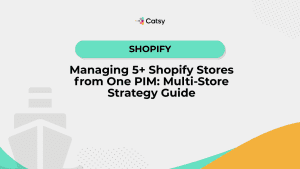PIM Software and DAM System: The Solution for eCommerce Growth

In this Article
Running an ecommerce business will quickly teach you that you will need both PIM and DAM to make progress.
Having a way to manage all your product attributes and relevant media is a key step in making strides in your goals. Eventually, there comes a time in which it’s harder to be successful in doing what you’ve always done. That’s because, at a certain point, you run into a standstill if you don’t have an efficient back-end process.
With tools like PIM and DAM, it becomes possible to manage both sides of your organization.
When dealing with products, you will have your product information and images: all data, specs, attributes, and rich media, photography, PDFs, videos. Both sides end up in the same place. Hence, they are critical elements of the product page. So why keep their management processes separate?
In this article, we will discuss the importance of fusing both PIM and DAM. When combined, they become a valuable duo in eCommerce product management.
To fully understand the significance of either PIM or DAM on their own, we’ll first assess each software’s features across the various categories.
1. What is the difference between PIM and DAM?

A common question regarding these two systems is: What is the difference between PIM and DAM? They seem to be mentioned together sometimes, while other times they are two separate processes. Do you need just one of them or both?
To clarify these questions, here’s a quick refresher on the origins of PIM and DAM, and the contexts that led to the creation of these two management systems.
What is PIM?
PIM, or product information management, is a system that came about to manage the large influx of data each organization will inevitably have.
One of the first resources that laid the foundation for building a PIM system was Building Database Driven Catalogs, by Sherif Danich and Patrick Gannon. From this, we know that PIM emerged as a driver for digital catalogs – like a technological catalog management software. In switching from print to digital a few decades ago, eCommerce companies needed a smarter way of managing their internal product information.
Hence, the creation of a digital database that could hold all this necessary data. When it came to creating a product catalog for retailers or customers, it would be as simple as using the database to extract data to populate a catalog.
Officially, the PIM tool aims to store and manage content for all product marketing needs. Danich and Gannon define it as a system that “can be used to enrich products for commercial purposes across three dimensions: content, commercial, and communal.” In other words, PIM’s purpose is to inform and delight customers as well as make work easier on your organization’s employees.
What is DAM?
DAM, or digital asset management, is concerned with the media aspect of product information. It’s a database for all digital assets, which are digitally-stored media files with a right-to-use. For example, digital assets include product photography, as well as documents, videos, and spreadsheets.
On a DAM, you can import, create, preserve, and export such digital assets. While originally helpful for media companies who wanted a secure way to publish visual assets, it became a way for ecommerce businesses to manage their rich media for content. Considering the newness of ecommerce, DAM’s evolution is pretty recent. Now, it has a major impact on retailers selling on many channels as well as direct-to-consumer. After all, diverse digital assets propel conversions and sales.
A lot goes into the management of rich media files. To build a beautiful product page, you need a diverse set of the latest, highest quality images, photos, graphics, PDFs, as well as more informational media like spec sheets and installation guides.
More importantly, DAM maintains security. The digital assets under a business’ ownership are vital for its brand representation, and they hold sensitive information. To prevent unauthorized usage, a DAM securely and effectively manages an organization’s rich media, from creation to syndication.
Today, both PIM and DAM are used widely by ecommerce companies, and they have procured major benefits for management success.
2. PIM vs. DAM: eCommerce Systems of Records
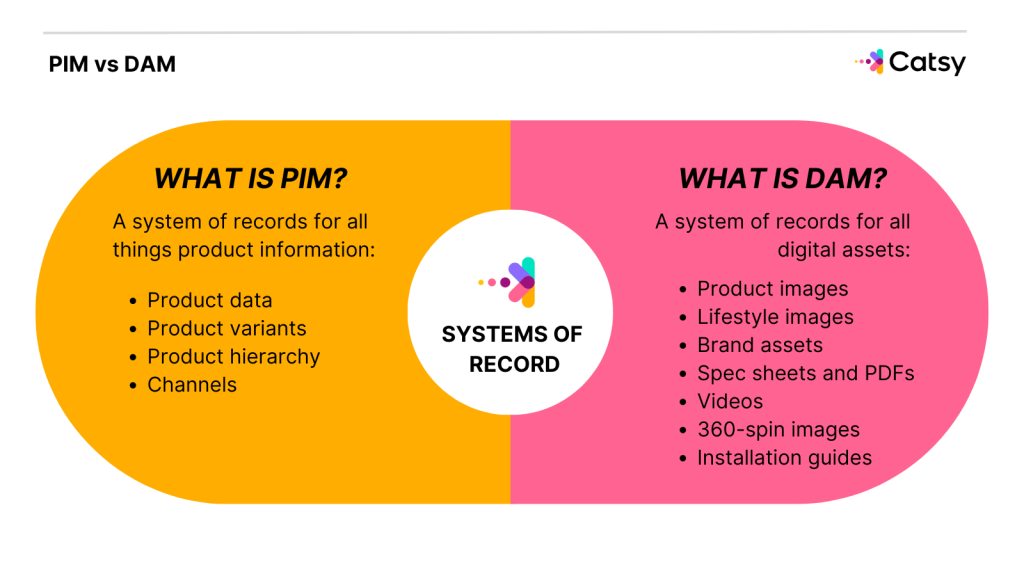
The best way to take command of content regulation is by keeping track. Marketing organizations need the ability to see all aspects of their product data, past, present, and future.
What is a system of records? A system of records, or a SOR, represents a digital system that acts as a central repository for specific items.
“A system of record is a system that is charged with keeping the most complete or trustworthy representation of a set of entities.”
In ecommerce, a SOR is an all-encompassing library that is run on a technological device, as the source of all product data. Generally, it contributes to an overall Master Data Management (MDM) strategy that authorizes ultimate control over all organization data. The most significant data is imported from ERP (enterprise resource planning system), suppliers, and other external files. Then, all of it centralizes on one system for optimal, consistent usage.
For example, a PIM is a system of records for all product attributes. Similarly, a DAM is a system of record for all rich media files.
An ecommerce organization needs these systems of records for the most reliable organization. When dealing with hundreds of products, thousands of SKUs, variants, attributes, and marketing materials – systems of records like PIM and DAM are undeniably necessary.
PIM as a System of Records
PIM acts as a single platform that is a central repository for product attributes. As such, PIM is a system of records for product information. But what is product information – what exactly does a PIM store and record?
A PIM holds and organizes all levels of product categorization, as well as the outputs – or the distribution channels.
- Products
- Variants
- Possible domains of attributes
- Channels
Products
As per the name, PIM stores all the information that describes the products that an organization is selling. Raw product data like SKUs, taxonomy, price, materials, names, and so on, are input from other sources, like an ERP. The purpose of storing it all on PIM is to prepare it for marketing – transforming the data into compelling content.
Variants
Within each product category are variants. Product variants establish the options of a single product type, like colors, sizes, or dimensions. For example, an armchair might have three variants of different colors, beige, black, and grey. All of these variants will appear on a single product page. Amazon calls this variant relationship parent-child.
Possible domains of attributes
An attribute domain is a set of values allowed in an attribute. In other words, it’s all of the characteristic options under a category of the product attribute. a product domain helps categorize a group of related products and services under identifiable keywords or umbrella. Of course, the language used for attribute domains depends on the organization.
PIM classified all domains or categories of product attributes into a hierarchical structure.
This product hierarchy is what forms product relationships before you even publish. Thus, making it easy for both users and customers to find products.
The hierarchy starts with the broadest category, before branching out into more specific categorizations. For example, it begins with a product need (the purpose of the products). Then product family (home or furniture), class, line, type, brand, and finally items.
On the customer’s end, product hierarchy makes the product searchable. Establishing this hierarchy from the PIM itself translates smoothly across all platforms you distribute your products.
Product Items
An item within a product line is a part of a category of related items. For example, a product line of shower products may include the following items: body wash, body scrub, and shampoo. PIM makes merchandising for your online store easier, as well as upselling and cross-selling and upselling. You’ll see product items displayed in a “Customers also bought these products” section on a product page.
Channels
The other objective of PIM is to efficiently send out all product attributes to channels. Choose which channels you want to sell on (adding more as needed), and automatically publish all product attributes straight from PIM. This makes it easier to manage multi-channel organizations, which have grown over the past years.
As a system of records, PIM holds all the current and previous data across all these areas. It’s important for organizations in ecommerce to keep track of their product data throughout their journey.
DAM as a System of Records
Digital asset management software records and stores digital assets. In this case, DAM is a central repository for all media files and objects located digitally. As mentioned before, an asset is described by metadata, which gives information about specific encoding means, ownerships, and rights of access.
A DAM stores the following objects:
- Product images
- Lifestyle images
- Brand assets
- Spec sheets and PDFs
- Videos
- 360-spin Images
- Installation guides
A quick guide to digital assets:
Product images: General product photography shows the product from different angles. Photos must be high-resolution and allow shoppers to zoom in on the detail.
Lifestyle images: Images that depict a product in-context, or in relevant life activity. For example, a men’s watch worn by a businessman at a meeting. Lifestyle images promise customers a certain aesthetic or image of using the product.
Brand assets: Some digital assets are for the purpose of branding or marketing for the organization, and not just individual products. DAM manages these as well. Brand assets can include logos, background, videos, images, and banners.
Spec sheets and PDFs: A spec sheet is a spreadsheet document that provides all the product data concerning its components and how it works, particularly for the more technical products. These documents would feature comprehensive details that buyers require to understand the product: components, characteristics, mechanics, schematics, performance, material, power supply, software, design, and so on.
Videos: A video can showcase a product in many ways, from lifestyle to a demonstration of using the product.
360-spin images: These are assets that combine different views or shots of a product. When compiled, these shots give a 360 view of the product, allowing shoppers to assess with every click. 360-spin images can take a lot of work to store and keep account of relevant shots. On DAM, this becomes easier, allowing organizations to achieve the benefits of 360-spin for engagement.
Installation guide: Exactly as it sounds, an installation guide is a technical document that gives customers comprehensive instructions on installing or assembling a product.
DAM as a records system holds all versions of all these digital assets.
Think about the alternative. Different team members have various folders of digital assets. Who knows what versions are the most recent, who edited what and when, and where the original copies might be. To combat this inefficiency and lack of security, DAM succeeds as a system of records for rich media.
3. Engagement
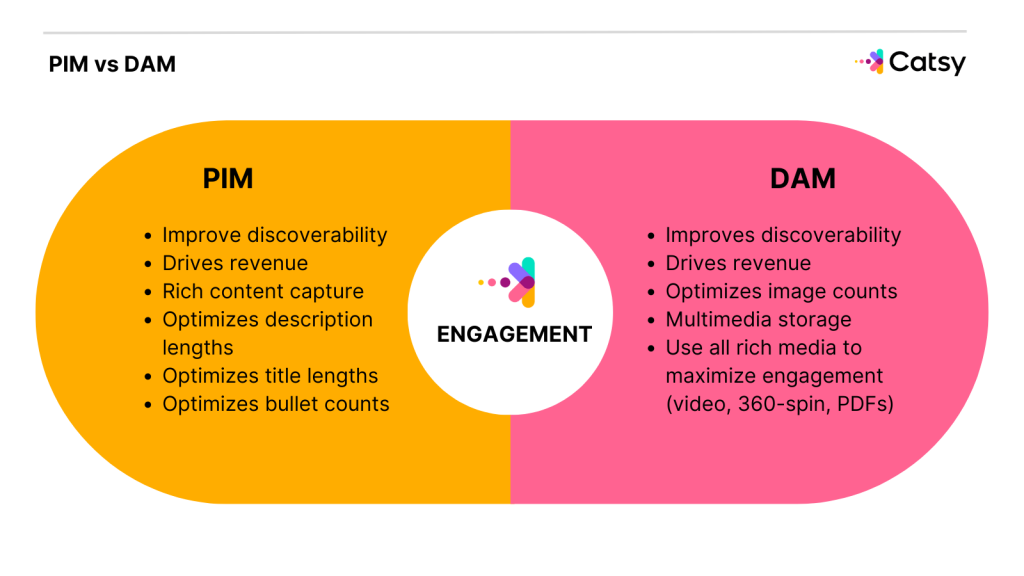
In ecommerce, engagement is a valuable measure of performance. Customer engagement refers to how a customer responds and consistently interacts with your brand, website, social media, or product page.
Engagement is incredibly crucial, as it tells you how likely it is for a shopper to take action. While engagement isn’t, and shouldn’t be a primary business goal, it helps determine how close you are to achieving that goal. For example, every business wants to increase its conversion rate – they want visitors to buy their products. As it happens, the more engaged a visitor is with your brand or content, the more likely they are to click ‘add to cart.’
While engagement is a broad concept, there are certain KPIs to assess that can inform you of how engaging your content is.
Metrics of engagement
Many key metrics can tell you how well your content is in spurring customer engagement.
- Bounce rate: The rate at which visitors to your page or site leave without doing anything.
- Time on site: The time that visitors generally spend on your ecommerce site. The more time they spend, the more engaging you can assume your content is.
- Return users frequency: How often users will return after the first time landing on your site or product pages.
- Pages per session: How many pages a visitor will explore during a given occasion.
- Monthly active users: How many new users performed the desired action in a single month.
Now, let’s look at how PIM and DAM target engagement for eCommerce.
PIM
Discoverability
PIM improves discoverability by making the back-end processes more efficient. A tagging system makes it easier to find all product data. Hence, it saves your employees time. In the long run, market time becomes swift, errors are reduced, and it leads to overall better performance of product pages that make them more discoverable on search engines.
Drives revenue
PIM drives revenue by allowing organizations to sell across multiple storefronts and channels, PIM opens the opportunity for direct-to-consumer selling. With more engagement on multiple platforms, it translates to increased revenue streams. Delivering compelling content on all these channels reaches consumers directly and improves engagement all-around.
Rich content capture
Rich content is the interaction of different content types, all working together to provide enhanced content. For example, combining videos, or making interactive infographics fall under rich content. However, it can also be as simple as copywriting with a more unique, original, and creative style.
Rich content increases engagement because it offers something that distinguishes you from other brands or retailers. A lot of retailers fall into the trap of publishing the bare essentials of product content. To combat this, PIM captures rich content by providing an all-encompassing reservoir of detailed product data. Everything is available and easy to put to use in taking content to the next level.
Description lengths
PIM ensures the product description meets standards for retailers straight from the platform. The optimal product description will have a length of 300-400 words. But more than that, to engage visitors, the product description needs to be interesting, enriched with a creative explanation of features and benefits, but not too long that it becomes unreadable. Focus on the most important product information first, utilize natural language, and break up the text with attention-grabbing headers.
Title lengths
PIM is a place where all aspects of content can be addressed before publishing. And that includes the most important element since it’s the first thing people will read: Product titles.
Along with the product photo, the title will let a shopper know if it’s what they’re looking for. So it’s essential that your title length and content are top-notch. A great title will be between 20-70 characters. If a title is too long, it will avert prospects because it looks too spammy and keyword-stuffed. Too short, and the title won’t provide enough details to give customers a true snapshot of the product.
PIM includes a standard for correct optimization of titles on the platform before publishing. That means keeping your titles within a set character length while optimizing it correctly for not only SEO but also the most descriptive and attractive title.
Bullet counts
When shopping, people generally don’t waste too much time on a single product. The product description must have a set of bullet points, usually at least 5, of the most important things to know about the product. Bullets will be the first thing visitors view after the title and product images. So the features and benefits are an opportunity to entice shoppers to learn more.
DAM
Discoverability
A DAM makes product images and assets easy to find. On the user’s end, searching for digital assets takes less time for your organization. Because of DAM’s metadata tagging system, users can be specific about what assets they need, retrieving time in record time.
Drives revenue
How does DAM increase revenue? Firstly, utilizing a range of creative and informative media is huge for increasing engagement. Secondly, being able to create and manage all of them takes the pressure off the process. Faster time finding and transforming digital assets opens up time to create more, sell products, and display them across many channels. Digital assets drive revenue all around.
Image counts
The more images you have, the more engaging because shoppers will inevitably spend more time viewing them. In other words, it increases the session time. To do this, DAM facilitates the storing of more images, especially as you grow your ecommerce organization.
Videos
Product videos have immense benefits for conversions. In fact, videos make shoppers 85% more likely to make a purchase. Using video improves engagement by keeping shoppers longed on the page, while providing useful, delightful content.
Using video improves engagement by keeping shoppers longed on the page, while providing useful, delightful content.
360-spin images
Because shoppers can click to see an all-around view of a product, 360-spin images are immersive. Shoppers can engage more with your brand message by being able to explore products.
PDF spec sheets or guides
PDFs are more comprehensive and enriched formats of providing product data. Visitors appreciate specification sheets and guides, especially for more complex products.
4. Content Governance
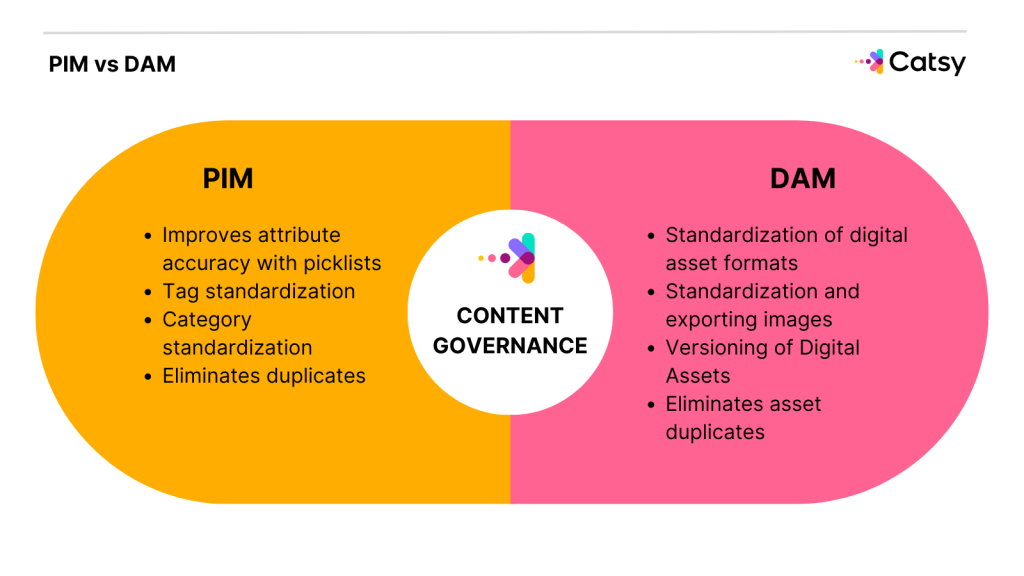
To grow in eCommerce, it’s necessary to have a control overall content. The internet has so much information, so many products, so many competitors – and B2B businesses realize that they must take their content strategy to a whole new level. As such, governing their data and content is the basis for systems like PIM and a DAM, which have arisen out of that need.
What is content governance?
It is a method of constructing and publishing all sorts of content – both textual and visual – and continually improving and maintaining quality. It’s similar to the values of data governance, which streamlines the ability to search for data, keep it accurate, clean, and secure.
Interestingly, 72% of marketers find content to be a cumbersome thing to keep track of, especially in an organized manner. Content strategy is not easy. Hence, the evolution of PIM and DAM’s features that govern their respective content for the ultimate product in ecommerce marketing.
PIM governs product content
Attribute accuracy
With attribute accuracy, this means PIM preserves the correct attributes and reduces any possibility of errors. All product attributes, such as size, color, material, quality, quantity, weight, and other category-specific attributes are governed to be meticulously error-free. How this occurs is that PIM generates picklists, which organizes the process of choosing inventory product items and fulfilling orders. It automates this, eliminating the inaccuracy of manually inputting data. In other words, PIM keeps data clean with its data validation.
Tag standardization
PIM organizes products with a sturdy taxonomy. What this means is it utilizes a strategic classification system for managing product data and content. Based on content metadata, or data that describes data about the content. Using these metatags, it becomes simple for users who want to search for a certain type of content (under a specific category, or a specific keyword). As per governing content, you can make bulk-updates across all chosen or related content.
Category Standardization
Category standardization means products are organized according to their category. For example, all car parts have certain specialized attributes that are attributed to that category only.
Eliminate Duplicate Content
Duplicate content can be bad news for search engine optimization. Whether you have duplicate content within a product page or across domains (i.e. on separate retail channels), it won’t bode well for search queries. For one, both pages will compete against each other on search engines. For another, duplicate content on one page is unprofessional, risking credibility for your brand.
However, it’s hard to recognize or pinpoint if any part of your product description has a duplicate. To avoid repeating any words, specs, or entire blocks of text, PIM evaluates this automatically.
DAM governs media content
Standardizing digital asset formats
If a channel requires jpg instead of png, it easily does this. If you would prefer to transform a certain asset to another format (mp3 to wav, or mp4 to mov), it is easier.
Standardizing digital assets to channels
Governs the consistency of images and assets to match the requirements of channels. For example, it will standardize an image to a low res version for a thumbnail on a specific channel based on what aspect ratio they allow.
Versioning of digital assets
DAM has version control, a way of creating and storing multiple versions of an asset while preserving the original. In other words, all you need to upload yourself is one high-resolution image or other assets. From there, the DAM can transform into different aspect ratios, qualities, and other formats. If you want to go back to the previous version, it’s easy to do so. It’s better to manage changes and be able to access all versions instead of various members having files of multiple types of digital assets.
Eliminates asset duplications by creating a central repository
Unseen duplicates can fill up necessary space, leading to clutter. With metadata tagging and searchability, it’s easy to spot duplicates and take care of them by deleting immediately. Avoiding duplicates with newly uploaded material is much simpler.
5. PIM & DAM Insights
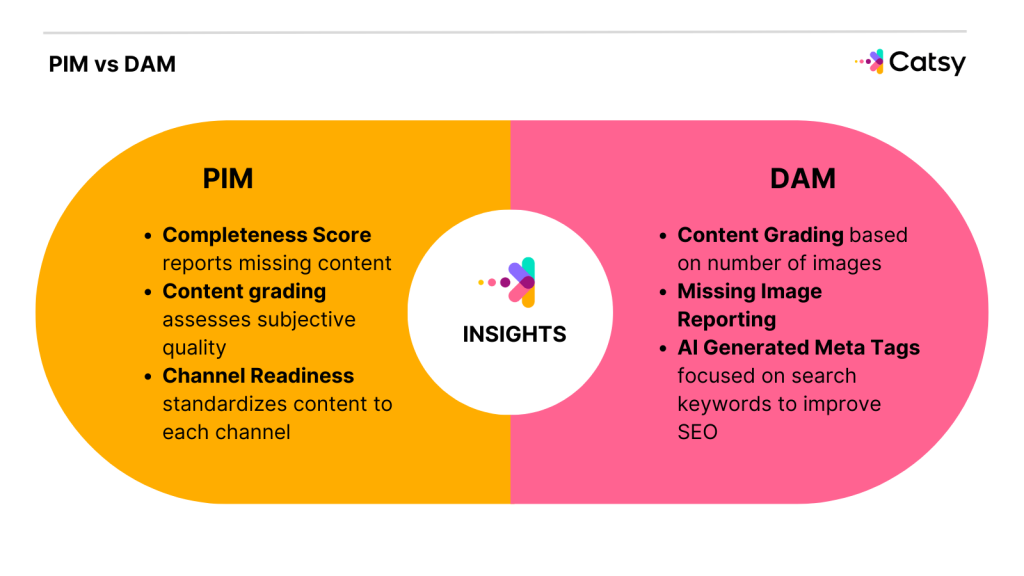
Tracking insights is critical to understanding how your content is performing, based on metrics. In the case of PIM and DAM, insights provide feedback about your content, before it reaches the customer. Either system assesses the quality of your work in various ways even before publishing, so that you don’t go in blind.
PIM Insights
On PIM, certain features tell you how robust your product pages are. Such features evaluate the quality and quantity, you can reach both objective and subjective benchmarks for high-quality content. PIM determines quality based on how complete, comprehensive, and detailed your product content is, as well as how tailored it is for each channel.
Completeness Score
A completeness score will tell you how much content you have to complete. On PIM, each product you sell will have a score that determines how much you have done and what is lacking. What this solves is the time-consuming method of going through all products to ensure they are updated.
Content Grading
Another feature is content grading, which displays what gaps you may have in your content. In this case, a grade (A, B, C, D, or F) is given based on predetermined standards. These standards are subjective to your organization and help in finding gaps and improving content; make sure all elements are there and compared with the standard of other competitors or those in your industry so as to give you an idea of how you are faring.
Channel Readiness
Before you send out products to your sales channels, you must first ask: Are all content, elements, and specs ready and complete for each channel? While content grading bases content quality on your standards, channel readiness determines if you meet all the requirements of each channel.
Sometimes, an inefficient method of assessing readiness can deter businesses from scaling, or adding more channels. With PIM, the channel readiness features are equipped with the requirements of myriad retail partners, marketplaces, and platforms.
DAM Insights
All your rich media is incredibly critical for obtaining more traffic, as well as delighting visitors. The insights that digital asset management provides aim to ensure quality for your images.
Grade content based on the number of images
Similarly to PIM, DAM grades visual content subjectively. Depending on the performance of your product pages, you can figure out the most optimal quantity of digital assets. For example, if you notice that using 5 product photos and 1 video results in more conversions or sales, you configure those standards at the highest grade (A+).
Missing image reporting
Forgetting or missing a product image without catching it can have a major negative impact. Hence, it’s essential to ensure this doesn’t happen in the first place. DAM reports if and which images (or other vital assets) are lacking before you publish.
Search keywords implementation
Over time, DAM can help you enhance your image optimization strategy.
Here’s how. We all know digital assets are fantastic for SEO. By describing the metadata optimally, you can gain more organic traffic. As it turns out, you can establish your main search keywords right from DAM, by using them in tagging. Seeing the performance of your product pages allows you to tailor keywords right from the PIM, with more efficiency than if you were to update digital asset tags on each individual channel.
6. Workflows
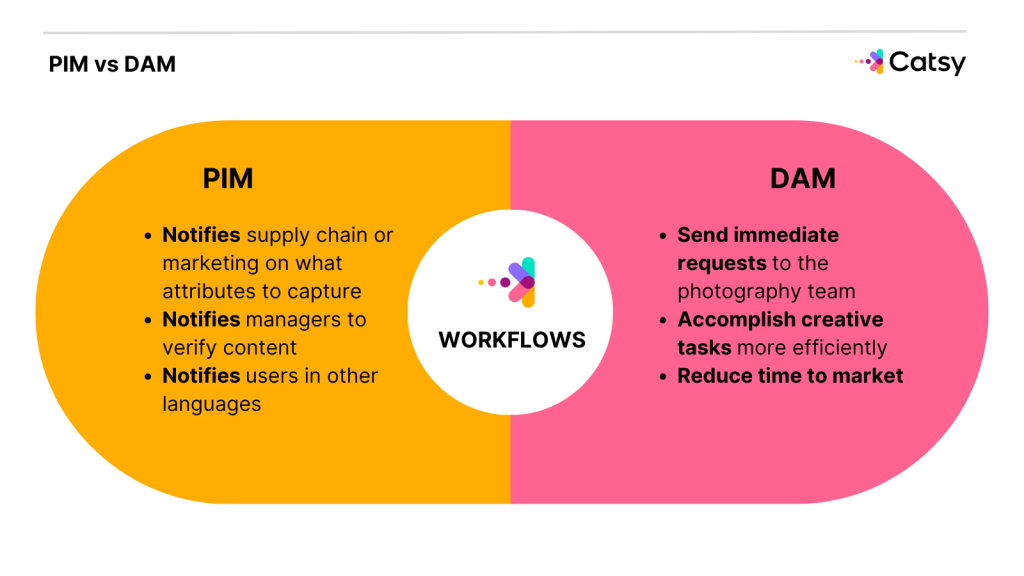
eCommerce organization requires much collaboration and quick, strategic plans to get to market fast. That’s why having workflows embedded into the software is vital for optimal performance.
In this case, a workflow is an interactive flowchart that sets productivity into motion. When working with other teams or external users, a workflow initiates a bells-and-whistles system for approval. So when some sort of information is missing, the system immediately lets the relevant parties know.
PIM Workflow
Workflow on PIM aims to reduce friction in the collaboration process. A lot of communication is needed across departments to produce high-quality product content. To do that, PIM’s workflow has a robust notification system to keep everyone accountable. The result? Quicker, more productive work, and a faster time-to-market.
Notify supply chain and marketing on what attributes to capture
When you need product data in the beginning stages of your new product development, suppliers must be on hand. PIM workflow alerts your supply chain about whatever product attributes are necessary. What this produces is a more efficient process. After all, there’s no need for long wait times between email conferencing just to retrieve product dimensions or size attributes
Notify managers for content verification (before approval)
The most important final step is validating all content before publishing. PIM workflow streamlines this as a part of the workflow to bring the content to the manager’s attention. Once notified, the manager can assess what is required, rather than sifting through everything to figure out what content needs attention. If approved, the content is ready to be published, if rejected, the workflow takes this task back a step to notify the relevant users on the manager’s feedback.
Notify users in other languages
A unique aspect of PIM is its multilingual capacity. For users living around the work, this takes a tremendous load off communication setback. Perhaps an organization is selling in various locales across the world, in which case collaboration with those foreign suppliers and manufacturers is necessary.
DAM Workflow
Request photography
A DAM workflow improves turnaround times for photography and design. It’s a simpler process to request for product photography shots as needed. This is why DAM helps in achieving a more robust, enriched product page. There are no limits on how many or what kind of photos you can have. Furthermore, the photography team can see clearly what sort of shots are needed. Rather than having to explain via email, the DAM workflow lets them know, and they have access to all the digital assets stored. Hence, it’s clear to see what is missing and what’s there.
Simplify other creative tasks
A lot of the time, productivity is lost waiting for photography. Marketing needs it to create copy and product descriptions, ad campaigns, and other enriched digital assets. Because of the DAM workflow, there’s less of a waiting period.
7. Challenges PIM & DAM Solve
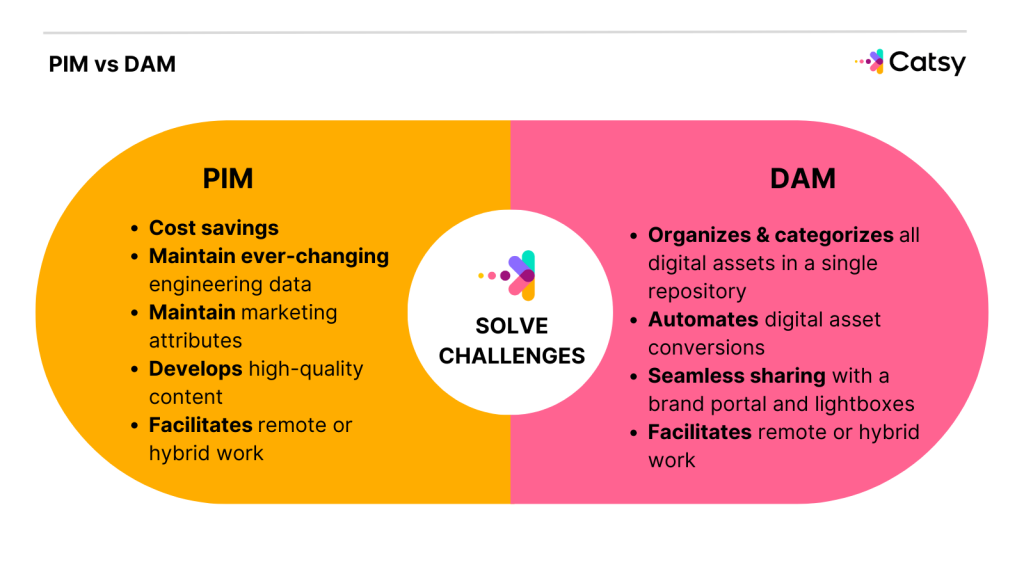
Challenges are a part of any eCommerce orchestration, both with data management and asset management. Each system – DAM and PIM – targets a set of challenges that makes the processes effortless.
PIM addresses the following challenges.
Costs of time-intensive tasks
Time is money, and the statistics on this in the eCommerce arena don’t lie. The slower it takes to get products to market, the more money you lose.
Why? In addition to the vicious competition, a lot of product development projects, content management and creation, and channel set up processes require much investment. So it only makes sense that you’d want that investment to be worthwhile, right?
PIM knocks this challenge out as much as possible by automating a lot of tasks, reducing time searching for data, and making content organization easier.
Keep up with dynamic engineering data
When it comes to complex technical products, like software or service, engineering data is needed. The issue lies in the fact that this data is always changing. As the product improves, updates, and is worked on by the engineering team, the data must be continually updated. Otherwise, you risk having out-of-date information or inconsistent errors across channels, of which customers will not appreciate. With PIM, engineering updates data once as needed – then that information is automatically refreshed across all platforms.
Maintaining marketing attributes
In addition to product attributes, which are important for the users, there are also marketing attributes. Marketing attributes describe a product in a more elevated, contextual way. In other words, it uses languages that speak to the customers and sells the product. For example, organizing products by marketing attributes would mean having a “water sports” category, or a “summer activities” category. PIM can centralize these marketing attributes as well, which is how it enriches raw product data.
Developing high-quality content
Speaking of content, it’s easier on PIM to improve your content. It not only ensure you are meeting the basic standards or minimum qualifications for content, but also for further enriching content for robust product pages.
What constitutes high-quality content? For one, your content should set you apart from others in your industry, Another, it’s important to pay attention to how you express your brand. Great written content should be imbued with specific, descriptive language, readability, and provide value. Quality content depends on your industry and company, but PIM helps by supplying a means to subjectively measure or “grade” your content by your own standards.
Consistently compelling pages
Let’s face it. Ensuring product pages receive the utmost attention possible is difficult. It’s hard to maintain when search engine optimization is always shifting.
You always have to be on alert regarding all possible KPIs in order to maintain a high engagement value. Even more, it can be hard to do this when busy focusing on finding, compiling and preparing data or content.
PIM automates many of the small, tedious tasks, opening up the floor for creativity, high-quality marketing, and ensuring high conversions.
Facilitating remote work
Amidst COVID-19, we have learned that having a solution equipped for working remotely is vital. Without a PIM, it would be difficult to consolidate disparate product files. Different teams might have different information, different versions. This could lead to much mismanagement, risk of error, and overall, inefficiency in the case of remote work. PIM makes remote work more attainable and easily implementable in the case of an emergency.
DAM addresses the following challenges.
DAM organizes all digital assets on a single repository, immediately resolving several critical areas of struggle.
Categorization
When you have many photos, of varying sizes and versions, it takes some time looking through to find what you need at any given time. Because they are in external files, it’s a complex process to upload them and link them up with relevant products. It leads to the possibility of publishing wrong and previous versions of a photo.
As for other digital assets, it’s hard to take advantage of the richness and creativity that they have when you are busy trying to manage the bare minimum. Because it’s a challenge, a DAM offers a solution in streamlining the storage and maintenance of digital assets.
Automating digital asset conversion
This feature of automatic digital asset transformation and conversions solves the packed folders of various digital asset files in different formats.
When using DAM, you just need one high-resolution version of an image. Then, depending on the channel and type of file, you can streamline the creation of multiple formats and aspect ratios. All from a single repository. For example, if you want a thumbnail specified for Amazon, no need to manually format it on an external photo editing software. DAM takes care of it for you before updating it on the platform itself.
Improving digital asset findability
The metadata tagging system solves the time drain of looking for digital assets. Simply search by whatever tag you want to retrieve the exact files you need. Search by size, format, type, product or category, and other relevant keywords.
Sharing digital assets
Previously, email was the main mode of sharing large amounts of files. It still is, but think about how inefficient it can be. When it comes to digital assets, it’s possible to either link to an online site of digital assets or use a zip file compiled with digital assets.
However, this can be difficult when sending larger files, like videos. DAM’s cloud-based server solves this by centralizing all digital assets, making them ready for sharing with internal and external users as needed. Using a lightbox makes this easy by allowing you to compile a variety of assets based on a larger project, for example perhaps you are planning a collection of themed products or updating any products under a category.
Reducing errors
Having errors in your digital assets might mean errors in aspect ratios, using the wrong version, or mistakes in the metadata. With DAM, such risks are automatically reduced. You’d be surprised what simply centralizing digital assets can do for maintaining accuracy and quality.
Remote work challenges
The challenge of working remotely with regards to digital assets is that having silos leads to inefficiencies, errors, and inconsistency. For example, disparate folders of digital assets make it harder to keep work consolidated. As such, manually collecting assets and sharing them is cumbersome. It can lead to unfavorable duplications and filling up storage, hard drives, and email inboxes.
To solve these issues, DAM offers the entire organization an accessible, secure hub for all digital assets. As a result, work is productive, streamlined, with meticulous details and better, consistent brand content. The integration of workflow and repository of assets means users need to look nowhere else to have everything they need to do their work.
8. Synergies: Combining PIM and DAM systems
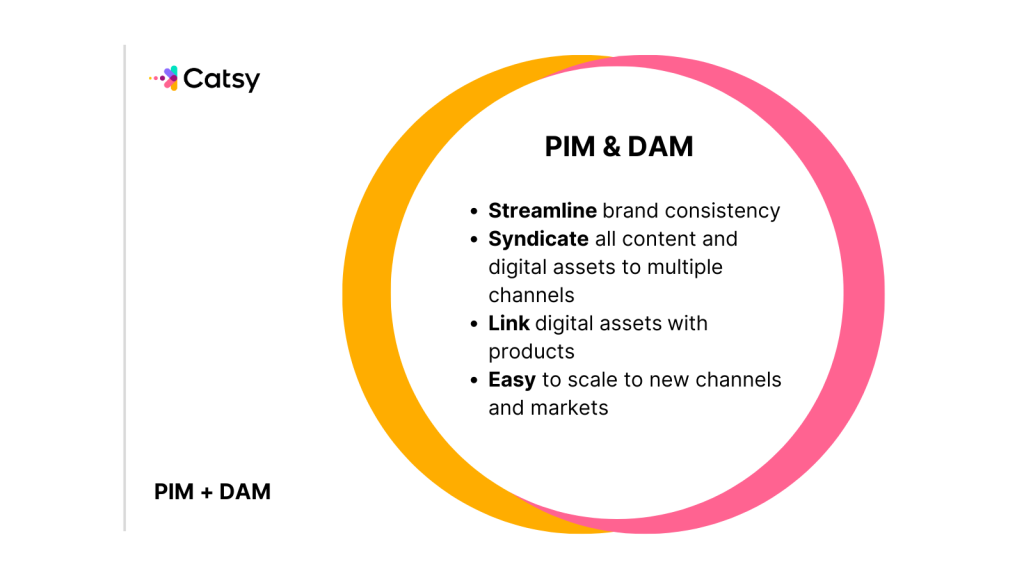
We’ve gone over the benefits and features that are similar across PIM and DAM. While these features are an immense help to organizations, the benefits are tenfold when they are combined. After all, ecommerce businesses need both: They need to link their product information with relevant digital assets.
PIM vs DAM: What happens when you only use a PIM?
Arguably, setting up a system of creating and organizing product data and marketing content is a priority.
Organizations choose to manage only their product data, figuring that digital assets won’t be a huge issue. This makes sense considering that managing a large SKU count efficiently is one of the top industry challenges. While a PIM eliminates much of the trouble of managing thousands of product data, without visuals, you are missing out on a whole side of the customer experience.
PIM vs DAM: What happens when you only use a DAM?
Remember that DAM software is not just for eCommerce businesses. Any company that may have a lot of brand and marketing assets might require DAM on its own for their specific needs.
However, in this context, there’s no question that the majority of eCommerce organizations have a lot of rich media to handle. It just comes with the responsibility of selling and marketing products. Particularly, if the goal is eCommerce growth, taking care of all your product images, rich content, and brand materials are unavoidable. Because of the competitive nature, more digital assets, more useful content, and more visual content is necessary for brand visibility.
Overall, using just one will only deliver half the value.
What happens when you use both PIM and DAM?
When we say, “PIM and DAM integration,” we mean a PIM built with DAM capabilities. For example, a PIM vendor like Catsy that includes DAM capabilities keeps digital assets connected to product data. Many PIM systems out there exist with varying levels of DAM functionality.
PIM and DAM together elevate the robustness of your product pages. You get the best of both worlds, like the Content Completeness on the PIM’s side and optimal image count on the DAM’s side. Storing images and assets on an easily navigable interface allows for the PIM to ensure up-to-date details and digital assets. Overall, this improves your brand image and consistency.
It also ensures that all users can access all objects to do their work, leading to reduced human errors and reduced risk of missing digital assets. As such, it makes channel coverage easier – in other words, you can send out to multiple channels at the same tie, regardless of how much products, data, or images you have. Along with that, PIM DAM integration allows you to link product descriptions with images automatically.
Finally, it’s a more efficient process to syndicate all product page elements to multiple channels. Both PIM and DAM work together for ultimate product discoverability and conversions.
Conclusion
PIM vs DAM? That’s not the question we’re asking. That’s almost like asking: would you rather have a product page of only textual content or only visuals?
It’s not a matter of which software is more important. Either PIM and DAM have incredible implications for revenue and overall successful eCommerce processes.
However, the reality is that integrating the two is necessary to leverage the most benefits. When together, PIM and DAM reduce inefficiencies and errors all around. A PIM with DAM functionality constitutes a great duo for your organization.
At the end of the day, when considering where you could lessen the pressure in your organization, you don’t have to sacrifice one for the other. Although some may find they require one more than the other, a combo is most optimal in the long run.
PIM software, or Product Information Management software, allows businesses to centralize and manage all product-related data, attributes, and information in one place. It ensures consistency, accuracy, and completeness of product information, leading to improved customer experience, increased operational efficiency, and ultimately, eCommerce growth.
AM software, or Digital Asset Management software, helps businesses organize, store, and distribute their digital assets such as product images, videos, PDFs, and rich media. It enables efficient asset storage, retrieval, and sharing, ensuring consistent branding, faster content delivery, and improved visual representation of products, which in turn enhances product management in eCommerce.
Managing product attributes and relevant media is crucial for eCommerce success. PIM helps ensure consistency and accuracy of product information, while DAM allows for efficient organization and retrieval of digital assets. Combining both PIM and DAM enables streamlined product management, improved customer experiences, and faster content updates, leading to eCommerce growth.
While PIM and DAM can be used independently, their integration offers significant advantages. When used together, PIM and DAM systems synchronize product information and digital assets, enabling seamless catalog management, faster content delivery, and consistent branding. The combination of PIM and DAM enhances overall efficiency and effectiveness in eCommerce operations.
DAM software provides robust security measures to protect your digital assets. It allows businesses to control access rights, set permissions, and track asset usage. By managing user permissions and implementing digital rights management (DRM) features, DAM ensures that only authorized individuals can access and use the digital assets, safeguarding your brand representation and sensitive information.