Strategies for Easy Shopify Amazon Integration in 2024
Shopify and Amazon Seller Central are deemed two of the top contenders for ecommerce businesses to grow. So it makes sense that a Shopify Amazon Integration would be a promising investment.
Known for its customization, Shopify is a comprehensive shopping cart platform where businesses can build their store for direct-to-consumer selling and scale onto multiple channels. As for Amazon, it needs no introduction; it is the world’s largest marketplace, made for sellers, vendors, and brands of all kinds to reach a broader audience.
If you’re reading this, you’re probably either already selling on both platforms, or you are considering it. Either way, it’s important to maximize the potential of selling on both Shopify and Amazon. How can we do this?
The key to efficiency and revenue growth is by targeting the aspects that consume the most time, effort, and money – sometimes needlessly. To combat this, a solution like a product information management tool, can integrate with both Amazon and Shopify, while cutting out tedious tasks.
Read Also: WooCommerce vs Shopify
What about Shopify & Amazon Seller Central Integration?
You might be thinking, “Isn’t there already a way to integrate Shopify and Amazon?” To that regard, yes. Shopify introduced a way for merchants to expand their brand onto the Amazon marketplace. To do so, merchants would need to add Amazon as one of their sales channels on their Shopify account, then transfer products into Amazon listings.
However, there are a few limitations to Shopify’s Amazon integration. For one, if you sell on other platforms outside of the channels with which Shopify connects (social media, Facebook, etc.), and you want to list on Amazon, you will run into a wall. Having attention spread across different platforms makes it harder to maintain a consistent brand image. Furthermore, you cannot use an ecommerce platform as a product management center forever. Eventually, selling on Amazon via your original Shopify store will outrun Shopify’s functionality.
Instead, using PIM software is strongly recommended for multichannel ecommerce businesses, especially a PIM that is built for Shopify Amazon integration in 2024. With pre-programmed tools, PIM tool helps product data, content, and other marketing materials adhere to each platform. More importantly, it facilitates the creation of high-quality marketing copy and media by centralizing all organization materials and files.
In this article, we’ll discuss some ways that PIM and DAM systems streamlines the process of getting channel-ready for Amazon and Shopify, and increase revenue for your ecommerce business.
1. Upload digital assets in bulk
Digital assets, like images, videos, and PDFs, are critical components of revenue-driving product pages. For an ecommerce business, there will be hundreds, if not thousands of digital assets. It depends on the number of products and variants, though.
Images are perhaps the most significant element of a page. So important that 93% of shoppers regards photos to be a key component of their buying decision. So if you invest in any digital asset, photography must be your top priority. After all, they constitute the bare minimum of rich media required to showcase a product.
Consequently, many businesses struggle to manage images over time. Photography gets mixed up, files are disorganized, and silos make it difficult to gather images when the time comes. As a result, getting ready to upload onto platforms like Amazon and Shopify B2B can be a complicated process or more time-intensive than necessary.
Common challenges of uploading digital assets:
- There are too many images to handle properly. When you have a lot of digital assets, mismanagement can lead to difficulty in searching and finding the right objects you need. As such, you’ll find that even just collecting all required images to gather to upload takes a long time.
- Images are scattered across files and hard drives. This is a classic case of data siloing. An ecommerce business with many departments and teams working together will lead to poor organization. And since different employees may have different or out-of-date versions of a digital asset, there’s a high risk of errors.
- Shopify and Amazon Seller Central have different image requirements. With a Shopify Amazon integration, you may have to take into account each platform’s image standards. Publishing without proper integration might mean preparing two sets of digital assets to upload to each platform. Obviously, this will take double the time. This opposes our goal to increase revenue without increasing time costs.

Solution: Upload digital assets in-bulk (with PIM)
To save time, uploading and updating digital assets in-bulk is the best solution. While Shopify and Amazon have their own methods of uploading bulk items, either with a CSV file or otherwise, there’s a much faster way of doing it. One that also allows for the potential to scale.
With a Shopify PIM, particularly one with digital asset management software functionality, it’s possible to store all assets on the cloud-based server. From there, it’s a simple process of sending out digital assets onto any desired platform. Even further, PIM and DAM cater to specific considerations regarding variant images and file names.
Managing variant images
Product variants help increase sales because they give prospects options. But with every additional benefit, there is an investment. In this case, the more variants you offer for each product, the variant images will be numerous as well.
To improve how you manage multiple image files, the first step is consolidating your digital assets. A small ecommerce organization might not have too many issues early on. However, in order to scale, add more channels, or sell more products, a better system is inevitable.
Especially when it comes to your Shopify store and Amazon Seller Central, you want to ensure all your digital assets are centralized in one place. PIM product simplifies the process of publishing to both Amazon Seller Central and Shopify in less time.
File naming conventions
The filename of a digital asset is quite significant. For SEO, the image file name is the first point of optimization. A good image file name will describe the image well while including important keywords.
Shopify has no file naming conventions – anything goes. The only thing to keep in mind is optimizing file names for findability, or the ability to quickly locate files. Shopify recommends using a shorter version of the product title, with dashes separating each word (i.e. Mens-White-Sweatshirt-Medium.jpg)
As for Amazon Seller Central, you must meet certain requirements for image file names. According to Amazon, “Images submitted to Amazon must be named with the following convention: Product identifier stripped of any dashes or spaces, followed by an optional 4 character variant code and file extension.” A period would divide the characteristics. So it would look something like this: ASIN.PT01.jpg.
For Amazon Seller Central, Shopify PIM Solution allows you to transform image sizes and aspect ratios to fit standards perfectly. Editing filenames in bulk is also easier with PIM, without having to touch any digital assets on an external source.
For example, you may have the original digital assets stored on your computer, with whatever names they have. Once you upload onto PIM, you have the option to change filenames as needed before sending digital assets out to Amazon Seller Central. There’s no need to make several copies of all your digital assets to comply with different file names.
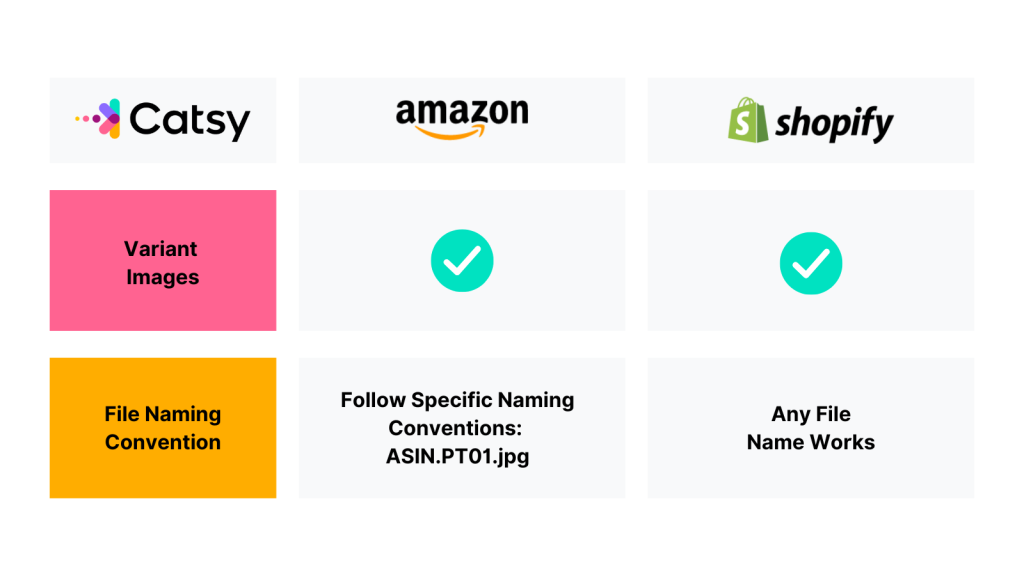
2. Update detailed product information in bulk
When creating your product descriptions, you will have to take into each platform’s specifications. How you turn product information into robust or detailed product descriptions can make or break your marketing strategy.
Enriching product information with detail, while efficiently updating according to the standards of Shopify and Amazon Seller Central can be a hurdle. But with an optimal bulk-update method, you can unlock a fantastic return-on-investment.
The importance of detailed product information
Product information is the cornerstone of product page content.
The product description is what prospective customers will read. It symbolizes the textual representation of the product. Hence, it’s critical to embed quality into every word. The basic function of the description is to convey information that customers certainly must know before even considering the product.
But it’s also for a much greater purpose.
A well-written product description will bridge the gap between product and shopper, connecting them by presenting the product’s life-enhancing features. What need or problem does this product solve? What about it stands out compared to the hundreds of other similar products? Shoppers are subconsciously looking to answer these questions when browsing. The best answers will successfully convert shoppers into buyers.
However – before you can generate converting product descriptions, you must first centralize all product data. Yes, just like we discussed regarding digital assets.
Ecommerce businesses undoubtedly have a ton of product attributes. For example, attributes include size, material, weight, dimensions, color, packaging information, and more. Prospective customers must have access to a comprehensive description of a product’s features before making a buying decision. This is the best way to prevent returns due to missing information.
To enrich this raw data takes organization, first and foremost. After all, how can you create powerful product descriptions without accurate, accessible, up-to-date data? All (relevant) employees must be able to oversee all product attributes to use for marketing content.
Especially when it comes to managing the descriptions of many products at once. Publishing to both Shopify and Amazon can be arduous since each one has different formats. Furthermore, product information is more complex to update in-bulk due to a few reasons.
Here’s why bulk-updating is challenging:
- For one, product descriptions are subjective. You can’t manage descriptions like you can another objective, quantifiable attributes.
- Secondly, it’s important to optimize product descriptions for the channel. This means you can’t have the same description as your supplier, or have the same descriptions across all platforms, as they won’t be a match to each buyer persona.
- Finally, updating many descriptions at once takes much time, especially if you have products in different categories. You will have to go through each description attribute, on each channel, and edit the fields for each product.
Optimizing product descriptions – Benefit from Shopify Amazon Integration
When uploading product information onto Shopify and Amazon Seller Central, here are the main things to keep in mind.
Product titles
Titles will follow a relatively similar format for both. So you can use one outstanding title for both Shopify and Amazon Seller Central. You can do this straight from a PIM – just establish one SEO-driven, descriptive title within the character limit. Ideally, a title that is between 20-70 characters is most optimal for both.
Product description
Here’s where Amazon and Shopify differ. Shopify has a single body in which you can input whatever format you want the main description body to be. If you want to include features and bullets, you can. If you want to enhance the content with headings, images, and bullets, you can. Shopify leaves the structure up to the user.
Amazon Seller Central breaks down the product description in specific fields. It includes a field for bulleted features and benefits, along with a body description, and one for other attributes (specs, detailed features, etc.)
The time-wasting issues lie in how you go about managing product content on both Shopify and Amazon Seller Central. IF you want to extract value from both, dedicating quality work to both is essential. But that may take more time than necessary, considering each has different formats. Ecommerce businesses already struggle with churning out creative marketing copy. So how can you do this multiple times for every channel you have?
Manage attributes from a central catalog
What will benefit ecommerce businesses most is a space where they can augment product information first. Then, from there, they can publish onto channels like Shopify and Amazon Seller Central. A PIM that is equipped with each platform’s standards cuts out a lot of inefficiencies.
By taking into account the common ways that channels display product descriptions, PIM helps you tailor copy and content from one place.
For example, you can fill out the bullet list attribute on PIM, with anywhere from 3-8 features and benefits. Begin with the most important features first. Subsequently, any channel on which you publish will sync those pre-established bullets. They will mold directly to either Amazon or Shopify’s layout.
What does this mean? Essentially, it opens up the opportunity for easy bulk-editing. It saves time because you can edit and update product information straight from the PIM, and it will populate both Shopify and Amazon Seller Central if you choose. No need to do that same thing twice.
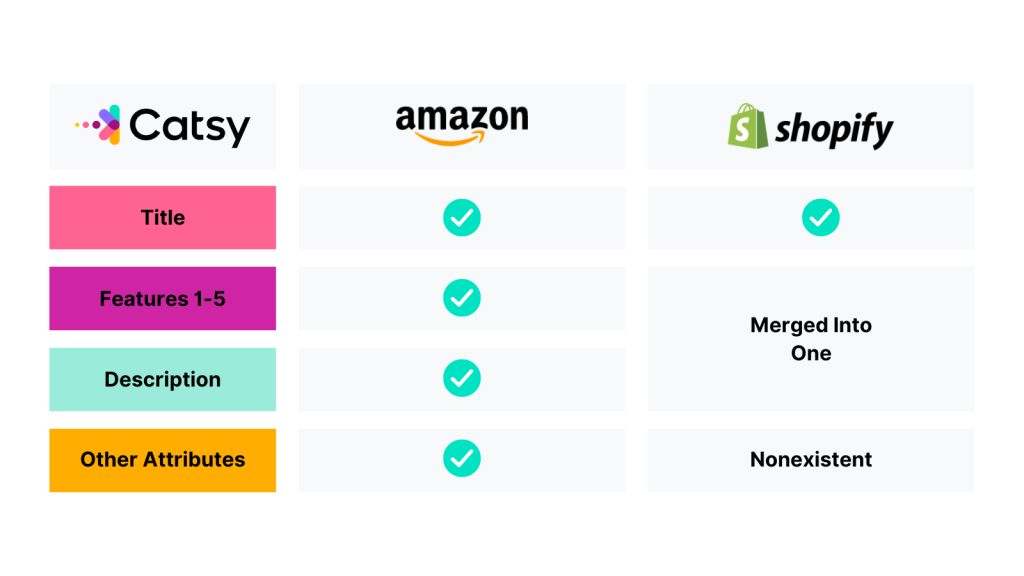
3. Synchronize ERP with Amazon Shopify Integration
PIM gives you the ability to collect necessary information from ERP for consolidation with Shopify and Amazon. If you have an ERP, it is advisable to connect your ERP with all your eCommerce platforms, including your Shopify admin and Amazon account. Doing so creates a seamless integration between your inventory, supply chain, and product data.
Basics of an ERP
An ERP stands for Enterprise Resource Planning, and it is a system that is increasingly necessary for eCommerce businesses to manage back-end processes. Aspects like inventory (Shopify inventory), accounting, managing, and planning for product development, and overseeing sales, orders, and other business-wide data all fall under ERP functionality.
Why is it important to sync ERP with eCommerce?
While an ERP doesn’t directly impact sales, it has a critical role in creating and maintaining product development quality. In fact, an ERP facilitates nearly all parts of business processes; from manufacturing to packaging, administrative to accounting. ERP provides connection and continuance between all these parts – and as such, must coordinate with all e-commerce platforms as well.
For example, Amazon Seller Central has exclusively high standards for product listings on Amazon. Without full oversight of your existing Amazon listings, Amazon inventory, sales, and demand, you could be driving away revenue. Any little error in your Amazon Seller Central account could take your products out of the reach of millions of Amazon shoppers. ERP is critical to prevent errors like low stock levels or inaccurate order details, ensuring that listings on Amazon remain competitive.
Functions of an ERP for Integrating Shopify with Amazon Seller Central
- Report stock levels, packaging, shipping, and account information.
- Connect ERP to PIM while integrating both Shopify and Amazon for a seamless backend experience, allowing you to integrate Amazon and connect your Shopify store. about product dimensions and weights for both Shopify and Amazon, which updates immediately on the platform.
Save time with tight integration with ERP
We already know the importance of implementing ERP with your organization. However, when it comes to managing products on multiple platforms, like in a Shopify Amazon Integration, an ERP is a major factor in saving time.
Connecting an ERP to your PIM is another solution to major data siloing between product information and enrichments an inventory.
Combined with PIM, helps you keep track of product dimension and weights, as well as inventory information. As a result, your Shopify Amazon integration receives the following benefits.
- Establishes the accuracy of order information
- Helps drive more sales
ERP is many times the foundation of raw product data before it comes into the PIM. So when you are managing both a Shopify store and selling to Amazon Seller Central, you’ll still need to organize the data from your suppliers to prepare for publishing anyway.
Instead, a flawless connection with ERP lets product data like specs, dimensions, and weights flow directly to the PIM. There, you can prepare it by enriching the data with marketing elements. While PIM doesn’t oversee inventory information and stock levels, data updates automatically into the system from ERP.
Maintain order accuracy
When everything is up-to-date, you reduce the risk of errors. Especially when it comes to orders, which could truly impact your customer retention rate. Getting sales is great, but maintaining them requires excellent fulfillment of orders. With Shopify Amazon Integration, there may be various ways that an eCommerce business might manage Amazon fulfillment since both Amazon and Shopify have their own means. Or perhaps you have your own inventory. Either way, it’s more complicated to manage inventory when selling on two major platforms.
To avoid sending the wrong product, the incorrect quantity of products, or the wrong location, you will need tight integration between ERP and all your systems.
Drive more sales
One of eCommerce businesses’ top goals is to keep the shopping cart abandonment rate as low as possible. While there are many reasons why an almost-customer decides not to buy something, the number one reason is unexpected shipping costs. Obviously, it’s critical to let shoppers know exactly what can expect before they add products to the cart.
But also – the thing about shopping costs is that they are never stable over time. Depending on your supply chain, calculating order shipping can change very rapidly. If it takes too long to update on both your Shopify site and Amazon product pages, it can be detrimental to sales. Even more, an error could occur with pricing and stock levels as well. Any lags due to manual updating of this information will result in unhappy customers.
A solid ERP ensures immediate syncing of any new changes in stock levels, shipping, and pricing. In turn, this boosts sales because no customer will receive an unexpected surprise later on.
This immediate feed of ERP data into PIM saves time, reduces manual inputs, and improves customer experience overall. As a robust foundation, this translates to a high performing store on Shopify and Amazon.
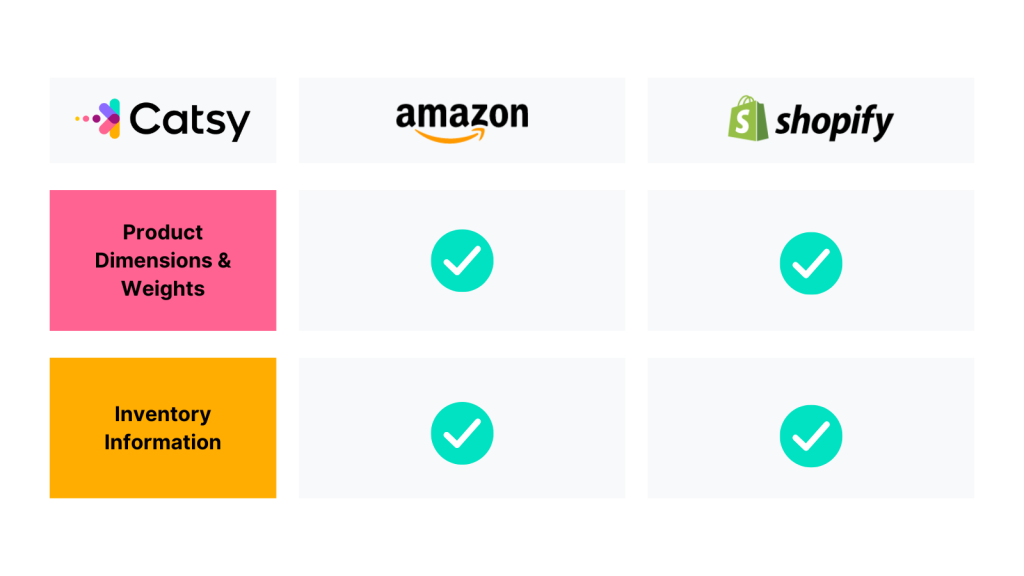
4. Enhance Workflow, automation, and notifications by connecting Shopify to Amazon
When you want to get to market faster with Shopify Amazon Integration, automation is the answer. In fact, businesses can improve customer retention rates by up to 90% just by implementing automation across all channels. Why is this? Because automation is one of the most beneficial solutions to time-wasting tasks.
When you want to boost revenue for the channels, Shopify and Amazon integration, automating by way of workflow is recommended.
According to Shopify, automation in ecommerce is “software built to convert tasks, processes, or campaigns within your business to automation that intelligently execute exactly when needed.”
Automation allows you to unlock your fullest potential on both (and all) sales platforms. That’s why a workflow that automates essential processes like New Product Introductions should be a natural part of any organization.
Workflow is key to efficiency
Workflow is a dynamic flow chart of tasks meant to automate tedious tasks and speed up processes. Usually, a project shared amongst many teams has issues in communication lags. A workflow works by immediately notifying users of tasks requiring attention.
There are many types of workflows, some stand-alone software that you can integrate with your eCommerce stores. There are applications that you can plug in with certain platforms, like Shopify’s Flow. Every workflow solution comes with various levels of functionality.
For those selling both on Shopify, Amazon, or any other channels, I would recommend a comprehensive solution that takes everything into account – product truth, integrations, channels, etc. This is because it’s impertinent for an organization to follow a workflow process in the same hub that holds all product data, content, and syndications. It’s a long-term solution built for scale.
Fortunately, both Shopify and Amazon Seller can be better managed on PIM, where workflows and automation are available for both.
- First of all, it’s easier to oversee both Shopify and Amazon on one platform, so you can customize your channel-ready workflow to each.
- Secondly, you get notified immediately of changes, updates, or complete tasks to ensure a prompt response. You can just get on with the next step immediately.
- Finally, PIM reports the completeness of product content for both. You don’t miss anything, hence fewer errors, and better governance.
Fewer steps, faster process
PIM provides tools to create a workflow for whatever project you’re working on, be it channel introduction, new product introduction, or content update.
A channel introduction workflow lays out all required steps in the sequence of getting products sent to a new retailer. So deciding to add either Shopify or Amazon (or both) is less overwhelming. All the gaps in the process are filled by automated tasks, resulting in fewer steps to do. The same goes for introducing a new product to both of these channels or even updating content. As such, it’s an overall quicker process that is conducive to greater revenue.
Better notification system
On the same note as automating tasks, PIM workflow has an exceptional notification system that cuts down on collaborative friction.
Many businesses may struggle with waiting on other teams to get their own work completed or waiting for approval from management. This is incredibly inefficient, and at worst, could lead to miscommunication.
To avoid wasting time, workflow’s notification system on PIM streamline collaboration and protect businesses from publishing unauthorized content or errors that could derail all the effort.
Ensure content completeness
Along with showing which user completed what task, workflow on PIM also reports the completeness of each task, project, or content.
For example, if you want to update content on both Shopify and Amazon, you have clear visibility of what has yet to be done. Or if you are introducing a new product to both platforms, you can see which content fields have been completed or how far they are coming along. So if you only have a title, product description body, 3 images, and 3 features, you’ll know to add several more features, a few more images, add product tags, and fill in any other missing information.
Publishing incomplete content will take you many steps back to your goals. To maximize revenue, addressing errors and missing data is the first step, then you can further optimize content for success.
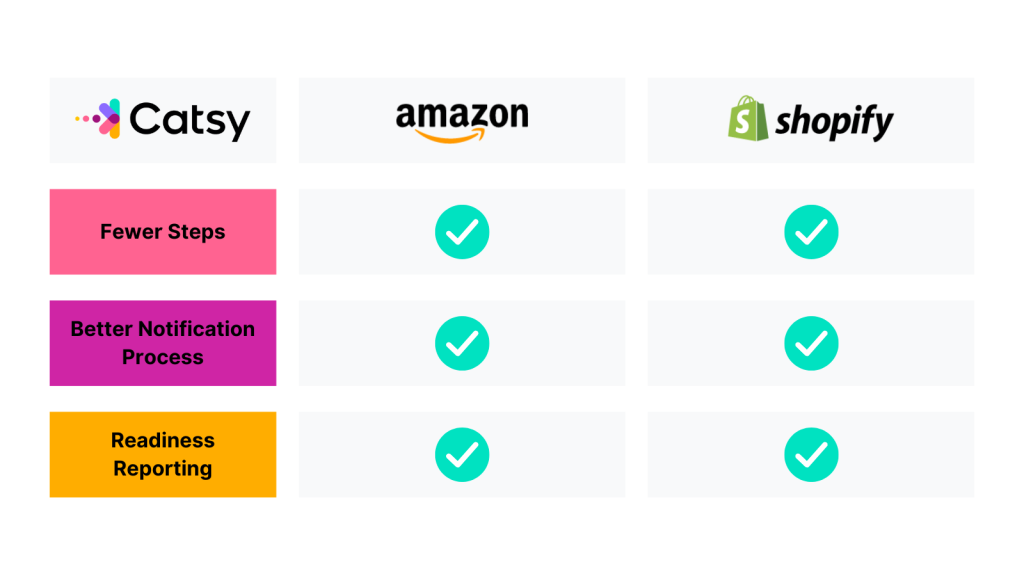
5. Improve discoverability for Shopify & Seller Central
The goal of having more than one channel is to put your products in the limelight.
Using two of the top eCommerce platforms, Shopify and Seller Central is beneficial for selling on Amazon with Shopify to reach a broader audience. The world’s number one marketplace, Amazon, has more than 112 million Prime members alone, not to mention the millions of average shoppers. In May 2020, Amazon received over 2.5 billion in traffic. Amazon to sell products has become a vital strategy for many businesses.
As for Shopify, this shopping cart platform is the ecommerce market’s third favorite. Over 175 countries utilize Shopify to drive their business website, including some top brand names like Gymshark, Red Bull, and Tesla Motors. Shopify allows larger long-time brands to use Shopify for direct-to-consumer selling because they recognize its impact. The Shopify website serves as a primary interface where businesses can log in to their Shopify account and manage their Shopify orders.
The point: Both Shopify and Amazon have immense implications for international discoverability. Integration allows both platforms to work seamlessly, enhancing the potential for customer engagement and sales.
Why is discoverability important?
Discoverability is how well your target buyer persona can find your products. Consumers need things, and they are looking for solutions whether they know it or not. The job of any eCommerce business is to integrate Amazon with Shopify and bridge the gap. They must find the best way to put the solution directly into the consumer’s line of sight.
Discoverability takes into account everything from search engine optimization to multichannel marketing. In this case, connecting Shopify with Amazon and utilizing fulfillment by Amazon are smart ways of leveraging their influence. Meaning, they have the potential to grow your revenue by making your products more discoverable.
How do you improve discoverability?
To bring more awareness to your brand and products, your strategy shouldn’t stop at, “Let’s publish our products on Shopify and Amazon and watch what happens.” The results don’t come immediately. Especially not without any quality, channel-specific work. Think of them as entry-points into potential, but you must pave the rest of the way.
To improve discoverability, you must invest in your SEO and keyword strategy – for both Shopify and Amazon Seller account. Because each platform varies in its algorithm. So the key is to tailor SEO to each platform. Unfortunately, embarking on this can bring about a few challenges.
Challenges to Integrating Shopify Store with Amazon Integration discoverability
Managing these outputs separately results in a few issues.
- Keywords will work differently on each channel.
- SEO is always changing. Although adaptation is necessary, it’s hard to constantly be updating and improving keywords on both platforms.
Implementing SEO on either platform separately doesn’t work. Because although each one has different algorithms, most of your SEO strategy will remain generally the same, except for a few tweaks. So the best solution is a place from which you can cater to both, without taking double the time.
To solve the time-intensive process of managing these areas for ultimate discoverability, PIM can help by offering a place to establish SEO before selling.
Establish SEO on PIM
Before you even publish onto Shopify and Amazon, you can layout your SEO foundation on PIM first. Since PIM facilitates the creation of marketing copy and product content, it’s a given that you must intertwine your significant keywords with them. Due to the collaborative property of PIM, users can work together to implement persona-targeted keywords. This is where you can take into account differences in each platform’s algorithm.
Why is this better on PIM? Well, you’re already populating product attributes and or information with critical product tags, which make products more searchable on the database and on your retail channels. Tags offer the perfect opportunity to integrate promising keywords for better discovery on search engines as well. Even more, you can edit keywords as needed, with little effort or risk of brand discontinuity.
Continually improve keywords
An SEO strategy is never set in stone. Algorithms change and trends are always variable. Making constant revisions to your keywords across both Shopify and Amazon can put a huge dent in your time. PIM solves this because it’s possible to make as many edits or updates as you want, and simultaneously administer those SEO changes on Shopify and Amazon.
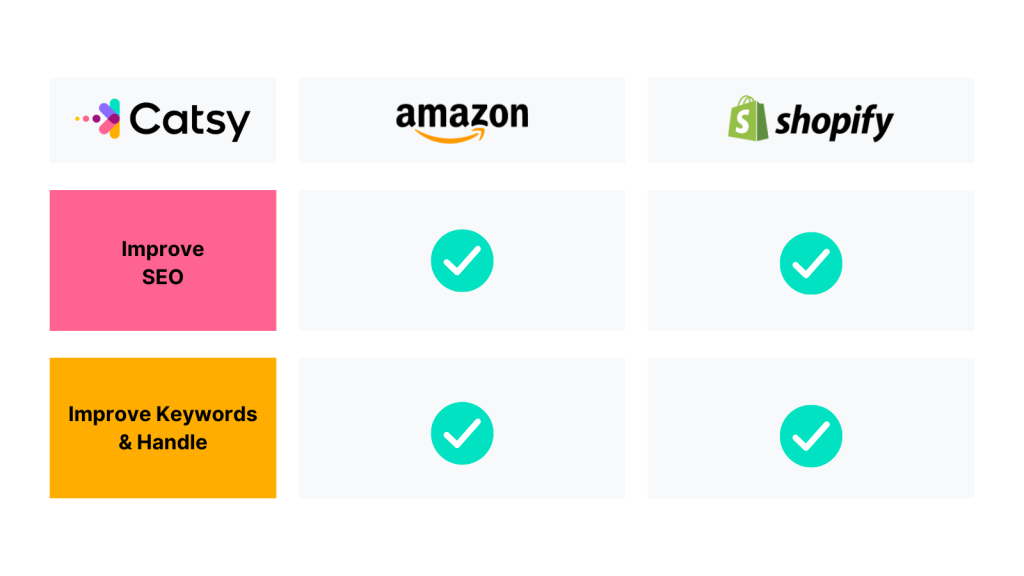
6. Enrich product pages for conversions on Amazon and Shopify
Conversions are the ultimate sign that your store is performing well. After all, the conversion is equal to a sale, and the rate at which your visitors are clicking the checkout button tells you how well your product pages perform. As such, low conversions inevitably means reduced revenue.
Conversion Rate: The Basics
A conversion is basically the goal action you want a visitor to your store to do. Usually, a conversion may be adding items to the cart, opting in for the email list, or buying.
On Amazon Seller Central, the conversion rate depends on a lot of factors. Generally, it’s a good place to garner better conversions, especially to Amazon Prime members who convert at a rate of 74%. To reap these benefits, however, your products must be up to Amazon Prime standards.
On Shopify, some might argue, it’s a bit harder to get the same amount of conversions as Amazon. While Amazon Seller Central is, of course, competitive, because it’s a marketplace that does half the work for you (in terms of web design and shopping cart set-up) it’s easier to get conversions. After all, you just need to focus your energy on the content within the product page.
Shopify offers different obstacles to a high conversion rate because you must take many variables into consideration: website design, banners, call-to-action, buttons, site speed, mobile-friendliness. And all of these things, if done wrong, can negatively impact conversions. On the plus side, it’s very customizable.
So how can you improve your conversion rate with a Shopify Amazon Integration? Regardless of the platform, there is one answer to that question…
The answer lies in building a great product page.
Interestingly, people make their first impression of your site incredibly quickly. Thus, you must ensure the experience of your page is digestible, pleasing, and well-structured.
Conversions are all about guiding people who land on the product page down the funnel, to compel them to take action. With everything from categorized products and easy navigation, to high-resolution product photography, a site should be built to cater to visitors’ eyes.
Luckily, much of this process is in your hands.
But it can be difficult when attention is divided across multiple platforms on which you are selling. Certainly, it is time-intensive to put full effort into high-quality pages on both Amazon, and Shopify, and any other channels. For both, you must create great page layout and authoring.
Page layout
The product page is not just critical for its content. Even the design and layout of the page contribute to the overall user experience. As Adobe reports, 38% of shoppers will likely bounce off a product page if the design isn’t pleasing to the eye.
Page layout goes beyond the actual website design. It also has to do with how content is laid out, the structure of bullets, images, videos, and headings, as well as readability. Compelling content is more than just creative wording – it’s also how you put those pieces together.
Page authoring
In eCommerce, authoring is the process by which you create and display product content. The purpose of a PIM is to take objective product data – attributes like weight, dimensions, and other specs – and turn it into something interesting. The system is designed to facilitate and support product data enrichment. In other words, you transform boring product attributes into valuable, contextual, relevant pieces of information.
This is information that shoppers want to know – how a product looks like, what it’s purpose is, and most importantly, how it can change their lives.
If half the battle is an exceptional website design, the other half is the enriched product content. PIM ensures all details are accurate, and it gives you authority over how to display product marketing and copy on each of your channels. With Amazon, your page layout and content transfer perfectly from PIM.
As for Shopify, it may be a little more nuanced of a process. Since Shopify is practically a store website builder itself and has more page freedom than a marketplace. However, PIM will still make the process easier – especially for those who hesitate at the limitless customizability of Shopify.
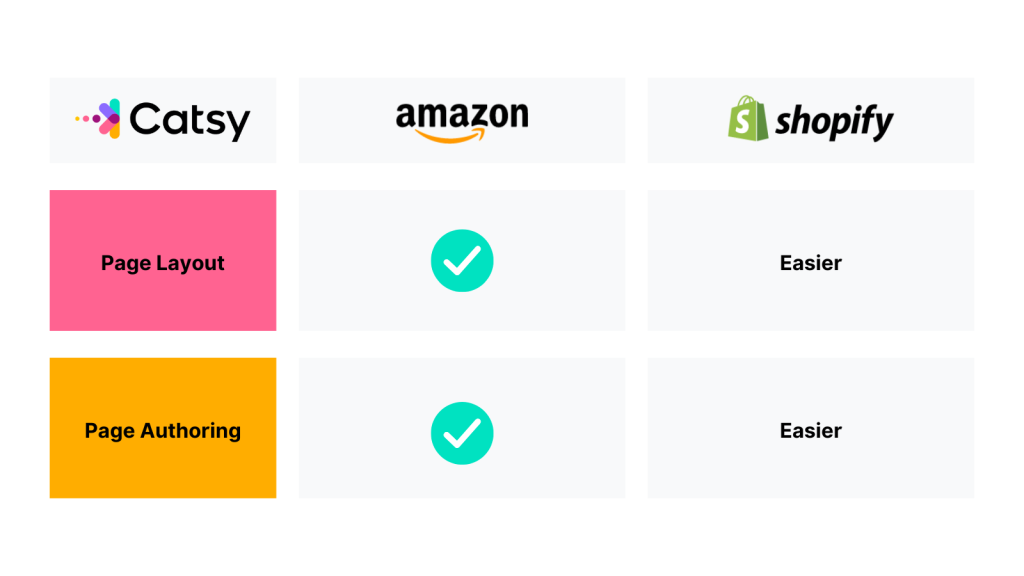
Conclusion
Whether you start off on Shopify and want to branch out onto Amazon, or you are on Amazon and want to build your own brand online store, Shopify Amazon integration has tremendous opportunity for revenue growth.
With Shopify Amazon Integration, you can…
- Broaden your reach
- Increase brand awareness
- Have full control over your store’s site
- Market to the international audience
- Maximize Amazon’s advertising
- Take advantage of Shopify’s sales channels
However, to achieve these advantages, it’s essential to cut out areas of time-wasting activities. And this depends fully on how you choose to implement this integration.
For example, you can sell on Amazon via Shopify, which allows manages some of the product, inventory, and fulfillment aspects. The Shopify Amazon Integration option is completely viable for businesses on the smaller side, who (for now) are satisfied with using these two major platforms.
For other businesses, using a robust product information management system is a more plausible option for Shopify Amazon Integration.
You may benefit from a PIM if you:
- Are a small-to-medium sized business with a large SKU count
- Currently selling on multiple channels
- Considering adding more Shopify or Amazon sales channels
- Are wasting a lot of time managing a lot of product data
- Have experienced errors on product pages
- Become frustrated at how long a new product launch takes
If any of these points resonate, your main priority is cutting out inefficiencies. All while increasing revenue from Shopify and Amazon. Product information management software offers a central hub from which you can manage a Shopify Amazon integration without missing anything.
Much like an “eCommerce control room,” PIM and DAM integration gives businesses full oversight of all external syndications. On top of that, it connects with vital internal systems, like your ERP or any sources from where you receive raw product data, digital asset files, and other critical materials.
See how Catsy PIM DAM Solutions can help you accelerate your processes for higher revenue.

