No matter the size of a business, implementing a PIM workflow can be extremely beneficial to productivity.
There always comes a point in an organization’s growth when it’s harder to keep up with the same tasks. Perhaps there are more products to sell. More employees. There’s definitely more data to manage. Scaling is great, but overall, it may take longer to do tasks than before.
Luckily, there’s a two-in-one system that combines seamless data organization with a built-in workflow. But first of all, what exactly is a workflow? And what’s the case for implementing a product information management workflow?
What is workflow?
A workflow is a relatively recent innovation.
In general, a workflow is a software that designates tasks in the sequence of a process, alerting team members when there is a task pressing for their attention. When one person completes his or her assignment, workflow shows it as complete, and so the task continues on its way for further work to be done and authorized.
The basic tenets of a workflow are automation, efficiency, and productivity. Everyone on the workflow has access to the tasks completed (or not) by others, so there more drive to get projects done promptly.
Workflow is made for any business during any walk of life. This useful tool can cater to specific projects, like a New Product Introduction (NPI) workflow or a product page update workflow – but it can be for general business processes.
In today’s day and age, technology has made it easier for businesses to run despite any lapses in the outside world. PIM workflow is one such technology that does so, taking the best of both worlds to improve the cohesion of work processes. No matter what happens, company members can stay connected. There’s no longer a need to slow down normal operations.
As we’ll see in the following, there are at least 7 notable ways that product information management workflow boosts efficiency and work quality. But first, why is the amalgamation of PIM and workflow such a revolutionary innovation?
The Importance of Keeping It Together
Henry Ford
“Coming together is a beginning; keeping together is progress; working together is success.”
So it’s clear that workflow integrated into PIM tool is a huge asset. However, why exactly is it so beneficial to join the two systems together? Couldn’t an organization use either a PIM or a workflow software depending on what they need?
The answer: Not necessarily. People make the mistake of assuming that different organizations need different solutions, especially those in the business of selling products in e-commerce. Some may have trouble managing all their product attributes, data files, spec sheets, and so much more. Others might have miscommunication issues and a slow process that throws off their desired market time.
The reality is that these two problems are more related than you think.
In order to get all the product information, you need people to be on the same page, uploading the right material and inputting current data. On the same note, to improve communication between users or employees, everyone must have access to the same product information. This intersection is key to achieving a faster process. Hence, the necessity of PIM workflow.
Now, let’s walk through the major aspects of a workflow that contribute to its tremendous value in today’s business world.

1. Workflow promotes collaboration
The ability to work from anywhere is a privilege. The advantage of using a PIM workflow is that this privilege becomes more feasible.
The internet (and wifi, of course) made remote work possible long ago. However, it’s a myth that only freelancers and independent contractors work remotely.
Since 2005, says Global Workplace Analytics, the number of total remote workers employed under a company has grown by 173%. Based on Gallup Research, roughly 43% of Americans have spent at least some time working at home or in public coworking places. Some employers allow their employees to work from home some days of the week. In fact, the U.S. Bureau of Labor & Statistics reports 26 million American workers do so.
Workflow propels trust and performance
It’s because of workflow software that intracompany trust becomes possible. Workflow is not limited by industry. Any company can and does use some type of workflow automation software that fits their needs. Especially when it comes to team-based projects in any business or ecommerce organization, workflow integrated with PIM transforms work performance.
In ecommerce, selling products requires effort on the part of many departments. Each department needs a close-knit group to effectively complete a project. Even though employees do their designated tasks themselves, without a workflow, it takes time before they can receive feedback from their team or manager.
Meg Whitman, CEO of Hewlett-Packa
“Communication is at the heart of ecommerce and community.”
Collaboration is key to making sure tasks are done smoothly and are in line with the organization’s vision. For example, a team of copywriters can collaborate effectively on a PIM workflow. They have access to the same product information, and they also have the means to communicate on what their brand message will be. Workflow makes it possible to view others’ work so that everyone’s copywriting remains consistent.
PIM workflow breaks down barriers
When it comes to disparate departments, a PIM workflow streamlines communication. Although each department has different responsibilities, everyone is under the same set of goals. In the end, it takes a lot of cooperation and teamwork to sell and market products.
For example, when the customer service reps receive a question they can’t answer from their catalogs alone, they can ask the product design team. When marketing specialists are working on putting together product pages, they can work together with copywriters and photographers. When sales reps get new leads, they can notify the marketing team to add to the email list. These are all situations in which PIM workflow made achievement possible in less time, with less friction.
Whether you’re working in the office or at home, you can still produce powerful results. Even when everyone is sitting in their cubicles, the physical divisions don’t bar efficient communication and teamwork. If you’re working from home, you still don’t miss a single thing. A PIM workflow keeps you in the loop with everything that’s going on.
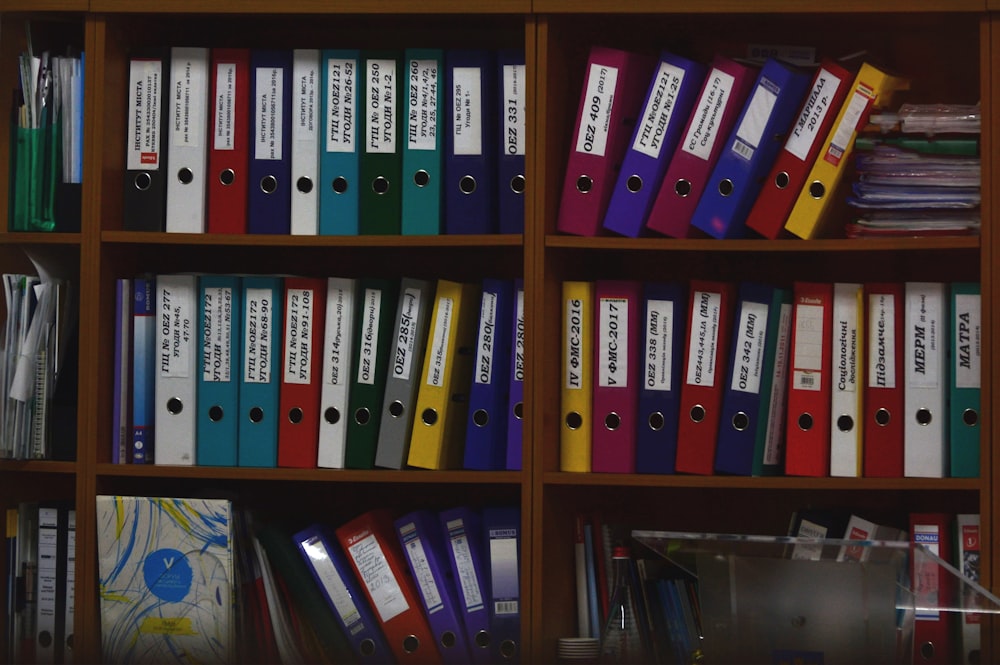
2. Share content between internal and external team members
When it comes to product information, data may come from many different places. Before finalizing a set of product data consisting of weight, units, color, material, and spec sheets, there’s a back-and-forth between suppliers, manufacturers, and retailers. In any product management process, this occurs in the pre-marketing phase. During this phase, the products come to life with the help of internal and external people.
How do you keep track of all the files and data sent amongst everyone? It can become confusing, disorganized, and chaotic. Without proper security, there’s some vulnerability in accidentally showing sensitive information to those outside of the business.
Fortunately, PIM swoops in and alleviates all of the issues of product data chaos, inefficient sharing process, and data insecurity.
PIM with workflow allows you to regulate access to outside users, so you can communicate without risking data leaks. Any suppliers and manufacturers you work closely with are able to have access to the centralized pool of product information – but not all of it. PIM allows the administrator to pick and choose what aspects new users can view and edit. It’s all part of the role-based access system. In other words, there is also no need to worry about any untrustworthy users viewing unauthorized information.
Moreover, the real implications of PIM’s workflow is that there can remain a smooth process even with members outside the business. Workflow notifies both parties whenever something new has been sent and requires attention. That way, people can respond in a timely manner and send whatever necessary data as soon as possible.

3. Workflow eliminates inaccuracies
One of the most problematic things to occur in any business, e-commerce or otherwise, is inaccurate information.
In fact, the lack of accurate information is the main contributor to increased returns. About 64% of people who bought something report returning it because it does not match the product description. This makes sense – if customers don’t receive exactly what they read on the product page, they won’t be satisfied. Even the tiniest mistakes in product data, like a misspelling or unit error, can lead to issues.
No matter how small the issue, there can be a major domino effect. After all, errors lead to returns, which lead to low ratings, which in turn is recalculated into the product site’s ability to rank well. Thus, there will be less traffic and fewer conversions – it all becomes a convoluted mess.
Smoothing over these errors can easily be accomplished with a PIM tool like Catsy. Centralization of product truth: this characteristic is one that many use to describe PIM software. What it means is all the correct information is all consolidated into one place. Truth has no room for inaccuracies. That’s PIM’s role. By assuring there are no mistakes, it protects the integrity of product data.
How does PIM workflow maintain data integrity?
When it comes to inaccuracies, everything that makes up a PIM workflow functions to prevent them.
With its completion report feature, the workflow triggers alerts when certain tasks remain unfinished or when data is missing. For example, if any digital assets uploaded remain unlinked from their products, PIM identifies this discrepancy. Instantly, whoever is in charge of this task, be it the photography team or the product manager receives a notification to resolves the issue. This built-in proofing is critical when creating product pages that offer valuable information to prospective customers.
Without PIM, it’s hard to keep track of everything. You may need to go back once, twice, even thrice to truly ensure everything is in place, no mistakes exist, and the products are ready to publish onto sales channels.
Obviously, this is an arduous task. Why do all of that when PIM’s workflow automates it for you? Once you receive the notification that tasks need to be done, you complete it, and the completed product pages go to the next step in the process. It’s all streamlined, like a digital factory assembly line.
Overall, work becomes more productive when there’s no need to manually search for issues. As writers say, the most laborious step in writing is proofreading, and even that must be done by others for better accuracy. The same thing applies to ecommerce product information management.
Take this manual step out, and you’re left with correct, robust product information. Additionally, it leaves more time in your hands to focus on aspects of the process that require more creativity and thought, like marketing and nurturing customer relationships.

4. Workflow boosts productivity
Steve Jobs
“Great things in business are never done by one person; they’re done by a team of people.”
Sometimes, even if all team members and departments are on track in there work, delays may still occur. Whenever someone completes a task or project, the manager or whoever is overseeing it needs time to asses it. It may take a bit of time before the project can be authorized. During that delay, team members may have nothing to do while they wait for the next task.
This is a problem. Not only is it inefficient for the entire process, but employees may feel discomfort in not having anything pressing to do for the time being.
Overall, it’s a waste of time, as well as a waste of qualified workers eager to put their energy into the organization’s success.
Workflow directs immediate communication
PIM’s workflow solves this with its task management tools. To go in-depth, this system immediately brings to attention high-priority tasks. Instead of sending emails to the next person in charge of looking over a project, waiting for replies, then waiting for him or her to do whatever they need to do, workflow on PIM makes everything automatic. It’s possible to assign people tasks in a project and notifies when the task is finished and ready for review. This infamous review and approval structure is critical to speedy communication.
Think of a smartphone. When someone hears a notification or a vibration, they feel compelled to check as soon as possible. That’s how the workflow works. When there is a nifty notification that won’t go away until one finishes the task, members are more likely to get to it quickly.
As such, there’s no delay. Everyone remains organized, knowing what they must complete in order of priority. There’s no longer any need to force oneself to remember what to do and risk forgetting a critical job.
Accountability is a conduit to quality work
Another aspect of PIM’s workflow that drives productivity is accountability. Because all the tasks assigned to each person are visible for everyone to see, there’s more social pressure to get things done in a timely manner. There are other people down the line waiting on others in the sequence of tasks. Therefore, all members feel a responsibility to do their part, refraining from taking time away from other work.
Any business requires equal, collaborative effort. Workflow nurtures this significant value any all processes.

5. Cut out any time-consuming processes
A faster time to market: that’s the goal.
With workflow-integrated PIM, it becomes possible. Cutting out the manual, time-draining tasks is the holy grail benefit of a workflow. At this point, it’s clear that no matter what size a business is, it will eventually come across an obstacle during its growth trajectory. The more it grows, the more products it sells, the higher the demand, the slower it becomes at meeting those demands.
As such, the prospect of pushing products to market at the same rate as before becomes bleak. Introducing new products takes longer. Opening up new sales channels on which to present your products may also be dreadfully sluggish. Overall, it becomes irksome.
Perhaps there are even more employees working to get all of this done in due time. But the fact of the matter remains; the business is not as it was before. There are more tasks to do with every process that leads to selling a product, and with many products or variants, those tasks understandably multiply.
If this is you, you’re not doing anything wrong. This is just a natural step that occurs along the way. To combat the frustratingly lagging system, you need to do away with the least necessary tasks that take up the most time – the tedious, repetitive ones.
Automation is a vital pillar of workflow
PIM workflow targets time-consuming jobs perfectly. Not only does it address all the other issues that slow down any process, but it also knocks off all the small, yet numerous manual tasks. Automation fuels workflow because it’s programmed to do the things that don’t require any mental or creative energy.
For example, let’s think about digital asset management. Uploading multiple images and media for each product is perhaps the bane of a product manager’s work. Usually, there may be multitudes of different sizes, perspectives, and types of photographs. For each sales channel, there may be specific requirements for a photo, like a certain aspect ratio or file name.
Doing this all manually is without a doubt a drain on time and mental capacity. Especially when PIM workflow can do all this automatically.
Consider the alternative.
You are the product manager. You receive a notification on the business PIM workflow that the photography team have uploaded their product digital assets. There aren’t too many to sift through, because you know the PIM software will duplicate and manipulate the digital assets to comply with various platforms. All you have to do is assess that the photos are in good shape before authorizing them to move on to the next step. As a plus, a PIM with DAM-integration like Catsy links images and products automatically.
Workflow slashes the market process time vastly, from days to hours.
For all parts of the system, a workflow is critical in lowering the turnaround time. By optimizing for better organization of product data, PIM helps you achieve more sales. From start to completion of any process, PIM workflow helps cut response time, waiting times, and finally, the overall time for any product to go to market.

6. Create specialized workflow processes
While there are general workflows, it helps even more to have specialized workflows. Especially when it comes to an ecommerce business, there may be a few different projects that you need to separate from each other. A PIM workflow encourages efficiency with its specialization features.
Types of product information management workflows:
- New Product Introduction Workflow
- Product Update Workflow
- Product Discontinuation Workflow
Tailoring each workflow based on its purpose can be immensely helpful for the organization. A PIM like Catsy provides these types automatically, making it easier to lay out a clear path for each project. Let’s walk through the different types of processes.
New Product Introduction Workflow
An NPI process is a major component of any and all business processes. Before launching a product to market for the first time, it’s critical to have a structured plan in place. The NPI process is, by default, a common set of steps that logically lead to product readiness. In other words, it’s a systematic method that begins with creating the product’s initial conception and ends with its entrance into various sales channels.
Steps in an NPI Process
Each NPI process can be as general or as detailed as it needs to be. In general, however, an NPI process workflow follows a common structure.
- Product concept
- Design and testing
- Product Development
- Managing materials
- Manufacturing product
- Marketing strategy
- Product launch
The NPI process can sometimes be one of the most grueling aspects of a business. There’s a lot at stake when planning to sell a new product. The average NPI process can take anywhere from a month or two to complete. So much time and energy goes into strategizing so that everything runs smoothly, and the cost of production doesn’t overcome the budget. After all, who knows how well the product could perform? Any product manager needs to make the NPI process efficient to meet the goal return-on-investment.
That’s where PIM workflow comes in. Because it’s a software specializing in product information, it’s made for this exactly. With PIM workflow, the time to rev a new product to market becomes a matter of days or weeks, instead of months.
Product Content Update Workflow
Just because the NPI process has successfully reached the finale doesn’t mean it’s over. To keep your business afloat in thriving, it’s important to continually update your content. For a high-quality product page, you must ensure that…
- All content is accurate
- There are no mistakes or inconsistencies
- The images up-to-date with any product changes
- Product description matches the product
Now, PIM does some of the work for you. It automatically and continually checks for issues and inconsistencies.
However, remember that the ecommerce field is vastly evolving. More specifically, the market is always shifting, day-in and day-out. Technology has allowed for rapid development, but it also means keeping in touch with the present. If you miss out on any new market trends, you’re cutting out a lot of potential. Your established target personas are still people, and people are vivacious, constantly changing. So you always have to be watching out for these matters.
Updates are a necessary part of quality assurance.
Sometimes, you change or improve your product based on feedback. The product’s newer version necessitates that you update its content – description, specs, materials, photos – to match.
If your product hasn’t been doing so well after a while, a product content update is unavoidable. After all, if you do what you’ve always done, you’ll get what you’ve always gotten. Business is not just a numbers game. Selling products can be a creative challenge. Every obstacle or downfall is an opportunity to be flexible and try new ideas.
A product content update workflow on PIM makes this process so much more fluid. It can be troublesome to stop in your tracks and update past content. Much like spring cleaning your house, it’s tempting to procrastinate on a mass update. However, spring cleaning your product pages is unavoidable.
Fortunately, a workflow helps any process to glide along. Searching for problems to update makes up the bulk of a product update process. With PIM’s automated tasks, worry no longer about troubleshooting and double-checking for mistakes.
Product Discontinuation Workflow
The process of discontinuing a product means taking a product out of the market or sales channel. Usually, this happens when a product isn’t performing so well. Perhaps it was selling well at first, but then it fell into a rapid and hopeless decline. Either way, taking a product off the digital shelves isn’t as simple so one would presume.
That’s why there’s an official discontinuation process. To automate this process, PIM’s built-in workflow keeps track of all the steps involved. The interface provides recommended action for certain decisions, while automatically performing other minuscule actions immediately. When throwing in the towel with a product, it’s not just the opposite of a new product introduction. Rather, you must make a choice about product page links, where to dump the content (archive or delete for a later time?), and remember to notify suppliers and retailers. Regardless of the case, workflow does it all for you.

7. Customize workflow view
A workflow that offers different view settings is vital for efficiency. The visual landscape of a workflow can make or break one’s ability to work well. Every individual has a particular preference for the workflow view that helps with organizing the information he or she needs.
That’s because visuals are incredibly important, just like they are in any other situation. To drive this point home, consider the following: Applying visual communication for employees helps businesses save $167 billion. In other words, it allows for efficient work and speed.
“We’ve always known that visuals are essential to the effectiveness of communication, and therefore are essential to instruct and inspire.”
Wendy Hamilton, CEO of TechSmith (source)
Visual processing also translates into the design of the workflow’s interface. For example, using a simple to-do list on a document or a notepad can’t unlock the potential for productivity that workflow does. The way workflow on PIM is set up, it requires no manual thinking or external materials. Because all the necessary product information already exists on PIM, you don’t have to go anywhere else to complete your work.

In PIM workflow, there are a couple of different views settings:
- Calendar View: For many who prefer a chronological visual experience, a calendar view is available. It organizes tasks in a calendar so you can see when tasks are due. Sometimes, the due date for a project doesn’t set in until you see it on a calendar.
- Task View: This view shows assignments in a sequential block representation. It’s like a to-do list, but visually engaging. Compared to the calendar view, the task view shows more detail about each assignment.
How does workflow customizability help with collaboration and efficiency?
When going about your day, it’s useful to see different views of the workflow. While it helps to have a set path of tasks in order, literally flowing from beginning to end of a project as a guide. Switching to the calendar view helps you stay on track by assessing deadlines. Looking at a task view gives an overall overview of what tasks you must prioritize.
What does this mean for collaboration? Each workflow view shows the person who created the task. This accountability factor keeps you on top of your work. You also have an idea of who’s waiting for you to do their own work in the project. Seeing tasks in blocks or in a structured calendar design keeps them concrete in your mind.
Using a multi-view workflow on PIM reduces stress, the enemy of efficiency.
Usually, with traditional to-do lists, it’s stressful to have unfinished tasks waiting for you. With workflow, the task you finish disappears from your sight, guiding your attention only to the next priority task.
Furthermore, many tasks have deadlines, which allows you to set enough time to complete them. After all, work expands to fill the time allotted according to Parkinson’s Law. Limiting the time each task takes can speed up processes tremendously. PIM Workflow allows you to sort your tasks by the date assigned, priority, type, and so on.
In essence, the customizability allows employees to tailor their workflow view to their own needs.
Final Words
Overall, in uncertain times, a workflow remains a stable entity for any business. All your important product information resides on it, all your employees or team members have access to it. With PIM, the integrated workflow improves the overall experience of the completed product pages.
Everything the prospective customer sees is the result of collaborative work, automation, and the efficient system of a product information management workflow. It all translates into clear, robust, complete product pages ready to drive success.
About Catsy:
Catsy has been providing unique value to the product information industry since 2003, allowing businesses a way to achieve high-quality product content. Our product information management (PIM) software centralizes all product data, so you can manage and share data with internal teams, retailers, and multiple platforms. Revolutionize your business with Catsy’s accuracy, automation, and optimization. To learn more, visit us at https://catsy.com.

