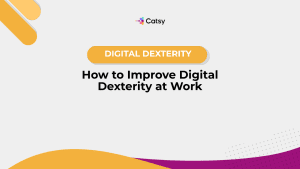Attribute-Based vs Role-Based Access Control (RBAC vs ABAC) Security in PIM Software

In this Article
Running an online business without robust security measures in place is like taking one step forward, and two steps back. For every error, breach, and unauthorized usage of product information, there’s double the work, time, and costs of solving the issue. Security is important especially when it comes to product information management systems. Many PIMs on the market come with a variety of security measures, two of the most common being role-based access control (RBAC) and attribute-based access control (ABAC). So which is the best protocol to secure your PIM software when pitting RBAC vs. ABAC.
Before integrating a product information management software into your operations, it’s important to consider its main form of access control. No matter how complex or simple product data may be, or how many employees a business may have, security is non-negotiable. Understanding their functionalities is crucial to choosing the right PIM system for you.

Security and PIM software
Implementing a product data management system requires a level of security that is more effective than what traditional static files and folders provide. Manual ways of storing and sharing that data is full of risks. With highly sensitive information like pricing, businesses need to maintain excellent security for access to sensitive data, especially when sharing product information across the internet.
Why is security important regarding product information?
PIM solution aims to make product data easily accessible to the business. However, equally as important is keeping it inaccessible to the wrong hands. Maintaining product information comes with a plethora of challenges like:
- Unapproved data editing
- Lacking user accountability
- Fragmented or siloed data
- Reacting to, rather than preventing, data problems
When product data is not centralized, it is much more difficult to govern its security. Usually, this is the case when it comes to traditional spreadsheets or Excel sheets. With scattered documents, sometimes multiple copies or versions of the same sheet may exist between different employees. Therefore, maintaining the product data’s security can be challenging without proper access control mechanisms.
If you’re selling on third-party platforms and marketplaces, security is no longer a nice bonus. When you upload or even store your product information on those third-party sites, they are now subject to their policies and regulations. Many of them can claim far more authority over product data than a business would prefer, potentially complicating how access privileges are managed.
In the case of downtime or network errors, product information is at risk of tampering. After all, most ecommerce platforms are responsible for recovery and backups for the whole infrastructure, so losing a few pieces of product information is hardly under their domain. Meanwhile, each individual business has to oversee its own product data recovery. Access to resources and recovery systems often gets access restricted based on user roles and seniority level.
PIM’s Approach to Security
Many PIM systems employ features that allow administrators to control the accessibility of various product content and assets. With ERP, only a limited part of the organization handles raw product data. But when it comes time to enrich it and create marketing content, more teams and external users might require access to product data. This is where role-based access control (RBAC) becomes essential, as it helps create access to sensitive documents by assigning roles based on organizational needs.
To manage these users, RBAC is one of the most common and necessary features of a secure PIM (or any other MDM system). But attribute-based access control (ABAC) is another side to the coin, one which, while less common, is more critical in its depth of security. ABAC models use the attributes of a user to determine what they can access, offering a more granular approach.
How do most PIM systems implement security?
Centralizing all product data on PIM is the first step to maintaining security. When product information is all over the place, in the hands of various team members, users, and departments, there’s no chance of even managing security effectively. Both RBAC and ABAC play roles here, each with distinct advantages.
Before cloud-based systems, people had different versions of documents and files, so it would be hard to figure out which ones are up-to-date and which ones aren’t. It was even harder to track changes, edits, or deletions, much less who did it. Neither RBAC or ABAC alone could have solved these historical inefficiencies entirely.
Now, a secure product information management system combats such old efficiencies.
The best part about cloud-based content creation systems is the ability to backtrack in the case of errors. With many users accessing the same product content, seeing a history of all edits prevents a majority of issues.
Businesses have a detailed view of the version history. High-security product information requires the need to oversee any changes, maintain the quality of product data, and prevent any unauthorized edits. Being able to see who made the edits is an excellent plus – one which the PIM system shows alongside the time the edit was made. PIM’s audit history ensures all attributes, down to the minute detail, are not missing or changed without permission.
A PIM, like any other system, might employ some sort of access control that makes this possible. There are two types of access control: Role-based access control and attribute-based access control. The use of attributes to determine access in ABAC can help manage more specific security needs.
What’s the Difference Between RBAC vs. ABAC?
What’s the difference between attribute-based access control and robe-based access control?
Role-based access control focuses on the function of a user based on their position in the organization. A user can access a company document on the storage system only if it pertains to their role.
In contrast, attribute-based access control approaches security on a granular level. It takes a multidimensional way of securing product information by focusing on the attributes, thus ensuring security for even the most sensitive data. Be it pricing or custom product attributes, ABAC restricts access based on multiple factors, offering detail, honed-in security support.
Role-based access control is best for large organizations with over 500 employees, to manage the types of functions and allowed tasks each user can perform. With so many roles to manage, RBAC helps assign work on a PIM system or product data management system. For workflow, this can be immensely helpful in reducing the complexity of staring at an endless stream of product data. It also simplifies role functions in both hierarchical and flat workplace structures.
Problems can arise in cases where not all product data or content is necessary for a role’s function, or where access to specific pieces of attributes must be tailored and fine-tuned. For example, a user might have access to a digital asset, but the admin can control it if they can view attributes like date created or location.
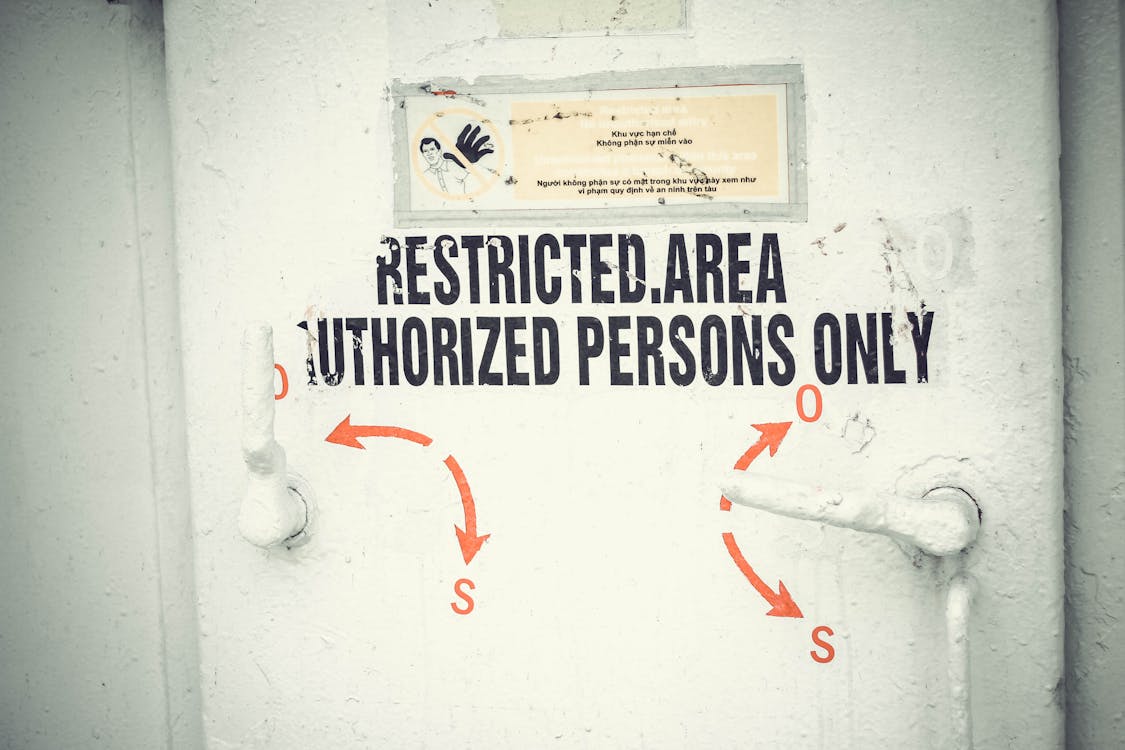
What is role-based access control?
Common for most larger companies, role-based access control helps manage the level of access to company data allowed for each user. Role refers less to a user’s actual position in the company, and more about what they can view or edit on the system. In a department or team, multiple employees might have one of the more similar roles with permission relevant to that team. The administrators set what actions or privileges each role has.
Role-based high level of control is necessary for software like PIM, which often requires collaboration between all employees and teams. For example, a PIM with RBAC system would have a number of roles in each department – marketing, design, customer success, sales, and so on. A user in marketing is a role that can view or edit product content, while a design user role will have access to all digital assets and spec sheet design templates. Actions that are irrelevant for the role won’t be included under its permissions.
To utilize RBAC optimally, it’s best to first clean up bad data. Starting simple is best, rather than diving into creating all possible roles and determining access from implementation.
Why is RBAC important?
When it comes to enriching product data for online web stores, it helps users to stay in their own lane. The actions allowed for each role are related only to their responsibility in the organization. Therefore, it makes it clear who’s doing what in any project. In that way, RBAC is important – be it in PIM or any other system – for optimizing business operations.
But more importantly, RBAC’s main function is to keep highly sensitive information safe and ensure that no user can easily tweak any product data. In business, pricing is one of the most confidential information. Particularly for B2B companies, it can be dire for pricing information to fall in the wrong hands, especially since it can be a complex strategy that is customer-specific.
All product information must have strong protection, be it pricing or product details. Since everything on PIM is essential for customer-facing stores, a single error or deletion without authorization can lead to a mountain of sales losses.
How does RBAC work?
RBAC works by enforcing the Principle of Least Privileges (the user has the minimum levels of access to perform their functions, nothing more). The administrator sets up user roles based on their company structure. Each role goes along with certain permissions, or allowed actions, that are relevant to the position’s duties.
The standard way of defining roles is by departments in the company, but this isn’t the only way. In some cases, a business might create roles based on a hierarchical system. In flat businesses, roles might have set actions that the administrator assigns to any user, and a single user might have multiple roles depending on the project.
Advantages of RBAC
Since the official proposal in 1992 of the general RBAC model we see today, RBAC has driven much success in its protection against cybersecurity. According to the National Institute of Standards and Technology (NIST), this protocol has been able to save over $1 billion in potential security costs nationwide. We can attribute RBAC’s positive impact to many benefits, some of which include the following.
- Better compliance and auditing
- Reduced operational costs
- Efficient onboarding
- Less risk of internal threats
- Employee productivity
1. Better compliance and auditing
On PIM, the organization’s administrator must define the user roles for each team member. The same goes for guest users. Roles are already created with the intent of allowing access that is acceptable to the level of the guest. It becomes less time-consuming to join new employees or users or even switch positions
RBAC makes it easier for businesses to comply with their own standard policies on the PIM system. As a coarse-grained, broad access control policy, RBAC automates the privileges the company sets for each role across the system. Because it is automated, compliance becomes a streamlined process.
Setting up roles for each user helps with tracking that user’s actions. The audit history shows all the tasks they did and the objects or resources they accessed.
2. Reduced operational costs
RBAC reduces the costs that may occur with data breaches, loss of information or product attributes, and unauthorized edits that could be devastating. The presence of RBAC reduces the need for IT costs, tech, support, and other administrative needs.
The operational efficiency that role-based access control creates across the PIM system decreases the time of day spent on requesting and waiting to access a resource. Its automatic enforcement of security vastly cuts the risk of costly troubleshooting and fixing product data errors.
3. Efficient onboarding
New employees can be easily additions to the PIM system. Since they’ll need time to acquaint themselves with the company data and policies, RBAC skips the learning curve. Administrators can assign new hires relevant new roles that establish what data they can access. As a result, RBAC saves time on manual administrative work associated with onboarding or even position transfers.
4. Less risk of internal threats
A study by Verizon back in 2019 revealed 57% of security incidents are due to internal breaches. To be clear, we’re not talking about a competitor placing a mole amongst an organization’s employees to leak data from the inside out. Most internal threats are a cause of an error or accidental move. As Forrester’s research found, 36% of breaches occur due to unintended actions. To combat this, RBAC ensures roles have access only to what is necessary for their work. RBAC provides a simple solution to prevent as many unwarranted actions as possible.
5. User Productivity
“Although RBAC is not the perfect solution, it enables greater shared responsibility and more effective and efficient permissions management for IT and business operations.”
RTI study (Source)
Role-based access control creates a rich infrastructure for productivity. When it’s easier for employees to know what actions they do with what product data or assets, their attention becomes honed in on only that. There’s no longer a need to search through the database and stumble on irrelevant product data. The principle of least privilege ensures this.
Along with a deft auditing system, there’s an extra layer of security that vastly decreases the risks of unauthorized errors, data losses, or leaks. As such, the time and energy that would have otherwise gone into remaking that product information now transmute into more productive work. Of course, auditing definitely gives a kick of motivation to employees. Knowing that the PIM system tracks all actions by roles can inspire users to remain on task.
Disadvantages of RBAC Model
Rather than cons, these are some challenges that can arise from using only RBAC. These challenges are more pronounced for bigger businesses, with more product information complexity, or hundreds of employees. While RBAC works well for any business, these disadvantages can become more pronounced as time goes on, especially when attempting to scale.
- Static Infrastructure
- Role Explosion
- Limited granularity
- You can’t control specific objects, only actions
- Not Built for Scale
1. Static Infrastructure
The reason why RBAC may fall short for many businesses is that it isn’t context-dependent. On the one hand, a business can set up roles and permission once and be done. Roles tend to be long-with lasting in an organization, reusable over and over no matter what employees leave or cycle out.
However, the static nature of RBAC maintains an either-or, black-and-white environment. So if a role has access to a certain set of data, that is the case indefinitely no matter what may change about the data. The same goes for environment variables – the when and where doesn’t matter when it comes to RBAC.
2. Role Explosion
As an ecommerce brand grows, keeping track of all projects and product information may require adding more roles. Depending on the type of RBAC, this can be due to onboarding more employees or due to granular cases of access. In some cases, a single user might tack on far too many roles depending on the current project.
Needless to say, when it comes to product information, attributes can become highly detailed and constrained in an RBAC-only system. At that point, access control that can support that sort of granularity is necessary.
3. Limited Granular Support
While not inherently a disadvantage, RBAC’s intention is for big picture access decisions. If a role’s permission includes accessing digital assets, anyone with that role would be able to access the company’s entire database of digital assets. For some businesses, this can suffice. But for long-term utilization or extensive product information with granular attributes, RBAC is limited.
As such, RBAC is also known as coarse-grained access control. Permissions are granted according to broader access policies. So it doesn’t account for the finer details. In other words, RBAC isn’t cut out in specific situations in which roles may not be clear-cut, or may depend on multiple, tinier variables.
4. RBAC Controls Actions, but not Objects
In plain terms, RBAC only manages what users can do, but it doesn’t have any command over the actual assets. So on a PIM system, the administrator can create permissions for users by setting up what actions they are entitled to do with that product data.
So User A from the Marketing Department might have a role that includes access to all products with attributes related to the seasonal line. However, rather than being able to go to the objects themselves (attributes that categorize products under the seasonal line) and control their accessibility, the administrator can only manage the actions allowed under the role that has access to the objects.
5. Not Built for Scale
At a certain point of business growth, a company may outgrow the capabilities of RBAC. As successful as it has been during its decades of usage, RBAC still has some gaps to fill. Or more accurately, many organizations may eventually try to use RBAC far past its scope. After all, this is how the phenomenon of role explosion arose. Trying to take a detailed security approach using a board-level access control system like RBAC doesn’t work, and instead leads to more issues.
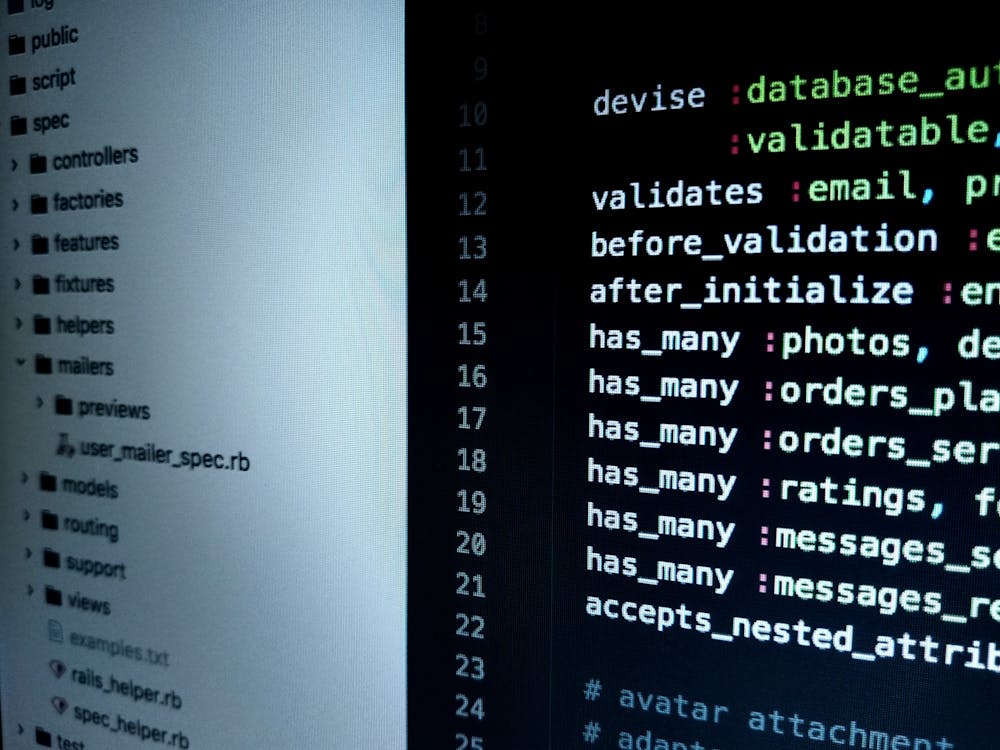
What is attribute-based access control?
Compared to RBAC, ABAC system is a relatively new security protocol. In general, ABAC is a model in which businesses authorize access to each user based on not only role, but also the intersection with other factors like context, environment, and attributes. In other words, access depends on a multidimensional approach. For these reasons, ABAC is known for its in-depth granularity.
What is an attribute?
Attributes are all characteristics that describe an object or resource. Essentially like metadata, attributes specify the type of object or resource, its properties, associated tags, and contextual information like the time created, file type, size, etc.
In the case of a PIM, the administrator can manage accessibility based on the product attributes, users and their positions, contextual information. and other environmental aspects down to the attribute level. The attribute ‘Brand name’ might be visible only to relevant users, and only some roles have insurance to edit it.
For organizations that have many teams working together, ABAC is an important component of security. Various projects for publishing products and associated content online require collaboration between internal marketing and external users. Businesses may use the help of external content creators, designers, freelancers or agencies, and even suppliers and retail partners. So it’s important to govern what attributes they see, especially if they’re not necessary for their work to be done or if they’d only add complexity to a user’s workload.
ABAC allows organizations to create rules about what attributes to enrich and which ones not to touch. Thus, responsibilities are clear and the workflow continues on like clockwork. Setting up these parameters reduces the risk of errors early on. However, if in any case, errors do occur, a system with audit history is essential.
ABAC Addresses Attribute Granularity
In the world of product information, ecommerce product attributes signify small units of data that make up the product’s functionality. They encompass all product characteristics, materials, and other significant decisions about what makes a product what it is. Product attributes can be broken down from broader, general characteristics down to the tiniest, and perhaps most critical, granular product data.
Product attributes are the selling points of your products. A product’s attributes make up all of its many characteristics, size, color, size, type, flavor, and so on. Defining attributes is necessary for distinguishing it from competitors – it’s what manufacturers and suppliers use to differentiate it, both within a category and across the market.
Not only do attributes help organize products for the business, but also are the basis for all marketing attempts.
Advantages of ABAC
- Data governance
- Better decision-making skills
- Flexibility
- Avoid role explosion
- Dynamic
1. Data Governance
The ability to oversee every minute product data of an organization is a superpower – and it’s one that ABAC promotes. Data governance allows companies to be in control of any and all data – product data when it comes to ecommerce businesses regarding PIM. They rule over all their data points, maintaining correct, clean, accurate information and monitoring it continuously.
While PIM takes care of centralization, one of the main tenets that allow for data governance, ABAC provides an extra plus. Attribute-based access control offers an extra layer of security overall product data. By taking into account all variables, file and asset attributes, user attributes, and contextual data, ABAC ensures fine-grained security that keeps track of every product data. No action passes by without policies to ensure its safety.
2. Business Decision-making
By decisions, we means making choices about accessibility that can make working on projects an efficient process. Being able to change multiple variables that impact a user’s access across situations create more leeway for decisions. ABAC doesn’t require a change in the relationships between a subject and object. All the organization has to do is edit or configure the values of the various attributes to define policies. Thus, this allows for more freedom in decision-making, without having to change long-term, static properties of the resources themselves.
3. Flexibility
With ABAC, the number of access rules you can make is limitless. It’s touted as a flexible approach because rather than creating a bunch of roles to oversee different product data, ABAC allows you to change the accessibility of certain assets at will. Need to open access to your digital assets for a temporary user? Choose only the only specific to that user’s need, and make it time-limited.
4. Avoid Role Explosion
To some extent, the cause of role explosion in RBAC is in organizations trying to achieve the level of granular security that ABAC offer. However, the tool (RBAC) is simply not suitable. With ABAC, the issue has no reason to exist in the first place.
5. Dynamic
ABAC gives businesses more variation in how they create and manage policies over time. Setting permissions can depend on multiple factors: user job responsibilities, resource or file attributes, and contextual or enviornmental information. All of these together can create a plethora of intersecting policies that the administrator can tweak to be very specific.
For example, setting certain highly sensitive documents to be time-restricted between work hours only. A single user could have different permissions for the same information under their scope depending on the conditions.
Disadvantages of ABAC
- Attribute explosion
- Complex implementation
- Tracking can be difficult
- Needs a foundation
- Requires time and expertise to maintain
1. Attribute Explosion
When comparing RBAC vs. ABAC, they both are similar in that there could be an explosion of either roles or attributes. ABAC substitutes the risk of role explosion with that of attribute explosion. There is now a boom of various attributes and variables that you can define or create a policy for. Depending on the context, this can really go on forever. Many organizations tend to add attributes as they go along, which can, of course, lead to an infinite amount of attributes.
2. Complex Implementation
Rather than create permissions for each role, ABAC requires that the administrator creates in-depth policies. To take into account the fine-gained aspect of product information, these policies can take much thought. It can mean defining hundreds of attributes and establishing accessibility for multiple contexts.
Creating too many attributes can of course lead to complexity over time. Attributes can define any user, object, action, context (time, date, location), device), as well as the object, policy, the subject, and more. Thus, the intersection of any of these attributes can make configuration complicated, and potentially difficult to scale.
3. Difficult to Track or Audit
Auditing, when it comes to RBAC vs. ABAC, is one plus of role-based access that ABAC lacks. On its own, ABAC can be difficult to investigate deeply. Because policies work on a case-by-case basis, trying to analyze what exactly any particular user has access to can be downright impossible. Nor is it possible to look at users and see what product information they can view or edit – not without role-based access control.
4. Needs a Foundation
Using ABAC on its own from the get-go isn’t a common practice, if at all. In fact, it’s so recent in its creation, relative to RBAC, that it’s only just becoming more adopted. Moreover, companies usually have a foundation first by using role-based access control. Only when that security system runs its course in terms of operational efficiency can ABAC be stacked on it. In other words, when creating more roles makes the system more complex and costly than the intended effect, ABAC can be integrated alongside it.
5. Requires time and expertise to maintain
A business must be prepared before utilizing ABAC. That’s why it’s not recommended for smaller companies with few employees. Implementing and maintaining ABAC requires much more effort on the part of a business’s IT team. Of course, the effort goes a long way to generating worthwhile results.
However, it’s important to note that setting up the complex policies that will drive automated permissions can take much time, especially at the beginning. To maintain ABAC’s scalable, dynamic nature will also take continuous attention and check-ins. As such, ABAC requires a level of expertise to get the full benefits without getting overwhelmed.
RBAC or ABAC: Which one should you choose?
Let’s recap. Access control is necessary no matter what – without it, sensitive data is up in the air for anyone to view. RBAC allows users to access important PIM data based on their roles and the permissions granted. ABAC takes a multidimensional method of allowing access: connecting user, object, and the action.
So which one should you choose when it comes to PIM software: role-based vs attribute-based access? Depending on the business, either RBAC vs. ABAC might better suit needs. It depends on product data depth, business size, employee count, company role structure (hierarchical vs. flat), and business priorities.
RBAC works in most, if not all cases, but works best for smaller companies with few employees. Generally, if a business has many employees, it would be a mistake not to be using RBAC. However, no matter the size, all businesses should have a PIM that works on RBAC to manage product introduction projects and have a streamlined workflow.
When a business finds itself creating a plethora of roles to account for multiple situations, it’s time to implement ABAC. Attribute-based access control is necessary if you want a more finetuned approach that automatically creates permissions based on set policies. For organizations with more temporary or contractual workers or remote teams from various locations, ABAC also helps create policies based on time and location.
RBAC and ABAC: Implement a PIM with Both
When it comes to ecommerce product data, both role-based access control and attribute-based access control offer much-needed benefit. In fact, it may be necessary to use both. When implementing a PIM, many companies might suffice with just role-based access control to manage access based on position responsibilities.
As the business scales, roles will undoubtedly expand, becoming more complex than the business can handle. Even if there’s no growth in employee size, the business will come across new use cases that may require more specific elements or variables. In some cases, there might be temporary users allowed into the system, like a retail partner or supplier. However temporarily, the business will want to have detailed control over what attributes that external users can see.
That’s why a PIM with both RBAC and ABAC is most suitable. Setting up attribute-based access by roles provides multiple dimensions of security. Users can access certain attributes or complete certain tasks only under the legislated rules. That too at a specific time, for a certain type of product only, or on a certain device.
A PIM with RBAC and ABAC optimizes the process of catering to complex policies. There is more dynamic decision-making, allowing businesses to go on a case-by-case basis without wasting time. After all, with the policies already set in place, attribute-based access control works automatically. Thus, workflow is much easier to maintain since tasks that users need to do are based on highly specific rules.
Final words
Role-based access control gives overall control over users and what they can do. It drives accountability and efficient task completion. Unfortunately, it falls short in addressing more specific cases in which not all product attributes (or any attributes, for that matter) need to be displayed for a certain project. For that, attribute-based access control can fill the gaps. ABAC is flexible and ever-fluctuating, allowing the business to make changes to policies as needed.
It’s important to note, however, that ABAC tends to be stacked on top of RBAC. So no matter what, setting up roles is critical to the success of the business, as well as better usage of ABAC.
RBAC vs. ABAC? It’s not a clear answer. Utilizing both for your product information management software is most optimal. Establishing utmost security doesn’t mean adding unnecessary complexity. A combination of the two helps manage all users on the PIM system, as well as the finer details of attributes attached to your products.
An eCommerce PIM like Catsy integrates the best of both of these access control policies: attribute-level access per role. Its role-based access control ensures proper division of responsibilities and focused accessibility of product data and other resources. At the same time, attribute-level access control provides finetuned support for each product attribute, like ASIN, categories, variation groups, options, and more. Choose the accessibility level for each attribute, like Hidden, Read, or Read & Write, per each role.
Dive into more in-depth features associated with RBAC and ABAC that make up our PIM’s security system with a live demo. Visit the Catsy website today for more information about our PIM and DAM.
RBAC and ABAC are two distinct access control approaches in PIM software security. RBAC operates by assigning predefined roles to users, granting access based on the specific permissions and privileges associated with each role. Users are assigned roles based on their job responsibilities or positions. This simplifies access management by grouping users into roles. On the other hand, ABAC focuses on granting access based on user attributes and the attributes of the data being accessed. User attributes encompass factors like job title, location, and department, while data attributes involve metadata such as sensitivity and classification.
The choice between RBAC and ABAC for PIM software security depends on specific requirements and access control complexity. RBAC is suitable for organizations with hierarchical structures and well-defined roles based on job titles or positions, simplifying administration and access permission management. In contrast, ABAC offers flexibility and granularity for organizations with complex access requirements, involving factors like data sensitivity, classifications, or dynamic attribute-based conditions. A hybrid approach combining RBAC and ABAC can be implemented for a more robust and tailored access control system. Ultimately, the choice depends on factors such as access requirements complexity, needed flexibility, and available resources for managing access control policies in PIM software.
RBAC in PIM software is an access control method where permissions are assigned based on predefined roles or job functions. Each role comes with a set of permissions that dictate the actions users can perform. RBAC simplifies administration and ensures users have appropriate access levels based on their assigned roles.
ABAC in PIM software is an access control model where permissions are granted based on user attributes. These attributes, including job title, department, location, and time of access, offer flexibility and granularity for access decisions. ABAC allows for precise control by considering a combination of attributes, enhancing user access management.
You can implement a hybrid access control approach by combining RBAC and ABAC in your PIM software. This approach leverages the strengths of both models, creating a comprehensive and flexible access control system. RBAC assigns permissions based on predefined roles, while ABAC offers fine-grained access control using specific attributes. By implementing both models, you achieve a balance between simplicity and flexibility, enhancing the security of your PIM software.