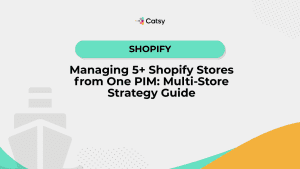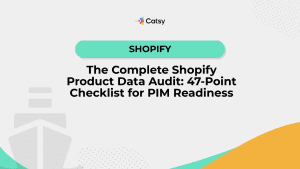Shopify Price Change Automations with a PIM
Learn how to optimize your Shopify pricing with automated changes to boost profits.
- Ceejay S Teku
- November 7, 2025
- 4:29 am

Table of Contents
What You'll Learn:
Automate pricing updates across thousands of products simultaneously using centralized product information management
Implement dynamic pricing strategies that respond to market conditions, inventory levels, and customer segments
Configure price variations efficiently for different product options, customer groups, and sales channels
Create urgency-driven pricing that converts browsers into buyers through time-sensitive offers and psychological triggers
Maintain price consistency across multiple Shopify stores and sales channels from a single source of truth
Schedule bulk price changes in advance using tools like the Dynamic Pricing App, ensuring timely updates without manual intervention
Free plan available & 7 day free trial: Many Shopify price automation tools offer a free plan available and a 7 day free trial, so you can test features before committing.
Bulk edit product prices: Efficiently bulk edit prices to save time and reduce manual effort when managing large catalogs. The Bulk Price Editor can create filters to target specific products for price changes, making it easier to apply adjustments to specific groups of items.
Implement volume discounts: Set up volume discounts to incentivize larger purchases and increase sales.
Managing pricing across hundreds or thousands of products can feel like steering a ship through a storm… one wrong move and your profit margins capsize. Whether you’re running flash sales, adjusting for seasonal demand, or competing with marketplace pricing, manual price updates are going to drain your resources and invite costly errors… fast.
Change your methods! Rather than manuall updating your product data, consider automatic product catalogs that will streamline your processes and reduce the manual effort required to keep your data current. Manual competitor price monitoring is also quite time consuming – but there’s a better way.
Modern e-commerce demands that you implement agile pricing strategies that will respond to real market conditions, in real time. Quick market changes require quick action, and your automated solutions can help you stay competitive in a constantly shifting e-commerce landscape.
Automated competitor price tracking you saves time and provides fresh data that can inform your pricing decisions. you’ll stay ahead in competitive markets.
But if you’re using Shopify, it’s important to note that Shopify’s native capabilities only take you so far. That’s where a PIM for Shopify becomes your competitive advantage, transforming pricing from a tedious spreadsheet exercise into a strategic automation, driving revenue.
1. Understanding Dynamic Pricing Automation on Shopify
The bottom line: Shopify supports dynamic pricing through its included apps and API integrations, but the platform requires external tools to fully automate complex pricing strategies.
Why it matters: According to McKinsey research, a 1 percent improvement in pricing optimization yields an 8.7 percent increase in operating profits on average. That means that pricing automation is one of the highest leverage activities in e-commerce!
Native Shopify will allow you to make manual price adjustments and write basic discount codes. But there’s no built-in automation for more complex scenarios, like competitor based pricing or pricing that’s specific to customer segments. That’s where Product Information Management systems bridge the gap.
What dynamic pricing includes:
Time-based pricing that will automatically adjust for sales events or seasonal promotions.
Inventory-level triggers that will reduce prices as your stock ages, or increase them during scarcity.
Customer segment pricing that offers different rates based on your customer’s purchase history or loyalty status.
Competitive pricing that monitors and responds to market rates.
Rule-based markdowns that will automatically cascade through each of your product categories.
Demand-based pricing that adjusts prices dynamically during peak times to maximize revenue.
Price testing and test price strategies (like A/B testing, for instance) to determine the most profitable price and increase conversions by splitting your store’s traffic between different prices.
Tracking prices and competitor price tracking, including automated competitor discovery, to ensure your prices are set competitively and that you can beat the lowest competitor whenever it’s appropriate.
Using comprehensive data to inform your pricing decisions, ensuring that your product price adjustments are based on current price, competitors prices, and market trends.
A robust pricing strategy will leverage the prices that are set by your competition, recent market trends, and psychological pricing.
A PIM for Shopify centralizes these pricing rules.You’ll enjoy consistency across your entire catalog while you maintain detailed audit trails for compliance and for analysis. PIM systems will also help you to automatically set prices, making sure that the best price is always displayed to your customer.
2. How PIM Systems Enable Automated Price Changes
The bottom line: PIM software acts as your pricing command center, managing complex price logic before it pushes updates to Shopify through your API integrations.
How it works: Rather than directly updating prices in Shopify’s admin panel or through your CSV files, you’ll establish pricing rules right in your PIM. The PIM then syncs with Shopify, automatically updating pricing (or any other) changes in both your Shopify store and in your other connected shops.
You can use webhooks in Shopify to trigger price changes that based on specific events like holiday sales, ensuring that pricing updates are timely and responsive to real-world conditions.
Key automation capabilities:
Bulk price updates: You’ll now be able to bulk edit product prices for thousands of your SKUs at the same time. This allows you to increase or decrease your prices automatically based on margin requirements or anything else. Changes are populated wherever you sell. Formula-based pricing will automatically calculate retail prices from your cost inputs using predefined markup rules.
Scheduled price changes: Set future prices that will be automatically updated at specified dates and times. So, for example, when a promotion ends your prices will revert back to the original, ensuring that your catalog reflects your intended pricing strategy. This is perfect for sales campaigns (or for ending them) without manual intervention.
Currency and market localization: According to Shopify’s Global Commerce Report, 55 percent of shoppers prefer to buy in their local currency. Your PIM will automatically calculate and sync localized pricing across each of your international stores based on exchange rates. Your regional pricing strategies are factored in.
Variant-level precision: You can now manage unique pricing for every product variant. That includes size, color, material, or any other difference! Meanwhile, relationships with parent products are maintained. Setting a baseline price is important; it guarantees that your adjustments are accurately calculated and that they’re consistent across variants.
What makes PIM automation different: Shopify’s apps operate within the platform, so they come with inherent limitations. PIM systems, on the other hand, work upstream from your store. That means that your pricing logic is maintained alongside your comprehensive product data. PIM systems will ensure that every product price change you make will automatically trickle downstream. Prices are decreased or raised based on predefined rules.
3. Setting Up Price Variations and Configurations
The bottom line: Effective price variation management is going to require that you take a systematic approach to organization of how your product attributes, customer segments, and sales channels affect your pricing.
The framework: Modern e-commerce pricing is a multi-layered lasagna. It includes base price, variant adjustments, customer-specific pricing, channel-specific pricing, and promotions. A PIM for Shopify manages these layers hierarchically, and all changes cascade correctly.
Configuration strategies:
Product variant pricing: When you offer products in multiple sizes, colors, or configurations, it’s imperative that you establish clear pricing rules in your PIM. So, for example, let’s set a base price of $12 for a medium t-shirt. Apply percentage or fixed price changes for small (-$2) and extra large (+$2). The PIM calculates the final prices and displays them to your customers using the corresponding Shopify variants.
Customer group pricing: Research from Forrester shows that business to business buyers expect personalized pricing. You can create customer segments in your PIM with specific price lists. So your wholesale consumers may see a 40 percent discount off the retail price, while your VIP consumers may enjoy a 20 percent off coupon. Your PIM makes sure that your customers see the right pricing when they log in to your Shopify store. This helps in highlighting product value to different customer segments.
Tiered pricing structures: Implement quantity breaks: prices decrease as order volume increases. Set rules like: 1 to 9 units at $50 each, 10 to 49 units at $45 each, and 50 or more units at $40 each. Volume discounts like these have been proven to encourage larger orders. Your PIM manages these tiers without manual intervention.
You can also offer product discounts for specific customer groups or for different product categories. Automated discount campaigns will help you target promotions, boosting sales and increasing your average order value.
Multi-currency pricing: Stop relying on automatic currency conversion! Set deliberate prices for each currency. Your PIM stores your region-specific pricing, and will sync it to the correct Shopify markets.
Best practice: Structure your PIM data model to separate your base costs, margin rules, and market-specific adjustments into distinct fields. This makes it easy to update your costs without recalculating each market price manually, or to adjust regional pricing without impacting your base data structure.
4. Creating Urgency with Dynamic Pricing to Drive Conversions
The bottom line: Implementing strategic price variations can significantly boost your conversion rates! Thoughtfully implement variations that create scarcity or time pressure for the customer.
Why urgency works: The psychological principles of scarcity and loss aversion are known to drive buyers’ decisions. When your customer thinks that your prices might increase (or that your item may go out of stock), he’ll act faster.
Urgency-driven pricing tactics:
Flash sale automation: Schedule price reductions that reflect “limited time only” offers; you can do this automatically. This creates urgency with your buyer. So, perhaps your PIM pushes sale prices to Shopify at 9 AM on Friday and then reverts to the original prices at midnight on Sunday. There’s no need for manual updates.
Inventory-triggered pricing: As your stock levels dwindle, you can slightly increase your prices to maximize your margins on the remaining units. Low stock levels can justify higher prices to your customer. Conversely, as your SKUs age, you can set your PIM to drop prices progressively. Configure rules like “reduce price by 10 percent after 60 days, 20 percent after 90 days, and 30 percent after 120.”
Countdown pricing: Implement pricing that will go up as an event approaches. Early bird tickets could start at $50 then increase to $75 a month before the event. Then, you can charge $100 in the week leading up to your event.
Personalized urgency: Your returning customers can see special pricing that expires within, say, 24 hours. This creates a personal deadline that will prompt immediate action.
What to avoid: Never use fake scarcity or manipulative tactics. Reflect genuine, data-based urgency and real time limitations – these will build trust. Artificial countdown timers that reset will absolutely damage your credibility.
Implementation approach: Configure your urgency pricing rules in your PIM; here they’re managed right beside your inventory data and your promotional calendars. The PIM will monitor your conditions, triggering price changes automatically. Meanwhile, you maintain complete records of pricing history to analyze.
5. Managing Multi-Channel Price Consistency
The bottom line: If your goal is to manage several Shopify stores or to sell across numerous marketplaces, you’ll need centralized pricing management. This prevents channel conflict and maintains your margin integrity.
The challenge: There are quite a few businesses that operate separate Shopify stores for each of their different regions, customer types, or even brands. Without centralization, pricing becomes inconsistent. Naturally, this frustrates your customers. Integrating Shopify webhooks with Zapier enables custom pricing automations that are triggered by specific events.
How PIM solves this: A PIM for Shopify will provide you and your teams with one source of truth for pricing logic while allowing controlled variations across each of your channels. You will decide which stores are to receive which price lists, guaranteeing intentional differentiation, not accidental inconsistency. Integrations with Shopify apps can further automate your management. You enable features like manage multiple Shopify stores, dynamic pricing, scheduled price changes, and promotional tools… directly within your Shopify ecosystem.
Multi-channel pricing scenarios:
Geographic pricing: Your PIM stores different price lists for US, Canadian, European, and Australian Shopify stores, accounting for duties, shipping costs, and market positioning. When you update base costs, the PIM automatically recalculates region-specific prices using stored rules.
Channel-specific pricing: Maintain different pricing for your DTC Shopify store versus wholesale portal versus Amazon marketplace. Your PIM enforces minimum advertised pricing (MAP) policies while allowing flexibility where appropriate.
Brand-specific pricing: Companies with multiple brands under one corporate umbrella can manage distinct pricing strategies for each brand’s Shopify store while maintaining centralized cost data and margin monitoring.
Promotional coordination: Launch coordinated campaigns across all channels simultaneously, or run channel-exclusive promotions, all managed from your PIM’s promotional calendar.
Audit and compliance: When operating across regions, maintaining detailed records of pricing decisions and changes becomes critical for audits and regulatory compliance. Your product information management (PIM) not only helps manage accurate product information, but also automatically logs every price change with timestamps, user attribution, and reason codes.
Key Takeaways
Centralized automation is essential: Managing pricing across hundreds of products and multiple channels requires systematic automation that only PIM software provides at scale
Dynamic pricing drives profitability: Implementing responsive pricing strategies based on inventory, time, and customer segments can significantly improve margins and conversion rates
Automated pricing tools provide a competitive edge: Leveraging automation enables rapid, data-driven price changes, helping businesses gain a competitive edge by responding quickly to market shifts and maximizing profit margins.
Configuration complexity needs structure: Successfully managing variant pricing, customer segments, and multi-currency pricing requires hierarchical data organization
Urgency must be genuine: Time-based and scarcity-based pricing creates conversion lift, but only when implemented authentically
Multi-channel consistency prevents conflicts: A single source of pricing truth prevents channel conflict while allowing strategic price differentiation
Encourage bulk purchases: Dynamic pricing can increase average order values by incentivizing customers to buy more through tiered or volume-based discounts
Free plan and free trial available: Many Shopify price automation solutions offer a free plan and free trial available, making it easy for new customers to test core features and experience the benefits before committing to a paid plan.
FAQs:
How do I automate pricing updates for thousands of products on Shopify?
Connect your Shopify store to a PIM system that manages pricing rules centrally. The PIM applies formula-based calculations, promotional rules, and market-specific adjustments, then syncs updated prices to Shopify through API integration. This approach handles bulk updates in minutes rather than hours of manual work. The best Shopify price automation apps simplify this process, saving time and reducing errors. Many Shopify apps offer a day free trial, allowing you to test automation features risk-free before committing.
Can Shopify handle real-time dynamic pricing based on competitor prices?
Shopify itself doesn’t offer native competitor price monitoring, but PIM systems can integrate with price intelligence tools and automatically adjust your Shopify pricing based on competitor data and your defined rules. You can use apps to track prices across competitors and marketplaces, enabling real-time dynamic pricing strategies. The PIM acts as the pricing engine while Shopify displays the results.
What’s the best way to manage different prices for wholesale versus retail customers?
Create separate price lists in your PIM for each customer segment. When customers log into your Shopify store, tags or customer groups trigger display of their specific price list. Your PIM ensures the correct prices sync to Shopify while maintaining a single product catalog.
How often can I change prices without negatively impacting SEO?
Frequent price changes don’t directly harm SEO since search engines don’t index price values as content. However, constantly changing sale prices can reduce trust. Focus on strategic pricing changes rather than arbitrary frequent adjustments. Your PIM’s audit trail helps identify if you’re over-adjusting.
Can I schedule price changes to activate automatically during specific hours?
Yes, PIM systems support scheduled pricing that activates and deactivates at specific times. Set your Black Friday prices to activate at midnight and expire at 11:59 PM, all running automatically while you sleep. This ensures precision timing for competitive flash sales.
How do I maintain pricing consistency across multiple Shopify stores?
Use your PIM as the single source of truth for pricing logic. Define which stores should have identical pricing and which require variations. The PIM syncs appropriate prices to each connected Shopify store, preventing the inconsistencies that arise from managing stores independently. Automated pricing tools also help increase Shopify sales by ensuring optimal pricing across all channels.
What happens if my PIM and Shopify prices get out of sync?
Quality PIM systems include sync monitoring and conflict resolution. If discrepancies arise, the system alerts you and can automatically resync based on your preference – either PIM overwrites Shopify (most common) or you review conflicts manually before resolving. Regular automated syncs prevent drift from occurring.