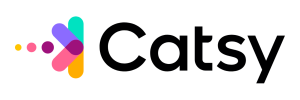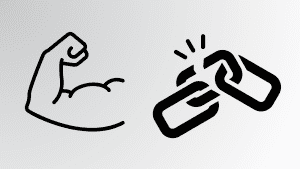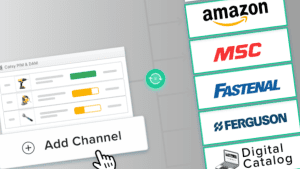The Ultimate PIM Software Buyer's Guide: What to Look for and Why
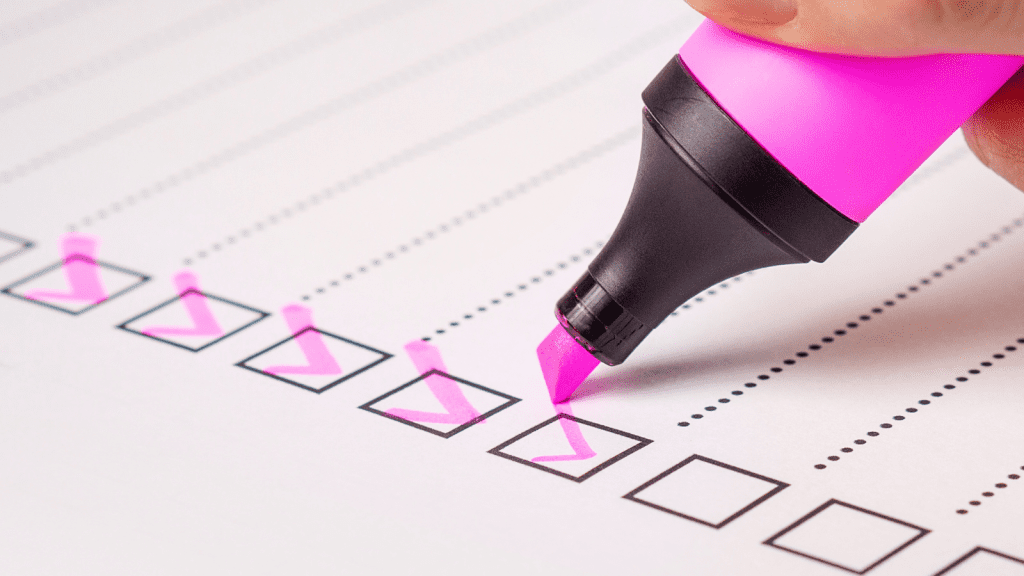
- PIM software streamlines product data management, improving efficiency and customer experiences.
- Evaluate must-have and nice-to-have features based on your brand's unique needs.
- Follow a structured process for PIM selection, focusing on stakeholders, requirements, and ROI.
In this Article
Why use a PIM Software Buyer’s Guide?
Product information management (PIM) systems are necessary for brands in the current global business environment. Companies cannot afford to mismanage product information because it powers customer experiences.
Your brand is assured of success if customers love every minute they interact with your products. According to a GoodFirms survey, a good customer experience has many benefits, with most respondents (91%) saying it contributes to higher customer retention.
However, choosing the right PIM software can be challenging, with many options competing for your wallet. How do you find a PIM system that helps your product information offer an excellent experience for your customers?
Unfortunately, you can spend many hours online without a definitive answer to this and many other questions. This post should be the most essential PIM Software buyer’s guide you read today.
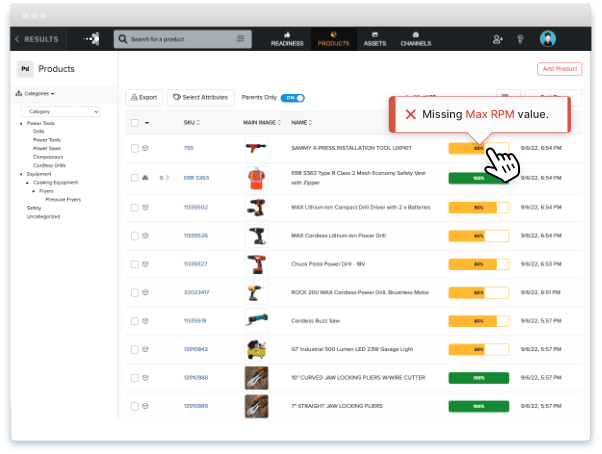
What is PIM Software?
PIM software is a data management solution designed to tackle the challenges of handling product data. The tool centralizes all product information across the organization, creating a single source of truth. This means all the data the software marks complete meets your brand’s quality and integrity standards.
The software’s centralized hub allows approvals, enrichment, and update processes to happen in a structured way. As such, teams across the organization can collaborate within the system without hiccups.
PIM software provides one more capability that makes it indispensable for businesses looking to edge out competition in e-commerce – multichannel syndication. Most robust PIM solutions allow users to simultaneously push high-quality (enriched, accurate, and up-to-date) product information to multiple channels. For example, Catsy’s PIM synchronizes and aggregates product data from CRM and ERP and then syndicates to sales channels (retailers, distributors, and e-commerce platforms) and your internal audience.
This description of Catsy’s PIM provides a high-level idea of how PIM software works, but the picture isn’t clear enough.
So, how does this tool work?
PIM software like Catsy acts as a central collection point for all information associated with the products in your brand’s catalog. It pulls data from spreadsheets, supplier databases, ERP systems, cloud storage platforms, and even physical documents.
But even with a centralized hub, searching for specific products or attributes can be challenging. This challenge compounds when you have hundreds or even thousands of attributes in the PIM platform. So, the second crucial feature of PIM software is categorization. Catsy PIM allows users to create categories and taxonomies (as many as possible) to facilitate quick navigation.
The next crucial feature of PIM software is content enrichment. Enrichment is all about improving the quality of core product data. Robust tools like Catsy PIM provide channel templates and data validation tools to expedite this process. But how do you know that the information meets your brand’s quality threshold? Catsy PIM offers a completeness scoring feature that monitors the data in the storage hub and reveals how many fields need filling for the information to be ready for sharing.
Lastly, PIM software connects with channels to facilitate seamless and real-time information syndication. You can export to customer-facing channels once the data passes the readiness threshold. A tool like Catsy PIM allows users to customize the data for each channel using export profiles. This means you can syndicate information that meets the unique requirements of e-commerce and supplier platforms from a centralized hub.
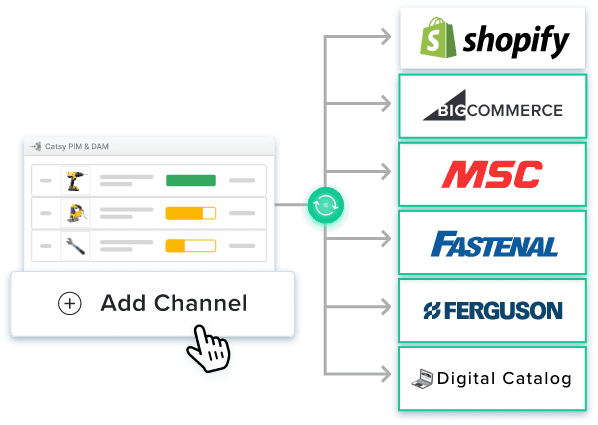
Do You Need a PIM Solution?
If you find yourself nodding to any of the following challenges, a PIM solution might be the missing piece in creating a well-oiled marketing machine. Let’s examine some of the most common telltale signs that indicate a need for PIM software:
Difficulty keeping product information up-to-date across multiple systems
If you are not using specialized tools to manage product data, chances are that your organization relies on spreadsheets tucked away on hard drives and cloud storage platforms. While spreadsheets are relatively cheaper and familiar, they create islands of information that are challenging to manage. This fragmented reality screams for PIM software intervention. Managing product data across disparate systems leads to these frustrating consequences:
- Inaccurate information: Errors creep in due to manual updates and lack of synchronization. Customers might see outdated pricing, incorrect specifications, or misleading marketing descriptions.
- Slow updates: Product changes or new launches take too long to reflect across all channels. This hampers sales, delays time-to-market, and can make your business seem unresponsive or disorganized.
- Wasted effort: Teams spend hours manually transferring, reformatting, and double-checking data, diverting energy from more strategic tasks.
Inefficiencies in managing complex product hierarchies and relationships
It is common for many companies to sell products online in addition to traditional channels. This is because the e-commerce component of business is growing rapidly. Statistics indicate that global e-commerce sales will reach $8 trillion in 2027, from $5 trillion in 2021.
More companies will want to exploit the e-commerce component, but the new revenue opportunity has a cost: the product catalog elongates, and the list of attributes under management becomes demanding. Imagine managing this complexity with spreadsheets and other inefficient systems like traditional databases.
Here’s how traditional product data management systems fall short:
- Limited organization: Spreadsheets and basic databases struggle to effectively represent the relationships between products, variants, and associated components. The flat nature of relationships makes it hard to find the correct information quickly and can lead to ordering and configuration errors.
- Burdensome updates: Updating a product family or introducing new variations might require time-consuming manual adjustments across multiple platforms. This creates a bottleneck and increases the likelihood of introducing errors.
- Compliance struggles: Tracking and managing regulatory data, certifications, or safety information alongside intricate product hierarchies can be a nightmare without a specialized tool.
Challenges ensuring regulatory compliance with product data
A substantial part of product data management is ensuring the details you showcase adhere to existing laws and regulations. This is non-negotiable, mainly when selling products that may harm users if handled inappropriately.
For example, if you fail to label products correctly or provide safety documentation in the proper format, you may face specific consequences, including:
- Non-compliance risks: Inaccurate or outdated regulatory information linked to your products can result in fines, penalties, and recalls. This damages both your finances and your brand reputation.
- Market restrictions: If you can’t efficiently prove compliance associated with your products, you might be barred from selling into specific markets, severely limiting your reach and growth potential.
- Manual drain: Teams may spend countless hours tracking compliance certificates, verifying data formats, and updating information across systems. This distracts valuable resources from more innovative tasks.
The problem is that while these consequences threaten the very existence of a business, companies are likely to fall short when using unreliable and inefficient product data management tools. In other words, you have no option other than to acquire product information management software to keep on the right of the law regarding product content management.
PIM Software Buyer's Guide: Components Brands Need to Look For
A typical PIM software is loaded with features. Vendors try to provide as much functionality as possible to attract users. However, it helps to understand that you won’t need all these features. Some components are essential, serving as the core foundation for efficient operations. On the other hand, there are additional capabilities that, while beneficial, may not be dealbreakers if they’re missing from a particular solution.
In other words, some features are essentials you should prioritize during PIM evaluation, and others fall into the “nice-to-haves” category.
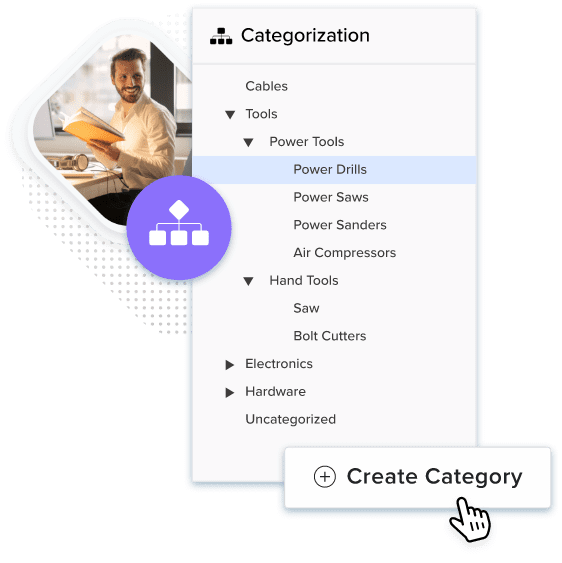
Must-haves: Essential features for PIM software
1. Robust data modeling capabilities
A data model is the foundation of a data management solution. This abstract representation organizes data elements and determines how entities relate to each other. In other words, a data model provides the core structure of a data management system.
Data modeling, therefore, is the process of designing the structure of a data management system. This structure determines how users store and retrieve information. Some components of the process include entities (i.e., products), attributes (i.e., product description, name, etc.), and relationships (e.g., to which category does a particular product belong?).
So, why does product modeling matter?
As you can see, PIM software’s data modeling capabilities determine its suitability as a data management tool. This feature enables the solutions to create a structured and scalable way to manage product information. It helps businesses standardize all product data, making it easier to maintain accurate, unified, and consolidated product information across multiple channels, markets, or geographies. This is particularly important for e-commerce businesses that handle large volumes of products and frequently updated catalogs.
Additionally, product data isn’t one-size-fits-all. You need the flexibility to define and structure information in a way that makes sense for your business and customers.
What should you look for in this regard?
- The ability to create custom attributes (text fields, number fields, dropdown lists, etc.)
- Support for hierarchical relationships between products (e.g., parent product, variants, accessories)
- Flexible taxonomy system for organizing products into categories
- Ability to handle localization and multiple languages
- Version control to track changes and revert to older versions if needed
- Granular user permissions for collaboration and control
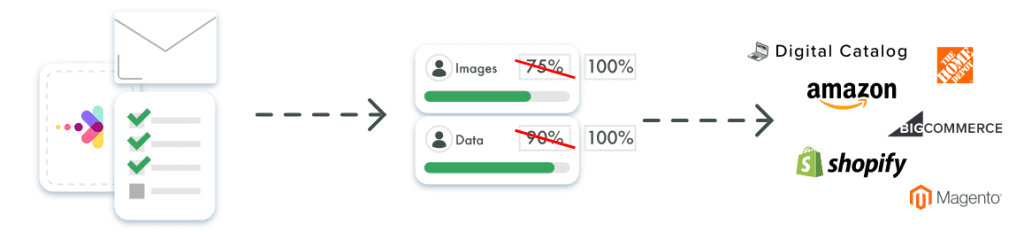
2. Flexible workflows for product enrichment, approval, and distribution
Vendors can deploy PIM software on proprietary servers on your premises or via the cloud. To define the cloud: these are servers located off your premises, owned and operated by third parties. The cloud-based deployment model is convenient because you don’t need to hire people and buy the equipment required for on-premises PIM solutions.
Cloud-based PIM, such as SaaS solutions like Catsy, provides the highest level of convenience. For example, you can access the platform from any internet-connected device running a browser.
Assuming you prefer this convenience and flexibility, the cloud-based deployment model will likely be your choice. Nevertheless, consider the following before making the decision:
- Assess your organization’s stance on cloud-based solutions. Cloud-based PIM solutions generally offer faster setup, easier scalability, and automatic updates. However, some organizations might have strict security or data residency policies that favor an on-premise solution.
- Carefully evaluate your security requirements and existing IT infrastructure. Ensure your choice of PIM software has appropriate security measures and aligns with your technical environment.
- Cloud-based PIM tools usually operate on a subscription model with predictable costs, while on-premise deployments might require upfront hardware and software investments. So, consider your current budget and plans for future growth when choosing the option that best suits your scalability needs.
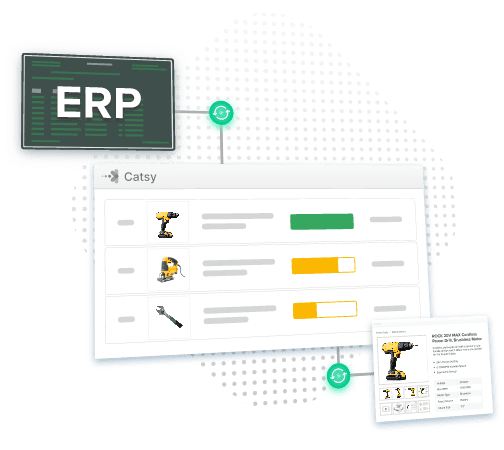
3. Integrations with ERP, CAD, PLM, and other relevant systems
Why does this matter? Product information doesn’t exist in a vacuum. As such, PIM software must play nicely with the other tools in your technology stack to prevent the development of islands of information.
So, what should you look for?
- Pre-built connectors or APIs to integrate with your existing Enterprise Resource Planning (ERP) system, keeping inventory and pricing data in sync.
- Connection to Computer-Aided Design (CAD) and Product Lifecycle Management (PLM) software to pull in technical specifications, engineering drawings, etc.
- Flexibility to customize integrations for specialized systems in your workflow.
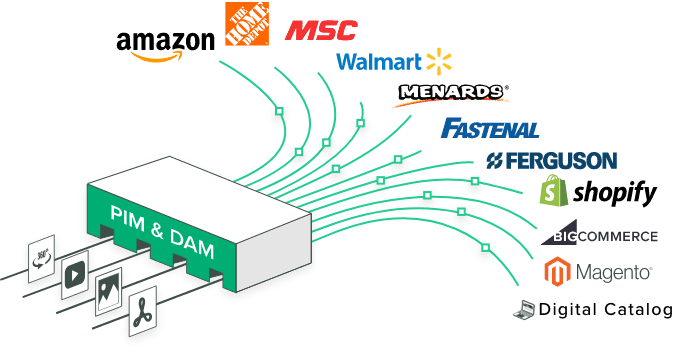
4. Multichannel publishing with specialization
The goal of acquiring a PIM solution is to get high-quality product information in front of customers wherever they’re shopping. This must happen within the shortest time possible (timeliness) to maintain relevance.
Reaching customers everywhere requires that you utilize every available opportunity. This means syndicating product content to e-commerce platforms, digital and print catalogs, marketplaces, and distributors.
However, the objective supersedes reaching as far and wide as possible. Each product listing must be presented in the best light based on platform requirements.
What should you look out for?
- E-commerce specialization: A good PIM software should offer direct integrations with major platforms like Shopify and BigCommerce. This should include pushing product information, handling updates, and potentially even syncing inventory data to the PIM.
- Catalog capabilities: The solution should provide features to format product information for digital and print catalogs. Think customizable layouts, data segmentation, integration with design tools (like Adobe InDesign), and auto-generation of PDF files.
- Marketplace expertise: A PIM software should provide tailored feeds designed to meet the specific formatting and content requirements of Amazon and other major marketplaces where you sell.
- Distributor support: A PIM solution should generate data feeds or catalogs in formats preferred by your key distributors (e.g., Grainger, Fastenal, AD, MSC, Ferguson), increasing efficiency and streamlining the process for both sides.
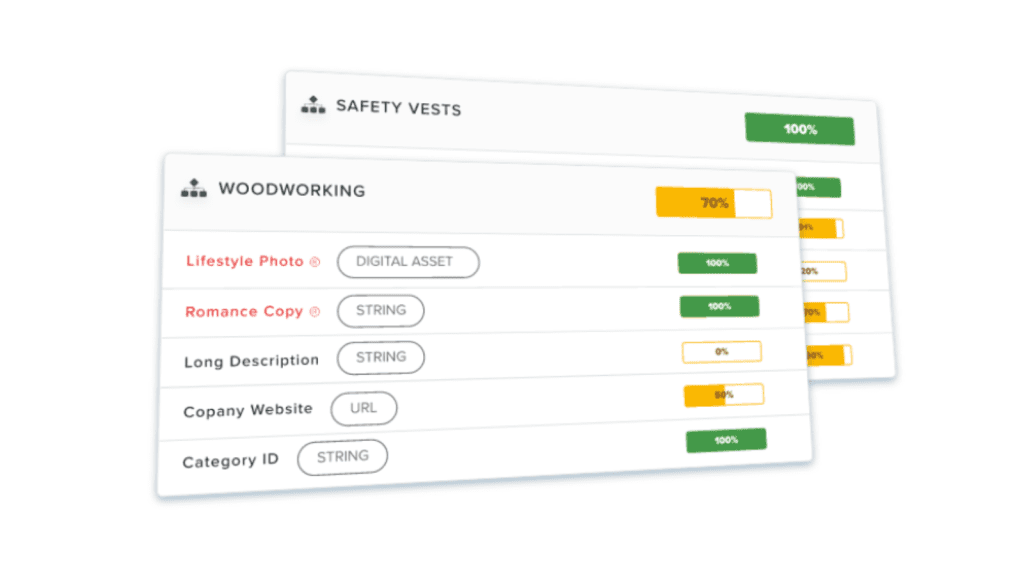
5. Reporting and analytics to track data quality
A robust PIM solution should allow you to track data quality and integrity. This way, you can ensure that every detail you syndicate to channels meets your quality and completeness standards.
Look for the following when choosing a PIM tool for your organization:
- Data completeness reports: The software should identify missing information, such as descriptions, images, or critical attributes across products or categories. Different PIM platforms offer a version of this feature (it may sound different from marketing documentation, but the objective is similar) to track data quality. For example, Catsy’s PIM comes with a readiness reporting feature that assesses product information’s completeness and accuracy. This allows you to track product data completeness in relation to specific channels or use cases (e.g., “80% ready for Amazon”).
- Data quality metrics: The PIM tool should offer the ability to track data accuracy over time, spot inconsistencies, and monitor error rates.
- Customizable dashboards: A good PIM solution should provide a UI to visualize critical metrics tailored to specific needs.
Nice-to-have features
This category of features enhances the functionality of PIM software. This means they complement the unique selling points, and users can accomplish much, even if they are missing. Some examples include:
1. Support for technical specifications and engineering data
This is an industry-specific feature and may not benefit all brands. For example, a baby cloth distributor doesn’t generate engineering data in their product lifecycle. However, this feature enhances the PIM tool’s utility for businesses that need it.
So, if this feature is relevant to you, an excellent choice for a PIM solution would be one that provides the following:
- The ability to structure technical data in a clear, hierarchical manner.
- Document management capabilities to store and link PDFs, CAD files, etc. A solution, like Catsy, that integrates a DAM platform is ideal.
- Ability to associate technical specifications directly with specific products or variants.
- Tools for managing units of measurement and conversions.
2. Compliance management modules
Why is this a “nice-to-have” feature? Businesses must stay on top of ever-changing regulations, safety standards, and labeling requirements, no matter the type or industry. Therefore, they need dedicated compliance modules within a PIM tool to streamline this process.
What to look for:
- Ability to track regulations relevant to your industry and products.
- Tools for associating compliance requirements directly with product data.
- Automated alerts for upcoming changes or updates in regulations.
- Reporting functions to demonstrate compliance adherence.
Note: The criticality of this feature depends heavily on the industries you serve and the regulatory landscape under which your products fall. For some, it could be a must-have, while for others, a nice bonus!
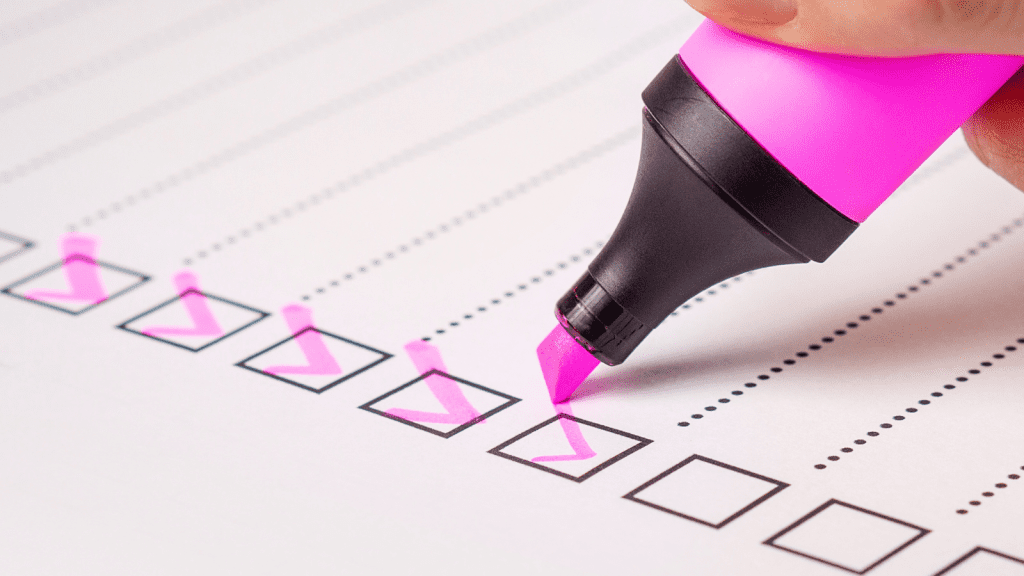
The PIM Evaluation Process
Choosing PIM software is a strategic decision that impacts multiple business areas. A well-structured evaluation process ensures you find the solution for your brand’s unique requirements.
Although the evaluation process may vary based on industry, organization size, and other factors, here is a generic guide:
Step 1: Identifying internal stakeholders and defining requirements
Start by pinpointing who within your organization this new tool will impact the most. Some examples include representatives from sales, marketing, IT, product development, and potentially even customer support. Collaborate with these stakeholders through workshops or interviews to understand their pain points, goals, and how they envision using PIM software.
Compile all this information into a comprehensive requirements document that outlines the following:
- Must-have features
- Nice-to-have features that would add value
- Existing systems that will need integration with the PIM
- Budgetary restrictions
Step 2: Determining deployment needs
Vendors can deploy PIM software on proprietary servers on your premises or via the cloud. To define the cloud: these are servers located off your premises, owned and operated by third parties. The cloud-based deployment model is convenient because you don’t need to hire people and buy the equipment required for on-premises PIM solutions.
Cloud-based PIM, such as SaaS solutions like Catsy, provides the highest level of convenience. For example, you can access the platform from any internet-connected device running a browser.
Assuming you prefer this convenience and flexibility, the cloud-based deployment model will likely be your choice. Nevertheless, consider the following before making the decision:
- Assess your organization’s stance on cloud-based solutions. Cloud-based PIM solutions generally offer faster setup, easier scalability, and automatic updates. However, some organizations might have strict security or data residency policies that favor an on-premise solution.
- Carefully evaluate your security requirements and existing IT infrastructure. Ensure your choice of PIM software has appropriate security measures and aligns with your technical environment.
- Cloud-based PIM tools usually operate on a subscription model with predictable costs, while on-premise deployments might require upfront hardware and software investments. So, consider your current budget and plans for future growth when choosing the option that best suits your scalability needs.
Step 3: Researching potential solutions and creating a shortlist
The previous steps will narrow down the options to a manageable list. Even then, you must do more work to ensure you settle for the most fitting tool. This means seeking recommendations from colleagues, browsing online communities, and checking out analyst reports to find reputable vendors. Then, dig into vendor websites to review their features, read case studies, and determine if they align with your needs.
Don’t be afraid to request customized demos and consultations with the vendors that pique your interest. This gives you an up-close look at their platforms and allows you to ask targeted questions. The insights you obtain should help you narrow your options to a shortlist of 3-5 solutions that feel like the best fit.
Step 4: Detailed feature comparisons and reference checks
The shortlist can only get you so far. You need a thorough evaluation of the remaining options to understand better what tool fits your organization.
For example, you could create a detailed comparison matrix listing your must-have and nice-to-have features, then see how each vendor stacks up. Also, you could contact some of the vendor’s existing clients, preferably those with similar needs as yours, to get their insights into the implementation experience, overall satisfaction, and potential pitfalls.
You shouldn’t forget to observe how responsive and helpful each vendor is during this phase – a strong working relationship is crucial for a successful PIM software implementation project.
Step 5: Calculating ROI and building a business case for PIM implementation
While a PIM system offers immense benefits, it represents a substantial expenditure on your brand’s books. You must build a sound business case for decision-makers to give the green light. During this phase, focus on:
- Quantifying the problem: Estimate the costs associated with current inefficiencies, errors, and lost sales opportunities caused by poor product data management.
- Identifying potential gains: Project the expected improvements from PIM software implementation in areas like faster time-to-market, increased sales, reduced errors, and improved customer satisfaction. Tie these back to financial metrics.
- Considering the costs: Factor in the price of the PIM tool itself and any associated expenses like implementation, training, and ongoing maintenance.
- Presenting a compelling case: Create a clear and concise business case document that outlines the pain points, projected ROI, and a timeline for expected results.
Final Thoughts
In conclusion, PIM software is indispensable in the current business environment. It empowers brands to deliver accurate, compelling, consistent product experiences across all customer touchpoints. This drives sales, loyalty, and long-term growth.
However, a powerful tool is only valuable when used strategically. So, focus your PIM evaluation process on your unique needs and goals. Consider your requirements carefully, research potential solutions, and build a compelling business case – this is the only tactic to ensure the PIM implementation unlocks its full potential.
PIM software is valuable for businesses struggling to manage complex product information across multiple channels. If you find yourself constantly updating product details on various platforms, encountering errors and inconsistencies, or facing challenges with product data compliance, then a PIM tool is what you need. The solution streamlines your processes and ensures accurate product information reaches your customers.
PIM software offers many benefits, including:
- Improved data accuracy and consistency: Eliminate errors and inconsistencies by having a single source of truth for all your product information.
- Increased efficiency: Streamline product information management processes, saving time and resources.
- Enhanced customer experience: Accurate and comprehensive product information leads to better buying decisions.
- Simplified compliance management: Ensure your product information adheres to regulations across various channels.
Several features are crucial for a PIM system to be truly effective. These include:
- Robust data modeling capabilities: Handle complex product attributes, variations, and technical specifications.
- Flexible product enrichment and distribution workflows: Automate key processes and seamlessly publish accurate information across channels.
- Seamless integrations with your existing systems: Connect your PIM system to your ERP, CAD, PLM, and other relevant applications for a smooth data flow.
- Multichannel publishing capabilities: Effortlessly publish product information to e-commerce platforms, marketplaces, catalogs, and distributor websites.
PIM software pricing varies depending on the vendor, features offered, and the size and complexity of your business needs. Some vendors offer tiered pricing plans, while others may provide custom quotes. It’s important to factor in not just the initial cost of the software but also ongoing maintenance fees and any additional implementation or training costs.
The implementation timeframe for a PIM system can vary depending on the complexity of your product data, the size of your product catalog, the level of customization required, and the resources available within your organization. A basic implementation for a small business might take a few days, while a large enterprise with complex data structures could require a week or more.