Best Practices for Integrating eCatalogs with PIM Solutions

In this Article
One of the most familiar items to consumers is likely a catalog.
For those born before the turn of the century, the memory of flipping through catalogs as winter holidays approached or shopping for obscure items while on an airplane are excellent examples of why catalogs still maintain relevance in an ever-progressing technological landscape.
Technology allows these catalogs to be presented in a digital format. Not only allowing for a bit of ease on a burden to the environment by reducing paper usage and giving way to on-the-fly changes, as needed.
Technology provides many tools to facilitate this type of data transfer. This article will provide insight into how retailers can use technology to integrate a PIM or Product Information Management software into their eCatalog operations.

What is PIM?
Product Information Management (PIM) is the software-based aggregation of data collation, organization, and distribution, relating to a business’s products/services and those of its suppliers.
PIM plays a pivotal role in ensuring the modification and updating of product information across various sales and distribution channels. This process assures that the entire business structure of any organization thrives on consistent and up-to-date information.
PIM experienced rapid growth from the late 1990s to the early 2000s because of the rise of electronic commerce (e-commerce) and online retail portals.
Benefits of a PIM System
An efficient PIM System forms a common ground of engagement and understanding that keeps businesses, customers, and suppliers in touch.
Note that as products and services change form or are withdrawn from the market, the statuses of raw materials, machinery as well as suppliers change in unison. PIM communicates these dynamics in an efficient and proactive manner to mitigate any adverse effects on sales and projected income.
A PIM System delivers a faster delivery time for products/services to the market while at the same time enhancing operational structures and boosting sales across various customer engagement channels.
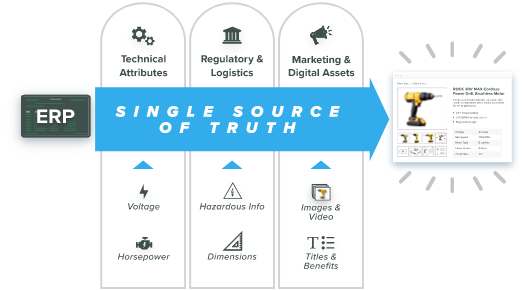
PIM Software and SKU Management
A key feature with businesses with inventories of products is Store Keeping Unit (SKU). As retail/small businesses expand, keeping a handle on product data proves a formidable challenge. So SKUs, product descriptions, and pricing, among others turn up unwieldy and overwhelming.
Enter PIM Software. This software helps businesses manage/organize all product information across multiple channels, in a cohesive and optimized manner. With the best PIM software, businesses can minimize market disruptions and associated overhead costs. At the same time, organizations can take advantage of quick product introduction into the market as well as a boost in overall sales with product information management software.
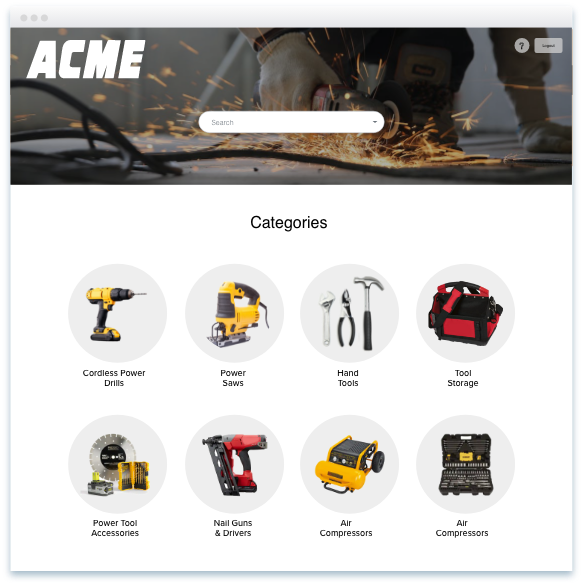
What is an eCatalog?
An eCatalog, or digital catalog, is an online or electronic source that captures all products and their descriptions, specs, and pricing information. The demand for digital catalogs by sales teams is a major facet of catalog management software in 2022.
The ability to deliver simple digital catalogs to sales and customer service reps is crucial for increasing sales and customer relationships.
The biggest advantage of digital catalogs for these teams is the rapid search capability. In a nutshell, it improves the speed and efficiency of both teams to make more sales and maintain customer satisfaction. However, we can further break down and analyze the benefits of a digital catalog for either team.
A digital catalog helps sales and customer service teams do the following tasks:
- Communicate pricing
- Share digital assets
- Email products specs to customers and prospects
First, let’s discuss why sales teams need digital catalogs.

Why is a digital catalog important for sales reps?
Efficiency is the prelude to success in eCommerce. Sales reps know this well. Since they guide prospective customers through the sales funnel, they understand most of the time is money. After all, time is a vital factor in a customer’s journey to the point of sale.
So when they’re in the middle of calls answering questions about product information, the response time must be rapid, accurate, and up-to-date. Instead, a lot of sales reps waste time searching for products. They go through multiple spreadsheets looking for data across multiple rows and columns.
Consequently, this slows down the sales process. Time is wasted for both the current customer and the next lead on the list. In fact, every extra minute that a sales rep spends looking for product information is a minute lost establishing a customer relationship.
A digital catalog makes it easier for sales reps to find everything that they need. Instead of looking for data in multiple files, sales reps have the digital catalog as their one-stop shop. Answering a question becomes an open-and-shut case. Consequently, sales reps can pour their efforts into closing the deal.

Why is a digital catalog important for customer service reps?
The customer service team needs product information at their fingertips. With a catalog management system, they have access to accurate information immediately. The following are a few specific cases that show the value of an eCatalog.
Product Installation
Customers calling customer service for help in installing a product want aid fast. The rep has to be able to assist in real-time.
How many times have you called a customer service line in dire need? Then, realizing you have to wait as they search for information, the frustration rises. Sure, most customers are understanding. However, there’s no question that a tricky data retrieval process has long-term impacts on customer relationships. Especially when it comes to setting up a product.
With a digital catalog, the rep can easily find the specs and installation instructions. From there, they can email that information ASAP.
Replacement Parts
Here’s another example. If an issue arises for a customer, like a product part breaks, they will call customer service to ask about replacing the part. As such, customer service reps have to survey the catalog quickly to find the replacement part.
Upselling & Cross-selling
Customer service reps have other responsibilities too – like upselling and cross-selling opportunities. A catalog management software, with its organized tagging system, allows for easy finding of similar or related accessories.
When a customer calls regarding a specific product, the rep can recommend such products. As such, faster search allows a business to achieve more sales.
In 2022, catalog management software must cater to sales and customer service teams seamlessly. Everything is centralized, which simplifies the digital catalog creation process. Many businesses have found success in dealing with customers. An open-access digital catalog has been able to maximize revenue.
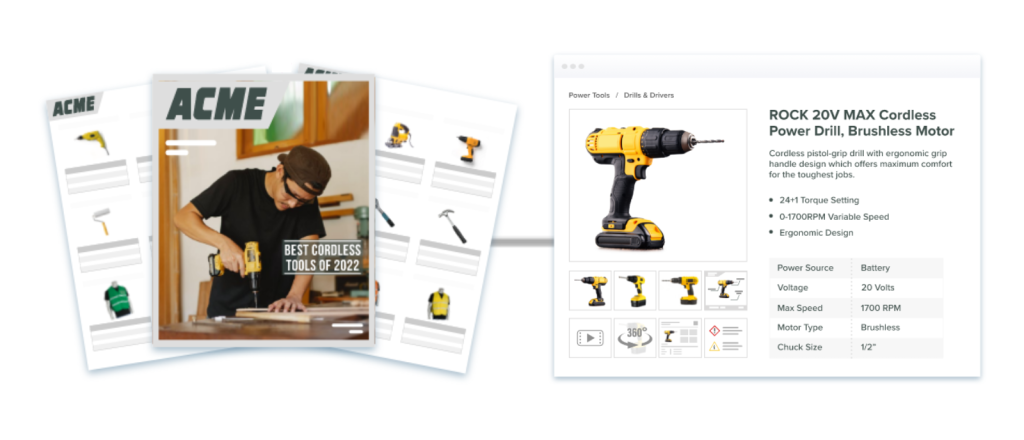
Integrate an eCatalog with PIM
The TL;DR section at the beginning of this article really is the best introduction to this section of the article. Integrating an eCatalog with PIM can be a daunting task. The three main methods for integration are via FTP, webhook, or API integration. Different methods exist to support multiple business processes and needs.
FTP allows for the manual upload of data via a method called File Transfer Protocol or FTP. This is an easy out-of-the-box solution but does require manual intervention. Webhook uses specific triggers to provide one-way file actions. API uses definitions to trigger a two-way transfer of data easily.
Product information management (PIM) is the streamlined process of centralizing product data for enrichment and publication on multiple sales and marketing channels, increasing product findability, accuracy, and completeness to drive revenue for organizations.
- Integrate an eCatalog with PIM using an FTP
- Integrate an eCatalog with PIM using a Webhook
- Integrate an eCatalog with PIM using an API
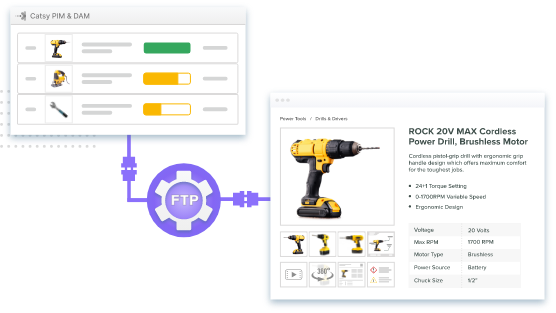
FTP
According to Wikipedia, The File Transfer Protocol (FTP) is a standard communication protocol used for the transfer of computer files from a server to a client on a computer network. FTP is built on a client-server model architecture using separate control and data connections between the client and the server.
FTP users may authenticate themselves with a clear-text sign-in protocol, normally in the form of a username and password, but can connect anonymously if the server is configured to allow it. For secure transmission that protects the username and password, and encrypts the content, FTP is often secured with SSL/TLS (FTPS) or replaced with SSH File Transfer Protocol (SFTP).
In an eCatalog context, FTP can be used to facilitate the transfer of data to an eCatalog platform like a PIM. One of the main advantages of using FTP is the ease of use in setting up the protocol. FTP provides a simple framework for data transfer that can be as simple as clicking a link.
This leads us to the disadvantages of using FTP to integrate with your eCatalog. Due to the nature of accessing an FTP and submitting data. Transfers are largely manual processes that are triggered by user intervention. They are also a one-way type of communication, meaning that if a change is made directly within an eCatalog interface, it will not be updated within your asset repository.
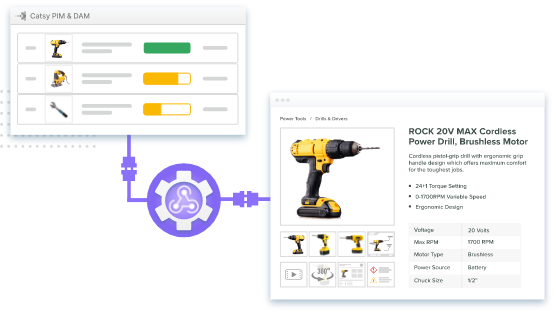
Webhook
A webhook is an API concept that’s growing in popularity. As more and more of what we do on the web can be described by events, webhooks are becoming even more applicable. They’re incredibly useful and a resource-light way to implement event reactions.
So, what exactly is a webhook? A webhook (also called a web callback or HTTP push API) is a way for an app to provide other applications with real-time information. A webhook delivers data to other applications as it happens, meaning you get data immediately.
Unlike typical APIs where you would need to poll for data very frequently in order to get it in real time. This makes webhooks much more efficient for both providers and consumers. The only drawback to webhooks is the difficulty of initially setting them up.
“Reverse APIs”
Webhooks are sometimes referred to as “Reverse APIs,” as they give you what amounts to an API spec, and you must design an API for the webhook to use. The webhook will make an HTTP request to your app (typically a POST), and you will then be charged with interpreting it.
One of the advantages of using a webhook is the ability to have data pushed to a destination, based on an event. As opposed to FTP which is based on manual intervention. This means that information will be able to flow automatically.
Conversely, and on the same note, Webhooks deliver data to your application and may stop paying attention after making a request. This means if your application has an error your data may be lost. Many webhooks will pay attention to responses and re-send requests if your application errors out.
If your application processed the request and still sent an error, there may be duplicate data in your app. Understand how your webhook provider deals with responses so you can prepare for the possibility of application errors.
So, what exactly is a webhook? A webhook (also called a web callback or HTTP push API) is a way for an app to provide other applications with real-time information. A webhook delivers data to other applications as it happens, meaning you get data immediately.
Unlike typical APIs where you would need to poll for data very frequently in order to get it in real time. This makes webhooks much more efficient for both providers and consumers. The only drawback to webhooks is the difficulty of initially setting them up.
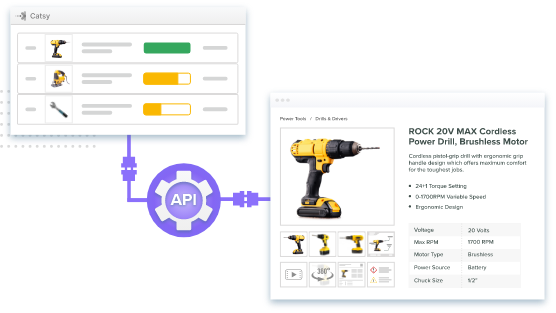
API
API stands for Application Programming Interface. An API is a way for applications and platforms to connect with other applications and platforms via a common communication method. For an API to work there’s a request for data, followed by a response to that request. The data is usually delivered in a format like JSON.
APIs tend to be the framework that a lot of existing software and tools rely upon. For example, an application that creates Twitter trend reports could rely upon an API to continually get the freshest data right from Twitter. Most large apps have multiple APIs they integrate with the expand their service offerings, as you’ll see below.
When to Use an API
APIs work incredibly well when you know you’re going to have a constant change in data. There’s no point in using an API if the data you’re requiring is going to be relatively stagnant. For example, if you’re an eCommerce store that regularly has to update its shipping and tracking data, then you’re going to be making constant requests.
Every time you poll the API you’re going to have new data. If your data isn’t constantly updated, then there’s no guarantee there’s going to be data ready for you at the other end. When this happens you’re simply wasting resources.
However, if you’re set on using an API you can impose a call limit, which will limit the number of calls you make in a set time period. Some apps even limit the number of calls you make from the get-go in order to reduce resource use on their end.
API Security
The obvious advantage of using an API integration is that the data is constantly updated, and also in two directions. Remember that when using FTP and API, those communication protocols are simply one-way communication.
API integration is a protocol that allows for two-way communication. This allows for any changes that have been made to the destination data to be reflected in the source data, and vice-versa.
Some disadvantages of using an API integration are that they do require extensive programming knowledge to build out a scalable API structure.
Along with this knowledge of configuring the integration comes the possibility of adding an additional entry point for hackers to access data. This can be very important because if a hacker did access databases via API, they may be able to affect other resources that are connected to it.
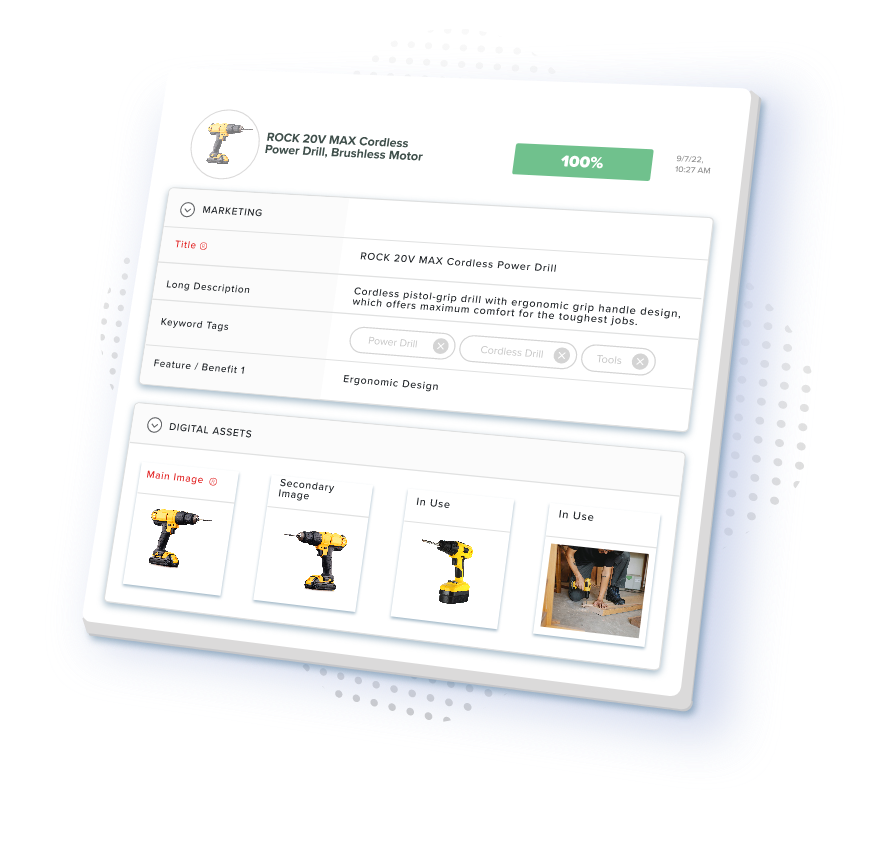
How PIM Provides Integration Solutions
PIM is an excellent platform to store all your product information before publishing it in a catalog.
Let’s say you want to publish your catalog, and you have to edit long marketing and sales product descriptions. This will be a tedious process, but with product management tool, you can do this automatically. Once all the relevant data is stored, it automatically edits the product descriptions and ensures their accuracy.
Also, you can easily align product images, group product codes into various categories, and even manage multilingual content. Bear in mind that you will have tons of data to manage and update regularly. PIM ensures that you do not risk losing critical data across many channels. You have access to any data whenever you need it.
Single Source of Truth and PIM
PIM is an excellent platform to store all your product information before publishing it in a catalog.
Let’s say you want to publish your catalog, and you have to edit long marketing and sales product descriptions. This will be a tedious process, but with product management tool, you can do this automatically. Once all the relevant data is stored, it automatically edits the product descriptions and ensures their accuracy.
Also, you can easily align product images, group product codes into various categories, and even manage multilingual content. Bear in mind that you will have tons of data to manage and update regularly. PIM ensures that you do not risk losing critical data across many channels. You have access to any data whenever you need it.
Conclusion
In closing, the process of deciding which protocol is best for your business needs can be just as difficult as setting up those protocols. Using a PIM provides a platform that you can use as a reliable connector between your eCatalogs and your product data. By having the ability to tailor integrations to different eCatalogs, you can ensure that your eCatalogs contain the most accurate and up-to-date information.
To learn more about Catsy PIM and DAM, visit catsy.com or schedule a demo today!
Product information management (PIM) is a catalog software tool built to speed products to market.
Digital asset management (DAM) is a software used to organize and enrich digital assets.




