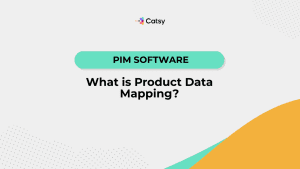How to Facilitate Cross-Functional Shopify Teams with a PIM
Learn how to enhance collaboration among cross-functional Shopify teams using a PIM system.
- Ceejay S Teku
- November 4, 2025
- 12:49 pm

Table of Contents
What You'll Learn:
- Why disconnected product data creates friction between marketing, sales, and product teams working on Shopify stores
- How a PIM system centralizes product information to eliminate version control issues and communication breakdowns across your teams
- Specific workflows that transform collaboration across departments using a unified product data management platform
- Measurable benefits teams experience when implementing PIM for cross-functional Shopify operations, from reducing data errors to improving company-wide efficiency
- Practical implementation strategies to align marketing campaigns with accurate product data and actual inventory across different sales channels
Is your marketing team creating promotions with outdated tech specs? Is your sales team quoting prices from three years back? And what about product development – can they actually track which features actually shipped?
If any of these sound like your business, you’re experiencing the chaos that is siloed product information.
For Shopify merchants who are managing complex catalogs, especially across multiple departments, it’s important to learn how to facilitate cross-functional Shopify teams with a PIM. Doing so transforms fragmented workflows into synchronized operations… the whole team is working from the same playbook.
A PIM for Shopify becomes essential for managing product data for multiple Shopify Plus stores. This group is particularly challenging because of inconsistent product data and frequent updates across your sales channels. PIM for Shopify creates a centralized solution, critical for e-commerce operations like yours.
Let’s dive a little deeper.
1. Why Cross-Functional Teams Struggle Without Centralized Product Data
The bottom line: Product data that you’ve got scattered across Slack threads and individual hard drives creates chaos and costs. Data errors and missed opportunities will directly impact the customer experience.
Why it matters: According to research from Gartner, poor data quality costs organizations an average of $12.9 million each year, with product data inconsistencies directly impacting customer experience and revenue. However, if you implement the right PIM system, you can see significant savings in operational cost due to improved efficiency and data accuracy. This just underscores the importance of addressing your data issues before you expand your shop.
The reality for Shopify teams: Marketing launches campaigns that feature discontinued products specs that are no longer relevant. Sales is quoting customers with outdated pricing across several channels. Product dev releases updates that customer service doesn’t get the memo about. And your teams are spending hour upon hour manually hunting for data – all while human error compounds. What a mess.
What’s happening behind the scenes: Each department maintains its own version of product “truth” in different formats. CRM systems and shared drives are a couple of examples. When this happens, updating every system with product changes becomes an error-prone game of telephone. Technical details get lost, and teams are spending time on manual tasks instead of strategic work.
The cascade effect: A single product update requires coordination across multiple platforms and people, and data points get lost between handoffs. By the time information reaches each team, it’s changed again. Cross-functional teams waste hours in meetings to reconcile information, and your customers are viewing inconsistent product descriptions. Your Shopify store is different from your Amazon shop, for instance.
Missing data in product listings creates confusion, while teams spend valuable time on routine tasks that should be automated.
2. How PIM Integration Creates a Single Source of Truth for Shopify Teams
The bottom line: PIM software eliminates information silos by centralizing all product data in one accessible single platform that syncs directly with your Shopify store. Automated bulk updates across different sales channels can save time and thousands of labor hours annually by reducing manual processes and repetitive tasks.
The transformation: Instead of hunting through folders or asking colleagues for the latest product details, each team member has access to identical, up-to-date information from a PIM for Shopify system… through a single dashboard. This single source of truth ensures that product managers, the marketing team, and sales all work with the same accurate product data, eliminating the error-prone manual updates that plague traditional workflows.
How it works in practice: PIM platforms store comprehensive product information. This could look like product descriptions, tech specs, product attributes, or pricing. With PIM, when one team updates a specification, the change will be immediately visible, company-wide. What’s more, the right PIM system can automate the enrichment of your data. For example, it can translate it for international markets or tag with metadata. Syncing your digital assets through a robust digital asset management program will allow for optimized images to be uploaded to Shopify’s CDN. Faster load times and a better customer experience are at your fingertips.
The technical advantage: Modern PIM systems will integrate bidirectionally with Shopify through APIs. In this way, you make sure that your product changes will flow seamlessly between your central repository and your stores. PIM integration with various channels will mean that your pricing changes and spec sheets (among other data) will update automatically, no matter how many channels you utilize.
Shopify’s own documentation notes that proper data management becomes essential as catalogs grow beyond a few hundred SKUs. That means it’ll be important to map all of your product attributes and custom fields (metafields) accurately between your PIM and Shopify. This will ensure integration. Then, test and validate after setting up a PIM with Shopify – this is crucial to ensure data accuracy and keep things clean downstream.
Access controls that empower: Different departments get role-based permissions within one platform. Marketing can update marketing copy and simply upload digital assets. Sales can view pricing and inventory management data. Product development can modify technical details. Everyone contributes within their expertise while maintaining data integrity across the entire product catalog. Use role-based access controls within the PIM system to protect your sensitive data and to maintain industry standards for data quality.
3. Breaking Down Department Silos: Marketing, Sales, and Product Development
The bottom line: PIM software transforms departments that typically compete for data into coordinated, cross-functional teams that work together toward shared goals.
Marketing gains precision: Campaign managers access complete technical specifications, seasonal availability, and inventory management levels before they start to plan promotions across various channels. They pull approved digital assets and marketing copy directly from your PIM, which ensures brand consistency that will wow your customers. When you launch a new product line, your marketing department sees precisely which products are ready for promotion. No more guessing or unopened marketing emails.
Marketing’s workflow revolution: You can create landing pages knowing that your technical details are error-free. You can schedule email campaigns with the confidence that your promoted items are in stock. You can build social content using approved assets that match what you consumers see on your Shopify store.
According to Forrester Research, companies that have strong cross-functional alignment achieve 19 percent faster revenue growth and overall improved business efficiency. Automated quality checks within your PIM will ensure that all of your product information meets validation rules and is accurate and complete before publication. This will reduce data errors that ultimately damage customer trust.
Sales closes with confidence: Your sales reps need to quote accurate product information in different currency formats. They need to provide your global client base with precise lead times. And they need to answer technical questions fast. The PIM surfaces product relationships, enabling intelligent upselling and cross-selling across your entire product catalog. When your customers ask complex questions about, say, compatibility or technical specifications, sales can find answers in seconds rather than days.
Product development accelerates: Teams document new features, advanced features, technical specifications, and compliance information directly in your PIM as products develop. They can see which products your marketing crew is actively promoting across your channels, which will inform their product launches and other decisions. Or, if you’re discontinuing products or launching a replacement product, your system will trigger automated notifications to your other teams. This is to make sure that everyone is on the (literal) same page, working from a single dashboard.
The synchronization effect: All of your teams can watch the same product lifecycle in real time. So, development can mark items as “coming soon,” giving marketing time to develop a campaign. Sales sees these products move to an “active” status and they begin outreach to the customer. Then, when inventory runs low, everyone can adjust across all channels.
This level of coordination simply wasn’t possible when teams spent their days chasing down data across different formats and other platforms.
4. Real-World Collaboration Workflows Enabled by PIM
The bottom line: PIM transforms abstract collaboration into concrete workflows with measurable efficiency gains. This helps cross-functional teams save time and improve efficiency across e-commerce operations.
New product launch workflow: Product development creates the initial product record with technical specifications and compliance documentation. They can set a launch date, then assign your marketing and sales teams as collaborators within the PIM system.
Marketing receives automatic notifications, accesses all technical details including custom attributes, and begins building campaign assets within the PIM. Sales will review pricing in different currency formats and margins, then get ready for customer communications.
On launch day, the product goes live on your Shopify store! All of your teams are aligned on the messaging, positioning, and availability, and bulk updates will push changes to your systems. Everyone has the best, most accurate data at all times.
Seasonal campaign workflow: Marketing queries the PIM for products meeting specific criteria… perhaps outdoor equipment suitable for summer campaigns. Your system will surface the available inventory management data and key product attributes as well as your current digital assets. Marketing can then build the campaign using these approved assets and real-time inventory levels. Sales will receive the campaign previews automatically.
When your campaign launches, everyone is already speaking the same language about the same products with the same accurate data, ensuring consistency that enhances customer experience across each and every one of your online stores.
Product update workflow: Product development updates a specification in the PIM, maybe a material change or a new certification. The system will automatically flag the affected products using validation rules and will notify the relevant cross-functional teams. Marketing can review whether existing marketing copy needs updating on product pages. Sales can learn about improvements to mention to prospects. Customer service prepares to answer questions with up-to-date technical details. The PIM for Shopify pushes updates to the live store and other platforms simultaneously, and all teams adapt together. No more of that conflicting information that plagued manual processes.
Crisis management workflow: Imagine that one of your suppliers notifies you about a delayed shipment that will impact your entire catalog. Product development can update lead times in the PIM system, and marketing will automatically see which campaigns are affected; they can pause promotions. Your sales teams will receive alerts about the products they’ve quoted that will be backordered. So you see? Everyone works together – effortlessly – to protect your brand image.
Continuous optimization: Teams can comment within product records, an absolutely invaluable feature. Your crews can discuss performance, customer feedback, and opportunities for improvement. Conversations remain attached to products – no more email threads! Decisions and the rationale behind them will be visible to your future team members, too, so this creates institutional knowledge.
International expansion workflow: As they begin preparing for global expansion, teams use PIM to manage translations, currency formats, and region-specific product attributes for international markets. So, your marketing copy will get translated (but will maintain technical accuracy). Your product listings will be adapted to the local industry standards. Your currency will be formatted correctly, no matter where you sell.
All of your teams coordinate through the single source of truth, ensuring consistent customer journeys across regions… while respecting local requirements.
5. Measuring the Impact: KPIs for Cross-Functional PIM Success
The bottom line: Track specific metrics to quantify the ways in which PIM improves your cross-functional collaboration on Shopify… from operational efficiency to customer impact and across your whole catalog.
Time-to-market acceleration: Measure how quickly your products go from development to live on your Shopify store, with full marketing support across multiple channels. Companies that implement the right PIM typically reduce time to market by 30-50 percent: they’re eliminating handoff delays and information gaps. Teams spend less time on routine tasks and more time on strategic initiatives that drive growth.
Data accuracy improvements: Information error rates should be tracked across departments and sales channels. Monitor how often your marketing teams promote items that aren’t in stock, or how likely sales is to quote an incorrect price. PIM implementations will typically let you see around 95 percent data accuracy within three months. Validation rules will catch data errors before they reach customers, protecting your reputation and reducing returns.
Communication efficiency: Count hours spent in coordination meetings, emails asking for technical details, or Slack messages hunting for technical specifications. Calculate the time saved when cross-functional teams access information directly from the PIM system rather than interrupting colleagues or performing the same tasks repeatedly. Teams save time previously wasted on manual updates and can improve efficiency across other platforms and various channels.
Campaign effectiveness: Compare conversion rates for campaigns before and after PIM implementation across different sales channels. When marketing uses accurate, detailed product information including proper product attributes and technical specifications, campaigns typically see 15-25 percent higher conversion rates because messaging aligns precisely with what customers find on product pages. This consistency enhances your consumer’s experience and builds trust across online stores.
Revenue attribution: Track which products generate the most revenue when all departments collaborate effectively using accurate product information. Identify products where alignment between development, marketing, and sales drives outsized results. Use these data points to prioritize future collaboration efforts and product launches that will maximize return across multiple channels.
Team satisfaction metrics: Survey your departments about collaboration quality, information accessibility, and confidence in your data. Ask how much time they’re saving on repetitive tasks and manual updates. These qualitative measures often improve dramatically before quantitative metrics show full impact, as teams spend less time frustrated by missing data and conflicting information.
Customer satisfaction scores: Monitor how PIM-enabled consistency affects customer experience across your Shopify store and other platforms. Track returns due to incorrect product descriptions, support tickets about confusing technical specifications, and overall satisfaction ratings. Error-free product listings that match actual inventory create trust that drives repeat purchases and positive reviews.
Operational cost reduction: Calculate savings from reducing human error, eliminating duplicate work across multiple teams, and automating routine tasks. Consider time saved on manual updates, reduced returns from inaccurate product information, and fewer emergency fixes for data errors across various channels. The right PIM system delivers ROI through efficiency that will compound over time.
Key Takeaways
Centralized product data management eliminates the version control chaos that undermines cross-functional collaboration, ensuring marketing, sales, and product development work from identical, up-to-date information in a single source of truth
PIM systems integrate directly with Shopify to maintain bidirectional synchronization between your product information hub and your live storefront, keeping every team aligned with what customers actually see across online stores and reducing data errors from manual updates
Role-based access within a single platform empowers each department to contribute their expertise while maintaining data quality and integrity, with marketing managing content, sales accessing pricing, and development controlling technical specifications
Automated workflows and bulk updates replace manual coordination, cutting time-to-market by 30-50 percent through triggered notifications, status updates, and synchronized product launches across multiple channels while helping teams save time on repetitive tasks
Measurable improvements in data accuracy, campaign performance, and efficiency demonstrate tangible ROI from eliminating siloed product information and fostering genuine collaboration that enhances customer experience
Training is essential: Ensure that all teams receive adequate training on how to use the PIM system effectively to maximize its benefits, improve efficiency, and avoid underutilization across your entire product catalog
Request a free demo to see how the right PIM can transform your cross-functional teams’ ability to manage data, digital assets, and technical details across different sales channels for multi-channel selling and global expansion
FAQs:
How long does it take to see collaboration improvements after implementing PIM?
Most Shopify teams notice immediate improvements in information access within the first week of PIM implementation, with teams beginning to save time on routine tasks and manual updates. Measurable efficiency gains typically appear within 30-60 days as cross-functional teams adjust workflows and build new habits around the single source of truth. Full transformation of collaboration usually occurs within 3-6 months when processes become second nature and operational efficiency improvements compound across multiple channels.
Can PIM work for small Shopify teams or is it only for large organizations?
The right PIM system benefits Shopify merchants of all sizes, though the specific advantages vary. Small teams benefit from reduced chaos as they grow, preventing silos from forming as they hire and helping them save time from the start. Mid-size teams eliminate existing inefficiencies in data management and improve efficiency across e-commerce operations. Large enterprises coordinate dozens of team members across multiple roles and different sales channels. The key factor is catalog complexity rather than team size – even a small team managing hundreds of SKUs benefits from centralized product info and digital asset management to reduce errors and enhance customer experience.
How does PIM handle permissions when different departments need different access levels?
Modern PIM systems offer granular role-based access controls with validation rules. You can define exactly what each role can view, edit, approve, or publish within your entire product catalog. Marketing might edit product descriptions and marketing copy but not pricing. Sales might view everything but edit nothing. Product development might control technical specifications and custom attributes. Administrators can create custom roles matching your organizational structure while maintaining audit trails of all changes, ensuring data quality and reducing human error across various channels.
What happens to existing product data in spreadsheets and other systems during PIM implementation?
Quality PIM solutions include data migration tools and support to import existing product information from spreadsheets, CSVs, existing Shopify data, spec sheets, and other platforms. The implementation process typically involves data cleanup to improve data quality, mapping product attributes and custom fields to your new PIM structure in different formats, and validation before going live. Most businesses transition gradually, starting with high-priority products while maintaining legacy systems temporarily. You can simply upload data in bulk updates, and validation rules help catch missing data and data errors before they affect product listings on your Shopify store.
Can marketing still use creative tools like Adobe while using PIM?
Absolutely. PIM systems complement rather than replace creative tools and other platforms. Many PIM platforms integrate with digital asset management systems that connect to Adobe Creative Cloud and other design tools. Marketing can create assets in their preferred applications, then store and distribute them through the PIM to ensure consistent digital assets across product pages and various channels. This combination provides creative flexibility with organized distribution that enhances customer experience across online stores.
How does PIM improve collaboration for teams working remotely or across different time zones?
PIM excels in distributed team environments because it eliminates the need for synchronous communication about product data and technical details. Multiple teams in different time zones access identical, up-to-date information whenever they work without waiting for colleagues to respond or performing the same tasks. Comments and updates within the PIM system create asynchronous collaboration threads. Role-based access and audit trails ensure accountability regardless of when or where team members contribute, making it easier to coordinate product launches, manage inventory across different sales channels, and maintain data accuracy.
What's the difference between using PIM versus just creating better spreadsheet sharing protocols?
Spreadsheets are inherently error-prone and break down as complexity grows, offering no version control, limited access management, no PIM integration with Shopify, and manual update processes that introduce human error. They lack workflow automation, validation rules, audit trails, or role-based permissions. When teams spend time managing spreadsheets in different formats across other platforms, they’re doing repetitive tasks that don’t scale. PIM provides structured data relationships, automated Shopify synchronization through APIs, comprehensive permission systems, bulk updates capabilities, and collaboration features specifically designed for product data management. Think of spreadsheets as a notepad while PIM is a purpose-built collaboration platform that helps cross-functional teams improve efficiency, reduce errors, and save time across your entire product catalog and multiple channels.