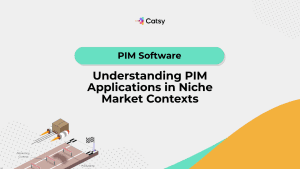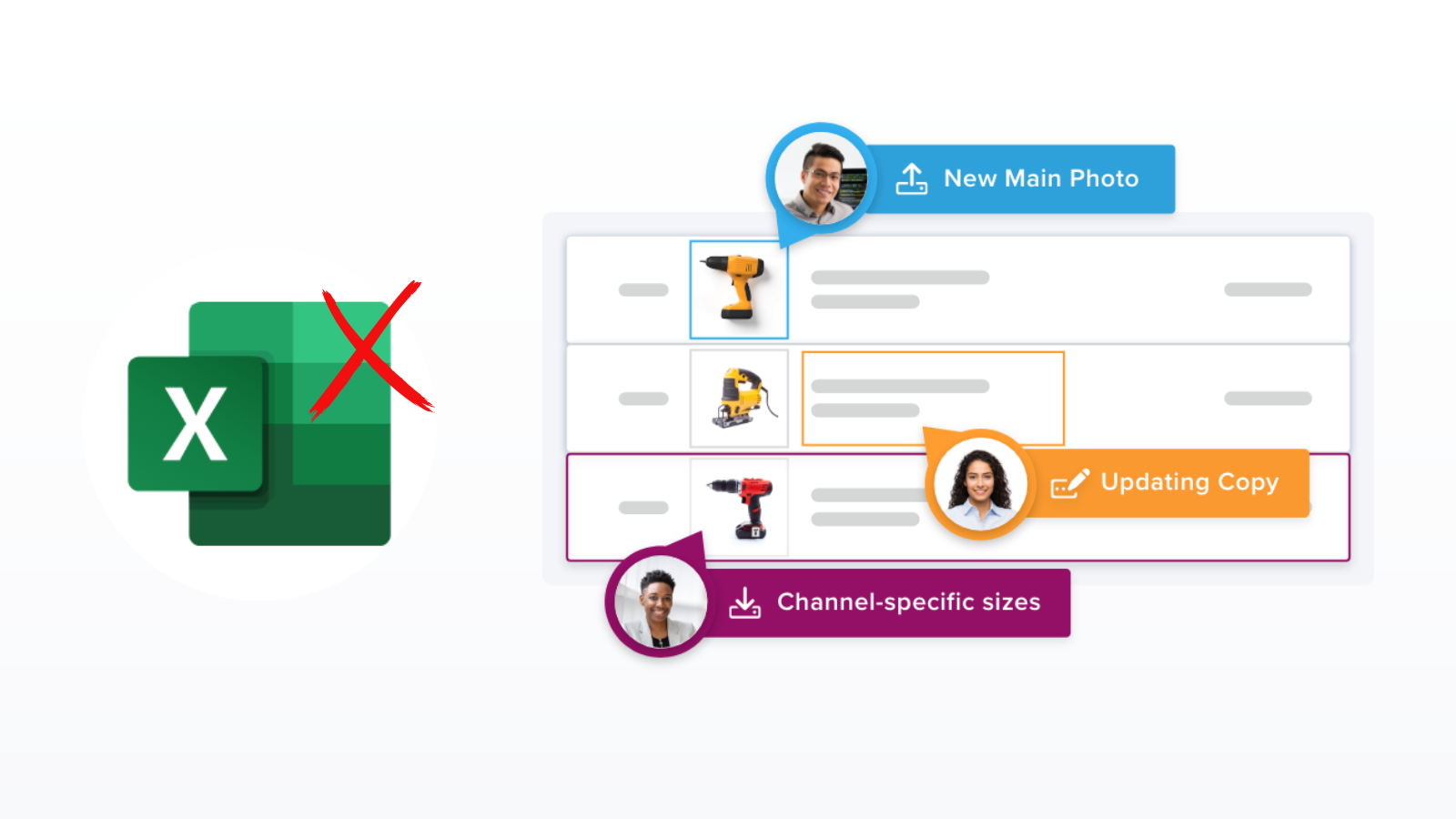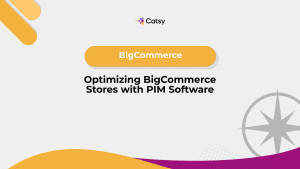12 Reasons Why Excel Doesn’t Work as a PIM

- Utilizing a single source of truth for product information management can help speed up time to market for your sales channels.
- Customer acquisition and smooth customer experiences are enhanced when product content is accurate, consistent, and searchable.
- A single source for catalog items reduces human error and drives completeness for enhanced product-by-product ROI.
In this Article
If you have been using Excel for your eCommerce product information, I encourage you to consider a change.
Traditionally, businesses in eCommerce often manage their product information in the classic Microsoft Excel spreadsheet. It makes sense considering Excel and other spreadsheet software (Google sheets, for example) are intertwined with the history of eCommerce.
In fact, spreadsheets were a step-up from ledger books for accounting, and sellers populating the online retail realm realized its capability for managing product information. Up until now, organizations have used Excel for its ability to support thousands of rows and columns, for its report-generating features, auto-fill, graphing, and pivot table features. Excel has been a true friend to mass data.
However, modernity has surpassed the capacity for the Excel spreadsheet – especially as a product information database. For one, today’s markets are a never-ending race. With customer expectations higher than ever, and competition proliferating every eCommerce platform, Excel is not on your side. Particularly not regarding speed, accuracy, and costs.
Whether Excel has been your go-to for product information storage, or if you are relatively fresh in eCommerce, deciding between Excel and other solutions is inevitable. To make an informed decision, it’s important to recognize how using Excel, despite its affordability and ease, might cost you more in the long run.
Without further ado, here are 12 reasons why excel spreadsheets fall short when it comes to eCommerce product information. (Or to put it bluntly, 12 reasons to stop using Excel.
1. Susceptible to human error
Excel is incredibly powerful, but not impervious to errors. In fact, and you may have heard this a lot, 90% of spreadsheets have incorrect data. It sounds terrifying, but really, it’s only logical that copy-and-pasting product information repetitively into every Excel cell would lead to inaccuracy. If you have a lot of SKUs, by the time you’ve reached, say, the 50th row, you’re spent.
Sometimes, a bulk change can cause issues, because it lulls you into a false sense of security. Neglecting to check if bulk-editing product information on an Excel sheet actually did its job correctly is a common mistake to make. We expect more out of this simple, general spreadsheet software than it deserves.
One simple error can have dangerous implications.
Because Excel lacks data validation, a necessary component to any product information database, there’s no way of ensuring accuracy. Which, if you’ve been selling in eCommerce for long enough, you know inaccurate product information can completely hold you back.
For one, incorrect product information deters customer satisfaction.
For a while, you’ll be thinking, “Why are we getting so many returns?” It’ll be easier to consider all other on-page optimization techniques than the foundation – the product information populated from the Excel spreadsheet.
Secondly, lacking data validation rules can lead to brand inconsistency.
For example, your online product pages might display dimensions as 3′ in one area, but 3 feet in another. Or other variant attributes will be inconsistent and lead to confusion. As a result, your brand loses some credibility. Remember back in school when you were forced to cite every quote in your papers? You’d be hard-pressed to find a teacher happy about seeing different citation conventions in one paper. Humans are built to seek continuity.
To prevent errors, you either must be extra careful about filling out your Excel spreadsheet or employ manual validation and approval methods. Both options leave you spending more time than is conducive to going to market faster.
To avoid errors and wasting time, stop using Excel.
Using Excel for product information doesn’t work optimally, not like an actual database. Automation is what drives a PIM system, lowering the risk of human error.
2. Effort duplication
The purpose of an Excel spreadsheet is to consolidate all product information, preparing to send it to various channels. So those channels might include your sales reps, retail partners, eCommerce platforms, and marketplaces. It’s quite a lot. But it increases your revenue streams and makes scaling more achievable.
However, it’s a lot.
And that is a problem when it comes time to send out your Excel spreadsheet of product information. How do you send one document to multiple endpoints, each with different requirements? Be it pricing for formatting standards, there’s only one way to solve this multi-management issue. That is: duplicate the Excel spreadsheet, tailor each to a specific channel, and in doing so, duplicate the effort.
What is effort duplication?
It’s doing the same task, more than once, and unnecessarily so. And as we all know – extra, unnecessary, tedious tasks are the enemy of marketing and product management teams.
Hence, the result is spending insurmountable amounts of time and energy into duplicating, editing, and renaming, and sending. The process seems daunting, making it difficult to fathom adding more channels. As such, it hinders potential growth, internal productivity, and makes a mess out of your file folder(s). Let’s not even get started on updating product information on Excel spreadsheets.
3. Data accuracy challenges
On the same lines as human error, using Excel as a product information database is simply not conducive to accuracy. Before, we talked about data validation after inputting the product data. Now, let’s discuss the importance of validation at the very entry point. A product information database needs to validate and approve data from the very beginning.
Challenge 1: Global selling
For example, country codes are essential to selling internationally. When setting up a picklist, your country codes must be accurate, since the picklist establishes from which inventory you request products.
However, they can be a complex set of letters and numbers that could easily open the doors to mistakes when manually entering them into Excel. One way to ensure validation is by using VB Script (Visual Basic), a Microsoft coding language that can help in the creation of picklists. It can take a learning curve, and some extra time, but it’ll be necessary if you are sticking to Excel.
Challenge 2: Attribute conventions
Another example is that the rules of your product data are many. Conventions can dictate the character length of attributes, how you write your attributes (Large vs. L, “red” vs. “Red”),
Excel has no special way of optimizing attributes. As a result, you’d have to continually ensure you are following attribute rules where you’re sending your product data. Unfortunately, ensure the accuracy of data formatting is super vital for searchability. Accidentally labeling some product “blue” and other “Blue” could lead to a whole set of products invisible from customers’ search results. Even before that, you’ll find it difficult to update product content when attributes are incorrect.
Going over the length will lead to many retail partners returning your Excel for corrections. Or an inaccurate display on the product page that looks like a novice mistake. Either way, it’s not worth the time or frustration.
In contrast to Excel, a true product information database has automatic data validation. Since it’s specialized for the eCommerce industry, it authenticates all imported data with preset validation rules. Meaning, the database knows all international country codes, it recognizes data length requirements, sets up attribute rules, and it is built to generate a picklist if the situation should arise.
4. Data security challenges
Another path leading to vicious product information errors is lacking data security.
Product information must be protected when sending it to various external entities. When you’ve got multiple users looking at the same spreadsheet, highly sensitive information like pricing could be exposed to the wrong eyes.
Excel does have some product data security features.
For example, you send external users Read-Only versions of spreadsheets. This prevents unauthorized editing and accidental deletion of product data. To allow users to edit, you can set up a password. Other security features, according to Microsoft, include setting up IRM permissions, digital signature, and even establishing a spreadsheet as the Final Version, preventing any more edits.
While these are great for general usage, the benefits fizzle out when using Excel as a product information database stand-in. This is a major reason why businesses should stop using Excel for product data. Because it’s not specifically built with expertise in eCommerce product data. The lack of specialization shows when you realize that product data requires more than just file-level data security.
When it comes to product information, security must be on the most detailed level.
As in, to the attribute. Security must be ensured for each product attribute. It can be useful when you want specific attributes to be hidden from sight in the hands of an external user.
For example, pricing is one security challenge that all businesses have in common. Because pricing may differ depending on the retail partner, marketplace, or channel, it can be hard to manage syndication. Imagine sending an Excel spreadsheet with all channels’ prices to various sales reps. How will Sales Rep A feel with the knowledge that you’re offering the product up to Sales Rep B (or C, D, etc.) for a different price? Simply, it’s not a great basis for long-term retail partnerships.
With Excel, there is only one way to work around this. Just create separate Excel spreadsheets for each retail partner, consumer, and channel. That’s the only way, albeit messy and time-consuming, to keep pricing secure.
As an eCommerce business, security should be your main priority.
Many an organization has undergone horrifying experiences caused by unintentional, and usually easily preventable, data leaks. Spreadsheets seem to be a common culprit of this.
The difference between Excel and a product information database regarding data security is that the latter is specialized for multichannel and omnichannel distribution. Meaning: a software like PIM is constructed with the understanding that businesses will send product data and content to multiple endpoints. Along with driving on a cloud-based server, it is prepared to tailor security to the smallest detail.
No copying of documents involved, no need to save multiple versions, and get scatterbrained looking for the right one.
So, for example, if you want to send product data to a retailer without pricing, or a specific attribute. Or say you want to send a product data-sheet to a customer service rep but without irrelevant technical specs. You can do that, too.
5. History and versioning challenges
Version control is one of the most important facets of the product information database, one which Excel severely lacks.
What is versioning?
Essentially, when you have a document or database of many highly significant items, you want the ability to view all the changes. Tracking every single edit in eCommerce product information management contributes to data governance. Even more, you’d ideally prefer to see who made what edits, and when exactly. Having full sight of all versions of product information helps when things go wrong. It’s like retracing your steps when you’ve lost something.
While Excel includes ways to redo or undo changes, it impossible to know who. or when. Even worse, it only tracks history for a particular session, for a particular user. This is a problem.
Version is something any product database information needs – and that is a major reason to stop using Excel instead.
On PIM, version control is simpler because data is stored and centralized in one place. Furthermore, version control features exist for both information and digital assets. So for product content, it’s possible to view edits and updates as they are made, as well as track all movement back from the content’s very creation.
6. Vulnerable to corruption
Since excel is a file that users maintain their data in and pass it to other users, it is very susceptible to data corruption.
Since Excel is essentially a static file, as opposed to a dynamic, cloud-stored system, it is highly susceptible to corruption. What exactly does data corruption entail? While it falls under the category of data errors, corruption happens largely during file-transfer. So every time you email, send via message or even convert an Excel spreadsheet into another document type, you dance with the risk of corruption.
Other ways an Excel spreadsheet becomes corrupted:
- The program may suddenly crash before you have a chance to save it.
- Converting an Excel sheet for another program could skew data, cause errors, or even show any sensitive information.
- When using Excel on a Network drive, it can cause “Save and Read.”
When an Excel spreadsheet filled with product data becomes corrupted, it’s essentially unreadable. Users are unable to open it because in attempting to transport it, the software has overwritten the information. Without a backup, you may lose product data with no hope of getting the file. At least, not without some complex technical solution that depends on the software involved.
Data corruption is no joke
The impact of data corruption on businesses is massive. Many businesses waste so much time re-gathering and re-organizing lost product data. It can be a huge drain on resources and productivity. Not to mention it sets project timelines back farther than desired.
Using an actual product information database, rather than Excel, securely save data on the cloud. Overall, this bypasses any and all potential data corruption. Even if you create item set up sheets, spreadsheets, or other documents using PIM, any data corruption is not an issue. After all, the PIM is the back-up. And because of version history, as we already mentioned, you never have to worry about losing any data, file, or even version of a file.
7. Incapable of supporting decision-making
An issue that we see a lot is eCommerce organizations putting more reliance on their Excel sheets than warranted. Sure, it’s a highly capable and multipurpose system. However, along with the mistake of using Excel to represent a product information database, many also use it to make critical business decisions.
But what do we mean by decision-making?
In this case, decision-making refers to creating a content strategy based on quality standards. For example, being able to see the potential of your content – before publishing – can be helpful to guide the content creation process. Certainly, using metrics to gauge the impact of your product content is important. But we want to ensure the highest possible content quality before implementation.
Excel isn’t built to convert product information into compelling content.
Decision-making was never Excel’s purpose. Microsoft built Excel spreadsheets to capture and analyze data. But just because the analysis is a potential feature of Excel, it isn’t the same as using that analysis to guide decisions. At the end of the day, Excel is a static, albeit useful, way of organizing data that doesn’t showcase the full story.
When managing and organizing product information, the intent is to make it easier to enrich that data into product content. So by consolidating all product data in one space, it facilitates easy content creation, since you don’t have to look for any of the details. Just find your product’s row, and use the most important features to construct descriptions, copy, and bullet points.
But how can you assess the quality of that content?
That’s what Excel is missing if it’s supposed to represent a product information database. A centralized database should be able to report how complete and accurate your content is. Just because there are columns of seemingly unending data on a spreadsheet doesn’t mean it’s complete.
Excel was made to store a large set of information easily. But it in no way has the ability to derive meaning or reading on the data to give you a benchmark for content performance. That’s why, when you pit Excel vs. PIM, it doesn’t have a chance in this aspect.
An actual product information database has this feature: Content completeness. And it accurately calculated what percentage of the necessary content is done, even on a channel level. Even further, it checks for missing content, data, or inaccuracies. Additionally, helps to form a subjective analysis of content performance. From that concrete analysis, you then can construct smart decisions on what you must do for better-converting pages. content grading
If you cannot consider refraining from using Excel in lieu of a product information database, at the very least stop using Excel to guide your content decisions.
8. Unsuitable for business continuity
Another issue that organizations overlook is that of onboarding (and offboarding) of an employee. We call this business continuity. According to TheBCI.org, “Business continuity is about having a plan to deal with difficult situations, so your organization can continue to function with as little disruption as possible.”
Ideally, eCommerce organizations would like to smooth the transition process for a new team member. Both for their acclimation and for projects to continue without pause.
The unfortunate thing about Excel is its incapacity to inform about and continue business processes. Or more simply, it doesn’t cater to new users in the way a PIM would. The difference between Excel and PIM is in how thorough they are. While a robust data organization program, Excel spreadsheets don’t connect the dots between all facets required in a given project.
For example, say an organization is working on a New Product Introduction project. A spreadsheet going from department to department to be filled out with data and specs isn’t the best strategy for continuity. So if something unexpected occurs, like a team member leaving or a new member jumping on, it holds up the chain. Before everything runs as normal, the new user must learn all aspects of the business – which may suffer from siloing
Organizations should stop using Excel to prevent this lapse in continuity.
Affecting the smooth flow of whatever project is in session has major effects on revenue. The cliche “time is money” gets old. However, there is truth in how fast-paced the markets are. And it’s not worth getting left behind for a totally avoidable reason.
According to research assessing pharmaceutical companies (but the results of which apply across any industry), information silos can be avoided with a few things. Such things include:
“Fluent communication, high level of information exchange, fragmentation management, cross-functional control in a supply chain management format.”
In other words, all features of a robust product information database.
When you stop using Excel and instead use an actual PIM, it propels continuity for all given reasons. New employees have all business information and insights at their disposal. It allows for collaboration between internal and external departments. Furthermore, it establishes an easy way to transfer organization and product information.
Hence, the onboarding process is easier, allowing new members with anything they need to maximize productivity, despite the newness. Something which Excel is not equipped to do.
9. Not built for copywriting
As a reason to stop using Excel, copywriting is one many don’t consider.
The practice of adding content creation fields on the same Excel sheet as all the product information is more common. If you can imagine, it looks something like a long spread of columns of product attributes, then towards the end, a column for copywriting. The idea behind this is that it will simplify the copywriter’s process. Perhaps it’s more efficient if all the necessary information is on the same document. But is it?
There is a very marginal difference between how user-intuitive Excel is versus the regular method of using a separate editor or word document.
For instance: Say a copywriter had a spreadsheet of product data for reference, with a word document or other editing application in another window. Is there a real improvement in productivity and ease in going back and forth between documents, as opposed to scrolling back and forth across a spreadsheet’s many columns?
Some things can’t do everything. And Excel certainly is not comprehensive enough to act as a content and copy storing database as well.
Rather, a robust PIM is made to enrich product data. That means it not only provides a space for copywriting, but it’s actually its focal goal. To revitalize raw data into converting product content. With plenty of fields for copy, descriptions, and bullet points, it prepares product to display channels’ product pages.
Furthermore, it completely discards to scrolling back-and-forth, up-and-down through spreadsheets. With rich product metadata, users can search for the exact product types that require copywriting.
10. Lacks digital asset management
Experts in the Product information management field will forever tout the importance of linking product data with digital assets. Why is that?
On Excel, there’s absolutely no possibility of managing digital assets. As a product information database,” an Excel sheet is useless because digital is a large part of product information. Rich media, photography, videos, PDFs, and any other assets that come to mind all provide extremely important information about products.
Perhaps they are even more informative. After all, they put all those abstract numbers, dimensions, and attributes into a concrete context. Customers rely on digital assets for a 360-view and understanding of a product.
Linking digital assets to product data also help all departments.
For example, copywriting can better flesh out compelling product copy. Marketing teams can easily create paid ads, banners, infographics, and other collateral with those images. Sales and customer service reps can send images or spec sheets to customers upon request.
Excel does not support any of these features, and that is one of its biggest downfalls as a “DIY” product information database.
A huge difference between PIM and Excel is that PIM has DAM integration, which propels eCommerce success. There are many reasons why product information and digital assets should be stored together. But the most obvious is that it breaks down the problematic silo between data and rich media. As a result, not only is it faster to find whatever images you need, but any creative department can utilize both aspects for various tasks.
For example, it’s more efficient to creat marketing collateral, ads, or banners. Additionally, creating catalogs and spec sheets to send to retailers is all done from PIM, as opposed to gathering things from different places to arrange on a design software. Excel limits this rich world quick and deployable content creation.
11. Excel files don’t auto-update from ERP
You might be thinking, “Well, of course, Excel doesn’t feed data in from ERP, we manually enter it into the document.” And that’s completely right.
Many businesses have done this for years. Usage of an Enterprise Resource Planning system is quite commonplace – not to mention necessary to consolidate all of a business’s parts. Connecting all aspects of an ecommerce organization streamlines all processes – from sending to retailers, collaborating, to pushing products to market, as well as analyzing accounting, sales, and customer analytics.
Unfortunately, using Excel for product data doesn’t fit into that tight ecosystem.
Why Is ERP so important to product information in ecommerce?
Here’s why: Complete product information consists of two parts:
- Content from the supply chain
- Marketing content
Product data from the supply chain exist on the ERP before it becomes enriched into the marketing content. That means there is a direct association between ERP data and the content organized on an Excel spreadsheet. However, using Excel complicates this inherent connection because the program lacks integration. As a result, the Excel spreadsheet is unable to automatically update product information straight from ERP.
While exporting ERP product data onto a spreadsheet is a way to do this, it limits the robustness of the product content. Meaning, the ERP data is only half the story. Generating a spreadsheet from Excel is not the complete product information you need. You’ll still be constrained by the manual editing and formatting and enriching of that data.
Why waste that time and energy, when the two parts are meant to exist together seamlessly? It completely derails the primary goal of an ERP.
When it comes to PIM versus Excel, the former’s integrative quality is enough to warrant to shift. The ability to update data from ERP automatically onto PIM cuts down on the times checking for updates and manually copy and pasting or exporting onto a spreadsheet. In turn, this allows organizations to focus more on the marketing part. That’s how the two aspects of product information work together.
12. Lacks managed customer self -service
Nowadays, basic print or digital catalogs don’t cut it. Especially for B2B businesses. When establishing relationships with retailers, businesses, and other customers, you want to give them a unique experience. An Excel spreadsheet of numerous product data – the industry standard for several decades now (far too long) – falls terribly short in offering something new.
One of the many reasons to stop using excel for eCommerce product data is that it doesn’t display the full potential of a brand. As previously discussed, digital asset management should be a major consideration when looking into product data solutions. Why is that exactly? Just like any other consumer, your clients want a rich view of your brand. A complex ecosystem of unique product content in conjunction with images.
This difference between Excel and PIM sets the two far apart. Using excel as a product information database is the same-old, same-old. A bunch of product attributes and abstract product descriptors that – sure, can sell the product – but not on their own.
In contrast, a true database equipped for customer self-service drives that much-needed experience.
Practically a digital showroom, a PIM levels up the idea of a catalog. By freshly displaying products and attributes, it speaks to prospects about the brand promise. What better way to prove your products are worth selling than impressing your prospects? A rich, intuitive interface can do that, by pairing images with products.
Why is this an important reason to stop using Excel?
After all, one could argue that it’s certainly not necessary to ditch spreadsheets just to elevate customer experience
While valid, the sentiment is a bit outdated. Ecommerce experts everywhere are expressing the modern importance of customer experience – no matter what type of business you are. B2B, D2C, B2C – you name it. Furthermore, people value independence and self-service so much today. Offering them a way to access and view this “showroom” of products establishes trust, user-experience, and convenience.
Stop Using Excel for Product Information: Key Takeaways
To sum it up, Excel is vastly different from an actual product information database or management software. So it’s not feasible to utilize Excel as one.
If not now, businesses will eventually find themselves stuck. Even in the best-case scenario, wherein no major errors occur, businesses will be limiting themselves in their return-on-investment. Ecommerce businesses must stop using Excel spreadsheets for product data.
Now, we’re not completely demonizing spreadsheets. Certainly, they are useful in the right situations, such as organizing sales by product category and isolating specific types of data to analyze.
However, when it comes to an optimal way of storing, managing, and sending product data – coupled with the incredibly important task of enriching that data into customer-facing content – a better, more stable system is necessary.
Excel vs. PIM for Product Information
A product information management software, one which has the upper hand in all features we discussed here. Compared to Excel, a database meant for product data will be immune to errors caused by accident, by technical mistakes, or by lack of security. It will also guide businesses in benchmarking content by quality, and provide a space to centralize content and copy as well.
With automatic updating from integrations and to external retailers, as well as a collaborative hub for various users, Picking the right PIM proves to be a more resilient option for ecommerce business in the long-term. Above all, moving from excel to storing product content on PIM establishes a foundation for simpler scalability.
Are you still using Excel for your eCommerce product data? Schedule a demo and we can talk through your specific business needs.
A product catalog is a list of all the items available for sale at your store. The best way to build a product catalog is to use Microsoft Excel. Next, click OK and name the table “Product Catalog.” Then, add columns for each item in the catalog. Finally, fill out the data in the appropriate cells.
The best way to create a catalog is using Adobe InDesign. This software allows you to add text, images, and other elements into your design. Once you’re done designing, you can export your file to PDF format for printing.
A product catalog is a list of all the items available for sale at a store. The process of creating a product catalog usually begins when a business owner decides what they want to sell, then creates a spreadsheet listing each item. This spreadsheet becomes the basis for a product catalog. Once the product catalog has been completed, it needs to be converted into a PDF file format. There are several ways to convert a Microsoft Excel document into a PDF file. One way is to use the free software called LibreOffice Calc. Another option is to use Adobe Acrobat Pro.
Yes, you can create a catalog in Excel. The process is quite easy, just follow these steps: 1. Create a new workbook 2. Add a worksheet for each product 3. Copy all data from the original spreadsheet into the new one 4. Delete unnecessary columns 5. Sort the data 6. Format the table 7. Save the file 8. Publish the file 9. Print the file 10. Use the file as a template 11. Repeat steps 1 through 10 until finished.
The product formula in Excel is used to calculate the price of a product based on the number of units sold. To use the product formula, enter the quantity into cell A1, then enter the price per unit into B1, then multiply these two numbers together using the operator.