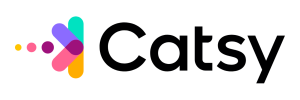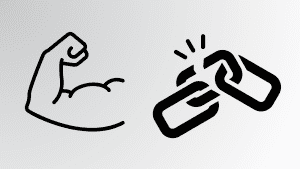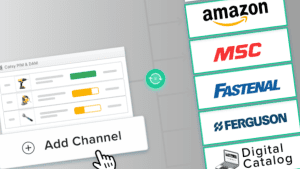How to Build Rapport with Buyers on the PDP

- Online marketers today do not have the same advantage of having a tactile experience like an in-store experience to develop rapport and gain brand loyalty. There are vital tools that can simulate this experience, though, and this article will discuss strategies on how to build rapport with buyers on a product page.
- Using clear, consistent information will allow you to gain buyers' trust, and a combination of media and ease of use for your purchasing website will drive revenue. Maintaining this information may seem challenging, but the use of software can improve the experience for your company and your customers.
In this Article
For nearly half a century, from about 1950 to the 1990s, the ways that companies marketed to customers were simple. They picked how customers perceived them, and they used one-way or simple communication to drive customers to their products. In this way, they simply told customers what their experience with a specific product or service would be.
Social interaction was limited compared to today, and companies took advantage of this by simply relying on a brand name to prove the quality of a product or service. Customers had to deal with what they got merely. They had no natural way to determine the quality or value of a product or service and had to rely on whatever limited information they were supplied with.
The rise of the internet brought on a radical change in how people access information. For the first time, research can be done in minutes from phones and computers. Along with access to information readily available, international commerce is easier than ever before. With multiple marketplaces and ways to shop and improved shipping times – things that would have taken weeks or months to arrive at a consumer now arrive within days; research shows that 73.6% of shoppers believe shipping is key to their overall shopping experience.
Buyers now have options on where their products come from, and the shift has put them in the driver’s seat of what a good customer experience means to them.
Throughout this article, thought-evoking questions will be used to guide you through the process of building rapport with buyers and earning their trust and business. These questions are as follows:
- What is rapport?
- How do you want to be perceived as a brand?
- What information is relevant in determining what kind of product the right fit is?
- What media or assets apply to your products?
- How do you present complementary or upsell products?
- How do you collect and use satisfaction data?

What is rapport?
According to our friend, Merriam-Webster, rapport can be defined as “a friendly, harmonious relationship” and, primarily, “a relationship characterized by agreement, mutual understanding, or empathy that makes communication possible or easy.” In the context of commerce, we can see this as giving a buyer information that leads them to feel that they can trust you as a seller.
How do we apply this to e-commerce? E-commerce businesses may employ some or all of the following:
- Online shopping for retail sales direct to consumers via websites and mobile apps, and conversational commerce via live chat, chatbots, and voice assistants
- How do you want to be perceived as a brand?
- What information is relevant in determining what kind of product the right fit is?
In short, e-commerce relies on technology to build a relationship with a customer or business that would have otherwise taken place in person.
Rapport in a physical store
Think about your favorite physical store. One of my favorite stores is Nordstrom. Nordstrom began as a shoe store back in 1901. Founded by John W. Nordstrom, Nordstrom started as a family business run together for almost forty years. By 1958, Nordstrom had expanded to include eight stores. Today, Nordstrom employs 74,000 employees and, in 2018, had annual revenue of 15.86 billion dollars. Pretty good for a store that started as just a shoe store, right?
The reason I love Nordstrom is because of its convenience. When I walk into Nordstrom, I know that I will always find something that I like. The location closest to me is an anchor store at a large mall, I always park in the parking garage closest to Nordstrom, and the elevator takes me up from the garage directly into the store. When I walk into the store, I am greeted by a bright and appealing atmosphere that makes me feel like a million bucks. An always fashion-forward product selection, a friendly and helpful sales staff, and if I get hungry, a restaurant on the third floor is part of the offerings and the experience Nordstrom builds to draw me in.
The sales staff is always knowledgeable about their products and even offer personal shopping as a complimentary service. If I have any questions about a product regarding availability, material, or size, all I have to do is ask. If I need alterations, an in-house tailor is happy to assist me, and returns are simple should I go home with something that I don’t end up loving.
This entire picture of how I view Nordstrom is how Nordstrom has built their rapport with me as a buyer. From the definition above, “a friendly, harmonious relationship” is a way I would describe how I view Nordstrom.

Rapport in an eCommerce setting
One of the advantages of selling in a physical store is that you have control of the environment and ambiance. Everybody has things that they look for in a physical store location to determine if it is a trustworthy location or not. Having a neat and clean layout for a store is a pretty standard way to show that you are going to be able to find what you are looking for easily, along with an emotional feeling of trust from the ease of use and thought that went into planning out the layout of the store.
While you may not have the same advantages mentioned above, there are ways that you can still ensure that your customers will be able to see that when they arrive at your website or product page, they have come across a merchant that they can trust.
Product Page Appearance
By now, we have likely all experienced the following scenario. You are searching for a particular product, and you stumble across a merchant that you are not familiar with. You go to their website or product page, and you notice that information is hard to find, inconsistent with the photos of the product, or completely non-existent. You may have also found that you couldn’t find relevant information about the product, like the product dimensions or any other information pertinent to the development. You can take a gamble and hope for the best, but that seems risky. So, what do you do? You move on to the next merchant, and the sale is lost for the merchant with conflicting information.
As mentioned before, sellers told buyers what their experience was going to be. In this age of information and ease of use in finding exactly what you want on the internet, careful planning and consideration are needed to portray your product as one that buyers can trust.
What makes a good product page?
A good product page is set up to be attractive and functional. Buyers should be able to find relevant information quickly and easily, along with photos, videos, documents, or other applicable assets that will assist in telling a story about what the buyer can expect when purchasing the product.
Some examples of what makes an exceptional product page may include the following:
- An apparent product name, along with a description of the product functionality
- Images of the product that are consistent with any color or product variant options
- Dimensions of the product
- Links to any assembly instructions for easy access
- Product reviews
- Complementary products that may be helpful when considering a product purchase

How do you want to be perceived as a brand?
When considering how you want to be perceived as a brand or how you want to interact with your customers, you have to start by identifying what kind of customer base you have. For example, shoppers at Anthropologie will not have the exact needs for product info as shoppers at Home Depot. Beyond that, shoppers at Anthropologie and Home Depot may not be looking for the same thing in an experience as a shopper.
Think for a moment about one of your favorite online shopping experiences. What was it about that experience that made you want to come back?
According to G2, it only takes 50 milliseconds for consumers to judge the visual appeal of your brand. Therefore, product page layout and design are critical components in shaping how you should be perceived as a brand. You may have multiple marketplaces that you sell your product on, leaving you unable to control all of the elements of how the product page appears. However, having a consistent marketing strategy for assets and product information can tailor your brand perception across multiple partner channels – thus allowing you to reach different demographics while still building trust in showing who you are as a seller.
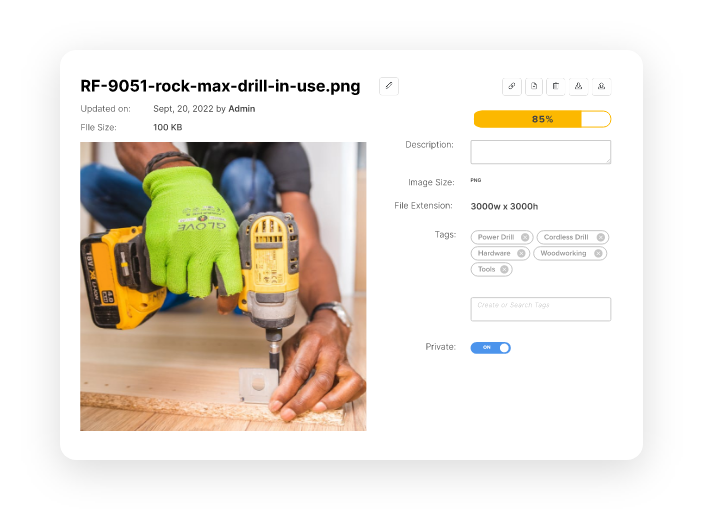
Many sellers use a PIM Software or Product Information Management software to assist this effort. Tools like these allow you to create a single source of truth for your product information and make it easy to tackle the data needs of selling on other marketplaces. You update the product information and assets in one spot, then send it to the market to be sold how an individual marketplace is designed. This way, even if you cannot control what the product page looks like, you will still be recognizable as a trusted seller because you provide consistent and clear information.
What information is relevant?
Once you have established how you would like to be perceived as a brand, you will then be able to move on to the next step of preparing product information relevant to your target market. Product information can come in many different forms; it can include color, size, shape, or style for primary forms. Down to how many screws are needed to assemble a product and what tools may be required.
Consider the example of Nordstrom being my favorite store and why I like shopping there. When selling on an eCommerce website, your customers will not have a salesperson always readily available to answer their questions. You will also not have the same environmental control as a physical store to influence your buyers’ shop. So think of your product page as a miniature salesperson, allowing it to convey information, and build an appealing atmosphere.
A great place to start in tackling this statistic is your product description. What are some of the highlights of this product, and what does your buyer need to know? Categorizing your products can be helpful in beginning to decide what information to present and how. It can also make it easier to navigate your website.
Next, decide what other information is necessary for a customer to know. Include the correct information for your audience in the right way. For example, some consumers may be intimidated by extensive technical details, while others require it. Developing a consistent strategy for maintaining the information will make it easier for you to disseminate information to multiple audiences.
Finally, make your information easy to read and understand. Including precise units of measure is an excellent example of where you can focus efforts to ensure that those who access your data can know what they are getting in a product.
What digital assets are relevant to your product?
Now that you have included information to tell a story about your product, the next step is to paint a picture of the product and how it can be used. Buyers who see your product online will need a clear understanding of what they are getting regarding what they are being.
Product Photography
A great start is a consistent strategy for how you portray your product in images. According to PVS Studios, a product photography firm, the eyes are always drawn to visual elements first in eye-tracking studies. If your visual elements aren’t up to par, potential buyers may quickly lose interest in your products and head elsewhere.
Realtors, for example, are ahead of the curve when it comes to utilizing imagery to increase perceived value. Homes that feature top-of-the-line photos sell for thousands more than the asking price—and 32% faster than houses without. Why? The quality of professional photography can highlight details that amateur photos cannot. This approach goes for a product photo as well. Packaged goods will look more appealing when photographed in a particular light, at a certain angle, and with a specific lens. This can ultimately increase the perceived value of a product.
Quality in photos of your products is an easy first step in marketing your product. Including images of the product in use and multiple angles or sides of a product or variants of a product are also helpful in illustrating what the customer is getting from your product.
Product Videography
Another example of how you can illustrate your product is through a product video. When thinking about product videography, I like to recall the days when music videos were popular. These videos allowed you to hear a song and showed the story that the artist was trying to tell through music.
Similarly, a video of your product can show how it is used and can be an effective marketing tool in establishing your buyer how the product can fit into their life – painting yet another picture of why they need your product. Seeing the product in action allows them to see what they are getting themselves into and builds trust that you are not selling them something different from what has been described.
Another idea of videography that you can use in product marketing is a video guide on how to assemble a product. Most people are familiar with a particular blue and yellow logo furniture store that can evoke an inevitable frustration when assembling the products sold there. Including an assembly video can accomplish two things: showing a buyer what they are getting themselves into and showing them how to assemble the product, should the instructions be unclear.
Assembly Instructions and Information sheets
Now that we have photos of the product and perhaps a video, next to be considered is whether or not the product should include assembly instructions. Including these instructions on the product page will allow your buyer to get another view of what they are getting in the development and any tools they may need once they receive it.
Including these instructions on your product page can improve customer rapport also by making it easier for customers to find the instructions should they misplace them or prefer them in a digital format.
Lastly, this also increases the accessibility of your product information for the visually impaired or have other accessibility needs. It will allow them to use electronic devices to assist them in assembling your product. When consumers feel unwelcome, underserved, unsafe, or unsatisfied in a store or website, they may not return. As the Bureau of Internet Accessibility puts it, “if customers can no longer or easily use your products or services, they will probably do business elsewhere.”
How can I present complementary products?
Complementary products are a product that can go along with the main product. They may be items to improve the functionality of a product or accessories that can be used to enhance the experience of use by a buyer with your product.
We are all familiar with the panel on many product pages labeled, “other customers have also bought…,” along with relevant recommendations on what we should buy along with a product.
In an article published by Recostream, “considering only complementary products and implementing a cross-selling strategy, the best places to place such recommendations are product pages and pop-ups after adding a product to the cart.
According to the data, we have collected, product pages are the most important and profitable place for a recommendation window in the entire store. Here, the customer makes a purchase decision, reviewing the exact specification of the products offered and reading their descriptions.
Therefore, this is a great time to present [them with] a list of complementary products so that when making a purchase decision, [they] can see what accessories and gadgets match the selected item, and [they] do not have to spend additional time searching the store’s catalog.
Implementing a strategy for complementary marketing products will increase revenue and improve the customer experience in shopping for your products.
In Conclusion
Now that we have discussed strategies for building rapport on a product page identify areas within your current marketing strategies that could use additional work. Remember that now is one of the best times to take advantage of modern technology in how you organize your product information and how you present your products.
Implementing customer-centric marketing strategies to approach product sales will also allow you to simulate the tactile experience of visiting a store. Doing so makes it easier than ever for your customers to understand your investment into making every touchpoint with your company a positive one.
Start your free trial of Catsy PIM and DAM software and see our best PIM Software and DAM software in action today.
Product information management (PIM) is a catalog software tool built to speed products to market.
Digital asset management (DAM) is a software used to organize and enrich digital assets.