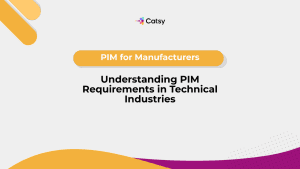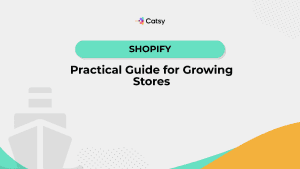How to Optimize Channel Readiness with PIM Channel Mapping Formulas

- PIM solutions help brands, distributors, and retailers gain visibility across channels and improve collaboration between teams.
- Channel Readiness is a key component of successful PIM implementations. Channel mapping formulas ensure that the right people and systems have access to the right data at the right time.
- Channel Mapping Formulas and Programmable Attributes enable your teams to automate your PIM system so you can work smarter, not harder when driving revenue for your business.
In this Article
“Sell products online!” they said. “It’ll be easy and fun!” they said.
Selling products through your own eCommerce website or through an online distributor is without question one of the best ways to get your product in front of more people, and bring in more revenue.
But as you know, a product will not sell itself online without proper descriptions, specs, images, and marketing copy. As a product owner/manufacturer/marketer, it’s your job to develop, manage, and furnish this product info to your sales channels, be it your own website, or a 3rd party distributor.
Writing robust and compelling product copy is a topic all unto itself, which you can learn about here.
But for the sake of this blog post, let’s assume you’ve already got your detailed and kickass product info/copy ready to go.
Let’s also assume that you’re organized, and it’s all contained within a few PDF spec sheets, an excel spreadsheet or two, and a Google Drive or Dropbox folder. (If you’re struggling with organization, see our blog post on how a PIM & DAM can help here)
On the surface, storing and sending this product information to your sales channels seems simple––and it certainly can be!
But––enter pesky marketplace and distributor requirements––and suddenly something as simple as “Country of Origin” requires 3 different formats for 3 different channels/distributors.
That original spreadsheet of yours? Well now you’re forced to create a new copy of it, and it looks something like this:
Example 1: Different Channel Text Format Requirements
| SKU | Country of Origin (distributor 1) | Country of Origin (distributor 2) | Country of Origin (distributor 3) |
| 1234 | USA | U.S.A. | United States of America |
Is this really necessary? Definitely not. And we’ll show you how you can avoid it. If you’d like to skip ahead, scroll down to The Solution.
Example 2: Different Channel Image Requirements
Marketplaces usually require images to adhere to a specific filename convention, a specific file type (e.g. JPG or PNG), and exact dimensions that––as luck would have it––all happen to be different from your original image files.
E.g. “hammer_main_image.png” is a rectangular image that’s a PNG file
But let’s say Amazon requires me to:
- Rename the image so that the file name contains ASIN
- Convert the image into a JPG
- Resize the image into a square that’s 1000 x 1000
- Add white padding to make it square
But first, you need to face hours of tedious labor to rename, resize, and file away hundreds or even thousands of copies of your original images. Do you have an intern? Because you’ll probably need one…and if you do, you may not have them for much longer.
The above requirements would typically require a tool like Photoshop to resize the images. Then you’ll have to rename, resize, and save each of them individually, storing them as separate copies.
Oh, wait…your photographer just sent you *new* images? Well… do it all again!
eCommerce can be cruel in this way. You’ll quickly find that if you’re furnishing 3 different sales channels with 3 formats for one attribute (like in Example 1). Or different formats for images (as in example 2 above) you’re forced with the awkward inconvenience of storing 3 versions of the same attribute or image just to meet these requirements.
With hundreds and sometimes thousands of attributes and images, this quickly gets to be very cumbersome, difficult to manage, and not to mention––very error-prone!
Channel Mapping Solutions
A key advantage of a PIM & DAM is the ability to create a single source of truth of product data/info that contains a SINGLE VERSION of each attribute and auto-formats the source data on-demand to fit each of your sales channel’s requirements, however unique (or annoying) they may be.
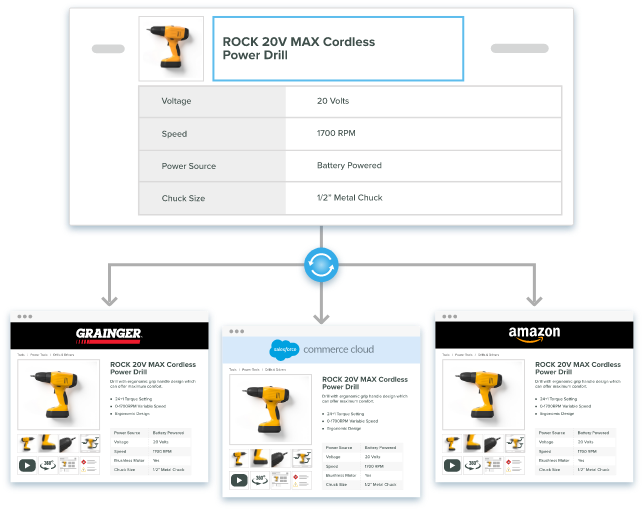
In Catsy, this can be accomplished in one of two ways:
- Channel Mapping Formulas
- Programmable Attributes
Here are some examples of how channel mapping formulas can simplify your life by transforming your data/images on demand to reduce the number of attributes and images you’re forced to store and maintain:
| Original Attribute | Channel Mapping Result 1 | Channel Mapping Result 2 | |
| Convert b/w measurement systems (w/ rounding) | Length (US) = 12 feet | Length (metric, cm) = 365.76 cm | Length (metric, m) = 3.66 m |
| Pricing Formulas | MSRP = $10.00 | Sale Price = MSRP * 0.85 = $8.50 | Clearance Price = MSRP * 0.75 = $7.50 |
| Apply formatting to text | 12 feet | 12’ | 12 ft. |
| Apply formatting to images | image1.resize(1000×1000) | image1.rename | image1.resize |
But what if you want to create new attributes in the system that auto-calculate off of existing attributes?
Perhaps you sell through Shopify, and you want an attribute called “Shopify Body Text” that is stitched together from several other attributes.
For example, “Bullet 1”, “Bullet 2”, “Product Description”, “Product Details”, and “Product Shipping”.
You could have your intern copy and paste all this information you already have into a new “Shopify Body Text” attribute…
But then whenever there’s a change to one of the bullets, “Shopify Body Text” will have to be manually updated.
You can have your intern do this… OR…You can work smarter and not harder, by leveraging Catsy’s Programmable Attributes to save time and prevent errors.
Much like how Excel allows you to calculate a cell value by applying a formula to another cell value, Programmable Attributes can apply formula logic to generate an attribute value from one or more existing attributes.
Shopify Body Text =
product.bullet_point_1 +
product.bullet_point_2 + ‘<br/>’+
product.bullet_3 + ‘<br/>’+
product.bullet_4 + ‘<br/>’+
‘<p>’ product.product_description + ‘<!–split–>’
+ product.product_details + ‘<!–split–>’
+ product.shipping_information + ‘<!–split–>’ +
One other example, let’s say you want to store the following product prices in your PIM. Each of them is somehow based on the MSRP.
- MSRP
- Sale Price
- Clearance Price
- Distributor 1 Price
- Distributor 2 Price
- Distributor 3 Price
- etc…
You could enter and manage all of these prices individually. But then every time your MSRP changes, you have to manually change all of the other prices!
Instead, programmable attributes allow you to auto-calculate all the other prices off of the MSRP using the following logic:
- MSRP = $10.00
- Sale Price = MSRP * 0.9 = $9.00
- Clearance Price = MSRP * 0.75 = $7.50
- Distributor 1 Price = MSRP * 0.5 = $5.00
- Distributor 2 Price = MSRP * 0.45 = $4.50
- Distributor 3 Price = MSRP * 0.4 = $.00
- etc…
To summarize, channel mapping and programmable attributes are useful because they allow for:
- Reuse of data
When data is captured in its most granular form, it can be reused and formatted as needed.
- Transformation of data
- Automatic formatting of data
- “USA” vs “United States of America”
- Convert measurement units or formats
- Automatic formatting of data
- Transformation of data
Being able to see the newly calculated attribute values on the spot like an excel formula speeds up your workflow and eliminates errors and confusion.
PIM/DAM for Beginners
Alright, now that we’ve covered solutions, let’s backtrack a bit. If you’re new to the eCommerce space or haven’t used a PIM & DAM solution for eCommerce, let’s get you up to speed:
What are product attributes?
Attributes are basically metadata about products. Specifically, they are characteristics of products that make them distinct from other products. They describe things like name, description, price, color, size, components, and specific features of the product.
However, product data attributes can be much more intricate than surface level information. Situations can occur where a product needs to show on the variant/SKU level but not on the variable parent level of a product.
Product data attributes can be more complex than you may think. Situations can occur where a product needs to show on the variant/SKU level but not on the variable parent level of a product.
But why would marketing teams use attributes instead of just putting everything in my database?
Product data attributes are used to describe products or services. For example, you could add an attribute for “green” to a pair of shoes, so that if someone searches for green shoes they will be able to find them. Attributes are also useful when searching for similar items. If you search for “blue jeans”, you might want to show results for “blue jeans with pockets”. You can create a list of attributes using our Attribute Manager tool.
If you add attributes to a product that don’t match the product, filtered search results will be skewed and eCommerce customers will leave your site frustrated and confused, most likely never to return.
What are product attribute groups?
Attribute groups include a collection of similar attributes grouped together. For example, A “Logistics Data” attribute group contains product logistics data such as assembled width, carton/pallet level heigh, and assembled length.
Similar to singular attributes product attribute groups can be assigned to certain product levels in the same way. However, if a product type in the attribute group does not match the assigned product type as your attributes, they don’t show up on the product page.
What is attribute mapping?
In a PIM/DAM solution, attribute mapping is the process of matching a specific channel’s attributes to your master attributes.
Five types of attributes exist to map channel attributes:
- String Mapping
- Asset Mapping
- Picklist Mapping
- Constant Mapping
- Using a Formula
What are programmable attributes?
Programmable attributes are similar to channel mappings but more flexible. They allow you to calculate the value of an attribute based on some set of rules.
So, for example, you might have a rule that says:
if the product has a weight greater than 100 grams, multiply the sale price by 0.8
and if the product has a weight less than 100 grams, multiply it by 0.6
That way, you could automatically adjust the price of heavier products without having to manually enter the new price every time.
In addition, since these attributes are programmed into the system, you can change them whenever you want.
What are channel mapping formulas?
Channel mapping formulas include the formulas presented earlier in this article. The intended purpose of channel within a PIM platform is to provide the ability to configure exports for channel partners to meet their import requirements.
Examples include:
- .CSV format
- .XSL format
- .XSL format
After a channel has been created and configured, exports can be a simple process to get the data into the desired format.
Two ways to create a channel:
1. Using an already existing template
2. Creating a new template from attributes in your PIM solution
Once products are mapped to channels, there are also two ways to get channel information to the intended eCommerce platform, marketplace, or eCatalog:
1. Export
2. Syndicate
Examples of channels (or output channels) for product data include eCommerce mediums (Shopify, BigCommerce, Magento), Marketplaces (Walmart, Amazon, eBay), and Distributor channels (Grainger, Ferguson, Fastenal).
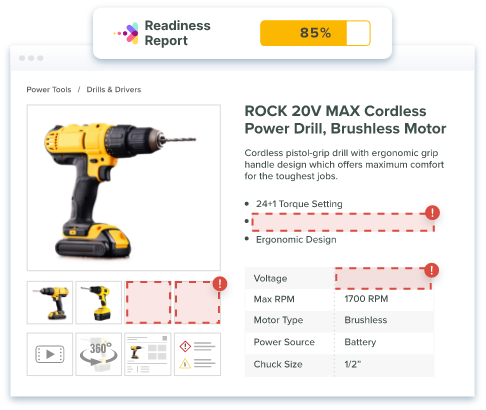
What is channel readiness?
In product data management, channel readiness refers to how ready a product is for a specific marketplace. As the channel mapping, examples above show, many scenarios exist where a product could be sold in more than one eCommerce store (Shopify, Amazon, Grainger, for example).
While certain product attributes would remain true for the product in each store, some (such as title or images) could vary from store to store. This is due to the fact that different channels have different requirements for product listings. While one platform may only require 3 images, another could require 7.
Channel readiness in PIM takes an output channel’s requirements into account and measures it against attributes that a product currently has. PIM then provides a completeness score and provides a list of attributes that are missing or need to be updated.
The channel readiness tool enables the user to quickly get up to speed on what needs to be done in order to get accurate products to market, fast.
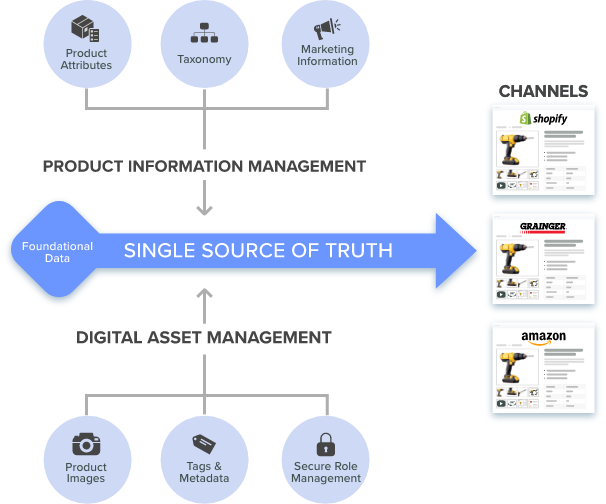
PIM/DAM for Developers
Alright, for you experienced developers, you already know that Product information management (PIM) is a term used by software developers to describe the process of managing product data. It includes all aspects of creating, maintaining, distributing, and updating product documentation.
Product management tools are designed to help teams collaborate on product development projects. PIM/DAM can be used to manage everything from project plans to marketing materials to technical specifications.
Benefits of developers using PIM/DAM software include:
- Automate processes with Scripting
- Centralize small computations
- Format data in a centralized way
- Standardize data
Automate Processes With Scripting
Developers can utilize scripting in a PIM to automate tasks such as creating new products or updating product information. For example, if you have a script that automatically creates a new product based on a template, you could save time by running this script every day or setting it to run automatically.
How does scripting work?
When you use scripting, you write scripts in a programming language like PHP, Python, Ruby, Perl, etc. These languages are then executed on a server. The server executes the code and returns the result back to the client.
Centralize Small Computations
If you are looking for a way to centralize small computationally intensive tasks when creating by creating a single source of truth for internal teams to operate out of, PIM is the solution for your business.
It allows you to run any task or script in the background without having to wait for the cron daemon to execute them. This means that you can perform complex calculations in real-time without having to worry about waiting for the results.
Format Data in a Centralized Way
Using a PIM/DAM solution, developers can ensure data is formatted in a centralized way across the board very seamlessly. Utilizing automated features such as an import mapping wizard, intuitive categorization tools, completeness scoring, and channel readiness tools, formatting data in one location is a breeze. These tools create consistent product data for channels.
Of course, for each tool comes a specific set of rules that developers can customize for specific channels and products according to business needs. Basically, PIM serves as an automated, enhanced Excel sheet. A developer’s dream!
Standardize Data
Depending on your industry model, data may be coming to you in several different ways. For brand manufacturers, data may be standardized from the get-go. But for distributors, retailers and agencies, data may be coming from many different sources, with many different naming conventions.
Let’s take a look at Country of Origins, for example. While one manufacturer may list the Country of Origin as “Country” another may simply say “Origin” and another could say “Country Origin.”
In a PIM system, standardization of attributes, categories, specifications, etc. occurs upon import with the import mapping wizard tool. Developers can accurately and consistently empower internal teams to move the needle forward, speeding products to market quickly.
Conclusion
No way around it, managing loads of product information for eCommerce channels can be a daunting task. From siloed product information to the inability to accurately keep up with product updates, businesses with many SKUs can perform better and drive more revenue when using a PIM and DAM software.
If you’re looking for a single source of truth PIM/DAM solution that is user-friendly for both experienced developers as well as marketers with little software knowledge, check out Catsy PIM and DAM.
Catsy is a tech-driven PIM and DAM systems that is purpose-built by developers, with the developer in mind. In addition, Catsy consistently ranks as a leader in user-friendly PIM software.
Our customer success team is ready to help you get your channels to market as quickly as possible, so you can start selling. To see Catsy’s Channel Mapping in action, book a demo with us here. We look forward to showing you how you can speed to market!
A Product Information Management System (PIM) system is used for managing all types of digital assets such as images, video, audio, text, etc., across multiple platforms and devices. The goal of a PIM system is to provide users with access to all relevant information about a particular item at any given point in time. This includes structured data like price, availability, reviews, ratings, etc., as well as unstructured data such as photos, videos, links, etc.
Many PIMs exist to help businesses manage product content. An example of a PIM is Catsy. Not only is Catsy a PIM, but a combined PIM and DAM solution. Catsy is purpose-built for speed to market and is known as a developer and user-friendly application.
A CMS is software designed for managing web pages, while a PIM is used to store all the data about a company’s products. The main purpose of a PIM is to organize the information about each product into one place, which makes it easier for customers to find what they need.
Product information management software (PIM) helps you organize all the information about your company’s products into one central location. This allows you to easily access important data such as pricing, features, customer reviews, and specifications for each product.
The software also provides a way to keep track of changes made to any product page, which makes it easy to update the website when new information becomes available. This ensures accurate product data get sent to channels. End channels for product content in PIM software include eCatalogs, eCommerce sites, Marketplaces, and print catalogs.
PIM (product information management) organizes all product data. Product data includes any information you would normally find in a product catalog. Examples of product data in a PIM include product descriptions, titles, bulleted features, attributes, price, inventory level, etc.