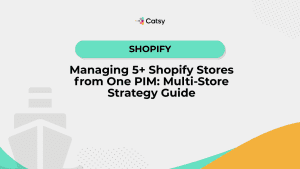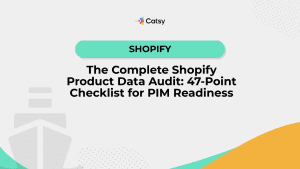Version Control and Historical Data Management for Shopify
Learn effective strategies for version control and historical data management in Shopify to enhance your store’s performance.
- Ceejay S Teku
- October 31, 2025
- 4:42 am

Table of Contents
What You'll Learn:
Native limitations: Shopify’s built-in version control capabilities are minimal, and this can create compliance and analysis challenges for suppliers who are managing frequent product updates
Tracking workarounds: Manual processes exist for monitoring product changes in Shopify, but they’re time-consuming and they don’t offer comprehensive historical insights
Database constraints: Shopify’s proprietary database architecture limits direct access to historical product data versions
Data extraction strategies: API-based approaches and third-party tools can pull current data from Shopify, but struggle with historical version management
PIM solution: PIM for Shopify provides automated version control to store owners, enabling compliance tracking and trend analysis across all product information changes
Version control benefits: Version control helps prevent costly mistakes in e-commerce by allowing quick rollbacks to stable versions, ensuring data integrity and operational efficiency.
Benefit for Shopify businesses: Robust version control and historical data management benefit Shopify teams by improving collaboration, reducing risk, and supporting better business outcomes through streamlined processes and enhanced user experience.
Shopify launches major updates, known as Editions, twice a year. These updates introduce new features and improvements that only serve to enhance the platform’s capabilities! In addition, Shopify releases its APIs quarterly, guaranteeing that developers have regular access to the most updated tools and functionalities.
Shopify 2.0 offers bigger, better features like dynamic sources and app blocks that further enhance the flexibility of this already top-notch platform. Discontinued themes are removed, and you have access to only the most current platform.
1. Understanding Version Control in Shopify's Native Environment
The bottom line: Unfortunately, Shopify doesn’t offer comprehensive version control for your product information. Version control is like insurance for your store: it protects your data and ensures that you can recover from errors quickly. For e-commerce stores, version control is crucial, especially as those brands seek to scale.
Why it matters: Suppliers that make frequent changes to specs, pricing, or descriptions have no reliable way to track what changed, who changed it, or why the change was made. That leaves you open to big problems, but version control acts as the safety net for managing changes effectively.
Compliance documentation: Store owners with regulatory requirements need to demonstrate what product information was displayed at specific times.
Error recovery: When something goes wrong, like an accidental change or bulk modification, version control is crucial for recovering quickly. Otherwise, mistakes can’t be easily be corrected before they reach your customer.
Performance analysis: Linking selling performance changes to specific product information updates is impossible without version control.
Team accountability: Multiple team members who are simultaneously modifying products create confusion about who changed what, when, and why.
Customer data management: Managing customer information like names, email addresses, and purchase history is essential for maintaining trust and ensuring compliance with data protection regulations.
What you can do: Shopify maintains a general activity log showing that changes occurred, but it doesn’t capture the actual content of those changes. You’ll see timestamps and user actions, but your data will lack the granular detail that you need for true version control.
2. How to Track Product Data Changes in Shopify
The bottom line: To check edit history in Shopify, you need manual workarounds, not automated version tracking.
Why it matters: Without built-in version comparison tools, suppliers may waste hours trying to reconstruct changes made to their product catalog.
The available options:
Shopify Admin Timeline: Navigate over to a specific product in your Shopify admin panel and you’ll see a timeline there. It shows you when changes occurred, but it only indicates that something happened. It won’t tell you what was changed. Most importantly, there’s no option to revert to a prior version should the need arise.
Manual documentation: Some suppliers resort to exporting product data regularly and maintaining spreadsheet versions with timestamps. This approach is labor-intensive and leaves you prone to gaps in coverage.
Third-party apps: The Shopify App Store offers change tracking apps. However, these tools usually require that you pay ongoing subscription costs. Furthermore, they may not capture all of your product attributes or give you comprehensive historical reporting.
Why this matters for suppliers: When a customer questions why a product specification differs from what they saw last month, or when regulatory auditors request documentation of product information at a specific date, manual processes create operational friction and compliance risk.
3. Shopify's Database Architecture and Data Storage
The bottom line: Shopify uses a proprietary database system that merchants like you can’t access directly.
Why it matters: Understanding Shopify’s data architecture helps explain why historical data management calls for external solutions.
The technical reality: Shopify uses a multi-tenant architecture that leverages MySQL and Redis for storage. Merchants don’t have direct access to the database, though – all interactions have to occur through the Shopify Admin API. This design prioritizes security and it allows you to scale – but it creates limitations. Stable APIs receive at least a year of support from Shopify.
No SQL access: You can’t write database queries to retrieve historical versions of products
API rate limits: Data extraction faces throttling constraints that slow bulk historical analysis
Current state focus: The API gives you present-day product information, not historical snapshots
What this means: The architure of the database wasn’t designed to maintain version history for your product information. Each and every product record will reflect its current state – previous states aren’t preserved. The lack of accessible historical data increases the risk of data loss if errors or accidental deletions occur.
4. Processes for Extracting Historical Stored Data from Your Shopify Store
The bottom line: Pulling data from Shopify requires API integration, but capturing historical versions calls for external systems.
Why it matters: Suppliers need reliable ways to extract and preserve product data before that data gets overwritten by Shopify’s updates.
Your extraction options:
Shopify Admin API:
The RESTful API grants you programmatic access to your product data, inventory, and order info. Your partners or internal developers can create scripts that will regularly poll your API and save snapshots to external databases. This creates a manual version control system.
Using the Shopify CLI allows your developers to pull theme code into their local environment – changes can now be tracked in a repository like a GitHub system. Developers can then push updates, manage branching, and merge each change as part of a structured process for the Shopify theme.
Utilizing .gitignore helps exclude unnecessary or sensitive files from version control, specifically the config/settings_data.json file to prevent overwriting by developer pushes.
These practices benefit everyone! Businesses, users, and customers will enjoy site stability and better metrics tracking – and you can quickly roll back to an earlier version. When you compare it to other platforms, Shopify’s integration with GitHub and the Shopify CLI give you robust workflows. Bear in mind, though, that similar methods can be managed using other platforms, too.
CSV exports: Shopify includes native export functionality. This generates spreadsheets of your current product data. Scheduling regular exports will provide you with dated snapshots, but this manual proces will take discipline. (And storage management – perhaps dedicated.)
Shopify Flow and webhooks: Enterprise-level Shopify Plus accounts can configure automated workflows that trigger when products change, potentially logging changes to external systems.
The persistent challenge: All of these processes share the same fundamental limitation: they capture the current state, not what’s happened between versions. You can see that the price has changed between Monday’s and Friday’s exports, but you can’t see the Tuesday, Wednesday, and Thursday changes unless snapshots were captured.
Using the Shopify CLI in combination with a GitHub repository enables your developers to manage Shopify themes efficiently. Theme code is tracked in repositories, and branching workflows allow changes to be developed and reviewed independently.
Feature branches should be short-lived; they’re created for each specific feature or bug fix and then they merge back to the main branch after code review and testing. Developers use pull requests to submit changes for review, ensuring the quality of the code and making collaboration easier for your team members.
Once they’re reviewed, each of the changes are merged into the main branch, which is typically connected to the live online page, assuring that Shopify theme updates are deployed safely and efficiently. Using the Shopify Command Line Interface (CLI) allows developers to pull theme files to their local environment for development, tracking changes offline before pushing them.
Advanced features like continuous integration and automated deployment can be set up to save time and reduce the risk of data loss, too! For instance, you might use the Shopify CLI to pull the latest theme code, to create feature branches, make and test the changes, then push the branches to your GitHub repository.
Continuous Integration/Continuous Deployment (CI/CD) pipelines can automate testing and deployment processes to make sure that everything is consistent and error-free. Once a pull request is submitted, changes are reviewed and merged into the main branch, triggering deployment to your customer-facing channel. It really is that simple!
This version control and automation is especially important to your Shopify page’s stability. Using this method will allow you to ensure that your updates are tracked and that your code quality is maintatined. Earlier versions can be restored if something goes pear-shaped.
5. Implementing Comprehensive Version History Control with PIM Software
The bottom line: PIM for Shopify gives you automated version control that native Shopify simply can’t deliver.
Why it matters: Suppliers who find themselves managing frequent product updates need systems that automatically track every change… without the need for manual intervention.
How PIM solves version control challenges:
Automatic change logging: PIM software captures each and every modification to your product information, whether that be your descriptions, pricing, or a shirt color. This creates a complete audit trail, complete with timestamps and user attribution.
Version comparison: View comparisons of any two versions of a product record to instantly identify who changed what and when. This streamlines your compliance documentation but it also helps you to identify patterns that you can use to optimize your strategies.
Rollback functionality: Made a mistake in a bulk update? PIM systems let you revert entire product categories to prior versions, eliminating the panic of irreversible changes.
Compliance reporting: Generate reports showing exactly what product information was active during specific date ranges, providing the documentation needed for regulatory audits or legal inquiries.
The real-world impact: Imagine that there’s a supplier who adjusts her product descriptions based on her seasonal marketing campaigns. With a PIM version control system in place, she can easily analyze which description variations led to higher conversion rates. Then, she can replicate those patterns with confidence!
Similarly, when a compliance question arises about specifications displayed six months ago, they generate the report in minutes rather than days. Furthermore, e-commerce data management can help predict trends, forecast demand, and optimize operations. Your customer is delivered an exceptional, on-brand experience.
Sales trend analysis: PIM enables sophisticated analysis that connects your product information changes to your sales performance – all because of the existence of historical data. Did the pricing adjustment in Q2 improve margins without hurting volume? Did the enhanced product descriptions reduce return rates? These insights become easily accessible when you have comprehensive version history.
Integration advantages: PIM software doesn’t replace Shopify, it enhances it. The bidirectional sync makes sure that your Shopify storefront always reflects the most current product information… then, meanwhile, your PIM system maintains a complete historical record: the authoritative source of truth. Additionally, integrating product data across platforms will help maintain consistent brand experiences across various sales channels, ensuring a seamless customer journey.
Key Takeaways
Shopify lacks native version control: The platform immediately overwrites product information when changes occur, creating compliance and analysis blind spots
Manual tracking methods fail at scale: Exporting spreadsheets and reviewing activity logs cannot keep pace with suppliers managing frequent product updates
Database architecture limits access: Shopify’s proprietary system prevents direct historical data queries, forcing reliance on API-based extraction
API extraction captures current state only: Without external version management, you’ll miss the intermediate changes between data snapshots
PIM provides automated version control: Purpose-built PIM for Shopify systems deliver comprehensive change tracking, version comparison, and compliance reporting
Historical data enables strategic insights: Version control transforms product information from static data into analyzable trends that inform pricing, marketing, and product development decisions
Shopify GitHub integration adds version control: This integration allows you to track changes to themes in a Shopify store, providing a complete change history and enabling efficient collaboration
Automated deployment: Setting up webhooks between your version control system and Shopify can streamline deployment processes, ensuring updates are applied consistently and efficiently.
FAQs:
Does Shopify automatically save earlier versions of product information?
No, your Shopify store doesn’t maintain an automatic version history of your product data. When you modify a product’s title, description, price, or spec, the platform immediately overwrites the previous information… without creating a backup or historical record. This means suppliers can’t natively access previous versions of product information through Shopify’s admin interface.
Can I see who made specific changes to products in my Shopify page?
Shopify’s activity feed shows which team member performed actions and when those actions occurred, but it won’t capture the specific content of those changes. You can see that “John edited Product X at 2:00 PM,” but you can’t see whether John changed the price, description, or specifications… nor can you see what the previous values were before the change was made.
How long does Shopify retain product edit history?
Shopify’s general activity logs are retained for varying periods depending on your plan level, but these logs don’t constitute true version control. The activity feed shows recent actions but doesn’t preserve the actual product data at different points in time. For long-term historical data preservation, suppliers need external version control solutions.
What's the best way to track product changes for compliance purposes?
For compliance requirements, implementing a PIM system that integrates with Shopify provides the most reliable approach. PIM software automatically logs every product information change with complete details, timestamps, and user attribution, generating the audit trails and compliance reports that regulatory frameworks require.
Can I bulk revert products to previous versions in Shopify?
Shopify’s native functionality does not include bulk rollback capabilities. If you make a bulk edit error, you must either manually correct each product or restore from a complete store backup if available. PIM software with version control enables granular rollback of specific product changes without affecting other store data.
How does version control in PIM differ from Shopify's activity logs?
Shopify’s activity logs record that changes occurred, while PIM version control captures the complete content of each version. PIM systems let you view the exact product description from three months ago, compare it side-by-side with today’s version, and analyze what changed. This granular detail enables compliance documentation and strategic analysis impossible with activity logs alone.
Will implementing PIM slow down my Shopify product updates?
Modern PIM solutions designed for Shopify operate with bidirectional sync, meaning updates flow seamlessly between systems without creating bottlenecks. The version control happens automatically in the background without requiring additional manual steps from your team, and changes appear on your Shopify storefront in real-time while the complete historical record is preserved in your PIM system.