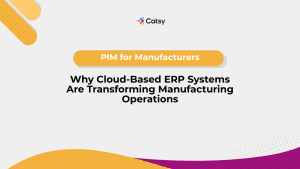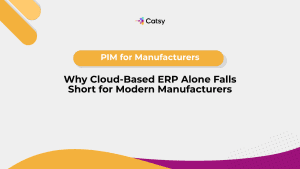Shopify Wholesale Store: The Ultimate B2B Wholesale eCommerce Solution 2024

- Shopify Wholesale is a B2B solution offered by Shopify to help entrepreneurs expand their businesses.
- It enables businesses to sell products in larger quantities to retailers, distributors, and other businesses, leading to increased revenue and brand exposure.
- Shopify Wholesale offers features such as excellent customer service and tracking metrics to help businesses understand what is working and what needs changing.
In this Article
The eCommerce landscape is very competitive, and business owners must always be on the lookout for a strategy that will give them an edge. Frequently, the winning strategy is the one that enables them to reach a wider audience and expand the sales channels; the wholesale approach is a great example.
Wholesale can help you sell products in larger quantities to retailers, distributors, and other businesses, leading to increased revenue and brand exposure. But how do you manage wholesale orders and relationships efficiently? Enter Shopify Wholesale.
Shopify Wholesale has been touted as the ultimate solution for streamlining eCommerce wholesale operations. It is described as one of the best, if not the best, solutions to provide customers with a seamless buying experience. But what is this solution? How does it work? What exactly are you getting from using it? This article is for you if these questions keep you awake at night.

How Shopify Wholesale for B2B Works
We already know that Shopify Wholesale is a business-to-business (B2B) solution offered by Shopify to entrepreneurs who wish to expand the scope of their business. However, it would make more sense if we started with a definition so that we can be on the same page during this discussion.
What is Shopify Wholesale?
Shopify wholesale could refer to two things: it could be a term referring to using the Shopify eCommerce platform to sell products in bulk to other businesses or a dedicated feature on the Shopify eCommerce platform (or offered separately from the eCommerce platform) through which you can sell products in bulk.
The second definition is more suitable for this discussion for two reasons: firstly, Shopify has a dedicated feature called Shopify storefront where users can create a separate identity using the wholesale sales channel; secondly, Shopify offers the Handshake marketplace, an independent platform solely dedicated to using wholesale strategies to grow your business, wholesale activities, that connects approved Shopify merchants with retailers.
Let’s dig deeper into the two Shopify wholesale features.
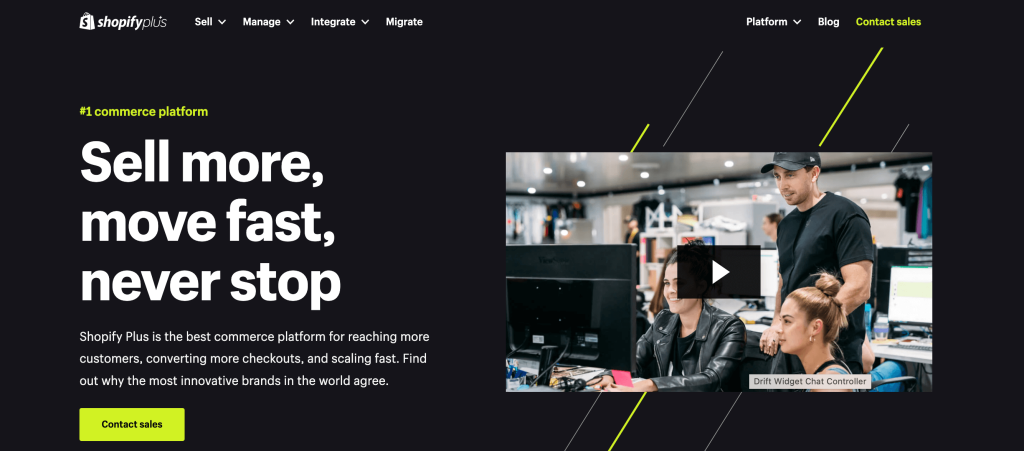
Separate Storefront to Sell Wholesale on Shopify
According to its terms of service, Shopify defines the users who sell products on the platform as Merchants. So, you get a merchant wholesale account when you sign up. But a regular merchant account only gives you access to standard features and tools – it does not include support for wholesaling. In other words, you must have access to Shopify Plus to set up the wholesaling storefront.
The Shopify storefront operates separately from the regular retail storefront. This explains the need for a separate password. Unlike the standard storefront, the wholesale storefront is designed to enable users to cater to their bulk buyers. Using this feature, you can offer custom discount and pricing structures, bulk order capabilities, and other Shopify B2B commerce features like Wholesale gorilla. Additionally, the wholesale storefront allows you to set minimum order quantities and restrict access to particular items. This way, you can personalize each customer’s shopping experience.
You can easily set up and manage the Shopify wholesale storefront, but as noted earlier, you must be a Shopify Plus user. So, let’s see how you can do this.
Step 1: Sign up for the Shopify Plus plan
This is a necessary step for creating a Wholesale account if you are a regular merchant. Shopify Plus is a paid plan wholesale solution that, obviously, comes with added features that enable scalability and more customization functionalities for high-volume businesses. Some advanced features offered in this plan include access to Shopify Flow, Shopify Scripts, Shopify SDK and API, Launchpad, Transporter, and dedicated support.
Step 2: Set up the wholesale channel
For those who do not know it, the wholesale channel is a self-service portal that automates B2B business processes in Shopify. It is one of the many channels available in Shopify; others include an online store, shop, Facebook and Instagram, buy button, and Shopify inbox. You must add the wholesale channel to your Shopify Plus admin to get access.
Step 3: Configure the wholesale settings
Specify the basic details like eCommerce store name, logo, theme, password, checkout options, and URL.
Step 4: Set up pricing and discount details
Assign custom prices to your products for each group of wholesale buyers you target. Please note that you must enter the pricing information for each product and for each tier of wholesale buyers, which is obviously an infuriatingly repetitive task without features such as wholesale signup forms. Product information manager (PIM) solutions provide an easy way out.
A PIM platform allows users to collect, store, manage, and enhance the details of all products on sale, whether in stock or not. It provides a central repository for all your organization’s product data, making it easy to update and manage accurate information throughout multiple marketing and sales channels.
But how exactly can a PIM Software helps expedite setting up pricing information for Shopify wholesale storefront?
Let’s consider Catsy PIM, a popular solution with pre-built Shopify integrations. As stated earlier, a PIM solution provides a central repository for all product data. In fact, Catsy PIM SaaS comes bundled with a digital asset management software (DAM) tool to manage digital assets, such as product images, videos, audio, and more.
Start with populating product information, including pricing, in Catsy PIM and DAM. Then, with all the details supplied to the platform and saved, connect the PIM with Shopify wholesale. To do this, follow the instructions provided by Catsy PIM to connect the two platforms.
Once you’ve connected your Catsy Shopify PIM account to the Shopify wholesale storefront, you must sync your products to Shopify to make them available.
Finally, test it. Place an order through the wholesale store on Shopify to evaluate if the information appears as desired. Most importantly, check the wholesale pricing details in the storefront to ensure it is correctly applied and that any minimum order quantities are enforced.
Step 5: Create a wholesale-only collection
Use the ‘Collections’ feature to create wholesale order form in your Shopify wholesale storefront. You can begin with a wholesale-only collection to make it easy to track products from the eCommerce platform side. While at it, select the ‘Automated’ collection type to avoid grouping the products manually. From there, you can set the conditions for the collection, such as only showing products with the “Wholesale” tag.
Step 6: Finish the setup
To wind up, ensure to set up wholesale shipping and payment terms details. Your customers will need the information to facilitate the purchasing process for good wholesale experience.
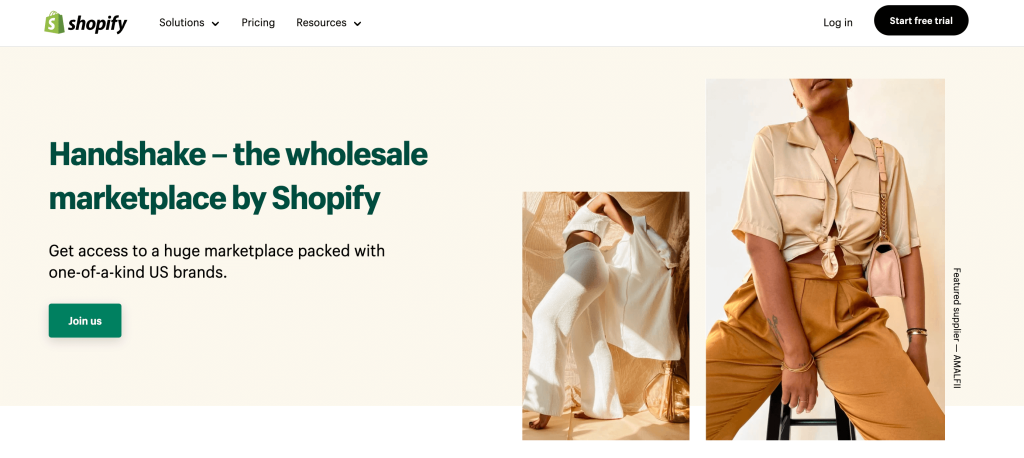
Handshake Marketplace to Sell B2B Wholesale Products
If, for some reason, you cannot access Shopify Plus, the eCommerce platform offers the Handshake marketplace as an alternative.
Handshake is a Shopify marketplace that allows wholesalers to connect with buyers. All sellers on the platform are known as Shopify Merchants, referring to the fact that you must be a Shopify user to access the platform. But unlike the wholesale channel, you do not need access to Shopify Plus to use Handshake.
Here is how to use Handshake:
Step 1: Create a Shopify store
If you don’t already have a Shopify store, you’ll need to create one before you can use Handshake. Then, you can sign up for a free trial on the Shopify website.
Step 2: Apply for Handshake
With your Shopify account and store set up, you can now request Handshake access. First, add the Handshake sales channel to your Shopify admin dashboard. Then, provide details like the base currency (the primary currency for transactions between your store and wholesale buyers) and the store’s address.
Step 3: Set up the Handshake profile
Once Shopify approves the registration request, it’s time to complete the profile. This includes adding a company logo and description, shipping and return policies, contact details, minimum order value, etc.
Step 4: Add products and product information
Satisfied that the profile tells the complete story of your brand, it is time to showcase the products you wish to sell. You can list your entire product catalog or select specific products to feature in the marketplace.
For each added product, specify the wholesale price (usually lower than retail prices). You also must add product images and descriptions that tell potential customers the whole story about the items, including the main features and benefits.
Again, this is a cumbersome undertaking for those doing it manually. In fact, you may not be able to accomplish the task without major errors when you have a vast product catalog. Thankfully, you can count on PIM and DAM solutions to expedite the process.
As explained earlier, PIM DAM solutions are complementary software systems that help retailers and businesses manage their product information and digital assets.
To recap, DAM for Shopify stores and manages rich digital assets, whereas PIM solutions offer a single source of truth for all product information. The two solutions can work together to establish a single source of truth for your organization’s product data and assets. For instance, a DAM solution’s product images and videos can be assigned to the products by a PIM tool. The solutions can also be integrated with other tools like e-commerce platforms, enterprise resource planning (ERP), product lifecycle management (PLM), and others to increase productivity and simplify workflows.
Now, let’s see how an integrated PIM and DAM Software, such as Catsy, can increase productivity and simplify the workflow of adding products and product information to your Handshake profile.
Catsy PIM vendor streamlines the process and ensures consistency and accuracy, which are hard to achieve when adding product data manually. In addition, it should be noted from the onset that Catsy offers PIM and DAM systems under one roof, so you won’t need a third-party solution to manage your business’s digital assets.
To use this platform, go to Catsy and create a project for your Shopify Handshake channel. You can upload product logos, videos, images, and other digital assets to the DAM system; you can also import the data directly from ERP and other sources. Additionally, you can enrich the data and customize the information according to Handshake’s standards and requirements.
Satisfied that the product information is complete, connect to Handshake. Unfortunately, while Catsy PIM system has pre-built integration with the main Shopify products, Shopify and Shopify Plus, the feature is unavailable to Handshake users. Instead, you must use the Catsy API to connect the two platforms. So, connect Handshake with Catsy PIM and import all the necessary digital assets and product details, including pricing, product descriptions, metadata, and images.
Step 5: Publish the profile and start selling
To complete setting up your wholesale portal, publish the digital assets and product data to your profile. The profile is complete, and you are ready to engage with customers. Do not forget to promote your profile to expand the reach of your Shopify wholesale business. You can undertake email marketing campaigns or contract social media marketing firms to sell your business on various social media sites.
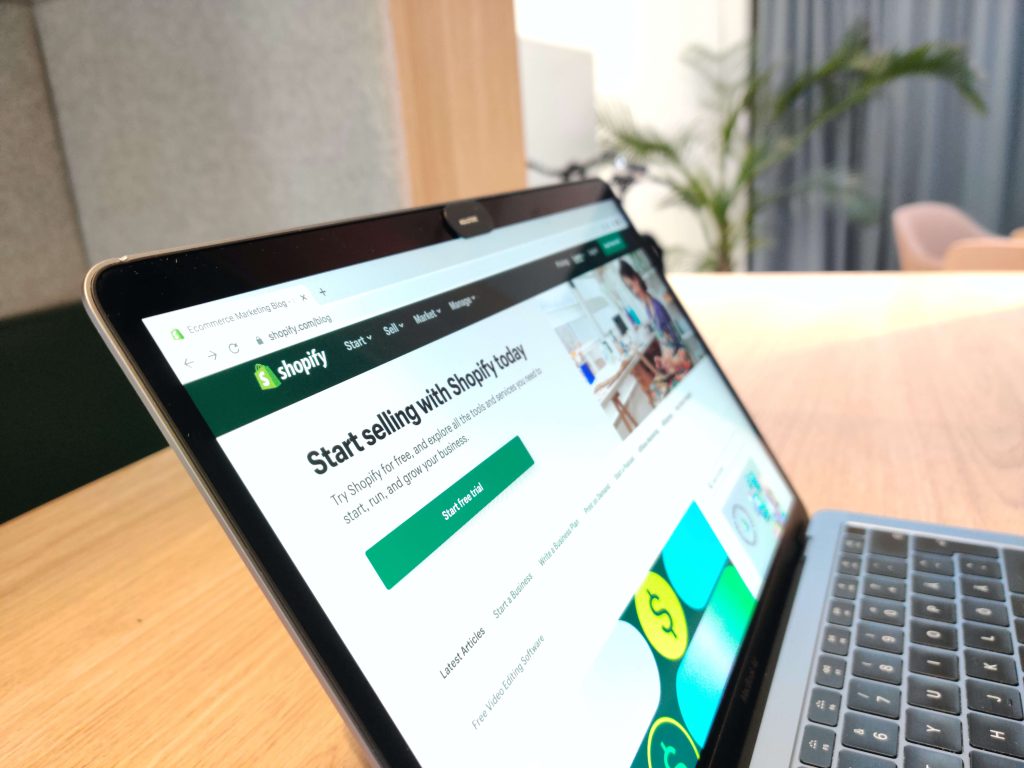
Features and Advantages of Shopify Wholesale Store for eCommerce Businesses
Recall that Shopify wholesale refers to the various approaches that you can use to sell your products in bulk. And we have seen that creating the Shopify wholesale storefront and using Handshake are the two leading solutions available. However, this is not to say you are limited to these two because many other solutions (developed as Shopify apps or plugins) are available in the Shopify marketplace.
Speaking about Shopify wholesale features and advantages is, in other words, discussing the features and benefits of Shopify wholesale storefront and Shopify Handshake. So, let’s begin with the wholesale storefront.
The Main Features of Shopify Wholesale Storefront
- It is a separate storefront: Shopify creates a ‘Chinese wall’ between the regular storefront and the one you create using the wholesale channel. In fact, the wholesale storefront is so unique that you can use a custom domain and brand, making it completely different from the retail store.
- You get customized pricing: Shopify treats wholesalers as high-volume businesses more interested in selling as many products as possible. As such, the platform allows you to set different prices for customers using custom order price lists. You can also offer discounts based on percentage or volume and set minimum and maximum quantity increments. This feature is also quite flexible; it allows you to apply minimum purchases storewide or per customer.
- Your customers have their own dashboards: The wholesale storefront allows you to create an account for each customer. As such, they can log in to their own dashboards to view their order history, track their shipments, and manage their account details.
- The platform offers an order processing functionality: Each customer with an account in your wholesale storefront can create purchase orders in their account, and, most interestingly, they will show up in your Shopify admin dashboard as a draft. You can review the drafts and invoice them appropriately.
- The platform integrates with other Shopify products: Shopify allows users to integrate their regular storefront with the wholesale channel. This way, they can sync both stores’ product information, fulfillment options, and inventory. Additionally, the wholesale store can integrate with Shopify Marketing, Shopify POS, Shopify Payments, and more.
What Advantages Does the Wholesale Storefront Offer for B2B Business?
- You get a secure space to sell your products in bulk
- The platform allows you to manage your wholesale customers better
- You can customize pricing to suit your business goals
- You can save time and effort by using the platform in combination with product information management system and DAM solutions.
The Main Features of Handshake Marketplace
- Wholesale pricing: The platform allows users to set up custom wholesale price tiers for each category of buyers. Even better, this information is only visible to approved wholesale buyers. As such, you can offer lower prices for bulk orders while protecting profit margins. Most importantly, you can set wholesale pricing on a per-product basis, with different price tiers based on the quantity ordered.
- Custom catalogs: Handshake does not impose the structure nor contents of product catalogs, although users can choose from several available templates. Instead, you can create records of your products depending on your business’s standards and requirements. As such, you can showcase products that are most relevant to your customers, making it easier for them to find the products they need and offer wholesale options directly.
- Automated workflows: The platform handles most processes involved in setting up, managing products, and handling sales without human intervention. For example, you do not have to do anything to accomplish wholesale ordering processes like order confirmation and invoicing. As a result, there are reduced chances for errors and more time to focus on other aspects of your business.
- Integration with Shopify: Like Shopify’s wholesale storefront, Handshake is fully integrated with Shopify. As a result, sellers can easily manage their wholesale and retail businesses from the same platform. Therefore, users can easily track inventory, manage orders, and view analytics across both channels.
- Analytics and reporting: The ability to track performance is one of Shopify Handshake’s most powerful features. It allows you to track several metrics, such as customer behavior and sales volume, enabling you to identify trends and extract other valuable insights. This feature is essential for optimizing product offerings and pricing.
Advantages of Handshake
- It provides access to a large pool of customers
- It creates a lasting relationship between wholesalers and retailers, which can be scaled easily.
- Users do not pay commissions and other fees that may eat into returns, making it more appealing for retail and wholesale customers.
- The platform is easy to set up and use for both wholesalers and their customers
- You can integrate the platform quickly with your Shopify app store.
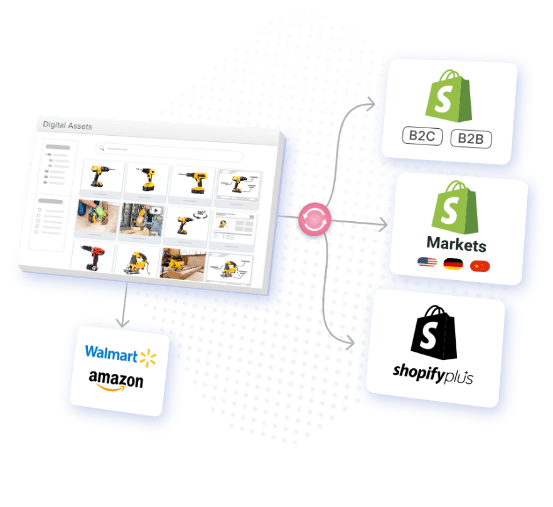
Best Wholesale eCommerce Marketing Practices
- Create a strong brand identity: Remember that you are not the only one using Shopify wholesale to reach buyers; there is enormous competition. For instance, the Handshake marketplace has over 50,000 retailers and over 10,000 brands. This indicates the scale of competition you face when setting up your profile. As such, you need a distinctive brand identity to set you apart from the crowd. You can achieve this by ensuring your branding is consistent across all channels, including your website, social media, and marketing materials.
- Leverage SEO optimization tools: Search engine optimization (SEO) is necessary for any business running inside browsers. Ensuring that your website and its contents are set up so that search engines can index them easily improves the chances of customers finding your business.
- Run targeted marketing campaigns: Yes, marketing is also critical for online businesses. Thankfully, you can exploit numerous marketing channels to reach a specific type of audience, including email and social media marketing.
- Offer excellent customer service: With so many options available, customers do not have a reason to tolerate substandard service. Thus, ensure to respond to customer inquiries quickly and professionally.
- Track your results: How else would you know where the business is going and where it is coming from? You must develop and track specific metrics to understand what is working and what needs changing. Thankfully, there are plenty of analytics tools you can use.
Key Takeaways
Shopify wholesale is an excellent solution for businesses looking to sell their products in bulk. Whether you choose to use the wholesale storefront or Handshake, you can take advantage of the various features and benefits that these platforms offer to manage your wholesale business effectively. Additionally, by implementing best practices such as creating a strong brand identity, leveraging eCommerce SEO optimization tools, running targeted marketing campaigns, offering excellent customer service, and tracking your results, you can ensure that your wholesale eCommerce business thrives, especially when you start selling wholesale.
To further streamline your wholesale eCommerce operations, you can consider using a Product Information Management Software (PIM) and Digital Asset Management (DAM) solution like Catsy. Catsy is a centralized platform that allows businesses to store, manage and distribute product data and digital assets to multiple sales channels, including Shopify wholesale. With Catsy PIM and DAM integration, you can ensure that your product information is accurate and up-to-date, your digital assets are organized and easily accessible, and your wholesale and retail channels are seamlessly integrated, saving you time and effort.
If you’re interested in learning more about how Catsy’s PIM and DAM solutions can benefit your business, be sure to request a demo today!
Shopify Wholesale is a B2B solution offered by Shopify to help entrepreneurs expand their business by selling products in larger quantities to retailers, distributors, and other businesses.
Shopify Wholesale allows businesses to create a separate wholesale storefront with custom pricing and product offerings for their B2B customers. It also offers features such as excellent customer service and tracking metrics to help businesses understand what is working and what needs changing.
Yes, you can list your entire product catalog or select specific products to feature in the marketplace.
For each added product, you need to specify the wholesale price (usually lower than retail prices) and add product images and descriptions that tell potential customers the whole story about the items, including the main features and benefits.
Adding products manually can be a cumbersome task, especially if you have a vast product catalog. PIM (Product Information Management) and DAM (Digital Asset Management) solutions can expedite the process by automating tasks such as data entry, image editing, and content creation.