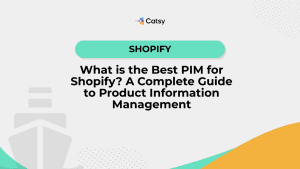Essential Features of Shopify-Compatible PIM (Why You Also Need DAM)
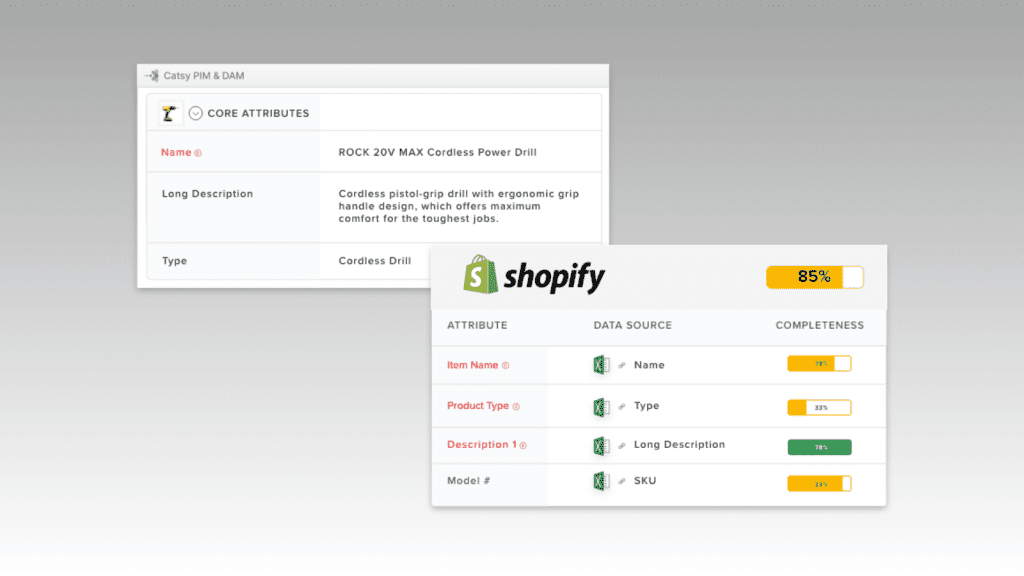
- Shopify is a robust e-commerce platform, but merchants quickly face challenges when managing extensive product information.
- A Shopify-compatible PIM streamlines product content management without complicating the integration process.
- A unified DAM and PIM platform offers the most efficient route to managing product information and digital assets across multiple Shopify stores.
In this Article
Many online businesses have challenges managing product information. Take, for instance, a small business-to-business (B2B) distribution company in the US, where a user named shwinn recently shared their experience on Reddit. With over 1,000 products and variations on their Shopify store, they’ve been relying on spreadsheets to manage product information manually—a process that’s proving to be time-consuming and inefficient.
This company’s challenges are not unique; they resonate with countless e-commerce businesses: keeping product data up-to-date with vendors’ changes, navigating a complex categorization system with over 120 distinct tags, and centralizing supporting materials like images and videos.
On top of this, they’re seeking to implement workflows, versioning, and permissions while normalizing product specifications across multiple channels like Shopify, Google Shopping, NetSuite, and Amazon. That is why shwinn is on Reddit asking for recommendations for a product information management (PIM) solution.
Studying shwinn’s challenges reveals several clues: the ideal PIM solution must be scalable; it needs to integrate with Shopify, Google Shopping, NetSuite, and Amazon to streamline operations; it must centralize all product information, including images and videos, to ensure consistency and easy access; it must support a complex categorization system, and must offer automated updates and workflows.
Most PIM solutions in the market can fulfill many of the requirements, but a few features, such as centralizing all product information (including digital assets), are not standard. Also, not all PIM solutions have robust pre-built integrations with Shopify. In short, this user needs a Shopify-compatible PIM whose features surpass a regular option in the market. What could this be? This article helps you to find out.

Understanding Shopify and the Need for a PIM
Forbes Advisor ranks Shopify as the best e-commerce platform in 2024 for B2B companies that value customization. However, the folks at Semrush believe that Shopify is not only customizable but also highly scalable. A feature that Semrush particularly single out is Shopify’s support for businesses as they expand into new channels and markets.
This somehow explains why Shopify has become a go-to platform for online businesses. However, while its founders designed a tool to help companies reach as many customers as possible, Shopify’s ease of use doesn’t necessarily translate to ease of product information management.
Many businesses find out, after a while on the platform, that Shopify’s product information management capabilities fall short in specific scenarios. For example, if you create and manage product details within the platform, keeping the information current involves many manual processes. Also, while Shopify integrates with many tools, it may not support all the specific integrations needed for several B2B operations.
In other words, using native Shopify PIM features quickly runs into multiple challenges.
Challenges of managing product data on Shopify
1. Product data quality and consistency issues
Suppose your organization manages hundreds, or even thousands, of products like the Reddit user from earlier. Each product has its own set of attributes, some even number into hundreds. Keeping all this information accurate and consistent across your entire catalog is no small feat.
It’s all too easy for inconsistencies to creep in. Maybe you’ve described sizes differently across product lines, or perhaps product descriptions vary in detail and style. These inconsistencies confuse customers and can harm your SEO efforts and overall brand image.
2. Difficulty in managing product information across multiple stores
Many businesses don’t stop at just one Shopify store. They might have different stores for various brands, markets, or customer segments. Now, multiply the challenge of maintaining data quality by the number of stores you manage.
Shopify offers great features, except the ability to manage multiple stores from one account. This means you’d have to update a single product across various stores, which can quickly become a game of digital whack-a-mole. Change a price in one store, and you must remember to update it in all the others. Forget one, and you’re dealing with pricing discrepancies.
3. Inefficient product creation and update processes
Creating new products or updating existing ones in Shopify often requires human intervention. The manual nature of the process implies the need for many hours and the money to pay the data entry personnel.
Additionally, each product requires multiple fields to be filled out, images to be uploaded, and variants to be created. Now, imagine a scenario where your supplier sends updated information for a large portion of your catalog. Suddenly, you must hire data entry personnel or subcontract to an agency to update each product, one at a time. This whole exercise is expensive, time-consuming, and prone to error.
Moreover, if you’re expanding your product line or frequently introducing seasonal items, creating new products from scratch each time can significantly slow down your ability to bring new offerings to market quickly.
These challenges underscore why you may find yourself searching for a more robust product information management platform. Such a specialized tool addresses these pain points, streamlines processes, and ensures data consistency across your e-commerce ecosystem.
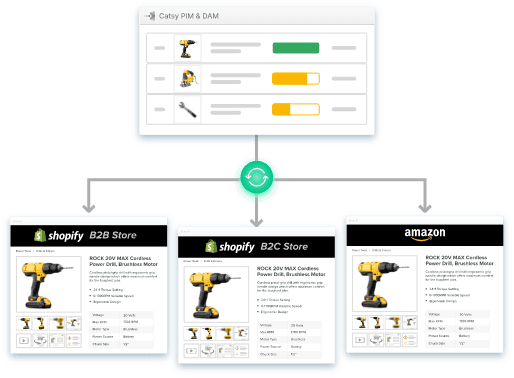
Benefits of using a PIM solution with Shopify
Earlier, we highlighted the case of a Reddit user who asked for PIM solution recommendations. We noted that most, if not all, of the issues his company was facing are not unique––you’re probably in the thick of some of them now.
Like the Reddit user, the first step toward enhancing product information management in Shopify is to recognize that the platform is inadequate past a certain point. A dedicated PIM solution becomes a practical tool to store, manage, and distribute product details. But what specific benefits should you expect from a PIM solution?
1. Centralized product data management
The Reddit user mentioned using spreadsheets to create and manage product information. This approach is cumbersome and requires immense human effort—imagine the time and effort involved in updating details for 1,000+ products this way. Now, picture a single, centralized system where all this information lives.
PIM software provides precisely that – a repository for all product data. For the Reddit user, this means:
- No more juggling multiple spreadsheets
- Ability to update information once and have it reflect across all connected channels (Shopify, Google Shopping, Amazon)
- Easier collaboration with team members, as everyone accesses the same, up-to-date information
This centralization directly addresses the Reddit user’s need for a solution that can integrate with multiple platforms, streamlining their operations significantly.
2. Meeting Shopify's product data quality standards
Moreover, a PIM solution helps businesses to align their product information quality with Shopify’s requirements. Shopify has specific standards for product descriptions, images, and technical specifications to ensure a seamless customer experience.
Many PIM solutions have built-in data quality tools that can:
- Tailor product descriptions to Shopify’s standards
- Validate that all necessary fields are filled for each product
- Check that images meet Shopify’s size and format specifications
These features are invaluable for a business managing hundreds of distinct categories or tags. They help maintain consistency across the catalog and reduce the risk of errors.
3. Streamlining multi-store management
We noted earlier that Shopify merchants can only operate one storefront from one account. This means that anyone with multiple stores must manage product details separately. But with hundreds of attributes, tags, and categories, this process is easily overwhelming. How can you ensure that the product title is the same across, say, five stores?
A PIM solution lets you easily synchronize the information across all Shopify stores. For example, Catsy’s PIM can connect up to five Shopify stores, allowing you to perform product information management tasks once within the platform and then syndicate to each store in a few clicks. What’s more, the platform allows you to customize the details for each store.
Why Choose a Shopify-Compatible PIM?
So, you agree that PIM software is an excellent tool to store and manage product details. It is best to do all the product-data-related tasks within the platform and only export complete information to the store. However, there is one more consideration: You must choose a Shopify-compatible PIM solution. How do you go about this?
First, what is a Shopify-compatible PIM solution?
This is PIM software optimized to work seamlessly with the Shopify e-commerce platform. While the solution may integrate with other platforms, such as BigCommerce, it offers pre-built connectors and features that streamline the data exchange between it and Shopify.
In short, a Shopify-compatible PIM solution is tailored to meet the specific needs of Shopify merchants, making it easier to manage, enrich, and publish product information to the Shopify store.
So, why choose a Shopify-compatible PIM solution?
Most of these factors are already familiar to us. For instance, a Shopify-compatible PIM solution ensures smooth integration with your Shopify store, reduces manual effort, minimizes errors, scales with your business as the catalog expands, etc.
Beyond these reasons, marketers may want to choose a Shopify-compatible PIM solution because of its advanced features. Most robust PIM solutions with pre-built Shopify connectors offer advanced features that can enhance your overall product management strategy.
Advanced Features of Some Shopify-Compatible PIM Solutions
The focus is on some Shopify-compatible PIM solutions because these features are not standard. It helps to note that some of these features, such as an integrated digital asset management (DAM) platform, reduce the time needed to set up a Shopify store. This makes the PIM solutions with these features ideal for merchants who need their Shopify store(s) up and running as soon as possible.
For discussion, we will use Catsy’s PIM to explore some of the advanced features you should expect from a Shopify-compatible PIM solution.
1. Integrated DAM platform
Product information on Shopify extends far beyond textual details like descriptions and specifications. Sure, your snappy product descriptions are essential, but let’s face it: in online shopping, visuals are supreme. And it’s not just images – we’re talking videos, 360-degree product views, user manuals, and more. All these digital assets play a vital role in showcasing your products and driving sales.
Now, imagine handling all these digital assets alongside core product details. The effort and resources necessary to pull this off are unimaginable. That is why you need a digital asset management (DAM) solution.
You could go back into the market to shop for a DAM for Shopify, but this creates an additional integration point. When DAM and PIM solutions are separate systems, the odds of inefficiencies are overwhelming.
The ideal Shopify-compatible PIM solution should offer tight integration with DAM software. This integration allows users to manage all product information—textual details and digital assets—within a single platform.
Take Catsy’s DAM and PIM, for example. The solution combines DAM and PIM functionalities into a single product. It’s like having your cake and eating it, too, but in this case, it’s managing your product data and digital assets in one place. So, users get a Shopify DAM and PIM that requires only one connection point with their store.
What does this mean for Shopify merchants?
- They get a single source of truth for product content. There will be no more switching between platforms to update a product description and then upload its corresponding image.
- They can quickly locate and associate the right digital assets with the right products, speeding up products’ time to market.
- They can manage different versions of digital assets alongside related product information.
2. Navigating alt text for Shopify
Alt-text (alternative text) is a short description of an image that appears when the image can’t be displayed. It is essential in e-commerce because it enhances accessibility for visually impaired users, improves search engine optimization (SEO) rankings by making images more discoverable by search engines, and provides context if an image fails to load.
Now, if you manage thousands of products, that’s a lot of images and, consequently, a lot of alt text to write. Although you can accomplish the task, crafting unique, descriptive alt text for each image will be challenging. That task could take up hours of time and lots of money in labor costs.
Clearly, navigating alt-text for Shopify successfully calls for automation, and the handy tool for this task is DAM software. That means your chosen PIM solution must double up as a DAM or offer Catsy’s unified configuration. The DAM side of the platform automatically generates alt-text and, when needed, can update the information in bulk. This saves time and ensures a consistent approach across the entire product catalog, enhancing user experience and search visibility.
3. Shopify image re-sizer
We noted earlier that Shopify has stringent product information standards, which merchants must adhere to if they want the best out of their stores. The quality standards extend to visuals. For example, Shopify requires that the minimum dimensions for all images be 4472 x 4472 pixels and the maximum image file size be 20 megabytes.
Again, PIM solutions are not designed to handle images. This means merchants need DAM software to automate the image resizing process, pointing to the need for a unified DAM and PIM platform.
4. Image ordering across multiple Shopify stores
Suppose you operate more than one Shopify store. Maybe you’ve got different storefronts for various markets or separate stores for your wholesale and retail operations. The catch is that each store needs to showcase products just the right way, including getting the image order spot-on for every single product.
Why does image order matter? The first image a customer sees can make or break a sale. It’s your product’s first impression, your digital handshake. And just like in the real world, you want that first impression to be perfect across all your stores.
Now, if you have thousands of products for each store, it will be an uphill task to ensure that every product in each store has its images in the correct order without automation. This is another task that a DAM solution breezes through. With a unified DAM and PIM solution like Catsy, you don’t have to switch platforms as you verify the association between images and core product details.
Additionally, Catsy’s ability to connect up to five Shopify stores extends to the DAM side. This means users can set up image resizing workflows once and propagate the changes to all connected stores simultaneously.
Conclusion
Shopify is undeniably a robust and versatile e-commerce platform. But as we’ve seen through the lens of merchants like the Reddit user, you need a dedicated PIM solution when your product catalog grows.
But not just any PIM will do. To truly unlock the potential of your Shopify store, you need a PIM solution that speaks Shopify’s language fluently. The PIM solution must offer pre-built integrations that ensure a seamless and expedited setup process.
Yet, compatibility alone is not enough. Merchants who seek to move faster and more efficiently should consider adopting a unified DAM and PIM platform. This solution allows merchants to enjoy a tighter, more cohesive system that simplifies the management of both product information and digital assets. This unified approach accelerates the setup process and ensures consistency, accuracy, and professionalism across all aspects of the store.
A Shopify-compatible PIM solution is specifically designed to work seamlessly with Shopify’s e-commerce platform. It goes beyond basic product data management by understanding Shopify’s unique data structures, field requirements, and features. These PIMs typically come with pre-built Shopify integrations, allowing for easy connection and data synchronization.
A DAM solution integrated into the PIM platform offers several benefits. First, it centralizes all related digital assets, making them easily accessible and manageable alongside product data. Also, it simplifies associating the right images with the right products, reducing errors and saving time. Many integrated DAM systems offer features like automatic image resizing for Shopify, bulk editing of image metadata (including alt text), and version control for your assets. This means you can quickly prepare and update your product visuals for Shopify without switching between multiple tools, leading to faster product launches and updates on your store.
Yes. A robust Shopify-compatible PIM like Catsy’s PIM allows you to connect up to five Shopify stores. The platform becomes a central hub for all product information, allowing you to manage data for multiple stores from a single location. You can easily customize product information for different markets or customer segments while maintaining consistency where needed.
A PIM solution helps maintain consistent, high-quality product information across your store, which is vital for SEO. Many PIM solutions offer features to optimize product titles, descriptions, and metadata for search engines. For images, unified PIM and DAM solutions automate the process of adding alt text, which is essential for image SEO and accessibility.
While the benefits of a PIM with integrated DAM are clear for large Shopify stores with extensive product catalogs, it can also be valuable for smaller stores, especially those planning for growth. The key is to consider your current needs and future plans. If you manage even a few hundred products and find it challenging to keep information consistent and up-to-date, PIM software could save you significant time and reduce errors. The integrated DAM becomes particularly useful if you deal with multiple images per product or frequently update your product imagery. It can streamline your workflow, ensuring your product data and digital assets are always in sync. Moreover, having a PIM in place as your store grows can make scaling much smoother. You won’t need to overhaul your product management processes as you add more products or expand to new sales channels. While the initial investment might seem substantial for a small store, the long-term benefits in terms of time saved, reduced errors, and improved customer experience can make it worthwhile, especially if you’re planning for future growth.