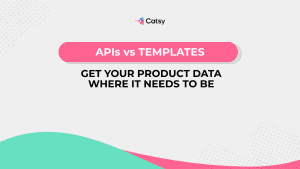A Beginner Guide on How to Become an Amazon Seller (and Drive Revenue)

- The first step in becoming an Amazon seller is to carefully consider your selling strategy. This includes researching the market and your competition, as well as determining your target audience and potential product offerings.
- Next, you will need to sign up for a Seller Account, and carefully list your first product. This involves providing accurate information, and ensuring that all product information is up-to-date, including images, descriptions, and product details.
- To drive revenue as an Amazon seller, it is important to go the extra mile, including taking advantage of advertising tools, pricing products competitively, and prioritizing customer reviews. Additionally, DAM and PIM can help you to automate and simplify the distribution of product content.
In this Article
Amazon continues to be a dominant eCommerce marketplace player where the business dreams of many sellers come true. So the question now is, how to become an Amazon Seller and drive revenue? There are good stories online of people who have sold on Amazon and walked away with decent profits. Some find it hard to believe that they actually made all that money. The latest State of the Amazon Seller Report by Jungle Scout, which surveyed over 2000 Amazon sellers, reveals that 89% were profitable in 2022. In fact, 37% said that they not only made a profit but that their profits increased compared to 2021.
The most compelling advantage of the Amazon marketplace is that it keeps growing, and the opportunities become even more. In the US alone across 2022 for example, over 160 million Americans were Amazon prime members. This represents over 50% of the US population. Remember this is the US alone. We haven’t talked about Canada, Europe, and other regions around the world. With the world’s population now heading towards 8 billion people, it’s not difficult to imagine a future where a significant percentage of the world’s population ends up using Amazon for their routine shopping, perhaps apart from countries like China. All the trends show we could end up here one day, and this is the kind of opportunity you should be visualizing even as you consider starting your Amazon journey.
Simply put, Amazon is the marketplace where anyone willing to put in the work can certainly make money on Amazon.
Of course, this is not to say that it’s easy to stuff. Can you make good money selling on Amazon? Yes. Is it easy? No. Those who make a profit definitely know something that you too can get your hands on, and that’s what makes the difference. If you’re willing to work at it, you’ll succeed.
For this blog, we’ll focus on how to become an Amazon Seller, learn how to sell on Amazon, and drive revenue.
Wouldn’t it be great if your team of digital asset managers had an easy way to store all your product images in one place and quickly access them when needed? No more rummaging through folders on the desktop, juggling multiple external hard drives or making pesky asset requests to different teammates. This is the kind of benefit of digital asset management.
Let’s break it down:
1. Automated brand standardization
With a DAM solution, you can set parameters for how your images are stored, tagged, and named. This ensures that your images are consistent and compliant with your brand standards.
Whether you have a team of designers creating new product images or you’re sourcing images from external vendors, you can be sure that they’ll all meet your requirements.
This also helps to create a unified visual identity for your brand, which can be really valuable in terms of marketing and branding initiatives.
2. Increased efficiency and cost savings
With the reliable and best digital asset management software for your business, the process of taking and using product images for use in various marketing materials is effectively streamlined. Because you have all the images in one place, you don’t need to spend time searching for the images that you need. This means that tasks like designing and implementing your product’s marketing strategy can be completed much faster, as you don’t need to wait around while your team searches for relevant images.
The faster turnaround times improve the time to market, ensuring new products or updates land on the market before your competition, leading to increased revenue. Additionally, having a centralized repository of product images also helps to reduce costs associated with storing the images on multiple devices or servers. This will save you in terms of asset storage space and backup costs.
3. Secure storage and backup of assets
Storing and backing up of product images isn’t just important. It’s absolutely essential, as it ensures that if something ever happens to the initial file or original copies of images, backups will always be available. And this is where DAM software shines.
A DAM system stores thousands of images, videos, and other files in a safe place. It’s password-protected, so only authorized personnel have access to the files, and it’s encrypted for extra security. A good digital asset management system also has automated backup processes – ensuring you won’t ever lose any of your digital assets in case of a crash or emergency. Furthermore, it creates granular usage logs that allow you to track who edited your assets and when so you can ensure assets are not being manipulated and ruined.
4. Enhanced collaboration
Large teams can together review, discuss, and make changes to images linked with associated products. Additionally, it allows people to have access to the latest visuals— meaning they’ll never be working off outdated material or the wrong version of an image.
This means that everyone on the team is always on the same page and up-to-date. Plus, you can quickly provide feedback — which leads to faster time-to-market and an improved customer experience.
5. Enhanced compliance
DAM can help organizations adhere to their legal requirements by ensuring that all brand images are properly labeled and stored in a secure location. It means you have centralized management control over image usage and digital rights. This way, businesses can resolve any issues with copyright infringement and reduce the risk of being sued.
eCommerce DAM also increases transparency within the organization by providing an audit trail of who has used or accessed the organization’s digital assets and certain images.

Assess Selling Options to Start Selling on Amazon
Amazon has several selling options which you need to assess before you take the plunge. To do this effectively you need to carefully consider your selling strategy and choose a selling plan.
Let’s see what this means.
Consider Your Selling Strategy
You need to think about how you will approach the market to sell your products. This includes deciding on the types of products you want to sell, how you will source your products, and how you will price them.
Your selling strategy should also take into account the competition and the target audience for your products. With this knowledge, you can tailor your marketing and product offerings to their specific preferences.
Follow these steps to come up with a smart Amazon seller strategy:
- Conduct market research: Invest time to understand the market you are entering. Research your target audience, competitors, and the demand for the products you are considering selling.
- Identify a product niche: Based on your market research, choose a product niche that has high demand, low competition, and a clear target audience. This will increase your chances of success.
- Sourcing: Determine how you will source your products, such as manufacturing them yourself, working with a supplier, or dropshipping.
- Pricing: Based on your costs and market research, set a competitive price for your products. Don’t forget to factor in the cost of shipping and any additional fees, such as Amazon’s fees.
- Product listings: Create a clear strategy around product listing. Who will be doing the listing? Who will be responsible for writing the descriptions? Product listings will have to be well-written and optimized for search, with clear and detailed descriptions, high-quality digital assets such as images and videos, and accurate information.
- Amazon’s tools: Amazon provides various tools to help sellers succeed. Some of them may require advanced expertise and this means learning them yourself or allocating a budget to hire talent. Think through these tools and create a strategy for utilizing them to maximum effect.
- Performance monitoring: Monitoring is such a huge part of e-Commerce success. Many people never just notice what a difference active monitoring can make. So make an action oriented strategy that ensures you will constantly monitor the performance of your Amazon business, and act on the key outcomes. It’s a lot of work that involves making continuous changes.
Ultimately, a successful selling strategy on Amazon is about embracing the spirit of entrepreneurship and innovation, and finding creative ways to bring value to the market. With a well-thought-out strategy and a commitment to continuous improvement, the possibilities for success on Amazon are virtually limitless.
Consider Your Selling Plan
You need to carefully think through the selling plan you would like to go with. There are two main options available: the Individual plan and the Professional Plan.
The Individual Plan is the basic option for new sellers. With this plan, you pay a per-item fee for each item you sell on Amazon. Presently, Amazon charges are $0.99 per item sold, plus other selling fees, such as a referral fee based on the item’s category. The Individual account is best suited for casual sellers or those just starting out, who only plan to sell a small number of items each month.
The Professional Plan, on the other hand, is a monthly subscription plan that costs $39.99 per month, no matter the number of items you sell. So you basically pay a single monthly fee and are not charged the per-item fee for each item sold. This plan is ideal for established businesses or those selling a large number of items each month.
When choosing a selling plan, it’s important to consider your business goals, the number of items you plan to sell each month, and the costs involved. If you’re just starting out and only plan to sell a few items, the Individual plan is a good option. However, if you plan to sell a large number of items each month and want to save on selling fees, the Professional plan might be a better choice.
For the purpose of this guide, we’ll use the Professional Plan.
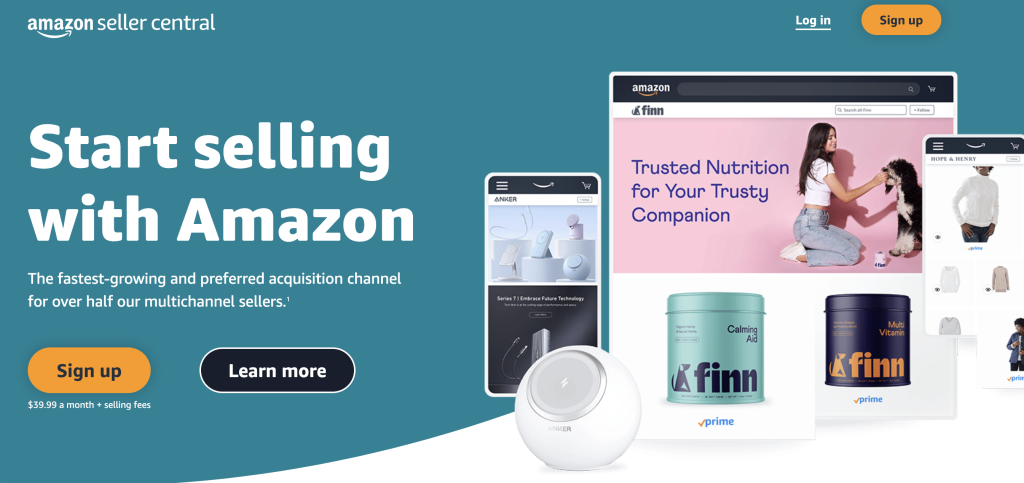
Sign up for an Amazon Professional Seller Account to Become an Amazon Seller
Follow these steps to sign up for the Amazon Professional Account:
You’ll need the following to complete the sign up:
- Valid government issued ID or passport (The details in the document must match the details you use to create your account)
- Recent bank account or credit card statement (Details in the statement must match the details you will use to create the account)
- Chargeable credit card (Accepted: AMEX, VISA and Mastercard. Not Accepted: prepaid cards, gift cards and online payment methods such as Paypal.)
- Mobile phone
Check that you have all the above items, then proceed to follow these steps:
1. Go to the Amazon website at https://sellercentral.amazon.com/
Before you begin the sign-up process, take some time to familiarize yourself. You can do this by clicking on the Learn more button, which takes you here. This will help you navigate the platform more easily and understand the various tools and features available to sellers.
2. Click on the “Sign up” button. This takes you here
3. Click on “Create Your Amazon Account”. Then proceed to give the basic details i.e name, email address, and create your password. You’ll be asked to verify your email address. Be sure to use an email address that you check regularly. This will be the email address that Amazon uses to communicate with you about your seller account.
4. Once you verify your email address, you will be taken here. This is where the comprehensive registration happens.
5. Remember the items we listed above? Check once more to ensure you have them all ready, then click on “Begin”.
6. Go through the process till the end. There are 5 steps in total: Business information, Seller information, Billing, Store, and Verification.
Your details will be reviewed to have the account approved. If the account is not approved, Amazon will send you an email with details of what you need to correct.
Avoid mistakes such as inaccurate information as this can cause problems down the line. For example if your payment information is incorrect, you may experience delays in receiving payment for the items your company sells.

First thing's first: listing your first Amazon product listing
We are now getting to the exciting stuff 🙂
What does it mean to list your first product to sell on Amazon?
Listing your first product on Amazon simply means that you are creating a new listing for a product that you wish to sell on the Amazon marketplace. When you list a product on Amazon, you provide information about the product, including its title, description, images, price, and shipping options. Once you have created a listing, your product will be visible to Amazon customers, who can purchase it through Amazon.
The listing gives you the opportunity to reach a large audience of potential customers, as millions of people visit the Amazon marketplace every day.
However, it’s important to note that listing a product on Amazon is just the first step in selling products on the platform. You’ll also need to fulfill orders, handle customer service, and manage your inventory, among other involving tasks.
These are the basic steps involved in listing:
- Go to Amazon Seller Central Account and log in using the credentials you used to set up your account.
- Choose the right product category: Choose the product category that best matches your item. Amazon has a variety of categories, such as books, electronics, clothing, toys, and more.
- Fill out the product details: Enter all relevant information about your product, including the product title, description, images, price, and quantity. Make sure to include detailed and accurate information to help potential customers make an informed decision.
- Set your shipping options: Choose the shipping options you’d like to offer, such as standard, expedited, or international.
- Add product variations: If you’re selling a product that comes in different variations, such as different sizes or colors, please add these variations to the listing.
- Review and submit: Carefully review your listing to ensure that all information is correct and complete. If everything looks good, click the “Submit” button to list your product on Amazon.
- Manage your listing: After you have submitted your listing, you can manage it by updating product details, tracking sales, and responding to customer inquiries.
Most importantly, listing a product on Amazon is more than just inputting information into a system and clicking “submit”. It represents a pivotal moment in your journey of entrepreneurship, where your true passion and dedication to your craft is translated into a tangible offering that you hope will resonate with others.
Look at every listing as your iconic statement to the world, an invitation to connect and engage with a potential customer base. It is your symbol of commitment to offer value and a declaration of your ambition. And so, you want to make sure that you are ticking off all the tiny details that matter.
Keep in mind:
There are several key elements that you should focus on to ensure a successful listing that will start pulling customers right away. They include:
Product Categories
Product categories refer to the various categories or departments that Amazon uses to categorize and organize its product listings. When you list a product on Amazon, you will need to select the appropriate category for your product so that customers can easily find it when searching for items within that category.
It’s important to pay attention to product categories for these key reasons:
- Increased visibility: The correct category increases the visibility of your listing to customers who are searching for products in that category..
- Improved search ranking: This is huge! Amazon’s search algorithm uses product categories to help determine the relevance of a product to a customer’s search query.
- Compliance with Amazon’s policies: Amazon has strict policies in place to ensure that products are listed in the appropriate categories. If you list your product in the wrong category, it could be removed, which can impact your sales and harm your seller reputation.
Recommended Attributes
Amazon provides a list of recommended attributes for each product category that sellers can use to provide additional information about their product. This includes product attributes such as product dimensions, weight, brand, and manufacturer.
Including these attributes in the product listing provides potential customers with a more detailed understanding of the product, including its size, weight, material, and other important specifications. This information can be critical in helping customers make informed purchasing decisions.
The more you make use of recommended attributes, the more your listings will stand out from the competition.
Additional Product Information
Be sure to provide additional information about your product, such as FAQs, production processes, use cases, sustainable sourcing if you are doing it, etc. Apart from the usual details that everyone is putting up, what else can you include about your product?
Customers often have a lot of choices, and it can be difficult to differentiate your products. So this is one of the avenues you can use to give your listing its own special identity.
Another less known but powerful benefit of providing additional information is that it encourages customers to ask questions. The more questions they ask, the more insightful feedback you’ll get. This then enables you to get a good idea of what customers are looking for. This interaction can help build trust and credibility with customers, leading to higher sales and positive customer reviews.
The Product Detail Page
The Product Detail Page (PDP) is the most important aspect of an Amazon seller’s product listing. It is the main page where customers view and purchase the product on Amazon.
The PDP is the face of the product and the primary source of information for customers. Therefore, it is crucial that you create an effective and user-friendly PDP that accurately represents the product and provides customers with all the information they need to make an informed purchasing decision.
When creating a PDP, it’s important to keep in mind the following elements:
- Product Images: High-quality product images are crucial for attracting and engaging customers. Consider using multiple images that showcase the product from different angles, as well as lifestyle images that show the product in use.
- Product Description: The product description should be clear, concise, and easy to read, providing customers with a complete understanding of the product’s features, benefits, and specifications.
- Customer Reviews:. Encourage customers to leave reviews by offering high-quality products and excellent customer service that includes prompt responses to queries.
Enhanced Content Product
Enhanced Content Product, also known as A+ Content, is a feature available to Amazon sellers that provides the perfect opportunity to showcase one’s brand and differentiate their product from others in the marketplace.
With this tool, customers will have an enhanced understanding of your product, leading to increased confidence in their purchasing decision.
There are several key elements to consider when creating Enhanced Content, including:
- Brand Story: You can use Enhanced Content to share your brand story and build a deeper connection with customers. This can include information about the company’s history, mission, and values.
- Interactive Media: You can use Enhanced Content to include interactive media such as images, videos, and infographics. This helps to engage customers and provide a more immersive experience.
- Product Comparisons: You can use Enhanced Content to compare your product to similar products in the marketplace, highlighting the unique features and benefits that set it apart.
Featured Offers
A Featured Offer is a special Amazon offer that is displayed on the product detail page (PDP) in a prominent position, helping to draw customers’ attention to your product.
You can use Featured Offers to promote sales, discounts, or limited-time offers for your products, helping to drive customer interest and increase conversions.
When creating a Featured Offer, it’s important to keep the following elements in mind:
- Timing: Consider the best time to launch your offer, taking into account seasonality, promotions, and key events.
- Offer type: There are several types of Featured Offers to choose from, including discounts, promotions, and special pricing. Consider which type of business offer will best suit your product and target audience.
- Offer amount: Aim to offer enough of a discount to be attractive to customers, but not so much that it erodes your profit margin.
- Offer duration: Aim to keep the offer duration short enough to create a sense of urgency, but long enough for customers to take advantage of the offer.

Choose a Fulfillment Method - Provide Fast Shipping
Fulfillment refers to the process of storing, packing, and shipping your products to customers.
There are two main fulfillment methods for Amazon sellers: Fulfillment By Amazon (FBA Program) and Fulfillment By Merchant (FBM).
Amazon Fulfillment
In this fulfillment method, Amazon stores your products in its fulfillment centers and handles the packing, shipping, as well as handling returns and customer service inquiries.
As a seller, you are responsible for sending your products to Amazon’s fulfillment centers, but once they are there, Amazon takes care of the rest. This method is often recommended for sellers who are looking to save time and simplify the fulfillment process, as it eliminates the need for you to handle these tasks yourself.
However, using Amazon FBA also comes with additional costs, such as storage fees for your products and fulfillment fees for each order fulfilled. It’s important to weigh these costs against the benefits of using FBA, including improved delivery times and access to Prime shipping for your customers.
Merchant Fulfillment
Merchant Fulfillment, also known as fulfillment by merchant (FBM), is an alternative fulfillment method for Amazon sellers. In this method, the seller handles the storage, packing, Amazon warehouse, and shipping of their own products to customers.
As a seller, you are responsible for maintaining your own inventory and shipping products directly to customers.
While merchant fulfillment requires more time and resources than Amazon Fulfillment, Amazon also offers greater control over the fulfillment process. This includes being able to choose your own shipping carrier and delivery speed, as well as being able to handle returns and customer service inquiries in your own way.
Additionally, merchant fulfillment eliminates the costs associated with Amazon FBA, such as storage and fulfillment fees. This can make it a more cost-effective option for some sellers, particularly those with low-volume sales or smaller, lightweight products.

Go the extra mile to become a seller on Amazon
Most people can always identify a good niche, make amazing listings and basically tick all the checkboxes as far as getting aboard Amazon is concerned. But this is not enough. Winning is for those who are willing to go the extra mile.
This means not just meeting the minimum requirements, but actively working to create a superior customer experience.
Take the following actions:
Advertise Offers
If you go over to Amazon and study the adverts that run on the platform, you will likely notice that there are certain sellers who are always advertising. There has to be some secret that they know, which keeps them spending money on Amazon advertising. You may have noticed as well that the major platforms like Amazon have this tendency to display adverts in prime positions. This is the secret in the hands of those you see advertising consistently. The marketplaces will never tell you this little secret directly but it’s the reality in most cases.
When advertising, be sure to add a new ‘twist’ to the advert. Otherwise it risks sounding just like another normal product highlight and will not ring a bell in the minds of customers. Always find a unique angle for every offer you advertise. For example, is it the only offer of its kind among all the sellers of the same product type? Does the offer come with a promise of future offers for the first X number of customers that take up the offer? The goal is to help the customer to find your offer irresistible.
Price Products Competitively
The price of a product is often the deciding factor for customers when making a purchase decision, and it can have a significant impact on sales and overall success as an Amazon seller.
Never do blind pricing where you just guess a price or just copy what others have. Instead, conduct a thorough market research. This can be done by using Amazon’s Best Seller Rank, sales data, and customer reviews to identify the most popular products in the marketplace and their prices. Use this information to determine an optimal price – competitive yet still profitable.
Prioritize Customer Reviews
Prioritizing customer reviews means making the reviews and feedback left by customers a priority in your Amazon selling strategy. This means taking the reviews seriously and using them to inform and improve various aspects of your Amazon business.
Here are some specific actions that you can take to prioritize customer reviews:
- Read and respond to reviews: Regularly review and respond to the reviews left by customers. This shows that you are engaged with your customers and are open to feedback. For example, responding to negative reviews in a professional and empathetic manner can also help to turn around a negative situation.
- Use reviews to improve products: Use customer reviews to identify areas for improvement in your products. If customers are leaving negative reviews about a specific aspect of your product, consider making changes to address those concerns.
- Use reviews in marketing and advertising: Positive customer reviews can be a powerful tool for marketing and advertising your products. You can use quotes from customer reviews in product descriptions, on your website, or in other marketing materials to showcase the high quality of your products and the satisfaction of your customers.
- Encourage customers to leave reviews: You can do this by providing excellent customer service and following up with them after a purchase.
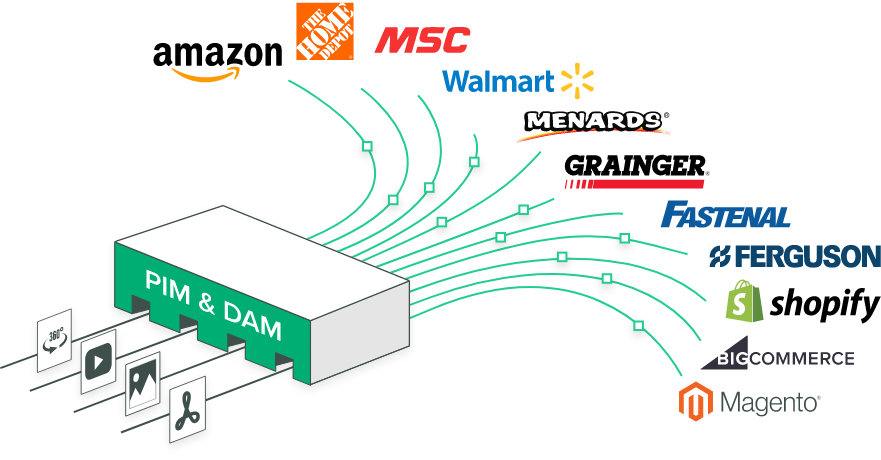
Grow Your Business with DAM & PIM!
DAM software is a solution that helps online businesses to store, manage and organize their digital assets such as images, videos, audio files, and documents.
As an Amazon seller, you can use DAM to streamline the process of uploading, organizing, and managing the digital assets that you wish to use in the Amazon marketplace.
With the right DAM, you will easily centralize all of your digital assets in one place, making it easy to find the right asset for a specific product. The system can also automate the process of optimizing assets to ensure that they meet Amazon’s requirements and load quickly on the marketplace.
PIM software, on the other hand, is instrumental in managing and organizing product information such as product descriptions, specifications, and attributes. You can use PIM product to instantly distribute product information across the entire Amazon marketplace. This includes product detail pages, Amazon’s advertising platform, or even different Amazon marketplaces for different regions.
With a centralized repository of your digital assets and product information, you’ll be able to find the right asset or information and distribute them quickly with distribution channel strategy, saving you valuable time and resources.
Conclusion
Becoming an Amazon seller is more than just listing products and making sales. It’s about entering into a world of commerce where you have the opportunity to create something meaningful and lasting. It’s about tapping into the power of e-commerce to bring your ideas and products to a global audience, earn a profit and make a positive impact on the world.
Beyond the tactical considerations, the spirit of entrepreneurship is what will drive your business to profitability. Your passion, determination, and commitment to excellence are the forces that will propel you to greatness. So go the extra mile, provide the best possible customer experience, and you’ll soon be on your way to becoming a successful Amazon seller.
Start your free trial of Catsy digital asset management software and product information management software (PIM and DAM) today.
All the best!
Start by identifying a niche and product. Then create a seller account on the Amazon marketplace and provide the necessary information, such as your business name, contact information, and tax identification number. Next, choose the right selling plan and list your products to start selling.
You’ll need to create a product listing for each product you want to sell. This includes providing detailed information such as the product name, description, price, and images. You’ll also need to specify the product’s category and include relevant attributes such as its size, weight, and color.
Follow best practices for product listing optimization, such as providing high-quality images and detailed product descriptions, offering competitive prices, and providing excellent customer service. You can also take advantage of Amazon’s advertising and marketing tools, such as sponsored products and Amazon’s SEO features, to drive traffic to your listings.
When you make a sale on Amazon, the payment for that sale is deposited into your Amazon seller account. Once the funds reach Amazon’s threshold, you can withdraw using your chosen method. This could be getting the funds deposited directly into your bank account or receiving payment through a check. It’s important to understand the payment schedule for Amazon seller accounts and the fees associated with receiving payments.
Amazon provides a couple of valuable tools that can help you to make data driven decisions and improve your sales. Here are some examples:
- Amazon Sales Dashboard: Provides an overview of your sales, including total sales, units sold, and conversion rate.
- Advertising Console: Provides detailed insights into your sponsored product campaigns, including clicks, impressions, and cost per click.
- A/B Testing: Allows you to test different versions of your product listings to see which ones perform the best.