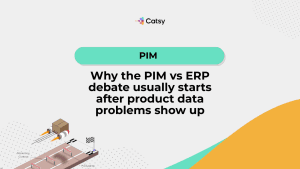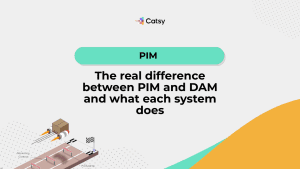How Shopify PIM Helps Reduce Manual Data Entry
Discover how Shopify PIM eliminates repetitive manual tasks with automation, bulk updates, and integrations—saving time and boosting accuracy for your e-commerce team.
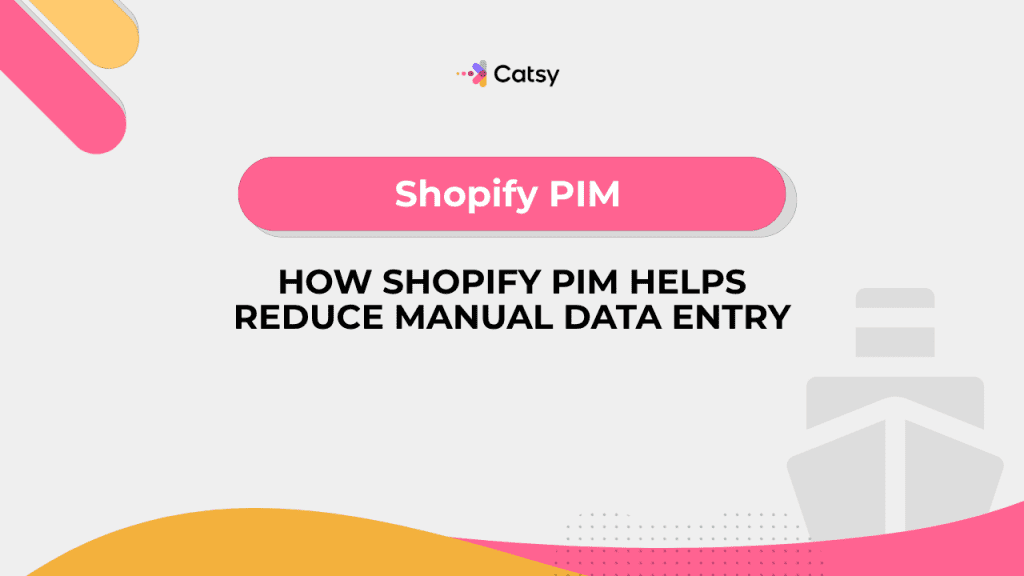
Table of Contents
- Introduction: Charting a Course Away from Manual Chaos
- Why Manual Data Entry Is a Sinking Ship
- How Shopify PIM Acts as Your Automation Compass
- Real-World Use Cases: Merchants Who’ve Cut the Ropes
- Automation in Action: What Shopify PIM Looks Like Day to Day
- The ROI of Reducing Manual Work
- When to Implement a Shopify PIM Solution
- How Catsy Helps Automate Your Shopify Product Operations
- Conclusion: Navigate Smarter, Not Harder
What You Will Learn
- Why manual data entry holds your Shopify store back
- The specific ways PIM automates repetitive tasks
- Real-world examples of PIM-driven productivity
- How Shopify PIM improves accuracy and reduces errors
- What to look for in an automation-ready PIM system
In this Article
1. Introduction: Charting a Course Away from Manual Chaos
Time is a highly valuable currency when you’re sailing the ocean of e-commerce. Manual data entry is the pirate plundering your ship. Whether you’re uploading new SKUs to your catalog, managing multilingual markets, or just syncing product attributes, even the smallest inefficiencies can slow you down.
Shopify merchants often start with manual processes because they’re cost-effective and easy to implement. But as those companies scale, the waves of inefficiency crash harder. That’s where a Shopify-native PIM comes in.
2. Why Manual Data Entry Is a Sinking Ship
Manual product management may work if you’re managing 20 SKUs. But when your catalog grows to boast hundreds or thousands of products, it becomes a bottleneck. Here’s why:
- Increased Risk of Human Error: Typos in SKUs, misplaced descriptions, or missing images directly impact the customer experience.
- Wasted Hours: Repetitive updates across Shopify collections, metafields, and variants can consume payroll hours unnecessarily.
- Slow Product Launches: Every minute spent copying and pasting is a delay in time to market.
- Cross-Team Confusion: Without a single source of truth, product managers, marketers, and operations teams operate on disconnected data.
👉 According to Gartner, 87 percent of organizations are classified as having low data maturity. This is often because of fragmented, manual data processes.
Make Catsy DAM and PIM Software an Extension of Your Team
Book a Free Demo3. How Shopify PIM Acts as Your Automation Compass
A Product Information Management system, product content management system, or PIM, serves as your central hub for all product content. Each of your titles, descriptions, technical attributes, images, and digital assets lives here.
With the right Shopify PIM, manual entry becomes nearly obsolete.
a. Centralized Data Hub
Your PIM is kind of like a captain’s logbook. It provides one unified system that contains all of your product data. There’s no more updating prices in Excel or fixing Shopify meta fields one by one. PIM stores all of this data internally, then pushes clean, enriched information to your Shopify store.
b. Bulk Editing & Mass Updates
Imagine that you need to update one material attribute across 500 products. A Shopify PIM like Catsy lets you apply this change to each of your catalogs in just a few clicks! It’s far faster than individually editing each product page, and it leaves less opportunity for error.
💡 Use Case: A furniture brand changes its supplier and needs to update the “wood type” attribute across dozens of collections. With PIM Tools, the brand can apply the change once. No manual duplication needed.
c. Seamless Integrations with Source Systems
A good PIM will integrate with your ERP, DAM, or supplier feeds. New SKUs should be automatically pulled in and synced with your Shopify store.
According to BigCommerce, PIM systems reduce time-to-market by streamlining how product data is ingested, enriched, and published to storefronts.
d. Role-Based Workflows to Reduce Duplication
With a PIM, you can assign roles and permissions within the platform. Product managers can enrich specs while your marketers optimize SEO. Nobody duplicates efforts or steps on toes!
4. Real-World Use Cases: Merchants Who've Cut the Ropes
Let’s take a look at how different Shopify merchants automate with PIM to escape the whirlpool of manual edits.
- Fashion Brand: Updates seasonal color options and size charts for hundreds of SKUs simply by using Catsy’s bulk editor.
- Electronics Retailer: Syncs technical attributes from their ERP and enriches product pages with high-resolution images via PIM-DAM integration.
- Grocery Marketplace: Manages translations for dozens of languages and pushes them to localized Shopify storefronts… automatically.
5. Automation in Action: What Shopify PIM Looks Like Day-to-Day
Here’s what a typical workflow looks like for a team using Catsy’s Shopify PIM:
- Import Data from ERP or Supplier Feeds: SKU details, dimensions, and pricing flow in automatically.
- Bulk Enrich Attributes: Add or update product categories, compliance fields, materials, and keywords.
- Attach Digital Assets: Drag and drop lifestyle photos, videos, and spec sheets via your PIM or DAM.
- Automated Publishing: Push updates to Shopify (or any other channel) with one click.
- Track Completion: Use data completeness dashboards to identify missing information and fix it quickly.
6. The ROI of Reducing Manual Work
Automation doesn’t just save your teams time – it also delivers measurable results on investment.
- Faster Time to Market: New products can now go live in hours, not weeks.
- Fewer Errors: There is a reduced risk of the incorrect SKUs, pricing mistakes, or outdated info caused by manual entry.
- Higher Productivity: Teams focus on strategic work like launching new collections rather than spending time fixing descriptions.
- Better SEO: Automated metadata ensures consistent SEO-friendly product pages.
📊 A study by Forrester found that organizations using PIM systems saw a 400 percent ROI over three years due to productivity gains and reduction in errors.
7. When to Implement a Shopify PIM Solution
Do any of these scenarios sound familiar? You might be ready for a PIM!
- You’re updating the same data across multiple Shopify products each week
- Your product data lives across multiple spreadsheets and platforms
- You sell on multiple channels beyond Shopify, such as Amazon, Walmart, or eBay.
- You need to manage multiple storefronts across different languages or regions
- Your team spends more time fixing errors than launching products
8. How Catsy Helps Automate Your Shopify Product Operations
Catsy is a PIM + DAM that was built with purpose: to assist quickly growing Shopify brands in data management and efficiency. Here’s how Catsy can reduce your manual work processes:
- Native Shopify Sync: No need for third-party apps – you can publish directly from Catsy.
- Bulk Product Editing: Update categories, tags, attributes, and images across your catalog quickly.
- Data Completeness Engine: Know exactly where data is missing and fix it fast.
- ERP, DAM, and Supplier Integrations: Build a real-time product ecosystem.
- Multi-storefront Support: Manage multiple Shopify Plus stores from one PIM.
9. Conclusion: Navigate Smarter, Not Harder
Manual data entry is like navigating without a compass
When you’re entering data manually, it’s like navigating without a compass: slow and risky. Shopify merchants who are serious about growth need systems that scale with them.
A product information management solution like Catsy doesn’t just save you time, it transforms your operations. Your crew can now focus on what matters most: strategy that drives growth.
10. Key Takeaways
- Shopify PIM drastically reduces manual data entry by centralizing, automating, and syncing your product content.
- Bulk updates, asset management, and real-time publishing free your teams from repetitive tasks.
- With reduced errors and faster product launches, PIM boosts both your operational efficiency and customer trust.
- Catsy’s native Shopify integration helps merchants automate smarter and scale faster.
Want more tips, tutorials, and insights on product content and e-commerce operations?
Stay connected. We post regularly to help brands like yours scale smarter.
Are You Ready To streamline your product content management?
Continue Reading
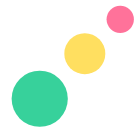
11. Frequently Asked Questions
Manual data entry refers to the process of adding or editing data across each of your platforms using humans. It may include tasks like writing descriptions, resizing images, or updating variants.
Manual data entry increases the chances of human error, slows down time to market, and creates inconsistency across product listings. This leads to customer confusion and a loss of trust in your brand.
No. The meta fields within Shopify are great for custom fields, but they don’t offer bulk editing. Centralized data governance and cross-channel publishing are also lacking on the Shopify dashboard.
Most modern PIMs like Catsy offer the ability to integrate with ERPs, DAMs, and syndication platforms. This allows for seamless two-way data flows.
Nope, not at all! Growing Shopify merchants often benefit the most from the automation and operational streamlining offered by a PIM.
Subscribe For More Content
Sign up for monthly tips on how to drive revenue with product content.