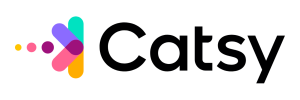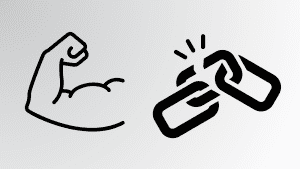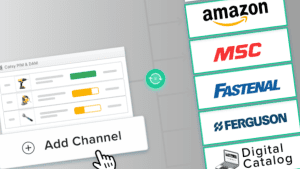Finding the Right Number of Products to Show on Shopify Pages

- Displaying the right number of products per search results page is crucial to balance value and choice overload.
- A large number of products shown capture higher inventory breadth but risk frustrating customers.
- Methodically testing different configurations against core UX and performance metrics allows you to find the ideal balance for your specific store.
In this Article
Displaying product listings in search results pages is a crucial yet tricky aspect of eCommerce website design. Merchants must strike a careful balance between showing too few products, which limits options for customers, and showing too many, which can feel overwhelming.
On one hand, displaying fewer products allows you to showcase each item more prominently, with detailed images, descriptions, and calls to action. However, limiting visibility across your catalog means customers may not find what they need quickly.
On the other hand, populating pages with a large number of product tiles captures more inventory breadth in one place. But an endless list of items risks choice overload, with customers unsure where to focus their attention among the clutter.
So how do you determine the ideal number of products to display? This article analyzes the user experience considerations, explores the benefits and drawbacks of high vs. low product counts, and provides a framework for developing an approach that suits unique needs.
Displaying Products on Shopify's Search Results Page
Throughout its 17-year existence, more than 7.36 million online stores have been created on Shopify. However, only 4.7 million websites are currently live. Nevertheless, Shopify remains a popular choice for many businesses globally.
A critical part of the Shopify platform that makes it appealing is how it displays products to customers in search results and category pages. When merchants add products to their stores, they have configuration options that determine how those products appear to shoppers browsing the site.
One of the most important settings is how many products show per page in search results and product category listings. Shopify provides merchants flexibility here, allowing them to set anywhere from 8 to 50 products per page – the default figure is 20.
The “number of products displayed per page” setting is powerful – it can impact conversion rates and site performance.
The setting determines your site’s loading speed when a customer searches for a particular product. The more products there are, the longer search indexes crawl the site to identify matching results. Put simply, more products per page generally means slower load times.
So, merchants must balance display quantity with a smooth, customer-friendly browsing experience. Most importantly, they should understand what influences the setting.
Some factors that impact how you display products on the Shopify search results page include:
User experience considerations
Customers who visit your eCommerce website develop a range of attitudes and emotions that determine how they proceed during the interaction. The technical term for this is user experience (UX).
User experience brings together the meaningful, practical, effective, valuable, and experiential aspects of the interaction. These aspects greatly influence the rates at which visitors make purchase decisions – conversion rates – through factors like clarity of information, page load time, ease of navigation, etc.
No matter what you do, online shoppers are difficult to convince, as the latest research attests. According to the analysis, less than four out of every one hundred site visitors take a desired action on eCommerce sites.
That sounds low. Looked at from a different perspective, the figure speaks volumes about the work you should put in to attract positive actions when displaying products on Shopify’s search results pages.
Some specific user experience considerations include:
- Page load time – The number of products displayed per page can significantly influence how fast or slow each page loads. As noted earlier, more products on the search results page means more images and content to load, which equates to slower load times. In fact, research shows that at least two in one hundred site visitors will convert if the page loads in 2.4 seconds. Any slower page load times lead to fewer visitors clicking the “Buy” button. The message is clear: Shopify merchants should test load speeds at different products per page settings and find the optimal balance between inventory display and fast performance.
- Mobile responsiveness – With over 70% of eCommerce traffic now coming from smartphones, it’s crucial for Shopify stores to optimize for mobile users. Displaying too many products horizontally on pages can create issues on mobile screens – products get shrunk down too small, and details become difficult to discern. Similarly, showing too many products vertically with endless scrolling degrades mobile user experience (UX).
- Navigational ease – How your store displays and paginates products affect how easy or difficult customers navigate. Displaying too many pages of search results or category listings with minimal products forces extra clicking and scrolling to view additional inventory. However, showing too many products per page that require intensive pagination can also deter browsing and increase search abandonment rates. It is upon you to find the right balance, which depends extensively on on-site content structure, facets available, and product types/volumes.
Design aesthetics and visual appeal
The way products are visually presented and laid out on Shopify search pages significantly impacts aesthetics and visual appeal for customers. Two primary design configuration choices influence how products are displayed:
- Grid vs. list view – Shopify allows merchants to display products in a grid format with image thumbnails and key details or in a list view showing critical information in vertical sequence. Here is a quick overview of the display configurations and how each impacts design aesthetics and visual appeal:
Grid View | List View | |
Product Images Shown? | Yes | Optional, can display without |
Visual Layout | Products are displayed in a tiled visual grid and organized by rows—a more visually engaging and storytelling format. | Products are displayed in vertical list format, showing key details like title, price, and summary—a more practical layout. |
Key Product Details Shown? | Limited, including title, price, rating | Robust, can display descriptions, title, price, availability |
Type of Shopper Intent Catered To | Browsing, discovery | Research, comparison |
Products Per Page Possible | Lower, limited by image sizes | Higher, more can fit without images |
Visual Storytelling Capabilities | High, product photos allow strong aesthetics | Limited for driving visual quality and appeal without images |
Search Engine Optimization (SEO) Benefits | Lower, less information on the page | Higher, ability to display more data per product |
Load Speed Differences | Images require more size/bandwidth, so slower | Faster load times as less visual data |
Path to Purchase | Allows more emotional, human connection | More practical, it may require an extra click to view the product image |
Visual Alignment Needs | High, more attention to spacing, rows, padding | Less important, more detail-focused layout |
With the grid view, design aesthetics are heavily influenced by the product images. This allows more visual browsing and appeal but constrains products per row based on avoiding overly shrunken or damaged photos.
On the contrary, the list view prioritizes textual information, allowing more products per page but limiting the ability to rely on images for visual quality.
- Image size and quality – Other than design configuration, the size and quality of the images you use impact how you display products on the Shopify search results page. Displaying more products per page requires shrinking image sizes to fit, sometimes reducing quality, dimensions, and clarity. However, small, grainy images degrade the aesthetic experience, which can lower click-through rates and time on site. Prioritizing higher-quality product images, even at the expense of fewer products shown, often improves metrics through richer visual content. Testing different thumbnail sizes and evaluating impacts can inform ideal configurations suited to your brand and product types.
Product type and industry considerations
The types of products a Shopify merchant sells significantly impact optimal products per page. For example, consider a power tools manufacturer operating a storefront. This merchant will need to consider several factors when thinking about displaying products on the search results page, including:
- High vs. low complexity products – Industrial power tools like pneumatic drills, battery-powered saws, or laser measurement devices often have complex specifications and applications that business buyers research thoroughly. So, displaying too many advanced saw listings without adequate whitespace means less room for the rich product descriptions, comparison charts, and diagrams that this category of buyers demands. In this case, brands may want fewer products per page to balance detailed product visibility against clutter. On the other hand, basic accessories like power tool replacement parts, drill bits, or protective gear have less research complexity. Also, most shoppers for such products know their needs upfront, requiring fewer specification details per listing, enabling the display of more products per page.
- Varied product sizes & shapes – Standardizing product image sizes across categories can ease homepage design but may excessively shrink certain items while enlarging others. For example, compressing giant cabinet table saw images too small damages visual detailing, and enlarging compact rotary hammers excessively magnifies beyond intent. When product dimensions vary drastically—like showing tools alongside replacement parts in a multi-category store—flexible container sizes that scale appropriately are optimal. Product display should aim to represent sizing truthfully. Evaluating these factors by product category helps determine layout, spacing, and quantities that showcase offerings appropriately.
Benefits of Showing More Products
Allows display of full product range and variety
If merchants maximize the products displayed per search, they can showcase a broader breadth of their catalog. It is an opportunity to highlight the vast assortment available, which is more helpful for niche commercial purposes.
For example, large global manufacturers like DeWalt or Milwaukee offer thousands of individual product models, spanning cordless, pneumatic, petrol, bench products, and every accessory imaginable. Even online distributors can stock hundreds of SKUs.
So, displaying more items per search page captures more of this extensive breadth in a single placement. Buyers get a fuller picture of available variety without excessive clicking and scrolling.
More opportunities to upsell/cross-sell
Merchants have more touchpoints for encouraging buyers to purchase more expensive products (upselling) and offering complementary or related products (cross-selling) when displaying a more comprehensive selection of products.
For example, showing a contractor eight models of rotary hammers in search results versus two makes it easier to feature premium models with advanced features at higher price points they may aspire towards. Similarly, you can populate accessory suggestions like bits, chisels, and dust management components alongside multiple related tools to boost attachment visibility.
Presenting an entire catalog breathes relevancy into recommendations. A contractor browsing impact drivers may appreciate upselling suggestions of sought-after torque wrenches likely missing from their current toolkit. These contextual opportunities disappear when a page displays only the top products—casting a more expansive net fuels cross-category value building.
Of course, too many accessory upsells can distract purchasers focused solely on a primary tool. Therefore, you should test conversion rates by upsell quantity and location to identify the ideal balance between value building through recommendations vs. overburdening intent. However, more products shown provide the foundation for supplemental sales messages to start.
Caters to different shopping styles – scrollers vs. searchers
Shoppers engage eCommerce sites differently depending on their purchasing style and intent level. “Searchers” have a specific item in mind and use find boxes, filters, and keywords to pinpoint products, whereas “scrollers” take a discovery-based approach, casually browsing all options within a category.
Displaying more products on search pages supports both behaviors better than minimal inventory visibility. For focused searchers, additional products increase the likelihood that a relevant item will appear quickly without needing secondary queries or navigation – especially when specific intent doesn’t perfectly match how a merchant categorized items.
For engaged scrollers interested in evaluating different product models, seeing 8-10 options per results page facilitates easy discovery over only 2-3. The higher product count makes comparing specs, capabilities, and configurations side-by-side more efficient.
Drawbacks of Too Many Products
Choice overload for customers
Choice overload or ‘overchoice’ occurs when shoppers encounter too many options for a particular item they want. Studies show that too many options can overwhelm and even confuse customers. According to one scientific analysis, overchoice has been seen to make people feel anxious and emotionally disengaged.
For example, consider the scenario where a construction company manager is tasked with purchasing new power tools for an upcoming project. They visit your store and enter a generic search term like “cordless drills.” The search results page presents them with many options, including various brands, models, specifications, and price points.
The resulting choice overload will have several effects, including:
- Decision paralysis: The manager is now faced with an overwhelming number of choices, each with its own features and benefits. The sheer volume of options can lead to decision paralysis, making it challenging for the manager to select the most suitable tools for the project confidently.
- Increased cognitive load: Evaluating numerous products requires significant mental effort. The manager may need to compare technical specifications, read product reviews, and consider factors like battery life, durability, and warranty. This increased cognitive load can lead to frustration and a prolonged decision-making process.
What is the solution?
You can remedy this situation by streamlining the buyer’s search and decision-making process using tactics like:
- Filtering and sorting options: Provide robust filtering and sorting options so customers can narrow their choices based on criteria such as brand, price range, power rating, and customer ratings.
- Product recommendations: Implement intelligent product recommendation algorithms that suggest relevant items based on the customer’s search history, preferences, and the needs of similar B2B buyers.
- Clear product information: Ensure that each product listing includes clear and concise information, including crucial specifications and benefits, to assist customers in making informed decisions without feeling overwhelmed. You can leverage management tools like product information management (PIM) solutions to lighten the load, ensuring product data is complete, accurate, and current. Solutions like Catsy PIM provide a readiness reporting feature that ensures product details tick all the right boxes before syndicating to channels like your eCommerce site.
Difficulty prominently displaying best sellers.
Displaying many product options challenges your ability to spotlight top-ranked items known to convert well among buyers. Best-selling products get drowned within the long tail of slower-moving niche selections, all shown with equal visibility and positioning.
Many things happen because of the difficulty; here are a few of them:
- Limited visibility of popular products: We’ve already seen that displaying many products poses a challenge regarding showcasing the best-selling items. This leads to customers missing out on popular and highly-rated items. The limitation reduces the visibility of products that have gained the trust and preference of other customers, potentially leading to missed sales opportunities for the business.
- Decreased customer confidence: As a consequence of not accessing best-sellers quickly, customers begin to doubt the reliability of your store – shoppers rely on best-sellers as a quick guide to identify quality and popular items. If these are not easily visible, it may raise questions about the reliability of the products offered. The impact is reduced customer confidence, leading to longer decision-making processes or a higher likelihood of customers exploring other platforms where popular products are more prominently featured.
- Lost cross-selling opportunities: Best sellers are often strategically linked to cross-selling opportunities – for example, suggesting accessories or complementary items for popular products. Without the ability to prominently display best sellers, the store may miss the chance to cross-sell and increase the average transaction value effectively.
Possible solutions include:
Dedicated best sellers section: Create a dedicated section on the website or homepage for best sellers, making it easy for customers to find and explore popular products.
Pages slower to load with more images and data
The more products displayed per page, the more visual and data elements Shopify servers must process to load each result set. This causes an exponential climb in page load speeds as product quantities increase.
For example, suppose a search results page takes 1-2 seconds to load fully, showing 6-8 SKUs with product images, titles, prices, summaries, buttons, and backgrounds. Increase this number to 24 products per page; load times can lag beyond 6-8 seconds, even on high bandwidth connections.
Loading multiple megabytes of images, running extensive product metadata calls, and dynamically populating intricate page templates overburdens hosting infrastructure. Despite Shopify’s performance optimizations, each product shown risks doubling visual payload sizes, database queries, and client-side processing relative to simplistic text-based sites. This leads to poor user experiences with slow website interactions.
What steps can you take to mitigate these risks?
Image optimization should be part of your strategy if you must showcase many products on the search results pages (SRPs). Although Shopify does some optimization natively, you may need to reduce file sizes in a way that doesn’t compromise quality.
If you have hundreds or thousands of SKUs, and at least 5-8 images for each SKU, re-sizing for Shopify could take up days of work. The good news is that tools like Digital Asset Management (DAM) solutions can expedite the work more quickly and provide a platform for ongoing management of assets.
For example, Catsy DAM allows you to optimize images in bulk to fit a specific quality standard. Additionally, the tool enriches the product photos with metadata and alt-text to enhance search engine optimization (SEO). Even better, Catsy DAM is a unified product with Catsy PIM, which streamlines the mapping of descriptions and attributes to digital assets.
It is harder to optimize design and layout.
Showcasing more products on your store’s SRPs also significantly increases layout and styling complexity that you must continuously test and refine.
For example, with only 3-4 power tools occupying a results area, adjusting padding, alignments, image sizes, and visual hierarchy to focus attention is pretty straightforward. However, accommodating 8+ products across varying footprints invites trouble.
Overpopulated pages risk unequal white space between products, misaligned titles/prices, inconsistent button placements, sizes and colors, and text overlaid across images. Finding the right visual balance, even for experienced designers, is challenging.
Without a properly optimized design and layout, pages fail to convey visual authority and intent purpose when equally sharing space across too many products. As discussed earlier, customers connect better with targeted curation – not endless overflowing choices.
Faced with a scenario like this, a possible solution is to explore third-party apps on the Shopify App Store, offering additional design and layout customization options. Some apps can provide more flexibility in styling and enhance the store’s overall appearance.
Determining Optimal Products Per Page
Undoubtedly, how you display (and the number of items you showcase) products on the search results page dramatically impacts the success of your Shopify store. However, the question on everyone’s mind is: how do you determine the ideal number of products to showcase per page?
When finding the correct number of products per page to display in your Shopify store, it helps to understand that no universal ideal number works best across every business model, product category, and customer segment. Instead, identifying optimal values requires mapping combinations of multiple variables unique to your specific offerings, users, and conversion objectives.
While prevailing eCommerce UX research confirms showcasing fewer, highly targeted products incentivizes selection confidence, the breadth necessary still varies. Approaching this through layered testing methodology quantified against core KPIs for your brand allows for customizing an alignment between utility and persuasion. The process boils down to diligent experimentation fueling incremental improvements.
Some crucial questions to guide your approach include:
- How do your customers tend to shop – more browsing or targeted searching?
- What kind of experience do you want your store to provide?
- What goal are you optimizing for – more engagement or conversions?
When showcasing products on search pages, these questions should help you build a strong foundation for striking the right balance between design aesthetics and visual appeal. However, as always, use research to provide insights to guide the approach. Here are some recommendations:
- Use analytics to see click-depth, exit rates, conversion rates
- Implement user testing and eye-tracking studies on mock pages
- Survey customers about their shopping preferences
- Ask for feedback from customer service on what they hear
- Above all, continue monitoring metrics and making tweaks over time
One last thing: you can trivialize the question of how many products to show on Shopify’s search results page by enhancing the quality of the search. You can employ faceted filtering and navigation can enhance the precision of search results. This method lets users apply various filters to refine their search results. It offers a targeted approach to discover products and search results, an approach unattainable with generic filters.
PIM and DAM can help to improve the quality of search. PIM systems categorize products, which is essential for faceted search. It enables products to be organized by various attributes such as size, color, price, etc.
On the other hand, DAM enriches assets with metatags, which are essentially labels that describe the content of the file. These metatags can be used in faceted searches to help users find specific types of products.
Key Takeaways
Figuring out the optimal number of products to display on search results pages is a major dilemma facing all eCommerce merchants, regardless of size or industry. The ideal balance depends on several intersecting factors, making a one-size-fits-all answer elusive.
However, by methodically working through core considerations around your offerings, customers, and technical constraints, you can land on custom configurations delivering the best possible browsing experience. The key elements to factor when designing product display pages include:
- Understanding your products inside-out, including typical research complexity, specifications details, visuals available, and complementary purchases. This knowledge allows aligning display formats to purchasing workflows.
- Getting to know your target audiences, specifically their intent levels, patience thresholds, and decision-making approaches. Design to their browsing habits – extensive vs. focused.
- For large inventories, adding categorization, filtering, and sorting components gives customers control over large result sets. Effective tools prevent choice overload.
- Monitoring page load performance at different products-per-page settings, ensuring additional items don’t exponentially slow interactions. More visibility should never mean sluggish stores.
- Testing different page layouts and item groupings to determine optimal quantity cut-offs based on keeping engagement high and friction low. Providing flexible display options caters across user needs.
Getting the product display right is all about finding the optimal balance between visual appeal and utility for your specific offerings and customers. There is no one-size-fits-all universal ideal – but by considering these key elements as a starting point, you can iteratively improve over time.
There is no universal ideal number. Test configurations from 8-50 products against metrics like page load speeds, click depth, exit rates and conversion rates to find the optimal balance for your business. Start with Shopify’s default of 24.
Grid view enables visual storytelling with product images but fits less products per row. List view prioritizes details over aesthetics and can fit more products with faster page loads. Choose based on your product complexity, shopper intent, mobile usage and visual priorities.
Create a dedicated best sellers section, include badges like “Most Popular” on listings, boost their visibility in search algorithms, and link complementary accessories to upsell from hot items.
Add extensive filtering, sorting and recommendations to streamline search relevancy. Detail key specs upfront and leverage PIMs to centralize accurate product data. Follow category-specific display approaches aligned to research complexity.
Balance visibility with speed using image optimization, CDN for faster loads, reduced page weights through code minification and upgraded hosting plans. Test performance at different products-per-page increments to quantify tradeoffs.