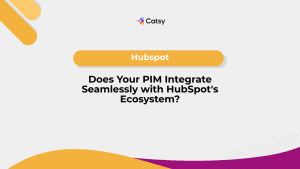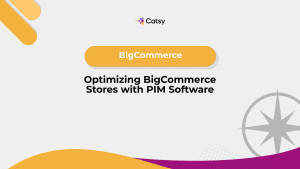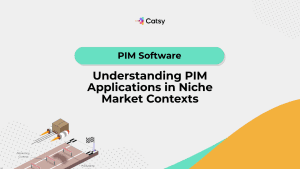7 Optimization Tips to Increase Conversions on Google Shopping
Around 65 percent of all product searches start on Google or Amazon. It should come as no surprise, then, that it’s no longer enough to just be listed. Your business should be optimized.
With more businesses in competition for rankings and with the rising cost of ad space, it’s never been more important to improve your visibility… and your conversion rates. That means ensuring that your data is working hard for you, winning clicks and converting them.
In this guide, we’re going to deep dive into seven practical optimization tips for Google Shopping. Follow the roadmap to your success by taking action today!

Why Google Shopping Optimization Matters
Google Shopping works a little differently than traditional text ads. Rather than using keywords, your product data feed triggers your visibility.
What does that mean for you? Well, simply put, the quality of your data is absolutely fundamental to your Google Shopping success.
There are benefits to optimizing your Google Shopping feed. These include:
- Higher click-through rates (CTR)
- Ads that are more relevant to your consumer
- Better placement in the Shopping carousel
- Lower cost-per-click (CPC)
- Increased return on ad spend (ROAS)
- More traffic that’s qualified, resulting in higher conversions.
If your data is incomplete, outdated, or too generalized, you’re leaving revenue on the table.
Let’s look at how to fix that.
In this Article
Tip #1: Optimize Your Product Titles for Relevance & Search
The product title you choose is one of the most important elements to consider for Google Shopping Ads performance. It weighs heavily on ad relevance and click through rate.
Best Practices:
- Include brand plus product type plus key attributes (size, color, material, model)
- Place important keywords at the beginning of the title
- Follow a clear structure based on your vertical
Example:
- ❌ “Running Shoes – Men’s”
✅ “Nike Men’s Air Zoom Pegasus 39 Running Shoes – Black, Size 10”
Top tip:
Google’s keyword planner is a robust tool for discovering search terms. Learn which terms are driving traffic, then use them in your titles!
Tip #2: Write High-Converting Product Descriptions
Your product descriptions won’t influence your ranking as heavily as titles, but they have other benefits. Descriptions reinforce relevancy, improve your ad quality, and convince your buyers to click on that “Buy Now” button.
Best Practices:
- Use clear language that describes benefits
- Highlight top features and product differentiators
- Naturally include secondary keywords
- Remain consistent with your landing page content
- Avoid fluff—focus on the meat and potatoes that will help your buyer decide
LSI Keywords to include: size info, compatibility, materials, warranty.
Google scans your descriptions for product context… make it count.
Make Catsy DAM and PIM Software an Extension of Your Team
Book a Free DemoTip #3: Improve Data Feed Quality in Google Merchant Center
Your product feed is the backbone of your Shopping campaign. Optimizing your data feed can significantly boost your visibility and accuracy. Consider the following:
Steps to Improve Feed Quality:
- Ensure that your product identifiers (GTINs, MPNs) are valid and complete
- Use the correct Google Product Category (GPC) taxonomy
- Avoid mismatches in your title and description
- Regularly audit feed diagnostics for errors or warnings
- Submit the feed in the appropriate format (XML or Google Sheets)
Pro tip:
A Product Information Management (PIM) system like Catsy can ensure that your product data is accurate and complete, ready for Google Merchant Center.
Tip #4: Use High-Quality, Zoomable Product Images
Images are the first thing shoppers see. That means a less-than-ideal visual can trigger instant bounce.
Best Practices for Images:
- Use high-resolution images (800×800 or higher)
- Show the product against a clean, white background
- Include lifestyle images in your product page – customers can see your merchandise in action
- Avoid watermarks or promotional text, as Google may reject them
- Use multiple images to highlight different angles and details
Pro tip:
For products with variants (for instance, colors), submit variant-specific images to ensure the right one displays in your ad.
Tip #5: Leverage Custom Labels for Better Campaign Structure
Custom labels in Google Shopping let you segment products based on attributes that matter to your business, not just Google’s taxonomy.
Use Custom Labels To:
- Group by margin (High, Medium, Low)
- Group by seasonality (such as Winter 2025 or Clearance)
- Group by performance (Top Sellers or New Arrivals)
- Split test titles or pricing strategies
Then, use these labels in your campaign structure to allocate budget more effectively.
Why It Works:
Not all SKUs are created equal! Maximize your budget where it delivers the most ROI.
Tip #6: Synchronize Landing Pages With Product Ads
Google expects you to serve up a seamless shopper experience. If your ads promise one thing, but your landing page delivers something else entirely, your quality score will suffer.
Checklist for Landing Page Alignment:
- Does the product title match the ad?
- Is pricing consistent and clearly evident?
- Do your variant options match the product feed?
- Is your product in stock?
In addition to this audit, you’ll want to ensure that your “Add to Cart” or “Buy Now” calls to action are clearly displayed.
Don’t underestimate the importance of a positive user experience! As you audit your shop, test your site on both mobile and desktop platforms. A frustrating user experience can mean a higher bounce rate.
Bonus: Include enriched content: FAQs, videos, user reviews, and detailed specs all build trust and reduce bounce rates.
Tip #7: Monitor & Iterate Based on Performance Data
Optimization isn’t a set it and forget it game. As dynamic as the web is, your website must evolve to adapt. Review your shopping campaign performance regularly and rework it based on insights you gain.
Key Metrics to Monitor:
- Impressions
- Click through rate (CTR)
- Conversion Rate (percentage of clicks resulting in a sale)
- Cost-per-Click (CPC)
- Search impression share
- Top search queries
- ROAS (return on ad spend) by product or group
What to Do With the Data:
- Pause underperforming products or campaigns
- Adjust bids as necessary
- Improve product titles and images for low CTR SKUs
- Refine your feed based on top search queries
- Allocate more budget to high-converting segments (use custom labels)
Pro Tip:
Use Google Ads’ Performance Max campaigns with smart bidding. Feed it clean, enriched product data to see faster results.
Bonus: Tools to Help Optimize Google Shopping
Whether you’re managing hundreds or thousands of SKUs, optimizing your feed manually quickly becomes overwhelming.
These tools can help:
Product Information Management (PIM) – Catsy
Centralize, enrich, and syndicate clean product data to Google Merchant Center (and others!) with accuracy and speed.
Google Merchant Center Diagnostics
Catch feed errors, policy violations, or missing attributes with this tool.
Google Ads Query Reports
Review the actual search terms driving your traffic and conversions. Use this data to refine titles/descriptions.
Google Analytics / GA4
Track your Google Shopping campaign traffic, bounce rates, and conversion events by product or landing page.
Real-World Example: Google Shopping Optimization in Action
Brand: Mid-size direct-to-consumer electronics company
Problem: Low return on ad spend and high cost per click on Shopping Ads
Solution: Implemented a full feed audit and enrichment via PIM
Steps Taken:
- Optimized titles with brand, model, and key specs
- Added high resolution images for every variant
- Enhanced descriptions for clarity and search engine optimization
- Implemented custom labels for top-sellers
- Cleaned up feed with accurate GTINs and categories
Results:
- ROAS increased by 42 percent
- CPC dropped by 18 percent
- Conversion rate jumped from 2.1 to 3.7 percent
Real-World Example: Google Shopping Optimization in Action
In the ever-evolving word of paid e-commerce, optimization for Google Shopping isn’t just about ad spend. Instead, success relies heavily on your product data quality.
A messy feed, weak content, and generic images aren’t positioned to compete with brands who are constantly enriching and refining their data.
Thankfully, with the right tools and strategies, you can drive more conversions while spending less on ads.
A powerful PIM system like Catsy, a clean Google Merchant Center feed, and wise campaign segmentation will see you rising above the competition.
Ready to Optimize Your Google Shopping Feed?
Catsy’s PIM + DAM platform empowers e-commerce brands like yours to deliver enriched, optimized, and channel-ready product content across every touchpoint, including Google Shopping.
👉 Book a personalized demo to see how we help you streamline feed management and grow your e-commerce conversions—at scale.
Want more tips, tutorials, and insights on product content and e-commerce operations?
Stay connected. We post regularly to help brands like yours scale smarter.
Are You Ready To streamline your product content management?
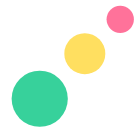
Frequently Asked Questions
They include technical specifications, product descriptions, pricing, categorization data, product codes, product relationships (kits, accessories, etc.), regulatory/compliance data, product marketing content, rich media assets like images, videos, and 3D models, product documentation like manuals, and digital product renditions for e-commerce. Having a single source of truth for all this data prevents issues when distributing it to partners.
Inaccurate or incomplete product data flowing to distributors frequently leads to negative customer experiences in a few key ways: orders getting fulfilled with the wrong products, delays on orders, components missing from product bundles, sales staff’s inability to correctly market features, and customer returns and refunds due to products not matching expectations set by the product data. Customers get frustrated when their orders don’t match what was represented.
Industrial products are inherently complex, and the number of technical attributes that need to be accurately detailed is exponentially greater. There are complex specifications, product configurations, compatibility data, industrial certifications, product documentation, and more to account for. Any misstep in data accuracy could violate safety regulations or cause products to be unusable for their intended purposes. The room for error is far less.
Complete and accurate product data is essential for distributors to forecast demand correctly and set stocking levels to avoid stockouts or overstocks. They rely on data like product descriptions, pricing, product bundling details, and other marketing data to gauge customer demand. If crucial data elements are missing or wrong, it can completely throw off their sales projections and inventory planning. This leads to carrying costs or lost sales from not having the right products available.
A PIM centralizes and validates the core product details like technical specifications, descriptions, categories, etc. DAM software does the same for product-related media like photos, videos, documents, etc. When integrated, users can quickly map assets to corresponding product details in PIM to create enriched product experiences. This high-quality product data can be distributed to sales and marketing channels like distributor portals. The tight integration ensures consistent, high-quality product data and assets.
Subscribe For More Content
Sign up for monthly tips on how to drive revenue with product content.