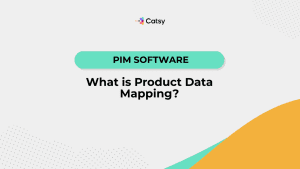ERP and PIM Integration Made Simple
This guide breaks down how to integrate ERP with PIM, so you can move faster, avoid errors, and keep every channel aligned.
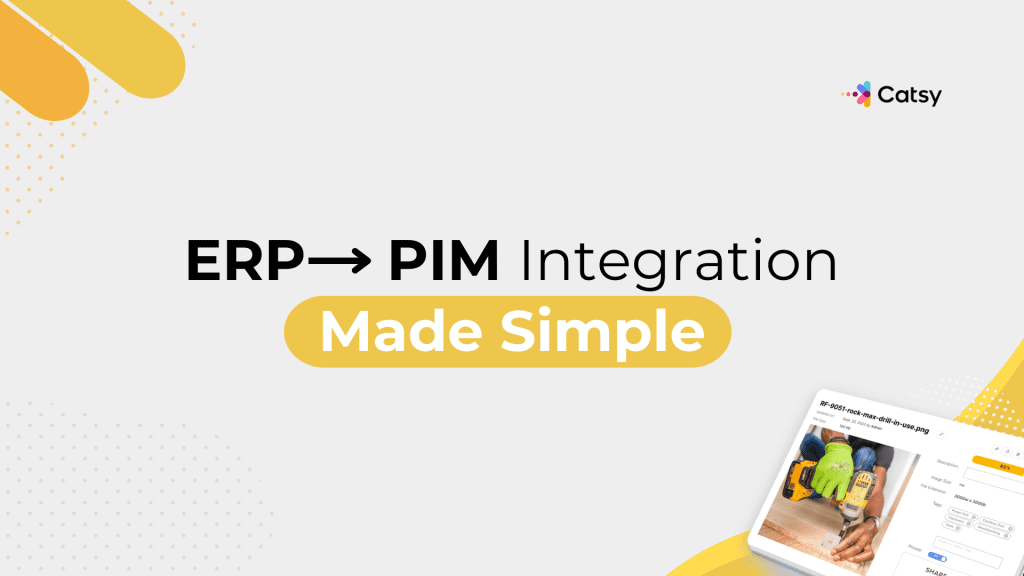
ERP and PIM Integration
In the today’s fast-paced business environment, companies are constantly seeking ways to maximize operations, raise customer satisfaction, and improve efficiency. Integrating Enterprise Resource Planning (ERP) with Product Information Management (PIM) systems has become a crucial tactic for mid-sized to big, product-focused businesses.
However, what precisely is this integration, when is it appropriate, and how can businesses effectively manage the process?
💡 We’ll discuss it in this article
- ERP: How It Fits Into the Product Content Ecosystem
- PIM: How It Complements ERP and Powers Customer-Facing Content
- When to Integrate ERP & PIM?
- When to not integrate?
- Logistics of integration
In this Article
ERP: How It Fits Into the Product Content Ecosystem
An ERP (Enterprise Resource Planning) system refers to a type of software that organizations use to manage day-to-day business activities such as accounting, procurement, project management, risk management and compliance, and supply chain operations. It’s the central nervous system for your back-office data.
Their main function is to consolidate and coordinate internal data so every team—from procurement to accounting—is working from the same source of truth. Usually, ERP manages operational and transactional information, such as:
- SKUs and item numbers
- Inventory and warehouse locations
- Warranty and service data
- Pricing and financials (e.g., cost of goods, pricing tiers, accounts receivable/payable)
- Customer details (e.g., billing, shipping, and invoice data)
All of this information is essential to running your business, but it’s not usually customer-facing.
ERP systems link your purchasing, operations, finance, and customer service departments to support internal workflows. However, they are not designed to handle richer product content, such as marketing copy, specifications, photos, and descriptions.
That’s where a PIM (Product Information Management) system comes in.
PIM: How It Complements ERP and Powers Customer-Facing Content
On the other hand, Product Information Management (PIM) is a system that helps businesses manage and distribute product information. Is used to market and sell products across multiple channels.
A PIM’s purpose is to manage and distribute customer-facing product information across every touchpoint. Syndication is its primary purpose, ensuring that all product details are prepared for publication on distributor catalogs, eCommerce websites, marketplaces such as Amazon or Walmart, and even printed materials like sales PDFs or spec sheets.
A PIM helps manage:
- Product names and marketing copy
- Feature-rich descriptions and bullet points
- Technical specifications and dimensions
- Digital assets (images, videos, manuals)
- SEO content and channel-specific fields
Moreover, a PIM works as a collaboration hub, where product managers, marketers, compliance teams, and even operations staff can all contribute to the product record. Each team contributes vital information to this system, such as warranty conditions or safety certifications, and the PIM makes sure that everyone is operating in a role-based, organized setting with distinct ownership and access rules.
This system also act as a bridge to DAM (Digital Asset Management), which stores and associates photos, PDFs, videos, and more directly with SKUs.
Make Catsy DAM and PIM Software an Extension of Your Team
Book a Free DemoWhen To Integrate ERP & PIM?
Now that we understand the roles of ERP and PIM individually, the next logical question is: Should they be connected? In many cases, the answer is yes—but it depends on your business needs and operations.
Here are the four biggest reasons why integration between your ERP and PIM is worth considering
- To Speed Up Time-to-Market: Assume that SKU 101, a product that has been produced in your ERP, is listed as “draft” since it is not yet in stock. You want to get the product in front of customers as quickly as possible after it arrives at your warehouse and is prepared for shipping.
Without integration, someone would have to manually update its status in your PIM and send it to wholesalers, Amazon, your website, and other locations. That is sluggish and prone to mistakes.
However, that “draft to active” update instantly syncs across all of your sales channels if your ERP and PIM are linked. Delays are eliminated, spreadsheets are avoided, and the possibility of overlooking an important channel is eliminated.
To put it briefly, integration speeds up the launch process on all platforms.
- To Cut Down on Expensive Mistakes: Errors can occur in manual operations, and product data is no different. When an item goes live or changes its status, someone must update each sales channel independently if there is no integration.
A product might remain unpublished on one platform, the incorrect version might be distributed, or an SKU might be mismatched—that’s a lot of opportunity for human mistake. Anything from canceled orders to consumer bewilderment can result from a missed update.
You lower the number of touchpoints and, thus, the likelihood that something will go between the cracks by automating the data flow between ERP and PIM.
- To Streamline Your Workflows: Integration it’s about improving internal workflows too. For example, once an item becomes active in your ERP, your PIM can automatically kick off a content workflow: notify the marketing team, trigger image uploads, route the product copy for approval, and alert compliance to double-check specs and certifications.
Without integration, these steps might get held up waiting on manual handoffs. On the other hand, with integration, you keep your teams aligned, in sync, and moving quickly toward product launch.
- Use ERP Data to Power Better Product Content: You may be surprised to learn how much useful product information your ERP system has, including UPCs, units of measure, material types, and the locations of your inventory. This data can become incredibly useful when pulled into your PIM.
Once your data is in your PIM, you can use it for so much more. Think of:
- Warehouse locations can be used to show more accurate delivery times by region.
- Product group codes can trigger specific copy templates, so your content stays consistent across similar items.
- Material or origin info can automatically populate compliance fields or sustainability labels, saving your team time.
As more teams turn to AI and automation to scale their content, having rich, structured data from your ERP in your PIM means better, faster, and more accurate outputs.
Note: This isn’t about just having the information, it’s about making it work harder for your product content.
Let’s create an example…
You have a product “SKU 101”, and it changes status from “draft” to “active” in your ERP.
Without integration: | With integration: |
A product manager updates a spreadsheet. | ERP marks the SKU as active. |
Someone manually updates Shopify. | PIM instantly receives the change. |
Amazon gets skipped for a week. | All channels (Shopify, Amazon, distributors) are automatically updated. |
The marketing team never uploads images. | Marketing and compliance teams are notified. |
Retail partners never receive the update. | The product goes live with complete, accurate info—everywhere. |
So, as you can see, integrating your ERP and PIM ensures your internal operations and customer-facing experiences are synchronized, making the entire process faster and more accurate.
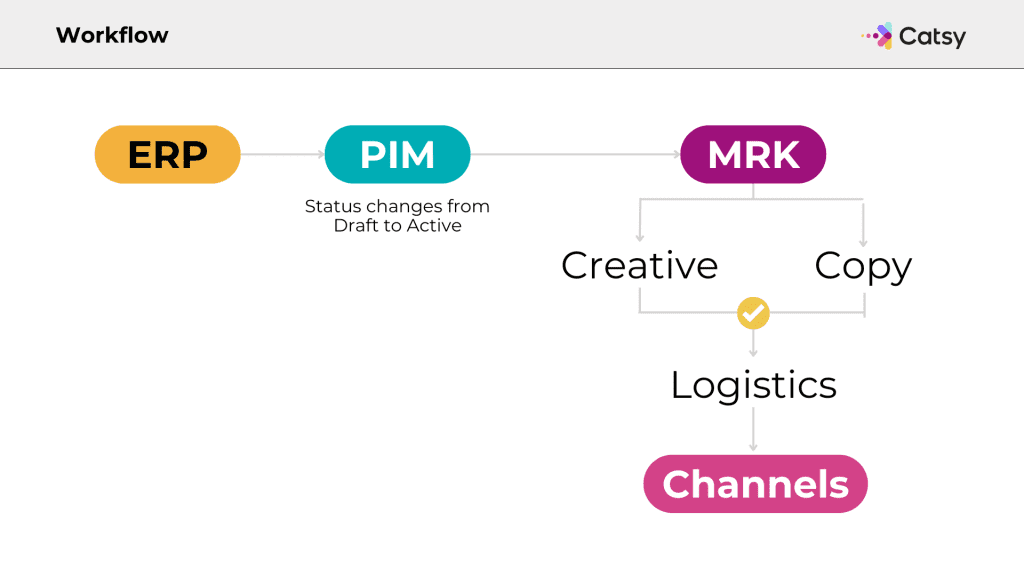
When Not To Integrate?
Integrating ERP and PIM definitely has big advantages, but depending on where your business is, it might not be the right move. Let’s check out a few scenarios.
- If Your Company Is New and Doesn’t Have an ERP
If you are just getting started and don’t yet have an ERP system, it’s too early to worry about an integration. A PIM and an eCommerce platform (such as Shopify or BigCommerce) are the foundation of many enterprises, which then expand from there.
Without the ERP, you can still manage product content in your PIM and distribute it straight to your sales channels.
- If Your eCommerce Platform Handles Enough – for Now
E-Commerce platforms offer some light ERP functionality, like basic inventory tracking, customer info, and order management. That might be sufficient for smaller or direct-to-consumer firms using Shopify or other platforms.
If your current setup is working, and you’re not dealing with complex operations or high-volume SKUs across multiple warehouses, ERP integration might be overkill.
Note: Some teams use their PIM to house pricing and inventory data by adding custom attributes—making the system more flexible, even without ERP in the mix.
- If You’re Replacing or Upgrading Your ERP
This one comes up a lot: you’re either rolling out a new ERP system or planning to switch platforms soon. In that case, don’t waste time integrating something that’s going to change.
You could instead, focus on syncing what you can from your current ERP into your PIM, and wait until your new ERP is stable before setting up a proper integration.
- If You’re Using Your PIM for Syndication Only
In some setups, the PIM isn’t being used for content enrichment at all—it’s purely a syndication hub. If your product data is already clean and maintained elsewhere (like in another internal system or PLM), and your only goal is to push that data out to Amazon, Shopify, Walmart, or distributors quickly, you don’t necessarily need ERP in the mix.
In these cases, the PIM receives a feed, often from a single internal file or another database, and simply distributes it to the right channels.
Logistics of Integration
So, you’ve decided integration makes sense. Let’s now break down how to get your ERP data into your PIM system.
ERP systems typically manage operational, transactional, and backend product data. This includes:
- SKUs or item numbers (the hero of the record)
- Short descriptions (usually cryptic, formatted for invoices—not customers)
- Item status (active, draft, discontinued)
- UPC codes
- Product group codes
- Unit of measure
- Country of origin, and more
These are what we call foundational attributes—essential, backend data that powers everything from inventory management to order processing.
These are the Three Main Integration Methods:
API Integration | Scheduled CSV Transfers via FTP | Manual File Uploads |
This is the most seamless and automated method. Data flows system-to-system, in real time, with no manual work. It’s ideal if: • Your ERP or PIM has pre-built connectors • You have internal dev resources (or a tech-savvy implementation partner) • You want near-instant updates However, API setups can require custom programming and aren’t always plug-and-play. 🔌 Best for: Real-time updates, companies with technical resources, or high-SKU-volume operations | A more common approach—especially for mid-sized teams—is using a CSV export from ERP that’s automatically pushed to a secure FTP location. The PIM picks it up on a set schedule (daily, hourly, etc.). Here’s how it works: • The ERP runs a report on a schedule • The CSV file includes essential data fields (SKU, status, descriptions, etc.) • The file lands in the FTP folder • The PIM imports and updates records accordingly 🗂️ Bonus: This method is low-lift, reliable, and fast to implement—often in under a day. | Sometimes, the simplest option is just exporting from ERP and manually uploading into the PIM. It’s not automated, but it works—especially for smaller teams or companies still figuring out their processes. |
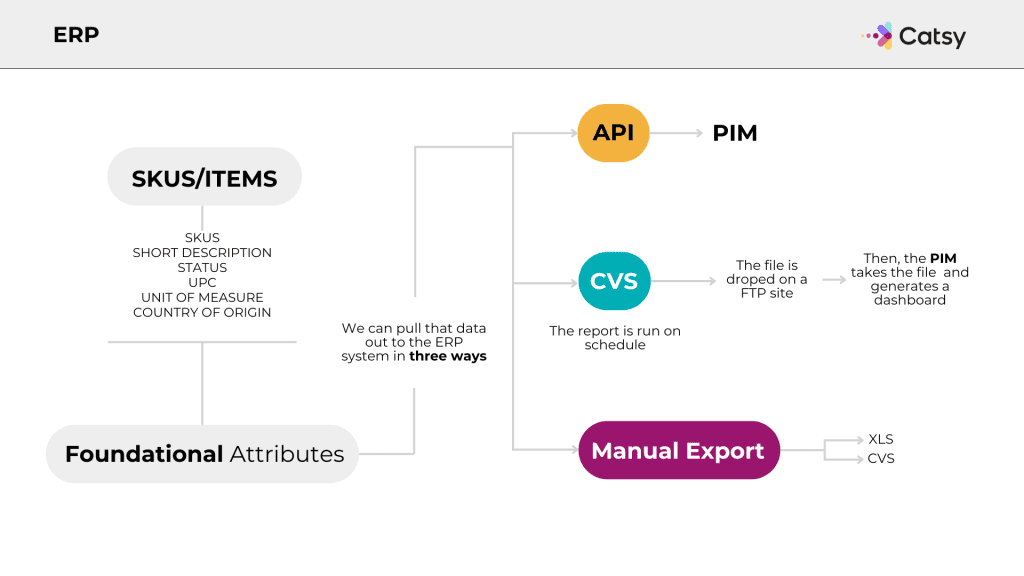
Important Tips for a Smooth CSV Integration
If you’re going the CSV route (which many do), here are a few pro tips:
- Include the status field
If you don’t include item status, your PIM won’t know when a product changes (e.g., from “Active” to “Discontinued”). So, when including this field, make sure to send all statuses, not just for active items.
- Escape special characters
If any field includes commas, wrap it in double quotes to avoid formatting errors. For example: “Heavy-duty clamp, steel, 2-inch”
- Use consistent filenames
Name your file the same every time—e.g., PIM-export.csv. That way, the PIM knows what to expect and can grab the right file automatically.
- Define attribute ownership
Avoid conflicting updates by clearly defining which system “owns” each field. For example: if the ERP owns pricing and item status, mark those fields as read-only in the PIM.
⚠️ Warning: The #1 cause of data conflicts is dual maintenance. Make sure only one system edits a given field to stay in sync.
Integration It’s Strategic
ERP and PIM systems were never meant to do the same job. One looks inward, the other outward. But when they’re connected, that handoff between internal operations and customer-facing content becomes seamless—and the ripple effects are huge.
You get faster product launches. Fewer errors. Smoother workflows between teams. Integration stops being just a technical checkbox—it becomes a real driver of growth.
Of course, not every company needs to integrate right away. If you’re still setting up your ERP, keeping things simple, or using your PIM strictly for syndication, that’s totally valid. The goal isn’t to rush—it’s to build your content operations in a way that’s structured, clear, and future-ready.
If you’re looking to eliminate manual busywork, reduce listing errors, and speed up your path to market, Catsy can help
With built-in PIM + DAM, customizable integrations, and tools designed for both technical and non-technical teams, Catsy makes it easy to manage and syndicate accurate product content—at scale.
👉 Book a quick demo to see how Catsy can fit into your company.
Want more tips, tutorials, and insights on product content and e-commerce operations?
Stay connected. We post regularly to help brands like yours scale smarter.
Are You Ready To streamline your product content management?
Continue Reading
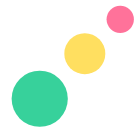
Frequently Asked Questions
They include technical specifications, product descriptions, pricing, categorization data, product codes, product relationships (kits, accessories, etc.), regulatory/compliance data, product marketing content, rich media assets like images, videos, and 3D models, product documentation like manuals, and digital product renditions for e-commerce. Having a single source of truth for all this data prevents issues when distributing it to partners.
Inaccurate or incomplete product data flowing to distributors frequently leads to negative customer experiences in a few key ways: orders getting fulfilled with the wrong products, delays on orders, components missing from product bundles, sales staff’s inability to correctly market features, and customer returns and refunds due to products not matching expectations set by the product data. Customers get frustrated when their orders don’t match what was represented.
Industrial products are inherently complex, and the number of technical attributes that need to be accurately detailed is exponentially greater. There are complex specifications, product configurations, compatibility data, industrial certifications, product documentation, and more to account for. Any misstep in data accuracy could violate safety regulations or cause products to be unusable for their intended purposes. The room for error is far less.
Complete and accurate product data is essential for distributors to forecast demand correctly and set stocking levels to avoid stockouts or overstocks. They rely on data like product descriptions, pricing, product bundling details, and other marketing data to gauge customer demand. If crucial data elements are missing or wrong, it can completely throw off their sales projections and inventory planning. This leads to carrying costs or lost sales from not having the right products available.
A PIM centralizes and validates the core product details like technical specifications, descriptions, categories, etc. DAM software does the same for product-related media like photos, videos, documents, etc. When integrated, users can quickly map assets to corresponding product details in PIM to create enriched product experiences. This high-quality product data can be distributed to sales and marketing channels like distributor portals. The tight integration ensures consistent, high-quality product data and assets.
Subscribe For More Content
Sign up for monthly tips on how to drive revenue with product content.