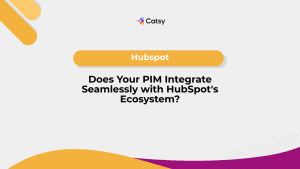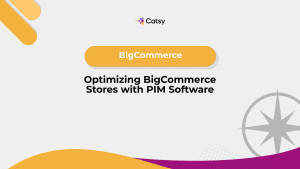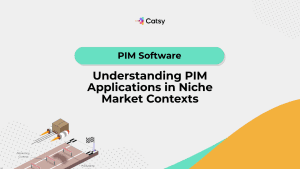Digital Asset Management (DAM): Organize and Deliver Digital Content Efficiently
Have you ever spent what feels like forever looking for that one image, logo, or video file… only to realize it was saved on someone else’s computer? Yeah, same. That’s where something called Digital Asset Management, or just DAM, comes in. And no, it’s not as scary or techy as it sounds.
Here’s what you should know…

What Even Is DAM?
Okay, let’s break it down super simply. DAM is like this super-organized digital filing cabinet. It keeps all your photos, videos, PDFs, audio files, you name it, in one place. So instead of digging through random folders, email threads, or cloud drives, you just go to one central spot. Easy, right?
Think product photos, social media videos, brand logos, user manuals, and all that stuff. It’s all called “digital assets,” and a DAM system helps you store, tag, find, and share them without the usual chaos.
In this Article
Why Are People Suddenly Obsessed with DAM?
The average company deals with over 100,000 digital files. Like, how is anyone supposed to keep track of all that? Most teams are juggling between Google Drive, Dropbox, emails, and sometimes even someone’s personal laptop (yikes). That’s a recipe for disaster.
Here’s what usually goes wrong without a DAM:
- Content gets duplicated or lost.
- Teams use outdated logos or wrong product images.
- People waste hours each week just trying to find files.
- Brand messaging gets messy and inconsistent.
Sounds familiar? Yeah. A DAM system fixes all that.
What Can a DAM Platform Actually Do?
Let’s talk features. Here’s what most solid DAM tools include:
- One Library to Rule Them All
All your files live in one secure, searchable place. No more “Where did we save that image again?”
- Super-Smart Search
You can search by name, tags, product type, or even usage rights. It’s like Google but for your files.
- Instant Image & Video Resizing
Need a square Instagram post and a wide website banner from the same image? Done in seconds.
- Track Every Version
Made changes? No problem. You can roll back to older versions anytime and see the full update history.
- Access Control
Not everyone needs to see everything. DAM lets you control who can view or edit specific stuff.
- Easy Sharing Tools
Need to send assets to a retailer or agency? You can generate a secure link and even track who downloaded it.
- Workflow
Approve content, tag it, and send it where it needs to go—all without switching tools or sending a single email.
Cool, right?
Make Catsy DAM and PIM Software an Extension of Your Team
Book a Free DemoBut Wait, What’s the Real Benefit?
Let me put it this way: your whole team will breathe a sigh of relief once they start using DAM. Here’s what happens:
- Speedy Content Delivery – Get new campaigns out faster. No more delays hunting down assets.
- On-Point Branding – Everyone uses the right visuals. Every time.
- Better Collaboration – Marketing, sales, and design, they’re all working from the same toolbox.
- Easier Multi-Channel Sharing – Push content to Amazon, Shopify, your website, you name it.
Peace of Mind – Know exactly where your assets are, who’s using them, and that they’re all up to date.
Who’s DAM Actually For?
Pretty much anyone who works with digital content can benefit from a DAM system. eCommerce teams, for starters, rely on it to keep track of thousands of product images, across all their SKUs, platforms, and channels. Imagine trying to launch a product and not knowing where the latest photo is… yeah, not ideal.
Marketing people? They’re obsessed with it (in the best way). It helps them organize everything from social media graphics and ad creatives to email banners and campaign videos. No more digging through old email threads to find that one file you swear you saw last week.
Sales teams love how easy it is to grab the latest pitch decks, brochures, and product one-pagers, without having to bug the marketing department every time they need something. It’s all there, ready to go, and always up to date.
Even manufacturers are getting in on it. They use DAM to store things like instruction manuals, technical spec sheets, CAD drawings, and safety videos, all in one clean, searchable spot. It saves time, keeps everything accurate, and makes sharing with distributors or partners super simple.
So, what do you think, can you see your team using something like this too? Because once you get a taste of how smooth it makes content management, there’s no going back.
DAM vs Google Drive vs Dropbox vs CMS
Let’s be real, Google Drive and Dropbox are awesome when you just need a place to stash your files. They’re simple, familiar, and get the job done for the basics. But when it comes to managing a mountain of digital content for your brand or business? DAM (Digital Asset Management) is in a whole different league.
Here’s why. First off, DAM gives you a central library where everything lives in one place. No more digging through scattered folders or random drives. Then there’s smart tagging and metadata, so instead of searching forever, you can find exactly what you need in seconds. Google Drive and Dropbox? Not so much.
And let’s talk version control. DAM keeps track of every change made to an asset. So if you ever need to roll back or double-check edits, it’s all there. Other systems only kind of do this, and it’s not always reliable.
Sharing assets externally? DAM lets you do it securely and with control. You can send links, set permissions, and even track downloads, something you can’t fully do with just Dropbox or Drive.
And get this, DAM can automatically reformat your images and videos. Need that product photo in five different sizes? Done. Plus, it offers workflow automation, which means you can set up approval processes, content requests, and publishing steps that save your team tons of time.
See what I mean? DAM is built for managing digital content like a pro. The others just try to keep up.
DAM + PIM = Total Power Combo
Here’s a quick tip that’ll help you improve your product content even more. Try to pair your DAM system with a PIM. While both of these systems work amazingly on their own, together they can improve your content efficiency even more.
PIM is there to keep track of all the important product information. This system is in charge of the data for each of your products. It allows you to manage titles, SKUs, specs, sizes, and descriptions with ease.
Then you’ve got your DAM, which is all about the visuals. It stores your images, videos, user manuals, design files, you name it. It’s your go-to hub for everything customers see.
Now, when you combine the two? Boom. You get this fully loaded product content hub that lets you build rich, detailed listings with zero fuss. Your team can launch products faster, keep content super consistent across channels, and give customers an awesome, clear experience from start to finish.
So yeah, DAM and PIM together? It’s the ultimate dream team. Total win-win. Can you imagine how much easier your content life would be?
The ROI? Oh Yeah, It’s Real.
Do you know how teams waste hours every week hunting for stuff? DAM gives you those hours back. We’re talking about 10–15 hours a week, per person. Imagine what your team could do with that time.
Plus:
- Marketing gets more done.
- Sales stay on-brand.
- Customers actually trust what they’re seeing online.
All of that = better results and more revenue. No brainer.
Want to Make the Switch? Here’s What You’ll Want to Do
Thinking about getting started with a DAM system? Here’s a super simple game plan to get everything set up like a pro, without the overwhelm.
First things first, plan your folder structure. Keep it clean and intuitive. If it’s too complicated, no one’s going to keep it tidy. Stick with categories that make sense to everyone, like by campaign, product type, or date.
Next, get tagging! Use keywords, product names, dates, usage rights, or whatever makes your assets easier to find later. The more info you add up front (hello, metadata!), the less time you’ll waste searching later. Trust me, your future self will thank you.
Then, set access roles early on. Not everyone needs to see everything. Give the right people the right access. That way, your sensitive content stays safe and people only touch what they need.
After that, do a little spring cleaning. Before uploading, take time to go through your existing files. Get rid of duplicates, outdated stuff, or random versions. They are just cluttering the place up. It’s like clearing out the junk drawer before you move into a new house.
Finally, train your team. Even the best system falls flat if no one knows how to use it. A quick walkthrough, cheat sheet, or mini-training session can go a long way. Make sure everyone knows how to upload, tag, and search like a champ.
That’s it! You’ll be up and running in no time, and wondering how you ever managed without it. Ready to dive in?
Should You Get a DAM?
If your team works with any kind of digital content, photos, videos, brochures, product images, manuals, or social media graphics, the answer is a resounding yes. Especially if you’ve ever found yourself digging through a jungle of folders labeled “assets,” “misc,” or worse… files named final_v3_NEW_actual_FINAL.png. (We’ve all been there.)
A Digital Asset Management (DAM) system helps cut through that chaos. With the right DAM in place, you can:
- Save serious time by finding exactly what you need in seconds, no more endless searching or recreating files.
- Reduce stress by keeping everything neat, organized, and easy to access, even for team members who weren’t part of the original upload.
- Stay consistent across all platforms and campaigns by always using the correct, most up-to-date versions of your assets.
- Get more out of every asset by making them easy to reuse, repurpose, and share across teams and channels.
Still wondering if it’s worth it? If your content is growing (or your headaches are), then now’s the perfect time to get ahead of the mess.
The good news? Catsy has a sleek, intuitive DAM system that’s designed to play nicely with Product Information Management (PIM) and eCommerce platforms. You’re not only getting organized, but you’re also building a smarter, more efficient workflow.
Ready to see it in action?
Book a Personalized Demo and discover how simple and powerful DAM can really be.
Want more tips, tutorials, and insights on product content and e-commerce operations?
Stay connected. We post regularly to help brands like yours scale smarter.
Are You Ready To streamline your product content management?
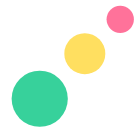
Frequently Asked Questions
Pretty much all of them: JPGs, PNGs, PDFs, videos, audio, Word docs, you name it.
Not really. Cloud storage is just a digital drawer. DAM is an organized drawer with labels, filters, automation, and smart search built-in.
Yes! With proper metadata like alt tags and titles, it makes your visuals way more searchable across your website and even Google.
It depends on how many assets you’re working with and how organized things are to start. If your files are already labeled and sorted, you could be up and running in a few weeks. If everything’s scattered, it might take a bit longer, but it’s totally worth it. Once it’s set, your team will save hours every week.
You don’t have to be a huge company to benefit from a DAM. In fact, small businesses often feel the impact even more. It helps keep your content organized from the start and sets you up to scale without drowning in digital clutter. So yes, DAM is for everyone.
Not at all. Most DAM platforms are super user-friendly and designed for everyday teams like marketing, sales, and eComm, not just IT folks. If you can handle a cloud drive or upload a photo to your website, you’ll be just fine. Plus, most providers offer onboarding and training to help you get comfy.
Subscribe For More Content
Sign up for monthly tips on how to drive revenue with product content.