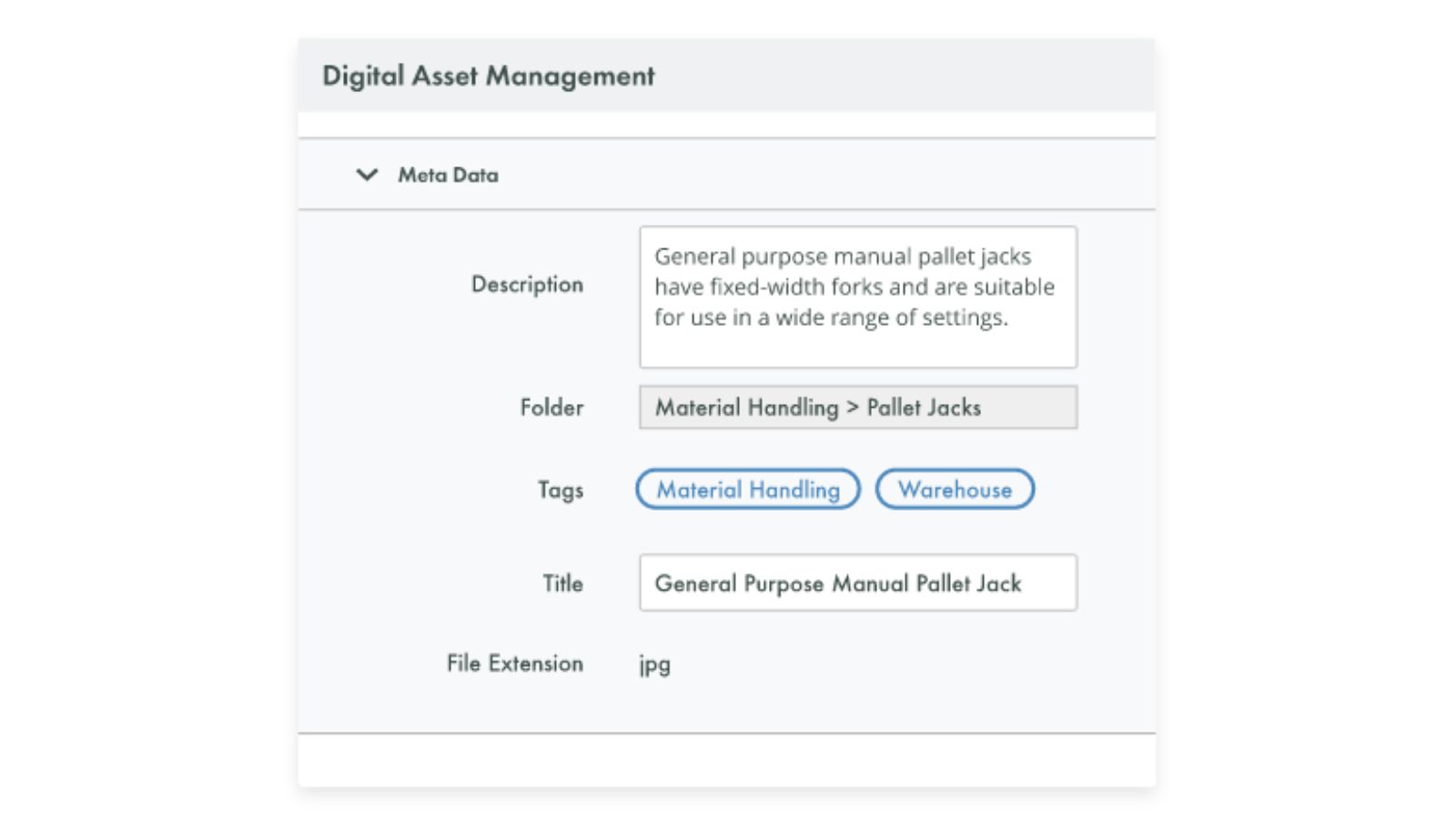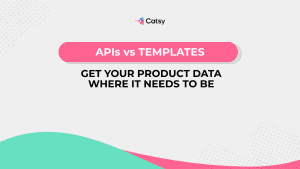Top Digital or Data Asset Management Best Practices for 2024

- A key value of using DAM for images is that it enables streamlined management, organization, and access to large volumes of product images, thus improving collaboration and efficiency and reducing the risk of using incorrect images.
- To pick the best DAM, carefully evaluate your specific needs and select a solution that best aligns with them. This includes considering factors such as scalability, security, user accessibility, file format compatibility, and integration capabilities with other systems.
- To get the most out of DAM, establish a clear and organized system for storing, tagging, and retrieving digital assets. This includes creating a consistent naming convention, utilizing metadata and keywords to make assets searchable, and regularly reviewing and updating the system to ensure it continues to meet your needs.
In this Article
Digital assets are becoming a crucial part of today’s e-commerce operation, from the visuals that draw customers in, to the sales materials that drive conversions. As these assets increase in quantity and complexity, handling them effectively becomes a challenge. That’s why it’s so important to have a comprehensive strategy based on DAM best practices; otherwise, you can easily waste time and money, miss out on potential sales, or even lose critical digital assets.
For 2024 and beyond, businesses that invest in robust best practices will be well-positioned to thrive in the fast-paced and ever-changing digital landscape.
Let’s discuss the best practices.
What is digital asset management?
Digital asset management (DAM) is the process of organizing, storing, and sharing digital assets like images, videos, 360-degree spins, and PDF documents. in a way that optimizes their value while minimizing the risk of data loss or security breaches.
A DAM system is a great way to streamline digital assets, making them easily accessible, shareable, and manageable. Many DAM solutions offer functionalities such as file sharing, metadata management, version control, and access permissions which can help improve workflow and boost collaboration and productivity. A DAM guarantees that digital assets are used in the most efficient way possible.
We’re seeing the rapid digital transformation of DAM solutions by businesses in all industries to create a single source of truth of digital assets across a company. According to estimates, the global Digital Asset Management market is set to increase by about 14% and exceed USD 9 billion by 2028. This growth is being propelled by the increasingly digitized content across many sectors.

Benefits of Effective Data Asset Management for Product Images in 2023
Wouldn’t it be great if your team of digital asset managers had an easy way to store all your product images in one place and quickly access them when needed? No more rummaging through folders on the desktop, juggling multiple external hard drives or making pesky asset requests to different teammates. This is the kind of benefit of digital asset management.
Let’s break it down:
1. Automated brand standardization
With a DAM solution, you can set parameters for how your images are stored, tagged, and named. This ensures that your images are consistent and compliant with your brand standards.
Whether you have a team of designers creating new product images or you’re sourcing images from external vendors, you can be sure that they’ll all meet your requirements.
This also helps to create a unified visual identity for your brand, which can be really valuable in terms of marketing and branding initiatives.
2. Increased efficiency and cost savings
With the reliable and best digital asset management software for your business, the process of taking and using product images for use in various marketing materials is effectively streamlined. Because you have all the images in one place, you don’t need to spend time searching for the images that you need. This means that tasks like designing and implementing your product’s marketing strategy can be completed much faster, as you don’t need to wait around while your team searches for relevant images.
The faster turnaround times improve the time to market, ensuring new products or updates land on the market before your competition, leading to increased revenue. Additionally, having a centralized repository of product images also helps to reduce costs associated with storing the images on multiple devices or servers. This will save you in terms of asset storage space and backup costs.
3. Secure storage and backup of assets
Storing and backing up of product images isn’t just important. It’s absolutely essential, as it ensures that if something ever happens to the initial file or original copies of images, backups will always be available. And this is where DAM software shines.
A DAM system stores thousands of images, videos, and other files in a safe place. It’s password-protected, so only authorized personnel have access to the files, and it’s encrypted for extra security. A good digital asset management software also has automated backup processes – ensuring you won’t ever lose any of your digital assets in case of a crash or emergency. Furthermore, it creates granular usage logs that allow you to track who edited your assets and when so you can ensure assets are not being manipulated and ruined.
4. Enhanced collaboration
Large teams can together review, discuss, and make changes to images linked with associated products. Additionally, it allows people to have access to the latest visuals— meaning they’ll never be working off outdated material or the wrong version of an image.
This means that everyone on the team is always on the same page and up-to-date. Plus, you can quickly provide feedback — which leads to faster time-to-market and an improved customer experience.
5. Enhanced compliance
DAM can help organizations adhere to their legal requirements by ensuring that all brand images are properly labeled and stored in a secure location. It means you have centralized management control over image usage and digital rights. This way, businesses can resolve any issues with copyright infringement and reduce the risk of being sued.
DAM also increases transparency within the organization by providing an audit trail of who has used or accessed the organization’s digital assets and certain images.
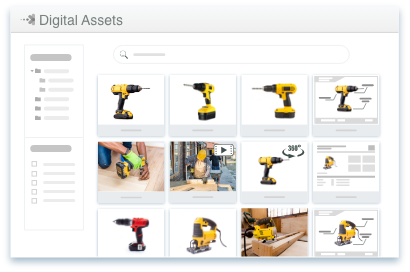
Best practices for picking a digital asset management system
Apply these DAM best practices to pick the right solution for your business:
1. Understand your business needs and goals
By this, we mean organizational alignment. What are you trying to accomplish with a DAM? What are your top priorities? It’s important to get all of the stakeholders involved in this process, so you can develop a solution that meets everyone’s needs. This might include people in your marketing, creative, and IT departments.
Consider the core features and capabilities that will be most important to your organization. For example, think about the kind of files and assets you’ll need to store and manage, and the ways you’ll need to access and use them.
More key considerations might include:
- How easy is it to upload files?
- Can you access assets from any device or location?
- Can you search for files by keyword or tag?
- Are the files securely stored and encrypted?
- Is there a built-in workflow for approving and publishing assets?
2. Consider user adoption and ease-of-use
You want a solution that your team can pick up and use easily. For instance, look into the solution’s intuitiveness—can users easily find and search for assets within the platform? Are there clear-cut navigation options, or is the platform left open-ended? Is it easy for users to add asset tags and apply metadata?
3. Check out support options
You need to make sure that the vendor you choose offers comprehensive and reliable support options. After all, there are bound to be some questions or issues that come up down the road.
So take a look at the different types of support available. Is there a dedicated help desk and customer service team? What’s the response time like? Are there knowledgeable professionals who can handle any problems with ease? Is there detailed documentation or tutorials available if you run into an issue?
You also want to find out if these support options extend past implementation. Will they be there to handle any post-implementation issues or changes? And if so, are they included in the cost or do they come at an additional cost?
4. Understand deployment options
There are a few things to consider here. Do you want your digital media asset management solution to be cloud-based, on-premise, or a hybrid of the two? Depending on the size and complexity of assets, one might be more suitable than the others.
Cloud-based solutions tend to be more lightweight and easy to maintain as everything is managed by the vendor. On-premise solutions can offer a more tailored experience and more control over customization and security. A hybrid solution is perhaps the best of both worlds as it allows for customization while retaining the flexibility of a cloud-based solution.
Do some research and compare deployment options between vendors to determine which one works best for your needs. You should also ask about additional services or fees associated with each option.
5. Make sure you have a plan for data migration
Data migration is the process of transferring your existing digital assets, such as images and videos, into the new platform. This is an essential part of the process since it ensures that all of your existing data is moved over correctly.
To ensure the process goes smoothly, you need to create a plan for how you will move over your data from your current system to the DAM solution. This plan should include: which assets need to be moved, where they should be migrated to, and what kind of scheduling needs to be done. Additionally, if you have a large amount of data that needs to be transferred, consider hiring a professional company that specializes in this type of work.
6. Pick a customizable solution
A fully flexible and customizable DAM system makes it much easier for you to adapt the platform to meet the changing requirements of your business.
Look for a solution that allows you to accomplish things like create multiple user roles, personalize the user interface, create custom workflows, add custom metadata fields and leverage third-party integrations. This way, you’ll be able to customize your DAM platform in a way that best suits your team’s needs and preferences.
7. Mobile access
Today’s fast-paced business environment has a huge mobile element, and your DAM solution should enable this. Your teams should be able to access and manage files on the go, when the need arises. This way, they can stay productive even when they’re not at their desk, giving them the ability to find the files they need, and make edits or updates no matter where one is. This can be especially beneficial for teams that are constantly on the move, such as salespeople or field service teams.
Be sure to include the use of DAM into your shadow IT policy so that every one understands the extent to which they can access the company’s digital assets via personal devices. You don’t want employees to haphazardly use their personal devices to access such a resource. This can expose your data to serious cybersecurity issues.
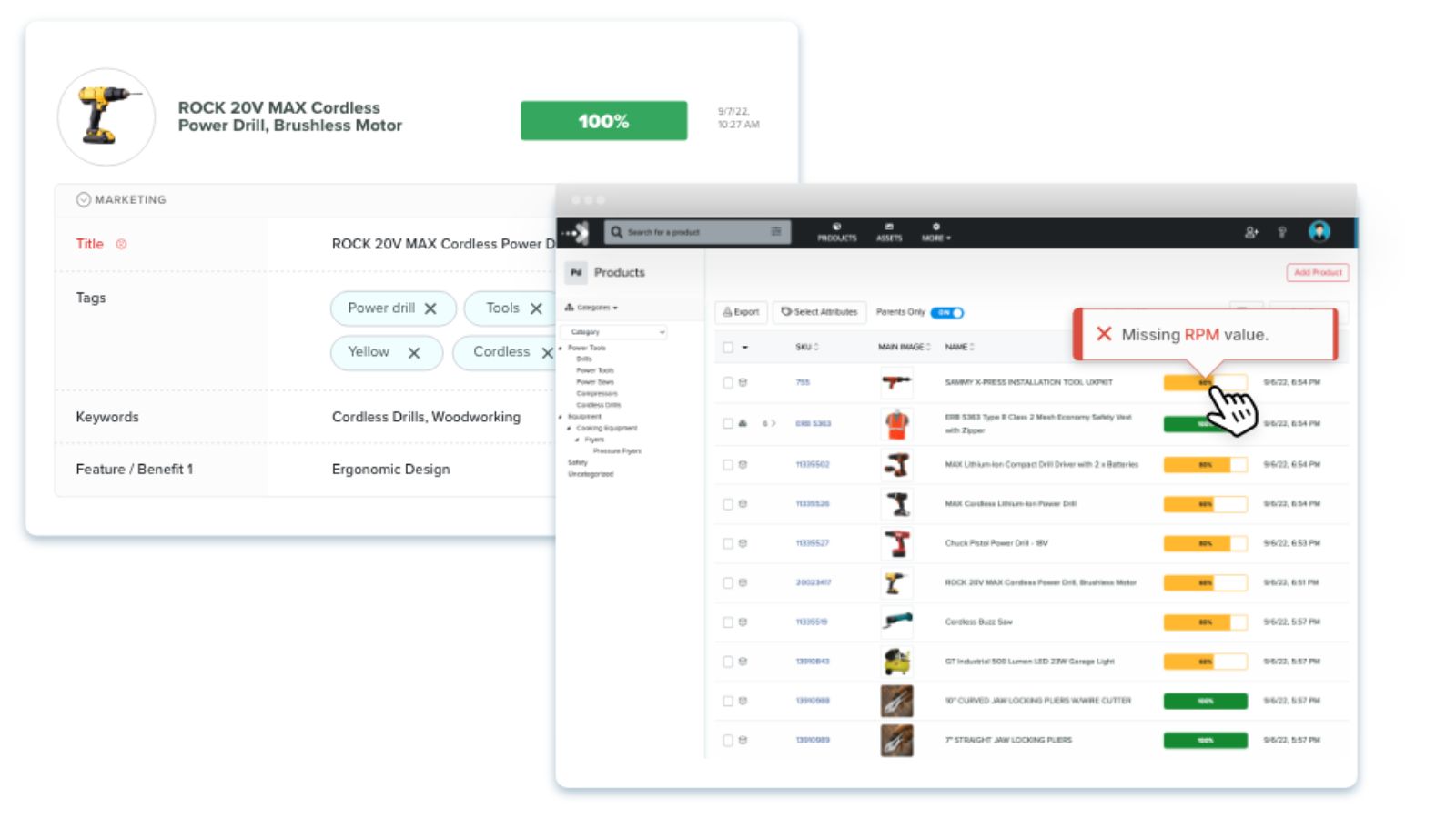
8. Reporting and analytics
It’s important to have visibility into how your assets are being used.
A good DAM solution should provide you with the ability to track your asset usage. This type of information will give you a better understanding of how your DAM is being used and what value it’s bringing to your organization.
Such detailed reporting capabilities provide valuable help to make better decisions on budgeting, marketing strategies, and other business-critical operations that rely on access to digital assets. You’ll also be able to ensure that your team is using the right assets in the right way – resulting in maximum efficiency.
9. Workflow capabilities
A worthwhile DAM system should include robust workflow capabilities to automate processes and generate workflows for a variety of digital content. This could involve capabilities like automated routing and approval of workflows, as well as automatic publishing.
It should also allow for the creation of custom workflows for different types of digital content. This can include different workflows for different types of files, such as images, videos, and documents. Moreover, different workflows for different departments or teams within an organization. Custom workflows can streamline processes and improve collaboration between teams, as well as ensure that content is delivered to the right people at the right time.
10. File retention
Decide whether your DAM should be able to automatically delete or discard files according to certain rules or criteria, such as date of creation or expiration date. Remember that you may need to keep some files for longer periods than others, and your system should offer options for setting different retention periods for different types of assets.
You should also have a clear understanding of the rights management features available in the DAM platform you are evaluating and what implications those rights may have on retention policies. This is especially important if you need to store sensitive data that needs to be managed according to industry-specific regulations or company policies.
11. Integration with other systems
Consider whether the platform integrates with other systems in your workflow. You may want to integrate with a media library, content management system, or marketing automation platform.
For example, if you have an existing content management system in place and are looking to do more with your assets like using them for product pages on your website, you can easily add a DAM solution that integrates into the existing system without you having to learn a new platform or move all your digital assets manually from one platform to another. It will also save time in setting up access rights and permissions across systems.
In addition, integrations between DAM and other systems such as email marketing campaigns can help streamline workflows and maximize results. Think about what type of integrations you need now, as well as any integrations you may need down the road.
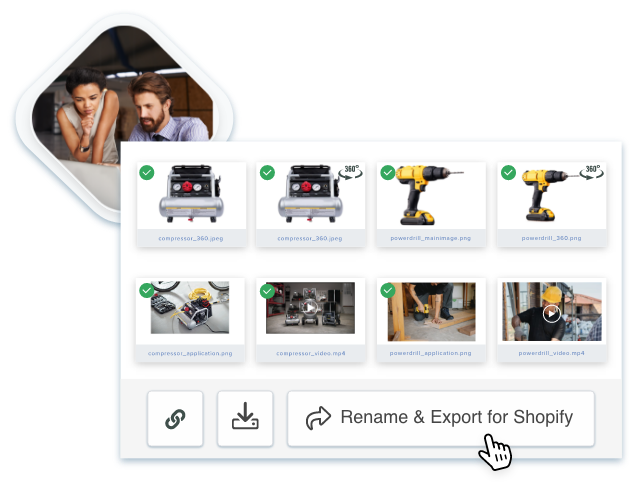
Best practices for using a digital asset management solution (DAM software) to manage data
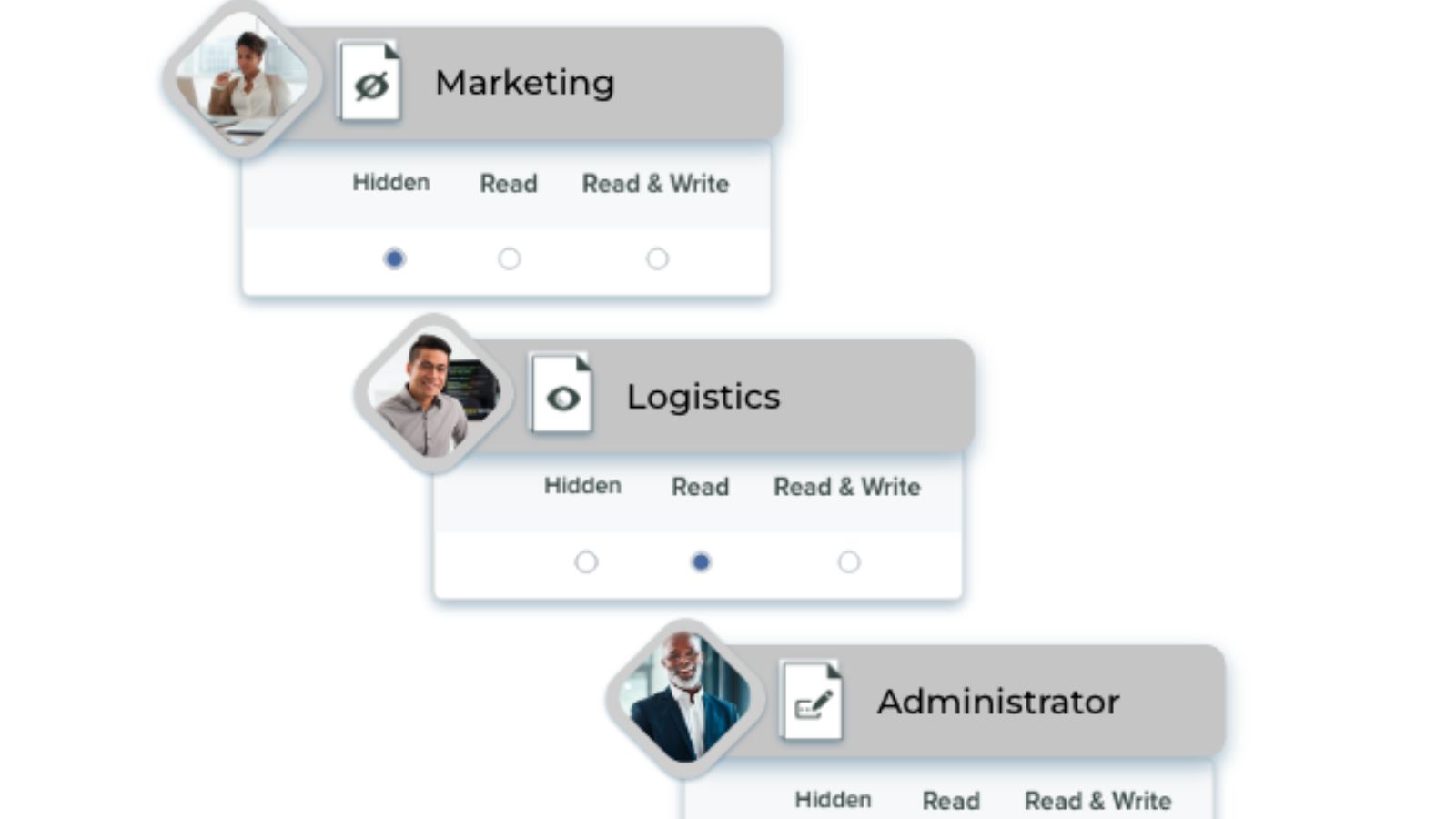
1. Establish a clear governance policy
This is all about setting up some ground rules—a governance policy, if you will. This is the only way to ensure that everyone who’s using the DAM is aware of the expectations and procedures for using it.
Some key points to include in your data governance policy:
- Which employees are authorized to upload and download digital files?
- What types of files are allowed? (This might vary depending on your business and the type of content you’re managing.)
- How should employees name files? (This will make them easier to find and track later on.)
- What’s the process for requesting and approving new user accounts?
- How should employees handle expired or canceled files?
- Which devices will be allowed to access the DAM platform. For, example, are personal devices allowed?
2. Develop metadata standards
This refers to creating a set of guidelines for how information about the files, known as metadata, will be organized and recorded within the DAM system. All the files in the system need to be consistent and accurately described to ensure brand consistency.
Metadata can include things like:
- File name
- Date the file was created
- Type of file
- Who created the file
- Who last modified the file
- The client or project the file is associated with
Additionally, consider if you’d like a PIM and DAM (product information management) solution in one. For example, an all-in-one DAM PIM software enables you to link product metadata with digital asset metadata, allowing you to make quick one time updates to product photos before publishing updates to multiple channels.

3. Security
You can manage your digital assets in a secure environment by implementing a combination of technical and administrative controls. Some common technical controls include:
- Encryption: Encrypting sensitive data can help protect it from unauthorized access, both in transit and at rest.
- Firewalls: A firewall can be used to block unauthorized access to a network or specific assets.
- Intrusion detection and prevention systems: These systems can detect and prevent unauthorized access to a network or specific assets.
- Multi-factor authentication: Requiring multiple forms of authentication can help ensure that only authorized users are able to access sensitive assets.
Administrative controls include:
- Access controls: Restricting access to digital assets based on the principle of least privilege, which allows only the minimal access necessary to perform a job.
- Regular security updates: Keeping all software and systems up to date with the latest security patches and updates.
- Regular backups: Backup data regularly to ensure that it can be recovered in the event of a security incident.
- Incident response plan: Have a plan in place for how to respond to a security incident. This can help minimize the impact of an incident and get things back to normal as quickly as possible.
Employee security awareness training: Train employees regularly on how to recognize and report any suspicious activity.
Data Management with Digital Asset Management Software DAM Best Practices - Final Thoughts
Creating personalized, engaging and relevant digital experiences for customers is no easy feat. It requires a perfect mix of content and data which becomes even more challenging with the ever-increasing number of devices, channels and tools.
Without proper digital asset management tool, your brand’s customer engagement will take a hit. Indeed this is the very challenge that DAM solves and with the best practices here, you can comfortably leverage the most value from your digital assets and cultivate loyalty.
Curious about what Catsy PIM and DAM systems has to offer? Imagine an environment where your team can instantly find whatever it needs, and where collaboration and sharing are effortless. Forget about cluttered folders and wasting time scouring for the right files. With Catsy, your crew will be able to easily upload, search, and exchange files while upholding strict metadata standards. Don’t just take our word for it – request a free demo to experience the Catsy magic yourself! See how our DAM and PIM system could revolutionize your asset handling process and maximize your team’s productivity. There’s no better way to revamp the way your marketing team manages digital assets!
Digital Asset Management (DAM) enables businesses to effectively organize, store, and access their digital assets, such as images, videos, documents, and audio files. This can improve collaboration, streamline workflows, and increase efficiency. Additionally, with the increasing amount of digital assets that businesses generate, it is important to have a system in place to manage, secure and preserve these assets for long-term use. This can help protect a company’s brand and reputation, as well as prevent loss of valuable assets.
One key digital asset management best practice is to establish a clear and consistent organizational structure for your digital assets. This means creating a set of rules and guidelines for naming, tagging, and categorizing your assets, so that they can be easily searched, located and reused. Another best practice is to have a robust metadata management process in place, which allows for accurate and searchable information to be associated with each asset, making it easier to discover and access the right asset when it’s needed. Additionally, having a plan in place for backup, disaster recovery, and preservation of your digital assets is also an important best practice.
Some key features to look for in a Digital Asset Management (DAM) system include:
- Search and Retrieval: The ability to easily search, locate, and access your digital assets based on various criteria such as keywords, metadata, and file type.
- Version Control: The ability to track and manage different versions of a single asset, and to roll back to a previous version if necessary.
- Metadata Management: The ability to add, edit and view metadata associated with each asset, which can include information such as keywords, descriptions, and copyright information.
- User Permissions and Access Control: The ability to set different levels of access and permissions for different users, ensuring that only authorized personnel can view, edit, or delete assets.
- Automated Workflow: The ability to automate and streamline the process of managing digital assets, such as automatic tagging, resizing, and publishing.
- Integration: The ability to integrate with other systems such as content management systems, marketing automation systems, and e-commerce platforms.
- Security: The ability to protect digital assets by ensuring their safe storage and transfer, and by providing access only to authorized users.
- Scalability: The ability to handle a large number of assets and users, and to grow and adapt as the needs of the business change.
Businesses can secure their digital assets by implementing a combination of technical and administrative controls, such as encryption, firewalls, intrusion detection and prevention systems, multi-factor authentication, access controls, regular security updates, regular backups, incident response plan and employee security awareness training.
Some systems may be relatively simple and easy to use while others may be more complex and require specialized training or knowledge to use effectively. Factors that can affect the complexity of a DAM system include the number of users, volume of assets, types of assets, integration with other systems, and customization. However, most modern systems like Catsy DAM are designed to be user-friendly, with simple interfaces and intuitive navigation.