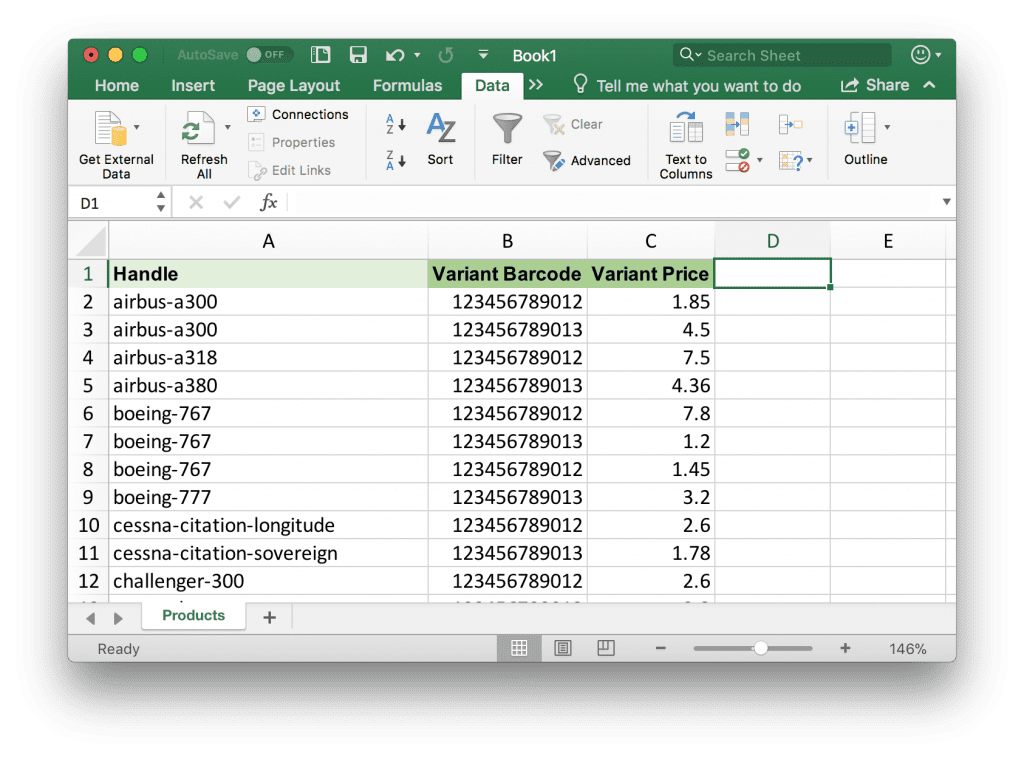Enhancing Bulk Price Editing on Shopify with PIM Solutions
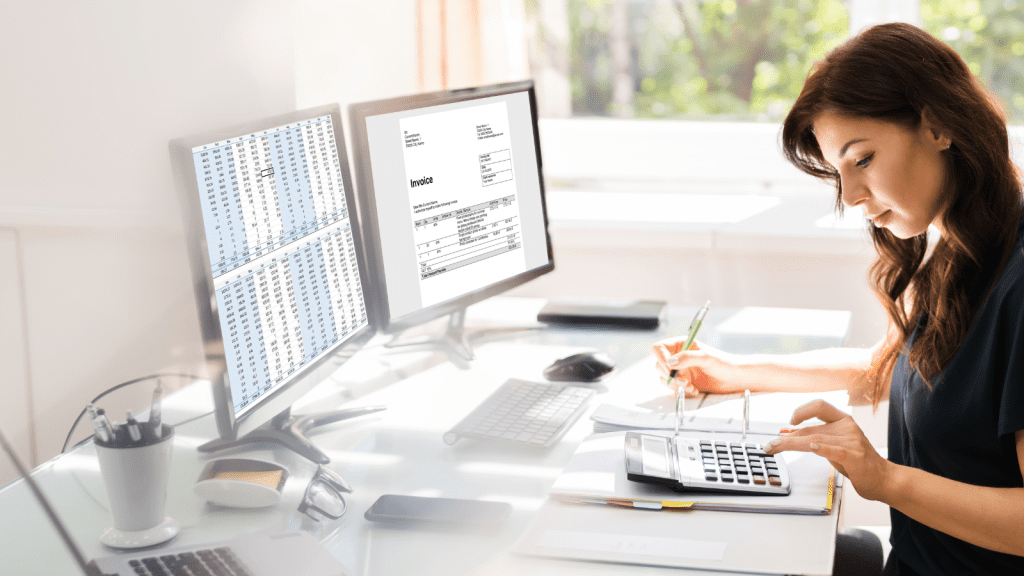
- Brands with an extensive product catalog require bulk editing capabilities when adjusting pricing.
- Shopify provides a feature to simplify the bulk editing process but falls short of managing complex product catalogs across multiple stores.
- Robust PIM solutions like Catsy integrate with Shopify to enable superior bulk editing features, including centralized data, scheduled pricing, and automated rule-based price adjustments.
In this Article
Managing pricing across an extensive product catalog can be an endless headache. The problem compounds when it’s time to make bulk updates to pricing – it is incredibly laborious to do it product-by-product.
While Shopify’s built-in bulk editor brings some relief, it still falls short, especially if you operate several storefronts. You’d have to repeat the editing actions across stores, wasting many hours. Even worse, the bulk editor doesn’t support scheduling pricing adjustments.
Product Information Management Software (PIM) like Catsy save the day in many ways, the most critical being the centralization of product data. This enables efficient multi-store bulk actions from a single dashboard. Also, the tools provide advanced capabilities that enable pricing dynamically based on custom factors beyond basic percentages. You can also schedule future price changes based on date, time, or channel, avoiding the need to redo edits manually later on.
This article guides you through bulk editing pricing in Shopify and shows how the built-in bulk editor offers relief. It further shows how this process can be streamlined using a robust PIM DAM solution.
How to Bulk Edit Pricing in Shopify
Shopify has plenty of features, making it the go-to eCommerce software for over seven million websites. One great example is bulk editing.
The best way to understand why bulk editing is essential for a smooth-running Shopify-powered eCommerce site is to consider the following scenario: Imagine managing hundreds of products in your online store. With each product having several variants, the catalog could quickly balloon to thousands of products.
Suppose you want a quick edit on the base price of each product down to the variants. Doing this individually would be a mind-numbing, time-consuming nightmare. Thankfully, Shopify’s built-in bulk editor can save you from the chaos.
What is the bulk editor in Shopify?
It’s a powerful tool hidden within the “Products” section of the Shopify admin panel. Select the products you want to edit (using handy checkboxes), click “Bulk edit,” and see the magic unfold.
However, precisely how does the feature make life easier? The bulk editor enables you to accomplish the following:
- Mass updates in minutes: You can update prices, inventory levels, tags, and more for multiple products simultaneously. No more endless clicking and typing!
- Percentage adjustments: Need to raise prices by 5% across the board? No problem! The bulk editor lets you apply percentage changes for quick and consistent adjustments.
- Variant mastery: Easily edit prices for individual product variants within a single product—no need to navigate endless product pages.
- Error prevention: Bulk editing reduces the risk of typos and inconsistencies that plague manual updates. Breathe easier knowing your prices are accurate and uniform.
The bulk editor in action
So, you are an industrial brand (a power tools merchant), with a vast product catalog. The holiday season is approaching, and you’d like to apply discounts on specific products. Here is how you can bulk edit the prices:
Step 1: Access the bulk editor
First, log into your Shopify admin and navigate to the “Products” tab in the sidebar on the left. Rather than selecting all 800 listings, you can use filters to choose a segment – for example, “dewalt” to target just DeWalt tools.
By default, Shopify shows 50 products per page, but you can select all items that appear in the search results using the “Select all products in this store” feature.
Next, you check the boxes next to the 50 filtered DeWalt listings you want to edit. Shopify makes the selection process easy with a “Select All” option. Once all are checked, click the “Bulk Edit” button at the bottom of the page.
This will open up the bulk editor pop-up window, a spreadsheet-style interface listing your chosen products, and columns for various product attributes like title, variants, price, etc. This allows you to view and change information on multiple products at once.
Step 2: Editing prices in the bulk editor
Find the “Price” column within the bulk editor interface and enter the desired dollar amounts into each product’s cell. For example, to change a sander from $99.00 to $89.00, type 89.00 into the cell. You can paste the same price across many or all entries as needed; hold the first cell and drag across all the products you want to affect. That is the direct bulk price editing.
Alternatively, you can make percentage-based adjustments to prices. Look for an option to apply a percentage change to the existing prices and specify the percentage increase or decrease. Shopify will automatically calculate and update the prices for the selected products. For instance, to discount items 10%, enter “90%” or “-10%” in the “Price” cells instead of direct amounts. This automatically takes 10% off those products when saved, recalculating prices.
However, there are limitations to watch out for while at it. For starters, Shopify doesn’t support base price updates on more complex logic like varying amounts based on date, inventory levels, or item specifics. The bulk editor only allows direct new values or percentages across one or more standard attributes.
For example, putting “If quantity < 10, Price x 1.10” into cells doesn’t work to dynamically base pricing on stock levels.
The bulk editor also lacks date triggers or scheduling future price changes in advance. You’d need to return and make the adjustments, which spells trouble if you forget because you are handling other matters.
With all the edits made, review the changes again to ensure the new prices align with your pricing strategy and business goals. Then, scroll down to the bottom of the Bulk Editor interface and click the “Save” button to apply the changes.
Step 3: Troubleshooting common bulk edit issues
A few errors may pop up when bulk editing prices in Shopify. They may include:
- Invalid price format – When entering the new prices, use proper currency and decimal formatting, such as 49.99 rather than 49,99. The editor may throw an error if you do not follow the required structure.
- HTML tags – Special characters like brackets “< >” may cause issues. Remove all formatting and HTML when entering bulk price updates.
- Inadequate permissions – Ensuring you have adequate store permissions for editing pricing details across products avoids permission errors when applying bulk changes.
- Sync failures – Sometimes, bulk actions take time to synchronize to your live store after hitting save, especially with more extensive product catalogs. Give it a few minutes before assuming it failed or your new pricing doesn’t display immediately.
If problems with applying bulk price edits persist despite the above fixes, it may require removing special characters or simplifying your product SKUs. In complex cases, editing individually or contacting Shopify Support will help resolve persistent technical bulk edit hurdles.

Challenges With Bulk Editing in Shopify
It is time-consuming to select products each time across multiple stores
Shopify allows you to choose all products in the store to which you want to apply pricing changes. This increases efficiency and saves tons of time. But what if your brand operates more than one store?
In this case, you’d have to go through the manual process of searching for the particular products you want edited. Then select all and navigate to the bulk editing interface. With each store showcasing hundreds of products, it’s easy to waste a whole day just editing prices.
For example, a power tools supplier may have distinct stores for the US, Canada, UK, and B2B channels. While the bulk editor saves time updating prices in bulk across hundreds of products within one store, completing those updates would need replication across each additional store.
So, that initial effort to update a subset of product pricing in bulk would then have to be manually repeated for every other storefront a brand manages. If juggling 4-5+ stores, despite bulk actions, merchants can still waste tremendous cumulative time on repetitive pricing tasks.
In other words, the bulk editor only streamlines bulk price editing within a single Shopify store. It does not synchronize changes across a merchant’s catalog network.
No scheduling
All new prices apply immediately once you click the “Apply changes” button. So, if you were running a holiday discount program, you’d have to wait until the eave of the period to make the changes. But what if you wanted to do it earlier and have the changes apply at a specific time?
The Shopify bulk editor falls short in this regard.
For example, your company intends to run a 15% off Father’s Day sale on all drills and saws leading up to the holiday weekend. Or prepare price increases on certain accessory lines for the start of the next financial quarter.
The bulk editor will not help you schedule upcoming bulk pricing adjustments directly. The changes made in the bulk editor take effect when you save them, not on a future-timed basis.
So, you should remember to go back and edit prices again closer to important sales or date-based business events. It leads to much lost efficiency, having to re-do the entire edit selection and update process simply to enact pricing plans for promotions, holidays, end-of-quarter, new season, or other future events.
A smarter merchant will look through the Shopify App Store and select third-party apps like Matrixify to do the scheduling. In Matrixify, you can go to the “Options” section on the import page and set the “Schedule on” checkbox. Then, select a date for your bulk changes to be published.
Errors are easily made that affect many products
Using Shopify’s built-in bulk editor also exposes the process to a domino effect of errors – the ease of making errors that instantly apply across potentially thousands of product listings.
It’s common to make mistakes, especially when you’ve to do the same thing over and over across five stores. You can accidentally enter incorrect pricing formats or percentages, delete important product information, paste over cells incorrectly, or even save the edits before properly reviewing changes.
Here is a nightmare scenario you may face:
- Fat finger frenzy: Imagine accidentally adding a “0” to a price change, resulting in a 10x increase for all your selected products. Customers’ outrage and lost sales will be music to your competitor’s ears.
- Variant mishap: Selecting the wrong variant can lead to inaccurate pricing for specific models or sizes, leaving customers confused and potentially disgruntled.
- Inventory mayhem: Bulk editing inventory alongside pricing can lead to overselling or understocking nightmares, jeopardizing customer satisfaction and your bottom line.
Unlike editing a single product listing where errors are contained, the bulk editor’s global changes mean a minor individual goof can instantly damage pricing or details across your entire catalog. Not even noticing issues until after updating further complicates remediation efforts.
Difficult to track edit history
Besides the risk of making errors that cascade across the store, the bulk editor doesn’t allow merchants to track or even undo previous bulk pricing changes. Once updates are saved, there is no clear visibility into historical change logs at a granular level.
For example, as a power tools supplier, you might run large 50% off promotions multiple times yearly across your circular saw range. However, analyzing the specific date ranges, discounted products, and previous regular prices for those historical sales can be extremely difficult.
The bulk editor does not log details on past changes – like showing every time you edited those saw prices over last year, by how much, when changes took effect, and the ability to revert if needed.
This makes it an uphill task for merchants to monitor various metrics properly, like seasonal pricing volatility, true net price adjustments over time, historical norms, and more. It eliminates the possibility to efficiently undo problematic bulk changes that may have negatively impacted pricing data.
You’d have to use third-party apps like Ablestar Bulk Product Editor and Products Bulkify Editor to track the edit history. These apps allow you to undo changes or set an end time to revert changes.

How PIM Improves Bulk Edits
Product Information Management Software (PIM) solutions centralize all product data into a database that all authorized users can access. They consolidate attributes, technical specifications, and details like pricing and inventory from other sources, creating a single source of truth for product information.
Most robust PIMs have pre-built PIM and DAM integrations with Shopify to enable you to synchronize the two platforms. For example, Catsy Shopify PIM has an industry-leading Shopify API that allows merchants to operate up to five storefronts from a central command center. The PIM tool is the command center where all operations related to product information, such as bulk price editing, happen.
See where this is going? In other words, robust PIMs and digital asset management software like Catsy make multi-store management and product onboarding faster and more efficient. Bulk editing is much better. So, how does a PIM Software like Catsy improve bulk pricing editing in Shopify?
Centralized product management
PIM creates a single source of truth that syncs updates to Shopify in real time. This consolidation improves consistency, accuracy, and efficiency when managing product information.
For example, rather than trying to update the same products separately in multiple stores, Catsy PIM allows you to do it once and orchestrate the changes to all Shopify storefronts in one go.
For pricing precisely, you can adjust prices, run promotions and sales, and instantly publish updates everywhere. With a PIM powering pricing, a single editing point replaces wasting effort repeating actions. Centralized information prevents conflicts between channels.
The centralization of the bulk editing process has many benefits, including:
- Reduced errors and inconsistencies
- Simplified data management and updates
- Improved data accessibility and collaboration
- Increased customer trust and satisfaction
Advanced bulk editing features
Beyond simple bulk edits, a PIM system provides robust features that transform how you adjust product information. The capabilities allow you to adjust pricing based on more dynamic factors for greater editing flexibility.
For example, a power tools seller can use rules to automatically markup prices 15% for product variants with reconditioned badging or apply tiered discounting like 45% off all clearance cordless combo kits priced over $800.
A PIM like Catsy allows targeting bulk changes to merchandise groups, such as increasing prices on specific brands, tool types, collections, or suppliers. Rather than wasting time running edits separately, PIM rules instantly apply complex pricing logic across appropriate categories enterprise-wide.
You can adjust prices based on:
- Cost and margin: Set minimum or maximum margins, ensuring profitability across your product range.
- Competitor analysis: Stay ahead of the curve by automatically adjusting prices in real-time based on competitor pricing.
- Seasonality and promotions: Schedule price fluctuations for specific seasons or promotional periods, maximizing sales opportunities.
- Product attributes: Tailor prices based on factors like size, color, or material, offering targeted value to different customer segments.
Automated price scheduling
PIMs solve a critical pain point that invalidates the utility of Shopify’s built-in bulk editor – they enable you to create scheduled workflows for pricing changes rather than just instant edits.
Users can pre-program the software to update prices automatically based on future timing rather than manually repeating them. For a power tools manufacturer, this means efficiently planning a 25% off promotion on all saw blade packs, kicking in next Friday afternoon and expiring Sunday night. This strategy is far more efficient than revisiting and remembering to enact discounts later.
PIM allows you to accomplish specific scheduling-related procedures like:
- Date and time-based rules: You can create rules that specify when price changes should occur. This includes setting specific dates and times for adjustments to be applied.
- Recurring schedules: You can automate regular price adjustments, which is particularly beneficial for managing periodic promotions, seasonal pricing changes, or scheduled clearance events.
- Time zone considerations: PIM systems consider different time zones, ensuring that price updates are synchronized with the relevant market or geographical location. This feature is crucial for businesses operating in multiple regions.
- Batch scheduling: You can schedule batch updates for a group of products, making it efficient to manage promotions or changes that affect multiple items simultaneously. This streamlines the process and reduces manual effort.
Automated price scheduling helps manage promotions and price adjustments efficiently. It does this through:
- Precision in timing promotions: Automated scheduling in PIM allows merchants to schedule promotions and discounts precisely. This ensures that price changes align with marketing strategies, such as flash sales, holiday promotions, or product launches.
- Efficient management of seasonal changes: Businesses that experience seasonal fluctuations can set up price adjustments well in advance, ensuring that seasonal pricing changes are executed seamlessly without manual intervention.
- Consistency across channels/stores: Brands with multiple Shopify stores can synchronize price updates, ensuring customers receive the same pricing information regardless of the site they visit, and fostering trust and transparency.
- Reduced manual workload: By automating price scheduling, merchants lessen the need for manual oversight and intervention. This saves time and minimizes the risk of errors during manual updates, especially when dealing with an extensive product catalog.

Key Takeaways
There is no overstating that, at its core, bulk price editing is essential yet challenging for Shopify merchants managing extensive, multi-store catalogs. Shopify’s built-in tools provide baseline functionality but falter under complex needs. PIM and DAM systems like Catsy fill the gaps by centralizing product data and bulk editing flows.
Specifically, Catsy’s deep Shopify integration empowers effortless bulk pricing actions across multiple storefronts. It also allows scheduling, eliminating the need to redo edits for future date promotions manually. These and many other advanced capabilities tackle the headaches of bulk editing you’d suffer when using Shopify’s native tools.
Key limitations are the inability to schedule future pricing changes, lack of advanced rules-based editing, no historical change tracking, repetitive efforts when managing multiple stores, and the risk of errors impacting many products.
Catsy offers centralized data and edits across stores, robust scheduling and rules automation, historical tracking of all changes, and integration, ensuring accurate sync with Shopify.
Catsy allows merchants to set specific dates and times or recurring schedules for pricing promotions.
Absolutely – Catsy has an industry-leading Shopify API enabling real-time synchronization of pricing data.
Catsy allows easy bulk updates at the variant level to tailor pricing for specific product configurations.