5 Digital Asset Optimization Strategies for Conversions

- Every detail of a digital asset, such as format, meta tags, file size, and dimensions, are factors for SEO optimization.
- Enhancing digital assets for SEO is critical to the success of PDPs in a crowded digital market.
- Marketing Teams should take digital asset optimization seriously and factor them into digital marketing strategies.
In this Article
The most engaging and sought-after product details pages and e-catalogs on the online market convey information to the customers in the most efficient way possible. This efficiency stems from descriptive images and just enough text to convey the required product information, thereby holding the seemingly short attention span that a prospective buyer has when shopping in an online store.
Brands dedicate a significant number of resources towards striking the right balance between product information and digital assets analytics to make their product details pages as engaging as possible, so they can increase sales and drive revenue. Regardless of the solution brands come up with, media and digital assets will be a part of these product details and e-catalog pages. Digital asset optimization is crucial to driving engagement on product details pages and is not limited to the creativity and content that these images are meant to portray.
These assets need to follow certain principles and guidelines to ensure that these pages load quickly, improve the rank of the site on search engines, and increase the overall experience of the user on the e-commerce platform. In this post, we will look at 5 essential digital asset optimization elements to drive traffic to online e-commerce stores. In addition to breaking down these digital asset optimization strategies, we will also be taking a look at how using a state-of-the-art digital asset management system (such as Catsy’s DAM and PIM Software) can be used to immediately and effectively implement these elements.
- Digital asset optimization to increase SEO value
- Leveraging original and authentic digital assets
- Choose the right digital asset dimensions and formats for your brand management
- Make your digital assets free-flowing and adaptable
- Implement a consistent digital asset optimization strategy to test digital assets

1. Digital asset optimization to increase SEO value
To portray and represent the product in the best light possible, brands need to use original digital assets that represent the value that the brand offers through its products.
Apart from the qualities and features of the product that these digital assets highlight in their content management system, their title, alt tags, and attributes can be used to uphold the unique value of digital assets, increase search engine optimization value through different search engines, and make it easier for your assets to be found by your brand and on other sites such as Google Images.
Each one of these elements can be used to optimize digital media to drive traffic on eCommerce sites by a substantial amount, so they require further explanation:

Digital asset title
Assigning the correct type of image title to digital assets may not have a direct impact on the viewer but it’s essential for version control and to manage digital assets efficiently. Still, it plays a vital role in discoverability and searchability purposes on different types of search engines. Instead of using a default image title consisting of a nonsensical mix of alphanumeric characters, brands can assign meaningful titles to their digital assets, which can serve as a very concise description of the digital contents of the image. For example, if an online sporting goods retail store displays a lifestyle image of a fairly elderly man riding a mountain bike, the digital asset title for this image can be ‘mountainbike-mod2423-elederlyman’ instead of something like ‘img-47122’ or ‘img_1’.
This simple change in the title can assist the search engine in finding this particular image when a search involving any of the keywords mentioned in the title is implemented. Apart from making the brand’s product digital assets easier to find through a search engine, meaningful digital asset titles help with discoverability purposes on the brand’s own digital asset management software. Using the right title at the creation time can drive collaboration by decreasing the time it may take another team within the brand or any other personnel to search for the digital asset.
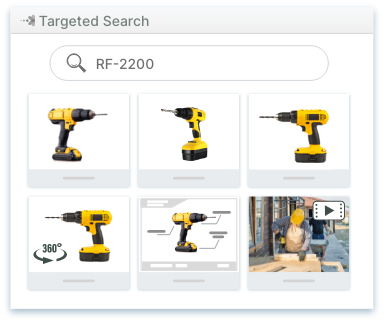
Luckily, Catsy’s digital asset management software comes with efficient search features to find company’s digital assets in a short period. Additionally, the software makes it easy to attribute titles to every digital asset stored within the DAM system. Once these company’s searchable assets assets are given the correct name during project management, they can be shipped out to the necessary e-catalog or eCommerce page to join product information in making an attractive and easy-to-find product details page.
In addition to the title, a description can also be added to increase SEO value and provide more information about the asset that may not seem clear when viewed. For example, the digital asset title may be too short to store the exact model and variant of a specific product. Still, the description is a great location to hold this information. Similar to how titles can be easily assigned using the digital asset management solution, descriptions for each asset can be written.
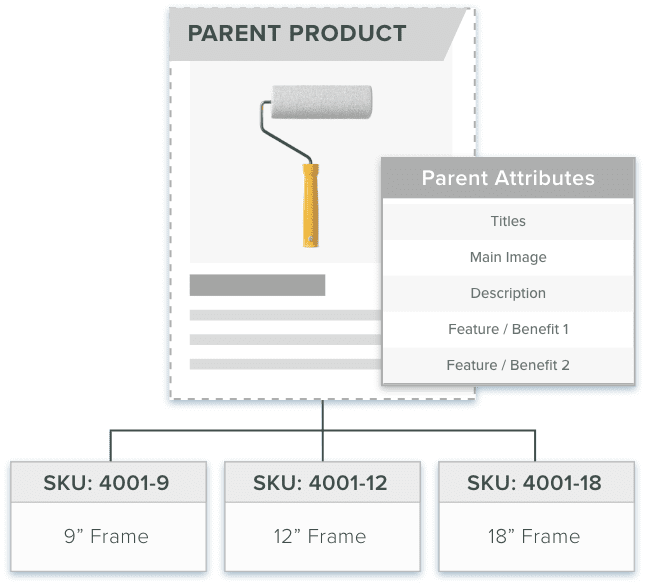
Descriptive alt tags and alt attributes
An alt tag or an attribute is a piece of text that shows up in place of a digital asset or image when it cannot load for any reason. The information in alt tags and attributes can also guide search engines in finding the digital asset (similar to how digital asset titles are used to arrive at the asset). Although they may not serve the same intention as a digital asset, alt tags and attributes are an excellent alternative description to an image for a customer when their page does not load as expected.
Alt tags are also essential in cases of physically challenged users who may be visually challenged. They aid in the digital world by making content accessible to all users. They can use text-to-speech tools to convert these alt tags to speech, which gives them a reasonably clear idea as to what the asset represents. In general, descriptive alt tags benefit users when the asset is not viewable and increase the search engine optimization value of the asset on different search engines. Product Information Management (PIM)Speed to Market with Catsy! Book a Demo
Image attributes, keywords, and tags
To enhance the organization of digital assets within a brand’s DAM, image attributes, keywords, and tags can be assigned to various product images. Using these elements, assets can be better organized within the PIM and DAM Solution according to guidelines set by the product information management team. This often involves digital asset managers to ensure assets are managed according to specific requirements. These elements also make it easy for the asset to be discovered and sent to the correct catalog, channel, or eCommerce site. This significantly reduced the chance of products being listed or published with incorrect images.
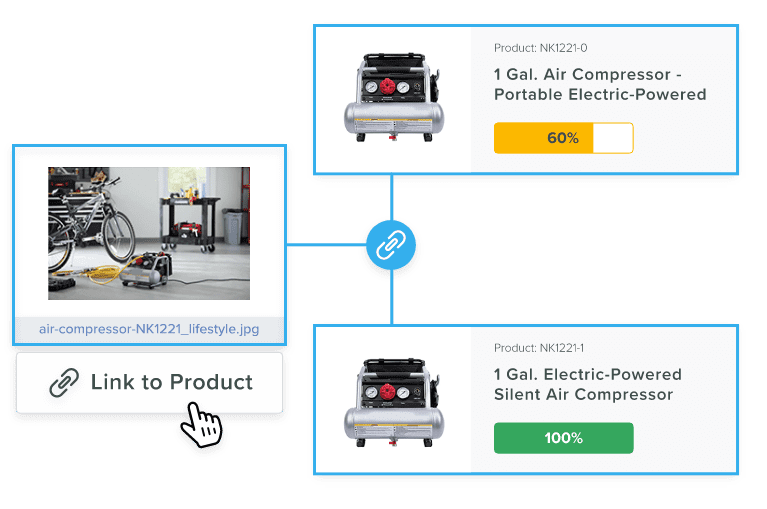
2. Optimizing & Leveraging original and authentic digital assets
Leveraging unique digital assets also entails effort on the sales and marketing teams side of the brand to come up with assets to represent the product as a service or a solution provided by the brand. Using stock images as product digital assets leads to an array of problems such as unoriginality.
Portals start to look a lot like each other if they happen to draw images from the same sites, and a lack of care in sourcing images from external sites may even lead to copyright issues which can result in substantial financial and credibility losses. Apart from product information, digital assets allow brands to connect with their customers through the form of imagery. Digital asset managers play a crucial role in creating the asset and ensuring it resonates with the target audience.
Using various digital assets such as lifestyle images and videos, brands can provide a more engaging experience. Unique images can also increase search engine optimization rankings as they give brand portals the edge over other sites that all use stock images. For this reason, leveraging original and authentic digital assets can have a substantial impact on customer engagement and increased revenue.

Catsy’s DAM assists brands in maintaining a single source of APPROVED content for all their digital assets. With a suite of security features that come with the DAM, product management teams can grant edit access only to the person that directly author or create these assets (such as marketing, sales, and product photography teams). This ensures that product digital assets stay authentic, untouched, and approved from when they are created to when they are published on the market.

3. Choose the correct digital asset dimensions and formats for your brand
With the correct format and dimensions of digital assets on product details pages, brands can leverage better quality assets that are also resizable when viewed from various touchpoints. Brands will also want to aim to incorporate all these features will using the lowest file size so that their pages load as fast as possible.
After all, what is the point in having excellent quality assets if they take so long to load that the customer leaves the site before viewing them? Loading time is also one of the most critical factors that affect page ranking on various search results. Striking the right balance between digital asset quality and page loading time is a crucial aspect of attaining success in eCommerce stores.
Format
In general, there are three significant formats that brands use to publish images on e-catalogs and product details pages: JPEG, PNG, and WebP. Each serves specific requirements in the standard web environment.

JPEG or Joint Photographic Experts Group is a commonly used image format for storing and sending images. According to Adobe, “JPEG files support up to 24-bit color and use lossy compression to compress images for more convenient storage and sending.” This feature makes this format more convenient to use daily, but now without some reduction in image quality.
This format’s small file sizes allow for their versatility across various platforms such as applications, product details pages, and eCommerce catalogs. Loading page speed can be optimized, and quality can be preserved to some degree. The major downfall of using this format type is a loss of quality when compressed images are used.

PNG or Portable Network Graphic format is more well-known for its high-quality images and assets. According to Adobe, PNG files are often used for graphics that have a transparent or semi-transparent background, which makes it the ideal format for logos and even product images that have transparent backgrounds. Another essential feature of this format is that it utilizes lossless compression, which implies that data is not lost during the compression of these files.
This feature makes it ideal for representing charts and other graphics that need to show vital information and data even after compression to a size that fits the page. As you may have guessed, the major downfall of using this format is slower loading speeds due to the high-quality images and lossless compression feature.

Created by Google, the WebP file format was specifically designed to target the reduction of webpage loading times. Unlike the two formats mentioned above, they come with the flexibility of being compressed with either lossless or lossy compression. This flexibility allows brands to design their web pages based on whether they want to retain quality while sacrificing some loading page speed or the other way around.
For example, if a brand or a retail store needs the main landing page to load as fast as possible, slightly lower-quality images can be used to decrease load time. Higher-quality images that result in longer loading times can be used further down the chain of categorization on product details pages that display high-quality digital assets of the product.
This ensures that the brand caters to prospective buyers who can get a quick view of all images on the landing page, as well as buyers who find themselves on a more specific product page and may not mind waiting for a few extra seconds to view higher-resolution images of the product. The WebP format’s versatility makes it ideal for use on various platforms and touchpoints – supporting images on other devices. One of the most significant disadvantages of using the WebP format is that it does not work well in offline situations since it was designed specifically for web pages.
Choosing the proper format for your e-catalog or product details page can make a massive difference in driving traffic. Faster page loading speeds, as well as image quality, are two defining factors of this metric, and using the correct format ensures that customers get the benefit of both.

Dimensions
Dealing with image dimensions and sizes can be tricky when dealing with large product catalogs and product details pages on eCommerce sites. Context is critical in these situations because we do not want large product images which crowd up primary landing pages and unnecessarily add to the weight of the webpage with no apparent benefit. On the other hand, we also do not want small thumbnail-sized images on product details pages where customers are probably looking for more extensive and descriptive images to better look at the product.
Thumbnail-sized dimensions are helpful on category and main landing pages as they give the customer a view of an array of products without prolonging the web page’s loading time. As customers proceed down the categorization hierarchy to search for a specific category or product, images can get more significant as viewers tend to search for more detail. In addition to just images, other interactive digital assets such as three sixty spin photos, clear lifestyle images, and product videos can be used to drive engagement and traffic on product details pages and specific category pages.
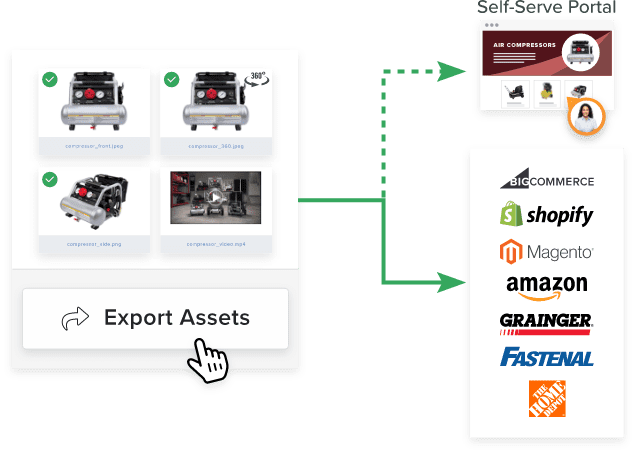
4. Make your digital assets free-flowing and adaptable
An omnichannel network employs a variety of touchpoints and channels which are integrated to provide a seamless and engaging experience to customers. Functioning through an omnichannel network requires brands to maintain adaptable and resizable images that adjust to the device or platform the digital asset is being viewed from. Creating responsive images begins with a solid understanding of the devices, web browsers, and applications your brand operates on.
Additionally, a network that facilitates the free flow of digital assets across various touchpoints and channels upholds the integrity of the omnichannel network and reduces loading times by distributing the right digital assets to the correct pages. Catsy’s DAM software and PIM system empowers brands to operate out of a single source of truth to ensure that product digital assets are distributed accurately and brand consistently.
Dynamic workflows with custom channel templates allow brands to assign digital assets to specific channels according to the template in which they require these assets. These custom exports for eCommerce make it easy to list products on marketplaces after transforming them in bulk. These templates can also connect digital assets with product information to get a detailed view of product details pages and catalog pages before publishing on retailers, distributors, brand portals, and other partner sites.
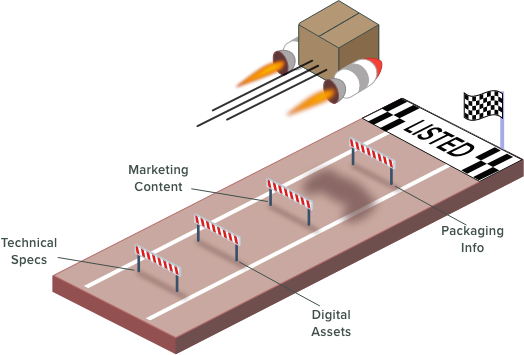
5. Implement a consistent strategy for digital assets Testing & Media Optimization
At the end of the day, after all the digital asset optimization is put into action, testing these webpages, product details pages, and websites is essential in understanding what the next steps towards driving traffic to your website are. With the tools presented above, brands can play around with various elements such as format, dimensions, tags, attributes, and other SEO elevating tips to propel their eCommerce sites to the top of the market.
Leverage Digital Asset Management Software to Optimize Product and Services
Furthermore, with the power of Catsy’s digital asset management software at the backend, brands have more tools than ever to keep testing their pages to ensure that they attain the highest ranking possible. Testing a variety of formats and the balance between the quality of the image and the effect it has on the loading time is essential to the success of the page online.

Digital Asset Management System – Catsy DAM Software
With a variety of pages, such as category, product list, and specific product details pages, consistent testing needs to be performed to ensure that every one of these pages loads quickly while providing engaging digital assets for the customer. Using Catsy’s DAM, the testing business process can be streamlined as brands can export a variety of digital assets such as primary images, secondary images, three-sixty spin photos, lifestyle images, product videos, CAD sheets, and other assets from one source of truth.
The testing process will evolve after the brand accepts and incorporates feedback from frequent site customers. The production of new and interactive digital assets also calls for another round of testing as brands need to assess if the new assets can provide a seamless experience to customers while maintaining the same loading speed. Even a few seconds make all the difference in the world regarding loading speeds, so this will continue to be a reason for iterative testing.

Key takeaways on DAO
- Ensure that all digital assets published by your brand are unique, authentic, and original so your customers remember your product and connect your brand to a unique purpose or intention.
- Make use of every single feature of the image, such as the title, description, attributes, tags, metadata, and alt tags, to enhance rankings on various search engines. If used wisely, these features can be optimized to increase SEO value.
- After carefully assessing the various digital asset formats, choose the format that suits your brand’s needs while keeping the loading time to a minimum.
- Based on the placement of the digital asset (main landing page, category page, or product details page) choose the right size and dimensions for your digital assets.
- Choose a suitable DAM to serve as a single source of truth for all your digital assets. A DAM empowers brands to allow their assets to flow seamlessly from the database to channels, touchpoints, and end-user sites.
- Continue to test your pages to push for the most excellent customer experience possible.
Conversion rate optimization includes all aspects of website design, copywriting, and customer experience. The goal is to increase conversions from visitors into customers. This means making changes to the site’s structure, design, and content to optimize for conversions.
With digital asset optimization, marketing teams can deploy digital marketing strategies that enhance the PDP to outperform competitors on category landing pages in real time.
Conversion rate optimization is about improving the customer experience and digital experiences while increasing revenue. The first step is understanding what makes customers convert. Once you understand this, you can create a plan for how to increase conversions. This includes optimizing landing pages, using A/B split testing, and implementing remarketing ads. Successful optimization campaigns will see an uptick in click-through rates and average conversion rates.
Conversion optimization is analyzing website traffic data to determine what visitors want from your site, then using that information to create pages that encourage them to convert into customers. The goal of conversion optimization is to increase sales and revenue for your business. One method of understanding user experiences better is through the use of split testing. Split testing allows you to understand potential customers’ statistical significance with visual content. Once you have a good idea of the average time potential customers spend on your online channels, you can create appropriate sales funnels to align customer expectations with your own business goals.
The four optimization steps include: 1) defining goals 2) identifying key performance indicators 3) setting up metrics 4) analyzing results. Optimization is a continuous process that requires constant improvement.
Digital strategy using the four optimization steps allows you to create conversion funnels that work. Digital marketing strategies can include anything from blog posts, social media platforms, payment options, connected devices, email signups, and more, all to optimize your conversion funnels.
Conversion optimization tools are software tools that help in the process of creating quality content for online digital channels. In the case of digital marketing assets, digital asset management (dam) is software built with high-quality tools that enable marketing teams to optimize digital assets for online channels. It increases the success of digital marketing efforts. DAM allows marketing teams to export in eCommerce-specific formats, using the original image source and preserving the quality of the content.
Optimization is the enhancement of content and strategies on a digital website that allow customers a seamless experience and offer your business the highest conversion rate possible. Find the right amount of steps in the optimization process for your specific channels may take some trial and error before you find that sweet spot. This includes keywords, how often to post new content, and what types of images work best. There are hundreds of different factors involved in optimizing a site, and each one has a specific impact on your business.
The best way to increase customer conversion rates is by improving the quality of your product or service. To increase conversions, focus on making your customers feel like they’re getting something valuable for their money. This means creating beautiful websites and marketing products with high-quality digital assets, descriptions, and PDP content.
Digital asset management is critical to the success of an eCommerce business. Digital asset management (DAM) ensures businesses never lose key assets, provides appropriate security to protect from asset manipulation, and enable images to be linked to key product details and effectively enhancing them for SEO on the digital shelf.



