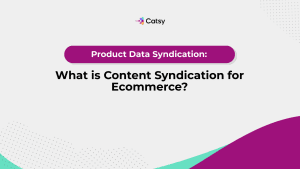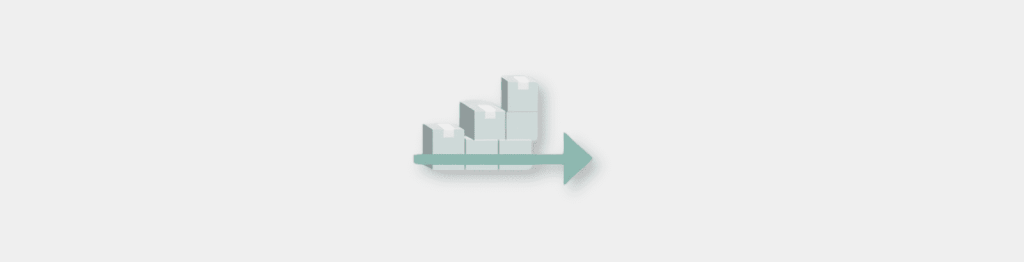
Table of Contents
What You'll Learn:
Why massive product migrations typically result in revenue loss and customer confusion
How modern PIM-powered migration strategies maintain business continuity during complex transfers, ensuring the preservation and integrity of store data
Step-by-step framework for migrating enterprise catalogs without operational disruption
Those specific scenarios where some downtime becomes unavoidable
What’s driving the future of seamless e-commerce platform transitions
Picture two enterprise retailers migrating to Shopify: One shuts down for three days, loses thousands in revenue, and spends weeks fixing data errors due to incomplete or inaccurate migration of the store’s data. The other migrates 25,000 SKUs overnight with customers never noticing the transition.
Both had similar budgets and timelines, but completely different approaches to product data migration. The difference wasn’t about having better developers – it’s about understanding that successful large-scale migrations require systematic product information management, not just technical execution.
If your team is dreading an upcoming platform migration because of the complexity and risk involved, this guide will show you how enterprise merchants achieve seamless transitions without business disruption.
1. Large-Scale Migrations Break More Than Just Websites
Product migrations at enterprise scale create cascading operational problems that extend far beyond technical implementation – like trying to move an entire warehouse while customers are still shopping. But what makes these migrations so consistently problematic?
It starts when migration planning focuses on technology instead of business continuity
Most migration projects prioritize technical data transfer over operational workflow preservation. Teams spend months planning database schemas and API integrations while underestimating the complexity of maintaining business operations during transition periods. Planning should begin with a thorough understanding of the current store as the source of all data and operations.
And, the complexity multiplies when you consider:
Customer experience continuity during extended migration windows
Sales team productivity during system transitions and learning curves
Inventory management coordination across old and new platforms
Marketing campaign disruption from broken product links and references
When these business continuity factors get overlooked, technical success becomes operational failure.
Let’s examine some real migration disruption numbers
Consider an enterprise retailer migrating 25,000 products with traditional approaches:
Platform downtime: 48-72 hours typical for complex migrations
Revenue loss during downtime: Varies by business but often substantial
Post-migration data cleanup: 2-4 weeks for large catalogs
Team productivity impact: 30-60 days to reach pre-migration efficiency
The real migration cost: Business disruption often exceeds implementation expenses through lost revenue, team productivity, and customer experience damage.
But downtime isn’t the only risk – there’s the data integrity problem too.
Because large-scale transfers inevitably introduce errors that compound over time
A critical first step is to export data from the current store, ensuring all necessary information is captured for migration. Moving 25,000 products between platforms creates countless opportunities for data corruption, missing relationships, and broken references. Even small error rates become significant problems when multiplied across enterprise catalogs.
Common enterprise migration error patterns:
Product relationships and cross-selling associations lost in transfer
Image and media file references broken during asset migration
Pricing and inventory data inconsistencies across customer segments
SEO metadata and URL structures damaged during platform transition
Product details, such as descriptions, prices, and images, lost or incomplete
Product tags not transferred, leading to poor categorization and searchability
Shipping price data missing or incorrect after migration
💭 CJ’s thought bubble:
After managing hundreds of enterprise migrations, the biggest failures aren’t technical – they’re strategic. Companies focus on moving data instead of preserving business operations. The most successful migrations treat product data as a living business asset that needs systematic management throughout the transition, not just a technical transfer problem to solve.
These technical problems create lasting business consequences.
Because migration errors damage customer trust and operational efficiency long-term
When customers encounter broken product pages, missing information, or inconsistent pricing after migrations, they lose confidence in the entire shopping experience. Internal teams spend months fixing data problems instead of focusing on growth initiatives.
The enterprise migration impact shows up as:
Customer service overload from post-migration issues and confusion
SEO ranking drops from broken URLs and missing metadata
Sales team frustration with incomplete or inaccurate product information
Extended recovery periods that delay strategic business initiatives
A full migration is essential to ensure all relevant data—including product details, product tags, shipping price, and more—is accurately transferred, minimizing business disruption and supporting a seamless transition.
The biggest migration risk: Treating product data as a technical asset instead of recognizing it as the foundation of customer experience and operational efficiency.
Why it matters:
Enterprise product migrations fail because they prioritize technical data transfer over business continuity, resulting in significant revenue loss, customer experience damage, and extended recovery periods that can set businesses back months or years.
2. How Zero-Downtime Shopify Migration Actually Works
Zero-downtime product migration isn’t just about technical execution – it requires systematic product information management that maintains business continuity while enabling seamless platform transitions. The Shopify migration process on the Shopify platform involves careful planning, data transfer, and validation, often with the support of a Shopify migration agency to ensure a smooth transition and avoid common pitfalls. But what does this approach actually involve?
The foundation starts with treating product data as a strategic business asset. For high-volume or enterprise merchants, Shopify Plus offers advanced features and scalability to support complex migration needs.
Instead of moving data, you synchronize business operations
Modern migration strategies use PIM systems to maintain centralized product information that feeds both old and new platforms simultaneously. This approach enables gradual transition testing, validation, and optimization without disrupting ongoing business operations. Creating a Shopify account is the first step in setting up your migration, providing access to the Shopify dashboard where you can manage and oversee the entire process.
PIM-powered migration advantages: Centralized product data enables systematic testing, gradual rollout, and instant rollback capabilities that traditional direct-transfer approaches cannot provide.
But synchronization is just the foundation. The real value comes from staged transition capabilities. When setting up your new store, you can migrate Shopify or move your store to Shopify by importing products, importing customers, and importing customer data using Shopify’s built-in tools. The Shopify dashboard allows you to easily import products and customers via CSV files, mapping fields and confirming the import for accuracy.
Now you can test everything before customers see anything
PIM-based migration strategies enable comprehensive testing of product data, workflows, and customer experience elements in parallel environments before making any customer-facing changes. Configuring Shopify themes to match your previous site ensures branding consistency and a seamless user experience during the transition.
Zero-downtime testing through PIM:
Complete catalog validation in staging environments before go-live
Customer journey testing with real product data and relationships
Team training and workflow validation using actual migrated data
Performance testing under realistic load conditions with full catalogs
During the migration, Shopify SEO migration is critical to preserve your search engine rankings. Careful planning, URL redirects, and structural mapping help maintain SEO value and continuity throughout the transition.
Of course, none of this works without seamless integration capabilities. Shopify apps can further facilitate data transfer and automate many aspects of the migration process, making it easier to move large volumes of data efficiently.
Which is why professional migration requires sophisticated PIM integration
Advanced Shopify DAM PIM software provides the centralized foundation needed for zero-downtime migrations, enabling systematic data management that maintains business continuity throughout complex platform transitions.
Advanced PIM migration capabilities include:
Dual-platform synchronization during transition periods
Selective data publishing based on migration phase requirements
Automated validation and quality assurance during transfer processes
For complex migrations, working with a Shopify migration agency ensures expert guidance, seamless data transfer, and avoidance of common mistakes.
But what about the complex workflows and business processes that depend on product data?
That’s where PIM systems really prove their migration value
Modern PIM platforms maintain operational workflows, approval processes, and business rules throughout migration periods, ensuring teams can continue working normally while technical transitions happen in the background.
Enterprise migration workflow preservation:
Marketing campaigns continue without broken product references
Sales teams access consistent product information throughout transitions
Inventory management maintains accuracy across platform changes
Customer service handles inquiries without system-related confusion
All of this systematic management leads to one crucial outcome.
Your business operates normally while technical migration happens invisibly
PIM-powered migration strategies enable true business continuity:
Customer experience remains consistent throughout transition periods
Team productivity maintains normal levels without learning curve disruptions
Revenue generation continues without downtime or operational interruptions
And, the migration transformation: Technical platform changes become strategic upgrades that enhance capabilities without disrupting established business operations.
Why it matters:
Zero-downtime migration success depends on systematic product information management that treats data as a living business asset requiring continuous operation support rather than a technical transfer problem with acceptable disruption periods.
Payment Gateways and Security: Keeping Transactions Safe During Migration
When migrating your ecommerce platform to a new Shopify store, ensuring the security of payment gateways and customer transactions is absolutely essential. A successful Shopify migration isn’t just about transferring product data and order history—it’s about protecting your store’s data and customer details every step of the way.
Setting up payment gateways for a seamless transition
As part of the migration process, configuring payment gateways in your new Shopify store is a top priority. Shopify supports a wide range of payment options, including Shopify Payments, PayPal, and major credit card processors, allowing you to offer customers a secure and familiar checkout experience. During the store migration, Shopify migration experts and the support team can help you handle custom migration requests, ensuring that your payment gateway setup matches your business needs and complies with industry standards.
Data security at every stage of the migration process
Shopify’s platform is built with security at its core. Throughout the entire migration process, Shopify uses SSL encryption, secure tokenization, and PCI-DSS compliance to safeguard sensitive customer data, including credit card information and order data. Whether you’re importing customer data via CSV files or using automated migration tools, Shopify ensures that all data transfer is encrypted and protected from unauthorized access.
Best practices for importing customer data and payment information
Migrating customer data—including payment details and order history—requires careful planning. Shopify’s import tools allow you to map customer data fields from your source store, whether you’re using a CSV file, Excel file, or automated migration service. This ensures that customer details, order status, and payment information are accurately transferred to your new Shopify store without disruption. For enterprise merchants with complex requirements, Shopify migration services and Shopify migration agencies can handle custom migration requests, ensuring a smooth transition for even the most intricate data sets.
Built-in security features for ongoing protection
Beyond the initial data migration, Shopify provides robust security features to protect your online store. Two-factor authentication, IP blocking, and secure Shopify admin access help prevent unauthorized logins. Shopify’s partnership with leading payment providers ensures that all transactions on your Shopify site are processed securely, giving both you and your customers peace of mind.
Ensuring business continuity and compliance
For businesses migrating from platforms like Adobe Commerce or other ecommerce solutions, maintaining compliance and business continuity is critical. Shopify’s migration process is designed to minimize risk, maintain site speed, and protect SEO settings, internal links, and meta descriptions. The support team and Shopify migration experts are available to guide you through the entire process, from exporting data from your current platform to launching your new Shopify store URL.
A secure, seamless transition to Shopify
By following best practices for payment gateway setup and data security, you can successfully migrate to Shopify with zero downtime and no compromise on customer trust. Shopify’s migration services, automated migration tools, and expert support ensure that your store migration is smooth, secure, and fully aligned with your business goals. Whether you’re importing products, customer data, or order history, Shopify’s platform and migration experts provide the foundation for a seamless transition and ongoing operational excellence.
In summary, prioritizing payment gateway security and robust data protection during your Shopify store migration is essential for a successful, disruption-free launch. With Shopify’s built-in security features, expert migration support, and proven migration process, your business can confidently migrate to Shopify—knowing your store’s data and customer transactions are safe every step of the way.
3. Executing Your 25,000 SKU Migration Strategy
Large-scale Shopify product migration requires systematic planning that balances technical execution with business continuity, but the complexity makes careful strategic planning essential. So how do you approach something this comprehensive?
First, let’s establish what migration success actually looks like
Business continuity requirements: Define acceptable service levels, customer experience standards, and operational workflow preservation throughout the migration period.
Data integrity standards: Establish validation criteria, quality assurance processes, and rollback triggers that ensure migrated data meets business requirements before going live.
Once you understand success criteria, the execution becomes more systematic.
Instead, you’ll want to execute this through carefully planned phases
Phase 1: PIM Foundation Setup (Weeks 1 through 3) Establish centralized product information management that will coordinate migration activities and maintain data integrity throughout the process.
Phase 2: Parallel Environment Testing (Weeks 4 through 8) Build and validate complete Shopify environment using PIM-synchronized data while maintaining normal operations on existing platforms.
Phase 3: Gradual Traffic Transition (Weeks 9 through 12) Execute seamless customer transition using systematic approaches that eliminate downtime and maintain experience quality.
But here’s the critical factor that determines migration success – your team needs systematic training and validation processes.
The real success factor? Your migration strategy must include comprehensive team preparation
Workflow preservation: Ensure all teams understand how their processes will work during and after migration, with training that prevents productivity disruption.
Validation protocols: Establish systematic checking procedures that verify data accuracy, functionality, and business process continuity before customer-facing changes. After migration, update your Google Analytics and Google Search Console settings to ensure accurate tracking, indexing, and ongoing monitoring of your store’s data.
For comprehensive migration planning guidance, see how PIM Shopify integration supercharges operations with specific focus on enterprise-scale implementation strategies and best practices.
The big picture:
Enterprise migration success depends on systematic product information management that maintains business continuity while enabling technical platform transitions. The most successful projects treat migration as strategic upgrades rather than disruptive technical change.
4. When You Might Still Need Some Downtime
Even with sophisticated PIM-powered migration strategies, there are specific scenarios where some operational interruption becomes necessary – think of these as situations requiring synchronized changes that cannot happen gradually. But when exactly do these situations occur?
It’s usually complex integrations that need simultaneous coordination
Payment system transitions: Financial integrations that require synchronized changes across multiple systems for security and compliance reasons.
ERP synchronization: Enterprise resource planning integrations where inventory, pricing, and order management must transition simultaneously to maintain data accuracy.
Custom development dependencies: Heavily customized platforms with complex integrations that cannot be gradually transitioned without significant custom development work.
Sometimes the limitation is less about technology and more about regulatory requirements.
Like compliance scenarios that demand complete system validation
Financial regulations: Industries where financial data integrity requires complete system validation before customer-facing operations can resume.
Healthcare compliance: Medical or pharmaceutical merchants where regulatory requirements mandate complete system testing and validation.
And occasionally, business complexity creates coordination requirements that exceed gradual transition capabilities.
We’re talking about situations where business operations require synchronized changes
Multi-brand coordination: Complex multi-store operations where brand consistency requires simultaneous changes across all customer touchpoints.
International market coordination: Global operations where time zone coordination and regulatory requirements make gradual transitions impractical.
The big picture:
These downtime-required scenarios should represent less than 15 percent of enterprise migrations. Smart planning identifies these requirements early and minimizes impact through strategic scheduling, stakeholder communication, and accelerated testing processes.
The goal isn’t to avoid all disruption – it’s to limit unavoidable downtime to the smallest possible window while maintaining systematic approach to data integrity and business continuity.
5. What's Next for Enterprise Shopify Store Migration
E-commerce platform migrations are evolving toward complete business continuity, and traditional approaches that accept downtime and disruption will become competitive disadvantages. So what’s driving all these advances?
For starters, customer expectations for uninterrupted service are becoming non-negotiable
Modern e-commerce customers expect seamless experiences during business changes, and migration-related disruptions create lasting damage to customer relationships and brand perception.
But it goes deeper than just customer expectations.
Because competitive markets make migration downtime a strategic vulnerability
Enterprise merchants operating in competitive markets cannot afford operational interruptions that provide advantages to competitors who maintain consistent service availability.
And if you’re thinking about operational efficiency, the migration approach gap is widening rapidly.
Since leading merchants are treating migrations as strategic upgrades rather than necessary disruptions
Advanced PIM-powered migration strategies enable capability enhancement, performance improvement, and business growth acceleration that creates competitive advantages rather than temporary operational setbacks.
What’s next:
Build migration strategies around business continuity from the planning stage. Choose PIM systems and migration approaches that enable seamless transitions while enhancing operational capabilities. The merchants that implement systematic migration capabilities now will have significant advantages when platform changes become necessary or strategically beneficial.
Key Takeaways
• Migration Complexity: Large-scale product migrations fail because they prioritize technical data transfer over business continuity preservation
• Zero-Downtime Strategy: PIM-powered migrations enable business operations to continue normally while technical transitions happen systematically in background
• Execution Framework: Successful enterprise migrations require phased approaches with comprehensive team preparation and validation processes
• Limited Downtime Scenarios: Less than 15 percent of situations require operational interruption – primarily complex integrations and regulatory compliance requirements
• Future-Ready: Migration evolution toward complete business continuity makes systematic PIM-based approaches essential infrastructure for competitive advantage
FAQs:
How can 25,000 SKUs be migrated to Shopify without any downtime?
Zero-downtime migration uses PIM systems to maintain centralized product data that synchronizes with both old and new platforms simultaneously. This enables complete testing, validation, and customer experience verification in parallel environments before making any customer-facing changes. The transition happens through systematic traffic redirection rather than platform shutdown and restart.
What are the biggest risks during large-scale Shopify product migration?
The primary risks are business continuity disruption, data integrity issues, and customer experience degradation. Product relationships can be lost, SEO rankings damaged, and team productivity impacted for months. These risks are mitigated through PIM-based approaches that maintain systematic data management throughout the migration process.
How long does enterprise-scale Shopify product migration typically take?
PIM-powered migrations typically require 8-12 weeks for comprehensive planning and execution, but business operations continue normally throughout this period. Traditional approaches may complete technical transfer faster but require weeks or months of post-migration cleanup and optimization that disrupts business operations.
Can existing integrations and customizations be preserved during Shopify migration?
Yep, systematic migration approaches preserve business functionality while enhancing platform capabilities. PIM systems maintain data relationships and workflow processes during transition, enabling existing integrations to continue operating or be systematically upgraded without operational disruption.
What preparation is needed before starting a large-scale Shopify product migration?
Successful preparation includes business continuity planning, data integrity auditing, team workflow documentation, and PIM system implementation. The most critical element is establishing centralized product information management that can coordinate migration activities while maintaining normal business operations throughout the transition period.