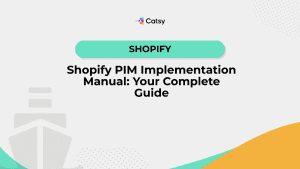AI Without Hype – Crew-Assisted Workflows That Shorten the Voyage
AI tools in commerce are new, and are often oversold. But when your teams use them intentionally, you can save payroll hours and time spent on repetitive tasks. Formatting product specs, generating clean descriptions, and spotting missing data is easy!
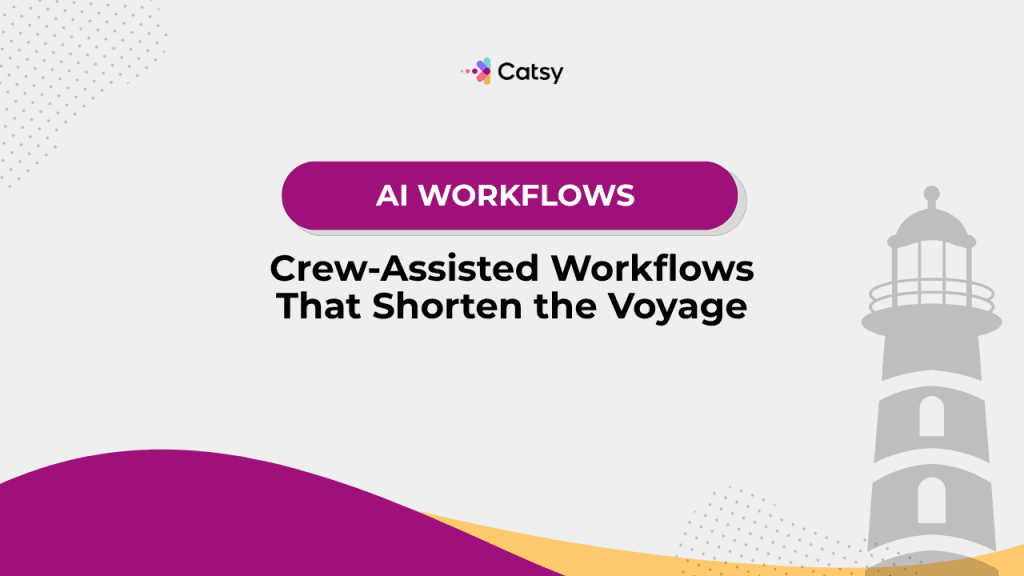
Introduction – AI as the Steady Hand on the Wheel
AI tools in commerce are new, and are often oversold. But when your teams use them intentionally, you can save payroll hours and time spent on repetitive tasks. Formatting product specs, generating clean descriptions, and spotting missing data is easy!
Think of AI as your first mate, handling the rigging while you chart your next move.
This guide explores ways you can implement AI in your product data management – safely and without rebuilding your workflows. When your product data is centralized in Catsy, clean data is just a few clicks away.
In this Article
1. Mapping Your AI Crew Roles (Tasks AI Handles Well)
AI is best at completing structured, repeatable work that allows for easy human oversight.
Attribute normalization includes standardizing units, title casing, and formatting.
Quick draft generation includes summaries, bullet points, and meta descriptions.
Error detection is simplified – AI can spot missing or conflicting attributes.
Translation or locale tweaks adapt product data to specific regions.
Operator Prompt: List your top 10 most time-consuming data tasks. Which three would you trust a junior teammate to handle if they always checked with you first? Those are your AI candidate tasks.
2. Setting Your AI Compass (Rules Before Automation)
AI won’t know your brand’s voice unless you teach it. The same is true for your compliance rules.
Document your course markers! Include voice and tone, such as “simple, factual, and helpful.” Critical attributes like size and pricing should be documented. Finally, establish acceptable ranges for outputs. This may include language style or bullet counts.
In Catsy, you can create safe zones for AI by tagging attributes or categories that are eligible for auto-generation and skipping the rest.
Make Catsy DAM and PIM Software an Extension of Your Team
Book a Free Demo3. From Rough Data to Smooth Sailing: AI in Daily Workflows
AI works best when embedded lightly into what your crew already does:
- Data Cleanup: Run an AI-assisted check on missing units or casing errors before publishing feeds.
- Description Drafts: Generate first-pass bullets or summaries that you can review and approve.
- Compliance Prompts: AI can surface hints like “this product might need a Prop 65 flag” based on detected keywords.
- Translation: Draft localized content (with human review) for marketplaces in different regions.
None of these require new systems! If the data lives in Catsy, you can run these checks or exports with just a few field mappings.
4. What AI Won’t Do (and Why That’s a Good Thing)
- Strategic judgment: AI doesn’t know which product families matter most to your business.
- Brand nuance: It can’t replicate the subtle storytelling of a seasoned marketer.
- Error accountability: If AI guesses wrong, you’re left to own the fallout.
Your best approach is to implement a hybrid: let AI do 70 percent of the heavy lifting, but keep a quick human review pass to maintain trust.
5. Navigating the Risks Without Overcomplicating
You want smooth sailing – here’s how to keep your vessel in calm waters.
- Always version-check your AI-generated content. It’s not perfect yet!
- Keep a rollback plan for your automated updates.
- Validate your critical specs manually. This is critical for regulated products.
- Begin with low-impact categories to test AI’s reliability.
These precautions take minutes, not weeks, but can prevent major headaches.
6. Real-World Patterns From Teams Using AI as Crew Assist
- Consumer Electronics: AI flagged missing voltage specs during a feed test, saving manual QA time.
- Outdoor Gear: Teams used AI to draft seasonal copy for a batch of SKUs, reviewed in hours instead of days.
- Industrial Parts: AI caught inconsistent units (in vs. mm) in a multi-market feed before it caused rejections.
7. AI Workflow Checklist (Copy/Paste to Your Planner)
☐ Identify 3 low-risk categories for your pilot.
☐ Define tone and compliance rules.
☐ Set Catsy views for “AI-eligible” attributes.
☐ Run test drafts and validate outputs.
☐ Track time saved versus manual work.
☐ Scale to more categories if stable.
8. Looking Ahead – AI as Your Navigation Assistant
In 2025, AI isn’t replacing crews, it’s making them faster. By embedding AI in a controlled way, you spend less time rigging and more time plotting the next course.
Want more tips, tutorials, and insights on product content and e-commerce operations?
Stay connected. We post regularly to help brands like yours scale smarter.
Are You Ready To streamline your product content management?
Subscribe For More Content
Sign up for monthly tips on how to drive revenue with product content.