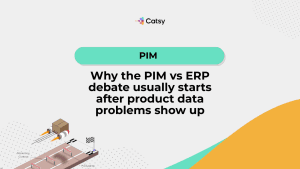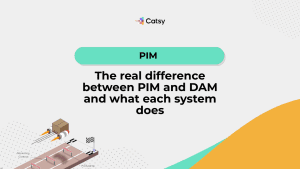APIs vs Templates: Get Your Product Data Where It Needs to Be
Managing the content you publish is hard enough, but the delivery of your content is where things frequently go sideways.
Thankfully, there are two main product data syndication engines: APIs and templates.
In this guide, we’ll look at the differences between these export methods, examine their advantages and limitations, and help you decide which product feed delivery strategy is right for your business.

What is Product Data Syndication?
So, what’s product data syndication, anyway? Well, this refers to the process of exporting, formatting, and delivering your content to platforms like Amazon, Walmart, Shopify, and others.
This can include structured information like:
- Titles and descriptions
- SKUs, GTINs, and internal IDs
- Product attributes and data variants
- Pricing, availability, and shipping details
- Media assets (images, videos, documents)
- SEO metadata and enriched content
Without automated syndication, your teams spend hours copy-pasting into spreadsheets. As you can imagine, this leads to both inconsistencies and error that can see your listings rejected – and can lead your customers to leave your shop.
In this Article
Why Product Data Syndication Matters
If you’re not syndicating data properly, you’re likely facing:
- Channel compliance issues
- Delayed product launches
- Disorganized product feed delivery
- Inconsistencies with SKU-level content
- Lost sales due to listing errors
The best-performing e-commerce brands treat syndication as a core capability – APIs and templates are just the tool to meet this requirement.
What Is an API?
An API (Application programming interface) is a software connector which allows systems to communicate in real time. In other words, your PIM can push product data directly from your system to the platform of your choice.
Examples of PIM API Integrations:
- Shopify API – Automatically updates product listings and inventory
- Amazon Selling Partner API – Sends content, pricing, and stock info
- ERP integrations – Synchronizes real-time inventory or product cost updates
- Digital Asset Management (DAM) APIs – Pulls images and videos from a DAM to your PIM
APIs enable instant and automated product data delivery, and remove manual work from your syndication process.
Make Catsy DAM and PIM Software an Extension of Your Team
Book a Free DemoWhat Is a Product Data Template?
A product data template is a pre-structured file that conforms to your channel’s requirements. The template is often issued in CSV, Excel, or XML format.
Each platform may have its own template. For instance:
- Amazon Flat Files
- Walmart Marketplace XLSX
- Google Shopping Feed CSV
- Custom distributor content forms
Typically, templates are uploaded manually or via SFTP, and formatting perfection is essential. Each column should be ordered correctly and contain complete, accurate data.
APIs vs Templates: A Side-by-Side Comparison
Let’s break down the key differences between APIs and templates for product data syndication.
Feature | APIs | Templates |
Speed | Real-time | Manual or scheduled |
Ease of Setup | Requires development | Pre-defined formats |
Flexibility | Dynamic updates, bi-directional | Limited to fixed fields |
Error Handling | Real-time validation | Often post-upload errors |
Channel Support | Works with platforms offering APIs | Required where APIs aren’t available |
Best For | Ecommerce platforms, marketplaces | Distributors, retailers, custom channels |
As you can see, APIs are great for automation, while templates are essential for structured delivery to platforms that may not offer integrations.
PIM API Use Cases: When APIs Are the Right Fit
If your e-commerce stack supports it, PIM API integration can transform how you manage your product content.
Common API Use Cases:
Real-Time Sync with Your Ecommerce Store
If you list on Shopify or BigCommerce, APIs can keep your catalog synced 24/7. Each and any change in the PIM, such as title or image, is reflected instantly.
Feed Automation to Marketplaces
Using an API to send data to platforms like Amazon, eBay, or Target+ ensures that your listings are compliant and up to date. There’s no need to re-upload your templates.
Bi-directional Sync with ERP or Inventory Systems
A PIM API can pull pricing and inventory data from your ERP, sending back enriched data for consistent operations.
Programmatic Validation
An API will handle errors automatically. You can catch invalid values before they go live, ensuring compliance and reducing rejection rates.
Template-Based Syndication: When Templates Work Best
Many distributors require you to use custom templates to submit your data. Few offer an API for your convenience. Let’s take a look:
Common Template Use Cases:
Distributors Requiring Custom Product Feeds
Many wholesalers and distributor portals use their own CSV or Excel templates, each with different column names and data requirements.
Retailers with Static Requirements
Retailers like Lowe’s or Home Depot may provide Excel files you must complete monthly.
Government or Regulated Channels
If you sell medical or industrial equipment, for example, you may need to deliver product data in highly structured, non-API formats to maintain compliance.
Smaller Channels Without API Support
Some regional marketplaces or legacy ERP systems can only ingest product feeds via FTP or email… templates are the only “way in.”
Key Challenges with Each Method
Even the best systems come with their own set of challenges. Here’s what to look out for:
Challenges with APIs:
- Requires development resources for integration
- May need ongoing maintenance when APIs change
- Not all platforms have public APIs
- Error messages can be complex without robust logging
Challenges with Templates:
- Manual processes increase workload and the risk of human error
- Inconsistent formats across partners may lead to rejection if the information your feed is not formatted to spec
- Data validation happens after submission, often leading to rework
Scaling is difficult and time-consuming without automation
How a PIM Platform Bridges the Gap
A modern PIM solution like Catsy handles both APIs and templates from one central hub. Catsy removes the need to choose between them… you can use both simultaneously depending upon your channel’s requirements.
How Catsy Supports Product Data Syndication:
Feature | Function |
API Integrations | Push product data to ecommerce platforms & marketplaces |
Custom Export Templates | Map data to any retailer or distributor template |
SFTP Support | Automate secure file transfers for template uploads |
Completeness Scoring | Know which SKUs are ready to publish |
Data Mapping Interface | Match internal fields to channel fields |
Scheduled Syncs | Automate exports by time or trigger |
Version Control | Track data changes and rollback when needed |
Whether you’re pushing to Amazon via API or uploading to a distributor via XLSX, Catsy makes syndication effortless.
Real-World Example: Multichannel Brand Using Both APIs and Templates
Company: Multinational Home Goods Brand
SKU Count: 12,000+
Channels: Shopify, Amazon, Wayfair, 20+ B2B distributors
Their Challenge: Managing product content across e-commerce and wholesale channels which use different data formats and requirements.
Their Solution: Adopted Catsy to centralize, enrich, and export product data via:
- API to Shopify and Amazon
- Templates to Wayfair and distributors
- SFTP automated delivery to niche marketplaces
Result:
- Time-to-publish dropped by 60 percent
- Channel listing errors dropped by 80 percent
- Catalog expanded to 6 new markets in under 90 days
This hybrid approach allowed them to scale while meeting each partner’s unique integration requirements.
Best Practices for Choosing Your Syndication Strategy
Here’s how to decide whether to use APIs, templates, or both:
Question | Strategy |
Does the platform offer a public API? | Use API for real-time automation |
Is the channel requiring structured templates? | Use template-based exports |
Do you have internal dev resources? | Lean into APIs for long-term scale |
Are there frequent changes to product data? | Use APIs to reduce manual updates |
Are you sending to B2B distributors or retailers? | Templates or SFTP likely required |
In most cases, the answer is a resounding yes to both.
Final Thoughts: Get Your Product Data Where It Needs to Be
Whether you’re working with Shopify, Amazon, a niche marketplace, or a network of business-to-business distributors, your product data must arrive fast, formatted, and flawless.
Your API brings automation and speed to your operations. Your templates bring structure and compatibility. But without a centralized system to manage the data, even the best strategy can fall short.
Growing e-commerce brands rely on PIM platforms like Catsy to simplify product content and simplify exports. This ensures that each SKU is delivered precisely correctly, no matter on which platform the data will live.
Ready to Simplify Product Data Syndication?
Catsy’s all-in-one PIM + DAM platform supports both API-based automation and template-based exports, making it easy to manage multichannel syndication from a single source of data.
Book a personalized demo today and see how Catsy powers product data delivery at scale.
Want more tips, tutorials, and insights on product content and e-commerce operations?
Stay connected. We post regularly to help brands like yours scale smarter.
Are You Ready To streamline your product content management?
Subscribe For More Content
Sign up for monthly tips on how to drive revenue with product content.