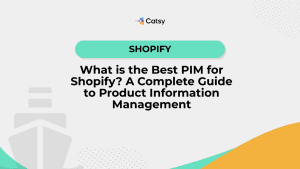What Is a SKU? Simple Definition, Examples & Tips for Ecommerce Success
If you’ve ever tried organizing your closet and thought, “There has to be a better way to keep track of all these clothes,” then you already understand the confusion of inventory without SKUs. In the ecommerce world, things can get messy fast, like, “Where did those products just disappear?” messy. That’s where SKUs come in to save the day.
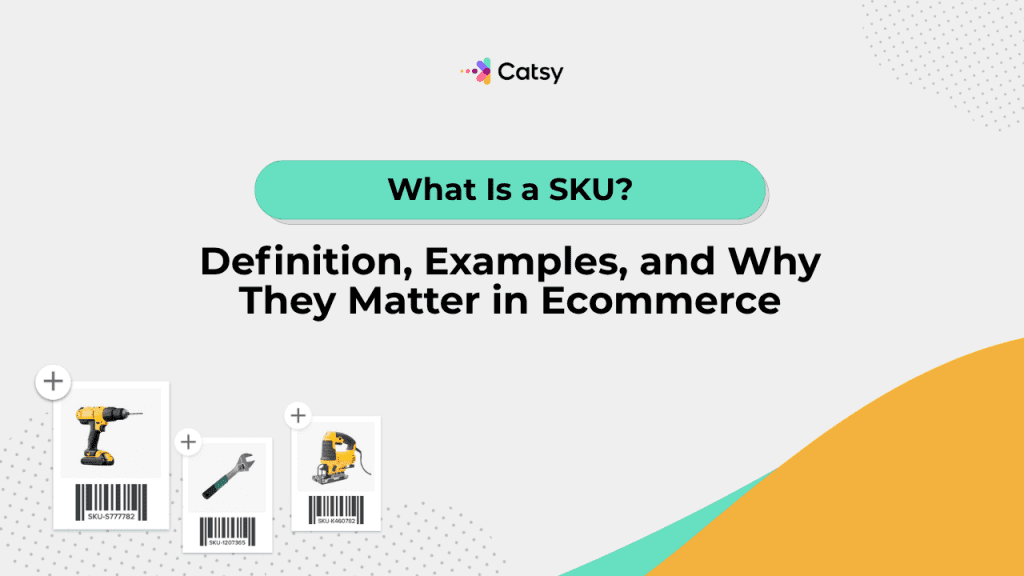
What Is SKU?
SKU stands for Stock Keeping Unit. Basically, it’s a special code you give to each product in your inventory to tell them apart. Think of it like giving each of your products a nickname, only instead of “Cat shirt,” it’s more like “TSH-RED-M.”
SKUs are made up of letters and numbers. Those characters describe things like product type, color, size, or brand. It’s your brand’s secret language for keeping everything in order.
In this Article
SKU Meaning in Simple Terms
An SKU is like a fingerprint for a product, unique, specific, and kind of a big deal. Let’s say you’re selling a cozy red hoodie in medium. That hoodie would have a different SKU than the same hoodie in a size large. Why? Because they’re technically different products when it comes to inventory.
Think of it like ordering pizza, one with mushrooms and one with pepperoni. You wouldn’t want them mixed up! Same idea.
Why Are SKUs Important?
SKUs are like the behind-the-scenes superheroes of your ecommerce business. Here’s why they matter:
- Inventory Tracking: Want to know how many red hoodies are left? SKUs help you count exactly what’s in stock and where it is.
- Faster Fulfillment: Warehouse staff can grab the exact product without second-guessing. You are reducing the possibility of the wrong shipment. No more shipping a size 9 shoe instead of a size 10.
- Sales Reporting: You can see which one of your products is performing the best. It will help you make better product launches in the future.
- Multi-Channel Selling: SKU is great as it doesn’t matter if you are selling on Amazon, your own site, or social media. It helps keep everything synced.
- Returns & Exchanges: Handle returns like a pro by quickly identifying the exact product that came back.
- Reordering Accuracy: Get low-stock alerts so you don’t run out of your bestsellers. This allows you to always upscale your sales without the stress of not having enough products available.
Make Catsy DAM and PIM Software an Extension of Your Team
Book a Free DemoSKU vs UPC vs Product ID: What’s the Difference?
Okay, this part can be confusing if this is your first time learning about SKU. It would be best to simplify it with a quick comparison:
- SKU (Stock Keeping Unit): This is your own custom code for a product. Think of it like a nickname you give to each item. It helps you and your team to recognize it quickly. For example, a red T-shirt in size medium might be called TSH-RED-M. You make this up, and it only matters inside your business. As the name says, it helps with organizing inventory, packing orders, and tracking sales.
- UPC (Universal Product Code): Refers to a barcode assigned by the manufacturer. It’s the same for that product no matter where it’s sold. If you scan it at a big box retailer or a small shop, it tells everyone, “Hey, this is Product X.” You don’t create it yourself, and it’s used mostly in brick-and-mortar stores or big retail systems.
- Product ID: This is a number or code given by your ecommerce system (like Shopify or your inventory software). Think of it like the product’s address on your digital shelf. Product ID helps your software know where that item lives in your system.
So, the key takeaway:
- SKUs are for your team to keep things organized.
- UPCs are universal and used for scanning in stores.
- Product IDs are system-generated labels to help your software run smoothly.
Examples of SKUs in Inventory
Let’s bring it to life with some examples:
- TSH-RED-M: That’s a T-shirt, red, medium. Super clear.
- SHO-WHT-10: White shoes, size 10. Nice and neat.
- LPT-DELL-15I5: A 15-inch Dell laptop with Intel i5. Techie but tidy.
Each part of the SKU tells you something specific, so even if you’re half-asleep, you can figure out what you’re looking at.
How to Create an Effective SKU
Making good SKUs is kind of like creating strong passwords, only less annoying. Here’s how to do it right:
- Be Descriptive But Concise: Include useful details like type, color, and size, but don’t write a novel.
- Use a Standard Format: Choose a pattern and stick with it. Like TSH-COLOR-SIZE.
- Avoid Confusing Characters: Don’t use weird symbols or characters that look alike (0 vs O, we’re talking to you).
- Make It Unique: Each SKU should belong to one and only one, product.
- Keep It Scalable: Your SKU system should still make sense when you add 50 more products later.
SKU Management in Inventory Systems
In today’s digital world, your SKUs don’t live alone. They team up with other powerful tools:
- PIM (Product Information Management): Manages all your product info in one spot.
- ERP (Enterprise Resource Planning): Keeps departments in sync. It reduces any confusion and mistakes.
- WMS (Warehouse Management System): Tells you where each product is, how much you have in stock, and when it moves.
These systems all depend on SKUs to talk to each other and keep your operations running smoothly.
Benefits of Using SKUs in Ecommerce
Let’s get to the information you are probably the most curious about. Here’s what SKUs can do for your biz:
- Better Inventory Accuracy: Say goodbye to inventory guesswork and hello to reliable stock levels.
- Improved Customer Experience: No more sending someone a pink mug when they ordered blue. Happy customers = repeat business.
- Simplified Reporting & Analytics: Easily spot bestsellers, slow movers, and what to promote next.
- Efficient Product Search and Filtering: Helps customers (and your team) find the right products faster.
- Easier Integration With Marketplaces: Platforms like Amazon love SKUs, they help keep listings clean and synced.
Common Mistakes to Avoid with SKUs
We’ve all made little mistakes that later turned into big headaches. When it comes to SKUs, here are some common slip-ups to watch out for (and how to avoid them):
- Using the same SKU for multiple products: This will only confuse, although it might seem time-saving now. It is necessary that each product has its own unique code to avoid any possible mix-ups in the future.
- Making your SKUs too long or overly detailed: It is good to include useful info like size or color. However, SKUs don’t need to be full sentences. A long, complicated code can slow down your team and lead to more errors. Keep them short, clear, and easy to scan.
- Not documenting your SKU structure: If you don’t write down your format somewhere, it’s easy to forget what each part of the code stands for. And if your team grows or someone new joins, they’ll have no clue what your system means. Creating a simple guide for your SKU format will save time and confusion later.
- Forgetting to update SKUs when products change: If an item gets an upgrade or a new version (like a new design or packaging), the SKU should reflect that. Leaving the old code can make it harder to track inventory accurately. It’s like labeling something as “New” when it’s not anymore; it just doesn’t match up.
- Not checking if your SKUs work with your software: Some systems have rules, for example, they might not allow special characters or spaces. If your SKUs don’t fit the format your tools need, you’ll run into tech issues. Be sure to double-check compatibility with your inventory, sales, and shipping software before finalizing your codes.
A well-organized SKU system saves you time. It helps you reduce errors and helps your business run more smoothly, now and in the future.
How SKUs Relate to PIM Systems
When SKUs team up with a solid PIM system (like Catsy), everything becomes much easier to manage. Here’s what that looks like:
- SKUs are assigned automatically, with no manual typing nightmares.
- Your entire product catalog stays neat and searchable.
- All your sales channels stay synced, no more duplicate listings.
- Say goodbye to messy, outdated SKU spreadsheets.
Best Practices for SKU Optimization
Want your SKU game to stay strong? Try this:
- Conduct Periodic Audits: Clean out the SKU closet. Retire what you don’t use.
- Educate Your Team: Everyone should speak the SKU language — from marketing to fulfillment.
- Document Your Structure: A cheat sheet for how your SKUs are built saves headaches later.
- Align SKUs with Product Lifecycle: Update or change SKUs when products get upgraded or retired.
- Test Across Systems: Ensure your SKUs function properly in every tool you use, including PIM, POS, and WMS.
How Catsy Helps With SKU Management
Catsy makes managing SKUs as easy as naming your favorite snacks:
- Keep all product data and SKUs in one cozy dashboard.
- Use automation to speed up SKU creation and avoid errors.
- Update hundreds of SKUs at once instead of doing it manually.
- Make sure every channel (Amazon, Shopify, etc.) is in sync.
- Handle complex product setups like bundles, variants, and seasonal drops.
Final Thoughts
You might think that SKUs are not necessary and boring at first. However, they’re the unknown heroes of ecommerce. They help you stay organized and on top of all of your inventory. SKUs keep customers happy as they can easily find what they are looking for. They make scaling your business a lot smoother.
If managing product data feels like herding cats, maybe it’s time for Catsy. Book a demo and see how we can help you whip your SKU system into shape, without the stress.
Want more tips, tutorials, and insights on product content and e-commerce operations?
Stay connected. We post regularly to help brands like yours scale smarter.
Are You Ready To streamline your product content management?
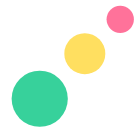
Frequently Asked Questions
Yes! Even if you only have a handful of items, using SKUs from the start helps you stay organized. Think of it like labeling drawers; it might seem unnecessary at first, but when things grow or get busy, you’ll be glad everything’s clearly marked.
Totally. SKUs are internal codes, so you can create them based on whatever makes sense to you and your team, like product type, color, size, or even the launch year. Just make sure you stay consistent with your format and avoid confusing characters.
Great question! An SKU is your internal nickname for a product, while a barcode (UPC) is a standardized code used across stores for scanning. Imagine your SKU is like your pet’s name at home, and the UPC is their microchip ID used at the vet, same pet, different identifiers.
Keep it simple but informative. You want your SKU to tell you just enough about the product (like TSH-RED-M for a red medium t-shirt) without being a long string of confusing letters and numbers. Think of it like shorthand that still makes sense at a glance.
It’s not the end of the world, but it can cause inventory errors, order mix-ups, or confusing reports. The good news? You can always clean things up. Start by reviewing your current SKUs, updating where needed, and documenting your system for future reference.
Nope, it’s better to leave those details out. Prices can change, and suppliers might rotate. SKUs should stick to fixed product attributes (like color, size, or model) to avoid constant updates.
Inventory software and Product Information Management (PIM) systems like Catsy can all help keep your SKUs organized, updated, and synced across platforms. If you’re working with spreadsheets for now, just be sure your formatting is consistent.
There’s no perfect number but aim for something between 8–12 characters if you want it to be both readable and scalable. Long enough to give meaning, and short enough not to give your team a headache.
Yes, because SKUs are internal. What matters is that your SKUs are unique within your own business. Don’t worry if another brand uses “TSH-BLK-L” for a black t-shirt too, as long as your system is consistent, you’re good.
It’s a good idea to do a SKU audit once or twice a year, especially if you launch new products often. Regular check-ins help you catch outdated codes, duplicates, or inconsistencies before they turn into bigger issues.
Inventory software and Product Information Management (PIM) systems like Catsy can all help keep your SKUs organized, updated, and synced across platforms. If you’re working with spreadsheets for now, just be sure your formatting is consistent.
Subscribe For More Content
Sign up for monthly tips on how to drive revenue with product content.