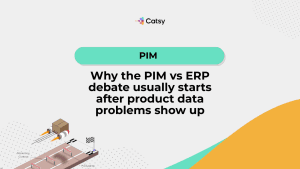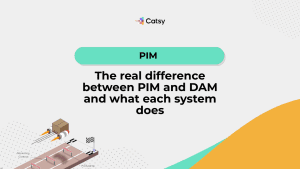2025 Shopper DNA: Chart Your Product Data Course (Low‑Hype Operator Edition)
You don’t have to rebuild PDPs to get better conversion. Start charting your course with the decision data shoppers scan first. Our guide shows you how.

Introduction – Reading the Water Before You Leave Harbor
Today’s shoppers pattern-match. They quickly scan for size, fit, material, and compatibility – in seconds, and usually on their mobile devices. If those decision-makers aren’t available to them in structured form, you’re losing sales.
The attribute fingerprint your consumers leave is what we’re calling their shopper DNA. You’ll use this DNA to set a course for your product data.
Do you already manage this data within a PIM or ERP? Are you still storing your information in spreadsheets? You need a scalable solution to make the right information visible to your customers across your platforms.
Fortunately, if your data is centralized in Catsy, your workflows can be configured with validation passes, mapping rules, and light review. Your teams can distribute precisely the information your consumers need – effortlessly and quickly.
In this Article
1. Quick Orientation: What Counts as Shopper DNA?
To understand Shopper DNA, you’ll need to understand the minimum navigational markers your customer needs to make a purchase decision. This may include:
- Identity: Model / Style / Product Type
- Fit / Size / Capacity (dimensions, volume, age range, voltage, compatibility)
- Material / Construction / Finish
- Pack / Case / Unit count
- Use Case or Environment (indoor/outdoor, commercial/home, wet/dry)
- Compliance / Certifications (UL, CE, Prop 65, NSF, organic)
- Warranty / Support basics
Operator Prompt: Consider your top 100 SKUs. For each of these, list the ten decision attributes your customers ask about most. This may be within reviews, Q&A, support tickets, or phone calls. This will be your DNA starter set.
2. Map Decision Attributes by Product Family (Your Coastal Charts)
Different classes of products sail different waters. For that reason, your next step is to build a table for each family. That should look like this:
Product Family | Critical Filter | Persuasive Detail | Compliance | Recommended Display | Notes |
Power Drill | Chuck Size, Voltage, Speed Range | Weight, Grip Type | UL, Cord Rating | Bullet block + spec table | Split by corded vs battery |
Camping Tent | Sleeps, Season Rating, Floor Dim | Peak Height, Setup Time | Flame Retard Std | Bullet + image dimension overlay | Region temp notes |
Water Bottle | Capacity, Material, Insulation Hrs | Lid Type, Dishwasher Safe | BPA, Recycling Code | Short bullets | Multi‑pack variants |
In Catsy: If you’ve already assigned attributes by category, the rest is easy! Use Catsy to export, classify, and re-import your groupings. Alternatively, you can tag your existing attributes with “critical,” “persuasive,” and so on. There’s no need to rebuild!
Make Catsy DAM and PIM Software an Extension of Your Team
Book a Free Demo3. Scoring Visibility: Can Shoppers See the Markers?
Completeness percentage is only useful if it tracks the information your shoppers actually use. Create a weighted scoring model using these metrics:
- Critical = 5 pts
- Compliance = 4 pts
- Persuasive = 2 pts
- Informational = 1 pt
Give your SKUs a score per channel. Is the attribute present and visible, rather than just stored? Can it be easily referenced in your bullets, tables, or filter fields?
Lightweight Approach: Start this process in spreadsheet form. If your data lives in Catsy, you can track and score this weighting via completeness rules and channel profiles.
4. Where Data Falls Overboard (Common Failure Patterns)
We repeatedly see the same gaps across catalogs:
Failure | Where It Shows Up | Result | Quick Remedy |
Units mismatch (in vs mm) | Marketplaces, B2B feeds | Wrong filter match | Unit conversion rule |
Missing pack qty | Wholesale portals | Pricing errors / disputes | Required attribute gate |
Variant image not linked | DTC/mobile | Returns spike | Variant media mapping |
Compliance buried in PDF | Reg markets | Listing holds | Surface as structured field |
Most of these can be fixed just once – set it and forget it unless your products change. Map, validate, and push.
5. Minimal Setup: Getting to a Working Shopper DNA View in a Few Clicks
If your catalog already lives within Catsy, you can get to a usable layer of decision-driving attributes quickly.
- Tag your decision attributes (start with Critical only).
- Create a channel view that shows only those fields.
- Sort SKUs by missing/blank values.
- Bulk edit or import to fill gaps.
- Preview channel render (Shopify / feed template).
This gives you a visible gap list without the need to mess with the rest of your enrichment backlog.
6. Surfacing DNA on PDPs & Feeds (Without Rewriting Copy)
Don’t waste time rewriting long descriptions. Instead:
- Auto‑generate a Decision Specs bullet block from tagged attributes.
- Convert dimensional attributes to the shopper’s region (in ↔ cm; lb ↔ kg).
- Add a compact Compliance Flags row (e.g., UL Listed, BPA Free, Prop 65 Warning) where required.
- Append Pack Breakdown if case versus unit varies by channel.
All of the above can be done by mapping existing fields; there’s no need to rewrite your content.
7. Simple Signals That Tell You If Your DNA Is Working
You don’t need deep analytics to see if decision data is helping. You can easily track:
- Impression → PDP Click % change after adding decision bullets.
- Add‑to‑Cart → Return % trend in fit‑sensitive categories once size/compatibility is surfaced.
- Support ticket themes — fewer “Will this work with X?” inquiries = data doing its job.
Pull from commerce analytics + Catsy export health. Directional signals are enough to decide next improvements.
8. Directional Patterns Seen Across Teams (Names Withheld)
We’ve observed repeat patterns across the teams we assist.
Consider the following success stories, but revise these solutions to fit your business:
- Adding 5–7 consistent decision bullets to camping gear reduced pre‑purchase questions in the next seasonal cycle.
- Surfacing pack quantity + unit conversion in kitchenware listings cut invoice disputes from a distributor.
- Linking compatibility matrices to industrial parts helped one team reduce wrong‑part shipments in a high‑volume class.
These weren’t giant rebuilds! These teams simply mapped the data they already had, formatting it to fit customers’ needs.
9. 10‑Step Shopper DNA Navigation Checklist (Copy/Paste)
Use this checklist as your working audit. Tackle one category, then keep going!
☐ Define top 10 decision attributes per product family.
☐ Mark which are Critical vs Persuasive vs Compliance.
☐ Confirm values exist (source: ERP, supplier sheet, lab cert, etc.).
☐ Standardize units.
☐ Set required rules for Critical.
☐ Map to channel field / metafield.
☐ Preview PDP / feed.
☐ Spot missing/blank; bulk correct.
☐ Launch limited SKU pilot; watch bounce and ticket volume.
☐ Roll out to revenue tiers in waves.
10. Rolling Cadence – Keep the Charts Updated
Data changes over time, so you’ll need to audit your information from time to time. Consider this rough schedule, and adapt to your unique business’s needs, even in stormy waters.
- Monthly: Scan for new blanks in Critical attributes.
- Quarterly: Re‑validate compliance and pack specs.
- Seasonal: Update Persuasive copy/media (no need to touch Critical each time).
If you’re running Catsy, these scans can be saved views or scheduled exports. No heavy lifting required!
Conclusion – Plot the Route, Not the Fantasy
You don’t need to boil the ocean (bad sailing pun intended)… Start with the decision data shoppers actually use.
Make it visible, validate its accuracy, and expand by category. Most of your workload will lie in collecting and normalizing your information. Once it’s centralized, displaying that data is easy – just map and review!
By the way – if you’d like help charting your first 25 SKUs, there’s no need to use Channel 16 – just ping us! We’re excited to join you at the helm for a test drive!
Want more tips, tutorials, and insights on product content and e-commerce operations?
Stay connected. We post regularly to help brands like yours scale smarter.
Are You Ready To streamline your product content management?
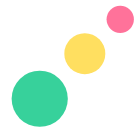
Frequently Asked Questions
They include technical specifications, product descriptions, pricing, categorization data, product codes, product relationships (kits, accessories, etc.), regulatory/compliance data, product marketing content, rich media assets like images, videos, and 3D models, product documentation like manuals, and digital product renditions for e-commerce. Having a single source of truth for all this data prevents issues when distributing it to partners.
Inaccurate or incomplete product data flowing to distributors frequently leads to negative customer experiences in a few key ways: orders getting fulfilled with the wrong products, delays on orders, components missing from product bundles, sales staff’s inability to correctly market features, and customer returns and refunds due to products not matching expectations set by the product data. Customers get frustrated when their orders don’t match what was represented.
Industrial products are inherently complex, and the number of technical attributes that need to be accurately detailed is exponentially greater. There are complex specifications, product configurations, compatibility data, industrial certifications, product documentation, and more to account for. Any misstep in data accuracy could violate safety regulations or cause products to be unusable for their intended purposes. The room for error is far less.
Complete and accurate product data is essential for distributors to forecast demand correctly and set stocking levels to avoid stockouts or overstocks. They rely on data like product descriptions, pricing, product bundling details, and other marketing data to gauge customer demand. If crucial data elements are missing or wrong, it can completely throw off their sales projections and inventory planning. This leads to carrying costs or lost sales from not having the right products available.
A PIM centralizes and validates the core product details like technical specifications, descriptions, categories, etc. DAM software does the same for product-related media like photos, videos, documents, etc. When integrated, users can quickly map assets to corresponding product details in PIM to create enriched product experiences. This high-quality product data can be distributed to sales and marketing channels like distributor portals. The tight integration ensures consistent, high-quality product data and assets.
Subscribe For More Content
Sign up for monthly tips on how to drive revenue with product content.