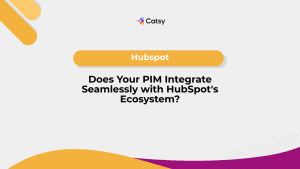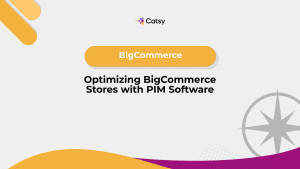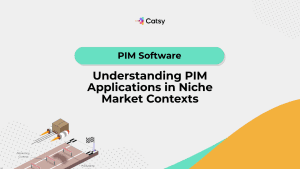How to Improve Shopify Product Listings with PIM Tools
Learn how to improve Shopify product listings using PIM tools. Discover actionable tips for product catalog management, SEO, rich content, and faster scaling.

Table of Contents
- Introduction
- Why Product Listings Matter More Than Ever
- Common Challenges in Shopify Product Catalog Management
- What Is a PIM Tool and Why It’s Essential for Shopify
- 7 Ways PIM Tools Improve Shopify Product Listings
- Case Example: Apparel Brand Streamlines 1,500 SKUs
- Why Catsy Is the Ultimate Companion for Shopify Merchants
- Conclusion
What You Will Learn
- The importance of optimized product listings for conversion and SEO
- Common catalog challenges that limit Shopify store performance
- How Product Information Management (PIM) tools enhance listing quality
- Actionable ways Catsy’s PIM tools improve Shopify product content
- How PIM streamlines listing enrichment, validation, and publishing
In this Article
1. Introduction
As you sail toward e-commerce success, your data is the wind in your sails. Whether you’re a new Shopify merchant or a retailer planning for international growth, your product pages can either drive conversions or sink your ship.
The good news? You don’t need to captain this ship alone! Product information management (PIM) tools act as your co-captain, guiding your listings to peak performance with precision and consistency.
In this guide, we’re going to take a look at how you can improve your Shopify product listings using PIM tools for Shopify. We’ll focus on actionable strategies you can take to begin improving your processes today!
2. Why Product Listings Matter More Than Ever
a. First Impressions Count
Your listings aren’t just info dumps. They’re your front-line salespeople. Your content is responsible for:
- Educating your customer
- Building trust in your brand and product
- Persuading your consumer to purchase
If your listings are poorly written or inaccurate, you’ll lose sales, even if your product is top of the line.
b. The Role of Rich, Consistent Content
According to BigCommerce, 87 percent of consumers rate product content as extremely or very important to their purchase decision. That content includes:
- Clear specs
- High-quality images
- Descriptive titles
- Relevant keywords
- Accurate variants and dimensions
If you’re not sporting consistent, compelling listings, your product catalog won’t catch the breeze.
Make Catsy DAM and PIM Software an Extension of Your Team
Book a Free Demo3. Common Challenges in Shopify Product Catalog Management
a. Inconsistent Data Across Listings
If you’re using spreadsheets or importing data manually, your Shopify stores may suffer from:
- Conflicting attribute names
- Typos or incomplete descriptions
- Outdated variant groupings
- Misaligned collections
These errors damage your brand credibility… and your SEO! Your customers may be unable to find your products; if they do find them, they are less likely to buy.
b. Manual Enrichment Processes
Even small catalogs require extensive work to populate:
- Descriptions
- Bullet points
- Images
- Tags and SEO metadata
Are your teams still doing this manually? That is error-prone and time consuming, especially if you’re launching new products or expanding your shops.
c. Lack of Standardization and Validation
Without automation or templates, Shopify merchants like you face issues such as:
- Missing required attributes
- Inconsistent formatting (e.g., inch vs in.)
- Misused metafields
The result? Customer confusion, backend chaos, and a frustrating admin experience.
4. What Is a PIM Tool and Why It’s Essential for Shopify
a. The Core of Product Content Management
A PIM system is a central hub for managing, enriching, and publishing your product data. This includes specs, images, videos, pricing, tags, and so much more!
Think of it as your product content cockpit. It’s the place where each of your listings prepare to launch.
b. PIM vs. Manual or Native Shopify Workflows
Feature | Shopify Native | With PIM |
Data Entry | Manual | Bulk + Rule-Based |
SEO Metadata | Per Product | Template + Inheritance |
Asset Linking | Limited | Central DAM with Metadata |
Variant Management | Manual | Rule-Based Relationships |
Global Syndication | Store-by-store | Central Management |
5. 7 Ways PIM Tools Improve Shopify Product Listings
a. Centralizing Product Data for Accuracy
PIM allows all of your product content to live in one structured location. This includes your tech specs, marketing copy, and digital assets. Centralizing your information eliminates data silos and prevents errors like:
- Duplicated product names
- Conflicting measurements
- Outdated product availability
When Shopify pulls data from your single source of truth, each listing becomes a beacon of consistency.
b. Bulk Enrichment Across SKUs
Rather than editing 200 listings manually, PIM tools let you:
- Use dynamic templates
- Apply attributes to product families
- Schedule updates across your products
This is especially powerful for seasonal collection updates, launching bundles, and updating information like compliance tags.
With PIM, you can enrich 1,000 SKUs in the time it would take to update 10 manually.
c. Standardizing Product Descriptions and Titles
Compelling, keyword-rich descriptions matter. But they should also follow a consistent voice and format. PIM allows you to:
- Create content templates for similar products
- Define tone guidelines
- Use conditional logic for description elements (for instance, “Only show material if present”)
This standardization ensures that each of your products is a part of a cohesive set, even if descriptions are written by different team members.
d. Enhancing Listings with Rich Media
According to Shopify, listings with high-quality visuals see 94 percent more views than those without them.
A robust PIM with a built-in DAM (like Catsy!) allows you to:
- Link multiple images per SKU
- Auto-generate alt text
- Use 360-degree views and videos
- Standardize image dimensions for each of your platforms
The days of digging through Dropbox for a stored image are over!
e. Managing Variants and Attributes
PIM makes it easy to organize size and color attributes, compatible accessories, and even custom features. With variant relationships built into your data model, you can avoid duplicate listings and improve your user experience.
f. Structuring for SEO and Discoverability
Shopify SEO depends on optimized titles and meta descriptions, alt text, and structured data. Use canonical URLs to further enhance search engine optimization.
PIM tools allow you to:
- Bulk edit your SEO tags
- Inherit keywords from categories
- Validate character counts and formatting
- Avoid duplicate metadata across your product variants
This improves organic rankings and click-through rates without tedious manual effort.
g. Syndicating Across Shopify Markets and Channels
Your PIM is your launchpad, whether you’re selling through Facebook, Google, Amazon, or many others! Of course, this includes Shopify.
With PIM, you can:
- Customize listings for each channel
- Localize currency, language, and compliance fields
- Maintain brand voice and accuracy globally
Catsy supports real-time syncing, so the updates you make in your PIM will reflect instantly on Shopify or wherever else you sell.
6. Case Example: Apparel Brand Streamlines 1,500 SKUs
A Shopify Plus apparel retailer managing multiple seasonal collections was struggling with:
- Long enrichment cycles
- Duplicate product content
- Missed SEO opportunities
With Catsy PIM, they:
- Built dynamic templates for t-shirts, hoodies, and leggings
- Used variant inheritance for size and color specs
- Enriched their listings with keywords and alt text in bulk
Results:
- Time-to-publish reduced by 70 percent
- Organic traffic increased by 34 percent in three months
- Zero SKU-level data errors reported post-launch
“Catsy turned our catalog into a living, evolving asset—no more chasing down specs or scrambling before launches.”
7. Why Catsy Is the Ultimate Companion for Shopify Merchants
When you choose Catsy, you choose a full suite of PIM and DAM tools that are tailored toShopify stores like yours.
Key Features:
- Centralized Product Hub: Manage all specs, descriptions, and images in one place
- Dynamic Templates: Create content once, apply across families
- Bulk Publishing Tools: Push changes instantly to Shopify
- Variant Logic & Metafields: Handle complex product types with ease
- Digital Asset Management: Tag, link, and reuse images and videos
- SEO Controls: Automatically optimize metadata, alt text, and schema
- Shopify Integration: Syncs directly with Shopify Admin, Shopify Markets, and more
Whether you’re sailing solo or managing a full e-commerce crew, Catsy ensures you’re steering a streamlined catalog, not a leaky boat.
8. Conclusion
There’s no longer a need for endless hours of manual labor as you seek to scale your e-commerce store. You no longer need a team of SEO experts to improve your catalog’s visibility. With the right tools, you can automate, standardize, and distribute content for each of your SKUs, no matter how fast you’re growing.
PIM tools like Catsy empower Shopify merchants to build listings that aren’t just accurate, but that are optimized to convert. You’ll be ready for multichannel sales more quickly than you’d ever thought possible!
If you’re tired of choppy waters, it’s time to chart a smoother course. With Catsy, you’ll never lose your way in the sea of SKUs again.
9. Key Takeaways
- Poor product listings hurt conversions, SEO, and brand trust
- PIM tools centralize and enrich product content with automation
- Bulk actions and content templates save time and improve consistency
- Rich media and structured data boost engagement and discoverability
- Catsy offers Shopify-native tools for managing, syndicating, and scaling product content
Want more tips, tutorials, and insights on product content and e-commerce operations?
Stay connected. We post regularly to help brands like yours scale smarter.
Are You Ready To streamline your product content management?
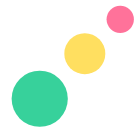
10. Frequently Asked Questions
A PIM tool for Shopify centralizes all of your product content. Descriptions, specs, media, SEO, and more all live in one place. Your PIM then distributes that clean data to your Shopify store, ensuring consistency, accuracy, and scalability.
PIM tools offer valuable features like bulk enrichment, data validation, dynamic templates, and structured variant handling. These tools eliminate human error and save you time – all while improving your listing quality.
Yep! Catsy offers native Shopify integration. This allows you to sync your data, media, meta fields and variants right into your Shopify catalog.
PIM can benefit all store types, especially if you have a large or complex catalog. Multiple product variations and multichannel syndication are also simplified with product information management.
Absolutely! PIM tools like Catsy allow you to manage and automate your SEO metadata, your alt text, and your product descriptions… in bulk. This enhances your organic search performance.
Subscribe For More Content
Sign up for monthly tips on how to drive revenue with product content.