How to use PIM to Enhance the Buyer’s Product Experience with PDFs

- PIM systems can streamline the creation and distribution of custom PDFs, enhancing the buyer's product experience and increasing sales.
- PIM provides a centralized platform for managing and distributing accurate PDFs, improving the buyer's product experience and ensuring up-to-date information.
- PIM-enabled dynamic PDFs can provide detailed, accurate information about products, allowing businesses to track engagement and improve the buyer's product experience.
In this Article
Product marketers today are spending more time than ever creating content to enhance the pre-purchase buyer journey. But what happens after a successful purchase and the product is in a buyer’s hand? This is a question that more sales and marketing teams need to be asking.
Why? Because happy customers don’t return products. Additionally, they usually return for repeat purchases. According to Forbes, 73% of consumers say a good experience is key in influencing their brand loyalties.
Shockingly on the flip side, 77% of consumers say inefficient customer experiences detract from their quality of life. Huge statements. The user experience matters if your brand wants to scale in today’s market.
Regardless of your target audience, orchestrating a positive experience throughout the customer journey can be a huge revenue driver for your business.
This article explores various PDFs and how you can create them faster-utilizing product information management (PIM) and digital asset management (dam system).
Let’s jump in!

First: Ensure product information is accurate
Product information has the power to create either a bad experience or a positive experience for customers.
Product information includes details regarding physical features, packaging suggestions, installation or set-up instructions, user specifications, maintenance details, repair or replacement instructions, and marketing instructions.
As the product’s predecessor, product information sets the stage for the product in the market. In online markets, the insights provided by this information determine the decisions made by consumers to purchase the product or not.
Here is a basic overview of the different avenues of product information:
Physical features
- Length
- Width
- Height
- Weight
- Color
- Materials
- Type of product (for example: nutritional, electronic, mechanical, etc.)
- Ingredients
Inventory Information
- Stock Keeping Unit numbers (SKUs)
- Identifying numbers
Engineering and scientific information
- Research articles
- Data collection sheets
- CAD drawings
- Blueprints Assembly Instructions
- And other such documents
Packaging suggestions
- Information regarding packaging material based on the fragility of the product
- Product packaging weight
- Dimensions of the package
- Material of the package
Install or set-up instructions
- Information regarding the need for any pre-requisite materials
- Parts list
- Tools required for set-up
- Step by step installation instructions
- Precautions and cautionary details
User specification
- Information regarding the purpose of the product context of use
- Compatibility clauses – details of other products it can be used with
- Maintenance instructions
- Sanitary and hygiene tips
- And other user and maintenance specifications
Repair and replacement instructions
- Details regarding conditions of return
- Conditions and context of return
- And repair instructions
Hazards
- ‘Keep away from children’ details
- ‘Small parts’ hazards
- Choke hazards
- Chemical toxins
- And other possible hazards during use of the product
In addition to these basic categories, more complex classifications such as engineering specifications, marketing information, scientific research and development details, and legal clauses can be used in PDFs and online content. The information that comes from these avenues is essential for the existence of the product and for its utilization.
Using product information management software, product information is streamlined along various channels, which results in the production of instruction guides.
Guides include:
- Product user manuals
- Repair and replacement info sheets
- Spec sheets
- Packaging instructions
- Product brochures
- Other engineering, marketing, and sales documents
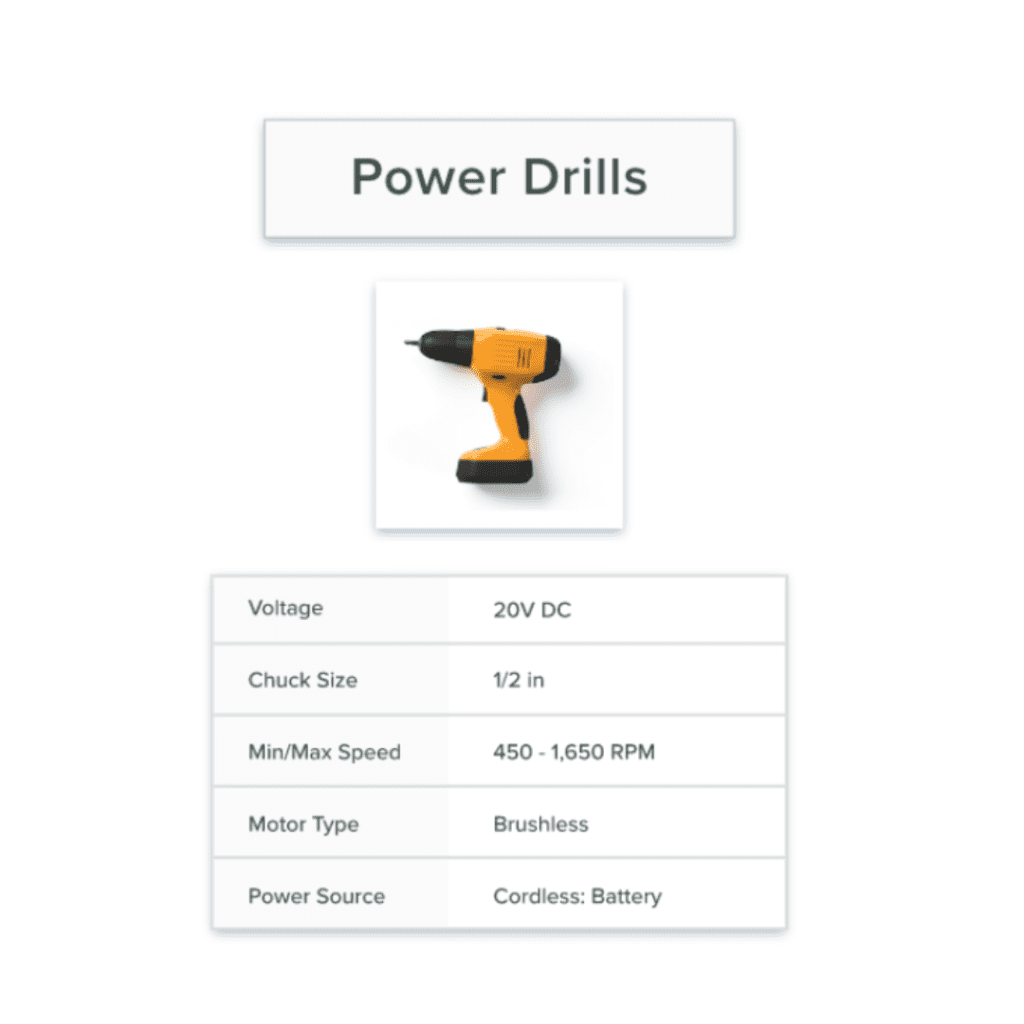
Product attributes influence purchasing decisions
Products come in a variety of shapes and sizes. From simple day-to-day products such as apparel, consumer fashion, and
furniture, to more complex use cases such as fiber optic cables, the need for product information is essential to the use and application of the product in the required setting.
Each of these products brings varying complexity to their installation, use, maintenance, and repair. Especially in the case of industrial appliances and business-to-business products, having detailed product information can elevate the product’s qualities beforehand, thereby increasing the chances of higher sales and long-term contracts.
Product information throughout the buyer journey
Product information is critical during the initial buyout process, throughout all the sales stages, and beyond. Even during the ‘prospective’ customer stage, there is a basic need for product information.
The need for more detailed information may increase as the customer goes down the sales pipeline and makes significant decisions about purchasing the product based on its information.
Organizing these multiple facets of product information into guides, manuals, and other user PDFs makes it easier for consumers to make decisions as they proceed towards purchasing and utilizing the product.
In the next section of this blog post, we will be looking at how product information can be organized into guides and manuals, ultimately resulting in increased sales and customer satisfaction.

Next: Choose a PDF type based on your targeted buyer’s product journey
What type of PDF should I create before purchasing a product or service? How should I present my information? What kind of PDF should I create after purchase?
PDF stands for Portable Document Format. This file format was created in 1991 by Adobe Systems Incorporated (Adobe) to allow documents to be shared across platforms. The PDF standard has evolved over time, allowing for increased functionality and features. Today, PDF files are widely used in various industries such as finance, publishing, marketing, advertising, design, engineering, medicine, education, government, law enforcement, etc.
Many types of PDFs exist today. Every kind of PDF serves its purpose differently. Some are designed to provide detailed instructions, some are designed to give a quick overview, and others are intended to serve as a reference guide. To effectively communicate with customers, you must choose the right PDF type for each situation.

Spec Sheets
Specification sheets or spec sheets are documents or PDFs that contain all the information about the product’s exact purpose, functions, and design. Any customer, consumer, or business that needs a detailed description of the product, its structure, and its role would refer to the spec sheet for that product.
In most cases, spec sheets are not open to view for any given individual because it contains company confidential information about all the details and design of a product and how it works. For this reason, we see spec sheets used most by contractors or in business-to-business transactions, where the buyer needs to know what the product can offer in terms of its use cases.
Specific buyer experience example
For example, an architectural firm that needs a particular type of glass for one of their projects would require a spec sheet to research the different types of glass on the market. For the sake of this example, let’s assume that they are searching for glass that contains reflective material, blue tint, and can be recycled at fifty percent.
The architectural firm would then retrieve spec sheets from various glass manufacturers to search for these prerequisites and decide which manufacturer they would like to source glass from. In some cases, marketing teams of an organization can be provided access to these spec sheets to decide on which features of the product can be marketed or highlighted for prospective clients, contractors, businesses, or customers. Spec sheets are a collection of a product’s technical, mechanical, and functional details.

Sell Sheets
Sell sheets are short and concise product information documents regarding the purpose and relevance of the product. These sheets are mostly used on the marketing and sales side of organizations and deals, where prospective buyers are presented with a sheet with just enough information to ‘sell’ the product.
Revisiting the example concerning the architecture firm, glass manufacturers will provide the architecture from with sell sheets that describe the various features of their glass. Based on the information on these sheets, the architecture firm can decide to move forward with a specific manufacturer to the next stage of the sales pipeline.
Sell sheets within the sales pipeline
Marketing and sales branches of organizations can use sell sheets to organize product information so that it piques the interest of consumers and other businesses. These sheets also serve as an excellent resource for sales and marketing staff.
After an initial sales or marketing call (or pitch), this sheet can be provided as a concise product information sheet. Marketing teams can extract attractive, relevant, and persuasive details from the technical and detailed information in spec sheets and present them as a sell sheet.
For example, suppose glass manufacturers notice architecture firms prefer a reflective glass with a blue tint. In that case, they will design their sales sheet with information about the product that meets these requirements. Sell sheets need to strike a perfect balance between brevity (to hold the attention of a potential customer) and detail (to provide enough product information to meet the needs of a project).

Installation Guides
As the name suggests, installation guides are product information documents that contain instructions on how to set up the product. These instructions can be provided with varying degrees of complexity based on the type of product it represents.
For example, industrial machinery and other such tools will have very descriptive and detailed installation guides due to the complexity of the product. On the other hand, a far simpler product such as a chair will have a straightforward installation guide or, in some cases, will not include a guide.
Installation guides also include:
- All the essential tools
- Conditions
- Pre-requisites that need to be met before the product can be installed
How do installation guides work?
Going back to the example with the glass manufacturers, an installation guide for the glass will address pre-requisites such as the type of frame required, tools needed for set-up, glue or adhesives, and other materials the firm would need to include the glass in their project.
Similarly, installation guides for electronic products such as pieces of software, appliances, and hardware will include requirements regarding the operating system needs, application needs, and other platform requirements.
Installation guides present product information in a step-by-step manner with enough detail to ensure a successful and ‘easy’ installation process.
The level of information provided in an installation guide depends on whether someone with qualifications needs to be involved in the set-up of a product.
For example, in the case of business-to-business transactions (such as the glass manufacturer), installation instructions will be a lot more technical. They will require a certain level of expertise. On the other hand, for products intended to be used by any consumer, instructions should be expressed in terms anyone can follow.
Drive Revenue With Product Content
You can do more with product content when it’s accurate and accessible. See how PIM/DAM helps you drive revenue for your business. Book a Demo
Repair, Troubleshooting and Replacement Guides
When a consumer commits to a product, they also commit to the risks, problems, and issues that may arise while using the product. No product is perfect and bound to pose problems as time and utilization proceed.
Repair and troubleshooting guides contain information regarding tips, suggestions, and instructions regarding fixing and troubleshooting all the possible issues one may face while using the product.
The number of factors that may threaten the product is limitless, so these instructions are limited to fixing defects in the product’s functioning.
After the architecture firm buys and installs the glass in their project, they may run into issues such as scratches on the glass, gradual discoloration and staining, and decreased visibility as time proceeds.
A repair and troubleshooting guide may have suggestions regarding glass maintenance to prevent these problems and remedies to remove scratches and stains in other extreme cases where there may be a riot or an accident that causes the glass to break. The replacement may be possible under conditions present in the replacement guide.
What else is in a replacement guide?
Replacement guides contain clauses and conditions to replace the product with a fresh piece. In the same example above, the glass manufacturer may offer to replace the glass if it breaks due to strong winds or the gradual weakening of the glass as time proceeds.
Replacement guides also suggest resources to purchase or replace parts and pieces that come with the product instead of returning the entire product. Under the same example, if the glass comes with frames, and there are issues with these frames, the manufacturer can offer to replace the frames instead of the entire glass.
Troubleshooting manuals are often designed with inputs from the engineering team and the research and development team, as they have the best understanding of all aspects and functions of the product.
Repair guides cannot possibly contain all the solutions to issues with the product. Still, it can include resources such as webpage links, links to videos, email ids, and phone numbers that a customer can dial to seek assistance. Repair and troubleshooting guides can also be used by servicing and customer support branches within the same organization that offer repair services for specific products.

Care and maintenance guide
A product’s life is determined by its maintenance and care for the product. A well-written product that contains all the necessary product information needed to maintain the product will aid the consumer in taking care of the product. In an ideal case, high-quality products will require minimal maintenance or simple instructions to care for the product.
Instructions in a care and maintenance guide are often easy to understand and remember. In the case of the architecture firm, care and maintenance factors may also be included in selecting glass from various manufacturers.
Care and maintenance guides can also be utilized by servicing companies and branches within the organization. For example, car dealerships can have their own servicing branches that can perform care and maintenance tasks on the consumer’s vehicle.
User Guides
User guides contain all the product information consumers need to effectively install, utilize, maintain, and repair the product. In most cases, a product comes with ONE booklet known as the user guide that contains the manuals and guides described above. Similar to the content in sell sheets, care and maintenance guides, installation guides, and troubleshooting manuals, information in the user guide can convey instruction at varying levels of complexity.
Based on the intricacy of the product and the experience of the personnel the product is designed for, user guides can convey instructions with varying levels of technicality. For example, a piece of furniture from ‘IKEA’ will come with a user guide that gives elementary education meant to be used by a layman.
Technical user guides
A new type of fiber optic cable will come with a more technical user guide comprising information that speaks to users with some specialized experience with setting up fiber optic cables. User guides are generally authored by writers who can convey technical and detailed reports with conciseness and efficacy.
Specification sheets are generally not included in user guides, as they contain detailed (and confidential) information about the design and functions of the product. User guides typically do not collect information about HOW a product works and focus on WHAT the product can do unless understanding how the product works is essential for its utilization.

Lastly: Streamline product content for PDFs & beyond
When shopping for products online on eCommerce websites and catalogs, buyers have access to brief product overviews, including general and lifestyle images, videos, and details about the product. Using this short overview, buyers can decide to move forward with the purchase of the product.
Product descriptions are short and function-oriented, along with several digital assets which visually describe the product’s features, functions, and relevance to the consumer. Online content is generally authored by sales and marketing teams to contain prospective consumers’ attention with a single read or view.
Now that we have a good understanding of the guides and manuals that a product needs to be a successful purchase in the eyes of the consumer, we can start to look at how this information can be organized into these guides and channels.
PIM/DAM solutions drive revenue for digital channels with product content
For an organization that sells a variety of products, each with its own set of product details and digital assets, a product information management (PIM) software along with a Digital Asset Management (DAM) system (known as a PIM DAM application together) is needed to store and manage all this information effectively.
From this database, information and digital asset can be directed toward product pages on eCommerce catalogs, guides, manuals, and other product information documents. Any edits made to a product’s product information or digital assets will be reflected in published content in online catalogs and eCommerce sites. Managing product digital assets and product information using spreadsheets, documents, and outdated Enterprise Resource Planning software (ERPs) becomes highly arduous and complicated.
Using a PIM also serves as a single centralized source of truth for all product information in an organization. A PIM also has security features that ensure all the stored data is approved content. This means all organization branches will have export access to all product content. Only approved authors such as the engineering and development team will have access to edit product spec sheets.
How PIM/DAM works for sales and marketing teams
Similarly, only the sales and marketing teams will be approved authors for sell sheets and product brochures. This concept of approved content allows for the organization to be extremely confident in the precision and accuracy of their product information. Accurate, effective, and attractive product details reflect a product that resembles these qualities.
Through a process commonly known as ‘syndication’, product information, product guides, and manuals can be sent to a variety of eCommerce platforms, e-catalogs, distributor sites, and brand portals. Syndication originates in the product information management database and reaches these destinations through channels that can be established, managed, and even automated by the organization.
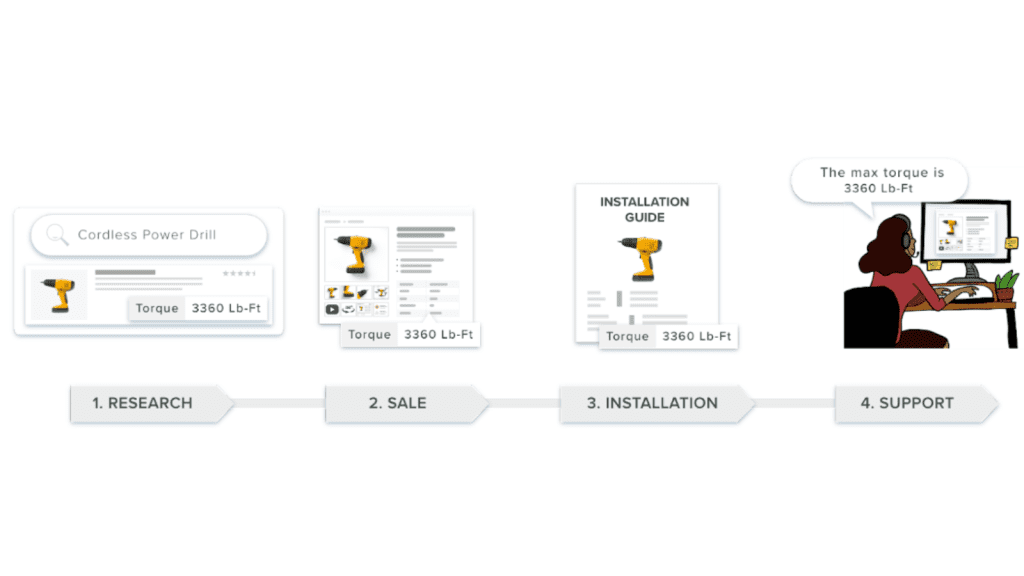
Product content empowers teams to create positive customer experiences
With all the advantages of using PIM software to store product information, products have a much more powerful representation on online retail sites and platforms. Using PIM also enables collaboration between different teams within the organization. While engineering teams work on spec sheets and troubleshooting manuals, the marketing and sales team can work on sale sheets and brochures.
The marketing and sales team has view-only access to the information in the spec sheet authored by the engineers, which they can use to design attention-grabbing product summaries and overviews. Similarly, technical writers will also have view-only access to all guides and documents to develop the user manual in simple yet effective language.
On a deeper level, the engineering and scientific research & development departments can collaborate through this network of product information to develop the product, its functions, and its features. Data collection and research can be performed by the R&D team, while the engineering team uses this data to design and develop the product.
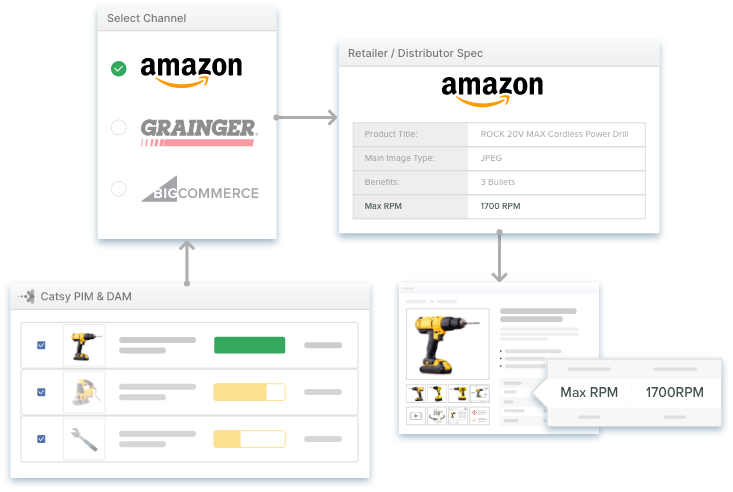
Digital Asset Management (DAM) and PIM for digital sales channels
In addition to a PIM, a digital asset management software or a DAM can be used as a central repository of all the product’s digital assets. Prospective customers and buyers on the internet heavily rely on visuals before deciding to purchase a product.
Visuals include primary images, secondary images, logos, CAD drawings, 360 spin photos, videos, lifestyle images (images that show the object being used by a person), and other forms of media. In addition to media, DAM applications can store spec sheets, sell sheets, guides, manuals, and all other product-related documents.
In addition to a PIM, the DAM software can be used as a single source of truth to author ‘approved’ content and to syndicate digital assets to various destinations.
A combination of a PIM and DAM is a host for ALL product-related information in the organization.
A single source of truth has several benefits, such as:
- An organized database for all digital assets
- A contained database for all product-related information (SKUs, physical features, and other product attributes)
- Automated workflows on sales and marketing channels
- The availability of a single source of truth for all product-related data
The information contained within the guides and manuals in the DAM is sourced from the PIM.
Conclusion
eCommerce digital experiences don’t end on the PDP or in the shopping cart checkout. Make sure your product experience extends beyond the point of purchase with PDFs that improve buyer engagement with your products.
Catsy PIM/DAM was built to help your team convert and retain customers by using accurate and consistent product information on all sales channels, including PDFs. See for yourself how Catsy PIM/DAM works. Schedule a demo with us. We look forward to showing you the power of PIM/DAM!
The complete product experience includes all aspects of the customer journey from first contact through purchase. This means that everything a customer sees, hears, touches, tastes, smells, feels, thinks, and experiences should be designed to create a positive impression.
Product Information Management (PIM) Experience is the process of managing all the data about a company’s products, such as pricing, features, specifications, images, etc., which helps customers find what they need quickly. The goal of PIM is to help users find the right products for them at the best price.
A great product experience is when customers feel like they’re part of something bigger than themselves. They become invested in the company and want to share their experiences with others. The best way to create a great customer experience is to listen to what your customers say about your product, and then use those insights to build better products for them.
Product Information Management (PIM) is used for managing all types of data related to a company’s products. The main objective of PIM is to collect, organize, analyze, and share product information across different departments. This helps to reduce costs and increase productivity.
Total Product Experience (TPE) refers to the overall customer experience when interacting with a company’s website, mobile app, physical store, etc. TPE includes all touch points between customers and businesses such as web browsing, search engine results, email communication, phone calls, and in-store visits. The goal of TPE is to create a seamless customer journey across channels.




