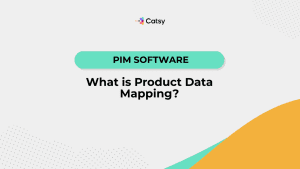How SaaS PIM Software Can Benefit Your Business

- PIM systems can be On-Premise or SaaS applications, each with its own set of considerations.
- Key factors include upgrade processes, costs, IT personnel requirements, ease of implementation, integrations, security, customization, support, innovation, and future trends.
- SaaS solutions offer ease of implementation, automatic upgrades, lower costs, and better security, but may lack customization compared to On-Premise options, which require more resources but offer greater flexibility for customization.
In this Article
PIM systems can come as On-Premise or SaaS applications. On-premise refers to software that is self-hosted on a company’s servers and maintained by an in-house IT team. Software as a service (SaaS) is hosted by the application’s company and is accessible through the cloud, requiring little to no maintenance from a dedicated IT team provided by a third party.
As most brands know, your business typically revolves around releasing drawings, documents, and detailed product information throughout the entire value chain. The product information is critical and indispensable. However, much of it could be behind walls in systems like product lifecycle management (PLM) platforms. Worse, some companies could be disseminating this critical resource manually.
Such product information management practices introduce a lot of inefficiencies and productivity gaps. Suppose you are in charge of acquiring a product information management (PIM) system to help streamline operations. However, you are stuck at either obtaining PIM software that you can operate on local servers or PIM as a Software-as-a-Service (SaaS). So now you have to research how PIM SaaS might be the ideal choice to foster the agility envisioned by management or pick up an on-premises PIM because of the control it vests in your hands.
Making the right decision without sufficient understanding of these two types of PIM may be challenging. Most crucially, do you know what benefits each platform brings? This post provides the details and explains why the cloud product information management software is the right choice.
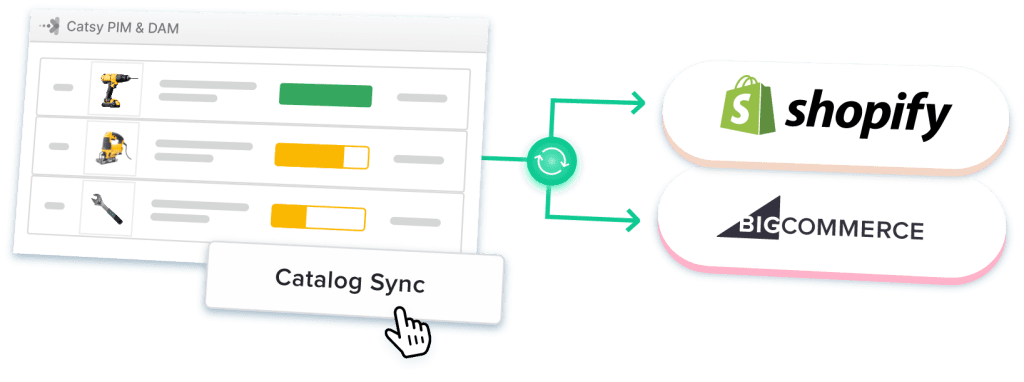
Understanding Product Information Management System (PIM)
What is PIM?
Product information management (PIM) can be two things depending on how you want to look at it.
On the one hand, PIM is a system that consolidates, organizes, and enriches product data. The system stores the information in a centralized hub, which stakeholders can access for the best quality and most recent product data. In other words, it creates a single source of truth for product information and facilitates seamless distribution across channels.
On the other hand, PIM is a software application that forms the foundation of a product information management system. This application ingests data from business platforms like PLM and ERP and stores it in a centralized repository. The application allows users to add attributes, descriptions, and other details in a process called enrichment. Lastly, the application connects with channels like e-commerce platforms through APIs to facilitate seamless data transfer.
How does a PIM software work?
The best way to see product information management tool in action is to consider the seven core capabilities. Better yet, let’s see what a PIM solution like Catsy does to achieve set objectives:
- Centralize: Catsy’s PIM pulls product data from various sources (ERP, spreadsheets, supplier feeds) into a single, centralized hub. This eliminates scattered data and establishes your PIM as the ultimate product data reference.
- Standardize: The PIM enforces data standards. Once you establish rules that govern the information from source to channel, the tool ensures that the guidelines are adhered to consistently.
- Govern: It establishes clear ownership rules and workflows. This ensures data quality maintenance and any updates made are appropriate and conforming.
- Optimize content: The ease of access to product content and editing within the PIM means users can quickly identify missing information and enrich the core data.
- Collaborate: The PIM fosters teamwork. Relevant users from across the organization can access data in real time, make changes, and add details in a streamlined manner.
- Export: When sharing, the PIM customizes product information to match individual channel requirements or retailer demands – all from a single source.
- Syndicate: Catsy’s PIM acts as the publishing engine. Select product information in the appropriate channel format and seamlessly push your updated product listing to your chosen distributors and marketplaces.
What makes PIM solution so critical to industrial brands?
Industrial brands face unique challenges in managing product information, making product information management software an essential tool for seamless operations. Here’s how PIM’s capabilities address these challenges:
- Numerous product attributes: A typical manufacturer or supplier has several products. Additionally, the product lineup keeps changing, implying regular product information updates are needed. For these reasons alone, industrial brands face many challenges in managing and maintaining accurate data. Thankfully, a PIM solution’s centralization and standardization features eliminate the challenges. They ensure all product data is organized, up-to-date, and easily accessible.
- Complex technical specifications: Many industries deal with products that may appear simple but have intricate technical specifications. A PIM software consolidates and enriches these details, ensuring all technical specifications are precise and consistent across channels.
- Compliance and regulatory data: Industrial brands must adhere to strict compliance and regulatory requirements. In this regard, PIM platform’s governance capabilities help maintain clean and accurate data. This allows brands to operate within regulatory limits.
- Multi-channel distribution needs: Many manufacturers sell to more than one party – suppliers, wholesalers, and even direct to consumers. This means brands have multiple channels to share product information. A PIM software’s export and syndication features allow brands to share product data in custom formats easily and quickly publish products globally.
What is PIM as a SaaS?
PIM as a SaaS is the scenario where a vendor offers the PIM software, not as a product that you pay for once and obtain complete control, but one where you only enjoy its utility without exclusive ownership of the product license.
Let’s try a different approach if that definition isn’t clear enough. First, let’s understand what SaaS is all about.
What is Software as a Service (SaaS)?
Software-as-a-Service (SaaS) is a software delivery model where the vendor hosts and manages the product on their servers. Instead of purchasing the license to the product and installing it locally, the buyer only pays for the time they use it, usually on a monthly or annual basis.
How SaaS applies to PIM
PIM as a SaaS follows the same core principles. Rather than investing in hardware and software to manage your product information in-house, you opt for a product information management platform hosted on the vendor’s servers. It gives you the best PIM ROI.

SaaS PIM Solution vs On-Premises PIM Software
Now, imagine a PIM platform installed on servers within your workplace. You likely have an in-house IT team tasked with monitoring the platform and handling any arising emergencies. This delivery model refers to on-premises PIM software. But is that the only difference between PIM SaaS and on-premises PIM? Nope, there are many more – see below.
PIM SaaS | On-premises PIM | |
Deployment & Setup | Cloud-based, vendor-managed. Faster implementation, less complex setup. | Installed locally on your organization’s hardware. Lengthier implementation, which may involve significant IT resources. |
Costs | Subscription-based pricing (monthly/annual). Lower upfront investment and predictable operational expenses. | Larger upfront license purchase. Potential additional costs for hardware, IT infrastructure, and implementation. |
Maintenance & Updates | The vendor handles upgrades, patches, and security. Automatic updates ensure you’re always using the latest version. | Requires your IT team to manage updates, patches, and infrastructure maintenance. |
Scalability | Flexible scaling to add users, storage, or features as needed. Easily accommodates changing business needs. | Scaling requires investment in additional hardware, licenses, and, potentially, IT personnel. It may be slower to adapt to fluctuations. |
Accessibility | Access from anywhere with an internet connection. Ideal for remote work and collaboration. | Typically accessed within your company’s network. May offer limited remote access options. |
Control | Less direct control over infrastructure and customization options. | Greater control over hardware, software configuration, and security protocols. It can be highly customized. |
Security | The SaaS provider manages security. They invest heavily in data centers and cybersecurity protocols. | Security responsibility falls on your IT team. It may require additional security investments. |
Traditional on-premises PIM solutions have their place. However, SaaS PIM wins when it matters the most, so the rest of this post focuses on the latter.
10 Key Factors You Need to Consider When Choosing Between a SaaS PIM Software and an On-Premise PIM:
When you decide to implement a PIM system, there are many factors that go into deciding the right kind of setup that best fits your organization. In some cases, the system with the most customizability is a better fit, and in some cases, the system that is easy to implement takes the cake. Although there is no “one” answer that fits all organizations, below are a few factors that differentiate and help in understanding what type of system may be the right fit for your organization.
1. Minor Upgrades
PIM systems delivered as SaaS have minor releases on a pretty regular basis – sometimes as frequently as weekly. The minor releases and patches continuously upgrade the software without downtime and deliver product refinements and bug fixes. On-premises software do not have the same advantage of continuous upgrades because they are usually running different versions of the software behind firewalls.
The most significant upside of PIM systems delivered as SaaS is that vendors handle all upgrades. Many vendors push these improvements regularly as minor releases. Even better, these upgrades happen in the background, so they do not cause downtime.
On the contrary, even minor upgrades can be a hassle with on-premises installations. Each update may require coordination with your IT team, potential downtime, and careful testing to ensure compatibility with your existing infrastructure.
2. Major Upgrades
Upgrades can be broadly defined as requiring the removal of an older version of the software and putting a new version in place. Major upgrades often introduce new data models along with features and away with older data models. Major upgrades also contain significant new PIM features, functionality, and enhancements. PIM, as SaaS, often offers a period of transition when features can be migrated with dual support, thus making it easy to roll out major upgrades.
An on-premise or traditional in-house system does not have this luxury because it is often neglected and falls several versions behind. This means more risk and bigger projects. This also involves extensive testing, data migration, and user migration. With a PIM as Saas, major upgrades are easier to implement because they are usually smaller in size.
3. Costs
When self-managing and hosting PIM software, the initial costs can be substantial. You’ll be responsible for software licenses, hardware investments (servers, storage), IT setup and configuration time, and ongoing maintenance expenses. Additionally, there may be hidden costs in the form of power consumption, space needed for hardware, and specialist IT personnel to manage the system.
So, on-premise and in-house PIM platforms are more expensive. SaaS PIM platforms come with all these costs bundled into the subscription. This means reduced upfront investment, making PIM accessible even to smaller brands. Furthermore, predictable monthly or annual fees make budgeting easier.
4. IT Personnel
PIM delivered as SaaS requires almost no IT resources. On the other hand, an in-house system needs IT personnel to keep the system up. The responsibilities range from networking configuration, scheduling backups, setting up passwords, managing VMs, memory, monitoring, and maintenance tasks to keep systems operational. All of these costs are already accounted for when a PIM is deployed as SaaS because these costs are part of the setup.
IT personnel are usually in charge of the following:
- Continuously monitor the upgraded system for performance, security, and stability.
- Regularly apply patches, updates, and security fixes to keep the system up-to-date and protected against emerging threats.
- Plan for future upgrades and enhancements based on evolving business requirements, technological advancements, and user feedback.
These tasks are non-existent when PIM is deployed as a SaaS application – all of this maintenance is baked into the software cost.
5. Ease of implementation
SaaS PIM’s implementation is faster and more streamlined. Since there’s no local setup, your marketing team can start populating product data much sooner. Also, many cloud-based PIM vendors offer pre-built templates or workflows tailored to specific industries, further reducing implementation complexity.
Note
PIM systems delivered as SaaS usually come with a free trial. This includes templates to upload product data and also product images. PIM delivered as SaaS has the ability to help you launch quickly, which on-premise systems cannot do
The quick and straightforward implementation gives industrial brands a faster path to improved product data management. This translates into shorter time-to-market and competitive advantage in a field where technical accuracy and detail are essential.
6. Integrations
Integrations are a backbone for applications because, without integrations, data tends to stand in a silo. A PIM tool that is delivered as SaaS usually come with more integrations. Integrations are hard to deliver from on-premise applications due to the complexities involved in setting up, oauth2, etc.
Because of this, it is not as easy to integrate on-premises PIM software with other systems. You’d need specialized IT skills to ensure compatibility, manage updates across systems, and troubleshoot issues.
Therefore, the effortless integration of cloud-based PIM tools with existing systems ensures that accurate, up-to-date product information is always available across the entire business ecosystem. This eliminates time-wasting manual updates and streamlines collaboration between departments.
7. Security
Security is a top-of-mind issue for many CIOs. A breach can lead to data loss, unauthorized access, and potential damage to your brand’s reputation. When evaluating PIM solutions, it’s crucial to consider the security measures to protect your valuable product data.
One advantage of SaaS applications is that security is baked into the platform from day one. Vendors invest heavily in robust security measures to protect their clients’ data. These measures often include advanced encryption, secure data centers, regular backups, and stringent access controls. Moreover, SaaS providers employ dedicated security teams to monitor and manage potential threats, ensuring your data is protected around the clock.
Contrarily, on-premises PIM systems place the responsibility of data security primarily on your company’s IT team. This includes implementing and maintaining security protocols, monitoring for potential threats, and ensuring compliance with relevant regulations. While having direct control over your data might seem appealing, it also means that the resources and expertise required to maintain a secure environment are your organization’s responsibility.
The bottom line is that opting for a SaaS PIM shifts a significant portion of security responsibility to the vendor, who specializes in this area. This frees up brands to focus on their core business while protecting their valuable product data.
8. Customization
PIM as SaaS can be highly configurable. The configuration level can be extensive, either per user role or for a given set of functionalities. In addition, organizations can use APIs to extend the application’s functionality and add customization.
On-premise systems, however, give full access to frontend code, backend code, and the entire database. This makes it easy to add any customization the client intends to add. However, this comes with the big caveat that the more customization added, the more cumbersome upgrades will become to the point where upgrades can be outright impossible.
9. Support
Supporting PIM DAM solutions as SaaS is much easier for the vendor. The reason for ease is twofold – first, when PIM is delivered as a SaaS, there is exactly one version of the application. So due to that, it is easier to recreate the issue that the user is having. This is not the case with on-premise applications because a customer can technically be on a much older version. Due to this, the version the customer is running could be quite dated and hence diverge from the core support team, causing a delay in service or degradation of service.
The second reason is customizations. The vendor support team may not be aware of customizations performed on the instance of the application, hence, along with customizations that the vendor support team will not be aware of. This causes support for on-premise systems to be less effective.
10. Innovation and future
One significant advantage of SaaS applications is that they can innovate faster. Most SaaS applications have a section of their IT team that is entirely dedicated to innovating the application in a user-friendly way.
On the other hand, on-premise applications require a more reactive approach from a third-party IT team, as discussed before. This limits the ability to innovate or install application-provided upgrades to the software.
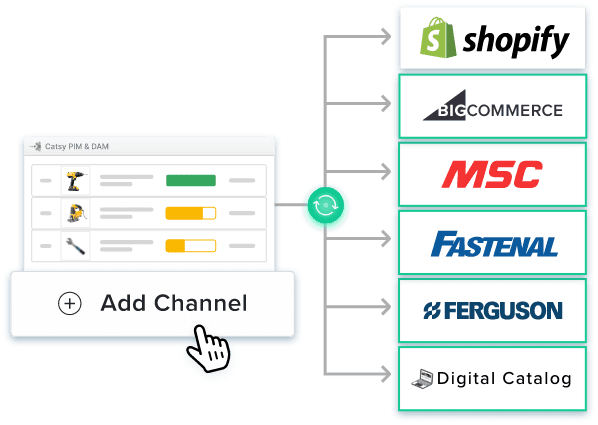
The Process of Implementing a SaaS PIM System
Saas platforms are built to offer free trials. This means that the PIM systems offered as a SaaS solution have an element of them that can be self-deployed. This also means the applications are easier-to-use systems that require less training and simpler setup. In general, implementing a PIM as a Saas platform is relatively easier to start using. Oftentimes, you just need access to the platform to start using.
Best Practices For PIM as SaaS
The best practices for PIM as SaaS can vary based on the type of problem you are trying to solve. It also depends on the type of industry or vertical your organization serves. And finally, it also varies on the type of ERP system you have and the kind of integrations you need to drive the most value from the implementation.
Nevertheless, a successful implementation of the tool, regardless of context, depends on several things that must be done right, including:
- Define your goals: Before selecting a SaaS PIM solution, clearly outline your business objectives and specific requirements. This will help you choose a system that aligns with your needs and ensures a successful implementation.
- Prioritize data quality: A PIM system is only as good as the information it contains. So, dedicate time to cleaning up existing product data and establish ongoing data governance processes to ensure quality.
- Start small, iterate: Avoid trying to implement every feature at once. Focus on a core set of use cases, learn from the process, and expand your PIM usage over time.
- Choose the right vendor: Consider not only the features but also the vendor’s reputation, industry expertise, integration capabilities, and support offerings. Even better, prioritize products with additional offerings. For example, Catsy PIM and DAM systems offer a bundled solution – a PIM platform and a digital asset management software solution under one roof.
- Champion change management: Successful implementation relies on adoption across the organization. Involve key stakeholders early, provide training, and clearly communicate the benefits of PIM.
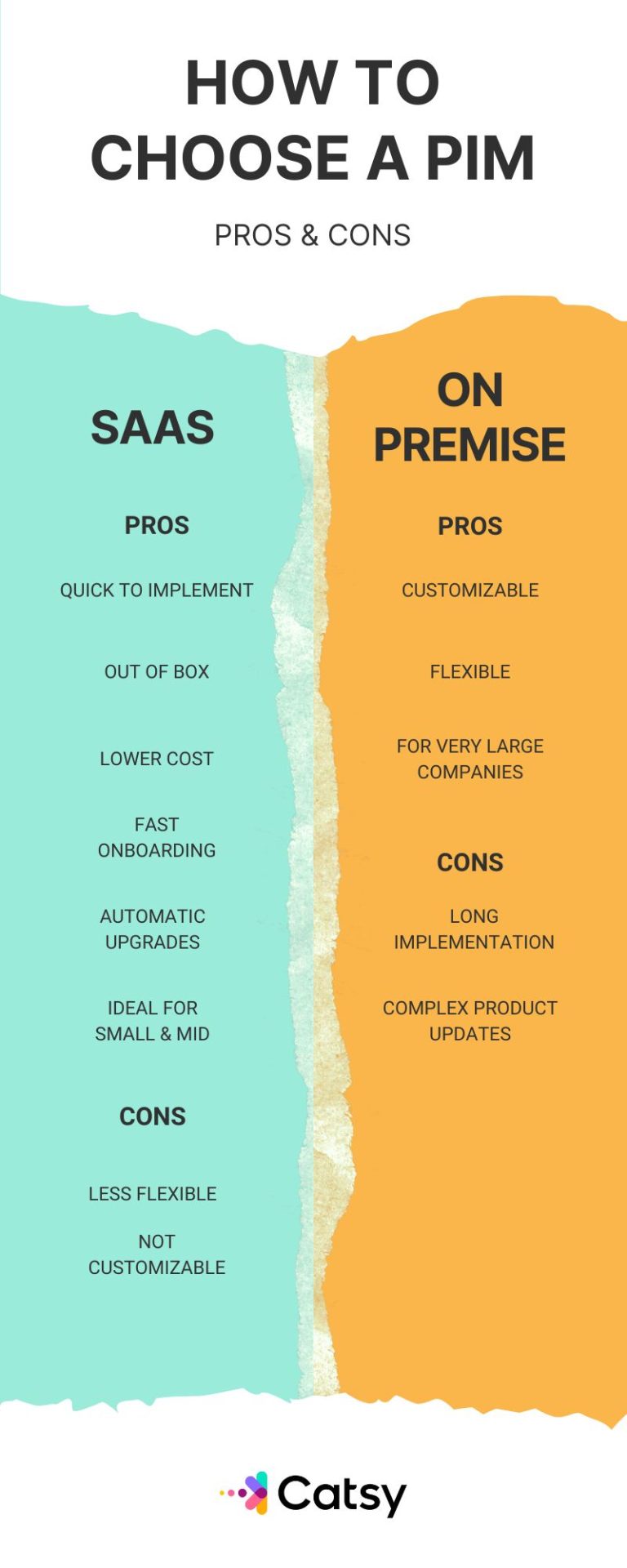
Choosing Between a SaaS vs On-Premises PIM Solution
Selecting the right PIM system hinges on several factors specific to your brand’s needs and resources. One crucial consideration is the integration complexity required for the tool to function effectively.
Integration challenges and on-premise PIM:
- Custom development: On-premise PIM solutions often necessitate custom development work to integrate with existing business applications. For example, an industrial power tools company might need to create custom code to connect the PIM platform to the ERP system for managing inventory and order fulfillment. This custom development can be expensive, time-consuming, and require ongoing maintenance to ensure compatibility as your software versions evolve.
- Limited vendor support: On-premise PIM vendors may not offer extensive support for integrating with third-party applications. Even if they did, they wouldn’t do much in cases where you’ve created too many customizations that did not involve the vendor. This can leave your brand struggling to troubleshoot any connectivity issues, potentially causing delays and disruptions to your business processes.
Integration advantages of SaaS PIM:
- Pre-built connectors: SaaS PIM solutions often have a library of pre-built connectors for popular business applications. This “out-of-the-box” functionality allows brands to connect PIM tools to ERP, e-commerce platforms, or CRM software with minimal effort and cost.
- Reduced maintenance: Since vendors maintain every aspect of the cloud-based PIM platform’s backend, including APIs and other connectors, you’re not responsible for ongoing upkeep or troubleshooting connectivity issues.
Technological Innovation In /Future Trends In PIM as SaaS
PIM, built and delivered as software as a service, has many reasons to out-innovate and on-premise setup. The biggest reason is that SaaS platforms operate on the basis of one executable and exactly one released version of the software that makes change management and experimentation easy. So, software vendors that deliver PIM as SaaS can quickly validate or invalidate ideas.
The SaaS model for PIM and DAM solutions inherently fosters innovation. It also enables vendors to stay at the forefront of technological advancements. The primary reason for this is the unified software environment in which SaaS platforms operate, where all customers use the same executable and released software version. This setup streamlines change management and facilitates rapid experimentation, allowing vendors to validate or disprove new ideas and features quickly.
See Catsy’s Shopify PIM in action today.
Advantages and Disadvantages of PIM as SaaS and On-Premises PIM
Feature | PIM as Saas | PIM on Premise |
Implementation | Easy | Medium – Complex |
Onboarding Speed | Quick | Slow |
Infrastructure Costs | Low | High |
DevOps Costs | Low | High |
Customization | Low | High |
Security | Difficult to secure | Built-In |
Minor Upgrades | Automatic | — |
Major Upgrades | Small projects | Involved projects |
Innovation | High | Low |
Integrations | High | Low |
Conclusion for PIM as SaaS
In conclusion, the choice between on-premises and SaaS model of PIM solutions ultimately depends on each organization’s unique needs and priorities. While on-premises solutions may offer greater customizability and control, these advantages may come at the cost of higher long-term expenses, more complex implementations, and increased security risks.
On the other hand, SaaS PIM solutions provide a more cost-effective, easy-to-implement, and secure alternative, with the trade-off being less customization and potential limitations in extending functionality.
The on-premises model might be the better choice for organizations that require a high degree of customization or have in-house resources dedicated to enhancing on-premise PIM capabilities. However, PIM as a SaaS offers a compelling value proposition for businesses seeking a more streamlined, cost-effective, and secure solution for managing their product information.
See how Catsy’s PIM and DAM integration works!
As technological innovations continue to shape the future of product information management solutions, SaaS platforms are well-positioned to adapt and stay ahead of the curve. This ensures that businesses can benefit from the latest advancements in product information management.
Above all, remember this:
- SaaS PIM is a strategic decision, not just a software purchase.
- Consider your long-term growth plans and resource capabilities.
- Choose a vendor with a proven track record and substantial industry and product experience.
A PIM (Product Information Management) system is a software solution designed to centralize and manage product information and data. It helps organizations organize, enrich, and distribute product data across various channels like eCommerce platforms, websites, and catalogs. Businesses benefit from PIM systems by ensuring consistency, accuracy, and efficiency in managing product information.
SaaS (Software as a Service) PIM systems are hosted and maintained by the application provider in the cloud, offering ease of implementation, automatic updates, and lower upfront costs. On the other hand, On-Premise PIM systems are installed and managed on the organization’s own servers, providing greater customization options but requiring more resources and maintenance.
Consider factors such as upgrade processes, costs, IT personnel requirements, ease of implementation, integrations, security, customization, support, and future innovation trends. Determine your organization’s specific needs and resources to make an informed decision.
SaaS PIM systems offer ease of implementation, automatic upgrades, lower infrastructure costs, and built-in security but may have limitations in customization. On-Premise PIM systems provide greater customization options but require more resources, higher infrastructure costs, and longer implementation times.
SaaS PIM systems typically offer free trials and self-deployment options, making them easier to start using with minimal training and setup. On the other hand, On-Premise PIM systems may involve more complex implementations, longer onboarding times, and require dedicated IT resources for setup and maintenance.
SaaS PIM systems typically offer free trials and self-deployment options, making them easier to start using with minimal training and setup. On the other hand, On-Premise PIM systems may involve more complex implementations, longer onboarding times, and require dedicated IT resources for setup and maintenance.
Yes, you can customize a SaaS PIM solution to some extent. However, this may not offer the same level of customization as an on-premises PIM, which provides complete control over the platform and its features.
The implementation process for SaaS PIM systems is generally faster and more straightforward, as it involves configuring the software through a web interface and integrating it with existing systems using APIs. The provider handles infrastructure and maintenance tasks. On-premise PIM implementations, however, require more time and resources, as they involve setting up servers, installing software, and managing ongoing maintenance and updates in-house. This can lead to a longer time-to-value and higher upfront costs for on-premise solutions.
Organizations with a high degree of customization needs or extensive in-house IT resources dedicated to managing and customizing on-premise software might find it a better fit.