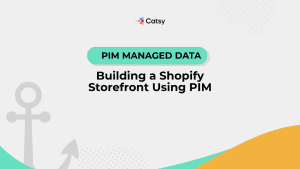Building a Shopify Storefront Using PIM-Managed Data
In this guide, we’ll look at how you can build a high-performing Shopify storefront with PIM managed data. Let’s learn how Catsy helps you navigate your journey with precision.
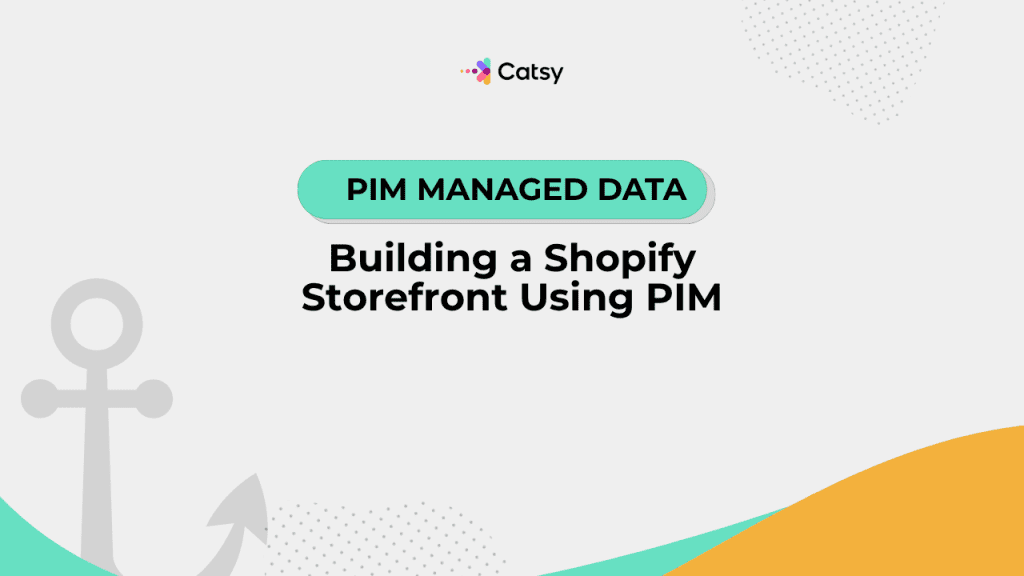
Table of Contents
- Introduction
- The Shopify Storefront Experience: Why It Matters
- The Role of Product Information Management in E-commerce
- How PIM-Managed Data Flows to Shopify
- Enhancing Storefront Performance with PIM
- Developer Benefits: Custom Storefronts Powered by PIM
- Common Use Cases & Implementation Tips
- How Catsy Streamlines Shopify Storefront Builds
- Conclusion
What You Will Learn:
- How PIM ensures consistent, enriched Shopify storefronts
- How PIM-managed data flows into Shopify via APIs
- The impact of centralized product data on user experience and SEO
- The developer-friendly benefits of using PIM for Shopify
- Real-world use cases for Shopify + PIM storefronts
In this Article
1. Introduction
As you sail through the world of e-commerce, your storefront is your flagship. It’s the first impression your customers have – and it’s the longest lasting. But without consistent, structured product data, even the most beautifully designed ship can struggle to keep course.
Enter product information management (PIM); it’s the wind in your sails! PIM powers a consistent, dynamic, and scalable Shopify storefront, no matter the size of your shop. Whether you’re a developer who’s building custom experiences or a merchant managing a few thousand SKUs, PIM-managed data ensures smooth sailing.
2. The Shopify Storefront Experience: Why It Matters
Your Shopify storefront offers much more than just a way to list your products; it offers a dynamic customer experience. The way your SKUs appear, filter, and relate to one another will determine your store’s usability and SEO – as well as its conversion potential.
Unfortunately, many Shopify merchants are swept into the whirlpool of manual data entry. That results in:
- Inconsistent product titles and descriptions
- Inaccurate inventory or variant listings
- SEO issues due to missing tags and attributes
- A disjointed mobile and desktop experience
If your product data foundation is weak, even the best design won’t perform. That’s why you need a PIM e-commerce strategy to manage your data before it reaches your customers.
Make Catsy DAM and PIM Software an Extension of Your Team
Book a Free Demo3. The Role of Product Information Management in E-commerce
PIM is your content control center. It consolidates, organizes, enriches, and distributes your information to each of your channels, including Shopify.
According to Gartner, PIM solutions help companies “streamline product content processes, enhance customer experiences, and reduce operational inefficiencies.”
Source: Gartner PIM Insights
In short, PIM is the foundation of scalable product catalog management. It ensures that each SKU, variant, image, and spec is always optimized and available to you and your consumer.
4. How PIM-Managed Data Flows to Shopify
It’s time to hoist the sails and break down how PIM managed data can work for your Shopify stores.
a. Centralization of Product Data
Rather than manage data across spreadsheets, supplier sheets, and the Shopify admin panel, a PIM centralizes it all. PIMs like Catsy are your single source of truth.
This may include:
- Product titles and descriptions
- Categories and tags
- Pricing and inventory
- Digital assets such as images, videos, and PDFs
- SEO metadata like alt text, canonical URLs, and keywords
b. Syncing PIM with Shopify via APIs
Catsy will connect with Shopify via APIs. This ensures that every update in the PIM is pushed live without the need to manually upload. This is true whether it’s a new variant, updated image, or corrected dimension.
This ensures that:
- Listings are updated in real-time
- Errors from manual entry are eliminated
- Product detail pages (PDPs) remain accurate and engaging
c. Real-Time Updates for the Storefront
Do you need to change a product spec across 50 SKUs? Easy peasy! Just update it in Catsy and it syncs to Shopify!
With Catsy’s dynamic mapping tools, Shopify’s schema will align with your PIM fields. This allows for real-time publication across multiple storefronts.
5. Enhancing Storefront Performance with PIM
PIM isn’t just for ease of back end management. It actually transforms your customers’ experiences. Let’s deep dive into how.
a. Optimized Display Content
Rich content such as 360° images, technical diagrams, or instructional videos are all managed within PIM. Then, they’re automatically assigned to the right products in Shopify.
Customers will benefit from:
- Better decision-making due to complete info
- Consistent product visuals and branding
- Faster page load times with optimized assets
b. SEO-Ready Data for Product Pages
Visibility in searches begins with structured and complete data. PIM allows you to manage your SEO fields at scale, ensuring that your information displays in a consistent way across each of your listings.
With Catsy, you can:
- Predefine SEO templates
- Automatically generate meta titles and descriptions
- Add alt text and image titles in bulk
According to Moz, 70 percent of e-commerce clicks go to organic listings. This makes structured product data critical to your long-term growth.
Source: Moz SEO Statistics
c. Cross-Sell & Up-Sell Opportunities
With PIM, you can define product relationships such as accessories, compatible items, or upgraded models. Shopify can use these correlations to power recommendations.
Use Cases:
- “Complete the Look” product bundles
- Automatic add-ons based on product tags
- Curated collections for landing pages
d. Mobile Optimization
With over 70 percent of e-commerce traffic coming from mobile devices, PIM will ensure that your content is responsive and optimized for every screen size.
Catsy enables:
- Mobile-first image compression
- Mobile-friendly product descriptions
- Preview tools for mobile PDP testing
6. Developer Benefits: Custom Storefronts Powered by PIM
Hydrogen and headless storefronts on Shopify are gaining traction among developers, as they provide more control over the frontend. When you’re building a custom storefront, clean and structured data is of the utmost importance.
Here’s why developers love PIM:
- Query-ready structured data via GraphQL and APIs
- Separate staging versus live environments for testing
- JSON-ready attributes for dynamic rendering
- A reduced need for frontend workarounds
Catsy allows you to connect your PIM-managed data to your Hydrogen stack. This enables composable commerce architectures – without compromise.
7. Common Use Cases & Implementation Tips
Here’s how different types of Shopify merchants can benefit from a PIM-first storefront build.
Merchant Type | PIM Use Case |
Apparel Retailer | Sync sizing charts, fabric info, style bundles |
B2B Electronics Brand | Display spec sheets, manuals, CAD files |
Global Beauty Brand | Localize content for multi-language Shopify stores |
Home Goods Store | Power variant selectors (color, finish, size) |
Auto Parts Retailer | Match vehicle compatibility data across SKUs |
Implementation Tips:
- Start with your highest-traffic SKUs to begin a phased rollout
- Use Catsy’s mapping templates to match Shopify’s fields
- Clean your legacy product data before syncing
- Set automated sync schedules for freshness
8. How Catsy Streamlines Shopify Storefront Builds
Catsy’s not just another Shopify PIM. It’s an e-commerce co-captain. Designed with Shopify users in mind, Catsy offers a powerful toolkit for building, managing, and scaling your data.
Key Features:
- Seamless Shopify integration via API
- Digital Asset Management baked right in to a PIM
- Custom attribute support for Shopify metafields
- Preview tools for storefront-ready content
- Bulk editing tools for fast catalog optimization
Whether you run one Shopify store or several, Catsy helps you chart the smoothest course forward.
9. Conclusion
A Shopify storefront is more than a collection of pages. It’s a living, breathing extension of your brand. But if you’re trying to build that storefront on outdated data, you’re sailing without a map.
With a PIM solution like Catsy, you gain full control over your content. Whether you’re centralizing SEO tags or enriching PDPs, a PIM like Catsy ensures that your storefront isn’t just functional – it’s unforgettable!
In the fast-moving waters of e-commerce, structured product data is the secret to keeping a steady course.
10. Key Takeaways
- A PIM system centralizes, enriches, and distributes your product data
- Shopify storefronts perform better when powered by structured PIM data
- Developers benefit from cleaner APIs, real-time sync, and flexibility
- SEO, UX, and cross-sell strategies all benefit from PIM-managed content
- Catsy makes building and managing Shopify storefronts easier and more scalable
Want more tips, tutorials, and insights on product content and e-commerce operations?
Stay connected. We post regularly to help brands like yours scale smarter.
Are You Ready To streamline your product content management?
Continue Reading
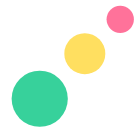
11. Frequently Asked Questions
Yes! Catsy supports custom storefronts and headless architecture via flexible APIs and data connectors.
Updates are made in real time unless you’ve scheduled your own automation preferences. This ensures that your Shopify storefront is always current.
Yep, Catsy can manage and publish product data across multiple Shopify stores… all from a single dashboard.
Certainly! Catsy lets you map and filter which attributes will sync to Shopify. You can tailor content per channel or region.
Reach out to the Catsy team for a tailored onboarding plan! The integration is plug and play with support for advanced customizations.
Subscribe For More Content
Sign up for monthly tips on how to drive revenue with product content.