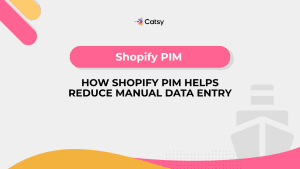PIM Features to Look for Specifically for Shopify Sellers
Discover the top PIM features tailored for Shopify sellers—from bulk editing to workflow automation. Learn how Catsy simplifies your product data journey.

Table of Contents
- Introduction: Navigating the Shopify Seas with PIM
- Why Shopify Merchants Need a Specialized PIM
- Top 10 Essential PIM Features for Shopify Success
- How Catsy Delivers These Features for Shopify
- Choosing the Right PIM: A Quick Checklist
- Conclusion: Stay the Course with the Right Tools
What You Will Learn
- Which PIM features are essential for Shopify merchants
- How these features directly impact store performance, SEO, and revenue
- How Catsy’s Shopify-specific PIM solution helps reduce chaos and scale growth
- What to ask vendors when evaluating a cloud PIM
- How to improve product accuracy and reduce time-to-market
In this Article
1. Introduction: Navigating the Shopify Seas with PIM
In today’s e-commerce ocean, running a Shopify store is like sailing into uncharted waters. As your product listings multiply, your localization demands rise, and channel consistency becomes more imperative, you need a reliable way to steer your ship.
That’s where product information management, or PIM, comes in. It’s a central hub that helps Shopify sellers as they clean data, automate updates, and reduce the need for error-prone manual entry.
But not all PIM tools are built the same. If you use Shopify, some PIM features are non-negotiable.
2. Why Shopify Merchants Need a Specialized PIM
Shopify is a flexible platform, but its native product management features can be limiting if you plan to scale. That’s where a cloud PIM like Catsy fills the gap.
A purpose-built Shopify PIM helps:
- Eliminate manual errors through automation
- Keep product content consistent across multiple platforms
- Manage the digital assets that are directly linked to SKUs
- Simplify metafields without relying on a developer
- Support localization for global sales
Without these capabilities, managing product data is a chaotic storm. One little mistake can sink a campaign … or your reputation.
Make Catsy DAM and PIM Software an Extension of Your Team
Book a Free Demo3. Top 10 Essential PIM Features for Shopify Success
A. Seamless Shopify Integration
Your PIM should plug into Shopify as easily as a compass fits a helm. The integration should be real time and bi-directional, and should cover:
- Product sync (think: titles, descriptions, tags)
- Inventory and variant mapping
- Metafield syncing
- Image and asset publishing
Catsy does this! We provide direct integration with Shopify, including automated scheduling and conflict resolution. Your automated updates will keep you afloat.
B. Digital Asset Management (DAM) Capabilities
Rich media such as lifestyle images, 360 spins, and videos enhance your product pages. But without a robust DAM system, you can risk broken links or incorrect assets. Look for a PIM that allows you to:
- Store, tag, and retrieve images by SKU
- Resize images automatically to meet Shopify standards
- Publish assets directly to Shopify media libraries
Catsy’s built-in DAM ensures that each asset is tied to the right product, size, and channel. Goodbye, chaotic file folders!
C. Advanced Bulk Editing Tools
Imagine if you had to manually edit 500 SKUs. That’s like rowing a cargo whip with a canoe paddle.
Shopify merchants need bulk editing for price changes during promotions, seasonal attribute updates, and optimization of meta descriptions.
Catsy includes a bulk editor that allows you to perform complex operations in just a few clicks. You can filter by product type, collection, or tag – then make global edits in seconds.
D. Data Validation & Error Prevention
Are you selling the wrong spec or an outdated product? That’s a mutiny just waiting to happen.
A good PIM should prevent:
- Duplicate SKUs
- Incomplete product pages
- SEO-unfriendly slugs
- Mismatched metafields
According to The Good, 68 percent of consumers will leave a product page due to incomplete or inaccurate information.
Catsy uses custom validation rules to make sure that your customer-facing data is accurate… before your customers see it!
E. Localization & Multi-Store Support
If you’re selling across the United States, Canada, and Europe, you’ve likely noticed that each market is a bit different. Each locale requires different descriptions, prices, images, currencies, and more!
Your PIM must:
- Localize titles, tags, and descriptions
- Support different currencies and taxes
- Publish to multiple Shopify storefronts
Once again, Catsy does this! We support language variants and localized asset tagging, meaning a smooth voyage for your customers, no matter where they live.
F. Workflow Automation
Manual processes are like barnacles on the hull of productivity; they slow you down. Automation gets you going again.
There are a few key automations to look for as you shop for a PIM. These include workflows for new product onboarding as well as approval and review processes. Auto-tagging and categorization are also essential.
Within the Catsy PIM, you can build rule-based workflows that will alert your users, lock designated fields, and auto-publish your products once each workflow is approved.
G. Shopify Metafields Management
Shopify’s metafields support some customization, but managing them manually comes with risks. You need:
- Structured metafield templates
- Syncing capabilities
- Support for all Shopify metafield types (like product, variant, file, and so on)
Catsy simplifies control of metafields by offering visual mapping tools and templates that maintain consistency.
H. Version Control & History
Junk in, junk out: just one wrong update to a live product can be devastating to your brand. Look for version tracking that allows you to see the changelog and that lets you roll back to a previous iteration if required. User-level activity tracking is also essential.
Catsy’s version control offers each of these functions. You can undo mistakes, compare versions, and stay compliant with ease.
I. User Permissions & Roles
Teams within growing e-commerce businesses crave structure. Your PIM should allow:
- Role-based field editing (for instance, SEO team versus product team)
- Approval chains
- Activity logs
Catsy allows granular permissions, so only the right crew can access the right parts of your product catalog.
J. Reporting & Analytics
Your data should drive your business, and it should help you navigate how your business will grow. A PIM should provide you with insights you can use to grow, including:
- Readiness reports (what’s ready to publish)
- Channel-specific content scores
- Data quality health
Catsy provides real-time dashboards and exportable reports. With our PIM, you’re always the captain of your e-commerce journey.
4. How Catsy Delivers These Features for Shopify
Catsy was designed with Shopify sellers in mind. Unlike generic tools, it includes:
- Native Shopify sync with metafields, variants, and assets
- Integrated DAM for managing and publishing product visuals
- Bulk editor with smart filters
- Localization engine for multi-storefront expansion
- Automated workflows for content creation, review, and publishing
- Metafield templates and history logs
- User role management to ensure data integrity
With Catsy, Shopify sellers enjoy a robust navigation toolkit.
5. Choosing the Right PIM: A Quick Checklist
Before you dock with any PIM vendor, ask:
✅ Does it integrate natively with Shopify as opposed to middleware?
✅ Does it support metafields, tags, and variants?
✅ Can I manage assets and publish them directly to my sales channels?
✅ Are workflows customizable for my business size?
✅ Does it handle localization and multi-language needs?
✅ Does it offer support for bulk editing?
✅ Can it grow as my SKU count expands?
Catsy checks every box.
6. Conclusion: Stay the Course with the Right Tools
If you’re a Shopify merchant, choosing a PIM tool isn’t just about storing product data. In reality, it’s about reducing errors and preparing to scale. In short, it’s what allows your business to grow.
7. Key Takeaways
- Shopify-specific PIM features like metafield control, DAM, and automation are essential for scale.
- Catsy offers all 10 critical features tailored for Shopify.
- A robust PIM reduces manual errors, boosts time to market, and improves consistency.
- Seamless integration with Shopify is non-negotiable for modern sellers.
- Investing in the right PIM future-proofs your growth trajectory.
Want more tips, tutorials, and insights on product content and e-commerce operations?
Stay connected. We post regularly to help brands like yours scale smarter.
Are You Ready To streamline your product content management?
Continue Reading
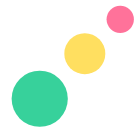
11. Frequently Asked Questions
The best PIM is the one that will integrate natively with your Shopify store. In addition, your system should support meta fields, automate workflows, and include a digital asset management system. Catsy checks those boxes.
PIM improves your SEO by ensuring that your meta titles, descriptions, and tags are consistent across each SKU you own. Additionally, your PIM will avoid duplicate content and incomplete listings.
Yep! Catsy is a cloud-based PIM tool that provides real-time collaboration, scalability, and integration with Shopify and other platforms.
Shopify metafields allow you to use flexible data fields, but they are hard to manage at scale. A PIM provides structure, templates, and automation to simplify metafield use.
Yep again! Catsy supports localization, multi-language content, and asset management for multiple storefronts… all from one central platform.
Subscribe For More Content
Sign up for monthly tips on how to drive revenue with product content.