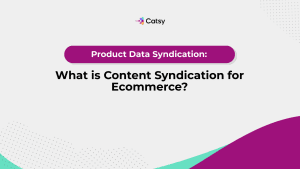PDM 101: Introduction to Product Data Management for Non-Technical Teams
This article provides foundational knowledge and serves as a guide to PDM 101.
- Ceejay S Teku
- October 23, 2025
- 6:10 am
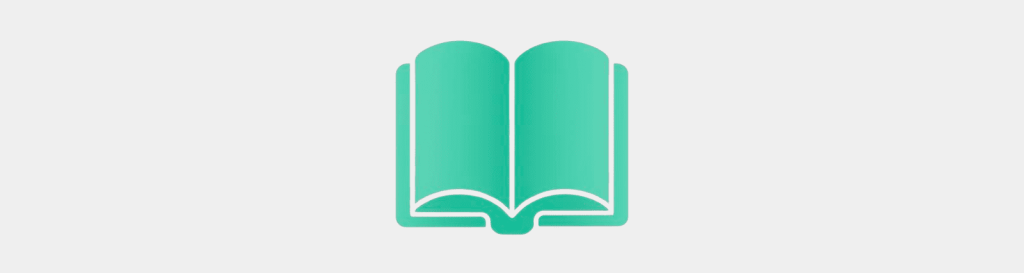
Table of Contents
What You'll Learn:
Why product data management background matters for marketing, sales, and operations teams beyond engineering
How PDM eliminates the “which version is correct” problem that wastes hours weekly
What PDM can and cannot do for your specific role and business challenges
How to evaluate PDM benefits without getting lost in technical specifications
Practical steps to champion PDM adoption within your organization
In this guide, we’re going to cover the fundamentals of product data management, or PDM, and some related topics.
Why it matters: Manufacturing employees spend significant time simply searching for and verifying product information. PDM transforms this time into revenue-generating work.
The technical reality: Product information lives everywhere! It’s in email attachments, shared folders, and maybe on your ex-employee’s hard drive at home. This scattered approach means that your data isn’t accessible when you need it. The result? Confusion, errors, and missed opportunities.
Fortunately, when you understand the fundamentals of PDM, you an manage your precious data more effectively.
1. Understanding PDM Tool: What It Means for Your Daily Work Support
Think of Product Data Management (PDM) as if it were Netflix for your product information. Netflix organizes thousands of titles so you can find precisely what you want to watch. PDM does this too, organizing your docs, specs, and data using structured models your teams can use eaily.
As an application, PDM streamlines your key activities – data modeling, version control, and even collab – to assist your teams across your entire company. Implementing PDM leads to improved workflows and it also reduces errors. You’re not better able to manage your digital assets.
Driving the news: An increased preference for remote work and a rising demand in global supply chains will inherently make your data increasingly complex to manage. It’s important for your teams to understand PDM to ensure that they collaborate effectively.
Companies that implement centralized data strategies report significant improvements in overall team productivity and customer satisfaction.
The “Lost Document” Problem
Between the lines: Each and every manufacturing company faces a similar challenge: critical data is stored in multiple versions across multiple locations, accessed by multiple people. That makes it nearly impossible to determine which is the most current version and what should be archived. The location of your files is often unclear, leading to further confusion.
Common scenarios PDM eliminates:
Your sales teams are incorrectly quoting customers because they have access to outdated information for your updated designs.
Your marketing teams are creating brochures with discontinued colors – they’re using last season’s product sheet.
Customer service gives your customer the wrong installation instructions – the manual in their inbox is from two years back.
Quality teams inspect to superseded standards because updated procedures didn’t reach the shop floor.
Your purchasing crew orders the wrong materials; the BOM changed but the procurement team wasn’t kept in the loop.
A team member can’t read the correct version of the document she needs because the processed, approved file was put into the wrong folder.
Shipping is delayed because the required documentation wasn’t submitted for approval.
Your documents and your orders are mismatched, so your fulfillment team is making mistakes.
Reference documents or tables are essential in PDM for organizing and standardizing information, ensuring everyone can access and read the correct data.
The big picture: Not a single one of these challenges is a technical issue. They’re all business problems that will cost you time and money. PDM solves these problems by giving you one, central hub where all your data lives.
PDM as Your Information Assistant – Different Types of Work with PDM
User impact: Think of PDM as your personal assistant. He knows exactly where each type and class of product information lives, and can assure that each item is ready to roll when you are. This could be your products, your documents, even your drawings! Imagine how much time you’ll save just by quickly accessing the right document!
How PDM assists different roles:
Sales: “Show me current pricing and specifications for Product X for this customer” – instantly accessing the correct item type.
Marketing: “Give me latest product photos and feature descriptions approved by engineering” – managing a series of marketing documents and images.
Customer Service: “Find installation manual and warranty terms for this serial number” – ensuring the right class of support documents is available.
Quality: “What are current inspection requirements and who approved the latest changes?” – with all information prepared and up-to-date.
Operations: “Which assembly procedures are effective for next week’s production run?” – with a series of tasks and procedures managed efficiently.
Note: PDM ensures that everyone has and that everyone understands the latest information, which is by nature accurate. This reduces errors and aids in communication.
The technical reality: Modern PDM systems learn from user behavior to suggest relevant documents and to automatically notify teams when frequently used information gets updated.
2. Real-World PDM Applications Across Business Functions
PDM creates value differently for each business function. If your teams understand these specific applications, they’ll better recognize the benefits of PDM.
Sales Team: From Guesswork to Confidence
The bottom line: Your sales team needs accurate, current product info to quote confidently and to close the sale. PDM eliminates the guesswork that comes from scattered data. Invest in training or paid data management systems to further boost your sales crew’s effectiveness with PDM.
Sales-specific PDM applications:
Access current product options and pricing for custom configurations.
Compare products against the competition’s offerings using approved specs sheets and feature lists.
Track changes, special requirements, and order history for your key accounts.
Pull the most current specs, images, and certifications into your professional proposals – automatically!
Check on your engineering release schedules and the production capacity so that you can make accurate delivery commitments.
Marketing Team: Brand Consistency and Accuracy
Migration considerations: In a lot of cases, marketing teams work months ahead of a brand’s product launches. That means they’ll need to access preliminary information while still ensuring that all of the published materials will reflect the final desired specs.
Marketing-specific PDM benefits:
You can access product roadmaps and released schedules, better enabling coordinated marketing launches.
Your software will provide approved product descriptions and tech specs for all of your marketing materials.
It’s easy to find your current photos, logos, and other multimedia assets because they’re organized by product line.
Ensure that all marketing claims match the actual capabilities of the product, and that your regulatory requirements are met.
Customer Service: Expert Knowledge at Your Fingertips
Customer service PDM applications:
Access the installation guides, operating procedures, or diagnostic information related to any product
Find warranty terms, coverage details, and claim procedures for specific SKUs
Identify the correct replacement parts, procedures for repair, and, if necessary, authorized service providers
Connect your customers with the tech experts they need, based upon the specific products they buy. Contact information can be matched to the product.
User impact: Customer service representatives can resolve issues faster and better when they can access the entirety of your data!
Quality and Operations: Right Information, Right Time
Quality-specific PDM capabilities:
Make sure that all of your procedures for testing and inspection reflect current standards.
Organize your certifications, reports, and your compliance documentation by product and by regulation.
Track how engineering changes impact your quality requirements and your compliance status.
Maintain supplier certifications and approved vendor lists right within your system.
Operations-focused PDM benefits:
Access current assembly procedures, routing information, and quality checkpoints
Verify your supplier information as well as your component requirements and quality standards
Receive automatic notifications when engineering changes affect your production processes
3. Breaking Down PDM Myths and Misconceptions
Making the decision to implement PDM can be daunting! You may have questions about complexity and cost, and about whether a move like this will impact your operations.
For example, there’s a common myth floating around that PDM requires a complete overhaul of your legacy systems. That’s not necessarily true! Some teams believe that PDM is hard to implement because of the work associated with normalizing data and refactoring schemas.
But adopting PDM makes sense for most companies. It streamlines your processes and improves the way you manage your data. Understanding this reality will help you make an informed decision.
Myth: PDM Is Only for Engineers
Reality check: Your engineers are creating most of the content that’s stored in your PDM, but business teams are usually the people who benefit from organized data.
Marketing teams use the stored data in a PDM more frequently than engineers for their campaigns and for content creation
Sales teams access PDM daily for quotes, proposals, and day to day customer communications
Customer service relies on PDM for troubleshooting and warranty inquiries
Myth: PDM Implementation Takes Years and Costs Millions
Implementation reality:
Cloud-based PDM systems often deploy in weeks. not months!
Phased implementations deliver immediate benefits while building comprehensive capabilities.
Modern PDM solutions form a connection with your legacy systems without major changes to your existing infrastructure.
You’ll typically enjoy a return on investment within the first quarter after implementation.
Myth: PDM Complicates Simple Processes
Process improvement reality:
Document search time is reduced from hours to just minutes through organized storage.
Version confusion is all but eliminated when there’s only one version of the document available.
A PDM tool that integrates with legacy systems makes the processes feel familiar to your teams, helping to increase adoption.
The bottom line: Teams that are initially resistant to PDM because of its complexity are often those that become the strongest advocates… they’ll notice a change for the better!
4. Building the Business Case for PDM Investment
Non-technical teams will often be your biggest cheerleaders. They can articulate the business benefits in terms that your leadership can understand. Building a compelling case requires focus on the measurable impacts of your implementation… and you’ll need to teach PDM 101 to your execs.
Identifying Current Information Management Costs
Cost analysis framework:
Labor costs: The time your employees spend looking for files, verifying info, and fixing the errors they find.
Error costs: These are expenses from having the wrong specs or from miscommunication between your departments.
Opportunity costs: This accounts for your lost sales from slow quote turnaround and missed market opportunities.
Compliance costs: Include your audit preparation time, regulatory risk, and overhead associated with documentation maintenance.
The technical reality: Most organizations underestimate information management costs because they’re distributed across departments and absorbed into daily operations.
Projecting PDM Return on Investment
ROI calculation components:
Time savings: Reduced time spent searching for documents and verifying them.
Error reduction: Fewer mistakes resulting from outdated information and version confusion
Process acceleration: Faster quote generation, proposal creation, and response times.
Competitive advantage: An improved responsiveness to your customers’ requests… and to market opportunities
Executive Presentation Strategies
Presentation framework:
Problem definition: Quantify current information management challenges with specific examples and cost impacts
Solution overview: Explain PDM benefits in business terms rather than technical specifications
Implementation approach: Outline phased deployment that minimizes disruption while delivering quick wins
Success metrics: Define measurable goals for efficiency improvement, error reduction, and user satisfaction
5. Your PDM Journey: From Evaluation to Success
If you have set out to implement PDM, you’ll need to take a systematic approach. Consider your business needs and your tech requirements to determine whether your company is ready. The journey usually spans between 6 to 12 months from initial evaluation to full deployment.
Phase 1: Requirements Definition and Team Assembly
Requirements gathering process:
Document your legacy information management processes, pain points, and the associated inefficiencies across each of your departments.
Define how improved information management will enhance your business operations and improve your competitive positioning.
Establish measurable goals to improve your efficiency and reduce errors – this will increase user satisfaction.
Assemble cross-functional project team with representatives from each affected department
Phase 2: Vendor Evaluation and Solution Selection
Evaluation methodology:
Identify PDM solutions that match organizational size, industry focus, and technical requirements
Schedule vendor presentations focused on specific business use cases rather than generic feature tours
Contact existing customers with similar business needs and organizational characteristics
Consider limited implementations to test PDM capabilities with real data and workflows
Phase 3: Implementation and Adoption
Deployment success factors:
Choose enthusiastic early adopters who can demonstrate PDM benefits and provide feedback
Provide just-in-time training that coincides with PDM access rather than abstract classroom instruction
Ensure immediate help desk support during initial deployment to address user questions
Track system usage, response times, and user satisfaction to identify optimization opportunities
What’s next: PDM value increases over time as organizations optimize processes, expand usage, and integrate additional business systems.
Key Takeaways
PDM systems organize product information like Netflix organizes entertainment content – making everything instantly findable and always current
Business teams often benefit more than engineering from PDM through improved information access, reduced errors, and better collaboration
Common PDM myths about complexity and cost don’t reflect modern cloud-based solutions that deploy quickly and deliver immediate benefits
Successful business cases focus on quantifiable improvements in efficiency, accuracy, and competitive responsiveness rather than technical capabilities
PDM implementation journeys typically span 6-12 months with phased approaches that minimize disruption while building user confidence
Long-term PDM success depends on continuous optimization, user feedback, and gradual expansion of capabilities across the organization
FAQs:
Will PDM disrupt our existing workflows and business processes?
Well-designed PDM implementations enhance existing workflows rather than replacing them. Teams continue using familiar applications while gaining access to better-organized, more current product information.
How do we know if our organization is ready for PDM implementation?
Organizations ready for PDM typically spend significant time searching for product information, experience frequent version control problems, or face compliance challenges with document management.
What's the difference between PDM and other systems like ERP or CRM?
PDM focuses specifically on product-related information and documentation, while ERP handles financial and operational transactions, and CRM manages customer relationships. These systems integrate rather than compete.
How long before we see measurable benefits from PDM investment?
Most organizations notice immediate improvements in document search time and information accuracy. Comprehensive benefits in collaboration and error reduction typically develop over 2-3 months.
Can small and mid-size companies afford and benefit from PDM systems?
Cloud-based PDM solutions make enterprise-grade capabilities affordable for smaller organizations. Benefits often exceed costs more quickly in smaller companies due to greater information management challenges.