Why DAM Software is the Best Image Organizer Software for eCommerce

- DAM software provides advanced features which make it a superior tool for organizing images, compared to other solutions.
- An organized image library can deliver cost savings through increased productivity, better utilization of resources, reduced storage costs, and lower risk of lost or improperly used assets, among others.
- DAM provides a single source of truth image library and also offers smart features that make it possible to categorize images by product/product category, optimize metatags, templated re-size, bulk rename, and bulk export.
In this Article
The global eCommerce market is set to reach $ 60 trillion by 2030. This growth is driven by factors such as increased internet and mobile penetration, improved logistics and delivery, the rise of social media and online marketplaces, a shift towards online shopping due to COVID-19, growing demand for convenience and personalization, and the use of AI technology to enhance the online shopping experience. But to get the most out of this technological advancement, it’s important to get the organization right – and an image organizer software such as a DAM software is the ultimate “partner” for this job.
Images will continue to be a huge part of this growth because they play a crucial role in the online shopping experience by providing customers with a visual representation of the products they are interested in purchasing. The psychological connection between images and purchase decisions is complex and multifaceted, as visual cues can shape perceptions of a product and influence the customers to make a purchase.
Let’s explore what exactly makes a Digital Asset Management tool the most effective for image organization.
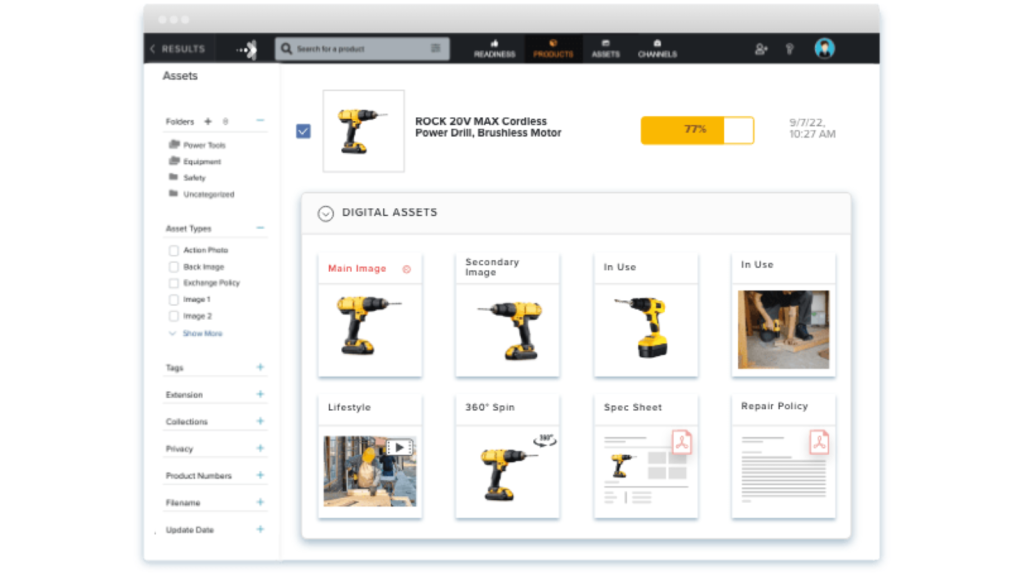
Cost-saving benefits of keeping an organized image library
An organized image library is one that is well-structured, easy to navigate, and search, and provides easy access to the images it contains. In an organized image library, images are properly labeled, categorized, and stored in a logical and consistent manner. This makes it easy for users to find the images they need and reduces the time and effort required to manage the library. An image organizer software also makes it easier to keep track of which images are being used and which are not.
On the other hand, a disorganized image library is the exact opposite – chaotic. Images are often poorly labeled, haphazardly stored, and difficult to find.
These are the top benefits you stand to gain from an organized image library:
1. Savings on storage costs
With an organized image library, you can easily identify and delete any redundant or unused images, which can significantly reduce your storage costs.
For example, if you have an image library with 1000 images and only use 50 of them. Organizing your library will help you take note of the unused 950 images and delete them, significantly reducing the storage costs associated with them.
It is also easier to identify and eliminate duplicate images in an organized library, which can save storage and bandwidth costs. Duplicate images can lead to increased storage costs as the same image is taking up space multiple times. It can also lead to increased bandwidth costs, as each duplicate image needs to be loaded and transferred when it is used.
2. Savings on return costs
When images are not properly organized, it can be difficult to create compelling product listings that accurately represent your products. This can lead to a number of issues.
For example, if a customer orders a product based on a product listing that contains an image of a different product, they will likely be disappointed and may return the product. This can lead to increased costs associated with managing returns, as well as lost revenue.
Remember, there’s also the cost of acquiring customers. There is a cost you incurred to nature and convert the customer, only for them to leave because of wrong images. All that effort goes to waste!
3. Savings on labor and operational costs
An organized image library can improve collaboration and communication among teams, as they can easily share and access the images they need for their projects. This can help to reduce the time and effort required to complete projects, leading to cost savings in terms of operations and labor costs.
For example, imagine a team of designers working on a marketing campaign. Without an organized image library, each designer might have to spend time searching for the right images to use in their designs and use unhelpful third-party software. Think about all the time being wasted, and sometimes you may need external parties in case of urgent projects. This can lead to unnecessary extra expenses on labor, delays, and frustration.
4. Copyright-related costs
An organized image library allows for easy tracking and management of image usage rights and expiration dates. This reduces the risk of copyright infringement and the associated costs.
Example: Imagine a company using an image in a marketing campaign without realizing that the usage rights for the image had expired. This could lead to legal action from the copyright holder, and the company would have to pay for damages and legal fees.
But with an image organizer software, the company will easily keep track of which images are being used in different projects. This is a crucial step to make sure that the correct licenses were acquired in the first place.
5. Savings on backup and disaster recovery
An organized image library creates the perfect environment for e efficient backup and disaster recovery, reducing the risk of data loss and the associated costs.
Imagine an e-Commerce company that has an unorganized image library. If a natural disaster or a cyber attack occurs and results in data loss, the company would have to spend a significant amount of time and money trying to recover the lost images.
An organized image library, on the other hand, will allow the company to easily back up and recover its images in case of a disaster. By having a clear overview of all the images, their location, and metadata, it is easier to automate the backup process and ensure that all the images are fully backed up.
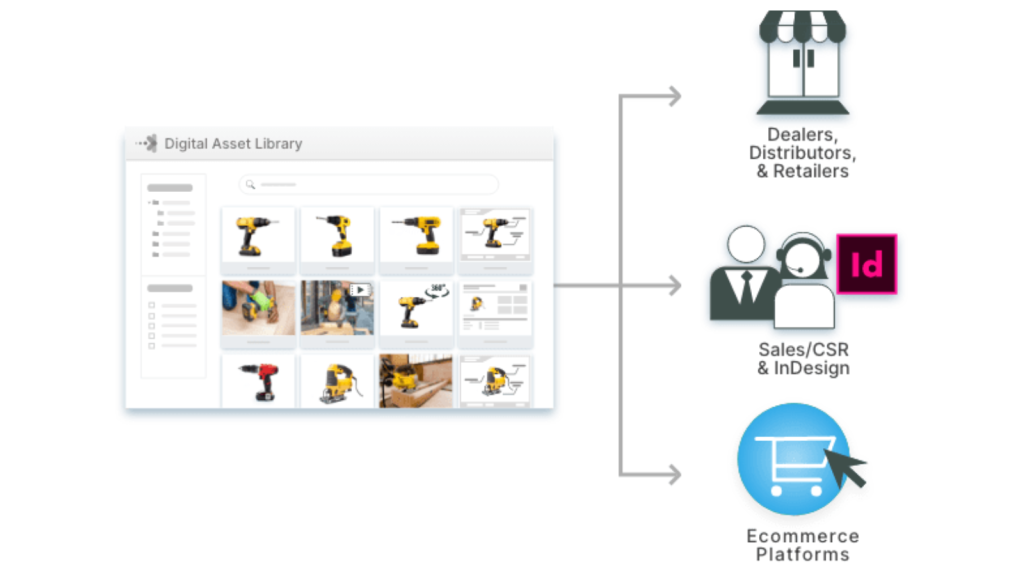
What is Digital Asset Management or DAM Software?
DAM software is a type of media asset management or image organizer software that is used to store, organize, asset optimization, and manage digital assets, such as images, videos, audio files, documents, and more. The goal of digital asset management software is to make it easy for users to find, share, and use digital assets, while also providing tools for managing and protecting these assets.
Digital asset management tool typically includes features such as file metadata management, search and retrieval capabilities, version control, and access permissions. Users can upload and categorize their digital assets, and then search for and retrieve them using keywords or other metadata. The cloud-based software also allows for the distribution and collaboration of the assets, such as providing access to specific users or groups, setting permissions, and tracking usage. Some DAM solutions include integrations with other tools such as Adobe Creative Cloud, making it easier for designers and other creative professionals to work with digital assets.
Digital Asset Management software is widely used by organizations of all sizes, as digital assets are becoming an increasingly important part of business operations, and more so e-Commerce. According to a report by ResearchAndMarkets, the global digital asset management market size is expected to grow to over $9 billion by 2028. This signifies the growing importance of DAM.
A top digital asset management tool and PIM tool in the market includes our super Catsy DAM.
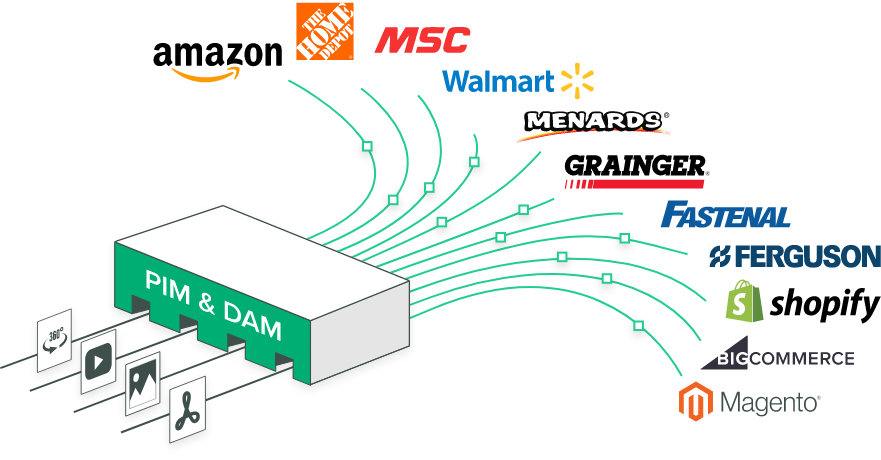
How DAM acts as an image organizer software for product photos for a better customer experience
Product photos have become inseparable from e-Commerce. It’s rare to find customers these days who can buy a product online without demanding to see the photos. The main reason is that, when shopping online, customers are not able to physically see or touch the products they are interested in buying. High-quality product photos help to overcome this limitation by providing a quality customer experience by sharing with them detailed, accurate information about the products they are considering purchasing.
In the early days of e-commerce, product photos were typically simple and basic, with limited resolution and detail. However, as e-commerce has grown in popularity and technology has advanced, the use of product photos has become increasingly sophisticated. Today, high-quality, detailed product photos are considered a standard in e-commerce and are essential for creating an engaging, interactive shopping experience for customers.
But you need to constantly organize these images, and this is where an image organizer software or better yet, a DAM is going to help you a great deal!
Let’s now discover how DAM plays its role as the perfect image organizer software for product photos by serving as a single source of truth image library, making it possible to organize images by product/product category, optimize metatags, resize by templates, bulk rename and bulk export.
See Catsy’s Shopify PIM in action and how the PIM and DAM integration can benefit your business.
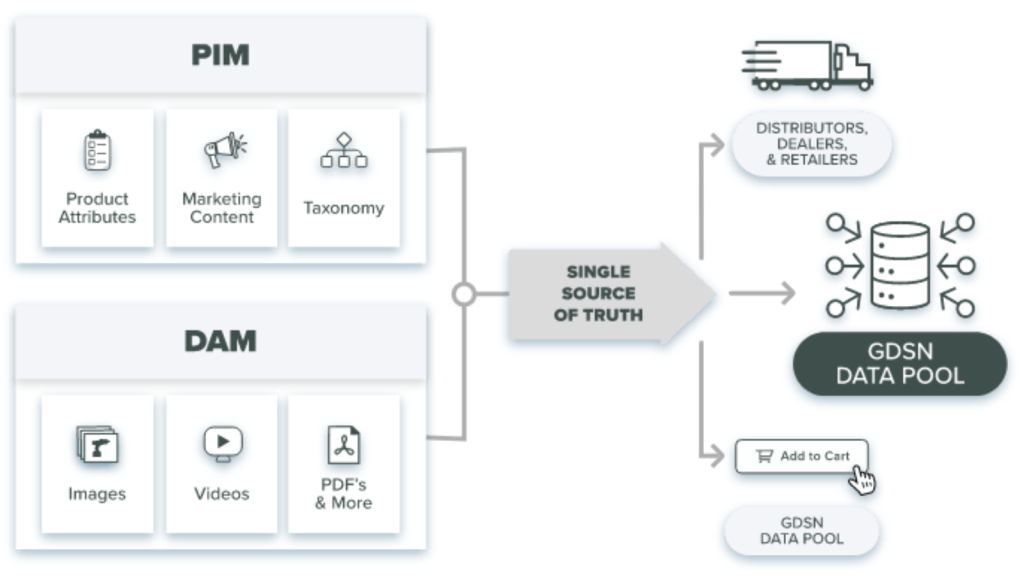
1. Single source of truth image library
A “single source of truth” refers to a centralized, authoritative source of information that is used to ensure consistent performance and accuracy across the entire asset chain. In the context of Digital Asset Management, a single source of truth image organizer software is a centralized repository of all the images that an organization uses. This centralization ensures that all employees or other users have access to the same versions of the images and that the assets are organized in a consistent manner.
This in turn improves efficiency and collaboration within the organization. When all images are stored in one place, it becomes much easier to find and retrieve the images that are needed. This can reduce the amount of time spent searching for images and increase the speed of project completion.
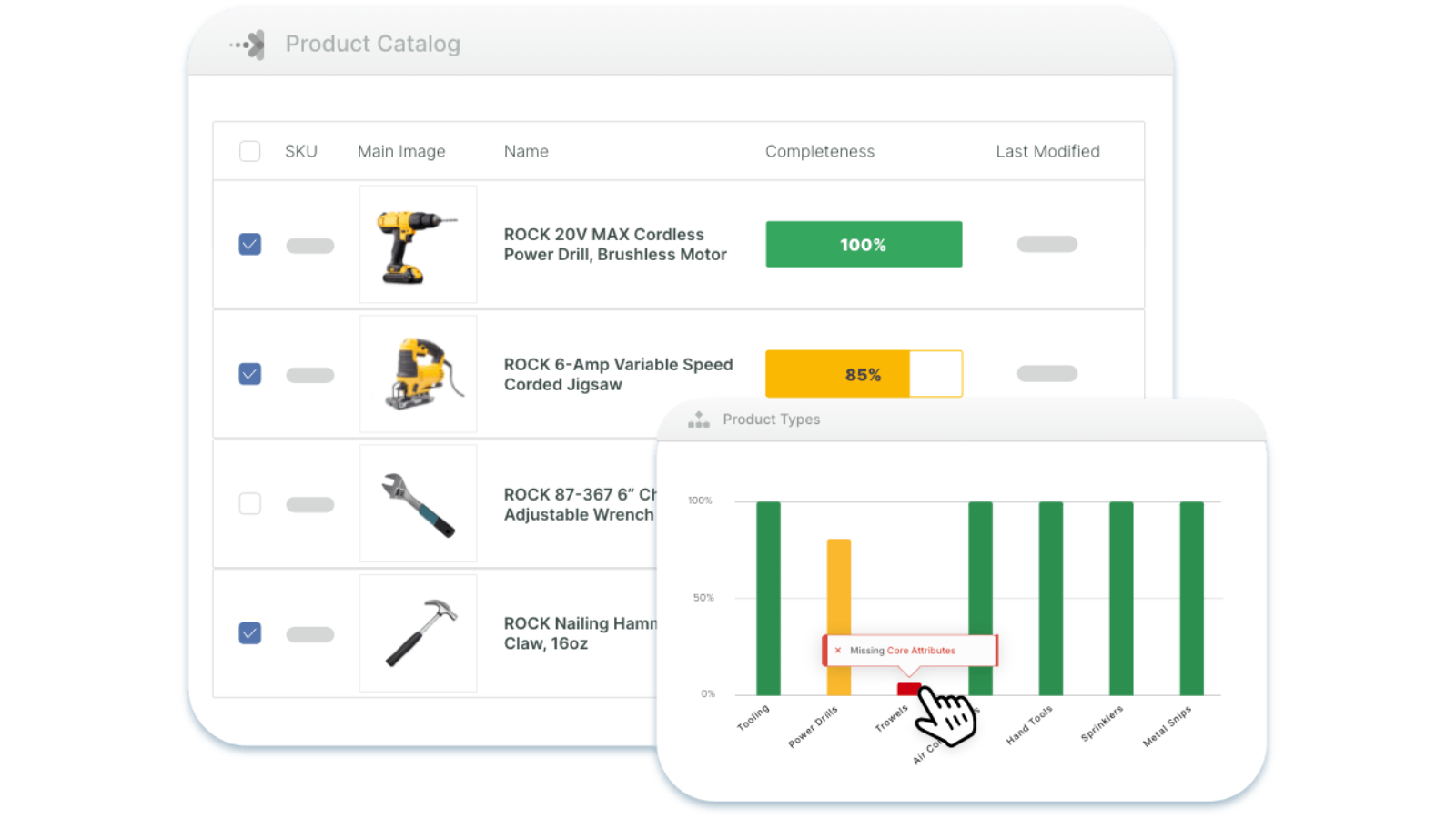
2. Organize by product/product category
DAM makes it possible to organize images by product or product category by allowing users to tag and categorize assets within the system. This makes it easy to search for and find specific images, as well as to browse through different categories of images.
The ability to organize images by product or product category is important for several reasons:
Efficient search and retrieval: The process of finding and retrieving specific images is entirely simplified, meaning there is no need to manually search through large numbers of files in the brandfolder.
Consistency: All the images of a specific product or category are kept together, providing consistency and making it easier to maintain a cohesive visual identity.
Competitive Branding: This structure of the organization facilitates consistent use of images across different marketing channels and platforms, thus helping to maintain brand consistency.
Reusability: Images can be easily used for different purposes, such as marketing, e-commerce, and product documentation.
Example: Imagine a fashion retail company with a large product image collection. Without a proper system for organizing these images, it could be difficult for the marketing team to find the specific images they need for a campaign or for the e-commerce team to find the images they need for their website.
With DAM software that supports the organization by product/product category, the company could tag and categorize their image collections by product, such as “jeans,” “dresses,” “shoes,” etc. This would make it easy for the marketing team to search for and find all of the images of jeans, for example, to use in a campaign promoting the company’s denim line. Similarly, the e-commerce team could quickly find all of the images of a specific product, such as a certain dress, to use on the product page on the company’s website.
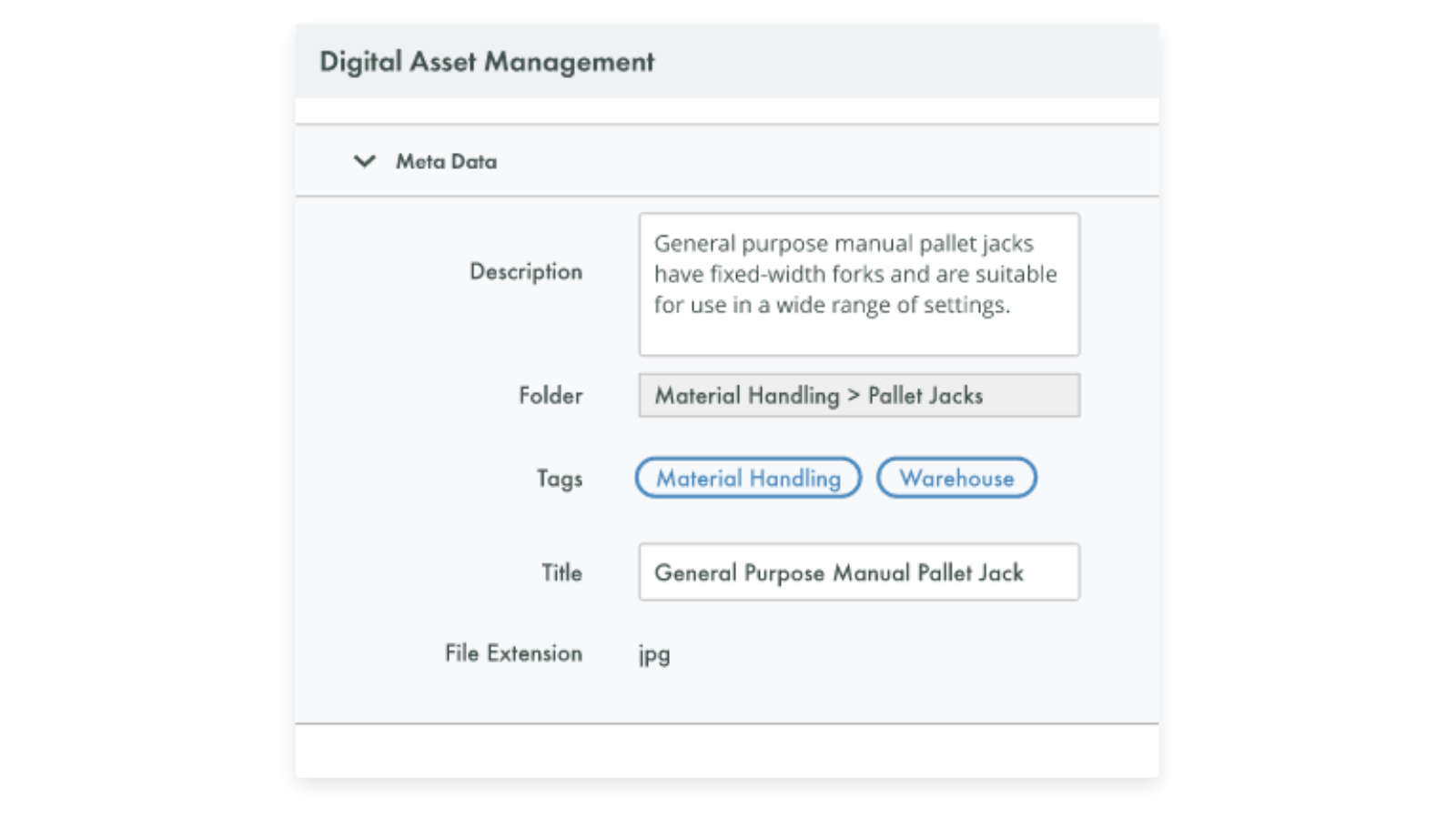
3. Optimize metatags
In the context of e-commerce images, optimizing tags means making sure that the photos are tagged with the right aspects such as product name, color, size, and any other relevant information that can help to improve the users’ experience and help them find what they’re looking for easily.
Additionally, a DAM software can also automate the process of tagging images, which can save time and improve efficiency. For example, the system can automatically extract metadata such as image size, resolution, and file type, and add it to the image’s metadata. This can save e-commerce companies a lot of time and resources, especially when it comes to handling large numbers of images.
A digital asset management software can also be integrated with other systems such as CMS and PIM software, which can help to streamline the process of tagging and organizing images. This makes it possible to use the same images across different channels and platforms.

4. Templated re-size
Templated resizing refers to the process of resizing an image or other visual object using a predefined template, or set of guidelines. This template can specify aspects such as the exact dimensions or aspect ratio that the resized image should have, as well as any other constraints such as resolution or file size. Templated resizing can be used to ensure consistency and uniformity in the appearance of images across a website or other digital platforms.
Example: Let’s say an e-commerce company wants to display all product images in a consistent manner across its website. They can use a templated resizing process to ensure that all product images are resized to a standard resolution, such as 800×800 pixels. This way, when the images are displayed on the website, they will all have the same size and appearance, making the overall browsing experience for the customer more seamless and consistent.
Key essential bulk renaming features in DAM software include the ability to:
- Select multiple files or brandfolder at once for renaming
- Apply a common prefix or suffix to the names of all selected files or folders
- Replace specific text in the names of all selected files or folders
- Automatically increment numbers in the names of all selected files or folders
- Use Digital Asset Management Metadata such as date, camera model, etc. to generate file names
- Undo or cancel a bulk renaming operation
- Schedule bulk renaming on a regular basis.
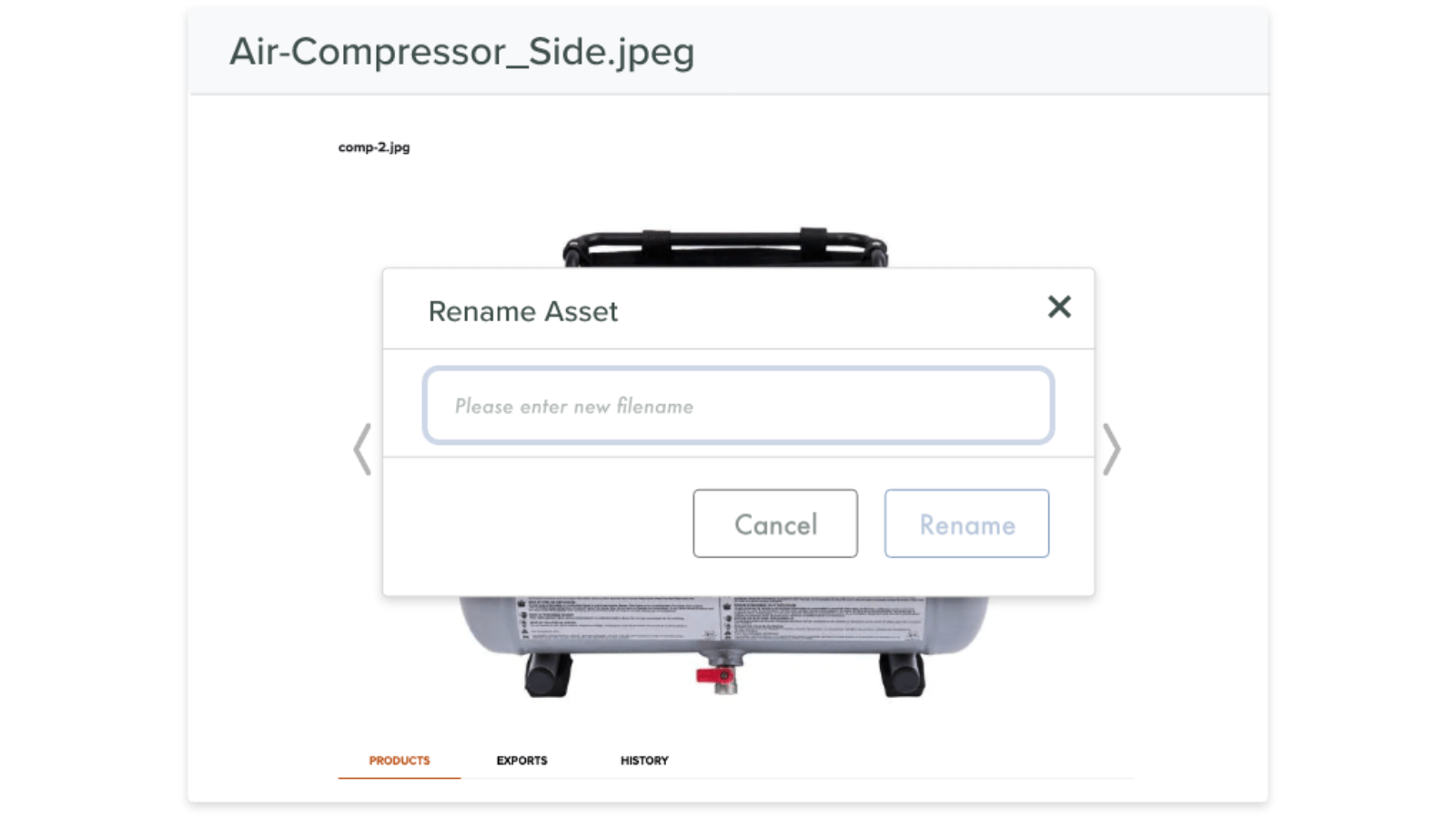
5. Bulk re-name
Bulk renaming is the practice of changing the names of a lot of files or folders all at once instead of doing one at a time.
Let’s say you have a folder containing 1000 product images, and each image has a different file name that doesn’t provide any information about the product. You can use the bulk renaming feature in DAM to apply a naming convention to all the files, such as “product_name_sku_color_size.jpg”.
This way, all of the files will be named in a consistent manner, providing clear information about the product, such as name, sku, color and size, and it will be easier for users to find and identify the images they need.
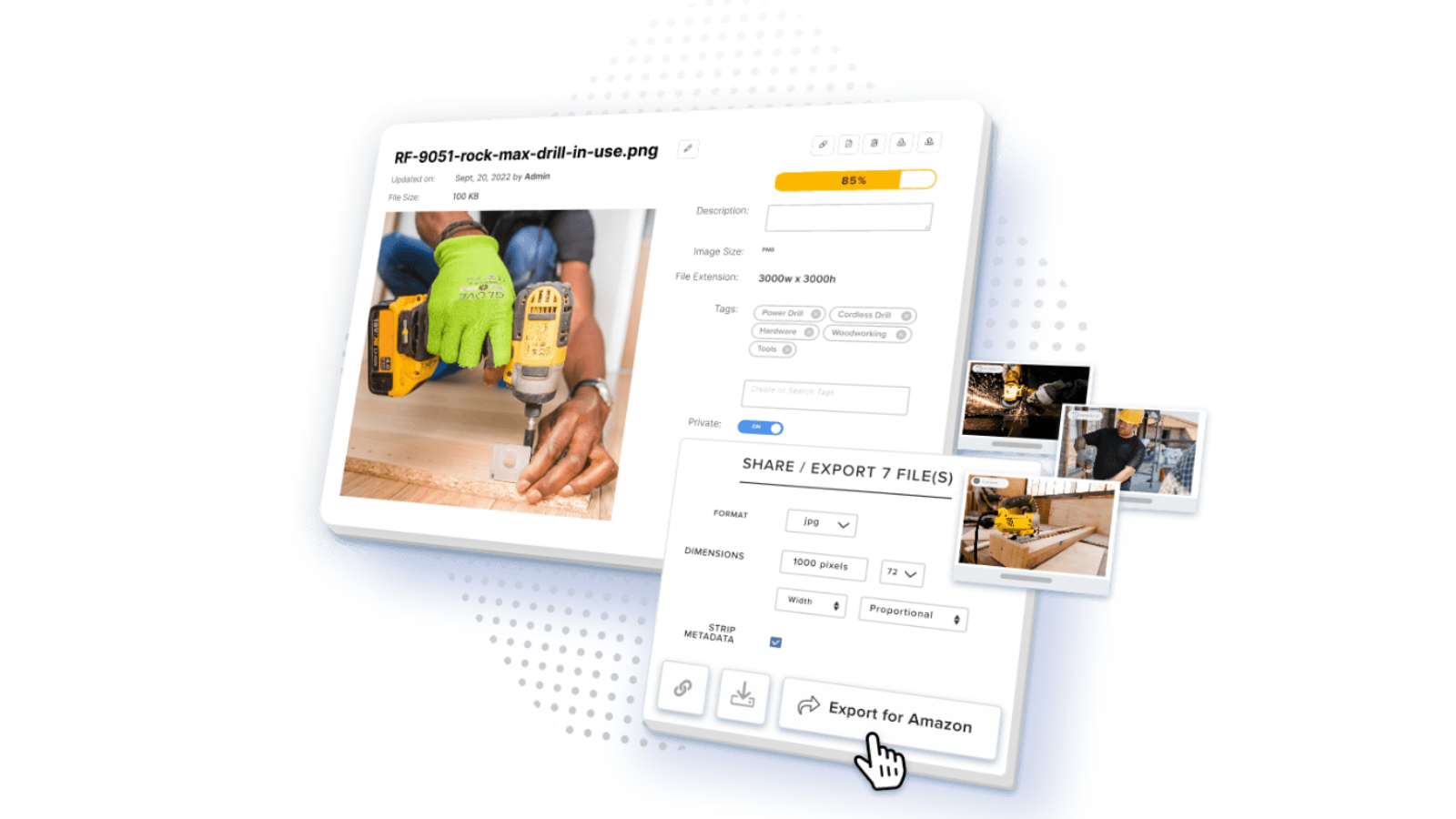
6. Bulk export
Bulk export refers to the process of exporting a large number of files or data at the same time, rather than exporting them one at a time.
If you have a folder containing a large number of product images that you want to share with a client or team members, you can use the bulk export feature in DAM to select all the images in the folder, and then export them all at once to a specified location such as a USB drive or cloud storage.
Some of the typical bulk export features that may be available in DAM software include the ability to;
- Select multiple files or folders at once for export.
- Export files in different file formats (e.g. JPEG, PNG, TIFF)
- Export files with specific metadata or naming conventions
- Export files with specific size and resolution
- Export files to specific locations on the network or the cloud
- Schedule bulk exports on a regular basis.
Conclusion
The strength of PIM DAM solutions as a towering image organizer for eCommerce lies in its wide array of features that make tedious tasks, which would normally take forever with other tools, a breeze. All the important image manipulations that eCommerce companies can’t do without are already loaded up in DAM and ready to use with any templates you can think of. Plus, you can always customize the capabilities to perfectly fit your needs.
Just think of features such as bulk re-name or templated re-size, and try to imagine how marketing teams can struggle with such seemingly no-brainer tasks but which can turn out to be overwhelming when applied to multitudes of products. Yes, it’s so easy to rename a few images, even much easier to export one or two photos, or even resize a few. But what if you had to do it on thousands of images? These are the kind of challenges that PIM and DAM fixes. All you have to do is set the parameters, click, and smile away – job done. Start a demo of our PIM and DAM systems and product information management software today.
DAM is the best image organizer software because it offers superior features and capabilities that other solutions simply lack. These include advanced metadata management, version control, access rights and permissions management, automated tagging, metadata management, templated resize, bulk renaming, and export. These features collectively support efficient management and retrieval of product images, as well as safeguarding assets.
Yes, many DAM solutions can be integrated with other eCommerce platforms. Some examples of eCommerce platforms that can be integrated with DAM software include:
- Shopify
- Magento
- WooCommerce
- BigCommerce
The integration methods vary depending on the eCommerce platform and DAM software, but it can include API integration, plugin integration, or direct integration with the platform’s native features.
No, it is not a must that all eCommerce companies use DAM software. However, for companies with large numbers of product images alongside a need for advanced image management and organization capabilities, DAM software can provide significant benefits in terms of efficiency and organization at scale.
Yes, many DAM solutions offer automatic tagging and metadata features that can help you quickly add metadata and tags to your product images. This can save time and effort compared to manually adding metadata and tags.
Yes, many DAM solutions have the capability to automate the process of metadata and tagging for product images. This can be achieved through means such as using machine learning algorithms for image recognition, extracting metadata from image files, generating keywords and tags based on file names, and implementing user-defined rules for tagging.
Yes, good DAM software should offer templated resize features that allow users to automatically resize images based on predefined templates. This can save time and effort compared to manually resizing images. It also ensures consistency in the size and format of images across different platforms.




