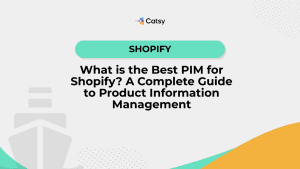How to Use Metafields in Shopify: The Ultimate Guide

- Shopify metafields allow you to add custom product details, enhancing your store's functionality and user experience.
- You can set up metafields manually or automate the process using PIM software to save time and reduce errors.
- Metafields improve product management and searchability, boosting user experience and sales performance.
In this Article
Success in e-commerce hinges on several factors, among the most critical being details. This means shoppers will likely gravitate toward product pages that provide as much information as possible on the particular item they wish to acquire. This explains a McKinsey survey, which found that most (57%) US shoppers value complete product descriptions. To them, detailed product information paints the merchant as trustworthy and professional.
To help merchants share as much detail as possible when showcasing their wares, Shopify, a popular e-commerce platform, offers metafields. This feature allows users to enter more information beyond Shopify’s default settings. Merchants who want to showcase unique product attributes, create custom sorting options, or display tailored information to their customers find this feature powerful.
This post thoroughly explores Shopify metafields, explaining the common use cases and how merchants can create them easily using PIM software.
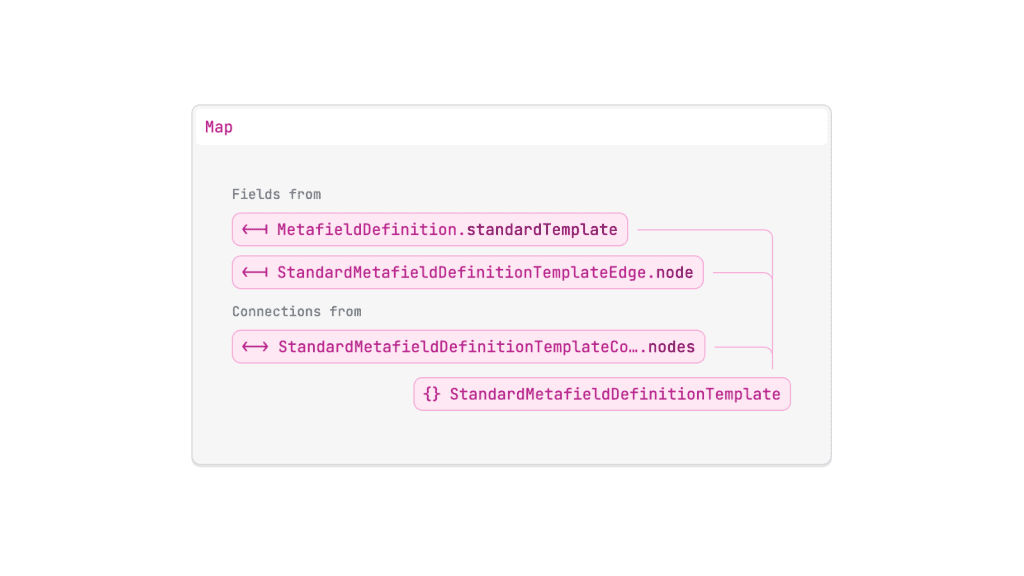
Understanding Shopify Metafields
What are metafields?
Metafields are Shopify admin tools that allow merchants to store additional information about a product beyond its standard attributes. Think of it as attaching a sticky note to a file folder—it allows you to add extra details without altering the folder’s basic structure.
As you can see, metafields are a powerful tool that allows Shopify merchants to attach custom data to various elements of their store, such as products, collections, orders, or even the shop itself. This extra layer of information can enhance your store’s functionality, improve your customers’ shopping experience, or streamline your internal processes.
Shopify metafields consist of three main components:
- Namespace: A way to group related metafields together
- Key: The name or identifier of the specific piece of information
- Value: The actual data you want to store
For example, you might create a metafield for a power drill with the namespace “specs,” the key “max_torque,” and the value “500 inch-pounds”. This information can then be displayed on the product page, used for filtering, or utilized in various other ways throughout your store.
When do metafields become useful?
Suppose you’re selling a high-end industrial power drill. In that case, you might want to specify its country of manufacture, provide a downloadable PDF manual, and display volume pricing for bulk orders. These are all common use cases of metafields:
- To indicate the drill’s origin, you could create a metafield with the namespace “product_info,” key “country_of_origin,” and value “Germany.”
- For the downloadable manual, you might use a metafield with namespace “documentation,” key “user_manual,” and value being the URL to the PDF file.
- To show volume pricing, you could set up metafields with namespace “pricing” and keys like “bulk_10_units” and “bulk_20_units” with corresponding discount values.
These metafields allow you to present this additional, vital information to your customers, enhancing their shopping experience and potentially boosting sales.
Benefits of Shopify Metafields
Shopify metafields offer more than just customization. They provide a way to deliver a richer shopping experience that can directly influence customer engagement and, ultimately, sales. Here are some key benefits that metafields bring to your store:
Enhanced product information
Customers make better purchasing decisions when they have detailed, relevant information. Metafields allow you to add specific product details—such as dimensions, care instructions, or materials—that go beyond Shopify’s standard fields. This level of transparency builds trust and helps customers find exactly what they need, reducing hesitation and increasing the likelihood of a sale.
Improved user experience
Metafields allow for a more personalized user experience by tailoring product pages based on customer preferences. For example, you can display related items, custom recommendations, or product bundles more relevant to individual shoppers. This personalization creates a seamless shopping journey, which can result in higher conversions and larger average order values.
Seamless inventory management
Managing complex inventory becomes easier with metafields. You can store specific product variations within metafields to streamline operations. This not only simplifies backend management but also ensures that customers can easily navigate and select the exact options they’re looking for, enhancing their shopping experience and speeding up decision-making.
Increased flexibility in product page design
Shopify metafields allow for greater control over how you showcase product details. You can create dynamic and visually appealing product pages, tailored layouts, or specific content for different customer segments. The result is a more engaging and professional storefront, increasing the chances of attracting and retaining customers.
Enhanced search engine optimization (SEO) and discoverability
Metafields allow you to add rich snippets or extra information that search engines crawl to rank your products higher. This could be extra keywords or specific details that align with customer searches. Better SEO visibility increases traffic and, in turn, leads to higher potential sales.
Streamlined customer service
When your store provides clear, comprehensive information, you reduce the number of inquiries or concerns customers may have before making a purchase. Metafields allow you to offer FAQ sections, detailed product specs, or downloadable guides that answer common questions upfront.
Upselling and cross-selling opportunities
You can utilize metafields to suggest compatible accessories or replacement parts for your products. Prominently displaying this information encourages additional purchases, increasing average order value.
Competitive differentiation
You can use the custom fields to provide unique, valuable information about your products, setting your store apart from competitors. This could include fields for user-submitted tips or real-world performance data, creating a more engaging and trustworthy shopping environment.
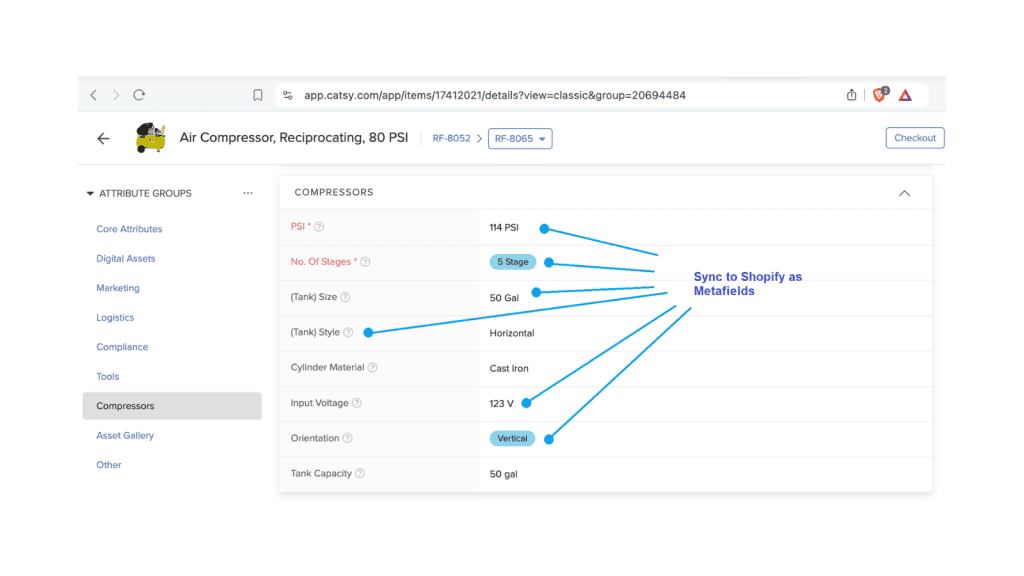
Setting Up Metafields
Metafields are a powerful feature within Shopify. But to use them properly, you must do the following:
- Set up the metafields in the Shopify admin panel or through the API
- Modify your store’s theme to display the metafield information on product pages
- Optionally, use apps or custom code to leverage the data in the custom fields for filtering, sorting, or other advanced functionalities.
So, how do you set up metafields?
We’ve already seen that you can create custom fields in the Shopify admin panel or via the API. The first approach is the most common, and you probably already know how to do it. For that reason, this discussion will focus on the second approach.
How to set up metafields through the API
While setting up metafields through Shopify’s admin panel is straightforward, the API route offers significant advantages, especially for those looking to automate the process. Automation speeds up product information creation and helps avoid inaccuracies that can creep in through manual data entry. This approach is particularly beneficial for stores with extensive inventories or frequently changing product details.
One effective way to leverage the API for metafield creation is by using product information management (PIM) software. PIM software is a data management platform consolidating core product details into a central hub. The tool also provides features for enriching the details, making them more legible to stakeholders who may not be privy to your organization’s internal processes.
So, how can you set up metafields in Shopify using PIM software?
Of course, the first step is to ensure you have a robust product information management platform connected to the Shopify store. Always ensure you choose a Shopify-compatible PIM solution like Catsy’s PIM.
Suppose you already have the platform set up. The first step is to input standard details like name, price, and description and add fields for the metafield data you want to create in Shopify.
Product data input example
- Product: Heavy Duty Drill X2000
- Standard fields: Price ($299), Description (“Powerful drill for industrial use”)
- Custom fields (future metafields):
- Country of Origin: Germany
- Max Torque: 500 inch-pounds
- Battery Life: 8 hours
- User Manual URL: https://yourdomain.com/manuals/DrillX2000.pdf
Mapping the data
Before syndicating the details to the Shopify store, ensure that the mappings between the data in the PIM platform and the destination align correctly. For instance, field mapping might look like this:
- PIM “Country of Origin” → Shopify metafield (namespace: product_info, key: country_of_origin)
- PIM “Max Torque” → Shopify metafield (namespace: specifications, key: max_torque)
- PIM “Battery Life” → Shopify metafield (namespace: specifications, key: battery_life)
- PIM “User Manual URL” → Shopify metafield (namespace: documentation, key: user_manual)
Once everything is set up, trigger the sync process in the PIM platform. Behind the scenes, the PIM software uses Shopify’s API to create or update products and their associated metafields.
Before you kick back the seat and stretch your back, verify that the data in the store appears correctly. Log into your Shopify admin panel, navigate to a product, and check its metafields. You should see the new data populated.
Why use PIM software to create and manage Shopify metafields?
The previous example illustrates the productivity boost that PIM software introduces when creating metafields. This tool is especially powerful for merchants with vast product catalogs or complex product data. In other words, this approach is for those who want to efficiently create, manage, and update metafields across the entire store with minimal effort. Here are more reasons to choose PIM software for managing Shopify metafields:
Efficiency and automation
Suppose you’re an industrial enterprise with thousands of products that require custom fields such as “fabric composition” or “assembly instructions.” With the Shopify admin panel approach, you’d have to rely on a human to create and populate the metafields for each product.
Of course, you can hire an agency to accomplish this task in a few days, but the bill you’ll receive could be shocking. In addition, there is the possibility of infinite errors because humans tend to derail when subjected to repetitive activities for long periods.
However, with PIM software, this process can be automated, enabling you to bulk-create and edit custom details across the store with a few clicks. This saves valuable time and money and ensures that product data is consistently accurate.
Centralized data management
Suppose you frequently update your product information—adjusting prices, adding new product dimensions, or changing shipping details. If you rely on Shopify’s admin panel, you’d have to update each product one at a time, which can be a logistical nightmare when managing hundreds of products. Worse still, inconsistent updates across multiple platforms can lead to mismatches and poor-quality product information.
A PIM solution stores all your data in a centralized location. So, you only update the product information once, and it’s automatically pushed to Shopify and any other connected platforms. A solution like Catsy’s PIM connects up to five Shopify stores, allowing you to ensure that every product listing is up-to-date without the hassle of managing multiple updates across each store.
Scalability for growing businesses
Managing metafields without automation can quickly become unsustainable as your product catalog grows from a few dozen items to hundreds or even thousands. This can soon lead to outdated information and a lack of cohesion in your store’s product listings.
Leveraging PIM software allows you to scale effortlessly. Whether adding new product lines or expanding into new markets, the tool’s ability to handle large volumes of data means you won’t need to worry about the heavy lifting. The solution easily handles bulk updates, ensuring your store grows without any operational bottlenecks.
Multi-channel syndication
Your Shopify store is humming, but now you want to sell on Amazon and eBay and create a print catalog. Without a robust strategy, you’re looking at triple data entry and a triple headache.
PIM software allows you to input data once and let it flow to all your channels. Using the PIM solution’s repository as the single source of truth means that product details are identical whether a customer is browsing your Shopify store or flipping through your catalog.
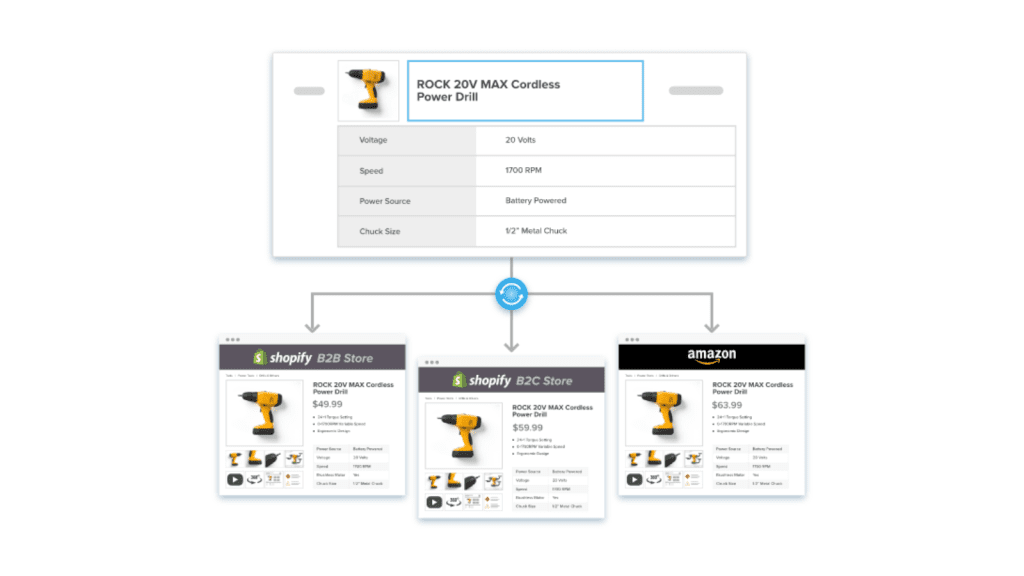
Enhancing Your Store’s Functionality with Metafields
Now that we understand metafields and how to set them up, let’s explore how to put them to work in your Shopify store. Metafields aren’t just a behind-the-scenes feature; they’re a powerful tool that can significantly enhance your customer’s shopping experience and streamline your operations.
However, what are the practical applications of metafields? How can they add valuable information to your product pages and improve your products’ searchability? Most importantly, how can they help boost your sales?
Case study 1: Leveraging metafields for marketing
Metafields can be a powerful tool for improving your marketing efforts. They allow you to display relevant, targeted information that enhances product appeal and drives conversions. How?
Suppose you’re running a promotion for select products, offering a limited-time discount or free shipping. Instead of relying solely on Shopify’s default sale tags, you can use metafields to display personalized banners or countdown timers on the product page. This creates a sense of urgency and makes it easier for customers to spot time-sensitive deals.
You can create a custom metafield for “promotion_end_date” or “limited_offer_message,” allowing you to add details about the sale or promotion directly on the product page. Using a theme editor or custom code, you can then display this information in a prominent section, such as beneath the product title or near the price.
The impact on marketing can include:
- Enhanced customer experience: Customers see immediate, relevant promotional information tied to the product they’re viewing, increasing their chances of taking advantage of the offer.
- Boosted conversions: You create urgency by tying the promotional metafield to a countdown timer or free-shipping notification, which can directly increase conversion rates.
Case study 2: Dynamic content with metafields
Dynamic content is personalized, data-driven content that can change based on product details, customer preferences, or other factors. Metafields can help you create a more engaging and relevant shopping experience that adapts to the context of each product or user interaction. How?
Suppose you sell high-end electronics requiring detailed specifications—like battery life, processing speed, or warranty information. While Shopify’s default fields might allow for basic descriptions, metafields enable you to showcase product-specific data in a structured and visually appealing way.
You can create metafields for “battery_life,” “processor_type,” and “warranty_period.” These metafields will store the unique values of each product. With some theme customization, they can be displayed in a comparison chart, a tab, or even a dynamic infographic that updates based on the selected product variant.
As a result, customers can quickly find detailed, relevant information that helps them make informed purchasing decisions and improves their overall experience.
Conclusion & Next Steps
Mastering metafields in Shopify may initially feel challenging, but the benefits to your store are well worth the effort. Metafields allow you to go beyond basic product descriptions, and when implemented correctly, they become a powerful tool that enhances product information, improves searchability, and streamlines product management.
The key to unlocking the full potential of Shopify metafields lies in leveraging tools like PIM software to automate and streamline their management. Integrating a solution like Catsy’s PIM into your workflow ensures your product data remains consistent and up-to-date while saving time and reducing the risk of human error. When used correctly, metafields can become a powerful asset in managing your store’s operations, improving SEO, and ultimately boosting sales.
Yes. Shopify’s admin panel allows you to create and manage metafields through a user-friendly interface. However, to display metafields on your storefront, you may need to make minor theme adjustments. If you’re uncomfortable with code, many Shopify apps can help you manage and display metafields without technical expertise. Alternatively, you can hire a Shopify expert for more complex implementations.
While metafields and tags can add extra information to products, they serve different purposes. Tags are primarily used for organizing and filtering products within your admin panel and can be readily displayed on the storefront. Metafields, however, are more versatile and can store structured data like numbers, dates, or JSON objects. Metafields are ideal for storing detailed product specifications, custom attributes, or data requiring a specific format or structure. Unlike tags, metafields aren’t automatically displayed and offer more control over how and where the information appears on your site.
While metafields are powerful, they do have some limitations. Each metafield is limited to 512 characters by default, though this can be increased to 5,000 characters for certain types. There’s also a limit on the number of metafields you can create per resource (like products or collections). Additionally, metafields don’t support rich text formatting out of the box. For more complex data structures or more significant amounts of data, you might need to use JSON objects within metafields or consider alternative solutions. It’s also worth noting that extensive use of metafields can impact your store’s performance if not managed properly.
Metafields can significantly enhance your store’s SEO when used strategically. For example, by adding detailed, relevant information to your product pages through metafields, you can improve your content’s depth and relevance. You can also use metafields to customize meta descriptions or create structured data for rich snippets, further boosting your SEO efforts.
In most cases, you can use metafields with your existing Shopify theme, but some modifications may be necessary. Many modern Shopify themes come with built-in support for common metafields. However, to display custom metafields, you’ll likely need to edit your theme files. This usually involves adding Liquid code to the appropriate template files to output the metafield data. If you’re using a third-party theme, check with the theme developer; they may offer documentation on working with metafields. However, if editing theme files makes you queasy, there are Shopify apps available that can help display metafield data without requiring theme modifications. Alternatively, if your theme doesn’t support metafields and you’re not keen on making changes, you might consider switching to a more metafield-friendly theme.