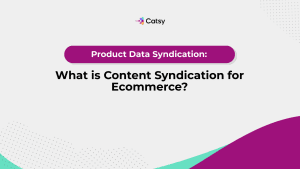How eCommerce Faceted Search Enhances E-commerce User Experience
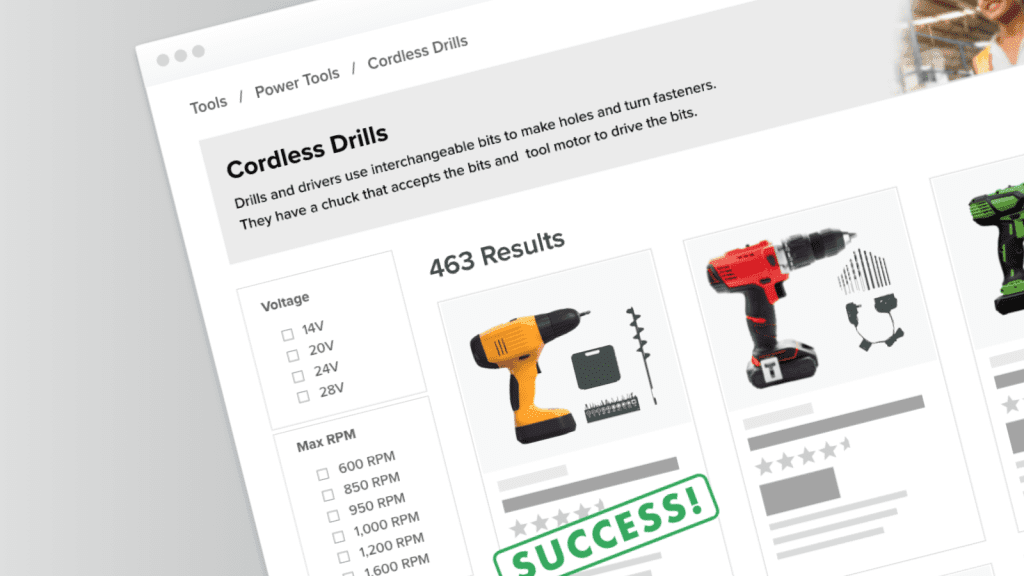
- Faceted search enhances the e-commerce user experience by reducing decision fatigue.
- Implementing faceted search involves data organization, user interface design, and performance optimization.
- Embracing advanced technologies, like generative AI, can further improve faceted search and e-commerce competitiveness.
In this Article
Imagine you’re searching for a hydraulic pump on an industrial equipment website. As you scroll through hundreds of listings, you begin to feel overwhelmed. Page after page, the options blur together – the sheer volume of choices fueling a sense of analysis paralysis.
This scenario exemplifies decision fatigue, where shoppers are likely to get frustrated with an overabundance of choices. The mental drain leads to poor decisions, the postponement of the purchase, or abandonment of the site.
Recognizing this challenge, many e-commerce websites implement faceted search. This feature streamlines the online shopping experience, alleviating decision fatigue.
Faceted search is a powerful technique to deliver convenience to shoppers on a silver platter. With that said, how can you implement this feature? Read on to find out, beginning from the basics.
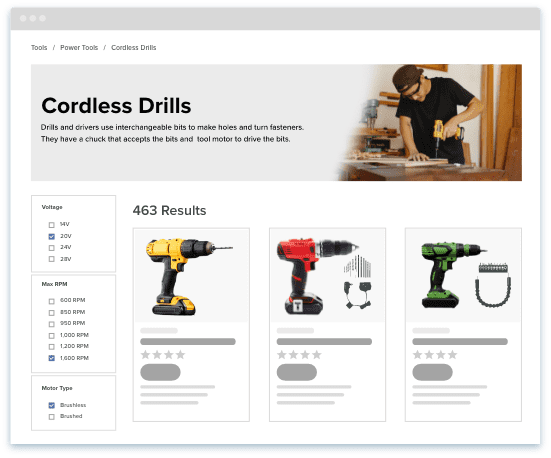
What Is Faceted Search?
Faceted search is a robust filtering and navigation system that allows users to refine search results based on multiple product attributes. These attributes are what constitute the facets. These facets represent various characteristics of the products, such as price range, specifications, features, category, brand, and more.
Breaking content into facets allows shoppers to customize search results to find the most relevant products. This filtering system is more robust than the traditional search methods because it provides a more structured and intuitive approach to browsing and discovering products. On the contrary, traditional search methods rely solely on simple keyword matching.
Faceted search is particularly effective in e-commerce environments, where the sheer volume of products can overwhelm consumers. The product search method provides a user-friendly interface that categorizes products into different facets. These facets are displayed in a way that is easy for users to understand and interact with. Users can select one or more facets to narrow their search results, making it easier for customers to find the right product, exactly what they are looking for without having to sift through many irrelevant options.
Think of faceted search as a multi-dimensional filtering system that empowers users to find precisely what they want within large, complex product catalogs.
Faceted search vs. faceted navigation
Faceted search and faceted navigation are often used interchangeably, and that is not a mistake because they pursue the same goal: to improve the user experience by refining search results. However, these techniques differ under the hood.
On the one hand, faceted search primarily focuses on filtering search results based on specific product attributes. Users can input a search query and then refine the results by selecting various categories of values.
For example, if a user searches for “power drills” on a site, faceted search enables them to narrow down the search results by selecting facets such as brand (e.g., DeWalt, Bosch), price range (e.g., $50-100, \100-$150), voltage (e.g., 12V, 18V), power source (corded, cordless), chuck type (keyed, keyless), and other features (e.g., hammer drill function, variable speed).
Selecting filters within these facets helps shoppers to progressively refine the initial search results, narrowing down options to drills that meet specific needs.
On the other hand, faceted navigation is all about using facets (product attributes) to browse within a predefined category. This browsing mechanism allows shoppers to navigate through a website’s product catalog without an initial search query. In other words, faceted navigation helps shoppers discover and explore products without a specific choice.
For instance, suppose you land on the “Power Tools” section of a supplier’s website. Here, faceted navigation might present you with filters based on broader categories like:
- Drill types (rotary hammers, impact drivers)
- Saw types (circular saws, reciprocating saws)
- Brands (Milwaukee, DeWalt, etc.)
Faceted search is more focused on refining search results based on user queries, while faceted navigation is designed to help users browse and explore product categories by applying filters. Both techniques can be used together to create a seamless and efficient e-commerce user experience.
Faceted search vs. filtering
You may have noticed that a sentence about faceted search isn’t complete without throwing in the term ‘filtering’ or ‘filters.’ Does this, therefore, mean that faceted search is merely a fancy way of referring to simple filtering?
Not at all. Filtering is a more basic form of narrowing down product listings based on predefined criteria. It typically involves a single dimension, such as category, price range, or brand. For example, a user browsing for power tools can apply a price filter to show only products within their desired price range.
Faceted search, on the other hand, is a more advanced and multi-dimensional approach to refining search results. It allows users to filter results based on multiple product attributes simultaneously.
Here are the main differences between the two search refinement techniques.
Filtering | Faceted Search | |
Scope | Filtering is a broad term (encompasses any mechanism that reduces a dataset) | Faceted search is a specific type of filtering. |
Dynamism | Static: filters are often set in advance by the website owner. For example, a power tool site may have a top-level filter for “Hand Tools” vs. “Power Tools.” These filters typically don’t change in response to search results. | Facets are generated based on the available products within a result set. For example, if you search for “screwdrivers,” you won’t see facets for drill bits, as they’re irrelevant. |
Refinement | Filters usually apply to a broader product category, offering less granular control for narrowing a search. | A key advantage is the ability to select multiple facets at once. A user could filter by “Philips head,” “magnetic tip,” and “6-inch length” simultaneously to pinpoint the perfect screwdriver. |
Understanding the Basics of eCommerce Faceted Search
Faceted search may appear to be a complex concept, but that may not be the case once we break it down into core components.
Product data attributes (facets)
You talk about each product in your lineup differently. For example, you describe drills based on price, size, dimensions, etc. These properties or characteristics are what we call product data attributes.
Product data attributes (otherwise known as facets) are the essential building blocks of the faceted search system. Typically, manufacturers will have several categories of facets under which they define specific characteristics that describe and classify products. So, if you are a power tools manufacturer, some examples of the facets for a drill include:
- Technical specifications: voltage, amperage, chuck size, blade diameter, speed (RPM), etc.
- Features: corded/cordless, hammer function, brushless motor, integrated light
- Brand: DeWalt, Makita, Milwaukee, Bosch, etc.
- Price range: Price sliders or predefined ranges (e.g., under $100, $100-$200)
Facet selection interface
Another critical component of faceted search is the selection interface. This user-facing element allows shoppers to choose and apply facets to search results. In short, this element enables shoppers to interact with the faceted search system.
The interface takes various forms, including:
- Checkboxes: Ideal for selecting multiple options within a facet (e.g., various brands or features).
- Dropdowns: Useful for facets with a limited, well-defined set of options (e.g., blade diameter).
- Sliders: Excellent for numerical ranges (e.g., price or wattage).
- Visual swatches: Perfect for representing color options.
Search result display
This element is where the faceted search system presents the filtered search results. It is the final piece of the puzzle that:
- Provides real-time updates: The heart of faceted search is how the displayed products change with every facet selection. Results should update instantly and without full page reloads.
- Provides clear feedback: Visual cues like updated product counts beside each facet option help users gauge the impact of their selections.
- Shows breadcrumbs: A clear display of selected filters lets users easily remove or modify their choices.
The search result display can also incorporate features like product sorting, pagination, and quick view modals to enhance the search experience further.
Note: A well-designed faceted search system will also employ effective algorithms to manage how multiple facet selections interact and prioritize the most relevant search results.
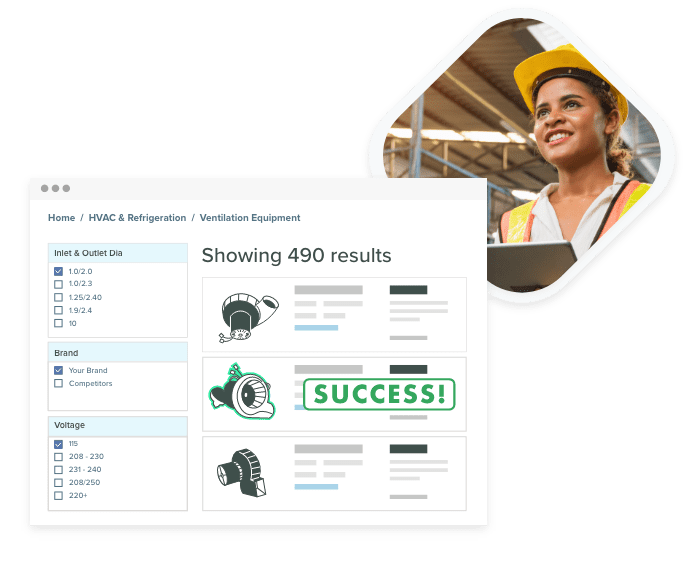
How E-Commerce Faceted Search Works?
Faceted search is designed to mimic the natural way humans browse products. Instead of relying solely on keyword searches, which can often return overwhelming or irrelevant results, faceted search allows users to start with a broad query and then progressively refine the results.
An illustration
John is the head of procurement at a construction company and has been tasked with researching a new industrial circular saw. He identifies a supplier website and begins browsing.
As the first step, John enters the term “industrial circular saw” in the search bar. This is a broad term, and as expected, it returns many results – it displays various models and brands of circular saws.
John decides to apply facets based on specific requirements to narrow down the search results. He believes Makita is a reputable brand, so he starts by ticking the box next to Makita from the “Brand” facet. The search results are now dynamically updated to display only Makita industrial circular saws.
Next, John wants to ensure the saw has a specific blade size. He selects “7-1/4 inch” from the “Blade Size” facet. This filter refines the results further to show only Makita circular saws with a 7-1/4 inch blade size.
John also prefers a cordless circular saw for better portability. So, he selects “Cordless” from the “Power Source” facet. Now, the results area displays only Makita cordless circular saws with a 7-1/4 inch blade size.
Lastly, John wants to ensure the circular saw falls within the company’s budget. Under the “Price” facet, which is presented as a slider, John sets the relevant price range. The search results are again updated to show only Makita cordless circular saws with a 7-1/4 inch blade size within the desired price range.
Throughout this process, the facet selection interface dynamically updates to reflect the current state of the search results. For instance, as John selects the Makita brand, the other facets (e.g., blade size, power source, price) only display relevant options based on the available Makita circular saws.
This technique helps John quickly and efficiently navigate the available product options. He finds the perfect industrial circular saw that meets the company’s unique requirements without spending too much time in analysis paralysis. This streamlined search process significantly reduces decision fatigue and enhances the overall e-commerce user experience.
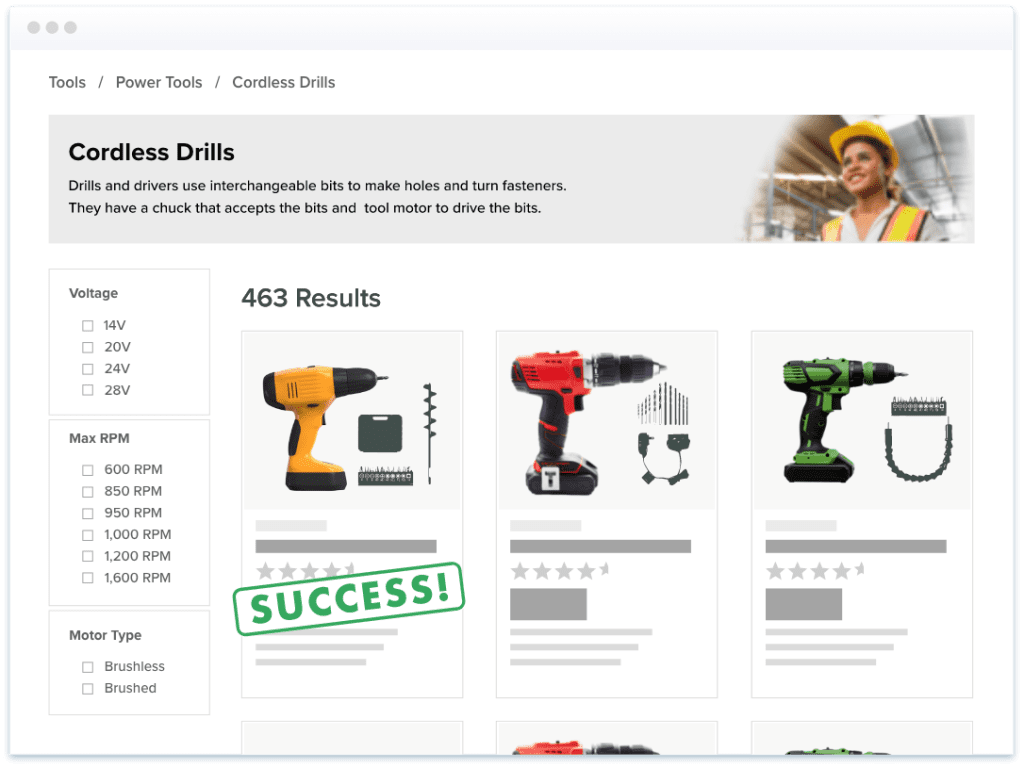
Benefits of Faceted Search for eCommerce
1. Precision and accuracy
With most business-to-business (B2B) buyers engaging in self-serving research before reaching out to vendors, the discovery process is now the most crucial stage of the B2B buying process. A would-be buyer will reach out to you only if your category pages offer the most convenience and accuracy.
Faceted search helps you achieve this goal by reducing irrelevant results. It provides particular product attributes that streamline filtering.
For example, a buyer searching for a “stainless steel flange” in a traditional search might see generic steel parts and unrelated accessories. Faceted search allows them to instantly zero in on material type (stainless steel), narrowing down the options considerably.
The precise and accurate results of a faceted search improve recall. It ensures that would-be buyers can quickly discover all relevant products, even if they might not have been returned in the initial search results.
For instance, a maintenance engineer searching broadly for a “replacement valve” could miss a suitable option without specific technical filters. Faceted search allows filtering by connection type, operating pressure, flow rate, etc., ensuring the engineer sees all relevant valves and can easily compare them.
2. User experience enhancement
Many shoppers want to enjoy the discovery process. Besides accurate information, they want to be able to explore and navigate your site quickly and without jumping through unnecessary hoops. Faceted search achieves this simplification.
Faceted search breaks down product categories into smaller, more manageable segments based on specific attributes. Rather than sifting through countless pages of search results, shoppers can apply relevant facets to slim the result set into manageable pieces.
For example, a user looking for a specific type of angle grinder can quickly narrow down their search by applying facets such as “Product Type: Angle Grinders,” “Disc Size: 4.5 inches,” and “Power Source: Corded.”
Additionally, a well-designed faceted search system can significantly reduce bounce rates. The bounce rate represents the percentage of visitors who leave your e-commerce site without exploring more products or search result pages. It occurs when a customer filters products on search results and lands on a single page of your eCommerce store and then exits without triggering any other requests to the server during that session.
Faceted search provides a more intuitive and efficient way to find the desired products. This lowers the bounce rate, which can positively boost search engine rankings. Moreover, lower bounce rates are associated with higher conversion rates.
3. Flexibility and progressive refinement
Faceted search allows buyers to explore and refine their search results without initiating entirely new searches with different keywords. With each click, they can progressively add or modify facet selections, sculpting their product selection criteria.
For example, a buyer searching for a “pneumatic drill” might initially apply a filter for a specific air pressure range. After browsing these initial results, they may refine their search further by adding facets for chuck size and drilling speed (RPM). This avoids the need for multiple separate searches.
Furthermore, faceted search encourages flexible exploration. Buyers can experiment with different attribute combinations or remove filters to broaden their results. This dynamic control enhances the discovery process.
These benefits deliver a vital advantage for industrial brands: significantly reducing decision fatigue. Buyers no longer encounter analysis paralysis. Instead, they are guided toward making swift, informed choices.
Studies demonstrate this has a direct impact on e-commerce success:
A Zyxware study established that faceted navigation can yield an impressive 20% increase in conversion rates compared to the traditional hierarchy-style navigation system.
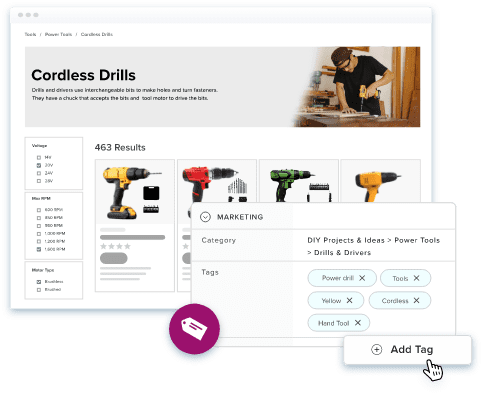
Best Practices for eCommerce Faceted Search Implementation
Data organization and facet identification
Proper data organization is the foundation of a successful faceted search implementation. This involves categorizing product data into well-defined facets that accurately represent the product attributes relevant to would-be shoppers.
However, product data organization can be a challenge without a robust foundation. Such a foundation is only achievable with specialized tools like product information management software (PIM) and digital asset management (DAM) software.
Product content management software centralizes the storage, organization, and management of product information. The platform enforces governance rules to ensure high-quality data. Most crucially, it consolidates information from diverse sources, creating a single source of truth for product data across the organization and outside.
For industrial brands looking to strengthen their digital marketplace game, the best choice of backend system to power data organization is an e-commerce PIM. An e-commerce PIM ensures companies stay ahead of the curve in online selling. For example, Catsy’s PIM is designed to manage product data to market and sell across various channels. It takes all product data from every distribution channel and centralizes it into one place. With all relevant data centralized in a PIM system, you can quickly identify facets.
However, data organization transcends details like product descriptions and attributes. It also entails associating the information with appropriate digital assets, which implies the need for digital asset management software.
An e-commerce DAM helps online sellers store, organize, manage, enrich, and share digital assets. It provides a single source of truth for brand and product assets, ensuring that all content is consistent with established guidelines.
Technically, Catsy’s DAM is an e-commerce DAM. The PIM and DAM parts are integrated into one solution and offered as a single package. With such a system, you have the most comprehensive and robust eCommerce platform to prepare product content for faceted search implementation.
User interface design
Once you’ve organized your product data into facets, the next step is to design an interface visitors will love. The user interface directly determines the practicality of the navigation system.
How you display facets and how shoppers interact with them significantly impacts the overall customer experience. As such, consider the following best practices when designing the interface:
- Visibility: Make facets easily visible and accessible to users – place them in a sidebar or a horizontal menu above the search results. This allows users to quickly identify and apply relevant facets without searching for them.
- Clear labeling: Use clear and concise labels for each facet and facet value. For example, opt for simple and easily understandable terms instead of technical jargon.
- Facet value presentation: Display facet values in a logical and consistent format. For numerical facets, consider using sliders or range inputs, while for categorical facets, use checkboxes or clickable links.
- Dynamic updates: Ensure that facets and search results update in real-time as users apply or remove selections. This provides instant feedback and allows users to see the impact of their selections on the search results.
Performance optimization
Faceted search involves dynamic updates and complex queries, which, if unoptimized, can affect performance. So, it is essential to ensure fast response times if shoppers must report a positive user experience. Some strategies to employ include:
- Indexing: Implement a search engine like Elasticsearch or Solr, designed explicitly for efficient filtering and retrieval of large datasets. These tools create optimized indexes to streamline search queries.
- Caching: Strategically cache search results and facet counts to minimize database hits. This significantly reduces response times, especially for frequently used facet combinations.
- Lazy loading: Initially, load only essential facets and display the rest on demand. This keeps initial search results fast while providing access to more refinement options when needed.
- Pre-aggregation: Consider pre-aggregating specific facet counts or results for complex calculations or frequently accessed data. This reduces the need for real-time computations in response to each user selection.
Conclusion
Implementing faceted search is more than just adding a technical feature to your website – it’s a strategic investment in the success of your eCommerce store business. Faceted search makes your category pages more navigable and enjoyable, contributing to an efficient shopping experience for industrial buyers. This experience creates a foundation for long-term growth and solidifies your position as a leader in the digital age of industrial procurement.
However, keep in mind that a successful implementation of faceted search involves continuous experimentation and finetuning. Do not be afraid to explore new technologies and refine your techniques to create an online store that keeps shoppers returning.
Faceted search is dynamic, with options adapting based on available products within the current search or category. Traditional filters are often static and less granular.
Absolutely! The more complex your catalog, the greater the benefit of faceted search. It helps buyers tackle numerous technical specifications without being overwhelmed.
Prioritize factors that are frequently used by buyers in their decision-making process. Analyze your search queries, customer inquiries, and industry standards for insights.
Done correctly, it can actually improve SEO. Faceted search often creates unique URLs for filter combinations, increasing indexable pages and making niche product variations discoverable.
Yes, but performance optimization is crucial. Techniques like caching, indexing, and lazy loading are essential for fast response times to complex queries.