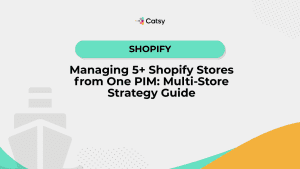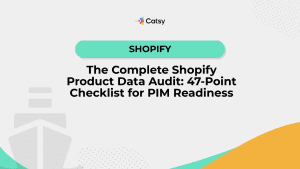How to Create and Maintain Automatic Product Catalogs - Full Guide

- It’s time to automate your eCommerce business by creating an automated product catalog from scratch. We show you step-by-step how to do it.
- A well-designed product catalog increases sales and improves customer experience. In this article, we share our top tips on what makes a good product catalog.
- Automate your eCommerce business with an automated product catalog. Use these expert tips to create one yourself.
In this Article
Creating and maintaining automatic product catalogs is essential in ensuring good customer experiences, particularly in the B2B industry. Updated product catalogs play a significant role in driving traffic to your e-Commerce website and converting sales. Most eCommerce stores use catalog management systems to ensure that the information is organized so that customers can find and understand it easily. This explains why the global catalog management systems market is projected to grow at a CAGR of 10.6 percent and hit 1.9 billion US Dollars by 2026.
A core requirement of catalog creation is the provision of relevant information to support buying decisions. While the traditional way of creating catalogs has done its bit, automatic catalogs are now recommended as they bring significant convenience. The traditional approach involved manually adding items one by one, which was time-consuming and often resulted in errors. With the advent of automatic catalog generation solutions such as PIM software, it is now possible to create a catalog quickly and easily, with little room for error. Automatic catalogs are recommended for any eCommerce business that wants to increase efficiency and save time.
Let’s look at how to make and maintain automatic product catalogs, starting with a few important definitions.

What is an Automatic Product Catalog?
Automatic catalogs are a type of digital marketing tool that can be used to help promote and sell items online and in print. Similar to an online catalog, an automatic catalog can provide potential customers with information about the items that are available for purchase. However, unlike an online catalog, an automatic catalog is updated automatically, meaning that it can always contain the most up-to-date information about the items that are available. This aspect makes them a valuable resource for both businesses and consumers alike.
Benefits of Automatic Product Catalogs
- Efficiency: Automatic product catalogs can save time and money for e-commerce businesses. By automatically generating catalogs from product data, businesses can eliminate the need for manual digital catalog creation, which can be both time-consuming and expensive.
- Accuracy and consistency: By automatically pulling data from a central database, businesses can avoid the potential for errors that can occur when manually entering data into a catalog.
- Relevant information: By regularly updating data, businesses can ensure that their catalogs always reflect the latest information about their items.
- Inventory management: The ability to track inventory levels and data in a central database enables businesses to manage their stock levels and fulfill customer orders in a timely manner.
- Convenience: Automatic catalogs can be accessed from anywhere, at any time, making it easy to update and share information with customers and prospects.

Best Practices for Effective Automatic Product Catalogs
Your catalog should contain all the information that customers find relevant and valuable. Here are the best practices for optimizing your product catalogs.
1. Centralization
Maintaining an updated centralized repository for all your product information is vital for eCommerce stores. First, identify the data, files, and media assets that you frequently use, such as videos and images. Ensure that the information is up to date and that all your departments and teams use the same data.
Centralization is vital for multichannel stores that use numerous platforms to sell their items. A centralized repository ensures accuracy and consistency across all marketing platforms. Different teams can quickly retrieve relevant information from the storage.
The catalog should align with your digital platform and integrate with digital marketplaces like Amazon and social media sites like Instagram and Facebook. The centralized catalog makes it easier for your customers and sales teams to find the latest information quickly.
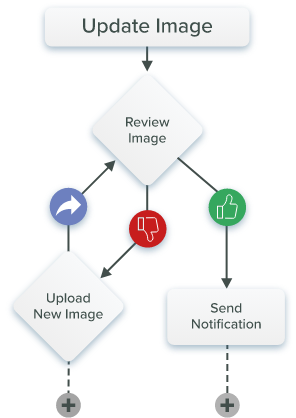
2. Workflows
Streamlining workflows is critical in eliminating redundancy and errors. You can optimize workflows by assigning clear management and editing roles to your internal team. Let everyone clearly understand their positions to avoid role duplication. This helps eliminate misunderstandings, like changes in product information and release dates.
The workflows should have different people doing various roles to help identify and eliminate errors. For instance, one person can update information. A second person can review the same, while a third one approves. Such a workflow makes it difficult for an error to move through all the phases without detection. Furthermore, clear responsibilities make it easier to hold staff accountable.
Streamlining workflows will also make onboarding new items easier. It will reduce training time for new support teams, sales representatives, and third-party retailers.
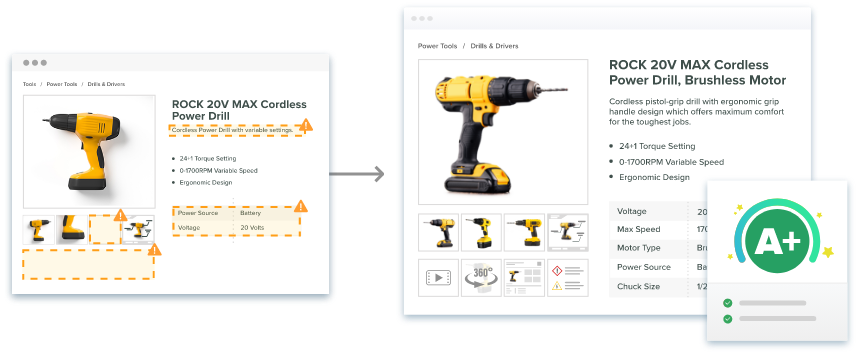
3. Enriching
Catalog enrichment is vital in identifying anomalies and missing data. Online businesses should continuously enrich their data to minimize any knowledge gap. They should check all product attributes, images, and videos and correct or update any information.
A study revealed that 69 percent of consumers start their buying journey online. Most rely on Google, online marketplaces, and social media to find what they want. This journey will begin with a potential client looking at a catalog. Therefore, companies must provide all the relevant information to answer most clients’ questions.
Product catalogs with accurate and updated information will not only convert but also make shoppers make informed decisions. This will, in turn, reduce return rates and requests for after-sales support.
The top three benefits of catalog enrichment are:
- Enhancing information availability to customers.
- Improving sales conversion rate.
- Adding appropriate filters helps to improve search results by adding attributes.
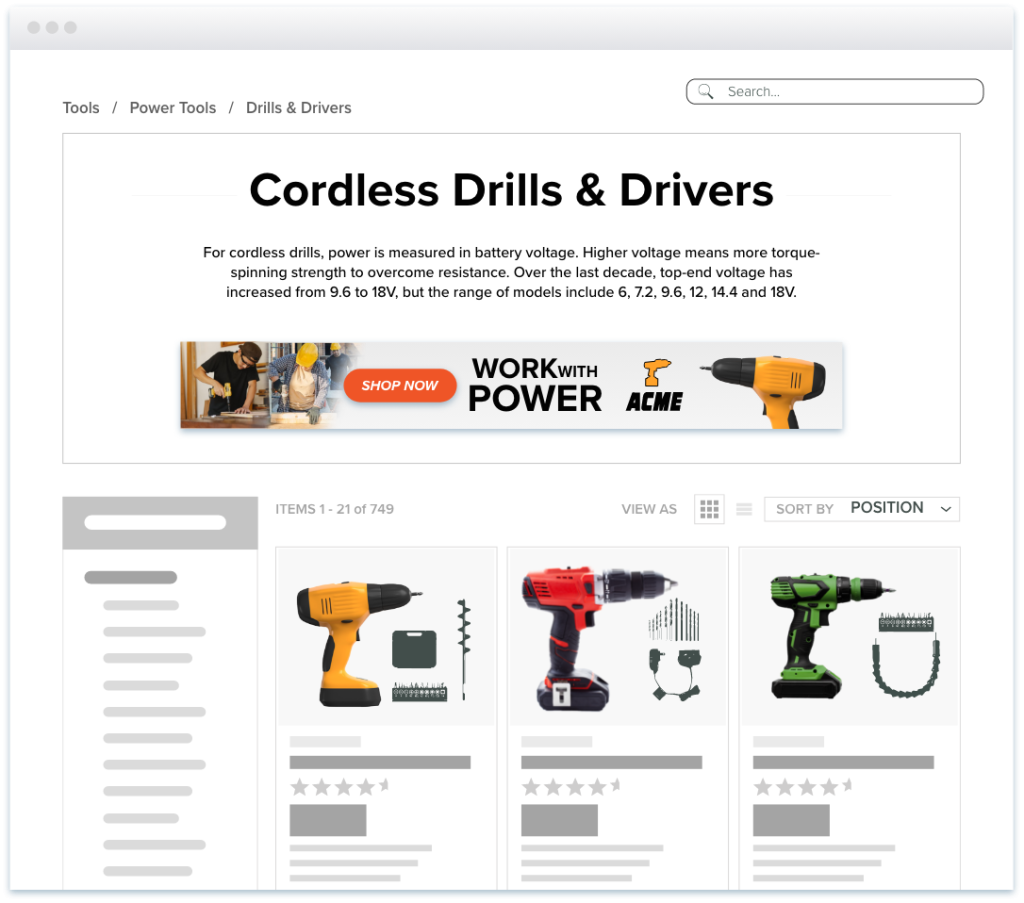
4. Design Quality
A well-laid-out product catalog is key to attracting traffic and converting sales. Designing a catalog is not only about relevant information but also about how you present the information and the images you include. Having tons of relevant information without proper arrangement and pictures to break up the text can lead to a higher bounce rate. According to Harvard Business Review, good interactive graphics make customers feel confident about an item.
Here are tips to consider when designing your catalog:
- Create master pages: A Master Page is a non-printing page used as a template to create a catalog design. You can mix and match various designs before settling on your final publication. This allows you to save time and money by not having to reprint the entire catalog if you want to make a change. Master Pages also make it easy to update your catalog each year, as you can simply replace the old pages with new ones. To create a Master Page, simply create a new document and add the elements that you want to include in your catalog, such as images, text, and shapes. Include item details like name, weight, and dimension to ensure a consistent display of information. Once you have created your design, save the file as a template so that you can use it again in the future.
- Edit images to appear similar: Consistency is key when creating a catalog. Using the same editing style for all the images in the catalog helps to give it a professional and cohesive look. It also makes it easier for customers to flip through the pages and find what they’re looking for. When all the images have a similar look and feel, it gives the catalog a polished look that reflects well on the items. Your editors can achieve this consistency by using the same color palette, saturation levels, and lighting effects for all the images in the catalog. This attention to detail ensures that each page looks cohesive and polished, giving customers a positive impression. This consistency will inspire confidence in individual items and the overall catalog.
- Use standard page numbers: Automatic page numbers in automatic catalogs are essential for a couple of reasons. First, they help to keep track of where each item is located within the catalog. This can be especially helpful when adding new items or pages, as it ensures that each item is correctly numbered. Second, automatic page numbers can help to speed up the ordering process. By eliminating the need to manually number each page, businesses can save time and money. More pages are added automatically as products increase, instead of having to go back and revise the numbering manually. This feature is useful for vendors and sellers who are constantly updating their catalog to keep up with commerce growth.
- Incorporate bleeds: Ensure images touch the bleeds to eliminate any undesired white edges. Bleeds allow for a printer to print on a larger sheet of paper and then cut the paper down to size, which is important for ensuring that the images are printed correctly and without any white edges. Additionally, by incorporating bleeds into your catalog, you can be sure that the colors of your images will be accurate and vibrant when printed. You’ll also ensure that the final format of the catalog is technically sound and visually appealing.
- Use guides to organize: Using guides and columns helps to organize and evenly space images. Guides are horizontal or vertical lines that you can use to align objects on a page. During design, you can create a guide by dragging it from a ruler onto the page. To remove a guide from the page, simply drag it back to the ruler. You can also create guides at specific positions by entering values in the New Guide dialog box. For example, if you want to create a guide that is exactly 1 inch from the left edge of the page, you would enter 1 for the Position value. Columns are another helpful way to organize content on a page of a catalog. By default, most catalog systems are such that documents have one column, but you can add additional columns. In the Columns section, enter the number of columns that you want. The system should automatically space the columns evenly on the page. You can also adjust the width of columns by clicking and dragging the edges of the column guides. This method efficiently organizes the content and enhances the overall look of the catalog.
- Distribute and market your catalog: Once your catalog is designed and ready, distribute it through various channels to reach your target audience. Whether you’re a marketer planning a new campaign or a seller looking to boost sales, a well-designed catalog can significantly contribute to your marketing efforts. Make sure to include a feed of your items on your website and other digital platforms to maximize reach. A well-laid-out catalog not only helps in presenting the details clearly but also creates a connection with potential buyers, making it an ideal tool for any marketing team looking to drive sales.
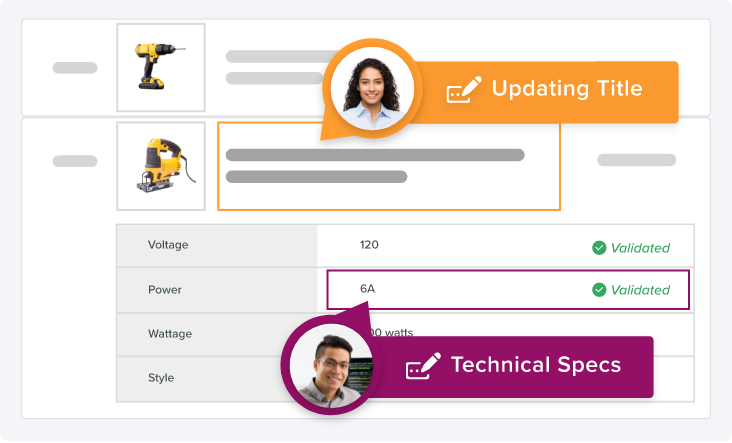
5. Standardization
Standardization is the process of making sure that all versions of a catalog are consistent and uniform. This enables you to resolve differences between varying data sources and across all marketing and sales channels. By standardizing the data, you can make sure that everyone is working with the same information, which makes it easier to resolve any issues that may arise. Additionally, standardization can help to improve the efficiency of your marketing and sales efforts, as well as improve the overall customer experience. By ensuring that all versions of your catalog are consistent and uniform, you can make sure that your customers have a positive experience with your brand, no matter where they interact with it.
Standardization is vital when sharing information via different sales channels, like websites in other regions and languages. This way, remote teams in different locations can easily share and update the same catalog, without having to worry about discrepancies. Standardization also makes it easier to track changes and updates in the product catalog, as well as identify any errors or issues.
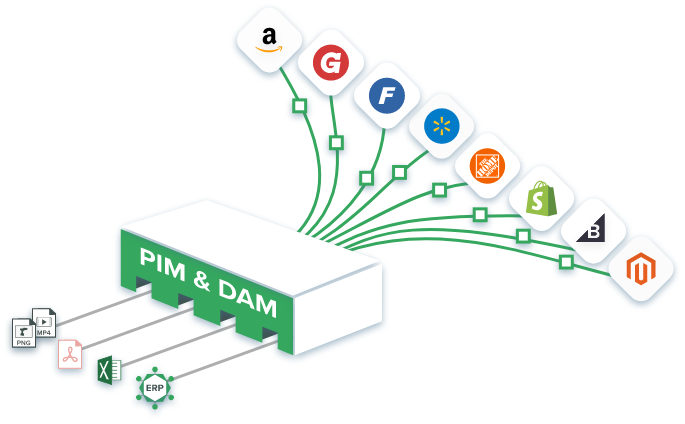
6. Syndication
Product catalog syndication is the process of making your catalog available on multiple sales channels. It involves deciding what information you want to send to each channel and making it consistent across all platforms. This can be a time-consuming process, but it is essential for reaching the global market and automatic catalogs make it easy to achieve continuous syndication. By syndicating your catalog, you can reach a larger audience and increase your chances of making a sale. In addition, you can also use syndication to keep your product information up-to-date across all channels. This is important because it ensures that customers have the most accurate information about your items.
Syndication synchronizes product information across different marketplaces and e-commerce platforms while complying with the unique requirements of each platform in real-time.

How to Properly Maintain Automatic Product Catalogs
Catalog management systems allow e-commerce businesses to automate manual tasks and easily maintain automatic product catalogs. This makes the process fast and accurate.
Here are the key steps to effective automatic product catalog maintenance.
1. Update your catalog with relevant and quality product information
In order to ensure that customers trust your e-commerce site, it is important to constantly update your catalog with relevant and accurate information. This includes ensuring that the descriptions are accurate and up-to-date, and that the photos and videos match the items being sold. In addition, it is important to provide customer reviews and ratings for each item. This allows potential customers to see what others think of the item before making a purchase.
2. Categorize and tag your automatic product catalog
Provide a feature that allows your customers to sort, filter, and search information. This makes it easier to find the right information. As anyone who has ever shopped online knows, it can be difficult to find the precise product you are looking for amidst a sea of seemingly identical items. To overcome this problem, many retailers allow customers to sort, filter, and search their catalogs. This feature allows shoppers to narrow down their options by specifying the criteria that are most important to them. For example, a shopper looking for a new dress might specify that she wants a size 6, blue, sleeveless dress with a v-neck. By providing this search functionality, retailers make it easier for shoppers to find the right item, which can lead to more sales. In addition, categorizing and tagging catalogs can help to improve the overall organization of the catalog, making it simpler and more efficient to maintain.
3. Suggest related products
Your product catalog should suggest related and alternative items to potential clients. This is an effective way of increasing your conversion rate. Establishing relationships between items in an automatic catalog is not only an effective way of increasing conversions, but also of providing a better user experience. When a potential customer is looking at an item, they will appreciate being able to see other products that might be of interest to them. This can help to prevent them from becoming frustrated with the process of trying to find the right item for their needs. Additionally, suggesting related products can help to boost sales by making it more likely that customers will find what they are looking for.
4. Use a catalog management tool
Many tools are available to manage your digital product catalogs. Assess your needs and pick a tool that best fits your business. The tool can automatically update your catalog with the latest pricing and information, keeping your catalog accurate and up-to-date. In addition, a good tool can help to monitor inventory levels and alert you when stock levels are low.

Using Catsy PIM for Product Catalog Management & Creating Automatic Product Catalogs
With Catsy PIM, you can easily and quickly create and maintain an accurate and up-to-date automatic catalog. Catsy PIM includes powerful tools for managing data, including the ability to import and export data from multiple sources, create multiple versions of your catalog, and set up automated updates. In addition, Catsy PIM makes it easy to share your catalog with other members of your team, so everyone can stay up-to-date on your latest items.
Here are the attributes that make Catsy eCommerce PIM the best tool for making and maintaining automatic catalogs:
- Ease of use: Catsy PIM is a user-friendly product information management software that only takes a few minutes to set up. The intuitive interface is easy to navigate, so you can quickly add and edit products, categories, and metadata. You can also easily import data from other software applications, making it simple to create comprehensive catalogs.
- Automatic updates: Catsy PIM will automatically update your catalogs, which is indeed the essence of an automatic catalog. This means that you don’t have to worry about manually updating them, which can be a time-consuming and error-prone process. With Catsy PIM, you can be confident that your catalogs are always accurate and complete, which is essential for maintaining a professional image and keeping customers happy. In addition, being able to rely on automatic updates means that you can spend more time on other aspects of your business, knowing that your catalogs are in good hands. Simply add new products to PIM or change some details, and all these hinges will automatically reflect in the catalog.
- Rich media support: Catsy PIM supports a wide range of media types, including images, videos, and other rich media content. This makes catalogs more engaging and informative, and helps you stand out from the competition. Rich media content is essential for creating an immersive online shopping experience. It helps potential customers to visualize the products they are interested in, and provides valuable information about features and capabilities. In addition, rich media can be used to showcase your brand identity and tell your brand story. With Catsy PIM, it’s easy to add rich media content to your catalogs, giving you a powerful platform for driving sales and engagement.
- Flexible integration: Catsy PIM integrates with a wide range of eCommerce platforms and marketplaces, so you can easily publish your product catalogs where your customers will see them. This flexibility gives you the ability to reach a wider audience and sell more products. You can quickly publish your latest information on your e-Commerce website, in your email newsletter, and on social media. And if you use an online marketplace such as Amazon, eBay or Walmart among others, Catsy PIM can automatically update your listings with the latest product information across all these marketplaces. This ensures that your customers always have the most accurate and up-to-date information about your products, wherever they are shopping from around the world.
Key Takeaways
As an eCommerce business owner, your product catalog is one of your most important assets. It not only contains vital information about your products, but it also helps to create a consistent customer experience across all of your channels. Automatic catalogs make the process even easier by allowing you to automatically update your product information in real-time. This means that you can always provide your customers with the most accurate and up-to-date product information, making it easier for them to find what they’re looking for and making sure that they have a positive experience with your brand. In addition, automatic catalogs can help to reduce the amount of time and effort that you need to spend on maintaining your product catalogs, freeing up more time for you to focus on other critical aspects of the business.
Wondering where to start? As we’ve just seen, Catsy PIM and DAM is a great solution for creating and maintaining automatic product catalogs. By automatically extracting product data from your eCommerce platform and populating your product catalog, Catsy PIM an DAM software can save you hours of work each week. In addition, Catsy’s in-built SEO tools help ensure that your products are easy to find online. Talk to Catsy today.
A product catalog is essentially a list of all the items available for sale from any company. This sounds easy, right? Well, actually it sounds pretty complicated. There are three main components to building a successful product catalog: 1. The physical item itself 2. The description/metadata associated with each item 3. The customer experience when buying the item. If you want to create a great product catalog, then you need to be able to answer these questions.
Product Catalog Management is the process of managing all the information about your company’s products. This includes everything from pricing to specs, images, descriptions, and any other information related to your products. If you don’t know how to create a product catalog for your business, then you need to hire someone who knows what they’re doing and/or invest in a PIM & DAM Solution.
Yes, they are definitely dead! But, don’t worry, we still have them. Print catalogs are great for generating leads, increasing sales, building customer loyalty, and driving traffic to websites. The best part about print catalogs is that they are inexpensive and easy to produce.