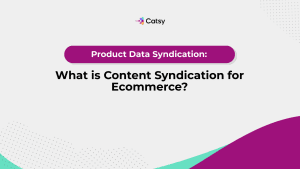PDM for Custom Products: Managing Variability and Configuration
Maximize Efficiency with PDM for Custom Products: A Practical Guide
- Ceejay S Teku
- October 24, 2025
- 9:31 am
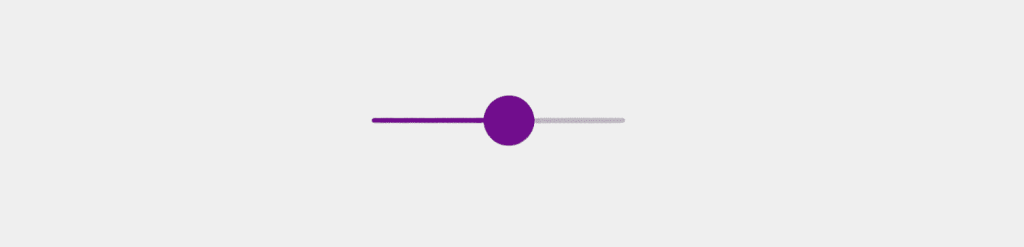
Table of Contents
What You'll Learn:
Why product data management background matters for marketing, sales, and operations teams beyond engineering
How PDM eliminates the “which version is correct” problem that wastes hours weekly
What PDM can and cannot do for your specific role and business challenges
How to evaluate PDM benefits without getting lost in technical specifications
Practical steps to champion PDM adoption within your organization
Today’s manufacturing landscape is quite competitive, and your customers expect more. They want personalized, made to order products, whether it be furniture, industrial equipment, or an electronic device. This shift toward product personalization has redefined how companies like yours manage their product data. Adopting an advanced PDM solution is a game changer for your competitive edge!
To deliver on customization without sacrificing accuracy, it’s time to rely on Product Data Management (PDM). But traditional PDM systems that are designed for one size fits all product lines will struggle to keep up with the complexity of your custom product configuration.
So what does this mean for your business? How can modern PDM systems help manufacturers like you handle scaling alongside a growing demand for configuration? Let’s explore how PDM tools are redefining data management for your customizable products.
The Rise of Custom Product Manufacturing
From industrial machinery to direct to consumer products, customization isn’t optional anymore. In fact, according to Deloitte, over 50 percent of consumers express interest in purchasing customized products, and 20 percent are willing to pay more for that personalization.
For businesses like yours, this presents enormous opportunities for revenue generation. But it also introduces immense complexity. Each variation of each product should be approved and tracked, whether it be material, size, color, or a combination of features. Most customers expect seamless customization options and super-fast delivery. That increases the pressure on you to manage your data effectively!
That’s where Product Data Management (PDM) becomes indispensable.
What Is Product Data Management (PDM)?
At its very core, PDM is the backbone of effective product data organization and project management. It gives you a central location in which you can store, track, and manage your design and engineering data. This might look like:
CAD models and drawings
Bills of Materials (BOMs)
Specs and requirements documents
Change orders and version history
Testing and quality documentation
Design and engineering data
Effective management of your CAD data is a critical function of any PDM. It ensures version control, file security, and streamlined collaboration between your engineering (and other) teams.
When it’s properly implemented, PDM will make sure that each stakeholder has accurate product data, whether they’re an engineer or a production manager. However, if you’re offering customized or configurable products, you’ll face some unique challenges.
In this guide, we’ll explore how to navigate challenges as you manage your product data for customizable products.
3. Breaking Down PDM Myths and Misconceptions
At its very core, PDM is the backbone of effective product data organization and project management. It gives you a central location in which you can store, track, and manage your design and engineering data. This might look like:
CAD models and drawings
Bills of Materials (BOMs)
Specs and requirements documents
Change orders and version history
Testing and quality documentation
Design and engineering data
Effective management of your CAD data is a critical function of any PDM. It ensures version control, file security, and streamlined collaboration between your engineering (and other) teams.
When it’s properly implemented, PDM will make sure that each stakeholder has accurate product data, whether they’re an engineer or a production manager. However, if you’re offering customized or configurable products, you’ll face some unique challenges.
In this guide, we’ll explore how to navigate challenges as you manage your product data for customizable products.
The Challenge: Managing Product Variability
Imagine that you’re producing a piece of equipment that has ten configurable features, each with five possible options. Doing the math, that equates to 9.7 million possible combinations.
To manage these configurations manually is unsustainable, whether you’re doing this on Excel spreadsheets or any other method.
Some of the key challenges include:
Data duplication: Every variation creates new files and BOMs that will need to be versioned and linked.
Configuration errors: Without proper validation, it’s possible to combine incompatible options.
Inefficient collaboration: Your design, manufacturing, and sales teams may be working from different data sources.
Longer lead times: Your engineering teams are spending a lot of time just locating and updating configurations. This delays projects and makes it harder to control costs during the design stage.
This complexity makes clear the need for a modern, configuration-aware PDM setup.
How PDM Handles Product Configuration
A PDM system that was purpose-built for configurable products will change the way you do business. These systems use intelligent data structures and frameworks that are rule-based to handle the variability you and your customers want.
Now, all you need to do is effectively manage that product data. Here’s how.
1. Parameterized Design Management
When you integrate modern CAD tools like SolidWorks CAD with your PDM, you allow your engineers to use parameters and constraints that define relationships within each design. Your PDM system will then store and manage those parameters, applying them consistently across multiple configurations.
For instance, if you change a material type or component size, the system will automatically update the associated CAD models, BOMs, and other documentation.
PDM is optimized to manage parameterized models that your teams create within SolidWorks CAD… this allows for seamless updates and improved data integrity for each related file.
2. Configuration Control and Rule Management
Advanced PDM will maintain a rules engine that will govern which configurations are valid. For instance, imagine that Option A is only compatible with Option C, or that Feature B requires a specific version of a part you sell.
Robust change management in engineering is also integrated into advanced PDM setups, tracking design iterations and ensuring full traceability throughout the product development process.
Enforcing logic-based constraints allows your PDM to reduce human error, and it ensures that configurations are possible in the design phase.
3. Linked Bill of Materials (BOMs)
PDM software can manage your variant-specific BOMs, too. They’re connected to configuration rules and CAD models. In this way, when a customer requests a custom setup, your PDM will automatically generate the appropriate BOM. If a configuration is updated, the system will automatically create a new version of the BOM and the associated CAD data! This helps you maintain accurate records and traceability.
4. Integration with ERP and PLM Systems
When you integrate your PDM with an ERP system or a product lifecycle management (PLM) platform, you bridge the gap between your design and operations workflows. Your ERP will use your PDM’s structured data to forecast your material needs, generate estimates of your costs, and even sync your production schedules.
In other words, each configuration will move seamlessly from design to production… no data loss or rework.
An integration between your PDM, ERP systems, and PLM platforms will enable smooth exchange of data and full traceability… across the product’s entire lifecycle.
File Management and Organization in PDM
To achieve effective product data management, you need efficient file management. If your engineering teams are dealing with a plethora of CAD data, mountains of design data, and heaps of tech docs, PDM is essential.
A well-implemented PDM platform like SolidWorks PDM will provide a centralized platform where all of your data is stored securely, easily accessible and meticulously organized.
As you shop for your PDM, consider its key features. File naming and revision control as well as data security and file vaulting should steer your decision. These capabilities allow your teams to locate and retrieve files without introducing costly mistakes.
In addition, your PDM can automatically notify users of your design updates – everyone works from the most current version. Organization like this will enhance both collaboration and productivity. Your teams can now focus on what matters most: innovation.
Managing CAD Tools and Design Files
A critical component of the product development process is the management of your CAD tools and design files, and that’s especially true if your teams are working on complex, custom products. Your PDM software empowers your teams to handle CAD data easily, and that includes a wide range of file types and technical data.
SolidWorks PDM, for instance, manages CAD files and design data in one unified environment. An approach like this will provide a centralized source of truth for all of your product info, making it much easier to track and manage changes and stages. Meanwhile, your data integrity remains secure throughout the process, and you maintain version control.
By using advanced data management tools, your engineering teams will be able to integrate their CAD tools into your PDM setup to support collaboration and enable faster time to market.
Data Management and Security Considerations
As technology advances, your engineering teams will handle increasingly sensitive, complex product data. For this reason, robust data management and security are non-negotiable.
PDM software like SolidWorks PDM was designed to safeguard your CAD files, your design data, and any other critical documents that you need – all through secure file vaulting and advanced access controls. These features ensure that only the people who should access your sensitive product data do access it.
In addition to this, PDM systems offer encryption as well as highly detailed audit trails. These give you full visibility into who accessed or changed specific files (and when and why they changed them). Automatic updates will further protect your design data from corruption or loss.
Benefits of PDM for Customized Product Management
1. Accelerated Design-to-Order Cycles
PDM shortens the design cycle by automating repetitive tasks. These could include drawing generation or the creation of bills of materials. Your engineers can focus on design and innovation – not on manual configuration management. When you automate these processes, you allow your PDM to save your engineers time, controlling your costs in the process!
2. Improved Accuracy and Consistency
Each and every product variant references a single source of truth. Gaining the capability of advanced version control ensures that each variant will use only the most current data, reducing errors and inconsistencies.
3. Enhanced Collaboration Across Teams
Giving your teams centralized access means that your teams (whether engineering, manufacturing, or sales) will work with synced data. Integrated design reviews that exist within your PDM system will streamline this collaboration, mitigating errors. Changes that are made will automatically cascade across departments, and you keep version control intact.
4. Reduced Engineering Rework
When you have configuration rules in place, your engineering crews can quickly validate requests from customers and avoid incompatible design combos. By maintaining accurate links between configurations and engineering files, PDM systems help minimize rework and ensure the integrity of your data.
5. Greater Customer Satisfaction
Quick and accurate customization means shorter lead times, and personalization means fewer post sale issues, too. Your customers will be happy, and you’ll enjoy stronger brand loyalty.
Real-World Example: Managing Configurations in Industrial Manufacturing
Consider a company that produces custom industrial pumps. Each pump may vary by:
Motor type (think: AC/DC)
Casing material (for example, stainless steel, aluminum, or titanium)
Flow rate (for instance, 5–200 gallons per minute)
Optional accessories (like pressure sensors, valves, or connectors)
Without a robust PDM system, tracking these variations is going to spiral out of control quite fast! But with a PDM that’s integrated into your CAD or ERP environment, things begin to take a turn for the better.
Your engineers use parametric design templates stored in PDM.
Sales can configure each order using predefined options that have been linked to product rules.
PDM will automatically generate the relevant BOM and CAD files.
ERP receives accurate project data for materials to create an accurate cost estimation.
Integrated project management and process management features within your PDM system help your crew coordinate tasks, manage workflows, and ensure timely delivery of custom products.
This digital thread eliminates manual intervention, ensuring accuracy all the way from configuration to delivery.
The Role of Cloud-Based PDM in Customization
If you’re using a traditional, on-site PDM system, you may struggle when you try to collaborate on a large scale. That’s particularly true with multiple design teams or if you have workers around the world. The best PDM software offers cloud-based deployment options, though, so relax! You can maximize your scalability and collaboration power with ease!
Cloud-based PDM solutions enable:
Real-time collaboration between your remote or distributed teams.
Version control and file synchronization without the need for manual uploads.
Scalability for businesses that are managing thousands of product variants.
Data accessibility for your partners, vendors, and even your customers… within secure environments.
Support for global supply chains through real-time collaboration and seamless product data sharing across distributed networks.
Cloud PDM grants you agility and faster decision making capabilities. These are essential for managing customized product lines.
Emerging Technologies Enhancing PDM for Custom Products
Are you curious as to how configuration management will evolve? Well, the answer lies in intelligent automation and analytics. New PLM software increasingly incorporates AI and machine learning to enhance your configuration management for custom products.
Here’s what’s on the horizon:
AI-driven configuration validation: New tech will automatically detect invalid or inefficient combinations.
Machine learning for demand prediction: Automatically identify popular configurations to optimize your company’s production.
Digital twins: You’ll create virtual models of customized products for testing and validation before you produce them at scale.
Integration with Product Information Management (PIM): You’ll gain the ability to extend your PDM’s technical data into your customer-facing content. This may include your e-commerce stores or your physical catalog.
This last point is particularly critical for those of you who are bridging engineering data with marketing data. It’s an area where platforms like Catsy excel… they combine PIM, DAM, and data automation, all in one ecosystem.
PDM Implementation and Deployment Strategies
To successfully deploy a PDM system, you’ll need to think strategically. Think of the unique needs of each engineering group, and consider factors like the types of CAD tools and design files they use. Consider project complexity, and don’t forget to determine the required levels of security for each team member. Thoughtfully implementing your software will ensure that your teams understand and use it.
In many cases, a custom solution is the best way to address workflow requirements and needs for integration. Partner with experienced providers like GoEngineer to develop and deploy a PDM system that’s well-suited to your business. Your PDM software should align with your product development goals and your general business processes.
With the right strategy, PDM implementation becomes a catalyst for innovation and operational excellence.
Connecting PDM with PIM: Bridging Engineering and Commerce
While PDM software governs your engineering data, PIM (Product Information Management) controls the commercial side. This could include your marketing copy, images, specifications, of your localized content.
When PDM and PIM are connected:
Technical product configurations flow automatically into your PIM.
Product variants and attributes are synced across each of your e-commerce platforms.
Marketing teams will always access the correct specs, even for custom products.
An integrated platform offers all the capabilities you need to manage both your technical and your commercial product data. This creates a seamless digital thread across the value chain. For instance, SolidWorks PDM Standard manages your file and reference updates automatically, and this protects the integrity of your data. Additionally, SOLIDWORKS PDM Standard is a cost-effective solution for small businesses that want to connect engineering and commercial data.
A connection between PDM and PIM creates an end-to-end data pipeline… all the way from design concept to online catalog. This is to ensure consistency, accuracy, and efficiency across your entire product lifecycle.
For example, Catsy’s integrated PIM + DAM solution empowers manufacturers to not only manage product data internally but also publish it seamlessly to distributors, retailers, and digital storefronts.
Key Takeaways
- Custom product manufacturing introduces enormous data complexity that only advanced PDM systems can handle effectively.
- PDM for configurable products enables parameterized design, configuration control, and automatic BOM generation.
- Integration with CAD, ERP, and PIM systems ensures a unified data flow from design to delivery.
- Cloud-based PDM and emerging technologies like AI and digital twins are paving the way for smarter, more agile product management.
- Connecting PDM with PIM, as seen in Catsy’s unified data approach, bridges the gap between engineering precision and customer-facing product experience.
Conclusion
In an era where product customization is becoming the norm, PDM is no longer just an engineering tool—it’s a strategic enabler of business agility. Companies that can efficiently manage product variability will outpace competitors by delivering faster, more accurate, and more tailored products to customers.
By investing in a modern, integrated PDM ecosystem—especially one that connects to PIM and DAM platforms like those offered by Catsy—manufacturers can gain full control over the complexity of customization while maintaining data integrity across every stage of the product lifecycle.