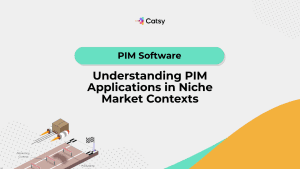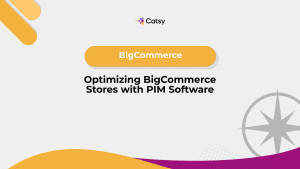A Comprehensive Guide to Successful PIM as SaaS Implementation by PIM Provider
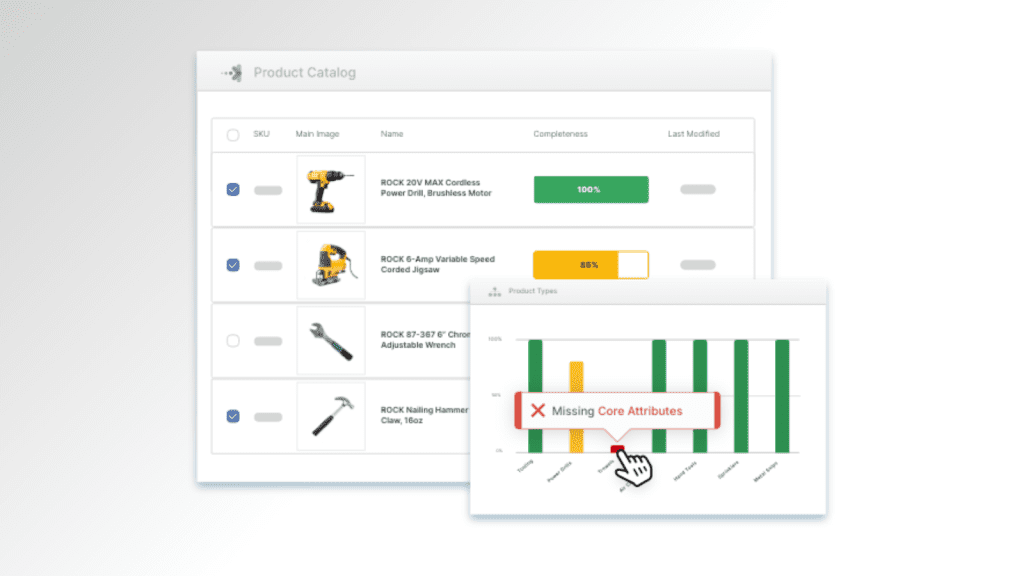
- PIM software centralizes product data, improving customer experiences and streamlined operations.
- PIM as SaaS offers faster setup, scalability, cost-effectiveness, and ease of access compared to on-premises solutions.
- A successful SaaS PIM implementation involves careful planning, data preparation, channel integration, and comprehensive team training.
In this Article
Customer experience (CX) is a top priority for many eCommerce businesses. Statistics show that business professionals care more about CX (46.5%) than the product (33.6%) and even pricing (20.5%).
Why is that? According to a PwC analysis, one unpleasant encounter with a brand or supplier will send away one-third of customers. Mismatched information on product detail pages (PDPs) and outright inaccuracies are notorious sources of unpleasant encounters.
When questions emerge around the quality of product data across channels, companies rush to solutions like product information management (PIM) tools. With a PIM platform as a product data management backend, businesses can ensure that all the details syndicated to various customer touchpoints are accurate and up-to-date. Product information management software works as a single source of truth and ensures consistency across channels in product data across multiple channels.
When implementing PIM solutions, businesses often choose between hosting the tool on-premises or opting for a PIM delivered as Software-as-a-Service (SaaS). Companies settle on a particular deployment method based on unique needs. However, SaaS deployment often wins when flexibility, faster time-to-market, and lower maintenance costs are top priorities.
Suppose you’ve combed through the priorities and decided that PIM as SaaS is your choice. In that case, you must develop an airtight implementation strategy to extract the most benefit from the tool. The question, however, is: what does a successful PIM as SaaS implementation look like? This post has the answer.
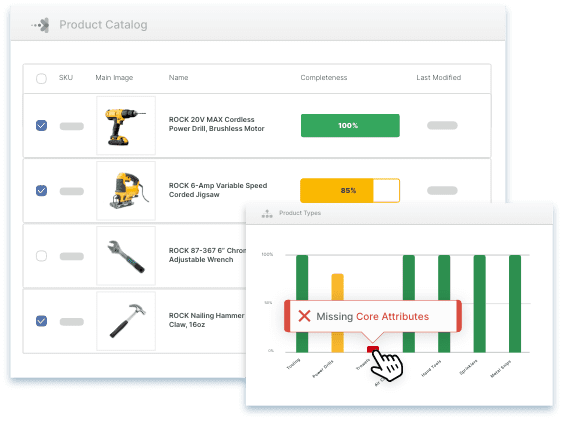
What is PIM Software?
PIM software is a solution or central source of truth that stores and organizes product information in a centrally managed repository. It pulls all the details associated with your products from all sources, including ERP systems and cloud storage solutions. It helps in distributing product information across distribution channels.
PIM tools do more than merely hold amounts of product data.. The solutions provide several features focused on enhancing data quality and sharing seamlessly to channels. For instance, Catsy’s PIM allows you to add descriptions and even expand the attribute domain of your products.
Additionally, the software allows you to add metatags to improve searchability. The faceted search capability further refines this feature.
The importance of PIM software becomes more apparent as your compelling product catalog grows vertically and horizontally. In case of increased horizontal growth (where you add more variants of existing products), PIM solutions allow you to establish relationships. You can connect products to categories, bundles, or relevant accessories.
In short, PIM tools have many benefits for businesses, which can be summarized as follows:
- PIM creates one reliable source for all product information, reducing errors and inconsistencies.
- PIM accelerates getting new products to market and expedites product updates.
- PIM reduces time wasted searching for data and eliminates redundant work.
- PIM ensures compliance and makes tracking changes and managing information easier.
- PIM delivers a seamless digital experience for shoppers regardless of where customers engage.
Why PIM as SaaS Implementation? Advantages Over On-Premise
Clearly, PIM software is an essential component of an effective product data management strategy. But, as with any new technological solution, businesses must tread cautiously when adopting PIM tools.
Taking caution implies ensuring you choose the tool that serves as many needs as possible to justify the price tag. Does this mean that PIM software is not a straightforward tool you can pick off the shelf and put to work the following day? Absolutely!
PIM solutions differ in terms of how businesses deploy them. On the one hand, organizations can install the software on servers located on the premises. This is an on-premises deployment.
On the other hand, PIM tools can be implemented as Software-as-a-Service (SaaS). This implementation approach relies on the vendor doing the heavy lifting (e.g., setting up the software, integrating with existing systems, making regular updates, etc.).
Here is a brief comparison of the deployment models:
PIM as SaaS | PIM on-premises |
Hosted in the cloud | Hosted on-premises |
No hardware or software to install | Requires hardware and software installation |
No maintenance or upgrades required | Requires maintenance and upgrades |
Lower upfront costs | Higher upfront costs |
Pay-as-you-go pricing model | Perpetual license pricing model |
PIM software delivered on-premises indeed has limitations, but the deployment model does carry some weight. Taking complete control of your tech stack’s pieces is an essential security measure for businesses. Also, the perpetual license might be expensive but may become cost-effective in the long run.
Despite these upsides, data shows a growing fondness for the SaaS deployment approach. For instance, the overall corporate spending on SaaS products over the past year increased by 50%. This trend is just starting because, by 2025, 85% of enterprise applications will operate on the SaaS model. So, the SaaS model is widespread and only getting started.
Odds are stacked for businesses adopting PIM software delivered as SaaS (PIM as SaaS) today and in the future. Besides the usual benefits of the SaaS model, what specific advantages should we expect from cloud-based PIM tools?
1. Rapid deployment and faster time-to-value
One of the most significant advantages of choosing a PIM as a SaaS solution is the speed and ease of deployment. Unlike on-premise solutions that require extensive hardware setup, software installation, and configuration, SaaS PIM speeds up the process and can be up and running in a shorter timeframe. This translates to a faster time-to-value: it allows you to start quickly reaping the benefits of a single source of truth for product information.
The vendor handles all the infrastructure and server management tasks in the SaaS deployment model. This minimizes the workload on your IT team. You can use the time to focus on data migration and user training, accelerating your path to a successful PIM implementation.
2. Scalability on demand
PIM software delivered as SaaS grows with you. Businesses evolve, and the product catalog expands with time. The transition from a lean-catalog company to multiple products and many variations is quick and seamless with SaaS PIM. This is because you can easily adjust storage capacity, user access, and functionality in step with evolving requirements. This eliminates the need for expensive hardware upgrades or complex system reconfigurations often associated with on-premise solutions.
SaaS PIM tools’ scalability also accommodates seasonal fluctuations in demand or temporary increases in product data management requirements. Businesses can quickly scale up capabilities during peak periods and scale down when demand decreases. This provides a cost-effective and flexible solution.
3. Cost-effectiveness
We noted earlier that SaaS tool vendors charge clients based on a subscription model. Why would vendors prefer this over the traditional model of a single upfront payment?
First, let’s consider the basics of the subscription mode:
- Recurring payments: Instead of a large one-time purchase, you pay a smaller fee regularly (monthly or yearly) to access the PIM software.
- Ongoing access: As long as you continue paying the subscription, you have access to the software, updates, and support from the vendor.
- Flexible tiers: SaaS providers often offer different subscription tiers with varying levels of features, storage, and user licenses. This lets you choose a plan that fits your current needs and budget.
So, if you were buying a magazine, for example, the old purchasing model would require you to buy a single issue at the newsstand. In contrast, the subscription model allows you to pay a monthly fee and get the magazine delivered to your doorstep every month.
This model carries several advantages, including:
- Lower upfront cost: No need for significant software purchase expenses.
- Predictable expenses: Easier to budget for ongoing costs.
- Scalability: You can adjust your subscription as your business needs change.
Regarding SaaS PIM, the subscription model introduces significant cost savings in the following ways:
- Predictable budgeting: You avoid the hefty one-time software license fees associated with on-premises solutions.
- Reduced IT burden: Since the PIM software vendor handles maintenance, updates, and infrastructure, you save on IT staffing and hardware expenses.
- Hidden costs with on-premise: On-premises PIM tools can often bring unforeseen expenses. Think system setup, staff training, additional security measures, and the ongoing costs of maintaining servers and software. The SaaS model usually provides a more transparent and financially manageable long-term option.
4. Enhanced accessibility and collaboration
PIM software delivered as SaaS resides on vendors’ servers or the cloud. Cloud-based solutions are accessible through a browser on any supported device.
In other words, SaaS PIM software is location-independent – you and your team can access product data from anywhere with an internet connection. In contrast, you’d need access to the organization’s intranet to utilize an on-premises PIM solution.
The implication is that PIM as SaaS is perfectly modern: it supports modern work styles. If some marketing team members work from home or elsewhere that is not the office, they can deliver their duties as if they were at their work desk, ensuring workflow efficiency.
Step-by-Step PIM System Implementation Example with Catsy DAM & PIM Provider
Implementing a SaaS PIM system might seem daunting, but knowing that vendors do most of the heavy lifting should be reassuring. It helps to understand that the implementation process varies because of factors like business size, catalog depth, and the complexity of the product information. Also, the specific steps may vary between providers.
However, you can get a general overview of what a typical SaaS PIM implementation process looks like using Catsy.
Phase 1: Setting up and populating great product content
Catsy’s implementation process emphasizes a smooth onboarding experience. Here’s what you can expect during the initial setup:
Step 1: Kickoff call
- Meet the team: You’ll be introduced to your dedicated Catsy project manager and any other relevant personnel.
- Project scope: Together, you’ll discuss your business goals, the types of products you manage, and any existing systems you need to integrate.
- Timeline and roadmap: Your project manager will outline a tailored implementation plan and provide an estimated timeline for crucial milestones.
Step 2: Create products and implement asset categorization hierarchy.
Following the productive kickoff call, the next step involves consolidating product data in the PIM tool’s repository. Catsy provides three different ways to approach this step.
First, you can create products manually by navigating to the “Products” tab and filling out the attributes as applicable.
The second approach is to import products. Importing products involves bringing new products from spreadsheets or cloud storage solutions like Dropbox or Google Drive. This is the ideal procedure because it avoids situations that may give rise to errors.
After successfully importing product assets, the next step in business is to organize the data. This crucial step establishes a clear and consistent product asset categorization hierarchy specific to your products.
Think of it like organizing a well-stocked hardware store – everything has its designated place! A well-defined categorization structure acts as the filing system for your product information in the PIM platform.
Fortunately, Catsy’s PIM makes this process straightforward; PIM offers functionalities to define and implement your asset categorization hierarchy. This involves:
- Pre-built category templates: These could include categories like Power Tools > Drilling & Demolition; Power Tools > Cutting Tools; Power Tools > Finishing Tools. You can adapt these templates to refine the categories to specific product lines (e.g., Rotary Hammers, Circular Saws, Sanders).
- Customizable category creation: The system allows you to create custom categories and subcategories to reflect your unique product offerings. For instance, you could develop subcategories under “Drilling & Demolition” for specific drill types (e.g., Impact Drivers, Hammer Drills, Core Drills).
- Attribute mapping: Catsy allows users to map specific product attributes to relevant categories. For example, you can map “voltage” and “wattage” as attributes within the “Rotary Hammers” category.
Step 3: Importing digital assets
A critical aspect of Catsy that should have been pointed out earlier is that this solution is an integrated platform. This means that when you purchase the tool, you get PIM and DAM capabilities in one environment. The unique configuration lets users view, edit, and enrich product information while enriching related digital assets.
So, once you’re done verifying categories and subcategories on the PIM side, the next step is to import and match digital assets.
Importing assets begins with navigating to the “Assets” tab in the Catsy dashboard. This opens a window with several tabs, including “Import.”
Clicking on the tab opens another window from which you can perform the importation. There are three options to pull in files:
- Drag and drop files from local or cloud storage
- Search through your folders (by clicking “browse”)
- Paste public URLs, and Catsy will grab the images for you (“paste image URL”)
After uploading the assets, you may want to attach them to specific products. Within the dashboard window, navigate to “Products” and find the item you wish to attach images to. Click on the item name or number to open the item detail page or product page, then navigate to the applicable digital asset attribute.
It is possible to upload assets if you haven’t done so already. You can also add missing attributes necessary to complete the asset mapping process.
The mapping process is complete when you click the “Save” button.
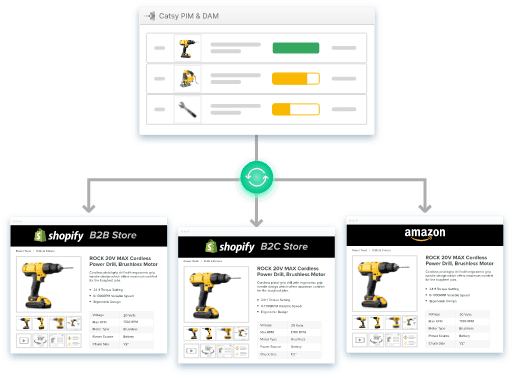
Phase 2: Channel Integration
Once your product information and assets are neatly organized within Catsy, it’s time to connect the platform to marketing channels. Catsy simplifies and supports integration with retailers (e.g., Target, Kohl’s, etc.), distributors (e.g., Fastenal, Fergusson, etc.), e-commerce platforms (BigCommerce and Shopify), and marketplaces (Amazon).
So, the Catsy team must know where your customers shop to develop an implementation plan. The team will meet the team members responsible for managing your various sales channels to gather this information.
With all essential details collected and an implementation plan effected, integration begins. Catsy provides robust API endpoints that create a bridge between the data repository and relevant platforms. It also offers pre-built add-ons to platforms like Adobe InDesign to facilitate the creation of high-quality product catalogs.
The last step at this stage involves thoroughly testing the data flow from Catsy to your connected channels. Catsy’s implementation team will verify that all relevant product information, including images, descriptions, pricing, and inventory, is correctly displayed.
Phase 3: Quality control, permission management, and training
A lot can be done at this stage depending on factors like the inventory size, the number of people needing access to the platform, and the depth of your product catalog. Some of the things the Catsy team will do include:
Step 1: Permission management
This step is all about adding more users and roles. The Catsy team will expand the PIM software’s user base to include anyone who needs to manage large product information for specific channels. This involves setting appropriate permissions and ensuring each team member has the necessary tools.
Step 2: Quality control
The specific actions taken at this stage vary depending on the task at hand. However, Catsy typically focuses on two things:
- Clearing unwanted attributes: The team and your team will review the data fields sent to each channel and remove any unnecessary or irrelevant attributes. This keeps your data feeds clean and efficient.
- Discussing parent and variant relationships: For products with variations (e.g., different battery capacities), Catsy will allow you to define parent-child relationships within your product data. This ensures an accurate representation of product variations across your sales channels.
Step 3: Training
Having established a well-integrated PIM system, the final stage involves equipping your team to utilize it effectively. This crucial phase involves comprehensive training for all users involved in product information management.
Why train users?
- It leads to increased efficiency and team’s productivity in managing product information in one collaborative database.
- It helps them to understand best practices for data entry, manipulation, and maintenance within Catsy, contributing to the overall quality of your product information.
- It fosters user confidence and enhances adoption.
Catsy caters to training needs. Some components of the training program include:
- Teaching administrators how to handle user creation, role assignment, and permission management.
- Equipping users with the knowledge to add, edit, and manage product information.
- For data governance and administration users, training might explore attribute management in greater detail. This could involve defining custom attributes specific to your products, establishing data validation rules, and maintaining data consistency across the system.
Beyond the five phases, Catsy may continue to provide support by assisting your team with answers to questions as they arise. Catsy will also push patches and updates regularly.
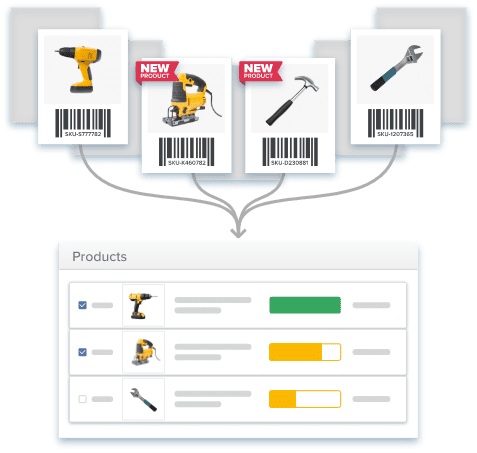
Step-by-Step Implementation Example with Catsy PIM & DAM
Implementing a SaaS PIM system might seem daunting, but knowing that vendors do most of the heavy lifting should be reassuring. It helps to understand that the implementation process varies because of factors like business size, catalog depth, and the complexity of the product information. Also, the specific steps may vary between providers.
This section uses Catsy as an example to give you a solid foundational understanding of the critical phases of implementing SaaS PIM.
Phase 1: Setup
Catsy’s implementation process emphasizes a smooth onboarding experience. Here’s what you can expect during the initial setup:
Step 1: Kickoff call
Following the productive kickoff call, the next step involves consolidating product data in the PIM tool’s repository. Catsy provides three different ways to approach this step.
First, you can create products manually by navigating to the “Products” tab and filling out the attributes as applicable.
The second approach is to import products. Importing products involves bringing new products from spreadsheets or cloud storage solutions like Dropbox or Google Drive. This is the ideal procedure because it avoids situations that may give rise to errors.
Step 2: Create products
Following the productive kickoff call, the next step involves consolidating product data in the PIM tool’s repository. Catsy provides three different ways to approach this step.
First, you can create products manually by navigating to the “Products” tab and filling out the attributes as applicable.
The second approach is to import products. Importing products involves bringing new products from spreadsheets or cloud storage solutions like Dropbox or Google Drive. This is the ideal procedure because it avoids situations that may give rise to errors.
Step 3: Decide and implement asset categorization hierarchy.
After successfully importing product assets, the next step is to organize the data. This crucial step establishes a clear and consistent asset categorization hierarchy specific to your products.
Think of it like organizing a well-stocked hardware store – everything has its designated place! A well-defined categorization structure acts as the filing system for your product information in the PIM platform.
Fortunately, Catsy’s PIM makes this process straightforward; it offers functionalities to define and implement your asset categorization hierarchy. This involves:
- Pre-built category templates: These could include categories like Power Tools > Drilling & Demolition; Power Tools > Cutting Tools; Power Tools > Finishing Tools. You can adapt these templates to refine the categories to specific product lines (e.g., Rotary Hammers, Circular Saws, Sanders).
- Customizable category creation: The system allows you to create custom categories and subcategories to reflect your unique product offerings. For instance, you could develop subcategories under “Drilling & Demolition” for specific drill types (e.g., Impact Drivers, Hammer Drills, Core Drills).
- Attribute mapping: Catsy allows users to map specific product attributes to relevant categories. For example, you can map “voltage” and “wattage” as attributes within the “Rotary Hammers” category.
Phase 2: Digital Asset Import
A critical aspect of Catsy that should have been pointed out earlier is that this solution is an integrated platform. This means that when you purchase the tool, you get PIM and DAM capabilities in one environment. The unique configuration lets users view and edit product information while enriching related digital assets.
So, once you’re done verifying categories and subcategories on the PIM side, the next step is to import and match digital assets.
Importing assets begins with navigating to the “Assets” tab in the Catsy dashboard. This opens a window with several tabs, including “Import.”
Clicking on the tab opens another window from which you can perform the importation. There are three options to pull in files:
- Drag and drop files from local or cloud storage
- Search through your folders (by clicking “browse”)
- Paste public URLs, and Catsy will grab the images for you (“paste image URL”)
After uploading the assets, you may want to attach them to specific products. Within the dashboard window, navigate to “Products” and find the item you wish to attach images to. Click on the item name or number to open the item detail page, then navigate to the applicable digital asset attribute.
It is possible to upload assets if you haven’t done so already. You can also add missing attributes necessary to complete the asset mapping process.
The mapping process is complete when you click the “Save” button.
Phase 3: Channel Integration
Once your product information and assets are neatly organized within Catsy, it’s time to connect the platform to channels. Catsy supports integration with retailers (e.g., Target, Kohl’s, etc.), distributors (e.g., Fastenal, Fergusson, etc.), e-commerce platforms (BigCommerce and Shopify), and marketplaces (Amazon).
So, the Catsy team must know where you’re currently listing products to develop an implementation plan. The team will meet the team members responsible for managing your various sales channels to gather this information.
With all essential details collected and an implementation plan effected, integration begins. Catsy provides robust API endpoints that create a bridge between the data repository and relevant platforms. It also offers pre-built add-ons to platforms like Adobe InDesign to facilitate the creation of high-quality product catalogs.
The last step at this stage involves thoroughly testing the data flow from Catsy to your connected channels. Catsy’s implementation team will verify that all relevant product information, including images, descriptions, pricing, and inventory, is correctly displayed.
Phase 4: Quality control and permission management
A lot can be done at this stage depending on factors like the inventory size, the number of people needing access to the platform, and the depth of your product catalog. Some of the things the Catsy team will do include:
- Adding more users and roles: They will expand the PIM software’s user base to include anyone who needs to manage product information for specific channels. This involves setting appropriate permissions and ensuring each team member has the necessary tools.
- Clearing unwanted attributes: The team and your team will review the data fields being sent to each channel and remove any unnecessary or irrelevant attributes. This keeps your data feeds clean and efficient.
- Discuss parent and variant relationships: For products with variations (e.g., different battery capacities), Catsy will allow you to define parent-child relationships within your product data. This ensures an accurate representation of product variations across your sales channels.
Phase 5: Training
Having established a well-integrated PIM system, the final stage involves equipping your team to utilize it effectively. This crucial phase involves comprehensive training for all users involved in product information management.
Why train users?
- It leads to increased efficiency and productivity in managing product information.
- It helps them to understand best practices for data entry, manipulation, and maintenance within Catsy, contributing to the overall quality of your product information.
- It fosters user confidence and enhances adoption.
Catsy caters to training needs. Some components of the training program include:
- Teaching administrators how to handle user creation, role assignment, and permission management.
- Equipping users with the knowledge to add, edit, and manage product information.
- For data governance and administration users, training might explore attribute management in greater detail. This could involve defining custom attributes specific to your products, establishing data validation rules, and maintaining data consistency across the system.
Beyond the five phases, Catsy may continue to provide support by assisting your team with answers to questions as they arise. Catsy will also push patches and updates regularly.
Final thoughts & next steps
Implementing a PIM system can transform how you handle product data, leading to improved customer experiences, boosted efficiency, and faster time to market. For many businesses, opting for PIM delivered as SaaS delivers the perfect blend of flexibility, rapid deployment, scalability, and cost-effectiveness.
However, realizing the full potential of SaaS PIM hinges on choosing the right solution. Take the time to thoroughly evaluate the options available against a robust set of criteria, including:
- Features and functionality: Ensure the solution has all the capabilities to manage your product data effectively.
- Security and compliance: Protect sensitive product information with a vendor offering robust security measures.
- Vendor support and training: Choose a provider that offers excellent support and helps you get the most out of the system.
- Scalability: The PIM software should quickly grow alongside your business without bottlenecks.
- Integration capabilities: Seamless connectivity with your existing systems and sales channels is crucial.
This is the surest way to set the stage for a successful implementation and pave the way for lasting benefits for your business.
The primary differences lie in deployment, setup, cost, maintenance, and scalability. SaaS PIM is cloud-based and managed by the vendor, offering quicker setup times and less IT involvement. It typically involves a subscription cost model, whereas on-premises solutions require larger upfront software license purchases. With PIM delivered as SaaS, the vendor handles updates and security, unlike on-premises, where your IT team is responsible. Finally, SaaS PIMs generally offer more straightforward and faster scaling of resources compared to on-premises options.
Reputable SaaS PIM providers invest heavily in security measures like data encryption, regular backups, and adherence to compliance standards. You should look for vendors that are transparent about their security practices and offer features like multi-factor authentication and granular user permissions. It’s also important to consider the potential risks and costs of managing security in-house for an on-premises solution and weigh those against a SaaS PIM’s security features.
Businesses should follow best practices such as thorough planning, clear communication with stakeholders, comprehensive user training, and ongoing monitoring and optimization. Additionally, selecting the right solution provider and establishing strong integration with existing systems is essential for success. By focusing on these aspects, businesses can maximize the value of their PIM as SaaS implementation and drive business growth.
In a subscription model, businesses pay a recurring fee (usually monthly or annually) to access the PIM software and its features. This model reduces upfront investments, lowers maintenance overheads, and provides predictable pricing, making it a cost-effective solution for managing product information.
Yes. SaaS PIM solutions like Catsy offer integration capabilities with various sales channels, such as e-commerce platforms, marketplaces, and distributors. This ensures consistent and up-to-date product information across all channels, enhancing the customer experience.