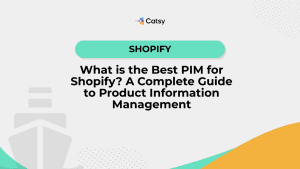Success Strategies for eCommerce Asset Transformation

- E-commerce marketing requires fast and consistent asset transformations.
- Manual asset preparation is time-consuming, error-prone, and expensive.
- Automating asset transformations using DAM software saves time, reduces errors, and enhances brand identity.
In this Article
Suzy, the head of marketing at a bustling manufacturing company, is facing a familiar challenge. Her team is gearing up for a major new product launch, a campaign that must hit the market quickly. Thousands of product images, videos, and graphics are waiting to be unleashed across several channels: distributor portals, print and digital catalogs, the company website, social media feeds, and even billboards. The sheer volume of assets is daunting enough, but Suzy also knows that speed and consistency are paramount.
Every marketing campaign before this had been a race against the clock. The team spent long nights manually resizing images, converting video formats, and checking that each asset adhered to the company’s strict brand guidelines. It was a time-consuming and error-prone process, and delays could derail the entire launch timeline. Even worse, inconsistencies would inevitably creep in – a logo slightly off-brand here, a color palette not quite right there – and that risked damaging the cohesive customer experience the company is known for.
Suzy knows there must be a better way. A way to accelerate asset preparation, eliminate errors, and ensure that every single asset, no matter where it was deployed, reflects the brand’s polished and professional identity.
Luckily, she stumbled across the idea of automating asset transformations. This emerges not just as a solution for the immediate launch but as a complete shift that promises to revolutionize the company’s entire marketing approach. The question is: how will Suzy use this strategy to supercharge their marketing campaign? What does transforming eCommerce assets really mean? Read on to find out.
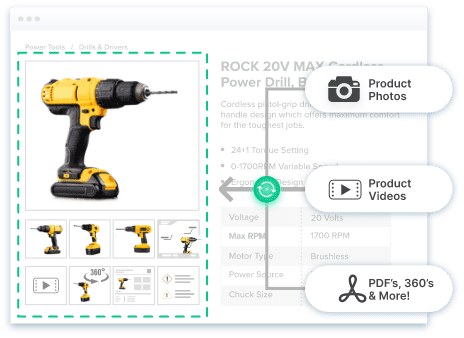
What is Asset Transformation?
Asset transformation encompasses the tasks and processes of modifying and optimizing digital assets to suit the specific requirements of various platforms and channels. These assets can include images, videos, graphics, and other multimedia content essential for promoting products and engaging customers.
Why is transforming eCommerce assets crucial?
Digital assets form the backbone of a successful marketing campaign. They drive interest and convey value propositions, which helps companies convert prospects into customers. However, in their raw, unprocessed form, these assets are like uncut diamonds – they possess potential, but their brilliance is hidden.
Take, for example, the impressive high-resolution photograph of Suzy’s company’s new flagship product. It’s a masterpiece, showcasing every detail and capturing the essence of innovation. However, this image is a whopping 50 megabytes, far too large to load quickly on a website or share seamlessly on social media, reducing website performance and digital experience. In this state, it’s not just ineffective; it’s a liability, driving away impatient customers with slow loading times.
Asset transformation refines these raw assets into valuable tools that drive conversions. In our example, the high-resolution product image transformation can be:
- Resized for optimal display on different screen sizes and aspect ratios
- Compressed for faster load times without sacrificing image quality
- Converted to a web-friendly file type like JPEG or PNG, making it universally compatible across browsers and platforms.
Transforming eCommerce assets unlock the digital asset’s true potential, making them accessible, engaging, and persuasive across different channels. The image can now be used across the entire marketing funnel, from attracting attention on social media to sealing the deal on a product page.

The Manual Process of eCommerce Asset Transformation
Common asset transformation tasks
You can format and optimize assets easily without specialized tools. However, this makes sense only when dealing with a few items. Unfortunately, this is never the case with most companies, regardless of size.
For instance, Suzy’s company has thousands of product photos, demo videos, graphics, and other materials that require optimization for multiple marketing channels. Imagine the marketing team having to reshape every single product shot one by one to match various online ad dimensions or social media aspect ratios. A designer would open each image file, crop it, resize it, export a copy, and move on to the next. It is even more arduous for video—manually transcoding different renditions for web, desktop, and mobile, all while ensuring proper aspect ratios.
The challenges compound when you consider format conversions. For instance, print catalogs and billboards require high-resolution TIFF images, while digital channels like the website and email need compressed JPEGs. Converting hundreds of files could consume days of effort.
Maintaining brand consistency is another exacting process. To ensure logos, colors, and fonts remain on-brand, designers must inspect each transformed asset against brand guidelines. The odds for mistakes are obscene when handling volumes of this scale.
Even simple tasks like bulk watermarking or uniform file renaming require tedious manual processing of every asset. The potential for errors creeps exponentially higher as personal bandwidth wears thin.
Suzy can try to circumvent this issue by hiring more hands or outsourcing to agencies. However, this approach can introduce other inefficiencies, like project delays and excessive costs. Either approach creates operational bottlenecks that could push back launch timelines and hamper time-to-market.
Clearly, manual asset transformation has too many challenges. It simply cannot scale to meet the demands of today’s digital marketing era.
This discussion has so far dropped crucial hints about asset transformation tasks, including resizing, compressing, and reformatting. Some typical tasks you may encounter include:
- Resizing and cropping: Adjusting image and video dimensions to fit the specifications of various platforms, such as social media, websites, and print materials.
- Format conversion: Changing file formats to ensure compatibility across different devices and platforms, for example, converting a high-resolution image into a web-friendly format without compromising quality.
- Enhancement and optimization: Improving the quality of assets through color correction, sharpening, and other editing techniques to ensure they look their best in any context.
- Brand consistency: Ensuring all assets adhere to the company’s brand guidelines, including color schemes, fonts, logos, and other design elements. This creates a cohesive and professional appearance across all channels.
- Localization and personalization: Modifying assets to cater to different geographic regions, languages, and customer preferences, making the content more relevant and engaging for diverse audiences.
Asset transformations are the adjustments and enhancements made to digital content to ensure it is optimized, consistent, and ready for distribution across various marketing channels. This process is critical for maintaining brand integrity and delivering a seamless customer experience.
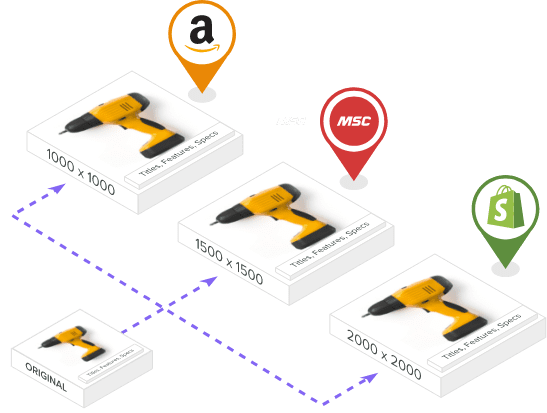
The Solution: Automating Asset Transformations
What is eCommerce asset transformation automation?
Asset transformation automation, simply put, is the use of software or platforms to streamline and accelerate the process of modifying digital assets. It’s like having a tireless assistant who can handle the repetitive, time-consuming tasks of resizing, reformatting, and optimizing images, thumbnails, videos, and other files.
Unlike the manual approach, automation leverages sophisticated algorithms and pre-defined rules to apply changes without human intervention. This saves time and ensures consistency and accuracy, as the software follows your exact specifications every time.
Imagine Suzy’s marketing team with access to such a solution. Instead of spending countless hours manually resizing photos for each advertising channel, they could upload the original images and let the software do the rest.
There would be no more worrying about forgetting to add a watermark or using the wrong file format. The automation software would handle all of that, leaving the team free to focus on crafting compelling campaigns and engaging with customers.
Asset transformation automation is about working smarter, not harder. It’s about leveraging technology to streamline workflows, boost productivity, and ultimately, supercharge your marketing efforts.
Common automation tools for optimizing and transforming eCommerce assets
1. Digital Asset Management (DAM) systems
DAM systems are specialized platforms designed to centralize, organize, manage, and enrich all your digital assets in one place. Many options in the market include built-in asset transformation capabilities, allowing you to resize, crop, convert, and optimize images and videos directly within the platform. These systems often offer advanced features like automatic tagging, metadata management, and version control, making finding and reusing assets across different campaigns easier.
2. Cloud-based image and video transformation services
These services offer scalable solutions for transforming assets in the cloud. They often have APIs that can be integrated into your existing workflows, allowing you to automate transformations on the fly. Many of these services leverage powerful machine learning algorithms to optimize images and videos for different devices and platforms, ensuring optimal performance and visual quality.
3. File format converters
These are specialized tools designed to convert files from one format to another. They can be standalone applications or online services. While they don’t offer the same breadth of functionality as DAM systems or cloud-based services, they are helpful for specific tasks, such as converting high-resolution TIFF files to web-friendly JPEGs or adapting video formats for different social media platforms.
4. Image editing software with batch processing
Image editing software like Adobe Photoshop or GIMP often includes batch processing capabilities, allowing users to apply the same edits to multiple images simultaneously. They can simultaneously apply resizing, cropping, color correction, and watermarking transformations to numerous photos.
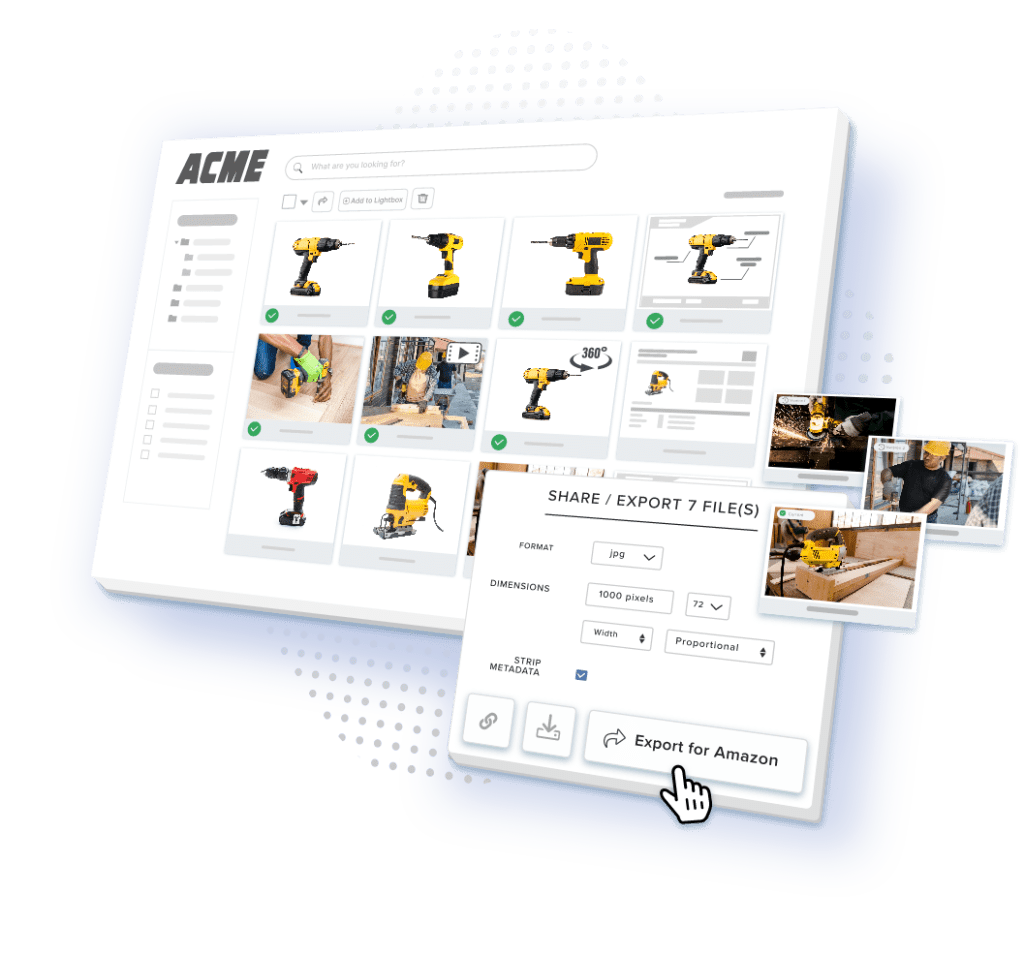
DAM Software Is the Perfect Tool for Automating Asset Transformations
While all the tools mentioned above can help with asset transformation, digital asset management software is the most comprehensive and efficient solution, especially for businesses that manage a large volume and variety of assets.
The most crucial differentiator is a DAM’s ability to centralize the storage and management of digital assets. Instead of having assets scattered across different folders, servers, or cloud storage platforms, everything is organized and easily accessible in one place. This makes finding the assets you need, applying transformations, and distributing them across various channels much more straightforward.
Secondly, most robust DAM solutions have built-in asset transformation tools. For example, Catsy’s DAM can resize, crop, and optimize assets directly within the platform. Even better, the tool has an Adobe Photoshop plug-in that allows you to edit and transform assets in the latter and then save them in the DAM’s repository.
Thirdly, DAM software tracks all the changes you make to assets. Even a slight modification, like adding a tag or editing the alt-text, is recorded, and the transformed asset automatically becomes the latest version. This allows you to revert to previous versions if needed.
Perhaps the most potent aspect of DAM systems is how they help you maintain consistency using a feature called brand portal. Brand portals act as self-service hubs where internal teams, agencies, partners, and other stakeholders can access approved, on-brand assets while adhering to corporate guidelines.
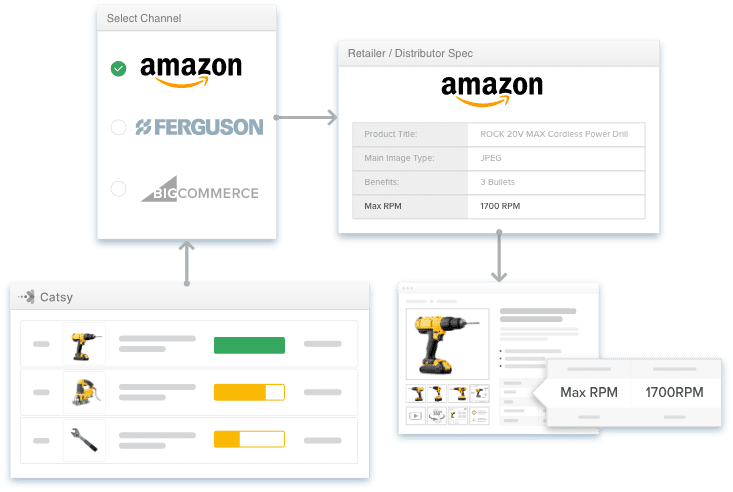
How does DAM System supercharge the asset transformation workflow?
Recall the huge challenges facing Suzy and her small marketing team. They needed to prepare thousands of assets for a new product launch quickly. Every piece of content required precise sizing, formatting, and editing to meet the unique requirements of multiple advertising channels.
Trying to execute all those asset transformations manually would be a never-ending task. Even some of the alternative options, such as image editing software or file format converters, would greatly help. The result would be weeks of delays, prohibitive outsourcing costs, and likely quality issues from human errors. Brand consistency would be tough to enforce across the board.
So, how can a DAM bail Suzy and team out?
Most robust DAM solutions provide pre-built sizing templates for most advertising channels out of the gate—dealer portal PDFs, website carousels, Instagram posts, YouTube video players, you name it. Suzy’s team maps the source assets to their desired output channels, and the DAM automatically reformats assets to pixel-perfect specifications.
But DAM goes beyond just sizing templates. They have artificial intelligence (AI) engines that can detect asset attributes and dynamically transform accordingly. For example, Catsy DAM uses AI to automatically add metadata to assets, such as alt-text to images.
With the DAM doing the heavy lifting of transforming assets to channel-ready formats, Suzy’s team regains control of their production schedule. They can rapidly review, approve, and publish content across all touchpoints in a cohesive, brand-consistent way, drastically accelerating time to market.
Conclusion
The present and future of e-commerce marketing belong to those who can automate workflows. So, automating asset transformations with DAM software can help marketers overcome the challenges of creating and delivering engaging content at scale. DAM software boosts the efficiency and effectiveness of marketing campaigns across multiple channels by streamlining workflows and ensuring brand consistency.
Automating asset transformations offers many benefits for businesses of all sizes. First, it saves time and resources by eliminating manual, repetitive tasks. This allows your team to focus on more strategic and creative work. Additionally, automation ensures consistency across all assets, adhering to brand guidelines and maintaining a cohesive visual identity. It also reduces the risk of errors, ensuring every asset is optimized for its intended use and platform. Ultimately, this leads to faster campaign launches and a more streamlined marketing workflow.
Any business with a significant volume of digital assets can benefit from automation. This includes manufacturers, e-commerce companies, marketing agencies, media outlets, educational institutions, and even small businesses with an online presence. Automating these tasks can save you valuable time and resources if you find yourself constantly resizing images or converting file formats.
When choosing an automation tool, consider your specific needs and budget. Key features to look for include:
- Centralized asset library: A central repository for all your digital assets, making them easy to find and manage.
- Built-in transformation tools: These include a wide range of transformation capabilities, such as resizing, cropping, converting, and watermarking.
- Automated workflows: The ability to create custom workflows that trigger specific transformations based on predefined rules.
- Integrations: Seamless integration with your existing tools and platforms, such as your CMS or e-commerce platforms.
- Collaboration features: Tools for sharing assets, providing feedback, and getting approvals from team members.
The cost of automating asset transformations varies depending on your specific tool or platform. Some tools offer free plans with limited features, while others require a subscription or one-time payment. However, the investment in automation often pays off in the long run through increased productivity, reduced errors, and improved asset performance. When evaluating different options, it’s worth considering the potential return on investment (ROI).
While some automation tools require a basic understanding of file formats and image editing principles, many platforms are designed to be user-friendly and accessible to non-technical users. For instance, DAM systems often have intuitive interfaces and drag-and-drop functionality, making it easy to upload, transform, and manage assets without coding knowledge.