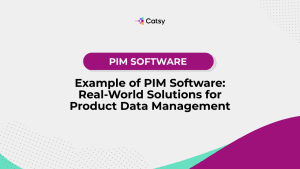How to Easily Share Digital Assets Securely with DAM: Best Practices

- Digital assets are valuable; a DAM system keeps them safe and organized.
- Most robust DAM platforms provide security features like access controls, encryption, and audit trails to protect intellectual property.
- Brand portals within DAM software provide secure ways to share assets inside and outside your company.
In this Article
Digital assets are valuable tools for marketing and branding, and they represent a significant investment. Just consider this: producing a single marketing video can cost upwards of $4,000, while designing a PDF brochure may run around $400, and curating a collection of professional images could set a company back $200 or more. These are just a few examples, and the costs can vary depending on project complexity.
This means companies must always strive to ensure the safety of their digital assets. However, it may not be easy to secure these assets without a robust digital asset management system. If handled manually, the assets may be lost or manipulated because of mismanagement. The bad news is that anyone can mismanage digital assets regardless of their years of experience.
That is why companies invest in Digital Asset Management (DAM) solutions. The tools provide a firm backbone for a system of managing and sharing assets securely. However, not everyone knows how DAM facilitates the easy and secure sharing of digital assets. This is why we published this post to guide you.
Understanding Digital Assets and Their Importance
What is a digital asset?
Any media or content that holds value to your brand and exists as a digital file is a digital asset. The assets’ biggest differentiator is their intangible nature—they lack a physical form. This characteristic enables easy storage, distribution, and manipulation, making them indispensable in the current business landscape heavily dominated by digital technology.
This is a broad view, encompassing several elements of foremost importance to a brand’s marketing efforts and identity. These include:
- Visuals: Images (photos, graphics, illustrations), videos, presentations, logos, and website design elements.
- Documents: PDFs, Word documents, spreadsheets, reports, eBooks.
- Audio files: Music tracks, podcasts, sound effects.
- 3D models: Product renders, AR/VR experiences.
- Code: Software, scripts, website code.
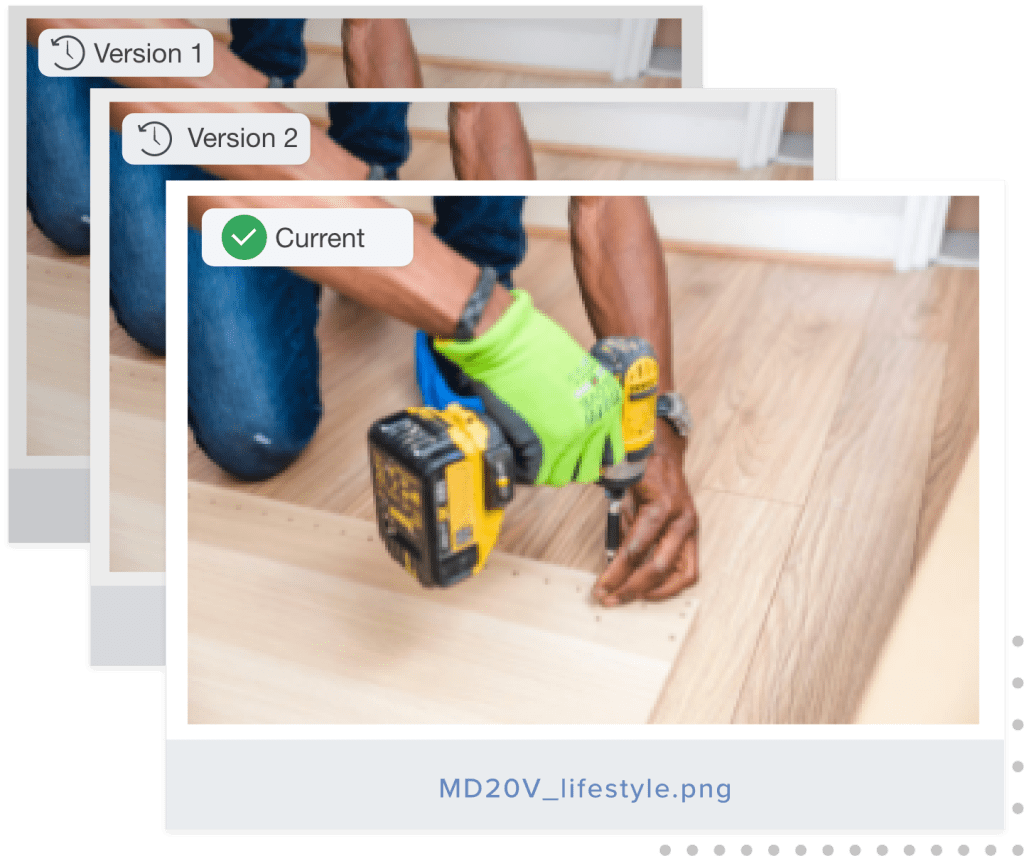
Why do digital assets matter? An illustration
We have already mentioned that they hold value for organizations. However, this statement requires clarification because value is subjective.
Let’s use an example to illustrate why digital resources matter. Consider a power tools manufacturer launching a new product, a cordless drill. This company must leverage several digital assets throughout the product’s marketing process.
At the design and development phase, several of those will be produced. This includes:
- CAD files and 3D renderings of the drill design
- Technical specification documents and product manuals (in PDF format)
- Instructional videos highlighting the drill’s features.
The company will display the product on its website and online marketplaces. Resources required for this phase include:
- High-resolution photos from multiple angles
- Lifestyle images showing the drill in use.
- Demonstration videos highlighting key selling points.
- Embeddable videos for the website and online ads
The marketing department must spread the message about the new product widely. This means posting animated GIFs and graphics on social media and sharing print-ready graphics for in-store displays and brochures. They may also email trademark logos and brand guidelines to several stakeholders.
The sales team will leverage PowerPoint presentations, interactive 3D visualizations, and comparison charts to enable sales.
After the drill launches, the company may need to produce and share them for support. These include:
- Troubleshooting guides and FAQs (in PDF format)
- Tutorial videos for maintenance and repair
- User-generated content (review and unboxing videos)
This illustration shows that digital resources are the fuel that drives marketing and branding. They are indispensable because they enable brand consistency; they create a recognizable brand image asset across multiple channels – websites, social media, advertising, etc. They also enhance marketing efficiency, help tell the brand’s story, and enhance customer experience.
The need for sharing digital assets securely.
As we’ve established, they are valuable tools for marketing and branding. And yet, their invaluableness makes them vulnerable. For example, team members may mismanage them or send the wrong file to external partners. This could be a disaster.
In other words, sharing them via avenues that do not guarantee tight security exposes them to several risks, including:
- Leaks and unauthorized access: Unsecured channels expose your resources to potential breaches. Hackers or even unintended recipients could gain access and misuse them, damaging your brand reputation.
- Loss or damage: Physical media like pen drives can be misplaced or damaged, leading to permanent loss. Unsaved edits or overwritten files on shared folders can also cause problems.
- Copyright infringement: Uncontrolled sharing can lead to third parties’ unauthorized use, resulting in copyright infringement issues and potential financial losses.
- Version control: Sharing uncontrolled copies of resources can lead to version control issues. Imagine an outdated product image used in a marketing campaign – a surefire way to confuse your audience.
Sharing digital files via insecure avenues has severe consequences when it takes a wrong turn. For example, if you share the master video file of a product demo through a shared cloud drive (such as Dropbox or Google Drive) and an unauthorized team member, say an intern, accidentally deletes it, you will have to engage a videographer for a new shoot. This is an expensive mistake.
Also, the uncontrolled sharing creates consistency issues. This leads to confusion among your target audience, reduced engagement, and, ultimately, lower marketing campaign performance.
Digital asset management (DAM) systems exist to remedy this challenge. They allow brands to control access, monitor usage, and maintain asset integrity.
To understand how DAM software secures digital files, especially when sharing them, we first must know how the tool works.
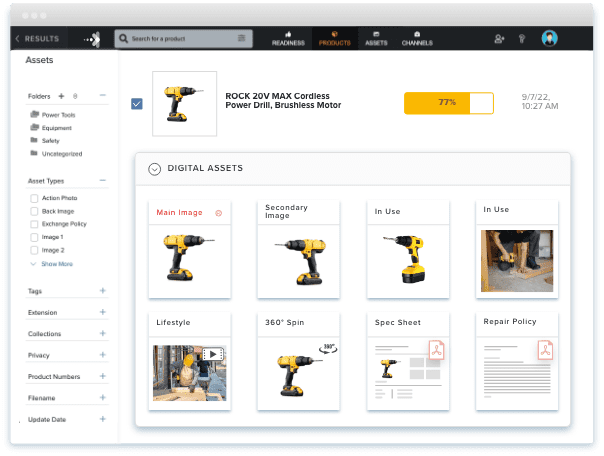
The Basics of Digital Asset Management Systems (DAM)
What is a DAM system?
A digital asset management system is a set of elements that work together to manage and distribute digital files. DAM software is an integral part of this system. This tool centralizes storing, organizing, and managing media files related to products and the brand.
The DAM tool collects and stores creative files from various sources in a central hub. Companies can accomplish much within the repository, including editing, resizing images, and adding metadata to enrich them. Some robust solutions, like Catsy’s DAM, connect with platforms like Adobe InDesign via an add-in, allowing users to create high-quality graphics and store them in the DAM tool’s repository.
In short, a DAM solution is like a vault that secures your company’s digital files– photos, videos, documents, and more – making it easy to find them, share, and protect those important files.
Core features of a DAM solution
Several features allow DAM software to provide the utility that users expect. They include:
- Centralized storage: Companies can centrally operate the tool’s repository to become the only source of accurate and up-to-date resources .
- Metadata management: DAM platforms allow users to append additional information, such as keywords, tags, descriptions, and copyright information, to assets. This makes it easy to search, organize, and keep track of them.
- Access control and permissions: In the same way vaults have security locks, DAM solutions require authorization to view particular files. Even better, the latter allows administrators to set granular access permissions for users. This allows multiple users to access the vault but only view authorized assets. Administrators can also use this feature to determine which individuals can edit or download specific resources.
- Version control: DAM platforms track the state of each file. This generates and stores historical data about changes made. This is a feature you cannot get in spreadsheets. It enforces responsibility among creative team members, prevents unauthorized modifications, and ensures that everyone works with the most up-to-date files.
- Advanced search and organization: Features like faceted search and categorization allow users to find and share the right digital files quickly.
- Integration with other tools: Most robust DAM solutions have pre-built connectors to other platforms, such as product information management (PIM), digital marketplaces, e-commerce platforms, and digital catalogs. However, others, like Catsy’s DAM, go above and beyond. The platform is integrated with a product content management software, so you don’t have to worry about connecting the two when mapping digital assets to related product information. The unified PIM and DAM platform simplifies product content management and accelerates workflows.
Brand portals
A DAM solution’s features list is incomplete without talking about the brand portal. This feature is immensely powerful, especially regarding securely sharing hundreds of files– it deserves a detailed evaluation.
A brand portal is an extension of the DAM solution. It is a specialized and customizable storage area within the DAM tool that allows stakeholders to self-serve digital resources. This means internal teams and external partners, such as distributors, can access them on their own time and export to desired formats. They do not have to engage a middle party for permission.
Typically, you’d have to share them with individuals and partners using emails and shared folders. As you can imagine, this process is time-consuming and vulnerable to errors. Also, it exerts pressure on the brand regarding the workforce needed to be available whenever a request for resources comes in.
Sharing them via the brand portal is the ultimate security mechanism. The tool provides granular access permissions; you can specify exactly which sets of assets specific individuals or groups can see and export.
You can also decide how much you want to share with specific users of your brand portal. For example, you can do so if you have a new product coming out and would like to start sharing them with your sales team. In the same breath, you can keep the products hidden from outside partners who shouldn’t be in on the secret just yet.
For the sake of brevity, think of a brand portal as a secure gateway into your DAM system. It allows you to distribute them to the right people in the proper format without lifting a finger, all while maintaining control and oversight.
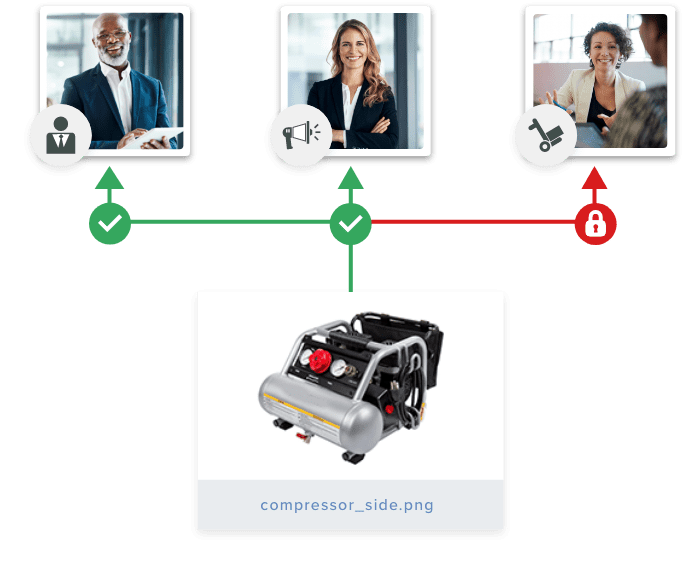
Elements of Sharing Digital Assets in Digital Asset Management Software
We’ve already established that a DAM solution does more than store your digital assets. It unlocks capabilities and operational efficiencies that no other tool can achieve.
The platform really shines when it comes to security. Several elements make this possible, including:
1. Access control/permissions
Your brand can select particular team members to oversee the operation of the DAM solution and grant them the power to allocate roles and responsibilities within the platform. The administrators ensure that only authorized individuals and partners can view, edit, or export specific resources.
Besides the admin, other regular user roles include Common user roles and permission levels in DAM systems include:
- Editor: They are allowed to upload and download, edit, and organize them, but with limitations on deleting or user management.
- Viewer: Limited to viewing and downloading/exporting approved files and unable to make material changes.
Brand portals extend this functionality by adding more granularity. You can create tailored experiences for each external partner. For example, a media partner might have access only to a press kit folder with approved images and press releases. In contrast, distributors might access a more expansive collection of product images, videos, and specifications.
This access control system ensures that sensitive files are never in the wrong hands, and everyone has the necessary access to complete their jobs.
2. Encryption
Encryption is the lock and key of digital asset security. The security layer keeps your assets safe when transferred from the DAM platform. It is akin to scrambling them into a code that can only be deciphered with the correct key.
Most robust DAM software can encrypt resources and related metadata at rest and in transit. For example, Catsy’s DAM uses AES-256, an industry-standard encryption method, to protect the files stored in the repository. This scrambles them so that even if a bad actor gains unauthorized access to the database, they can’t read the files without a decryption key.
The platform also secures the assets when in transit. When you export them via the brand portal, Catsy’s DAM secures the connection using robust protocols like HTTPS or Transport Layer Security (TLS). This prevents bad actors from intercepting them while in transit.
Encryption goes hand-in-hand with access control. Even if someone somehow gains unauthorized access, complex encryption still protects them, making them practically useless to the intruder.
3. Metadata for tracking
Metadata creates an invisible footprint for each user and asset within the DAM solution; it isn’t just for searching and categorization.
A tool like Catsy DAM allows you to create custom metadata fields tailored to your needs. Think of these as additional “tags” for crucial information, including usage rights, expiration dates, copyright information, and licensing terms.
This custom metadata is searchable within the DAM platform. For example, if a designer is ready to update a marketing brochure, they can search for all assets expiring soon. A legal team member can audit the asset library to ensure all assets in use have the proper copyright and licensing information attached.
4. Audit trails and activity logs.
Regardless of application, most robust software includes the mechanism to log user activity. The logs create a trail of actions taken by the user or the software’s business logic. You can audit the trail to learn more about security and compliance.
For DAM software, an audit trail documents all changes and activities related to an asset within the platform. The typical events it captures include downloads, edits, views, deleted items, and access rights changes. So, audit trails and activity logs are like a digital security camera for your assets. They help enforce transparency and accountability in asset sharing within your company and with external collaborators.
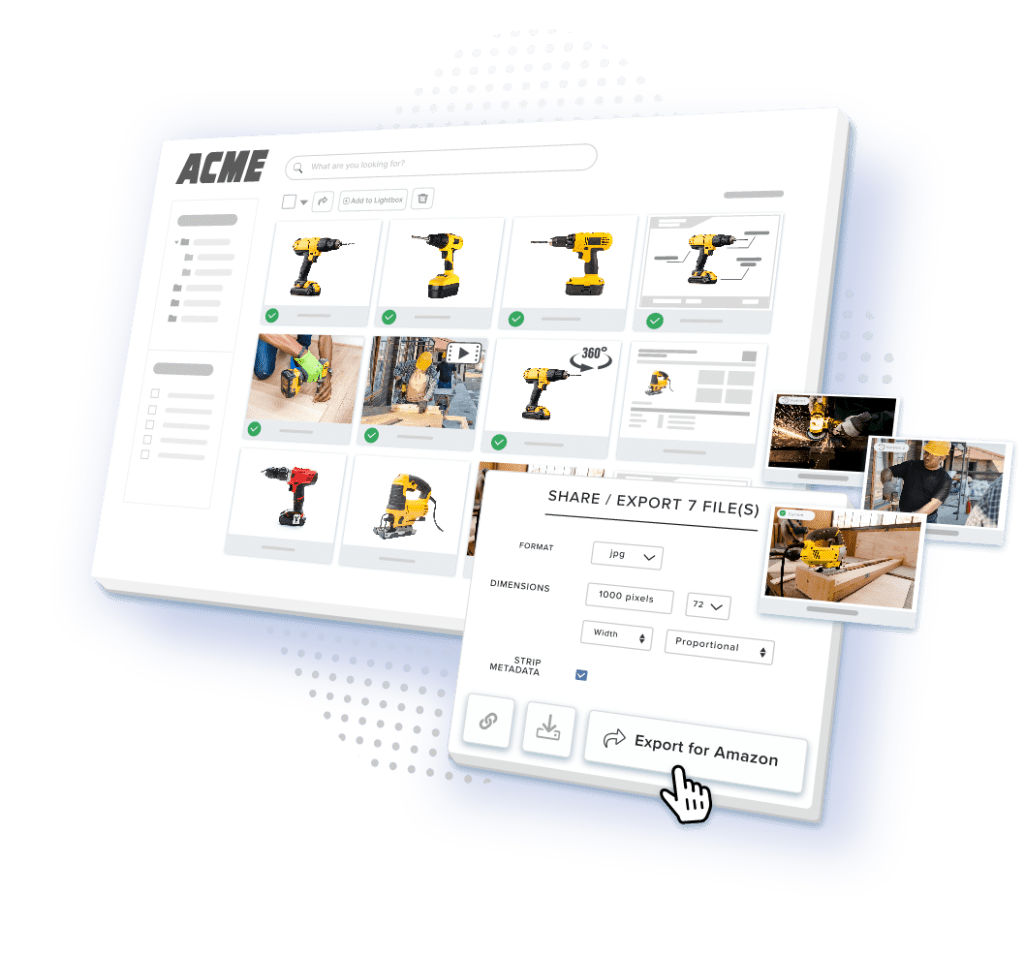
Mechanisms for Sharing Assets Securely
We previewed brand portals and pointed out that they are in their element when DAM tool users want to share assets securely. Let’s see how this unfolds.
Internal sharing
The DAM solution’s repository hosts all the approved resources – it is the single source of truth for all product and brand files. Since they are enriched, teams can easily find assets using keywords or metadata.
Some DAM platforms support the internal sharing using links. Users generate a URL link to specific resource and send it to the recipient. They can share the link quickly via emails or collaboration tools like Slack.
While mainly associated with external sharing, brand portals can also support internal sharing. You can create internal portals for specific departments (e.g., a marketing or design-only portal) with customized access and content. This grants teams access to assets relevant to their role without being overwhelmed by the entire library.
External sharing
Brand portals are made for sharing assets (product or brand assets) with external partners. They prevent the need for companies to open their backend systems to outsiders.
You can control access to each brand portal and tailor the available assets to the partner’s needs. These partners could be distributors, media partners, agencies, and more.
As if that is not enough, some robust DAM solutions, like Catsy’s DAM, offer a feature called lightboxes. A lightbox is a curated digital asset collection that meets a user’s needs. For example, a media partner’s lightbox may contain press releases and media kits.
Also called “share collections,” lightboxes provide a convenient and secure way to share curated sets of digital resources with external parties. They allow users to create temporary, shareable collections of assets without the need for external parties to have direct access to the DAM system or brand portal.
Embedding assets
Besides the brand portal and lightboxes, you can share assets via embedding. Typically, this technique helps when you want to include digital assets within websites, emails, and other content platforms. DAM platforms streamline this process while upholding your security standards.
For example, most DAM software generates embeddable code snippets for individual files (images, videos, and sometimes even documents). Paste this code into your website’s content management system to display it seamlessly.
This asset-sharing technique maintains security in three ways:
First, the embedding code doesn’t give direct download access. Instead, it remains stored in the secure repository of the digital asset management platform. This is called dynamic embedding.
The second security mechanism is through version control assurance. If you update the asset within the DAM, the embedded version automatically reflects the change everywhere you’ve used the code.
Thirdly, you can enforce security controls via the embedded code. You can even restrict public viewability if needed.
DAM platforms make embedding assets a simple yet controlled process. It extends the reach of your content and enhances the user experience on your website and in marketing materials, all while maintaining the security of your valuable assets.
Final Thoughts
DAM solutions are popular for enforcing consistency and accuracy of product and brand assets. However, this is only a tiny bit of the tool’s capabilities. A digital asset management software powered by DAM software assures you about your assets’ security.
This means that this tool is necessary to protect your investments in digital content. The capability to secure the assets comes alive when sharing them, which is an integral part of digital asset management.
So, if you’re still managing digital assets scattered across folders and email chains, it’s time to acquire DAM software. Your brand’s security, efficiency, and, ultimately, its success will thank you for it.
DAM software employs robust security measures to prevent unauthorized access in the first place. These include multi-factor authentication protocols, regular security audits, and intrusion detection systems. However, an additional layer of protection comes into play even in a worst-case scenario. Remember, DAM systems typically utilize encryption to scramble your data at rest and in transit. This means that even if a hacker were to breach the DAM system, they would still be unable to decipher the encrypted data without the decryption key.
There are several types of DAM solutions, each catering to businesses of all scales and with varying needs. Some solutions are cloud-based, offering a scalable and cost-effective solution for smaller companies. For larger enterprises, on-premises DAM systems might be preferable, providing a high degree of customization and control over data security.
Nevertheless, the best solution for your business depends on several factors, including the volume and type of digital assets you manage, your budget, and your specific security requirements. Carefully evaluate your needs and research different DAM solution providers to find the one that best suits your company’s unique situation.
Absolutely! One of the critical strengths of DAM systems, particularly those with brand portal functionality, is their ability to streamline collaboration even across geographically dispersed teams. Cloud-based DAM tools allow authorized users to securely access and share assets from anywhere with an internet connection. Features like secure links, version control, and activity logs ensure everyone is working with the latest approved versions of assets and that all access and modifications are transparently tracked.
DAM solutions are user-friendly. Most options offer intuitive interfaces that are easy to navigate, even for non-technical users. Additionally, many vendors provide comprehensive onboarding and training resources to ensure a smooth implementation. The long-term benefits of increased security, streamlined workflows, and improved collaboration for your marketing team will quickly outweigh the initial investment in learning the system.
A brand portal is a specialized component within a DAM platform that focuses on showcasing, sharing, and managing brand-specific assets. While a DAM tool primarily deals with the storage and organization of digital assets, a brand portal provides a user-friendly interface for internal and external stakeholders to access approved content, guidelines, and resources related to your brand. This ensures consistent brand representation, secure sharing of assets, and improved collaboration with partners, agencies, and clients.