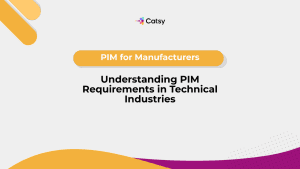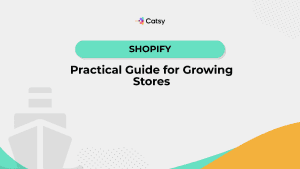Comparing Excel and PIM for Enhanced Product Data Enrichment

- Excel is a capable solution for enriching product data, but it faces too many limitations that degrade its utility.
- Robust PIM solutions like Catsy enable efficient enrichment at a large scale.
- Some PIM solutions offer enrichment dashboards that enhance their efficiency in the product information enrichment process.
In this Article
Imagine this: Your product information is scattered across multiple sources, and maintaining consistency and accuracy feels like a constant uphill battle. You struggle to find the needed information, and customers complain about missing details or inconsistencies. Sound familiar?
It is a business imperative to have accurate and high-quality product data; it’s no longer just a nice-to-have feature. The quality of your product content directly impacts customer experience, conversion rates, and, ultimately, your bottom line. However, managing and enriching product data efficiently can be daunting, especially for businesses with growing catalogs.
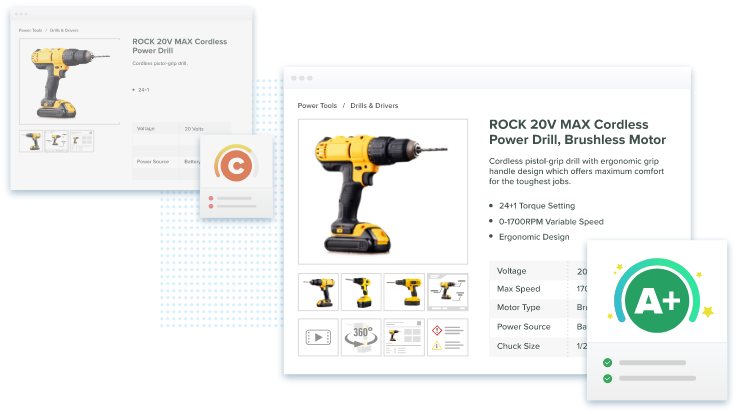
Challenges of Managing and Enriching Product Data Efficiently
It can be quite a challenge to ensure your product data is enriched: that is, it has detailed specifications, includes a complete list of product features and benefits, has high-quality images, includes engaging product stories, etc.
The challenge is more overwhelming when you are an industrial brand with hundreds of product attributes. Typical issues you may face include:
- Manual processes: If you rely on an inefficient product data management tool like Excel, you will likely have fragmented files. The fragmentation aside, entering data into the spreadsheets and updating them is extremely time-consuming and error-prone – the issue compounds with scale.
- Data duplication: The fragmented nature of spreadsheets (it happens mainly because spreadsheets like Excel have a storage limit) means there is a lot of copying and pasting information between files. This often leads to duplication of product records over time. Identifying and merging duplicates across catalogs becomes a huge hassle.
- Lack of standardization: Different departments and stakeholders might use different naming conventions, units of measurement, and data formats, further complicating data management. This problem points to a lack of a centralized product data management system.
- Data quality control: If you cannot standardize attribution and other crucial processes, your organization will most likely struggle to maintain data accuracy and completeness across all product information. This process requires robust quality assurance and data validation processes, which unsophisticated solutions cannot provide.
- Data integration: Industrial brands often have complex systems and multiple data sources. So, consolidating the data from various systems and ensuring consistency can be a significant challenge. Also, disconnected workflows lead to channel mismatches, impacting customer trust in your touchpoints.
- Lack of context: Your teams would struggle to make sense of attributes and other product descriptions if your catalog is a generic list of product specifications. This fails to tell compelling stories tailored to customer journeys and buying criteria. Losing contextual enrichment causes engagement issues.
- Data security and privacy: Your catalog and how you choose to curate the products are assets that must remain only visible to authorized personnel. However, suppose you use Excel to handle sensitive product information. The tool lacks robust security features to prevent unauthorized access or data breaches. This means you’d struggle to comply with data protection regulations, which is crucial.
- Analytics blind spots: If the catalog is spread across various files and enrichment cannot be optimized because your organization uses fragmented systems, this severely limits the ability to leverage analytics for product portfolio optimization. For instance, there is no way to tell if a product’s information is complete and ready for channel syndication.
- Product lifecycle management: Managing data throughout the entire product lifecycle, from design and manufacturing to distribution and end-of-life, presents challenges. Each stage may involve different data requirements and updates. Without a robust management tool, this process would be fraught with errors that eventually deteriorate the quality of your product content.
- Scalability: Your product data management and enrichment demands grow as business operations expand. The resulting product data volume exacts immense pressure on existing systems – you’d be in big trouble if your foundational management solutions were dated tools like spreadsheets. Ensuring that systems and processes are scalable to handle larger datasets and increased complexity is a constant challenge.
- Technology integration: Adopting and integrating new technologies, such as artificial intelligence and machine learning, to enhance data enrichment processes can be challenging. It requires investment, training, and careful integration with existing systems.
Product data management and enrichment go hand in hand, although enrichment can be considered a subset of the former. That is why it appears that the challenges of efficiently enriching product information have a management aspect.
This means that addressing the challenges requires a holistic strategy that cuts across the length of the product content management process. In other words, enrichment only works if storage and management are done well.
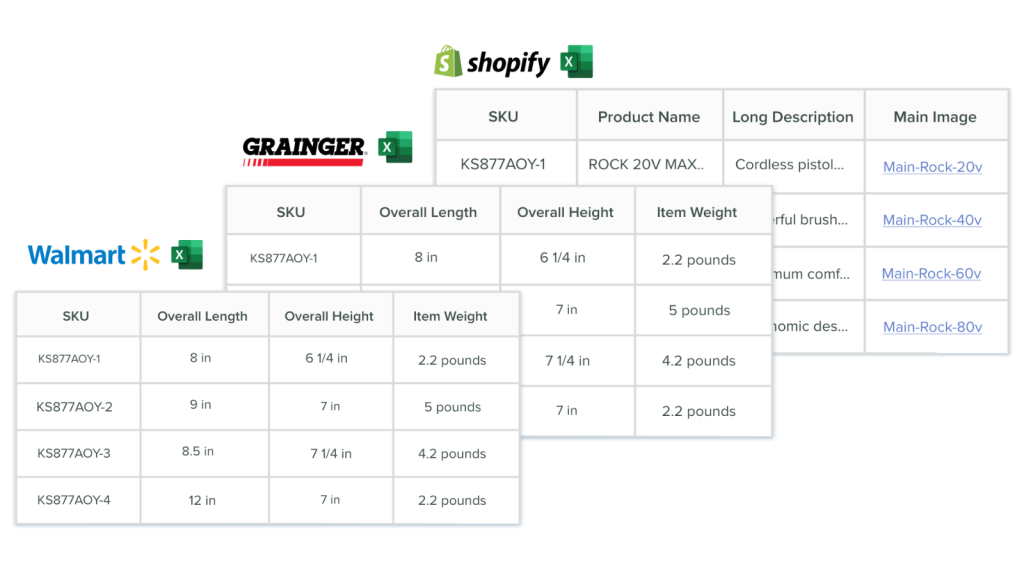
Managing and Enriching Product Data with Excel
Microsoft Excel, or MS Excel, or simply Excel, is one of the most popular spreadsheet software in the global market. It is part of the Microsoft Office 365 suite, which, according to one analysis, “remains essential to the management of 99.99% of businesses.”
Although G Suite, an Office 365 rival offered by Alphabet (Google’s parent company), has surpassed the latter as the dominant office suite technology, Office 365 remains a powerful tool in many offices across the globe.
The latest Statista data indicates that G Suite commands 59.41% of the office suite technology in the United States. Office 365 eats up the remaining share.
However, Excel has an undisputed lead from a purely product data management angle. A quick search on Reddit, for example, reveals a massive preference for Excel (especially the desktop app) over Google Sheets. Most cite the functionality of the 40-year-old software, especially the ability to handle larger datasets than most alternatives.
Excel is a great spreadsheet software. It is familiar and a stroke of luck for those looking for cheap means of handling product catalogs. While incapable of handling product information management at the scale of industrial brands (multiplatform integration and vast product attributes), Excel can be an excellent resource for smaller businesses just entering the eCommerce space.
How, then, does this tool help you manage and enrich product data?
Product data management in Excel
Excel is a viable product data management tool for its accessibility, familiarity, and affordability. Here is how you can use it to store and organize product attributes:
- Data entry and organization: Use Excel to create a structured spreadsheet for entering and organizing product data. Each column can represent a different attribute, such as product name, description, price, SKU, category, etc.
- Centralize product information: Excel allows you to consolidate the details and descriptions of your products into one location. You can create separate sheets or tabs for different product categories or types, making managing and updating information easier.
- Bulk import and export: Excel supports bulk import and export of data, which is useful when updating or transferring large sets of product information. This can be particularly handy for initial data entry or when migrating data between systems. It helps to note that the amount of information Excel can handle per transaction has a hard limit.
- Data validation: Implement data validation rules to enforce a specific level of accuracy and consistency. For example, you can set up dropdown lists for product categories or use formulas to validate numerical entries.
- Image and file management: You can use Excel to manage links to product images or documents. While the platform is not a file storage solution, it can reference where images or additional product documents are stored on your computer or a cloud storage service.
- Filtering and Sorting: Excel provides powerful filtering and sorting capabilities, making it easy to view specific subsets of your product data. Use this feature to identify trends or make targeted updates. Alternatively, you can implement conditional formatting to identify missing data, errors, or inconsistencies visually.
- Collaboration and sharing: Multiple users can easily share and collaborate on Excel files. However, caution should be exercised to avoid concurrent editing and version control issues. Cloud-based storage solutions can help with this.
- Data import into eCommerce platforms: Many eCommerce platforms, such as Shopify, Magento, BigCommerce, etc., allow you to import data from Excel files. You can prepare product data in Excel and then upload it, saving time and reducing the risk of manual errors during data entry.
- Backup and version control: Regularly save backups of your Excel files to prevent data loss. Additionally, consider implementing version control to track changes and updates over time. You can do this manually (create a new spreadsheet for each version of your product data, e.g., power_drills_v2), enable the track changes feature, or leverage spreadsheet add-ins like XLMiner or XLTools that offer version control functionalities within Excel.
Enriching product information with Excel
Product enrichment, regardless of the tool used, is critical to data management. Borrowing from the analogy of farmers enriching their soil with fertilizer for more bumper harvests, eCommerce product data enrichment describes the process of adding relevant details to enhance the quality of the information.
Whether done via Excel or more advanced and specialized platforms, product enrichment achieves critical objectives, including:
- It increases customer trust
- Increases SEO rankings
- Improves customer satisfaction and boosts sales
- Enables better inventory management
See our previous post for a deeper dive into eCommerce product data enrichment.
The bigger question is: how do you enrich product information using Excel? Here is a comprehensive guide:
- Prepare your data
- Gather the existing attributes into a single Excel spreadsheet. This may involve importing data from various sources like product catalogs, supplier websites, or internal databases.
- Clean and format the data to get rid of any errors. This includes standardizing data formats, removing duplicates, and filling in missing information.
- Organize the information into clear and consistent column headers for each data point, such as product name, SKU, description, price, etc.
- Basic enrichment
- Enhance product descriptions beyond basic features by highlighting benefits, use cases, and compelling selling points.
- Attach high-resolution images from different angles for each product to showcase the products in detail.
- Create a dedicated table for technical specifications like dimensions, weight, materials, and compatibility information.
- Search for and add relevant keywords to the product descriptions and titles. This improves the visibility of your products to search engines.
- Advanced enrichment
- Integrate customer reviews and ratings to build trust and social proof.
- Add a column for interactive product images to provide a more immersive experience.
- Create short videos demonstrating product features and functionalities and allocate them in a separate column.
- You can have another column with comparison charts. These help customers compare your products against competitors to highlight unique value propositions.
- Increase the breadth of the information by integrating data from external sources like supplier feeds or industry reports.
- Formulas and functions
- Create formulas and functions to track stock levels and automate low-stock alerts.
- Go further and implement data validation rules to ensure data entry accuracy and consistency.
- Visualizations and dashboards
- Create a new sheet within the same file and develop interactive dashboards for real-time insights into data quality and the readiness of information for publication.
- Develop the criteria for filtering and sorting information. This is essential for navigating large datasets quickly.
Beyond these steps, remember to:
- Ensure consistency across all product descriptions, images, and specifications.
- Keep the product information current and accurate to reflect real-time inventory levels, product availability, and new additions.
- Continuously analyze the data – leverage user feedback to identify areas for improvement and further enrich your product information.
Excel is a capable product information management tool. It can store information and allow users to perform advanced operations to enhance data quality and keep it up-to-date. However, it won’t be long before you encounter several limitations.

Limitations of Excel for product data management and enrichment
- Scalability: Excel sheets buckle as product catalogs expand and channels diversify. Hard limits on computing resources make growth unfeasible. The software platform becomes cumbersome and inefficient as the catalog grows. Its performance deteriorates, making data manipulation and analysis slow and frustrating. Also, the platform becomes increasingly error-prone as product information acquires multiple variations, attributes, and relationships.
- Data fragmentation: During enrichment, you must add columns and new sheets to handle additional information. This means product information gets scattered across individual sheets and files quickly, making aggregations and reporting extremely tedious as the catalog grows.
- Data redundancy and inconsistency: Excel involves many manual processes, which are time-consuming and susceptible to errors. The result is inconsistencies and data duplication across different channels. The redundancies and inconsistencies also hamper version control. Tracking changes and maintaining different versions of product information becomes challenging, increasing the risk of using outdated or inaccurate data.
- Collaboration and sharing: Excel has limited collaboration features. For example, you cannot share and edit attributes simultaneously with multiple users. This slows down operations and can frustrate teamwork.
- Limited automation: Basic formulas help, but most routine product information management tasks around classification, metadata generation, cross-channel publishing, etc., need custom coding or third-party scripts.
- Integration bottlenecks: Fetching and inserting product data from ERPs, designers, and content systems requires custom integrations. Also, Excel’s simplicity sidelines critical stakeholders from self-service access.
- Slow omnichannel activation: Manually pushing product sheet updates simultaneously across print/digital catalogs, websites, and marketplaces while retaining uniqueness becomes exceptionally burdensome.
- Data governance issues: Establishing user access controls, change approval protocols, and content review workflows is challenging with many dispersed spreadsheets and authors.
- Lack of agility: Responding faster to shifting market trends, seasonal demands, and customer preferences is severely hindered due to operational rigidities.
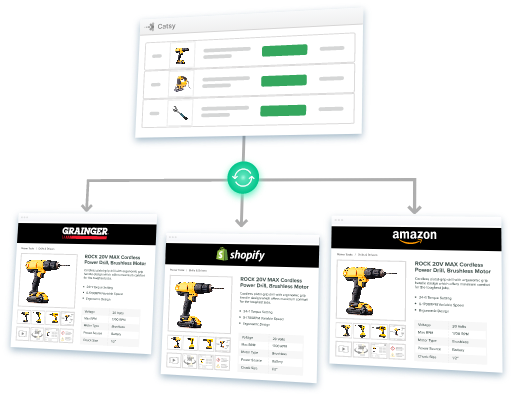
The Power of PIM Solutions: A Scalable Solution
A well-executed PIM and DAM solution simplifies the content positioning process and increases sales. Here are the key ways to manage product content with a PIM and DAM solution.
1.) Unify data and assets in a single source of truth
PIM & DAM makes it easy to unify data and assets into a single source of truth that can be accessed from any device and location worldwide. This allows all stakeholders to use accurate and up-to-date content no matter where they work within the Amazon Vendor Central ecosystem. With the right PIM & digital asset management solution, you can easily aggregate product information from your internal sources and store it in one accessible repository. This unified platform enables users to quickly access, view, enhance, manage, and distribute all necessary product content with a button click. In addition to consolidating information into one platform, an effective PIM & DAM solution should leverage powerful technologies such as machine learning and natural language processing to enrich and correct existing product data automatically.
2.) Manage and enhance product attributes
As you know, product attributes play an important role in identifying and distinguishing a product. These include size, weight, color, materials, design, etc. When you have products in the thousands, updating attributes or even inputting varying attributes for each product can be difficult. But with PIM & DAM, you can effortlessly change product attributes for thousands of products at once by using predefined formats. The good thing is that all these changes can automatically reflect across different channels and regions, considering different requirements.
3.) Use channel templates to customize content for different channels
The channel templates that come with the best PIM software provide a powerful tool to create unique content for each specific channel quickly and efficiently. By utilizing preconfigured templates, you can quickly put together the relevant information in a format that is acceptable for that particular channel. Templates also provide an additional layer of control by allowing vendors to specify which fields must be completed to meet the requirements for each destination. Additionally, channel templates help streamline systems by making it easier to move data between product databases and marketplaces with just a few clicks.
4.) Grade content for completeness & accuracy
The data in a PIM system provide an easy-to-use framework to check content for accuracy based on predefined standards, while automated quality assurance checks in DAM systems will facilitate rapid assessment of completeness and formatting. Furthermore, these services are scalable, allowing for customization for different projects. With clear criteria for grading content completeness and accuracy, it’s easy to automate the process with a proven PIM & DAM system and keep entire digital repositories organized according to established standards. Additionally, the version control capabilities abolish potential errors caused by outdated materials. For example, automated flagging can highlight any missing pieces from within relevant metadata fields, so administrators will know exactly which components require completion or updating before publishing the final piece of work.
5.) Share products across all channels
PIM and DAM solutions easily store product information in one place, making it easy to look up any applicable data about items as needed. Data includes everything from SKUs and supply chain information to product descriptions and images. Having access to this information in a centralized spot means that teams can quickly share this data across channels. This ensures that customers get an accurate representation of products no matter where they purchase them. Furthermore, these solutions enable you to create multiple versions of content to customize it specifically for each channel while still keeping it all organized within one overarching structure. With this, you can quickly roll out campaigns across many different channels without having to recreate the data from scratch each time – a major time saver!
The thought of supplying Amazon can be an incredibly exciting prospect that can lead to increased sales and better brand recognition. However, getting to the top of the list isn’t easy. It requires dedication and consistency to ensure your products are visible and attractive to this platform. Fortunately, the right PIM/DAM tools can simplify different aspects of your content operations – from onboarding to continuous maintenance.
PIM and DAM tools are designed to give users maximum control over their product content and data, enabling them to efficiently update, manage and share product content across numerous marketplaces or channels with minimal effort.
We hope that the tips here will make your Amazon Vendor Central experience even better and you will better manage the product content on the platform.
Want to understand how the highly rated Catsy PIM and DAM can help simplify your Amazon Vendor Central content operations? Please book a demo to see it all in action.
Product data enrichment improves findability, conversions, customer experience, and operations. Adding more relevant details and media to product pages increases organic traffic, builds trust through storytelling, and enables accurate inventory tracking.
Some key areas to enrich are high-res images, detailed descriptions, specifications, interactive content like 360° images, engaging product stories, customer ratings and reviews, comparison charts, videos demonstrating key features, and real-time inventory data.
Yes, Excel allows for basic enrichment, like adding more details in new columns and referencing external files. However, it does not scale well for large catalogs with 100s of attributes across multiple channels.
Catsy provides bulk editing, workflow management, self-serve portals, and an enrichment dashboard to streamline enrichment processes. This level of centralization, automation, and transparency is impossible to achieve in Excel.
Inconsistent product information across channels frustrates customers, hurts branding, and leads to inaccurate inventory tracking. It also becomes very difficult to optimize things like search rankings and personalized recommendations.