eCommerce sales have skyrocketed to record highs over the past couple of years as the COVID-19 pandemic has changed how people shop. But even when it does end (and we all can’t wait for the day), many consumers have said that their online shopping habits are here to stay. On that note, let’s learn how to successfully launch Amazon.
Amazon has certainly benefited. Earth’s biggest marketplace dominated the US eCommerce market in 2021, accounting for 41% of sales while second-place Walmart followed with 6.6%. Third-party Amazon sellers are currently thriving, selling 56% of all the products on Amazon. (There are plenty more mind-blowing stats out there, but you get the idea.)
Competition on Amazon is fierce, with hundreds of new sellers joining every single day. So is it worth it? While it’s ultimately up to you to put in the work to reap the rewards, the money is clearly there for the taking.
Selling on Amazon remains a smart business move, but you have to go about it the right way. To help you get started, here are eight tips for successfully launching your Amazon channel.

Pick the Right Product
There are technically two parts here. Not only do you want to choose the right product, you want to choose the right business model. If you use Fulfillment by Amazon (FBA), you’ll pay Amazon to store your products and ship orders out to customers. Amazon will also take care of returns and customer service on your behalf.
An alternate method is Fulfillment by Merchant (FBM), where you store and ship your own items while also handling returns and customer service.
Your fulfillment method may vary by product.
Amazon’s FBA program eliminates much of the hassle of selling online (and gives you automatic Prime eligibility), but the many FBA fees can add up. Fees will vary depending on the size of your product, and you’ll pay more for storage during peak selling periods. There are also age inventory surcharges to contend with and separate per-item fee structures for things like apparel and dangerous goods. Keep this in mind when you’re sourcing your Amazon product. If you have a large item with small margins, it might make more sense to figure out your own warehousing.
When it comes to actually selecting something to sell, do your due diligence and perform extensive market and product research. You don’t want to waste your hard-earned money on a dud.
To successfully launch Amazon, ask yourself:
- Who are the right customers for this product?
- What will make someone buy this item?
- How often do people purchase it?
- Are there any brand or category restrictions from Amazon?
- Will manufacturing it be a long-term struggle or relatively easy?
- Who is the competition?
Remember, ranking becomes much more difficult in a crowded category. You may need to focus on a smaller market or niche category. To know what’s selling on Amazon, you can start with a Google search, look around on Alibaba, and consult Amazon market research software for ideas, among many other things.
Amazon’s newly released Product Opportunity Explorer is also a really neat feature that provides in-depth data and insights to help sellers gain a better understanding of customer demand for new product ideas. More often than not, the ideal Amazon product is a fairly simple item with low competition and increasing demand. Dig into as much of the historical sales data that you can find, and check out the product’s reviews, keyword search volume, and closest competition before investing in inventory.

Make Sure Products are Retail Ready for Amazon
While you may be tempted to start running ads once you launch your product, you don’t want to do so until your item is retail-ready for Amazon. But what does that even mean?
Retail readiness on Amazon essentially ensures that your product listing is set up correctly. If vital information is missing or inaccurate, you either won’t get conversions or have a return rate that’s through the roof.
To make your product retail-ready and successfully launch Amazon, you must:
Optimize your product detail page: Write informative, SEO-rich titles, bullets, and product descriptions. Include high-quality images and engaging product videos.
Boost customer reviews: A product should have at least 15 good reviews to be retail-ready on Amazon. Consumers look to reviews to gauge an item’s legitimacy, so if someone lands on your product page and sees very little to no reviews, chances are they’re not making a purchase. Again, don’t send ad traffic to listings that won’t convert.
Build a solid star rating: Amazon’s product ranking algorithm gives greater priority to highly rated products, and once a product falls below 3.5 stars, it loses what valuable footing it had and becomes ineligible for certain advertising options. To build a higher Amazon star rating, you need to provide an excellent customer experience. Answering customer questions, having accurate product listings, and staying in stock are all great ways to get more satisfied customers.
Price your inventory well:
This seems like an obvious one, but your product should be in stock and buyable. Have sufficient cover (usually around six weeks), and price your products competitively. Find what works in your category, but be careful not to go too low (goodbye profits) or too high (hello overstock).
The key lesson here? If a product isn’t retail ready before you begin marketing it, you’re likely to lose precious ad money and miss out on sales. Both will be a big blow to your business.

Engage with Your Customers
We get it — as a new Amazon seller, you’ve got a lot on your plate. But you’re going to have to find the time to stay engaged with your customers. Your product ranking and seller feedback rating are at stake!
Examples of this include responding to Buyer-Seller messages when customers have questions about orders and answering inquiries about your item on its product detail page. You can do both through Seller Central.
Monitor these regularly so you can respond as quickly as possible. Be courteous and professional, and be sure to fully answer questions. If customers don’t feel like their needs are being met, many will take out their frustrations in your reviews.
Look at how many ratings and answered questions this Amazon product has – you shouldn’t be too surprised to see that it’s also a bestseller!
These types of customer questions are also very helpful for revealing any missing information in your product listing, packaging, or instructions. For example, you may have mistakenly left out a certain product material or dimension. Or, maybe a certain assembly instruction wasn’t clear enough. After you provide the answer, be sure to update your other content accordingly to successfully launch Amazon.
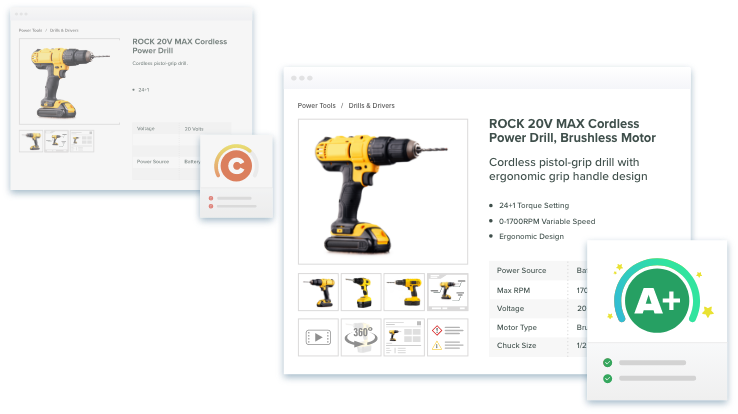
Optimize Your Product Listings
Amazon is a notoriously large marketplace with millions of products available for purchase. Many items have multiple sellers. So how can you stand out and maximize your chances of making a sale?
Improving your product ranking is a great place to start. The vast majority of shoppers don’t get past the first couple of pages of Amazon’s search results, so if your item isn’t located in this prime real estate, you’re already operating at a disadvantage.
Properly optimized listings are one of the best ways to boost your product’s ranking on the Amazon marketplace. This greater visibility goes a long way toward increasing traffic and driving conversions.
There are five parts to an Amazon product listing, and you’ll want to optimize them all. To successfully launch Amazon:
Featured elements:
Images: Amazon shoppers are visual creatures and often rely on images to get a clear understanding of the product. Include high-quality images that highlight different angles of the product and visually appealing lifestyle photos that also show it in use. The main image must fill 80% of the space and be on a pure white background, but your other images (try to include at least six; you may get more depending on your category) can be designed to show more detail.
Title: An optimized product title should contain your brand name, the name of the product, and key descriptors with at least one primary keyword or phrase (avoid keyword stuffing). Always follow the character restrictions set by your category and other Amazon listing policies. Keep in mind that shorter titles are best for readability and provide a better mobile experience.
Supporting elements:
Product feature bullet points: This is your chance to really sell your product and convince people to purchase. Use the five bullet points to spotlight top product features while using as many relevant keywords as you can without sacrificing readability. Nobody wants to read a bunch of gibberish that’s purely a keyword ploy.
Product Description: Although it’s been shown that many shoppers skip this section entirely, it doesn’t make it any less important. This is a great opportunity to get creative and dig deeper into why your product is so valuable and how it differs from the competition.
Backend search terms: This is another section that Amazon uses for keyword indexation, although it’s not a customer-facing feature. That being said, still use your keyword research to fill out each field with non-copyrighted terms and other relevant keywords, including common misspellings that shoppers often use in searches.
Try to include at least one product video as this can help increase conversions. If you’re a brand registered seller, you can optimize your listings even more with A+ Content. (More on both of these later!) Update your listings quarterly or as dictated by sales data, reviews, or other customer concerns after you successfully launch Amazon.

Get More Feedback and Reviews
To successfully launch Amazon, ensure feedback and reviews are a priority. It’s no secret that reviews are a big deal on the Amazon marketplace. While Amazon’s review legitimacy continues to come into question, it’s been proven time and time again that they still matter. You will need to develop a strong feedback and review strategy to be successful on this selling platform.
Before we go any further, let’s first quickly break down the difference between product reviews and seller feedback because so many still get confused.
Product Reviews:
- Are a 1-5 star rating of the specific item that was sold
- Are shown on the product’s detail page on the Amazon marketplace
- Should solely be about the product, not the seller’s performance or shipping
- Heavily factor in Amazon’s product ranking system
Seller feedback:
- Is a 1-5 star rating about you, the seller, and your product packaging, shipping time, professionalism, and customer service
- Is shown publicly with your average feedback rating appearing next to your name on the site
- Contributes to many account health metrics
Amazon prides itself on being very customer-centric, and these two ratings are proof of this fact. But they don’t just benefit the consumer — feedback provides key information for your business and lets you know what’s working well and what could be improved to increase customer satisfaction.
Product reviews play the same role on a product level and also impact inventory decisions and your ability to both attract and convert buyers. Shoppers heavily rely on product reviews when making online purchases. Quality and quantity matter — if your item only has a handful of reviews or a large number of poor ratings, your business will likely suffer.
Smart Amazon sellers regularly monitor their feedback and reviews and use programs such as Amazon Vine or approved third-party software like FeedbackFive by eComEngine to build their ratings.
With FeedbackFive, there’s no need to manually manage it all. The secure, cloud-based system automates every aspect of your feedback and reviews solicitation.
Several time-saving features, including:
- Prebuilt campaigns for requesting seller feedback, product reviews, or both
- Customizable campaign rules
- Detailed product and campaign analytics
- Options for filtering and analyzing feedback data with a CSV export
- Real-time Amazon order imports
- Text and/or email alerts for new feedback and reviews received
Whether you choose to automate Amazon’s Request a Review message (which also includes a request for seller feedback) or create your own branded review request through Buyer-Seller messaging, you can rest assured that managing your Amazon reputation has never been easier.

Stay in Stock
Let’s take a moment to recap. You now know the importance of picking the right product and ensuring its retail readiness before you invest in advertising. We’ve covered the value of engaging with your customers and asking buyers for feedback and reviews. But none of that really matters if your product isn’t even available.
When consumers visit your listing, they expect to be able to make a purchase right then and there. If they can’t, they’ll go straight to the competition and probably never spare you a second thought again. With enough time and/or consistency, your product ranking will suffer, and your profits will soon diminish along with your hard-earned confidence as a seller. It’s not a pleasant experience at any level.
Keeping your inventory healthy is key to happy customers and good standing on Amazon. FBA sellers will also want to pay close attention to their Inventory Performance Index (IPI) score as it impacts future FBA storage limits.
Timely inventory data can make all the difference.
Without it, you’ll quickly be second-guessing yourself and continually asking these questions with no clear answers:
- Is the product still profitable?
- Is it time to order again?
- When I reorder, should I buy more or less?
If you enjoy crunching numbers, manually managing your inventory via spreadsheets may be for you. But most people want a simpler way. Again, this is where having the right Amazon seller software comes in handy.
FBA sellers can take advantage of RestockPro by eComEngine for fast and accurate inventory forecasting and restock suggestions. RestockPro connects to your Amazon account to automate several of your daily inventory tasks. It takes the guesswork out of restocking decisions and walks you through each step of the process, from PO creation to stickering and labeling and product delivery to Amazon’s warehouses.
Speaking of your Amazon inventory, while Amazon’s FBA program has resumed its normal operations after pausing non-essential shipments due to the pandemic, this unprecedented move certainly taught many sellers a key lesson: always have a backup plan ready. If you solely rely on FBA for order fulfillment, we recommend at least looking into what it would take to switch some top-selling ASINs over to FBM when needed. It pays to prepare for anything these days, especially with the supply chain situation. Continue reading for more tips on how to successfully launch Amazon.
Join the Amazon Brand Registry
Signing up for the Amazon Brand Registry is an excellent way to get ahead as an Amazon seller. Not only does it have numerous tools to help protect your brand’s intellectual property, but it also makes it much easier to report any IP violations to Amazon. You’ll also have exclusive access to many brand-building features for improving discoverability, conversions, and customer loyalty.
Sounds pretty good, right? Here are some of our favorite Amazon Brand Registry features:
A+ Content: We touched on this one a bit earlier, but this is a highly sought-after feature where brands can include additional text and image formats on their product detail pages. You can prominently feature your brand story and top product features in a much more visually appealing way. Search engines love A+ Content, so you can count on it bringing in more traffic from outside of Amazon, too.
Amazon Stores: Your Amazon Storefront essentially acts as your own miniature website on the Amazon domain. Shoppers can browse your brand’s digital storefront to learn more about your offerings and see your entire product catalog from one central location. As an added benefit, your storefront comes with its own branded URL on Amazon that you can use to direct ad or social media traffic.
Amazon Posts: Brands can use this social media-inspired feature to post curated lifestyle images and product-specific content into a shoppable feed on Amazon. Posts are perfect for bringing your brand story to life and help shoppers explore your product portfolio in a more interactive way. Shoppers can access Posts via your product detail pages and Amazon Storefront.
Manage Your Customer Engagement: As the name suggests, this tool is great for engaging with your customers. It’s also one of the few Amazon-approved ways for communicating directly with customers as it allows you to reach out to those who follow your brand on Amazon with details about new product launches. You must adhere to Amazon’s email template, but you can customize it with your brand logo, a recently launched product, and a lifestyle image.
The Brand Registry has several eligibility requirements, including having an active registered trademark or a pending trademark application. This process can take some time, so don’t delay this decision to successfully launch Amazon.

Invest in Advertising
While some sellers are lucky enough to have their products seemingly sell themselves, the vast majority need some extra help to keep sales steady. Amazon’s self-service advertising platform has several ad types available and makes it easy to set spending limits so you can closely monitor your money.
We recommend starting with a few simple automated campaigns before going big with the custom creatives. Also keep in mind that bids will significantly increase during Q4, so plan your advertising budget accordingly.
As you develop your Amazon ad strategy, here are some top products to consider:
Sponsored Product ads: These ads are very common and typically have high conversion rates. These ads are for individual items only and will be displayed within shopping results and on product pages based on relevant keywords or products.
Sponsored Brand ads: Available to brand registered sellers, these banner ads are prominently placed in search results and are great for driving brand discoverability. Each ad will include a brand logo, custom headline, and up to three of your products.
Sponsored Display ads: Another ad option for brand registered sellers, Sponsored Display ads appear on and off of Amazon and are shown to shoppers based on their past shopping and buying behavior. These ads tend to have lower conversion rates but are helpful for building brand awareness.
If you have a good product video or are interested in creating one, Sponsored Brand Videos are a newer ad format that have a very promising future. You can access this option when creating your Sponsored Brands campaign. This is how you successfully launch Amazon.
Other ways to promote products on Amazon include coupons, social media promo codes, and Prime Exclusive discounts. Whatever you choose, be sure to understand Amazon’s requirements and don’t put all of your eggs in one basket. If you’re not seeing enough of a return, it’s probably time to reconsider that option.
Looking for More Ways to Stand Out?
Successful Amazon sellers have learned that when it comes to this dynamic marketplace, you must maintain a flexible approach. Stay on top of best practices and Amazon news as policies and programs frequently change.
eComEngine offers many seller resources to help keep you informed, including a regularly updated blog and webinars with top industry experts. Catsy is also an excellent resource for any Amazon seller and can make scaling your content across multiple channels simple and easy. This is one of the hardest tasks out there, so take advantage!
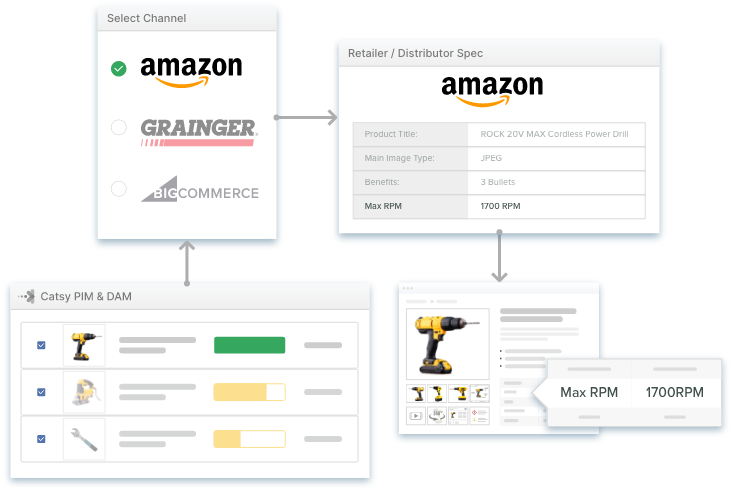
Catsy PIM and DAM is your “Easy Button”
Using a single source of truth platform, your marketers can speed products to market using Catsy PIM (product information management) and DAM (digital asset management). Catsy makes it easy to create optimized product pages for Amazon using a single product view.
Four automated tools ensure accurate content and enhanced PDPs:
- Intuitive product categorization
- Recommended actions
- Completeness scoring
- Amazon-ready export
Speed products to your Amazon stores using a single source of truth ecosystem for all product content. Catsy PIM and DAM allows you to apply unlimited keyword attributes to product visibility on Amazon. Update pricing, product content, and supporting digital assets directly from Catsy and watch as your products win on the digital shelf.
Successfully launch Amazon with perfect, enriched product information. See Catsy PIM Software and DAM Software for Amazon Seller Central in action! Schedule a demo and visit our website for more information.

