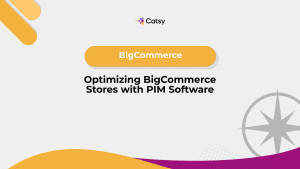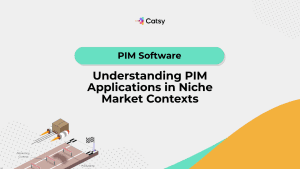Step-by-Step Guide to Integrating PIM with Shopify
What You’ll Learn:
- Benefits of integrating a PIM system with Shopify
- Step-by-step instructions for setting up a PIM Shopify connection
- Common use cases and troubleshooting tips for integration
- Key features to look for in a Shopify-compatible PIM system
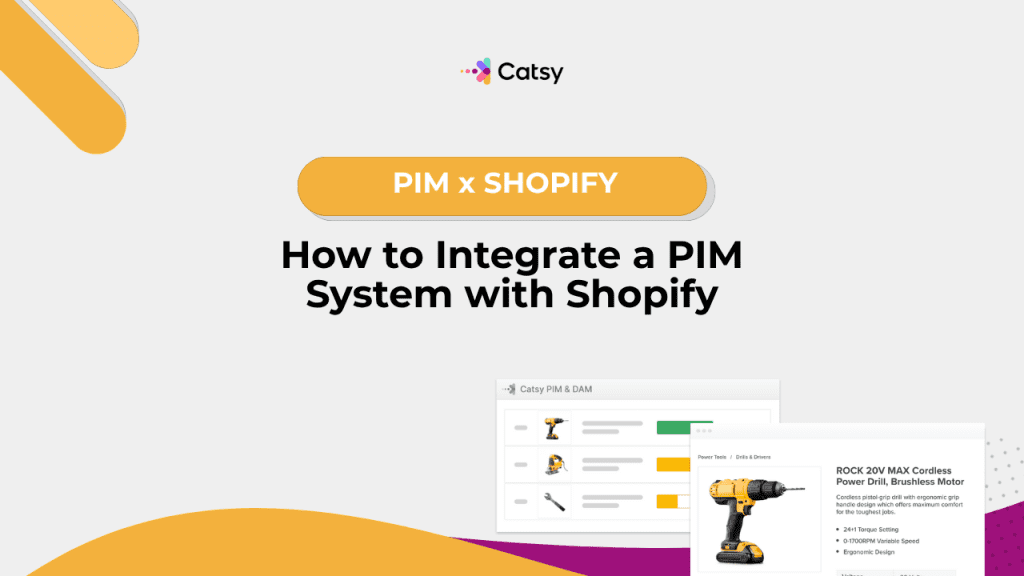
In today’s ecommerce environment, managing product data efficiently across multiple sales channels is essential for staying competitive. Shopify is one of the most popular ecommerce platforms, but managing complex product information natively on Shopify can become cumbersome as your catalog grows. That’s where a Product Information Management (PIM) system comes in.
By integrating a PIM system with Shopify, retailers can streamline product creation, enable automated product feed updates, and maintain consistent, high-quality data across all channels. In this guide, we’ll walk you through the PIM Shopify integration process, its benefits, technical requirements, and how Catsy helps Shopify merchants thrive.
In this Article
What is a PIM System?
A Product Information Management (PIM) system centralizes, enriches, and distributes product content across all sales and marketing channels. This includes:
- Product titles, descriptions, attributes, and specifications
- Images, videos, and digital assets
- SKU-level pricing and availability
- Category mapping and tagging
- SEO metadata
While Shopify offers product management tools, a PIM solution is essential for scaling up, especially in multichannel retail environments.
Why Integrate PIM with Shopify?
1. Centralized Product Content
With a PIM system, Shopify becomes just one of many endpoints. You manage your product data once in PIM and push it to Shopify, Amazon, marketplaces, and print catalogs.
2. Improved Data Quality
PIM ensures consistent and enriched content. You reduce errors, duplicate data, and manual entry across Shopify stores.
3. Faster Time to Market
Launch new products faster by automating the product import/export to Shopify from a single dashboard.
4. Scalable Inventory Sync
As your business grows, inventory sync between your ERP, PIM, and Shopify becomes seamless, ensuring accurate stock levels and availability.
5. Better Multichannel Selling
With one source of truth for all product content, you’re set up for success on marketplaces, B2B portals, and Shopify storefronts.
Make Catsy DAM and PIM Software an Extension of Your Team
Book a Free DemoHow Shopify and PIM Work Together
When you connect a PIM system with Shopify, the integration enables a bi-directional data flow or push-pull sync depending on your workflow needs:
- PIM → Shopify: Push enriched product data (names, descriptions, tags, variants, collections)
- Shopify → PIM: Optionally pull real-time sales data or order-level inventory updates for better decision-making
The result is a cohesive, automated system that manages product data from creation to storefront presentation.
Step-by-Step: Integrating PIM with Shopify
Here’s how to execute a successful PIM Shopify integration:
Step 1: Choose a PIM Solution Compatible with Shopify
Look for a PIM system with a pre-built Shopify connector or API support. Key features to prioritize:
- Shopify app or integration module
- Customizable product attribute mapping
- SKU/variant-level control
- Webhook or scheduled sync support
Catsy, for example, offers a robust Shopify integration module tailored for modern ecommerce teams.
Step 2: Set Up Product Structure in PIM
Before syncing with Shopify, your product data must be:
- Structured correctly with categories, attributes, and variations
- Enriched with detailed descriptions, specs, and SEO data
- Tagged for collections and filters used in your Shopify theme
Use your PIM’s validation tools to ensure all mandatory fields are populated.
Step 3: Map PIM Attributes to Shopify Fields
Define how PIM data maps to Shopify’s fields:
- Title
- Body HTML
- Vendor
- Tags
- Product Type
- Option Names and Values (for variants)
This is typically done in the integration dashboard or connector plugin.
Step 4: Authenticate and Connect Shopify Store
Securely connect your PIM to your Shopify store using an API key or OAuth credentials. In Catsy, you’ll input your store URL and access credentials to establish a secure pipeline.
Step 5: Run Initial Product Feed
Once mapped and connected, you can:
- Push products manually
- Schedule automatic syncs (hourly, daily, weekly)
- Define which products or collections to sync
This first sync will publish your enriched product content directly to Shopify.
Step 6: Test and Validate Data Sync
Check Shopify product pages for accuracy:
- Are all variants and images displaying correctly?
- Do collections match your Shopify categories?
- Are inventory levels reflecting current availability?
Fix any discrepancies in the PIM and re-sync as needed.
Step 7: Set Up Automated Workflows
To streamline your operations:
- Automate new product pushes
- Schedule updates to run nightly
- Enable alerts for sync failures
- Track version control or product status changes
Common Use Cases of PIM Shopify Integration
- Multi-Storefront Retailers
Sell under different Shopify storefronts for B2B and B2C? Manage one centralized catalog in your PIM and push subsets to each storefront.
- Global Brands with Multilingual Sites
Use the PIM to manage language-specific content and push region-specific product data to Shopify Plus stores based on location.
- Omnichannel Brands
Manage and sync your product data across Shopify, Amazon, Walmart, and brick-and-mortar POS systems from one PIM.
- High-Volume Retailers
Publish hundreds or thousands of SKUs with variant-rich data, pricing tiers, and seasonal promotions from PIM to Shopify seamlessly.
Key Features to Look for in a Shopify-Compatible PIM
- Drag-and-drop product builder for creating Shopify-ready product listings
- Batch editing tools for managing large catalogs
- SEO management tools for metadata, alt text, and canonical URLs
- Product lifecycle management to stage product data before publishing
Troubleshooting Common Integration Issues
- Variants Not Displaying
Check that variant option names and values (size, color, material) are correctly mapped and validated.
- Duplicate Products
Avoid duplicate entries by assigning a unique handle or Shopify ID during sync.
- Missing Data Fields
Always validate that required fields in Shopify (title, price, SKU) are populated in the PIM before syncing.
KPIs to Track Integration Success
Measure the performance of your ecommerce data sync with these key metrics:
- Time to publish new SKUs
- Reduction in data entry errors
- Inventory update speed
- Sync error rate
- Product page completeness score
Regularly reviewing these KPIs ensures that your product feed automation is performing efficiently and accurately.
How Catsy Streamlines Shopify PIM Integration
Catsy offers a Shopify-certified integration that makes syncing product data seamless:
- Custom attribute mapping: Align your product data with Shopify fields
- Bulk publishing: Launch hundreds of SKUs at once
- Image & asset management: Sync media-rich content effortlessly
- Sync schedules: Automate updates based on your business cadence
- Multichannel export: Extend data from Shopify to other channels with a single source of truth
Catsy helps ecommerce teams reduce manual work, improve product accuracy, and launch faster on Shopify.
Key Takeaways
Integrating a PIM with Shopify is one of the smartest investments you can make for scalable, accurate, and efficient ecommerce operations. Whether you’re managing 100 SKUs or 100,000, a well-executed PIM Shopify integration streamlines product data management, improves speed to market, and ensures consistency across channels.
By following the step-by-step integration approach outlined above—and leveraging a robust system like Catsy—you position your Shopify store for long-term success.
Want to see how Catsy can elevate your Shopify experience? Request a demo today and explore our PIM + DAM capabilities for modern commerce.
Want more tips, tutorials, and insights on product content and e-commerce operations?
Stay connected. We post regularly to help brands like yours scale smarter.
Are You Ready To streamline your product content management?
Subscribe For More Content
Sign up for monthly tips on how to drive revenue with product content.
Hooray!
Your first newsletter is on it's way.