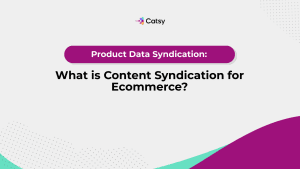HubSpot Behavioral Triggers: PIM Data-Driven Automation
for product engagement
- Elizabeth Byrd
- September 30, 2025
- 4:05 am

Table of Contents
What You'll Learn:
- How HubSpot behavioral triggers leverage PIM data to create sophisticated automation workflows that respond to customer product interactions
- Which trigger types deliver maximum engagement through product browsing patterns, purchase behavior, and inventory-based actions
- Why PIM-enhanced behavioral triggers increase conversion rates through personalized, timely product recommendations
- How advanced workflow strategies combine multiple trigger types for complex customer journey automation
- Which performance metrics and analytics demonstrate ROI and guide optimization decisions for sustained growth
The marketing “automation” you have in place will trigger workflows based on generic actions. Submitting a form, visiting a landing page, or even opening an email can begin the process. But they’re missing something: the critical product-specific behaviors that will convert customers.
A customer who’s browsing winter coats will receive the same generic email as someone researching summer dresses – that’s not effective. Similarly, inventory changes won’t trigger workflows to notify your customer of the change in availability. That leads to abandoned carts and the erosion of trust
HubSpot behavioral triggers enhanced with PIM data transform this scattered approach into precision marketing automation. By connecting customer actions with rich product information, you can create workflows that respond intelligently to what customers actually want, when they want it, and with the right products available.
Like a ship’s navigator who finally receives real-time weather data, current charts, and precise coordinates instead of relying on outdated maps and guesswork, marketers implementing PIM-enhanced behavioral triggers can suddenly chart direct courses to customer conversion, avoiding the rocky shores of irrelevant messaging while riding favorable winds of personalized engagement.
The key: Understanding trigger types, workflow strategies, and performance optimization to create behavioral automation that drives measurable engagement and revenue growth.
1. Understanding HubSpot Behavioral Triggers with PIM Integration
Behavioral Trigger Foundation
Traditional behavioral triggers:
- Page visits and time on site
- Email engagement metrics
- Form submission patterns
- Download and content consumption
PIM-enhanced behavioral capabilities:
- Product-specific browsing patterns
- Category preference identification
- Price sensitivity indicators
- Inventory availability responses
PIM Data Enhancement Architecture
Product interaction intelligence:
Customer Action + Product Context = Smart Trigger
↓ ↓ ↓
Page Visit → Winter Coat Category → Cold Weather Campaign
Cart Add → High-End Product → Premium Service Workflow
Price Check → Sale Item → Urgency Automation
Essential PIM data points:
- Product categories and pricing tiers
- Inventory levels and availability
- Product lifecycle stage (new, seasonal, discontinued)
- Related product relationships for cross-sell opportunities
Real-time trigger processing:
- Immediate response capability within seconds
- Context preservation throughout automation sequences
- Dynamic content insertion with current product information
- Multi-channel coordination for consistent messaging
A comprehensive HubSpot PIM integration enables seamless data flow between product management systems and behavioral trigger workflows, ensuring accurate, timely customer communications.
2. Essential Trigger Types and Configuration Options
Product Engagement Triggers
Browsing behavior automation:
- Category exploration triggers: Activate when customers view multiple products in specific categories
- Deep engagement indicators: Track time spent on product pages and detailed specification views
- Comparison behavior detection: Identify customers evaluating multiple similar products
Configuration example:
Trigger: Customer views 3+ products in “Winter Outerwear” category within 24 hours
Action: Send personalized winter collection email with viewed products
Timing: 2 hours after last product view
Personalization: Include local weather forecast and styling tips
Transaction-Based Automation
Purchase journey triggers:
- Cart composition analysis: Trigger workflows based on cart contents and total value
- Checkout progression tracking: Intervene at specific abandonment points
- Multi-session behavior: Track customers who build carts over multiple visits
According to HubSpot’s research, cart abandonment rates average 70.19 percent across industries, making behavioral triggers essential for recovery.
Advanced cart abandonment sequence:
Immediate trigger (10 minutes): “Forgot something? Complete your order”
Short-term follow-up (2 hours): Product-specific benefits and social proof
Extended sequence (24 hours): Limited inventory alerts and urgency messaging
Inventory-Driven Triggers
Stock level automation:
- Low inventory alerts: Notify interested customers before stockouts
- Restock notifications: Automatic alerts when popular items return
- Price change responsiveness: Activate campaigns when prices drop significantly
Product lifecycle triggers:
- Launch campaigns for new product introductions
- Promotion automation for discounted items
- Discontinuation management with alternative suggestions
3. Advanced Workflow Automation Strategies
Multi-Touch Attribution Workflows
Sequential trigger chains: Complex workflows that build customer profiles through multiple interactions:
- Initial engagement triggers welcome series
- Specification viewing activates detailed education
- Price checking triggers competitive advantage messaging
- Cart building activates review and testimonial sharing
Behavioral scoring integration: Progressive scoring system that influences workflow paths:
- Engagement scoring through page views and email interactions
- Purchase intent indicators via cart additions and wishlist creation
- Loyalty markers from repeat purchases and reviews
Cross-Channel Orchestration
Omnichannel trigger coordination:
- Web behavior triggers targeted email sequences
- High-engagement email recipients receive SMS offers
- Recent buyers see complementary product ads on social media
- In-store purchases activate online cross-sell campaigns
Research from Salesforce shows that companies using omnichannel strategies retain 89 percent of their customers compared to 33 percent for companies with weak omnichannel customer engagement.
Channel-specific optimization:
Mobile browsing → Simplified imagery and quick checkout
Tablet engagement → Rich media and detailed comparisons
Desktop sessions → Comprehensive information and bulk purchase incentives
Performance-Driven Evolution
A/B testing integration:
- Trigger timing variations
- Message content split-testing
- Channel effectiveness comparison
- Personalization depth testing
Machine learning enhancement:
- Predictive trigger timing based on individual patterns
- Automated product selection for each customer
- Dynamic workflow routing based on predicted preferences
4. Performance Optimization and Analytics
Key Performance Indicators
Trigger effectiveness metrics:
Behavioral Trigger Performance:
Open Rate: 45-65 percent (vs. 25 percent for broadcast campaigns)
Click-Through Rate: 15-25 percent (vs. 3-5 percent for generic messaging)
Conversion Rate: 8-15 percent (vs. 2-3 percent for non-triggered workflows)
According to Campaign Monitor, behavioral trigger emails generate 50.7 percent higher open rates than traditional broadcast emails.
Advanced Analytics Implementation
Customer journey visualization:
- Entry point analysis for most effective initial triggers
- Progression bottlenecks where customers disengage
- Multi-touch attribution across trigger interactions
- Conversion path analysis for purchase completion
Real-time performance monitoring: Dashboard alerts for declining activation rates, conversion drops, increasing unsubscribe rates, and falling revenue attribution.
Data quality management:
- Product information accuracy verification
- Inventory synchronization monitoring
- Pricing consistency confirmation
- Customer behavioral tracking validation
5. ROI Measurement and Success Metrics
Revenue Attribution Analysis
Direct revenue impact: Studies by Epsilon indicate that personalized experiences can increase sales by up to 20 percent.
Revenue performance benchmarks:
Average Revenue Per Triggered Email: $12-25 (vs. $3-5 for broadcast)
Customer Lifetime Value Increase: 25-40 percent for trigger-engaged customers
Time-to-Purchase Acceleration: 40-60 percent faster than traditional nurture
Operational Efficiency Gains
Process improvement quantification:
- Manual campaign reduction through automation
- Response time acceleration via immediate triggers
- Personalization scalability for thousands of customers
- Resource reallocation from execution to strategy
Annual efficiency improvements:
Manual campaign creation: 8-12 hours per campaign
Triggered automation setup: 4-6 hours for multiple variations
Ongoing management: 2-3 hours weekly vs. 15-20 hours manual
Annual time savings: 400-600 hours redirected to strategic initiatives
Investment Justification Framework
ROI calculation model: Implementation investment plus ongoing operational costs versus revenue generation and cost savings typically yields 300-500 percent ROI within 12 months for well-implemented programs.
According to McKinsey, companies that excel at personalization generate 40 percent more revenue than average players.
Success measurement framework:
- Financial performance through revenue attribution
- Operational efficiency via time savings and resource utilization
- Customer satisfaction through engagement rates and retention
- Strategic alignment with business objectives
Key Takeaways
Strategic foundation drives success: PIM-enhanced behavioral triggers transform generic automation into personalized, product-aware customer experiences that respond intelligently to individual behaviors.
Trigger sophistication scales with results: Basic engagement triggers evolve into advanced multi-touch workflows combining behavioral patterns, inventory data, and predictive analytics.
Performance optimization requires a systematic approach: Continuous testing, data quality management, and real-time monitoring ensure sustained effectiveness.
ROI validates investment: Companies typically achieve significant conversion improvements and strong ROI through enhanced engagement and operational efficiency.
Integration demands strategic planning: Effective programs require seamless PIM connectivity and dedicated optimization resources.
FAQs:
What are HubSpot behavioral triggers?
Behavioral triggers within HubSpot are automated workflows that will activate based on your customers’ behaviors. Product page visits, cart additions, or “save to wishlist” actions are examples of these actions. When enhanced with data in a PIM, these triggers become product-aware. Personalized responses are enabled, based on your inventory and your customer’s preferences.
How do behavioral triggers improve customer engagement?
Behavioral triggers mean that relevant messaging is delivered at just the right time: when your customers demonstrate interest. This personalized approach generates between two and three times higher rates of engagement when compared to generic campaigns.
What PIM data enhances trigger effectiveness?
Essential data may include product categories, your inventory levels, pricing data, the status of product lifecycles, and even relationships between related products! This enables your triggers to respond according to respond with your current availability and relevant recommendations.
How long does it take to see ROI from behavioral triggers?
Not long! Most businesses see initial results within four to six weeks, with a measurable RI achieved, usually, within three to four months. Full optimization typically occurs within six months to a year as your workflows mature.
Are behavioral triggers suitable for small businesses?
Yep! Behavioral triggers are especially valuable to small businesses. They automate personalized marketing that would otherwise have required significant manual effort. Beginning with just the basic triggers provides immediate value – start small, then roll the implementation out to gradually include your entire catalog.