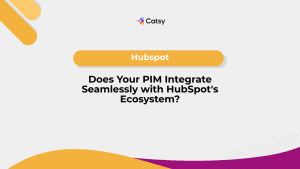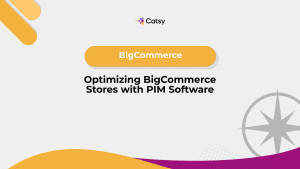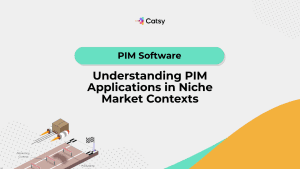How to Set Up a PIM System for Your Shopify Store
Shopify is a top-tier vessel for e-commerce. It’s fast, flexible, and has the wind at its back. But if you’re managing complex, scalable product content – especially across multiple, growing catalogs – Shopify wasn’t built to be your operational command center.
That’s where Product information management systems (PIM) like Catsy come in. They’re your true navigational bridge, taking the chaos of your scattered spreadsheets and transforming them into streamlined, automated workflows. Your entire crew will move as one coordinated unit.
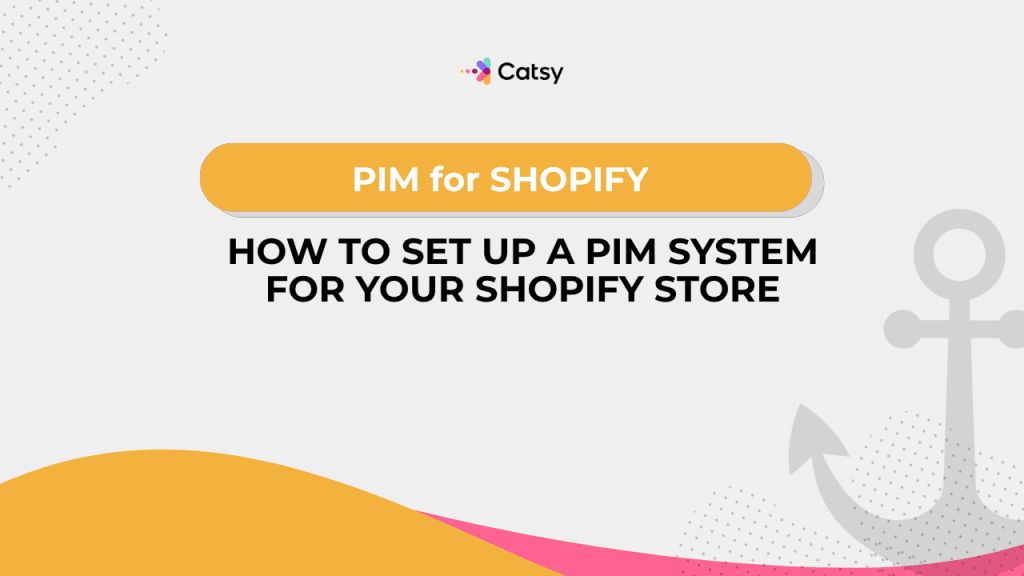
Chart Your Implementation Course
- Why You Need a PIM Software for Shopify
- Setting the Foundation: What to Prepare Before PIM
- Step-by-Step: How to Implement Catsy PIM
- Tips, Pitfalls & Real-World Wins
What You Will Learn
- Why product data management matters more than ever on Shopify
- What core steps are needed to implement a PIM system like Catsy
- How to map, structure, and sync your product content
- Common pitfalls to avoid during setup
- Best practices to maximize ROI from your PIM investment
In this Article
1. Why You Need a PIM for Shopify
Shopify is a top-tier vessel for e-commerce. It’s fast, flexible, and has the wind at its back. The streamlined design of Shopify cuts through competitive waters with impressive speed and efficiency!
But if you’re managing complex, scalable product content – especially across multiple, growing catalogs – Shopify wasn’t built to be your operational command center.
That’s where Product information management systems (PIM) like Catsy come in. They’re your true navigational bridge, taking the chaos of your scattered spreadsheets and transforming them into streamlined, automated workflows. Your entire crew will move as one coordinated unit via a catalog management system.
A. The Hidden Reefs of Shopify-Only Operations
Without a sophisticated PIM system serving as your content compass, you’re likely navigating treacherous waters filled with operational hazards.
Data Fragmentation Across Your Fleet
Multiple versions of product data are scattered across systems like debris after a gale. Marketing maintains one set of descriptions while your customer service operates with outdated information from another set. Of course, this leads to confusion and errors.
This fragmentation becomes increasingly dangerous as your business grows. What began as a few minor inconsistencies can evolve into major operational problems… these impact customer experience and internal efficiency.
Redundant Manual Labor
Every new channel launch, product update, or seasonal refresh requires repetitive manual tasks across multiple systems and teams. Your crew spends precious time on data entry when they could be focusing on strategy growth.
Redundant processes don’t just waste time, they also introduce errors at each step. Manual copying and formatting inevitably leads to mistakes that reach your customers and damage your brand’s reputation.
Growing Risk of Operational Disasters
If your product information isn’t correct, your customers will complain. They’re going to return your products, too, which can lead to damaged trust. If specs don’t match reality or images don’t represent your products, your consumers lose confidence in your brand.
Slow time-to-market also becomes a competitive disadvantage. While competitors launch new products quickly, your antiquated manual processes create delays that cost sales opportunities and market positioning.
Make Catsy DAM and PIM Software an Extension of Your Team
Book a Free DemoB. PIM as Your Strategic Navigation System
A sophisticated PIM system will be like your operational compass. A PIM guides consistent, accurate content while enabling growth without an increase in effort.
Unified Command and Control
Centralized product information management creates a single source of truth that eliminates confusion. Each of your teams will work with the same accurate, current data – regardless of their role.
This unified approach enables confident decision-making that’s based on reliable information. Your teams can move quickly without second-guessing data accuracy or spending time verifying information on multiple sources.
Automated Operational Efficiency
Systematic content distribution eliminates manual copying and formatting tasks. This means that your product information flows automatically to the appropriate channels based on predefined rules and mapping configurations.
Quality assurance is now built into your operations; there’s no need for separate validation steps. Automated checking prevents errors from reaching customer-facing channels.
2. Setting the Foundation: What to Prepare Before PIM
Implementing a PIM successfully requires preparation. Like charting a ship’s course, thorough preparation ensures smooth sailing in the weeks and years ahead.
a. Inventory Your Product Content: Mapping Your Current Territory
Before you implement, you’ll want to conduct an audit of your legacy data landscape. This process helps reveal the scope of your content management challenge – and it’ll help identify opportunities to optimize.
Core Product Information Assessment
Catalog your existing product titles, descriptions, specs, and features lists. Document where this info currently lives, and make note of how it’s formatted across your systems and teams.
Evaluate that content. Identify products with missing information, outdated descriptions, inconsistent formatting – whatever you think will require attention during migration.
Digital Asset Evaluation Inventory all product-related images, videos, documents, and other digital assets. Note file formats, resolutions, naming conventions, and current organization systems.
Assess asset quality and completeness. Identify products missing professional photography, outdated visuals, or inconsistent image styles that impact brand presentation.
SEO and Metadata Analysis
Review your existing SEO fields. Include your meta descriptions, product tags, alt text, and structured data. Document which products have optimized metadata and which could use some improvement.
Then, analyze your current search performance data to identify products that could benefit from enhanced SEO optimization through systematic PIM management.
b. Define Your Strategic Goals: Charting Your Destination
Clear objectives guide PIM configuration decisions and help measure your success. Define specific, measurable goals that will align with your broader business strategies.
Operational Efficiency Targets
Calculate how much of your time is currently invested in content management. Measure how long your product launches, catalog updates, and channel sync take using your manual processes.
Using this information, set specific efficiency improvement targets. Many brands achieve 60 to 80 percent reductions in content management time after PIM implementation, but your goals should reflect your specific business.
Growth and Expansion Objectives
What will you do if you decide to launch new products? Expand to new channels? What about international growth, how will you handle that?
PIM systems excel at supporting scalable growth, so it’s important to have a clear idea of your future requirements. Identify specific expansion opportunities that your manual processes prevent. Maybe you want to launch on Amazon, enter European markets, or support B2B customers; PIM capabilities enable these strategic moves.
c. Identify Your Implementation Team: Assembling Your Crew
PIM implementation is most successful when it’s coordinated across teams. Identify the key stakeholders and then define clear roles for the implementation process.
Project Leadership and Coordination
Designate a project lead who will be your implementation first mate. This person coordinates between different team members, manages timelines, and makes sure the project stays on course. The project leader should have authority to make decisions and resolve conflicts.
Content and Product Expertise
Involve the product managers who understand your catalog structure, specifications, and customer requirements. Their expertise can help guide your taxonomy decisions and content organization strategies.
Include marketing team members who are responsible for product descriptions, SEO optimization, and brand voice consistency. Their input will ensure that your system supports their content creation workflows effectively.
Technical Integration Specialists
Engage your technical team members who understand your current Shopify configuration, custom integrations, and performance requirements. Their expertise ensures smooth technical implementation.
If you use specialized apps or custom development on Shopify, technical stakeholders can help you to identify potential conflicts or integration opportunities.
3. Step-by-Step: How to Implement Catsy PIM
Catsy makes it easy to import your existing product catalog, whether you’re migrating from spreadsheets, Shopify exports, or existing management tools.
Data Preparation and Cleaning
Clean your data before you import it! Use consistent naming conventions, standardized attribute formatting, and logical organization for your categories.
Then, remove any duplicate entries, resolve your naming inconsistencies, and standardize your measurement units. This preparation work pays off throughout the entire implementation process.
Import Process and Validation
Catsy’s import tools recognize common data formats and suggest field mappings based on your column headers and content patterns. The system guides you through mapping your existing data to a PIM structure.
Validation tools identify potential issues during import. Missing required fields, formatting inconsistencies, and logical conflicts are flagged for resolution before they are published to your channels.
Step 2: Create Your Product Hierarchy – Charting Your Catalog Structure
PIM systems thrive on well-organized data. Establishing clear product hierarchies enables efficient management and powerful automation capabilities.
Category and Family Organization
Define product categories that reflect what your customers search for and how your business manages your data. Categories should be intuitive for customers, but should also support efficiency for your teams.
Group related products into families that share common attributes. Product families enable template-driven content creation and batch operations that will drastically improve your efficiency.
Product Template Development
Create standardized templates for each of your different product types. Templates may define required fields, formatting rules, and validation criteria that will ensure consistency across your catalog.
Remember that your templates should balance standardization with flexibility. Core attributes should remain consistent while your product-specific details can be customized as needed.
Step 3: Build Your Attribute System – Creating Your Navigation Framework
Attributes are the DNA of your product information architecture. Well-designed attribute systems enable powerful automation and consistency across each of your channels.
Core Attribute Categories
Physical specs, which may include dimensions, materials, and colors, provide essential details that your customers rely on to make decisions.
Performance attributes like capacity, speed, and compatibility information help your customers understand each product’s capabilities and limitations.
Compliance and Safety Information
Regulatory attributes keep track of your certifications, safety ratings, and compliance requirements. These may vary by country, further increasing confusion and the risk of error. Inputting the right information ensures that the appropriate warnings are displayed to each relevant product.
Marketing and SEO attributes (including meta titles, descriptions, keywords, and structured data markup) ensure that search optimization happens systematically.
Step 4: Upload and Assign Digital Assets – Organizing Your Visual Fleet
Catsy’s integrated Digital Asset Management (DAM) system transforms how your visual content is organized, processed, and distributed across your e-commerce channels.
Asset Upload and Organization
Upload product images, videos, documents, and other digital assets to a centralized database. Intelligent organization tools help manage large media libraries effortlessly.
Batch upload capabilities will handle hundreds of assets simultaneously! Automated processing ensures that each of your files meet the correct technical requirements and naming conventions.
Asset-Product Relationship Management
When you tag images and documents with specific SKUs, product families, or variants, your systematic association ensures that the appropriate assets appear with their correct products.
Create logical relationships between different asset types. Lifestyle images, technical diagrams, installation videos, and specification sheets should connect appropriately with the related products.
Automated Asset Processing
Automatically resize and optimize images to meet Shopify requirements. Different image sizes for thumbnails, product pages, and mobile displays are generated automatically using your master files.
Format conversion ensures compatibility across different platforms and devices. Your assets maintain their quality while meeting technical specifications for each of your channels.
Step 5: Configure SEO and Metafields – Optimizing Your Visibility
Shopify’s inherent metafields provide you with powerful customization capabilities. But at scale, managing them manually can be unwieldy. Catsy systemizes this metafield management for you.
Metafield Structure and Mapping
Configure your meta fields to enhance your product pages with rich information. Tech specs, usage guides, compatibility info, and enhanced descriptions are examples of ways to provide your customers with comprehensive information.
Map your PIM attributes to the appropriate Shopify meta fields based on content type and your display requirements. Structured data will flow automatically from the creation of your content to the presentations your customers see.
SEO Optimization Templates
Standardize your SEO elements. Templates will ensure consistent optimization while still allowing for product-specific customization.
Automated SEO suggestions help you optimize your content for search performance. The system analyzes product attributes to recommend improvements, all based on SEO best practices.
Step 6: Automate Channel Feeds – Distributing Your Content
Once your content is structured and approved, Catsy will distribute it automatically to each of your channels and platforms.
Shopify Integration Configuration
Direct API integration ensures a seamless flow of data to your Shopify fields. Your content will appear properly formatted and optimized – without the need for manual intervention.
From this point on, real-time sync keeps Shopify current with your approved changes. Updates will automatically propagate based on your configured schedules or your manual triggers.
Multi-Channel Distribution Setup
Configure your feeds for Amazon, business-to-business portals, Google Shopping, and other sales channels. Each platform will receive appropriately formatted content that meets each channel’s specific requirements.
Consider custom export formats; these support any specialized needs you may have, including print catalogs and partner integrations.
Step 7: Set Workflows and Approvals – Coordinating Your Crew
Catsy’s workflow capabilities can transform your content creation into organized and predictable processes. These processes scale with your team and allow your business to grow.
Task Assignment and Routing
Automatic task assignment routes will assign the right team member to the right job based on expertise, availability, and workload. Content creation is now confusion- and bottleneck-free.
Furthermore, progress tracking allows you to see into the heart of your content development, even across large catalogs. Managers can identify potential delays, then allocate resources accordingly.
Approval Process Configuration
Multi-step approval workflows ensure quality control while maintaining your operational momentum. Different content types might require different approval chains, depending upon their complexity and impact.
Parallel approval processes allow for the simultaneous review of related content elements. Technical specifications, marketing copy, and visual assets, for example, can be validated concurrently rather than sequentially.
4. Tips, Pitfalls & Real-World Wins
a. Common Pitfalls to Avoid: Navigating Implementation Hazards
Rushing Setup Without Proper Planning
If you’re trying to launch too quickly but aren’t prepared, this can lead to problems. Frustration among your teams, broken synchronization, and missed attributes are just a few of the headaches you could face. Take adequate time to plan your taxonomy, workflows, and integration requirements.
Inadequate planning can create technical debt that becomes expensive to resolve later. The decisions you make during setup can affect your long-term efficiency, so it’s worth it to invest in a solid foundation.
Insufficient Team Engagement and Alignment
If your product, marketing, and technical teams aren’t properly aligned as you implement PIM, you’ll find yourself sailing in circles.
Communication is key to a successful rollout. Ensure that each of your team members understands their roles and responsibilities, and that each understands how the system will improve their daily workflows.
Skipping Validation Rules and Quality Controls
Your PIM is only as good as its quality safeguards. Catsy’s validation features have this handled. They help flag missing fields, SEO optimization errors, and asset mismatches before they go live.
Without this validation, errors will become customer-facing problems that can damage your reputation. Costly resolutions are often necessary.
b. Power Tips from Implementation Experts
Leverage Locale Tags for Seamless Internationalization
Systematic locale tagging enables efficient management of translations, regional measurements, and cultural adaptations. This helps you grow internationally without increasing operational complexity.
Setting up localization attributes from the beginning prevents the need for expensive restructuring when you eventually expand into new markets.
Maximize Batch Operations for Efficiency
Batch update capabilities can save you huge chunks of time during product launches and catalog-wide changes. Learn to use these bulk operations for routine maintenance and seasonal updates.
Template-driven batch operations ensure consistency while reducing manual efforts. In this way, hundreds of products can be updated simultaneously – with confidence.
Implement Formulas and Rules for Automation
You can eliminate the need to manually update image filenames, SEO templates, and feature descriptions with automated formatting.
Smart rules will generate content based on product attributes. Technical specifications can automatically populate marketing descriptions while protecting the voice of your brand.
Utilize Preview Modes for Quality Assurance
Want to preview your content before your customers see it? Preview capabilities allow this! You can see precisely how your catalog will look, preventing surprises. Fine-tune your content before it reaches your customers.
c. Real Results from Brands Using Catsy
Operational Efficiency Transformation
A growing fashion brand achieved a 70 percent faster product launch after implementing Catsy. They were able to roll out 500 SKUs in a single week, a stark contrast to their previous timeline of several weeks.
The gains in efficiency were a result of centralized content management, automated image processing, and batch publishing. The elimination of the need for manual intervention cut down time spent and errors made.
Search Performance Improvements
A home goods retailer experienced a 25 percent lift in organic SEO traffic within three months of implementing a PIM. Systematically optimized meta fields and structured content drove increased visibility on Google and improved the retailer’s Shopify search performance.
Consistent SEO optimization across the company’s entire catalog created compound benefits! Individual product improvements contributed to the company’s overall domain authority and search performance.
Customer Experience Enhancement
An electronics distributor achieved a 50 percent reduction in customer support tickets after they implemented a comprehensive product specification system. Customers could find accurate information before purchase, reducing post-sale confusion.
Multi-Channel Expansion Success
After implementing Catsy, an industrial supplier launched simultaneous Shopify and Grainger marketplace feeds… without the need for additional operational effort. The same product content served both business-to-consumer and business-to-business channels appropriately.
Channel-specific content customization enabled professional presentation for each of the company’s customer types while still maintaining efficiency.
Key Takeaways
- Shopify provides excellent e-commerce capabilities, but it requires complementary systems for comprehensive product data management when you scale.
- Catsy PIM delivers structured, automated approaches to handle all aspects of product content including specifications, SEO optimization, digital assets, and localization.
- Successful PIM implementation requires thorough planning, coordinated team effort, and systematic data preparation, but delivers immediate returns on your investment.
- Proper workflows and integrations enable product teams to focus on strategic growth activities, not manual content management tasks.
- Catsy helps Shopify brands navigate with precision; centralized, optimized, and ready to scale across new markets and channels.
Want more tips, tutorials, and insights on product content and e-commerce operations?
Stay connected. We post regularly to help brands like yours scale smarter.
Are You Ready To streamline your product content management?
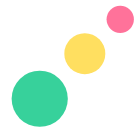
Frequently Asked Questions
Shopify is your storefront and your transaction platform. Catsy is the strategic brain behind your content operations. Shopify hosts and displays your products to your customers, but Catsy ensures that your customers are seeing correct, properly structured data.
Most implementations can be completed within two to four weeks, depending upon your unique catalog. Customization and complexity will factor in to your timeframe. Catsy’s experienced onboarding team will handle everything from your data mapping to your team training.
Absolutely. Catsy excels at multi-store and multi-channel configurations. You can sync your content to different Shopify storefronts, each using unique rules. For instance, you may have a business-to-consumer website for your DIY product shoppers and an industrial one for your larger contractors who need more specific data.
Even if you only have several dozen SKUs, Catsy can provide immediate value to your operations. The PIM is designed specifically for product managers, marketing teams, and content creators, who can use Catsy to scale your catalog effortlessly.
You do not. No technical expertise is required for your day to day operations. And once the initial integration is complete, most workflows will operate through intuitive, no-code interfaces.
Catsy excels at managing sophisticated product hierarchies and extensive variant matrices. The system supports unlimited variants per product and complex attribute relationships that traditional spreadsheet approaches cannot handle effectively.
Yep! Catsy supports both automated scheduling and manual trigger options to sync your content. This flexibility supports coordination with your marketing campaigns, inventory updates, and promotions.
At Catsy, we offer dedicated onboarding management and regular progress meetings. We offer comprehensive data migration support and ongoing training for your teams. In addition, we offer responsive tech support should something go wrong. Support continues well beyond implementation – we want to be your partner for long-term success.
Raise the sails and set your course toward efficient, scalable product content management. With Catsy as your trusted navigator, your Shopify operations will achieve new levels of precision, efficiency, and growth potential. Ready to chart your implementation course? Let Catsy guide you toward smoother commerce waters.
Subscribe For More Content
Sign up for monthly tips on how to drive revenue with product content.