In today’s fast-paced digital world, managing content efficiently is essential. Businesses need a streamlined way to store, organize, and distribute their digital assets to keep up with market demands.
As brands expand across multiple channels, the challenge of maintaining a consistent, organized flow of information grows. This is where content management solutions play a crucial role.
They ensure brand consistency, enhance user experience, and make it easy to access content whenever it’s needed. Without the right systems, managing content becomes a bottleneck, affecting productivity, time-to-market, and overall brand presence.
This guide breaks down the differences between Content Management Systems (CMS) and Digital Asset Management (DAM) software. While both systems focus on content, they serve distinct purposes. Knowing what each solution offers empowers businesses to choose the right tools for their needs.
What is CMS Software?
A Content Management System (CMS) helps manage and organize content on websites. Businesses use CMS platforms to create, edit, and publish web content. With CMS, teams can control site content easily without technical expertise.
It’s essential for websites that need frequent updates, like blogs, eCommerce sites, or news portals.
Core Functions of a CMS
- Content Creation and Editing: CMS platforms offer tools to write, edit, and format content directly within the system. Users can adjust text, add images, and structure pages without coding.
- Content Publishing and Scheduling: Schedule and publish content at any time. This feature supports publishing blogs, landing pages, and updates when your audience is most active.
- SEO and Analytics Integration: CMS platforms include built-in SEO tools, helping your content rank better on search engines. You can track page views, user engagement, and other metrics, allowing data-driven improvements.
- User Roles and Permissions: Manage team collaboration with user roles and permissions. With this, you can control who can edit, review, or publish content, maintaining security and content accuracy.
Popular CMS Examples
Several CMS options exist, each with unique features. Popular platforms include:
- WordPress: Widely used for its flexibility and ease of use.
- Drupal: Known for customization and strong security.
- Joomla: Offers robust extensions and community support.
These systems make content management easier, helping teams focus on building engaging digital experiences.
What is DAMs Software?
Digital Asset Management (DAM) software centralizes and organizes digital assets. Unlike a CMS that focuses on web pages, a DAM stores and distributes visual content like images, videos, PDFs, and design files.
DAMs software helps brands manage their assets across teams and channels, ensuring every piece aligns with brand standards and is easy to find.
Core Functions of a DAMs
- Asset Storage and Organization: DAMs provides a single repository for all digital assets, from product photos to promotional videos. Centralizing assets avoids duplication and makes retrieval efficient.
- Metadata and Searchability: DAMs software categorizes assets with metadata, making them searchable. With tags, keywords, and categories, teams can locate specific assets instantly, saving time.
- Asset Access and Permissions: Assign access levels to users, ensuring only approved team members handle sensitive content. Permissions control who can view, edit, or share each asset.
- Workflow and Approval Management: DAMs platforms streamline asset workflows, tracking each file from creation to final approval. This feature ensures only approved assets reach public-facing channels.
Examples and Applications of DAM
Leading brands use DAM to simplify asset management across teams. In eCommerce, a DAMs software helps maintain product image consistency across multiple platforms. In media, it organizes thousands of images and videos for fast retrieval. Across industries, DAM software supports marketing, brand consistency, and efficient digital asset use.
Key Differences Between CMS and DAMs
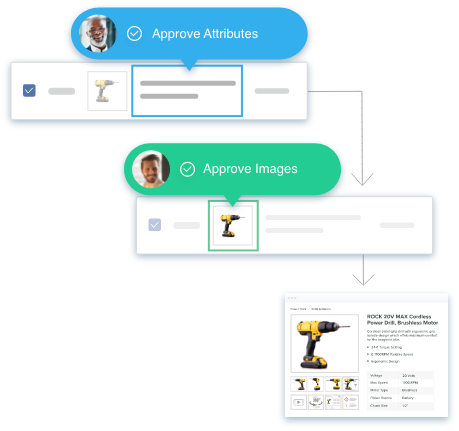
Purpose and Focus
A content management system and DAM each serve distinct purposes.
- CMS: Focuses on managing and publishing website content. It organizes and displays written content, images, and videos on the web.
- DAM: Centers on storing, managing, and distributing digital assets for use across multiple channels. It supports consistent asset availability for marketing, eCommerce, and branding.
Primary Users
Different users typically benefit from each system.
- CMS Users: Content creators, website admins, and marketers. They rely on a CMS to keep websites current and engaging.
- DAM Users: Brand managers, eCommerce teams, and creatives. They use a DAM to manage and share digital assets for use across various platforms.
Data Storage and Organization
Each system approaches storage differently.
- CMS: Organizes content by site structure, with a hierarchy based on web pages and categories.
- DAM: Uses metadata, tags, and version history for asset categorization, ensuring quick retrieval and asset control.
Search and Retrieval
CMS and DAM systems offer distinct search functionalities.
- CMS: Primarily searches on-page content with limited metadata.
- DAM: Provides advanced search with tags, metadata, and custom filters, making it easy to locate specific assets.
Content and Asset Lifecycle
The lifecycle of content and assets also varies.
- CMS: Supports workflows for content creation and publishing, guiding pieces from draft to live status.
- DAM: Manages asset approvals, usage rights, and asset renewals, ensuring brand-approved content remains current and accessible.
Choosing the Right Solution: When to Use CMS, DAMs, or Both
When a CMS Alone is Sufficient
A CMS alone works for businesses with straightforward publishing needs. For blogs, corporate websites, and content-focused pages, a CMS keeps things organized and updated.
When a DAMs Alone is Sufficient
A DAM is best for businesses managing a high volume of digital assets without extensive website content. Marketing teams and brands focused on consistent asset distribution across channels benefit most from a DAM-only approach.
When to Integrate Both
For businesses in eCommerce, SaaS, or any content-heavy industry, combining a CMS with a DAM creates a powerful solution. This integration ensures seamless content publishing with easy asset access and control. With both systems, teams keep web content fresh and manage assets efficiently across multiple channels.
How Catsy DAMs Software Complements Your CMS
Centralized Asset Repository
Catsy’s DAM serves as a single source of truth for all digital assets. It centralizes images, videos, PDFs, and other media files in one place. For CMS users, this means quick access to the latest approved assets. No more searching across folders or platforms. Everything you need is organized, up-to-date, and ready to use.
Custom Exports and Templates for eCommerce
Catsy’s DAM goes beyond storage. It includes custom export options and templates tailored for different CMS and eCommerce platforms. With Catsy, you can quickly export assets in the exact specifications required by each channel. This feature saves time, removes the need for manual resizing, and speeds up the go-to-market process.
Self-Serve Portal for Teams
With Catsy’s self-serve portal, teams can access and retrieve assets whenever they need them. This portal eliminates bottlenecks by empowering end-users to locate and download assets without waiting on approvals or IT support. It puts control directly in the hands of those who need it, reducing workload and enhancing productivity across departments.
Brand Consistency with Approved Assets
Catsy’s DAM ensures that only approved, high-quality assets are available for use. Each file in the system aligns with brand guidelines, maintaining consistency across all channels. Whether on a website, social media, or eCommerce platform, the assets are reliable and reflect the brand’s standards.
Conclusion
A CMS and DAMs software serve different but complementary roles. A CMS handles web content, enabling teams to create and publish articles, pages, and updates efficiently. A DAM focuses on digital assets, organizing, storing, and distributing them for multi-channel use. Together, they support a seamless content and asset workflow, creating a cohesive digital experience.Explore how Catsy’s PIM Software and DAM Software can enhance your CMS setup. Request a demo to see Catsy in action and discover how it streamlines asset management while boosting productivity and brand cohesion across channels.

