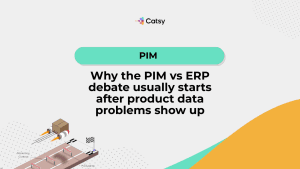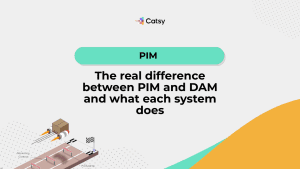Benefits of Product Information Management (PIM) Software Over Traditional Spreadsheets
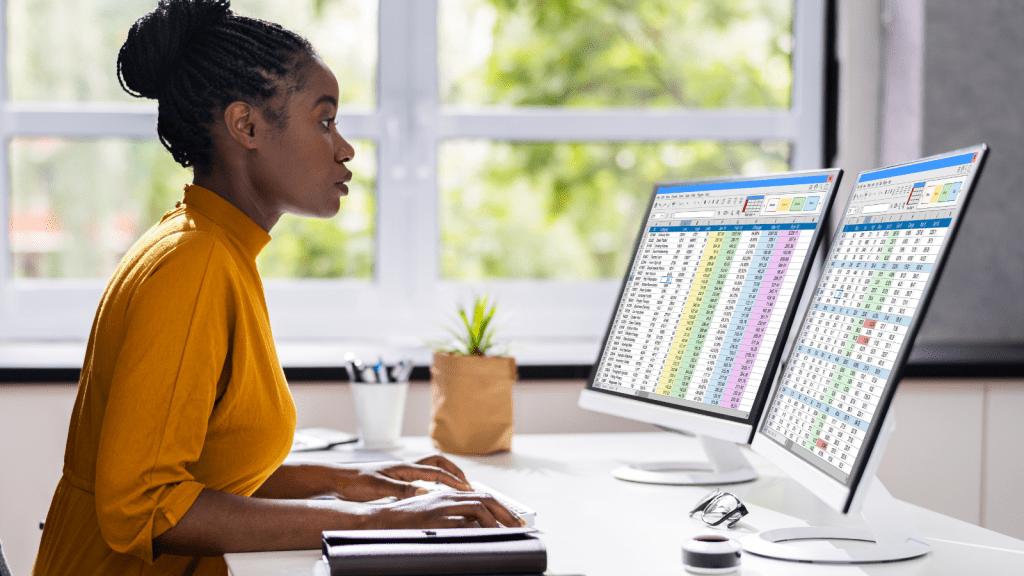
- Spreadsheets are convenient for simple product data management but quickly become error-prone and unscalable.
- PIM software centralizes product information, ensuring consistency and improving team collaboration.
- Evaluate your business needs carefully before choosing a PIM solution to ensure the best fit.
In this Article
Brands lose at least $12 million annually due to poor data quality. As if that is not enough, data integrity issues cost typical businesses up to 25% of revenue. These numbers are scary, especially for small businesses that are just picking up. So, companies, especially small businesses, must do all they can to create a robust data management system.
And yet, a Salesforce study reveals that a typical small business spends 90% of its tech budget on CRM systems, financial software, and hardware. There is no evidence that a section of the remaining 10% goes to specialized product data management tools. Perhaps this is because these businesses most likely use spreadsheets to create, store, manage, and share product information.
The question, therefore, is: why depend on a simplistic platform while robust solutions like specialized product information management (PIM) solutions exist? It could be that these solutions are not popular enough, or spreadsheets are more attractive because of familiarity. If you use this tool for data management (with good reasons, of course), you probably know best where it falls short. Also, the fact that you are here means you are open to alternatives. So, this post will share the advantages of PIM software and show you why spreadsheets limit your growth potential.
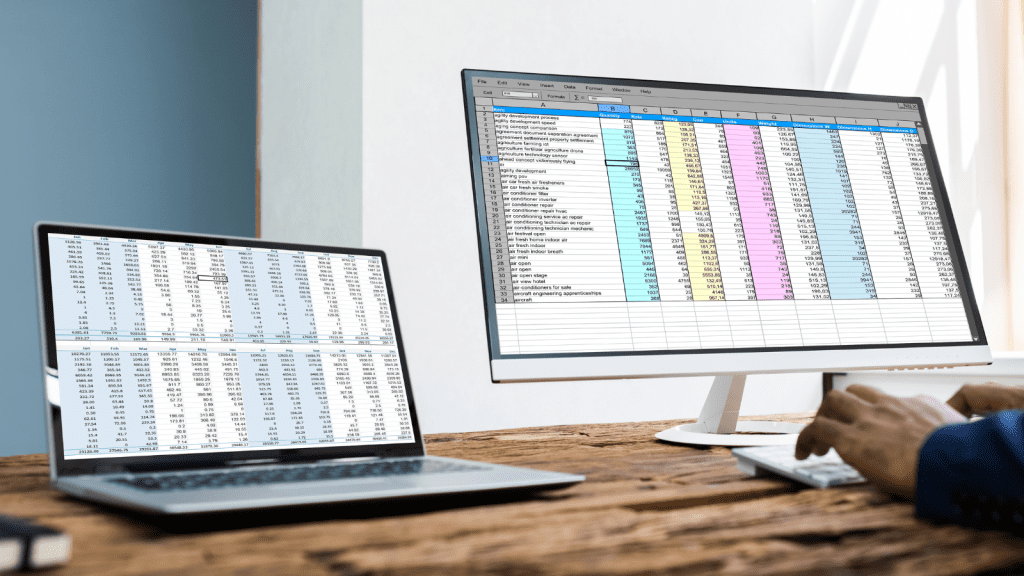
Why Do Companies Use Spreadsheets?
Spreadsheets are like the trusty old toolbox of data management. They’ve been around for ages, and everyone seems to know how to use them at a basic level. So, it’s understandable why businesses, especially smaller ones, initially turn to these tools to organize product information.
Let’s take a closer look at the factors that contribute to this widespread use.
Familiarity
Spreadsheets offer a comfortable starting point. Their straightforward rows and columns provide a seemingly intuitive interface.
Also, most people have some basic experience with spreadsheets, making it tempting to start there. Plus, with many spreadsheet programs readily available and often free, there’s little to no financial barrier in those early stages of data management.
Basic organization
With spreadsheets, businesses can structure data in a tabular format or what technical-minded people call a flat data structure. Each row in this data structure can represent a product, while columns can denote various attributes like product name, SKU, price, and other basic details.
The simple data structure in spreadsheets is sufficient for businesses with a small catalog. The products must also have a limited number of attributes, which is a severe limitation.
In other words, spreadsheets support a rudimentary file system that only businesses with minimal product catalogs can find helpful. Once things like enrichment and sharing become necessary, this tool becomes obsolete.
Flexibility in data entry and manipulation
Many people use spreadsheets because of the flexibility they offer. According to a Spreadsheets.com survey, 69% of respondents prefer spreadsheets for daily tasks, including managing data, because they are more flexible. Other common reasons for using this software are that spreadsheets are well-known to others on the team (familiarity) and are easy to use.
It is not far-fetched that businesses that manage product data using spreadsheets prefer the tool for the same reasons. After all, all business operations come down to individuals and the tools they prefer often become a standard across the organization.
The type of flexibility that favors businesses emerges when recording and manipulating data. Unlike specialized software solutions with predefined structures, spreadsheets offer a blank canvas where users can freely add, modify, or rearrange details as needed.
This flexibility allows businesses to adapt spreadsheets to their specific needs. They can create custom layouts, formulas, and calculations tailored to their product data requirements. Also, users can easily input new data, copy and paste information from other sources, and perform calculations or data transformations with relative ease.
However, this flexibility can also contribute to potential issues. Without proper governance and controls, spreadsheets can become disorganized and prone to errors, especially when multiple users or large volumes of data are involved. Additionally, the lack of built-in validation mechanisms can lead to inconsistencies and data integrity problems, further compounding the challenges of managing product information effectively.
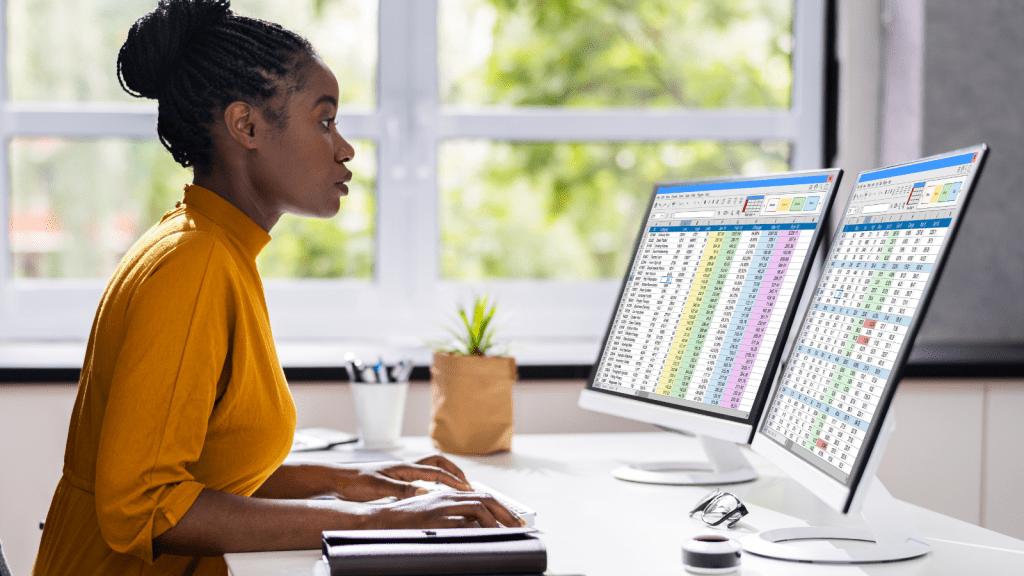
The Limitations of Spreadsheets
Spreadsheets are a convenient product data management tool—no doubt about that. Plus, you can get most spreadsheet software at affordable prices.
It is also true that these tools have severe limitations, some of which have been highlighted in the preceding discussion. Let’s put these limitations under a microscope and learn just how pernicious they can be to your business.
1. Spreadsheets are error-prone
There is no way to automate data entry on spreadsheets. Users must type in product descriptions, specifications, and pricing across hundreds of products. The problem with this is that a single mistyped number, an accidental cut-and-paste, or a forgotten decimal point can have cascading effects on your data integrity.
For instance, a mis-written $50 camera could suddenly become a $500 one, or worse, a $5 one! These errors can trickle down to your website, marketplaces, and print materials, misleading customers and damaging your brand reputation.
Let’s not forget that consistency is also a victim. Without strict rules or data validation, the exact product attribute might be entered in multiple ways, i.e., “color” vs. “colour” or “M” vs. “Medium.” This creates chaos when trying to filter or analyze your information.
2. Lack of scalability
Spreadsheets struggle to keep up as your business grows. When dealing with a handful of products, things might seem manageable. But as your catalog expands, the files bloat with multiple tabs, complex formulas, and too many columns.
The problem with a bloated spreadsheet is poor navigation. Even searching for a single product is challenging because the program must comb through thousands of records. Never mind the basic nature of the search functionality in many spreadsheet software. Sorting vast amounts of data is a time-consuming ordeal.
Additionally, adding new product attributes often requires restructuring the entire spreadsheet. For example, by introducing a new field like “seasonal availability,” you’d need to manually insert a column for every product, leaving plenty of room for errors and inconsistencies.
3. Collaboration challenges and version control issues
Product data management is a team effort. It takes several departments, even some external partners, to work together to produce high-quality information. However, spreadsheets were not made for this level of collaboration.
One of the primary issues with using spreadsheets for collaborative data management is the lack of robust version control mechanisms. When multiple users access and modify the same spreadsheet file, tracking changes, identifying who made specific updates, and merging different versions becomes difficult. The result is scenarios where team members accidentally overwrite each other’s work or introduce conflicting data, leading to confusion and potential data loss.
For example, consider a situation where the product marketing team updates product descriptions while the sales team simultaneously modifies pricing information within the same spreadsheet. Without proper version control, it becomes challenging to reconcile the various changes. This increases the risk of data inconsistencies and potential errors.
Additionally, spreadsheets rely on file-sharing mechanisms or cloud-based storage solutions for collaborative access. However, these methods can introduce synchronization issues. Sending files back and forth creates multiple versions of the “truth.” Who’s got the latest update? Was that price change approved? Did the marketing team include the correct product descriptions?
The absence of a centralized source of information leads to miscommunication, delays, and potential customer-facing errors. Additionally, without a robust version control feature, tracking changes and reverting to previous versions can be difficult, if not impossible. This further increases the risk of data inaccuracies and misalignments between teams.
4. Limited data relationships
Product data involves complex relationships between various entities. For example, when categorizing power tools, a manufacturer may create a hierarchy that includes categories like “Drills,” “Saws,” and “Sanders.” Each category can be refined into subcategories like “Corded Drills,” “Cordless Drills,” and “Impact Drivers.” Within these subcategories, there might be various product attributes, such as voltage, battery type, and chuck size, and product variants that share some characteristics but have unique values for others.
Unfortunately, as discussed earlier, spreadsheets use a flat file system. A flat file system refers to a categorization architecture where each attribute is in the same category. Many spreadsheet software do not provide the means to create subcategories the way specialized tools like PIM Platform do.
As such, you can’t rely on spreadsheets to model complex relationships, even with a thin product catalog. For example, a cordless drill might vary based on battery voltage, chuck size, or included features. It also requires specific compatible batteries and chargers and can utilize several drill bits or other accessories. Bundle options might exist where the drill is offered with a selection of bits and a carrying case.
Trying to represent all these connections within spreadsheets is frustrating. You could end up with separate tabs for variations, sprawling columns trying to capture compatibility data, and convoluted product names attempting to signal bundle contents. This makes your internal data management incredibly difficult and hinders your ability to showcase your products effectively.
5. Omnichannel limitations
Before the internet age, you only needed to open stores in as many different locations as possible to edge out the competition. Today, businesses must showcase products across online platforms more because this is where buyers prefer to make contact.
Each sales channel – your website, online marketplaces, distributors, print catalogs, etc. – often has unique requirements for product data formats, attribute structures, and even image specifications. Therefore, adapting product information from a spreadsheet to meet these demands becomes time-consuming and error-prone.
Marketplaces might have strict character limits on product descriptions, your website may require a specific image format, and your print catalogs might have unique layout needs. However, you expose data to mistakes and inconsistencies when manipulating and transforming it manually within the spreadsheet. This ultimately damages customer experience across those various touchpoints.
6. Lack of data security and control
Spreadsheets offer minimal data security features. For example, bad actors can easily bypass simple password protection on a file. Moreover, an accidentally shared file can quickly expose confidential information.
There is also inadequate control over edit privileges when working with spreadsheets. Although many spreadsheet software allows owners to select who can access and edit files, this feature is not robust enough.
7. Difficulty in managing rich media content
Spreadsheets are primarily text-based tools. This means they are designed to organize and manage product details like descriptions and other attributes, but not images, videos, and other documents.
Of course, many years of working with spreadsheets have enabled some users to develop workarounds. For example, you could include links to images. However, this creates several problems, including:
- Disjointed user experience: Customers must click on external links, disrupting their browsing experience on your website or marketplace listings.
- Version control issues: Keeping track of which image corresponds to the right product (especially with variations) within a spreadsheet becomes a nightmare if images are stored separately. Also, changes or updates to images are challenging to track and propagate.
- No media optimization: Spreadsheets cannot optimize images for web performance, manage multiple images per product (different angles, close-ups), or offer video hosting and embedding capabilities.
The inability to seamlessly integrate and manage rich media alongside your core product data significantly limits your ability to create engaging and informative product listings.
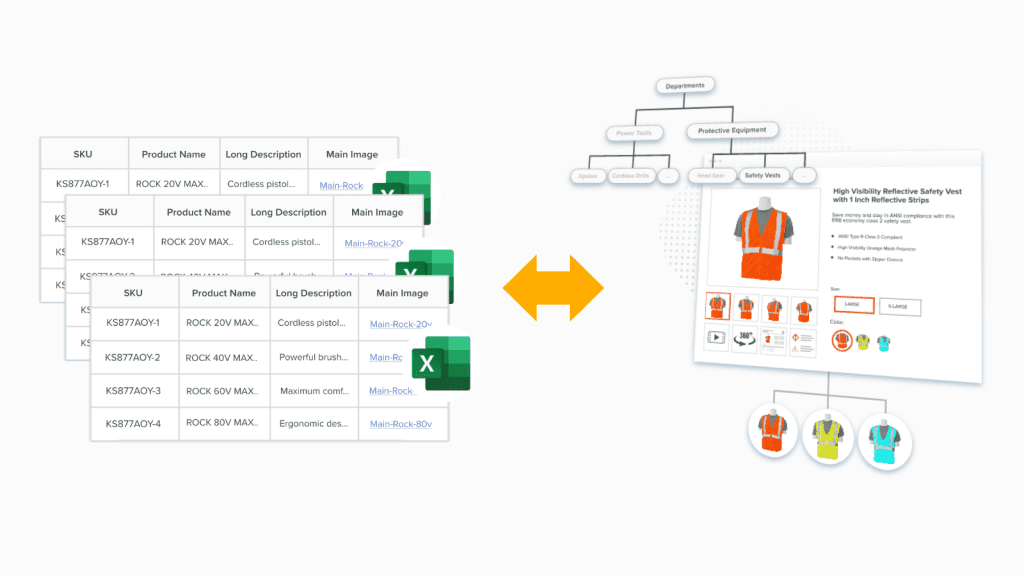
Comparing Spreadsheets and Product Information Management (PIM) Software
Similarities between Spreadsheets and PIM
Data Management | Both spreadsheets and PIM software are designed to manage data. However, spreadsheets offer a general-purpose solution for managing various data sets, while PIM software focuses explicitly on product information. |
Tabular Structure | Both utilize a basic tabular structure with rows and columns for organizing data. This familiarity can ease the transition from spreadsheets to PIM software for users with spreadsheet experience. |
Data Type Support | Both can accommodate various data types, including text, numerals, and potentially even images (although image handling is limited in spreadsheets). Some PIM software, like Catsy, is integrated with a digital asset management (DAM) solution, which allows for seamless management of rich media alongside core product details. This allows for unprecedented flexibility in managing different product attributes within the product data management system. |
Distinct Differences between Spreadsheets and PIM
Feature | Spreadsheets | PIM Software |
Focus | Multipurpose tool for various data management tasks. | Built specifically for product information management. |
Data Relationships | Flat structure (limited ability to model complex product relationships). | Handles complex data hierarchies, variations, bundles, and configurations. |
Collaboration | Prone to version conflicts, it is difficult for multiple users to modify simultaneously. | It is built for team collaboration, with features like user roles, access controls, workflow management, and version control. |
Automation | Predominantly manual data entry and updates, limited automation capabilities. | Offers automation for data import/export, updates, error checks, and pushing data to different channels (e-commerce, marketplaces, etc.). |
Scalability | It becomes unwieldy with growing data volume and complexity, leading to inefficiencies. | Scales efficiently to accommodate deepening product catalogs and complex data management needs. |
Key Benefits of PIM Software Adoption - A Single Source of Truth
Centralized product data management
Using spreadsheets to manage product information presents several unpleasant realities, but the bitter-most one is the fact that you’ll always have more than one file. So, you can forget to have one primary file that provides the ‘truth’ about your product information.
On the contrary, this is an area in which product information management software excels. One of the most significant advantages of adopting the robust PIM system is centralized product data management. Unlike spreadsheets, PIM tools centralize the storage of product data and digital assets in a unified platform that all authorized stakeholders can access. This hub becomes the only reliable source for accessing the latest and accurate product content – it becomes a single source of truth for all product information. This streamlined approach allows teams to break down data silos and quickly adapt to changing needs, such as new channels from a single source of truth.
Improved data quality and consistency
The predominantly manual nature of handling data in spreadsheets makes them susceptible to errors and inconsistencies. PIM software streamlines the process and offers several features that improve data quality and consistency.
Robust PIM solutions like Catsy have built-in validation and enrichment features to tackle errors and inconsistencies. The validation feature, for example, enforces formatting standards and notifies users when some details are missing. On the other hand, advanced features in PIM software flag incomplete records and report the information as ‘not ready’ for product data syndication if particular fields are not yet filled. This ensures that only high-quality product information is shared across multiple channels, enhancing customer loyalty and maintaining consistency across your digital presence.
Enhanced collaboration and workflow efficiency
The centralized nature of product management in PIM software means stakeholders can access the details on demand. Even better, brands can give access based on roles – team members only have access to the data and functionality relevant to their roles.
For example, a marketer can only edit product descriptions and marketing materials, while a product manager can view and edit technical specifications. This feature keeps information secure and enforces its integrity.
You also get a version control feature that tracks edits, who made them, and at what time. This makes it possible to revert to previous versions if needed. It also eliminates the confusion and errors from the fragmented versioning often seen in spreadsheets.
Additionally, the integration capabilities with existing ERP systems and other platforms make it easier for businesses to enhance productivity while avoiding data silos. This solution helps you maximize communication with partners, vendors, and suppliers by ensuring they receive complete product information.
Scalability and flexibility
Spreadsheets cannot grow with you. There is a hard limit to the software’s ability to help when managing product information. On the contrary, PIM software can easily accommodate the growing number of products and evolving sales and marketing channels.
Robust PIM solutions are designed to be flexible, allowing businesses to adapt their product data management processes to changing market demands and new or different sales channels. For instance, if a power tool manufacturer decides to enter a new market that requires additional product attributes or specific data formats, the tool can easily accommodate these changes. This flexibility ensures businesses can manage their product information across a number of channels effectively, even as market demands and e-commerce platforms evolve.
Improved time-to-market and reduced time-to-sale
Another critical feature you’ll not find in spreadsheets is product data management templates. You must start from scratch whenever you create information for a new product. At this rate, you can’t compete with businesses that use PIM software.
Most robust PIM systems provide templates that simplify onboarding new product data. The pre-developed structure allows brands to quickly populate details and make them available for sale across all channels, including the digital shelf.
Additionally, the centrally managed hub requires you to make changes once and syndicate to several endpoints. A solution like Catsy’s PIM platform has export profiles for customizing product information according to specific channel requirements. This means that changes to product information, such as pricing updates or new feature announcements, can be propagated rapidly across your value chain, ensuring that customers always have access to the most current information. This can lead to reduced time-to-sale, improved customer satisfaction, and enhanced digital presence.
Adopting PIM software allows businesses to centralize product data management, improve data quality, streamline communication, and scale efficiently across multiple sales channels. The software has become an essential tool for companies looking to enhance productivity, ensure consistent data sharing, and maintain a strong presence in the digital marketplace.
Key Takeaways
Spreadsheets have their place in the data management environment. However, brands must look beyond them if they hope to operate at incredible levels of efficiency. This is not only because of the many limitations of spreadsheets but also because specialized tools are available to do the heavy lifting.
However, while PIM software offers a mighty leap in efficiency, evaluating your specific needs is vital before implementing a new system. Consider the complexity of your product data, the size of your team, and your future growth plans. With a thorough assessment, you can adopt the right PIM solution and unlock incredible levels of efficiency. Read about what is DAM system.
Nope. PIM software offers significant advantages over spreadsheets for managing product data. Spreadsheets are general-purpose tools well-suited for small datasets. However, PIM software is specifically designed for product information. It provides features like:
- Centralized data storage: All your product details reside in one place, eliminating scattered information across multiple spreadsheets.
- Data validation and enrichment: PIM software helps ensure data accuracy and completeness with built-in validation tools and integrations with industry databases.
- Role-based access control: Grant specific permissions to different teams, ensuring data security and controlled access.
- Version control and audit trails: Track changes to product information and revert to previous versions if necessary.
- Scalability: PIM software can handle growing product lines and complex data structures, unlike spreadsheets, which become unwieldy with increasing data volume.
Yes! PIM systems are specifically designed to handle complex and detailed product information, often found in industrial products. They support many attributes, allowing you to store and organize highly technical specifications, compatibility information, and certifications relevant to your power tools.
Ordinarily, nope. Basic PIM software focuses on storing and managing core product data, such as descriptions, technical specifications, and other attributes. However, robust solutions like Catsy PIM are pre-integrated with a DAM platform to extend the functionalities of the basic software. Catsy’s unified PIM and DAM platform can handle rich media content in addition to core product data. You cannot even dream of such functionality when using spreadsheets.
If you’re experiencing any of these challenges with spreadsheets, it might be time to consider PIM software:
- Data inconsistency: You have conflicting information about your industrial tools across different spreadsheets or channels.
- Error-prone updates: Manual data entry in spreadsheets leads to typos, incorrect measurements, and missing information.
- Collaboration bottlenecks: Multiple teams working on the same spreadsheet create version control issues and hinder communication.
- Difficulty managing product variations: Spreadsheets struggle to handle complex product hierarchies with variations, bundles, and configurations for your industrial tools.
- Limited scalability: Your product line is expanding, and your current spreadsheet system is becoming cumbersome and difficult to manage.
With Vendor Central, businesses can manage products, pricing, and inventory across multiple Amazon sites in multiple countries. This can be done through one central dashboard, making managing products and orders on multiple sites easier. Vendor Central also allows businesses to take advantage of Amazon’s global reach and increase sales.