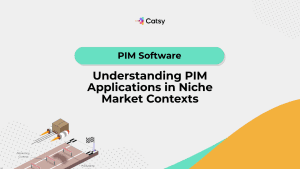Overcoming Inconsistent Product Information in Your Shopify Store
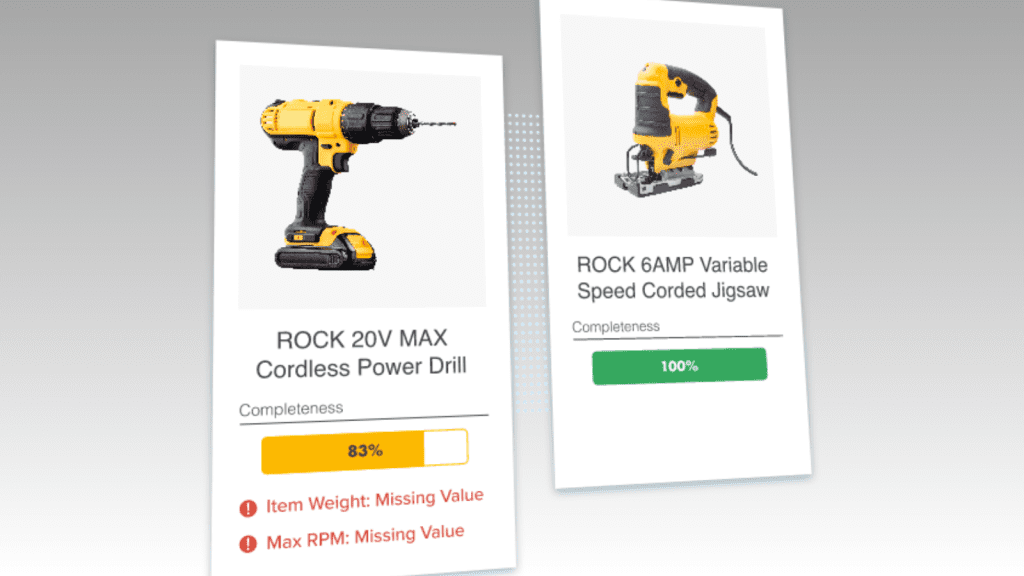
- Inconsistent product information in Shopify stores erodes customer trust, harms SEO, and leads to financial losses.
- Leverage Shopify's built-in tools, implement quality control, and train staff to maintain consistency.
- Train your team and adopt a unified PIM and DAM solution to future-proof your e-commerce business.
In this Article
Merchants’ ability to introduce a new product to their customers is a crucial competitive advantage. However, introducing a new product can be irritatingly slow because merchants often rely on partners such as suppliers and vendors to provide them with product information necessary to expedite the process.
Unfortunately, many businesses miss sales targets because of issues with product information. According to a survey by Gartner, organizations lose an average of $15 million annually due to poor data quality costs. This includes losses from missed business opportunities, lower ROI, and increased risks.
This sounds like a familiar challenge in e-commerce. Unlike traditional sales channels, where merchants can ask individuals to convince customers, e-commerce relies on product information. Customers expect the information to be up-to-date, reliable, accurate, and consistent wherever they encounter your products. After all, they can’t interact with your products physically, so the details are the only means to guide their decisions.
It is reasonable to assume that if the product information you provide in your Shopify store or any other online storefront is inconsistent and, hence, of poor quality, your business will pay a steep price. This post explores inconsistent product information in e-commerce, focusing on Shopify, and shares tactics to overcome the challenge.
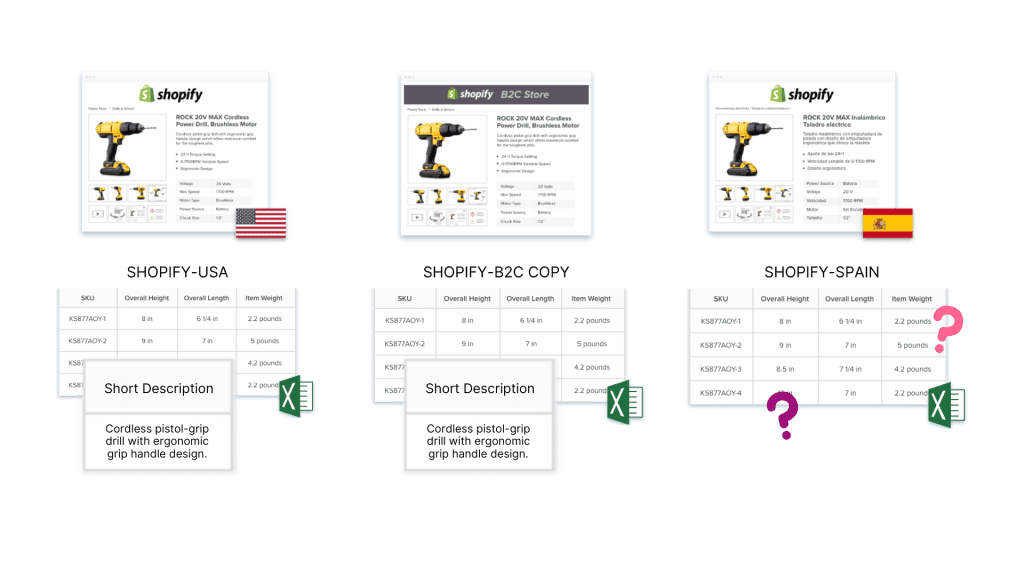
Understanding the Problem: Inconsistent Product Information
Businesses in the physical realm have salespeople who reach out to customers and showcase their solution. In the digital world, information takes up this role. It’s what informs, persuades, and ultimately convinces customers to choose your items over the competition.
However, when this information paints a dissimilar picture from one platform to another, it can confuse customers. But what amounts to discrepancies in product information? In other words, what are product information inconsistencies, and how do they manifest?
What is product information inconsistency?
Product information inconsistency occurs when the details provided about an item differ across various touchpoints or even within the same storefront. This means having conflicting or mismatched information in multiple places where it appears.
These inconsistencies can occur in any aspect of data, including:
- Basic details: Names, SKUs, or model numbers
- Descriptive content: Descriptions, features, or specifications
- Visual elements: Images, videos, or 360-degree views
- Pricing information: Regular prices, sale prices, or bulk discounts
- Inventory data: Stock levels or availability status
- Categorization: Product collections or tags
When these elements don’t align across all touchpoints where a customer might encounter your solution, it creates confusion and erodes trust in your brand.
How typical product information inconsistencies manifest
Inconsistent product information can manifest in several ways, both big and small. The table below displays some of the most common examples:
Type of Inconsistency | Description | Example |
Title Variations | Different names for the same items across various locations in the store | Main page: “Professional 20V Max Lithium-Ion Cordless Drill/Driver Kit” Collection: “Heavy-Duty 20V Cordless Drill Set” Search results: “20V Max Drill/Driver with Brushless Motor” |
Conflicting Specifications | Mismatched technical details in different sections of the listing | Product description: Maximum torque of 600 in-lbs. Technical specifications: Maximum torque of 550 in-lbs. |
Pricing Discrepancies | Inconsistent pricing information across different touchpoints | Product page: $299.99 Email campaign: $249.99 Shopping cart: $279.99 |
Mismatched Images | Visual representations that don’t align with the description | Main image: Yellow drill Secondary images: Black limited-edition drill |
Inventory Inconsistencies | Conflicting information about availability | Product page: “In Stock” Checkout: “Only 2 left” Order confirmation: “Backordered” |
Feature Disparities | Inconsistent listing of features in different sections | Product overview: Includes LED work light Detailed specifications: LED light not listed FAQ section: Conflicting answers about LED light |
Categorization Confusion | The product appearing in categories that don’t match its specifications | Listed under: “Power Tools,” “Cordless Drills,” and “Professional-Grade Equipment” (without matching professional-grade specs) |
The Consequences of Inconsistent Product Information
The repercussions can be far-reaching and significant when you cannot show the same information across your storefronts and other touchpoints.
Impact on customer trust and satisfaction
Customers get confused when they encounter conflicting details. This opaqueness frustrates the customer, potentially driving them towards the competition.
For instance, if a customer purchases a cordless drill based on information stating it has a 600-inches-per-pound torque only to receive a product with 550, their trust in your brand will diminish. Most certainly, the customer will leave a scathing review, which, in the age of social media, could spread quickly and cause irreparable damage to the brand.
Effects on search engine rankings and visibility
Google and other search engines prioritize content that is accurate, consistent, and valuable to users. For instance, Google crawls the web to determine if the information in your Shopify store matches similar results across other platforms. Similarity signals reliability and trustworthiness.
If the analysis produces conflicting results, the search engine’s algorithms read this as a sign of irrelevance and unreliability. As a result, the search engine won’t prioritize your information in search engine results pages (SERPs). This reduced visibility can decrease organic traffic and limit the potential for attracting new customers.
Moreover, inconsistent information can result in duplicate content issues. If you have multiple pages with slightly different details on the same item, search engines may struggle to determine which page to prioritize in search results. This can dilute your search engine optimization (SEO) efforts and make it harder for potential customers to find your products.
Financial implications of returns, refunds, and lost sales
You can rest assured that customers will want their money back when they receive products that don’t match the description they relied on. The returns and refund requests will be unbearable if inaccurate information is prevalent. Processing these returns incurs direct costs, affects inventory management, and can lead to restocking fees.
Furthermore, inconsistent information can lead to lost sales opportunities. Potential customers who encounter conflicting details may lose confidence in the product or your store and choose to purchase from a competitor instead. This loss of potential revenue can significantly impact your bottom line over time.
In addition, the resources required to manage customer complaints, update information, and rectify errors can add up quickly. These hidden costs, combined with the more visible financial losses from returns and lost sales, underscore the importance of maintaining consistent and accurate information across your Shopify store.
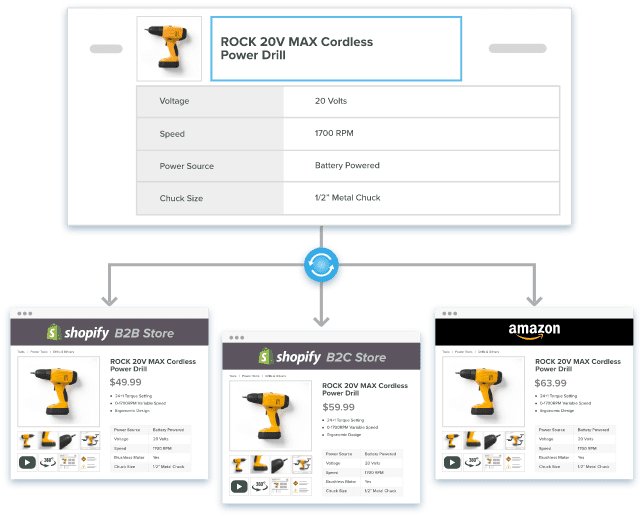
Solutions: Strategies to Maintain Product Information Consistency
Those who want the most value from their Shopify store must provide a positive customer experience and optimize product information for search rankings. However, as we have seen, none of this is possible due to inconsistent information. If you can’t find a way out of this challenge, these tactics should give you a head start:
1. Leverage Shopify's built-in features
Shopify is a popular e-commerce platform for many reasons, including its extensive app store, which enhances functionality and allows it to serve businesses of all sizes. Regarding product information management, the platform offers several tools to streamline the process and maintain consistency.
Variants
The variants feature is an excellent starting point. This feature allows you to offer multiple versions of a single item within a single listing. This is particularly useful for items with numerous options, such as different sizes, colors, or styles. Using this feature correctly ensures that core information remains consistent while only the specific attributes change.
How to utilize the feature:
- Create a base product with all the typical information (e.g., description, brand, category).
- Add variants for specific attributes (e.g., power output, battery capacity for power tools).
- Use variant-specific fields for information that changes (e.g., price, SKU, weight).
This approach centralizes most of the information, reducing the risk of inconsistencies when updating details.
Collections
Another useful built-in tool is collections. The feature allows you to group them to make it easier for customers to find what they want. In other words, you can use collections to organize into logical groups.
How to utilize:
- Create smart collections based on tags or other criteria.
- Use collection descriptions to provide overarching information that applies to all products within that collection.
- Employ collection-specific templates to ensure consistent layout and information display for similar items.
The logical groups allow you to spot and correct inconsistencies across a product line quickly.
Metafields
Shopify also offers metafields to enhance product information management. Metafields are additional fields that allow you to customize information beyond Shopify’s default settings. The custom fields allow you to extend Shopify’s range of details it supports.
How to utilize:
- Create metafields for specific attributes (e.g., warranty information, technical specifications).
- Use these metafields consistently across all relevant products.
- Display metafield information in your templates to ensure consistency in how this data is presented.
Metafields are particularly useful for maintaining consistency in technical specifications or other detailed information that might not fit neatly into Shopify’s standard product fields.
These built-in features allow you to create a robust framework for maintaining information consistency. This approach helps present accurate information to your customers and simplifies the process of updating and managing your catalog.
2. Implement quality control processes
Shopify’s built-in tools are great but can only do so much. They provide a solid foundation, but this must be supplemented with a robust quality control process.
Quality control summarizes the practices you implement as a business to ensure that your product information management process remains effective. A critical aspect of quality control is regular auditing of the information.
Regular product information audits have one primary objective: to identify and correct inconsistencies in product information. These audits involve systematically reviewing your listings to check for titles, descriptions, pricing, images, and inventory level discrepancies.
Best Practices
To make product information audits effective, consider implementing the following practices:
- Schedule regular audits depending on your catalog size.
- Use data analytics: Leverage Shopify’s analytics to identify products with high return rates or low conversion rates, which may indicate information inconsistencies.
- Involve multiple team members: Cross-functional reviews can catch inconsistencies a single person might miss.
Checklist
Your checklist should include items such as:
- Verifying the product title’s accuracy across all pages and variants
- Ensuring all technical specifications match the latest data
- Checking pricing and discount information consistency
- Confirming all images accurately represent it and its variants
- Verifying correct categorization in all relevant collections
- Ensuring all required metafields are filled out consistently
- Checking that the description follows brand guidelines for tone and style
- Confirming inclusion of all necessary legal and safety information
- Verifying that a second team member has reviewed and approved all information
Regular product information audits and implementing a robust checklist allow you to create a systematic approach to maintaining information consistency. This helps present accurate information to your customers and streamlines your internal processes, reducing the time and resources needed to manage your catalog effectively.
3. Leverage PIM and DAM software
As is evident, Shopify has sufficient tools to help manage information to provide a consistent experience to customers wherever they encounter your products. However, these tools fall short in several scenarios. Firstly, the built-in tools may not be practical when a merchant has a massive catalog. Secondly, merchants who operate more than one Shopify store may find it cumbersome to create variants and metafields for each item across different storefronts.
So, what next?
Handy tools like product information management (PIM) and digital asset management (DAM) solutions are designed for this challenge.
PIM software helps you aggregate and manage detailed information. It consolidates all product-related data, such as descriptions, specifications, pricing, and inventory levels, into a robust and secure repository. This solution does two very critical things. First, it creates a single source of truth for product information. Second, it allows users to enrich foundational details into information that customers and other stakeholders can easily understand.
On the other hand, DAM software stores and manages digital assets related to your items, such as images, videos, and documents. It creates a robust and secure storage space, making it easy to access and update them as needed. DAM solutions like Catsy’s DAM provide plugins to tools like Adobe InDesign to expedite the creation and editing of visuals. The flexibility increases productivity and enhances the quality of visuals stored in the solution.
But Shopify, PIM, and DAM are separate platforms, how do you get product content where you need it in the Shopify store?
Most robust PIM and DAM solutions have pre-built integration with Shopify. This means that you can move content between the platforms seamlessly and with a few clicks. However, as you may have noticed, you’d need to upload product information from PIM software first and then do the same for related assets in digital asset management system. This may be unpleasant to some users.
That is why some vendors, such as Catsy, developed an integrated platform that houses PIM and DAM solutions under one roof. This means that users do all product content management activities in one platform and then upload complete and accurate information without switching from PIM to DAM. The integrated configuration is often called a unified PIM and DAM solution.
A unified PIM and DAM solution offers several advantages, including:
- With all product information and assets in one place, you can easily update and manage your entire catalog from a single interface.
- A single platform for managing product data and related media simplifies workflows, reduces errors, and accelerates time to market for new products.
In addition to a unified PIM and DAM solution, Catsy’s PIM and DAM can connect up to five different Shopify stores. So, where you’d need to syndicate content to individual stores one at a time, this solution allows you to accomplish this goal simultaneously. It now makes sense why some refer to such a solution as a Shopify PIM and DAM, a specialized integrated platform designed to enhance the robustness of Shopify stores.
4. Train your team
While implementing the right tools and processes is crucial, the human element remains critical to maintaining product information consistency. Proper training is essential to ensure that everyone involved in managing your Shopify store understands the importance of consistency and knows how to maintain it effectively.
The importance of employee training cannot be overstated. Well-trained staff are your first line of defense against the inaccuracies that lead to inconsistencies. They can spot potential issues before they become problems, implement best practices consistently, and contribute to a culture of accuracy and attention to detail. Moreover, when employees understand the ‘why’ behind maintaining consistent product information, they’re more likely to take ownership of this responsibility and perform their tasks with greater care and diligence. This means that even before you acquire a DAM for Shopify, the employees have what it takes to maximize the tool’s potential.
Training should be an ongoing process. Your team should be updated as your product range expands, new features are added to your Shopify store, or best practices evolve. Regular refresher courses and updates can help reinforce important concepts and introduce new strategies for maintaining consistency.
Key training topics should include:
- Product information standards: Teach your team about your company’s standards for product titles, descriptions, and specifications. This includes tone, style, and formatting guidelines to ensure a consistent brand voice across all product listings.
- Data entry procedures: Provide in-depth training on inputting product information into your Shopify store and any other systems you use (like PIM or DAM software). This should cover step-by-step processes, common pitfalls to avoid, and best practices for accuracy.
- Use of Shopify features: Ensure your team understands how to use Shopify’s built-in features like variants, collections, and metafields to maintain consistency.
- Quality control processes: Train employees on your audit procedures and how to use your product information checklist effectively. This should include how to conduct thorough reviews and what to do when inconsistencies are found.
- Customer perspective: Help your team understand the customer’s point of view. This can include exercises in navigating the store as a customer would to better appreciate the impact of consistent information on the shopping experience.
Consider using a mix of training methods to cater to different learning styles. This could include hands-on workshops, written guides, video tutorials, and real-world scenario exercises. Encourage questions and feedback during training sessions to ensure everyone fully understands their role in maintaining product information consistency.
Conclusion
As e-commerce grows, maintaining accurate and consistent product information becomes increasingly critical for increased sales. Customers today expect a seamless shopping experience, and product information is at the heart of this expectation. For this to happen, the information must be accurate and up-to-date across all touchpoints.
The consequences of inconsistent product information are severe. The impact can be detrimental to a business’s bottom line, from damaged customer trust and lost sales to invisibility on SERPs. To overcome these challenges, merchants must prioritize product information management.
Leveraging Shopify’s built-in features is a solid starting point, but advanced tools are necessary for businesses handling many products. Implementing a robust quality control process and training employees on product information standards are crucial. However, a unified PIM and DAM solution offers the most comprehensive approach to managing product content.
Product information inconsistency occurs when there are discrepancies in the details of a product, such as its title, description, pricing, images, or specifications, across different platforms or within a single online store. This inconsistency can confuse customers, leading to a lack of trust in the brand. It also affects SEO, as search engines prioritize consistent and accurate information. Moreover, inconsistent product information can result in operational inefficiencies, such as increased returns and customer service inquiries, ultimately leading to lost sales and revenue.
Common signs of inconsistent product information in a Shopify store include discrepancies in product titles, descriptions, images, pricing, and inventory levels. You might also notice inconsistencies in product attributes, such as size, color, or material. These inconsistencies can lead to customer confusion, decreased sales, and lower search engine rankings.
Search engines prioritize accurate, consistent, and high-quality content. Inconsistent product information can negatively impact your search engine rankings in several ways. First, search engines may struggle to understand the product, leading to lower visibility in search results. Second, inconsistent information can damage your website’s credibility, affecting your overall search ranking. Finally, inaccurate or incomplete product information can reduce user engagement, a critical factor in search engine rankings.
PIM and DAM software are powerful tools for managing product information and digital assets. PIM solutions aggregate and manage product details, ensuring consistency across all sales channels. On the other hand, DAM solutions organize and store digital assets like images and videos, maintaining visual consistency. A unified PIM and DAM platform creates a single source of truth for product information and its associated media, significantly reducing the risk of inconsistencies.
While some free tools (such as spreadsheets) are available to help with product information management, they may have limited features and functionalities. For businesses with basic needs, these tools might be sufficient. However, investing in dedicated solutions like PIM and DAM software becomes increasingly essential to ensure long-term product information consistency and scalability as your product catalog grows and your business expands.